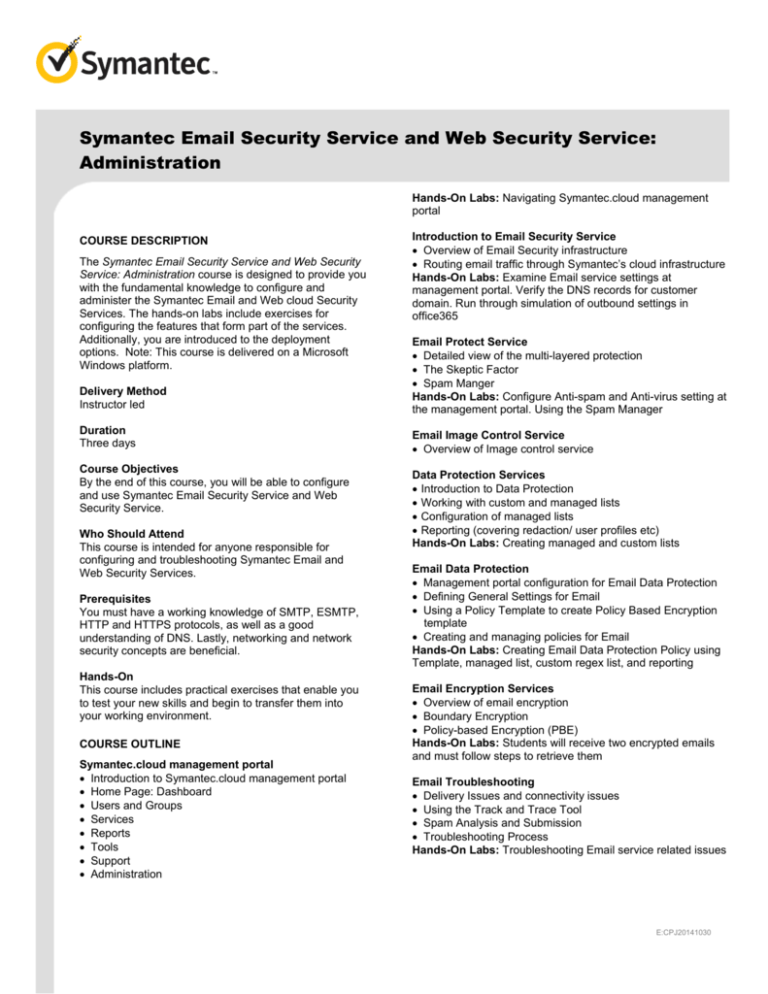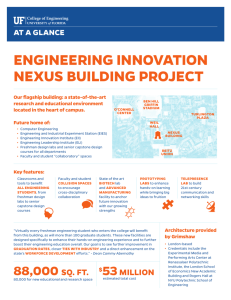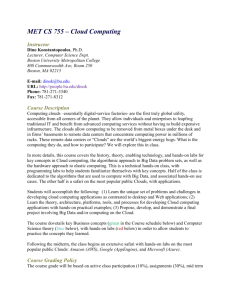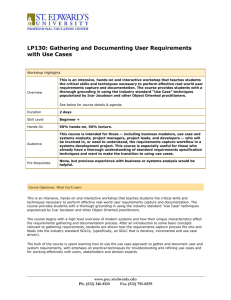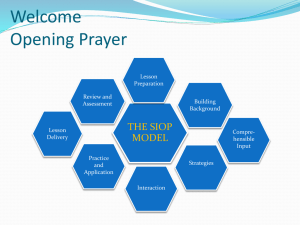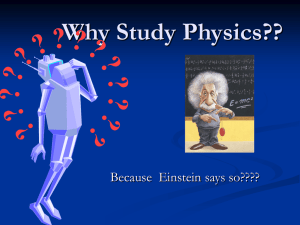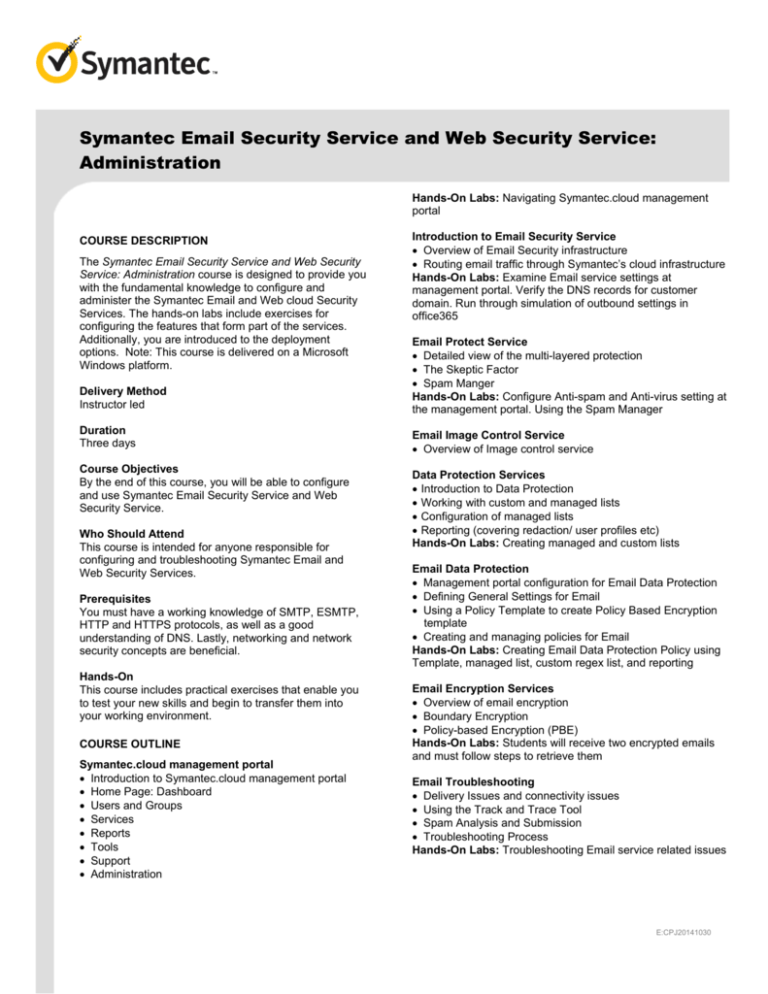
Symantec Email Security Service and Web Security Service:
Administration
Hands-On Labs: Navigating Symantec.cloud management
portal
COURSE DESCRIPTION
The Symantec Email Security Service and Web Security
Service: Administration course is designed to provide you
with the fundamental knowledge to configure and
administer the Symantec Email and Web cloud Security
Services. The hands-on labs include exercises for
configuring the features that form part of the services.
Additionally, you are introduced to the deployment
options. Note: This course is delivered on a Microsoft
Windows platform.
Delivery Method
Instructor led
Duration
Three days
Course Objectives
By the end of this course, you will be able to configure
and use Symantec Email Security Service and Web
Security Service.
Who Should Attend
This course is intended for anyone responsible for
configuring and troubleshooting Symantec Email and
Web Security Services.
Prerequisites
You must have a working knowledge of SMTP, ESMTP,
HTTP and HTTPS protocols, as well as a good
understanding of DNS. Lastly, networking and network
security concepts are beneficial.
Hands-On
This course includes practical exercises that enable you
to test your new skills and begin to transfer them into
your working environment.
COURSE OUTLINE
Symantec.cloud management portal
Introduction to Symantec.cloud management portal
Home Page: Dashboard
Users and Groups
Services
Reports
Tools
Support
Administration
Introduction to Email Security Service
Overview of Email Security infrastructure
Routing email traffic through Symantec’s cloud infrastructure
Hands-On Labs: Examine Email service settings at
management portal. Verify the DNS records for customer
domain. Run through simulation of outbound settings in
office365
Email Protect Service
Detailed view of the multi-layered protection
The Skeptic Factor
Spam Manger
Hands-On Labs: Configure Anti-spam and Anti-virus setting at
the management portal. Using the Spam Manager
Email Image Control Service
Overview of Image control service
Data Protection Services
Introduction to Data Protection
Working with custom and managed lists
Configuration of managed lists
Reporting (covering redaction/ user profiles etc)
Hands-On Labs: Creating managed and custom lists
Email Data Protection
Management portal configuration for Email Data Protection
Defining General Settings for Email
Using a Policy Template to create Policy Based Encryption
template
Creating and managing policies for Email
Hands-On Labs: Creating Email Data Protection Policy using
Template, managed list, custom regex list, and reporting
Email Encryption Services
Overview of email encryption
Boundary Encryption
Policy-based Encryption (PBE)
Hands-On Labs: Students will receive two encrypted emails
and must follow steps to retrieve them
Email Troubleshooting
Delivery Issues and connectivity issues
Using the Track and Trace Tool
Spam Analysis and Submission
Troubleshooting Process
Hands-On Labs: Troubleshooting Email service related issues
E:CPJ20141030
Synchronization Tool
Introduction to Synchronization Tool
How Synchronization Tool works
Downloading and installing Synchronization Tool
Configuring Synchronization Tool to Synchronize email
addresses
Configuring Synchronization Tool to Synchronize
Active Directory groups and users
Understanding Synchronization Tool logs
Understanding Synchronization Tool logs
Hands-On Labs: Installing and configuring
Synchronization Tool
Creating and managing policies for Web
Troubleshooting Web Data Protection
Hands-On Labs: Creating web Data Protection Policy using
Template, managed list, custom regex list, and reporting
Web Troubleshooting
Connectivity issues
URL filtering
Virus scanning
CSP authentication
Hands-On Labs: Troubleshooting Web service related issues
Introduction to Web Security Service
Overview of Web Security.cloud Service
How the .cloud Web Security service works
Designing an installation of the Web Security Service
Hands-On Labs: Setting up the Web Security service
using manual Browser configuration
Implementing HTTPS inspection
Managing HTTPS connections
Enabling HTTPS scanning in the portal
Creating an exception for HTTPS scanning
Deploying HTTPS scanning in different browsers
Hands-On Labs: Enabling HTTPS inspection
User Level Granularity Control and Reporting
Overview of User Level Granularity Control and
Reporting
Standalone Client Site Proxy (CSP)
Deploying the standalone CSP
Configuring the client to use the CSP as the web proxy
server
Configuring the browser setting
Testing standalone CSP implementation
Hands-On Labs: Manual routing through the CSP
Roaming User support
Roaming user support options
Implementing Remote Connect option
Hands-On Labs: Configure Remote Connect
How SmartConnect works
Implementing SmartConnect option
Hands-On Labs: Install, configure and troubleshoots
Smart Connect Agent
URL Filtering service
Introduction to URL Filtering service
Creating URL Filtering rule
Hands-On Labs: Create and test rules using URL
Filtering service
Web Data Protection
Management portal configuration for Web Data
Protection
Defining general settings for Web
Copyright © 2014 Symantec Corporation. All rights reserved. Symantec, the Symantec Logo, and Veritas are trademarks or registered trademarks of Symantec Corporation or its affiliates in
the U.S. and other countries. Other names may be trademarks of their respective owners. Specifications and product offerings are subject to change without notice.