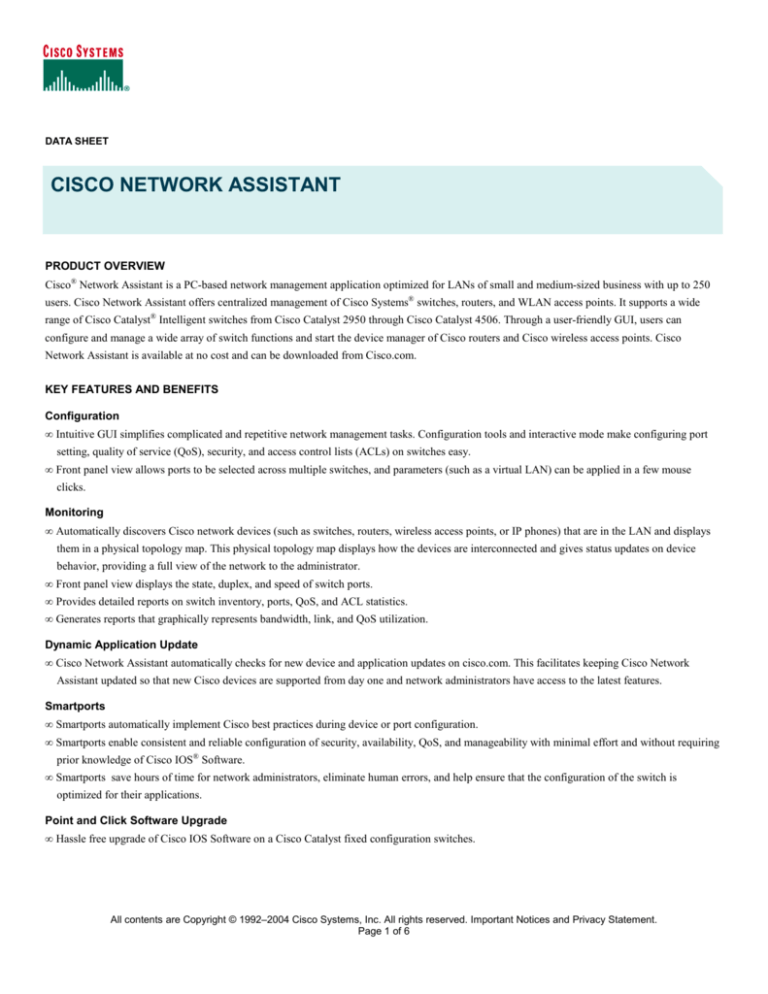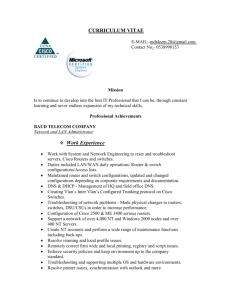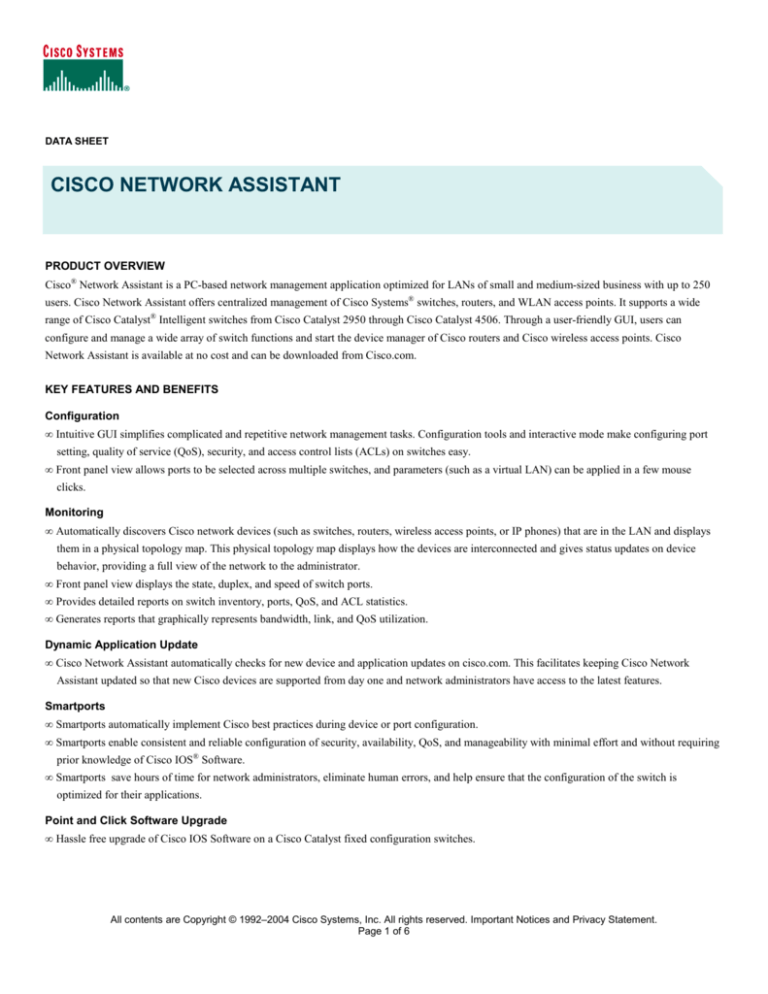
DATA SHEET
CISCO NETWORK ASSISTANT
PRODUCT OVERVIEW
Cisco® Network Assistant is a PC-based network management application optimized for LANs of small and medium-sized business with up to 250
users. Cisco Network Assistant offers centralized management of Cisco Systems® switches, routers, and WLAN access points. It supports a wide
range of Cisco Catalyst® Intelligent switches from Cisco Catalyst 2950 through Cisco Catalyst 4506. Through a user-friendly GUI, users can
configure and manage a wide array of switch functions and start the device manager of Cisco routers and Cisco wireless access points. Cisco
Network Assistant is available at no cost and can be downloaded from Cisco.com.
KEY FEATURES AND BENEFITS
Configuration
• Intuitive GUI simplifies complicated and repetitive network management tasks. Configuration tools and interactive mode make configuring port
setting, quality of service (QoS), security, and access control lists (ACLs) on switches easy.
• Front panel view allows ports to be selected across multiple switches, and parameters (such as a virtual LAN) can be applied in a few mouse
clicks.
Monitoring
• Automatically discovers Cisco network devices (such as switches, routers, wireless access points, or IP phones) that are in the LAN and displays
them in a physical topology map. This physical topology map displays how the devices are interconnected and gives status updates on device
behavior, providing a full view of the network to the administrator.
• Front panel view displays the state, duplex, and speed of switch ports.
• Provides detailed reports on switch inventory, ports, QoS, and ACL statistics.
• Generates reports that graphically represents bandwidth, link, and QoS utilization.
Dynamic Application Update
• Cisco Network Assistant automatically checks for new device and application updates on cisco.com. This facilitates keeping Cisco Network
Assistant updated so that new Cisco devices are supported from day one and network administrators have access to the latest features.
Smartports
• Smartports automatically implement Cisco best practices during device or port configuration.
• Smartports enable consistent and reliable configuration of security, availability, QoS, and manageability with minimal effort and without requiring
prior knowledge of Cisco IOS® Software.
• Smartports save hours of time for network administrators, eliminate human errors, and help ensure that the configuration of the switch is
optimized for their applications.
Point and Click Software Upgrade
• Hassle free upgrade of Cisco IOS Software on a Cisco Catalyst fixed configuration switches.
All contents are Copyright © 1992–2004 Cisco Systems, Inc. All rights reserved. Important Notices and Privacy Statement.
Page 1 of 6
Launch of Embedded Device Managers
• Allows start of individual device managers for Cisco routers (Security Device Manager) and Cisco wireless LAN (WLAN) access points from the
topology view.
• Simplifies management of the network by providing entry to the network via a single IP address while allowing more complex device specific
configurations to be performed.
SYSTEM CAPACITY
Cisco® Network Assistant is optimized for small and medium-sized business networks of up to 250 employees.
FEATURES
Switch Configuration
• Host name, IP address, subnet mask, default router, Domain Name System (DNS) server
• Port configuration (state, speed, duplex)
• Users and passwords (HTTP, console, Telnet)
• Cluster management
• Simple Network Management Protocol (SNMP) parameters, traps management, and event notification
• System time, time zone, and Network Time Protocol (NTP) management
• HTTP port setting
• Console port settings
• Archive configuration
• System reload
• Configuration tools and wizards
– Security
– Voice
– Video
– Data
– Inter-VLAN routing
– IP Multicast
– Fallback bridging
– Layer 3 switch router redundancy
• Switch software upgrade
– HTTP and TFTP software upgrade simultaneously multiple switches
Feature Configuration
• Smartports
• VLAN (port, management, voice VLAN, VMPS])
• Access control list (ACL)
• MAC address (dynamic, static, secure)
• Address Resolution Protocol (ARP) cache timeout
• QoS
– Trust
– Queues
© 2004 Cisco Systems, Inc. All right reserved.
Important notices, privacy statements, and trademarks of Cisco Systems, Inc. can be found on cisco.com
Page 2 of 7
– Maps (class of service [CoS], differentiated services code point [DSCP], IP Precedence)
– Classes
– Policers
• Rate Limiting
• Spanning Tree Protocol
– Per VLAN Spanning Tree (PVST)
– Rapid Per VLAN Spanning Tree (R-PVST)
– UplinkFast
– Backbone Fast
– Root Guard
• Port security
• Protected port
• Flooding prevention
• EtherChannel®
• Layer 3 switch routing
• Internet Group Management Protocol (IGMP) snooping (multicast groups, multicast router ports)
• Cisco Group Management Protocol (GMP) (setting, groups, router ports)
Monitoring
• Network topology
• Front panel view
• Inventory
• VLAN map
• ARP table
• Spanning Tree Protocol
– Status
– Roots
– Port parameters
– Bridge parameters
• QoS
– Parameters
– QoS report
– QoS graph
• Link
– Link report
– Link graph
• SPAN
• Port statistics
• Bandwidth graph
• ACL report
• Layer 3 switch routing report
• IGMP snooping (multicast groups, multicast router ports)
• CGMP (groups, router ports)
Note: Some features cannot be accessed when managing a Cisco Catalyst 4500 Series Switch.
© 2004 Cisco Systems, Inc. All right reserved.
Important notices, privacy statements, and trademarks of Cisco Systems, Inc. can be found on cisco.com
Page 3 of 7
PRODUCTS SUPPORTED
Fixed Configuration Switches
Cisco Catalyst 2950 Series switches
Cisco Catalyst 2970 Series switches
Cisco Catalyst 3550 Series switches
Cisco Catalyst 3560 Series switches
Cisco Catalyst 3750 Series switches
Cisco Catalyst 2900XL Series switches
Cisco Catalyst 2940 Series switches
Cisco Catalyst 2900/2950 LRE Series switches
Cisco Catalyst 2955 switch
Cisco Catalyst 3500XL Series switches
Modular Configuration Switches
Cisco Catalyst 4500 Series switches
Chassis
Cisco Catalyst 4503 switch
Cisco Catalyst 4506 switch
Supervisors
Cisco Catalyst 4500 Series Supervisor Engine II +
Cisco Catalyst 4500 Series Supervisor Engine II +TS
Cisco Catalyst 4500 Series Supervisor Engine IV
Line Cards
Cisco Catalyst 4500 24 ports 10/100 line card
Cisco Catalyst 4500 48 ports 10/100 line card
Cisco Catalyst 4500 24 ports 10/100 Power over Ethernet (PoE) line card
Cisco Catalyst 4500 48 ports 10/100 PoE line card
Cisco Catalyst 4500 24 ports 10/100/1000 line card
Cisco Catalyst 4500 48 ports 10/100/1000 line card
Cisco Catalyst 4500 6 ports gigabit interface converter (GBIC) line card
© 2004 Cisco Systems, Inc. All right reserved.
Important notices, privacy statements, and trademarks of Cisco Systems, Inc. can be found on cisco.com
Page 4 of 7
Power Supplies
Cisco Catalyst 4500 1000 Watts AC
Cisco Catalyst 4500 1300 Watts AC
Access Routers*
Cisco 1700 and 1800 series routers
Cisco 2600XM and 2800 Series routers
Cisco 3600, 3700, and 3800 series multiservice routers
Wireless Access Points*
Cisco Aironet® 1100 and 1200 series
Cisco Aironet 350 Series
IP Phones*
All Cisco IP Phones
*Discoverable through Cisco Discovery Protocol in the Topology View and management available through respective embedded device managers
SYSTEM REQUIREMENTS
Table 1.
System Requirements
Disk Space
50 MB of free disk space
Hardware
PC with a 233 MHz Pentium processor
Memory
128 MB of RAM
Operating System
Windows 98*, NT 4.0, 2000, XP
*Management of Cisco Catalyst 4500 is not supported under Windows 98
Network
Network containing at least one of the supported Cisco Catalyst switches
TO DOWNLOAD THE SOFTWARE
Visit http://www.cisco.com/go/NetworkAssistant to download Cisco Network Assistant.
For more information about Cisco Network Assistant, visit http://www.cisco.com/go/NetworkAssistant or contact your local Cisco account
representative.
© 2004 Cisco Systems, Inc. All right reserved.
Important notices, privacy statements, and trademarks of Cisco Systems, Inc. can be found on cisco.com
Page 5 of 7
Corporate Headquarters
Cisco Systems, Inc.
170 West Tasman Drive
San Jose, CA 95134-1706
USA
www.cisco.com
Tel: 408 526-4000
800 553-NETS (6387)
Fax: 408 526-4100
European Headquarters
Cisco Systems International
BV
Haarlerbergpark
Haarlerbergweg 13-19
1101 CH Amsterdam
The Netherlands
www-europe.cisco.com
Tel: 31 0 20 357 1000
Fax: 31 0 20 357 1100
Americas Headquarters
Cisco Systems, Inc.
170 West Tasman Drive
San Jose, CA 95134-1706
USA
www.cisco.com
Tel: 408 526-7660
Fax: 408 527-0883
Asia Pacific Headquarters
Cisco Systems, Inc.
168 Robinson Road
#28-01 Capital Tower
Singapore 068912
www.cisco.com
Tel: +65 6317 7777
Fax: +65 6317 7799
Cisco Systems has more than 200 offices in the following countries and regions. Addresses, phone numbers, and fax numbers are listed on
the Cisco Web site at www.cisco.com/go/offices.
Argentina • Australia • Austria • Belgium • Brazil • Bulgaria • Canada • Chile • China PRC • Colombia • Costa Rica • Croatia • Cyprus
Czech Republic • Denmark • Dubai, UAE • Finland • France • Germany • Greece • Hong Kong SAR • Hungary • India • Indonesia • Ireland
Israel • Italy • Japan • Korea • Luxembourg • Malaysia • Mexico • The Netherlands • New Zealand • Norway • Peru • Philippines • Poland
Portugal • Puerto Rico • Romania • Russia • Saudi Arabia • Scotland • Singapore • Slovakia • Slovenia • South Africa • Spain • Sweden
Switzerland • Taiwan • Thailand • Turkey • Ukraine • United Kingdom • United States • Venezuela • Vietnam • Zimbabwe
Copyright 2004 Cisco Systems, Inc. All rights reserved. CCIP, CCSP, the Cisco Powered Network mark, Cisco Unity, Follow Me Browsing, FormShare, and StackWise are
trademarks of Cisco Systems, Inc.; Changing the Way We Work, Live, Play, and Learn, and iQuick Study are service marks of Cisco Systems, Inc.; and Aironet, ASIST, BPX,
Catalyst, CCDA, CCDP, CCIE, CCNA, CCNP, Cisco, the Cisco Certified Internetwork Expert logo, Cisco IOS, the Cisco IOS logo, Cisco Press, Cisco Systems, Cisco Systems
Capital, the Cisco Systems logo, Empowering the Internet Generation, Enterprise/Solver, EtherChannel, EtherSwitch, Fast Step, GigaStack, Internet Quotient, IOS, IP/TV, iQ
Expertise, the iQ logo, iQ Net Readiness Scorecard, LightStream, Linksys, MGX, MICA, the Networkers logo, Networking Academy, Network Registrar, Packet, PIX, PostRouting, Pre-Routing, RateMUX, Registrar, ScriptShare, SlideCast, SMARTnet, StrataView Plus, Stratm, SwitchProbe, TeleRouter, The Fastest Way to Increase Your Internet
Quotient, TransPath, and VCO are registered trademarks of Cisco Systems, Inc. and/or its affiliates in the United States and certain other countries.
All other trademarks mentioned in this document or Web site are the property of their respective owners. The use of the word partner does not imply a partnership relationship
© 2004 Cisco Systems, Inc. All right reserved.
between Cisco and any other company. (0402R)
204064_ETMG_KW_09.04
Printed in the USA
Important notices, privacy statements, and trademarks of Cisco Systems, Inc. can be found on cisco.com
Page 6 of 7
© 2004 Cisco Systems, Inc. All right reserved.
Important notices, privacy statements, and trademarks of Cisco Systems, Inc. can be found on cisco.com
Page 7 of 7