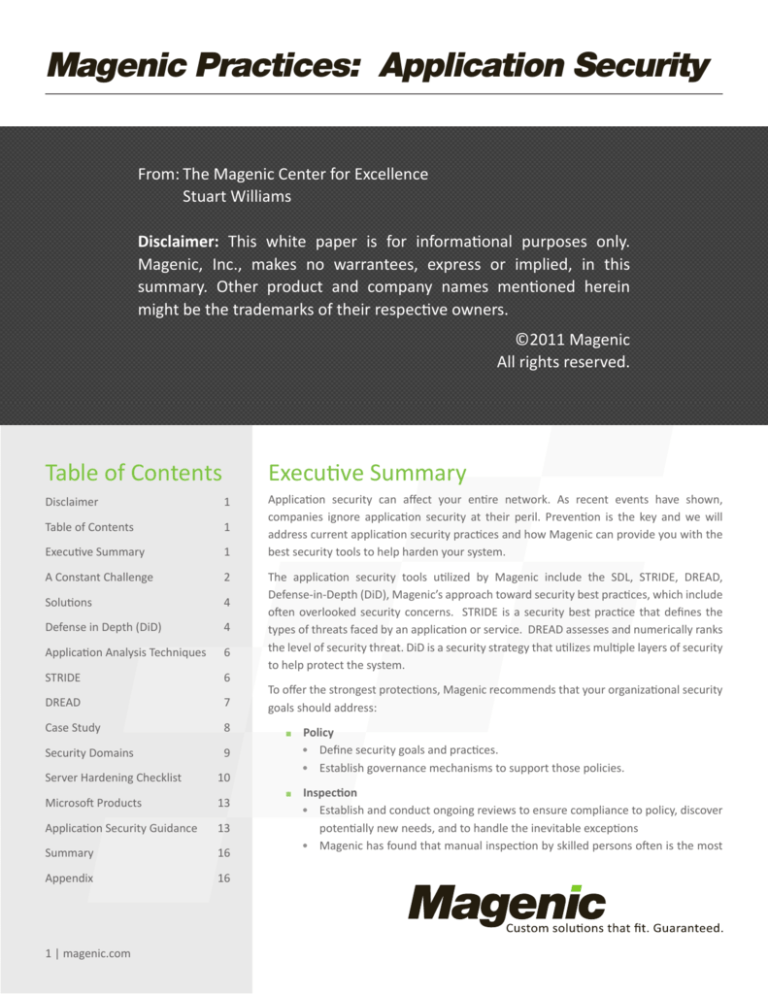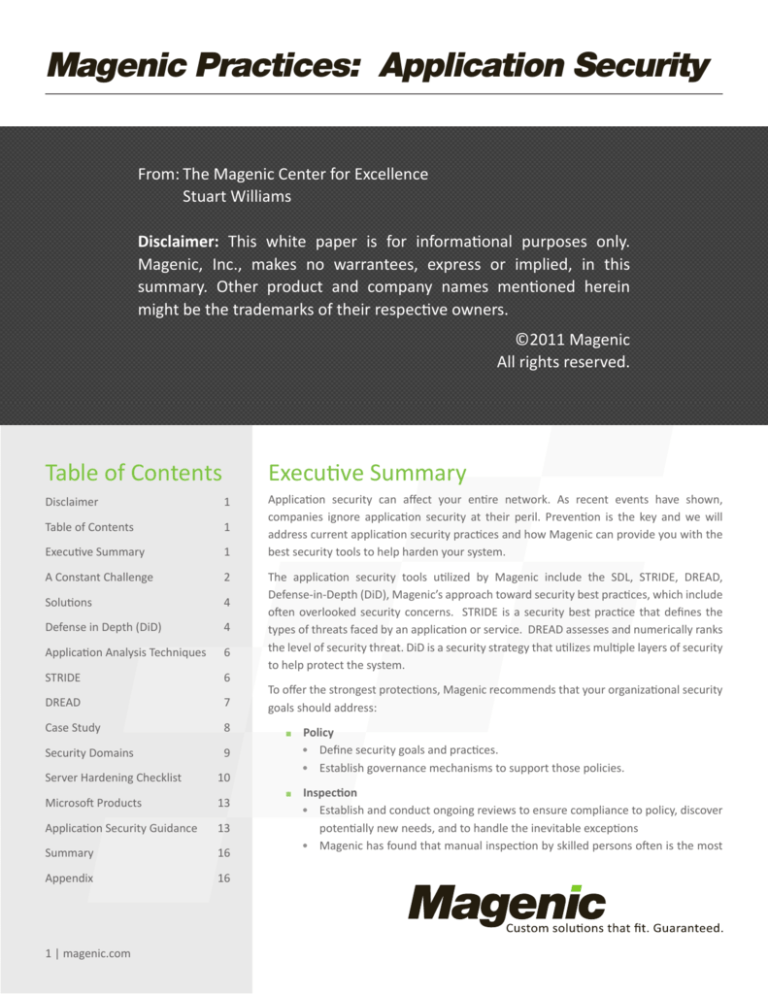
Magenic Practices: Application Security
From:The Magenic Center for Excellence
Stuart Williams
Disclaimer: This white paper is for informational purposes only.
Magenic, Inc., makes no warrantees, express or implied, in this
summary. Other product and company names mentioned herein
might be the trademarks of their respective owners.
©2011 Magenic
All rights reserved.
Table of Contents
Executive Summary
Disclaimer
1
Table of Contents
1
Executive Summary
1
A Constant Challenge
2
Solutions
4
Defense in Depth (DiD)
4
Application Analysis Techniques
6
STRIDE
6
DREAD
7
Case Study
8
Security Domains
9
Server Hardening Checklist
10
Microsoft Products
13
Application Security Guidance
13
Summary
16
Appendix
16
1 | magenic.com
Application security can affect your entire network. As recent events have shown,
companies ignore application security at their peril. Prevention is the key and we will
address current application security practices and how Magenic can provide you with the
best security tools to help harden your system.
The application security tools utilized by Magenic include the SDL, STRIDE, DREAD,
Defense-in-Depth (DiD), Magenic’s approach toward security best practices, which include
often overlooked security concerns. STRIDE is a security best practice that defines the
types of threats faced by an application or service. DREAD assesses and numerically ranks
the level of security threat. DiD is a security strategy that utilizes multiple layers of security
to help protect the system.
To offer the strongest protections, Magenic recommends that your organizational security
goals should address:
■■
Policy
• Define security goals and practices.
• Establish governance mechanisms to support those policies.
■■
Inspection
• Establish and conduct ongoing reviews to ensure compliance to policy, discover
potentially new needs, and to handle the inevitable exceptions
• Magenic has found that manual inspection by skilled persons often is the most
Magenic Practices: Application Security
effective and economical method of improving quality
and security. This is most useful if done as early in the
application’s lifecycle as possible.
• Review of the architecture before the start of
development, code and infrastructure review before
production deployment.
SDL fulfillment can require a great deal of fortitude, time and
expense to go forward alone.
Magenic’s security staff can guide your team with practical
advice and an actionable plan to help harden your applications.
■■
Security Training
• All technical team members must have training in
software development security. Without training,
application security cannot be easily understood or
implemented.
• Implement a security policy for the organization.
Identify security practices, training requirements,
certification procedures and partner organizations to
assist in policy compliance.
■■
Requirements
• Consider software security integration and key security
objectives.
• Analyze the trade-off between software security and
end-user disruption.
• Consider and plan for nonfunctional security
requirements.
• Require requirements to be testable.
• Business team members must be briefed regarding
security concerns. Template security questions and
requirements must be part of every requirements
package.
■■
Design
• Threat modeling, via STRIDE and DREAD, identifies
the requirements and structure for software design
security best practices.
• Ensure that threat modeling and attack surface
analysis are built into every project plan.
■■
Implementation
• Establish, follow and enforce software development
security best practices.
• Specify tools. Specific tools are listed in the Solutions
section.
• Static analysis FxCop/Code-Analysis and other
Microsoft tools provide good analysis of code for
potential vulnerabilities.
Magenic recommends
Policy
Test
Inspect
■■
Testing
• Automated security testing to continuously measure
conformance to requirements, in order to uncover
new vulnerabilities.
• Testing can be done using security analysis tools, static
code analysis, writing explicit security tests and other
analytical tools to conform to your security needs.
Magenic specializes in the application development lifecycle
including security. Our approach is a modified Total Quality
Management (TQM) strategy that assumes that each activity
continuously refines the next, evolving over time as needs and
environments change. Magenic embraces TQM and considers
security an essential facet of quality.
A Constant Challenge
The Security Development Lifecycle, while a powerful tool, can
be daunting in its implementation. Microsoft defines SDL as a
seven-tiered strategy:
■■
■■
■■
■■
■■
■■
■■
Security training.
Assess the requirements necessary for your security
development.
Design the software to encapsulate security best practices.
Implement software best practices.
Verify the software is functionally complete.
Release the software for public use.
Formulate and implement an incident response plan.
2 | magenic.com
Magenic Practices: Application Security
implementation of code review by experienced
security team members in addition to code analysis.
• Annual team member training on secure coding and
other standard practices.
• Automated builds, static code analysis and security
testing should be mandatory. All results should be
available to relevant team members.
■■
Verification
• Dynamic/Fuzz testing throws malformed and bad data
at interfaces to see if that data cause problems.
• STRIDE and DREAD should be updated at this point
to ensure that new interfaces or new issues haven’t
emerged.
• The release plan should include production
environment hardening procedures and infrastructure
security certification.
• For credible verification, QA organizations should be
trained in security testing. For each security related
requirement, training should include:
Training
Core Training
• Specific testing parameters.
• Procedures to follow should the tests fail or prove
to be inconclusive.
■■
■■
Release
• Upon public release of your software, response plans
should be in place, understood by the entire team and
updated upon review.
• Each release should be archived for retrieval.
• Ensure that the application, network and platform
monitoring are configured correctly to detect the
security issues.
• Notifications and escalations should be well defined
and tested.
Response
• Several times a year, a response simulation should
occur, with all teams leveraged. This allows the team
to effectively execute the plan and understand what
role and responsibilities each team member plays.
Requirements
Design
Analyze Security
& Privacy Risk
Define
Quality
Gates
Release
Response Plan
Final Security
Review
Release Archive
Verification
3 | magenic.com
Attack Surface
Analysis
Implementation
Dynamic/Fuzz
Testing
Verify Threat
Models/Threat
Surface
Response
Threat Modeling
Specify Tools
Enforce Banned
Functions
Static Analysis
Response
Execution
Magenic Practices: Application Security
Solutions
To address your Security Development Lifecycle, Magenic utilizes
several core and support tools:
■■
■■
■■
■■
■■
DiD
STRIDE
DREAD
Application Security Guidance
Assist IT host in server hardening & network security
Defense in Depth (DiD)
Defense in Depth (DiD) refers to the strategy of not relying on just
one layer or chunk of code to protect against a specific threat.
No matter what we do to harden applications or services they
depend on the operating system and in turn the network. All of
these depend on securing the physical locations the hardware
resides in. Providing a series of rings that surround our data
helps make it harder for attackers to get in. These rings include
the following:
■■
Data Security
At the core of the DiD strategy is Data Security. Data security
encompasses the following areas, each having a specific best
practice:
■■
Azure & other cloud storage
■■
File system
• Files and folders
• Registry
• Assembly security (signing and Authenticode)
■■
Database
• Access controls
• Use of stored procedures
• Row and Column access filters
• Object level security
Cryptography can be useful in thwarting certain types of security
threats. If implemented correctly the performance hit can
be minimal, which is a fair exchange for peace of mind. Since
hardware is often the least expensive part of any system, Magenic
recommends additional capacity to offset security needs.
■■
Application Security
• Building an application that considers security from
the outset saves your company time and money. This
can best be accomplished by building applications
4 | magenic.com
and services securely. Building secure applications
and services requires educating the entire team on
security techniques and tools.
■■
Host Security
Securing the servers your applications are hosted on is
critical. There is an increasing concern regarding the trend to
virtualize applications without considering that the host and
guest operating systems also need to be secured. Any security
vulnerability in the host will often compromise the virtual
machine. It has been widely and incorrectly assumed that if the
host OS is secured, the guests will also be.
The single most effective thing that any organization can do
to prevent server security vulnerabilities is to regularly accept
security patches from the OS vendor. If the organization cannot
test the effect of an OS patch on the applications and services
within 1-2 days, they should apply them anyway and be prepared
to roll them back on the rare occasion that a patch is problematic.
Not all patches should be blindly accepted, only security patches.
Security conscious organizations must have a way to apply a
series of patches and upgrades to a test environment and then
regression test the applications looking for any issues. This ability
is key to testing any release of software or configuration change.
Additionally, to assess host environments requires regular
vulnerability scans against the machines (hosts, virtual machines,
and physical servers) and addressing or patching any issues.
■■
Network Security
Network security mixes all of the common hardware and
techniques for securing a network. An example would be a
firewall creating outer, inner and DMZ zones where the servers
live. Smart routing, sub-netting and virtual network technologies
provide mechanisms to partition a larger infrastructure into
chunks, each with differing levels of access and security.
Cryptography can help secure the communication across a
network between application servers and clients (channel
security). Cryptographic protocols can also be used to secure
service payload (data in transit), and data storage (data at rest).
Magenic Practices: Application Security
Since cryptographic controls can be exceedingly
complicated, Magenic can assist in creating
these for your company.
■■
Perimeter Security
Perimeter security is often the first line of
defense, one that is provided by firewalls,
reverse proxies, and intrusion detection
systems. Since remote access technologies also
fall into this category, they must be designed to
allow authorized users into the network while
making it difficult for others to access network
resources.
Policy, Procedures
& Awareness
Physical
Security
Magenic recommends perimeter assessments,
which are typically conducted via penetration
testing (launching a variety of different types of
mock attacks) and examining perimeter system
configuration.
■■
Data
Security
Application
Security
Physical Security
Perimeter
Security
The physical security of networks is often
overlooked. If the server room is on fire or
flooded, your applications are far from safe.
Physical security consulting companies can
assist in securing the infrastructure. Magenic
has many partners we trust to assist in this
area. Additionally, the American Society for
Industrial Security (ASIS) can provide all sorts
of resources that address this topic.
■■
Policies • Procedures • Awareness
The appearance of security where there is
none, is worse than no security at all. It is
important that security be an enterprise wide
pre-occupation shared by technical and nontechnical personnel alike.
Areas of consideration:
■■
■■
■■
A detailed policy for security with clearly
defined roles and importantly a method
to get exemptions.
A cross-functional team to enforce,
audit, and when needed change security
policy.
An organization responsible for
monitoring the health and security of
5 | magenic.com
Host
Security
■■
■■
Network
Security
the infrastructure including security, according to a well-defined set of
escalations and procedures for handling different types of threats as they
occur.
A plan to regularly evaluate and assess security.
• Physical data center security walkthroughs.
• Network security audit reviews and vulnerability scans.
• Server, OS and application security scanning.
IT and Business Education on security topics:
• Developers: how to write secure code and use security assessment
tools.
• Quality Assurance: how to write and conduct application security tests.
• IT: How to conduct assessments and monitor the infrastructure for
security threats.
• Project Managers: how to manage the SDL.
• Business: how make ROI vs. risk.
Magenic Practices: Application Security
Application Analysis Techniques
Magenic uses and recommends the following techniques for analyzing applications for security issues and determining the potential threat.
STRIDE
■■
■■
■■
■■
■■
■■
Spoofing Identity
Tampering with Data
Repudiation
Information Disclosure
Denial of Service
Elevation of Privilege
STRIDE defines the types of threats faced by an application or
service. STRIDE is considered the best practice with the following
advantages:
■■ Technical and business people can easily understand it.
■■ DREAD, an excellent assessment tool, is used to support
the model.
■■ If properly executed, it adds significant visibility and value.
STRIDE can assist in reducing your organizations security
vulnerability for many of the following threats:
Spoofing Identity
Spoofing is illegally capturing and then using another user’s
authentication information, such as username and password, to
gain access to privileged information.
Tampering with Data
Data tampering involves the malicious modification of data such
as:
■■
■■
Unauthorized changes made to a database.
Alteration of data as it flows between two computers over
an open network.
6 | magenic.com
Repudiation
Repudiation threats occur when users perform prohibited
operations within a system that lacks the capacity to trace said
operation.
Non-repudiation refers to the ability of a system to counter
repudiation threats. Counter evidence for verification, such as a
signature upon receipt, for example.
Information Disclosure
Information disclosure threats involve the exposure of
information to individuals who are not supposed to have access
to it—for example, the ability of users to read a file that they were
not granted access to, or the ability of an intruder to read data in
transit between two computers.
Denial of Service (DoS)
Denials of service (DoS) attacks prevent service to valid users.
This makes a web server temporarily unavailable or unusable by
flooding it with bogus requests.
Elevation of Privilege
An unprivileged user gains privileged access and thereby has
sufficient access to compromise or even destroy the entire
system. Even minor privilege elevations are problematic as they
can lead to information disclosure events.
Microsoft has tools to assist teams in creating a STRIDE plan, and
for evaluating and acting on threats identified during the process.
Magenic Practices: Application Security
DREAD
■■
■■
DREAD numerically rates the danger of a particular vulnerability.
The DREAD formula is a simple one. Add up the various threat levels and divide by 5, as outlined below.
Risk = (DAMAGE + REPRODUCIBILITY + EXPLOITABILITY + AFFECTED USERS + DISCOVERABILITY) / 5
■■
■■
DREAD is an easy-to-understand and practical threat classification system.
The traditional calculation always produces a number between 0 and 10: the higher the number, the more serious the risk.
Quantifying the DREAD categories:
Damage Potential
If a threat occurs
what is the extent
of the damage?
0
None.
5
Individual records compromised.
10 Whole sets of data (tables) compromised.
Reproducibility
Can the threat
exploit be
reproduced?
0
Very hard or impossible, even for administrators of the application.
5
One or two steps required, may need to be an authorized user.
10 Just a web browser and the address bar is sufficient with no authentication.
Exploitability
What is needed
to exploit this
threat?
0
Advanced programming and networking knowledge, with custom or advanced attack tools.
5
Malware exists on the Internet, or an exploit is easily performed, using available attack tools.
10 Just a web browser .
Affected Users
How many users
will be affected?
0
None.
5
Some users, but not all.
10 All users.
Discoverability
How easy is it
to discover this
threat?
0
Very hard to impossible; requires source code or administrative access.
5
Can figure it out by guessing or by monitoring network traces.
9
Details of faults like this are already in the public domain and can be easily discovered using a search
engine.
10 The information is visible in the web browser address bar or in a form.
7 | magenic.com
Magenic Practices: Application Security
Case Study
Magenic’s security team exposes a Windows Communication Foundation (WCF) SOAP service endpoint to a hypothetical calculation
and with a result or a fault. The consumer of the service would then send a request along with some security information—referred
to as claims.
Threats
Type
#25 Spoofing
#26 Repudiation
Threat Specifics
Mitigation
Unauthorized service consumers could
gain access to the service
■■
Consumers can claim they never used
the service to avoid paying
■■
■■
■■
■■
■■
#32 Elevation of
Privilege
Requestors could see results that do
not belong to them
■■
■■
■■
Force the claims to be changed regularly out of band.
Monitor service requests and audit regularly to determine if
any user has suspicious activity.
Claims are unique to each user.
Claims are changed frequently.
An audit is kept.
Only strong claims accepted.
All input validated.
Claims used to filter results.
Trusted callers.
#33 Tampering
Unauthorized persons could tamper
with the results from the service
■■
Use channel security (HTTP/S), private certificates and strong
cryptography.
#34 Information
Disclosure
The contents of the reply could be
disclosed to unauthorized persons,
and the credentials used could be
stolen
■■
■■
Use HTTP/S, private certificates and strong cryptography.
Use claims to ensure only rows that belong to the claimant are
returned.
Claims are changed frequently.
The service could be bombarded with
bogus requests preventing legitimate
users from making requests
■■
Use network intrusion detection to remediate DoS attacks.
#35 Denial of
Service
■■
Below is a sample matrix defined by the above threats:
DREAD Matrix Sample
Damage
Reproducibility
Exploitability
Affected Users
Discoverability
Score
#25
5
3
3
5
2
3.6
#26
7
5
1
1
1
3.0
#32
9
1
1
5
3
3.8
#33
1
1
1
1
1
1.0
#34
5
3
1
3
2
2.8
#35
3
2
1
8
5
3.8
8 | magenic.com
Magenic Practices: Application Security
Together the business and security teams derive the DREAD
score, with specific reasoning behind their decisions, such as:
■■
(#32) Damage = 9 The business has identified that should
another user’s records be seen by unauthorized persons,
the reputation of the company would suffer, resulting in
a loss of customers and negative revenue impact.
■■
(#33) Tampering = 1 The team considers this threat to be
minimal because strong encryption, private certificates
and strong claims to secure the communication between
the service and the consumers are already in use.
Using the results of STRIDE and DREAD
Based on the results of a security review, team members and key
decision makers can decide what would be the best direction for
potential vulnerabilities. Once decisions have been determined,
the various team players could follow through on appropriate
actions:
■■
■■
■■
■■
Architects: Suggest architecture, design and implement
changes to “harden” the application.
Infrastructure: Can provide recommendations on ways
the infrastructure (network, server, and configuration)
may be improved.
Executives: Drive the decision based upon what is best
for the corporate long term goals.
Magenic: Can assist in stitching together all of your SDL
needs.
Security Domains
Security domains represent the tools, vulnerabilities, and
techniques for securing specific parts of the application and
environment. While extensive, no white paper can completely
represent all available security techniques. The Magenic team can
assist in further identifying organizational vulnerabilities and the
techniques necessary to secure your applications.
The foremost rule in security domain is the Principle of Least
Privilege. Users and machine accounts should always have the
least amount of access necessary to accomplish assigned tasks.
“Denial of privilege is a kindness in disguise.”2
Networks
It is beneficial for organizational application architects and
implementers to have a cursory knowledge of network security
operations. This allows for communication between all the involved
teams. Our references section in the appendix lists network security
manuals that would be of assistance. Additionally, working with an
infrastructure partner is strongly suggested.
Servers
Securing an application means securing the servers it runs on. For
other infrastructure security steps, such as patches, anti-virus,
intrusion detection, etc., the following items should be considered:
■■
Analytical advantages and disadvantages
STRIDE/DREAD analysis can provide a great deal of value if
properly executed. The execution should be done in conjunction
with the Defense in Depth strategy and the other SDL best
practices. Magenic can assist integrating the multitude of SDL
tools available to secure your business security needs.
■■
A cautionary note:
While some organizations may follow through with the STRIDE/
DREAD assessments, they may fail to implement any changes
toward fixing the identified security issues. Key decision makers
must be made aware of the security assessments, risks and
potential costs to the organization if remediation is not followed.
Since STRIDE/DREAD is a high-level threat model, overlooking
the assessments can potentially jeopardize business continuity
and reputation.
9 | magenic.com
2
In forward facing (servers exposed to the internet)
scenarios, the machines should be run in (be registered
in) a separate domain from the enterprise domain. This
creates a one-way trust from the outside in, for purposes of
deployment and maintenance.
Active Directory Security (ADS) should be the rule,
not the exception. Mixing of username/password
combinations between machines runs counter to SDL
practices. The credentials of a user can be substituted for
an impersonated set to connect the web server to the
SQL server or to securely send messages deeper into the
application stack. This is known as the “Trusted Subsystem”
model, where impersonation may allow unauthorized
Security Manual. Digital Electronic Corporation. In-house
publication. Date unknown.
Magenic Practices: Application Security
■■
■■
access.
Carefully removing any service and disabling every port that is not needed, goes a long way toward securing a server. When in
doubt, consult the hardware and OS vendors’ documents and use their tools to secure the server.
Windows Server Security section in the appendix provides further information.
Server Hardening Checklist
This table is a summary of Microsoft Patterns and Practices guidance for securing a production web server. Magenic provides real
world technical advice under the Magenic Solutions column. Most of these items apply to all server types.
Step
Details
Services
■■
■■
■■
■■
Protocols
■■
■■
■■
Accounts
■■
■■
■■
■■
■■
■■
■■
10 | magenic.com
Magenic Recommendations
Disable any services that are not required.
Disable the FTP and NNTP protocols.
Consider disabling Telnet, RCP, and other
administrative IP services
Disable the SMTP protocol unless the server
handles mail
■■
Configure the TCP/IP stack to mitigate the
threat from network denial of service attacks.
Disable the NetBIOS or SMB protocols, but not
both.
For more Information: Plan security hardening
for extranet environments
■■
Follow the principle of least privilege for all
service and user accounts.
Delete or disable any unused accounts.
Disable the Guest account.
Rename the Administrator account.
Disable the IUSR_MACHINE account.
Use a strong password policy.
Restrict remote logons to admins.Disable null
sessions to prevent anonymous logons unless
required.
■■
■■
■■
■■
■■
E-mail should be handled on machines dedicated to e-mail,
to isolate them from the rest of the applications.
Leverage the existing enterprise e-mail infrastructure.
Follow MS recommendations only if intrusion detection
and DoS protection are not available in the infrastructure.
Tinkering with the TCP/IP stack can have unintended
consequences.
Thoroughly test to make sure the application still runs
correctly and that performance problems have not been
introduced.
Regularly audit accounts in the production environment
and their privileges.
Over time, accounts tend to “acquire” additional rights.
Magenic Practices: Application Security
Step
Details
Files and
Directories
■■
■■
Ensure the IIS anonymous account does not
have write access to Web content directories
or command-line tools.
Remove all SDKs, resource kits, and debugging
tools.
Magenic Recommendations
■■
While this may be good advice, it can be problematic:
If write access is removed under file based logging
conditions, most logging engines are unable to write log
entries.
Careful testing and logging configuration may be needed.
Removing file based logging unfortunately also removes
the “logging of last resort” and any “tracing” logging that
can help diagnose issues.
If file based logging is used then the file locations should
be isolated. A quota should also be set to keep the disk
consumption to a manageable level. Most logging libraries
(like Enterprise Library) and system logs have mechanism
to “roll over” log files at intervals to allow for old log files
to be purged.
The same can be said for SDKs etc. When removed, the
ability to diagnose issues is likewise downgraded. So it’s a
trade-off that must be carefully considered.
Shares
Remove all unnecessary shared folders.
Restrict access to any required shares.
■■
■■
■■
■■
Ports
■■
■■
■■
Limit Internet-facing open ports (to 80, 443)
Use IPSec to encrypt or restrict intranet
communication
For More Information: Deploying IPSec
■■
■■
■■
■■
Registry
■■
■■
11 | magenic.com
Restrict remote administration of the registry.
Secure the Security Account Manager (SAM)
database to protect user credentials.
■■
■■
Log files should be “swept” (copied) to a central place for
retention & analysis.
The fewer shares the better.
Regularly audit both access to shares, permissions and
accounts.
Again, less is more.
In cases where web services are exposed, other ports
besides 80 and 443 will need to be left open.
IPSec can be tricky to configure, but is useful in situations
where there is a concern about traffic between servers
being compromised. Notice that IPSec is not appropriate
in all scenarios. An example would be, the client to the
web server or from the web server to SQL server SSL is
preferable.
Use Kerberos instead of NTLM where Windows
authentication is required for external users. Kerberos
uses one port (88 UDP + TCP) vs. NTLM requiring a range of
open ports.
Registry security can sometimes interfere with application
functionality and logging.
Use caution whenever working with the registry.
Magenic Practices: Application Security
Step
Details
Auditing and
Logging
■■
Magenic Recommendations
Log and monitor all failed logon attempts.
Log all failed file system actions.
Store the IIS log files separately from your Web
site, and restrict access to the files.
Archive log files on a different server or backup
media at least every 24 hours.
Audit access to the meta-base file.
■■
Managing log files on a separate physical drive is also good
practice, specifically for performance reasons.
■■
For performance reasons alone, webs should not be on the
system drive.
■■
Move your Web site to a non-system drive /
partition.
Remove or secure Remote Data Services (RDS).
Restrict Web permissions in the IIS metabase.
Remove FrontPage Server Extensions.
Script
Mappings
■■
Map any unused file extensions to the 404.dll.
ISAPI Filters
■■
Remove any unused ISAPI filters.
IIS Metabase
■■
Restrict access to the IIS metabase; only
the Administrators group and the Local
System account should have the Full Control
permission level.
Restrict the banner information that IIS returns
in HTTP response headers.
■■
Many organizations do not obtain their root certificate
from a reliable source or the certificates are allowed to
expire.
Enterprises who choose to be their own certificate
authority should ensure they are well versed in managing
certificates and regularly audit certificate use, expiration
and renewal.
Expired or untrusted root certificates are also a usability
issue.
■■
■■
■■
■■
Sites and
Virtual
Directories
■■
■■
■■
■■
Server
Certificates
■■
Ensure that your digital certificates for SSL are
valid and up-to-date.
■■
■■
12 | magenic.com
Magenic Practices: Application Security
Step
Details
Config Files
■■
■■
■■
■■
■■
Map any unused .NET Framework
file extensions to System.Web.
HttpForbiddenHandler.
Disable remoting on Internet-facing Web
servers.
Ensure that tracing is disabled.
Ensure that debug compiles are disabled.
Ensure that ASP.NET errors are not returned to
clients.
Microsoft Products
Magenic Recommendations
■■
■■
Disabling debug builds (in configuration) can make figuring
out what went wrong problematic.
Carefully consider the trade-off. Most of the exploits
involving the debugger require that the attacker “own” the
server first.
■■
SQL Server
Key SQL server security issues that Magenic recommends
utilizing:
■■
■■
■■
■■
■■
■■
■■
■■
■■
■■
■■
■■
Microsoft suggests disabling the standard ports 1433
(SQL) and 1334 (SQL Resolution) to make it harder for
malicious attackers to find the SQL server. While this may
prevent some security problems, it is best to remember
a key security axiom: OBSCURITY IS NOT SECURITY.
In all cases, SQL ports should not be forward facing.
Do not allow SQL Security, only use integrated (AD)
security
Turn off all of the protocols not being used to connect to
the SQL server
Turn off all unneeded SQL services
Consider isolating SQL Reporting services to their own
servers
Consider using SSL to secure connections to SQL server
Consider that symmetric cryptography performs better
than asymmetric methods and may be acceptable in all
but some exceptional cases.
Disable anonymous access to SQL services. To
accomplish this, set the key to:
RestrictAnonymous = 1
This key is in the Windows registry located at: HKEY_
LOCAL_MACHINE\System\CurrentControlSet\Control\
LSA
Only put SQL files on NTFS or other secure file systems
(e.g. not FAT*).
Restrict or avoid access to tables, prefer views and
stored procedures for all application data access in most
cases.
Disable public, sa, etc. accounts and groups.
13 | magenic.com
■■
■■
Assign appropriate access rights and group membership.
In general, the Rule of Least Privilege should be
followed.
Consider the trade-off in enciphering individual fields
(either from within or at the application level) vs.
securing an entire table or database.
Avoid ‘SETUSER’ in favor of ‘EXECUTE AS.’
‘SET USER’ determines the context for multiple
commands until it is turned off. This can lead to
inadvertent elevation of privilege or information
disclosure.
Application Security Guidance
Magenic’s guidelines toward application security:
■■
■■
In situations where a password is necessary, length beats
strength. System implementers should be encouraged
to use pass phrases instead of traditional passwords (do
not disallow spaces through policy).
This offers several advantages:
• Pass phrases are more difficult to crack.
• Users are more likely to remember pass phrases.
This decreases the likelihood of written password
reminders, thus increasing your network security at
no additional cost.
• Pass phrases also support multi-lingual situations.
Use of the strongest one-way hashing at the earliest
tier possible will help prevent disclosure.
• Combining the password with some other root such
as the username or e-mail address prior to hashing
Magenic Practices: Application Security
■■
■■
■■
■■
■■
prevents the same passwords from having the same
hash when stored.
Do not “roll your own cryptography”. The Windows
platform provides strong cryptography nicely hidden
by .NET and made significantly easier to use via the
Patterns and Practices Enterprise Library Blocks listed
under Application Security in the Appendix. Writing
cryptographic algorithms is best left to advanced
mathematicians and cryptographers.
Do not use “secret” words embedded in code, such as
hard coded “salts” for cryptographic uses or “homemade hash strings” for scrambling algorithms.
Consider using .NET secure string class to protect text in
memory.
Secure your configuration once deployed. The .NET
system configuration library transparently handles the
cryptography if the correct method is used to secure the
configuration files.
Consider wire security:
• IPSec between servers
• SSL between client and web server, web server and
SQL server
For web services, additional enciphering of the payloads
is desirable and may be required for compliance to
enterprise or government guidelines.
<IncludeExceptionDetailInFaults = false>
either in code or configuration.
■■
■■
■■
■■
■■
■■
■■
■■
Authentication
Authentication is essentially the need for computer systems to
verify that the user is authorized to utilize the program or system.
Passwords would be one example of authentication. The direct
links are listed under the Authentication heading.
Integrated (AD) security is used.
■■
Web Applications and Services
Further guidelines:
■■
Error messages, stack traces, etc. to the end-user, can be
avoided using the following techniques:
Leverage global.asax.cs to make a last resort error
handler that deflects users to a “sorry page”.
For WCF services, always turn off
14 | magenic.com
Fine-grained permissions are required throughout all of
tiers for auditing purposes and or access control secured
by Access Control Lists (ACL).
Implement anti-cross side scripting protection (For
more information see the next section—Web Security
Resources or the Appendix under Web Security
Resources).
Web Security Resources
■■
■■
■■
Disable showing errors to users in IIS.
Configure error handling (specifically 5xx HTTP server
errors) in the web config. Custom errors should always
be enabled for web applications and services.
For more information see Web Security Resources in the
Appendix.
Turn off tracing in production:
<trace enabled=”false” localOnly=”true”>
Disable debug compilations
<compilation debug=”false”>
Disable client side cookie access
<httpCookies httpOnlyCookies=”true”>
Carefully pick the correct authentication model.
Always use stored procedures for data access to avoid
SQL injection attacks.
Validate user inputs server side even if you did client
side validation. A malicious entity can bypass your page
entirely and try and send directly to your code behind.
No data from the user should be trusted even if the
transport is HTTP/S.
Avoid cookie-less session design. Using cookie-less
sessions opens a security hole because the session token
is transmitted in the URL allowing for a request to be
high-jacked and the user session “spoofed”.
Generally impersonation should be avoided for
performance and stability considerations unless the
following criteria are met:
■■
OWASP Top 10 Guidance
Alik Levin’s Web Security cheat sheet
Building Secure ASP.NET Applications: Authentication,
Authorization, and Secure Communication (Vintage but
sound information)
Improving Web Services Security: Scenarios and
Implementation Guidance for WCF
Magenic Practices: Application Security
Windows Applications
■■
Securing Windows applications can be problematic, as the
developer or administrator has little control over applications
running on a client machine. This exposes the business logic and
running state to localized operation, which in turn makes it more
vulnerable to malicious use.
As web applications increase in use, deployment and security
issues will decrease. Until this is the norm, developers and
administrators must consider the impact the deployment of a
Windows application will have on the user’s desktop from both
a security and stability perspective. To fully discuss Windows
application security, it is beneficial to observe various Windows
application scenarios that have been secured.
■■
Windows Application Scenarios
■■
Windows applications utilizing best practices:
■■
■■
■■
■■
■■
■■
The application is stand-alone and rarely needs external
resources that are not secured by the local user’s
credentials. Applications of this type generally need
access to the local file system to be useful.
The application supports disconnected users, which
only connect periodically to the network. These types of
applications allow caching of states, synching changes
and resolving concurrency conflicts when the client is
connected. Typically the applications are built to support
team members in the field. This application type is
also popular on non-PC form factors such as tablets or
smartphones.
The application provides “presence” information, such as
chat or instant messaging.
The application requires a very rich user interface,
especially if it is associated with local state and large
data sets, such as cached tab content or large table
editing.
The application requires the local presence of lots of
data. The presence of local caching alleviates demand on
the wire. Teams should carefully consider if this scenario
is acceptable. Users rarely want to page through lots of
data.
Windows Application Security Concerns
Magenic recommends the following best practices when building
Windows applications.
15 | magenic.com
Consider signing all assemblies. .NET has two different
kinds of assembly signing, either or both can be used for
different purposes:
• Strong name signing helps prevent assembly
tampering and is required to put an assembly into
the Global Assembly Cache (GAC). Strong naming is
the foundation of code access security. This allows
developers or operators to specify the permissions
and functions that the code is allowed to execute.
• Authenticode signing assures users that the assembly
is from the organization it claims to be.
If the configuration contains sensitive information such
as connection strings, the configuration sections should
be enciphered.
All .NET applications should have the static code analysis
security rules run and addressed.
Always proceed based on the assumption that once code
is on a user’s machine, it is vulnerable and there is little
control over how it will be used.
Windows Service
As with other application types, SDL best practices should apply
to Windows services. Service security follows what identity the
service runs and what rights are assigned to that identity.
For more information, see The Services and Service Accounts
Security Planning Guide in the appendix.
Security Tools
Magenic uses and recommends these security tools:
■■
■■
■■
■■
■■
■■
■■
■■
■■
General Windows Security
SDL Tool
Web Security Tool
FxCop/Code Analysis
Anti-Cross Site Scripting (XSS)
XSS testing
Microsoft Security Assessment Tool 4.0
Microsoft Baseline Security Analyzer
Microsoft Application Compatibility Toolkit (ACT)
Magenic Practices: Application Security
Summary
Appendix
From the earliest days of computing, security has been a
concern. As governments and enterprises put more and more of
their business onto computing platforms, the risk has increased.
For applications, the best practice is the Security Development
Lifecycle . Magenic has been helping customers plan, write and
deploy more secure applications for over sixteen years.
References
Utilizing Defense in Depth, our security team can recommend
a layered strategy to manage risk. Magenic has thought of and
utilized a multitude of ways to protect data security, file systems,
databases, application security, host security, network security,
perimeter security, and physical security.
Windows Security Server
By applying STRIDE and DREAD Magenic can analyze your
applications for security issues to determine potential threats.
These threats are ones that can slow or even stop your business
from functioning, if they aren’t handled in a proactive manner.
Magenic can support your network security and server hardening
by working with your infrastructure teams to help deploy and
secure applications. Additionally, we collaborate with your
infrastructure security partners to help harden your networks.
Application security is a minefield of small details. With the
vast experience of Magenic’s security team, we know where
to look for the proverbial needle in the haystack. Such needles
may include something as simple as password protection or
as complicated as cryptographic algorithms. Either way, such
minutia searches often need Magenic’s security team to assist
your security team.
When you are addressing your businesses Security Development
Lifecycle, Magenic’s security team is there to help. We have
custom solutions to your challenges; solutions that cause you to
question how you ever did without Magenic.
Bragg, R, Rhodes-Ousley, M, & Strassberg, K. (2004). Network
Security: The Complete Reference. McGraw-Hill Osborne Media.
Cole, E, L., R, & W., J. (2009). Network Security Bible. John Wiley
& Sons Inc.
Microsoft. (2010). Microsoft Security Compliance Manager.
Retrieved from: http://www.microsoft.com/downloads/
en/details.aspx?FamilyID=5534bee1-3cad-4bf0-b92ba8e545573a3e&displaylang=en
Microsoft. (2010). The Threats and Countermeasures Guide.
Retrieved from: http://www.microsoft.com/download/en/
details.aspx?displaylang=en&id=24696
Microsoft. (2009). Plan Security Hardening for Extranet
Environments (Windows Sharepoint Services). Retrieved
from: http://technet.microsoft.com/en-us/library/
cc287966(office.12).aspx
Microsoft. (2003). Deploying IPSec. Retrieved from: http://
technet.microsoft.com/en-us/library/cc737024(WS.10).aspx
Application Security
Microsoft. (2008). Enterprise Library 4.1. Retrieved
from: http://www.microsoft.com/downloads/en/
details.aspx?FamilyId=1643758B-2986-47F7-B5293E41584B6CE5&displaylang=en
Authentication
Donaldson, M. (2008). Some Application Security Terminology.
Retrieved from: http://geekswithblogs.net/MainaD/
archive/2008/04/03/120994.aspx
Microsoft. (2011). Authentication (Windows). Retrieved
from: http://msdn.microsoft.com/en-us/library/
aa374735%28v=vs.85%29.aspx
16 | magenic.com
Magenic Practices: Application Security
Web Security Resources
Microsoft. (2011). Servicebehaviorattribute.
includeexceptiondetailinfaults property. Retrieved from: http://
msdn.microsoft.com/en-us/library/system.servicemodel.
servicebehaviorattribute.includeexceptiondetailinfaults.aspx
Open Web Application Security Project. (2010). OWASP Top Ten
Project. Retrieved from: https://www.owasp.org/index.php/
Category:OWASP_Top_Ten_Project
Levin, A. (2009). ASP.NET Security Architecture Cheat Sheet for
Very Busy Architects. Retrieved from: http://blogs.msdn.com/b/
alikl/archive/2009/03/19/asp-net-security-architecture-cheatsheet-for-very-busy-architects.aspx
Microsoft. (2006). Building Secure ASP.NET Applications:
Authentication, Authorization and Secure Communication.
Retrieved from: http://msdn.microsoft.com/en-us/library/
aa302415.aspx
Microsoft. (2008). Patterns & Practices: Improving Web Services
Security Guide. Retrieved from: http://wcfsecurityguide.
codeplex.com/
Microsoft. (2005). The Services and Service Accounts Security
Planning Guide. Retrieved from: http://www.microsoft.com/
download/en/details.aspx?displaylang=en&id=5543
Magenic Security Toolbox
Casaba Security. (2011). Watcher: Web Security Testing Tool
and Passive Vulnerability Scanner. Retrieved from: http://
websecuritytool.codeplex.com/
Microsoft. (2011). Security Tools. Retrieved from: http://
technet.microsoft.com/en-us/security/cc297183.aspx
Microsoft. (2011). SDL Threat Modeling Tool. Retrieved from:
http://www.microsoft.com/security/sdl/adopt/threatmodeling.
aspx
Microsoft. (2011). Security Warnings .NET Framework 2.0.
Retrieved from: http://msdn.microsoft.com/en-us/library/
ms182296(VS.80).aspx
Engage Magenic today online at magenic.com
or by calling our sales line at 877.277.1044
17 | magenic.com
Microsoft. (2010). Microsoft Anti-cross Site Scripting Library
v4.0. Retrieved from: http://www.microsoft.com/download/en/
details.aspx?id=5242
Microsoft. (2005). Testing Your Web Applications for Crosssite Scripting Vulnerabilities. Retrieved from: http://technet.
microsoft.com/en-us/library/cc512662.aspx
Microsoft. (2009). Microsoft Security Assessment Tool 4.0.
Retrieved from: http://www.microsoft.com/download/en/
details.aspx?displaylang=en&id=12273
Microsoft. (2010). Microsoft Baseline Security Analyzer 2.2.
Retrieved from: http://technet.microsoft.com/en-us/security/
cc184923
Microsoft. (2010). Microsoft Application Compatibility Toolkit
5.6. Retrieved from: http://www.microsoft.com/download/en/
details.aspx?displaylang=en&id=7352
Microsoft. (2011). SDL Threat Modeling Tool 3.1. Retrieved
from: http://www.microsoft.com/download/en/details.
aspx?displaylang=en&id=2955
Microsoft. (2011). Microsoft Security Development Lifecycle.
Retrieved from: http://www.microsoft.com/security/sdl/
default.aspx