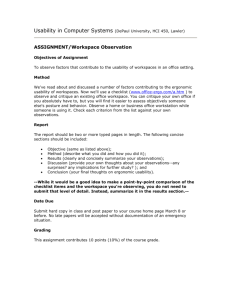Low Hanging Fruit Low Hanging Fruit? What should you do?
advertisement
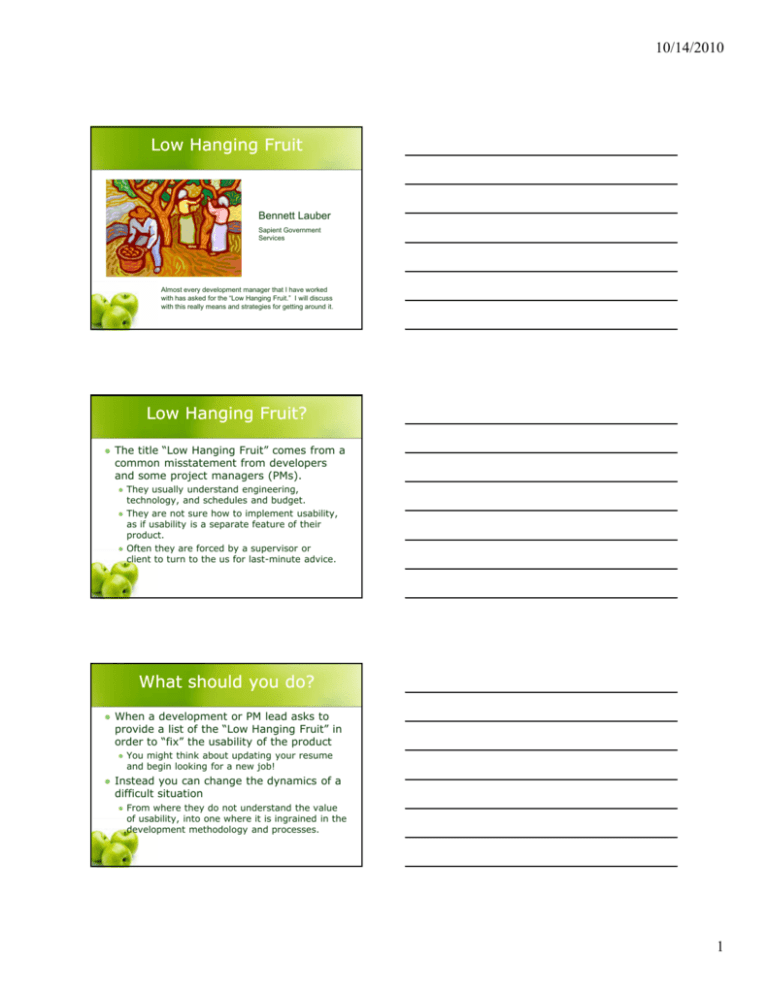
10/14/2010 Low Hanging Fruit Bennett Lauber Sapient Government Services Almost every development manager that I have worked with has asked for the “Low Hanging Fruit.” I will discuss with this really means and strategies for getting around it. Low Hanging Fruit? The title “Low Hanging Fruit” comes from a common misstatement from developers and some project managers (PMs). They usually understand engineering, technology, and schedules and budget. They are not sure how to implement usability, as if usability is a separate feature of their product. Often they are forced by a supervisor or client to turn to the us for last-minute advice. What should you do? When a development or PM lead asks to provide a list of the “Low Hanging Fruit” in order to “fix” the usability of the product You might think about updating your resume and begin looking for a new job! Instead you can change the dynamics of a difficult situation From where they do not understand the value of usability, into one where it is ingrained in the development methodology and processes. 1 10/14/2010 Understand your users Personas and what to do with them. Have Developers co-create them Post them around the development areas, copy machines, etc. The Fruits of our Labor Why you should use "sketch" tools like Balsamiq when presenting early wireframes? The “science” of our art form Explain the differences between Novice and Expert users. Share Psychological / Cognitive principles for Usability Develop ways to convey this information to developers and development managers 2 10/14/2010 Psychological / Cognitive principles for Usability Visual Perception Memory (7 ± 2 rule) Recognition vs. Recall Motor skills Attention and vigilance Problem solving Learning and skill acquisition Motivation Users' conceptual models Human diversity depth perception fundamental attribution error Habituation/learned helplessness Fitt’s Law speed-accuracy tradeoff Technophobia affordance capture error chromostereopsis cognitive load distributed cognition Visual Perception Count the number of F's in the following sentence: FINISHED FILES ARE THE RESULT OF YEARS OF SCIENTIFIC STUDY COMBINED WITH THE EXPERIENCE OF YEARS Visual Perception Count the number of F's in the following sentence: FINISHED FILES ARE THE RESULT OF YEARS OF SCIENTIFIC STUDY COMBINED WITH THE EXPERIENCE OF YEARS There are six "F's". The human brain tends to see the F in "OF" as a "V". Rarely will anyone find more than three "F's" in the sentence. 3 10/14/2010 Example that involves visual perception Can you guess this woman's age? How do we convey this? Our designs and decisions are (usually) based upon these principles How can we share this knowledge with our development peers? Give Brown bag sessions describing these in detail. Demo: The Stroop Effect I need a volunteer from the audience (and someone with a stopwatch) Instructions: Say the COLOR of the words that are presented in the next screen 4 10/14/2010 The Stroop Effect (1) Red Yellow Green Brown Blue Green Brown Yellow Red Red Yellow Brown Brown Blue Green Red Yellow Blue Red Green Results? How long did that take? Where there any difficulties? Let’s try again” Instructions: Say the COLOR of the words that are presented in the next screen 5 10/14/2010 The Stroop Effect (2) Red Yellow Green Brown Blue Green Brown Yellow Red Red Yellow Brown Brown Blue Green Red Yellow Blue Red Green Results? How long did that take? Where there any difficulties? What about non-native English speakers? This demonstration can be used to “sell” your developers on UserCentered Design They are the “Expert”; the users are the “Novice” Understand your true audience It is Development managers, developers not academics. They want a list of actionable work items to perform—not a publishable paper describing your research. 6 10/14/2010 “First Slice” Everyone wants to “see” a working version of the system. You should work with the development team to create the overall framework with a single endto-end solution. Some practical advice Learn the bug tracking system Help QA team to file bugs for usability using a pre-determined taxonomy Engage with Tech Writers -internationalization and Localization Require externalization of strings. This gives you (and your tech writers) the chance to make modification to ALL of the screen text. The True "Low Hanging Fruit:" How to have an immediate impact on the usability of your product Benchmark your “Ease of use” Implement Smart Defaults Modify Interface Text Add Embedded assistance Ensure Visual consistency Provide Immediate user feedback 7 10/14/2010 Benchmarking Use Industry standard questionnaires (such as SUS and IBM CSUQ) Smart Defaults You can reduce the number of decisions that a user has to make by choosing smart defaults. Auto-fill the form with a their known address Putting “USA” at the top of an alphabetical list of countries because most of your customers come from there It’s worth remembering that when a customer returns to a website or an application, they frequently wants to pick up where they left off. Highlight Recently saved documents Allow Resuming a process Interface Text: Make sure your interface says what you want I really mean! 8 10/14/2010 Embedded Assistance Embedded assistance may include: Field labels instructional text Error or information messages Button labels Hover text Tool tips Inline Visual Consistency Work with a Visual Designer early in the process Establish a visual language Use color and treatment to enhance the user experience Immediate user Feedback Let the user know RIGHT away when something isn't right 9 10/14/2010 Put it all together: The User doesn’t read the source code Lead a cross functional team It is the job of user experience to champion usability from: Requirements Definition Interface Design Development Documentation Testing Support Different Perspectives 10 10/14/2010 Dilbert on Usability 11