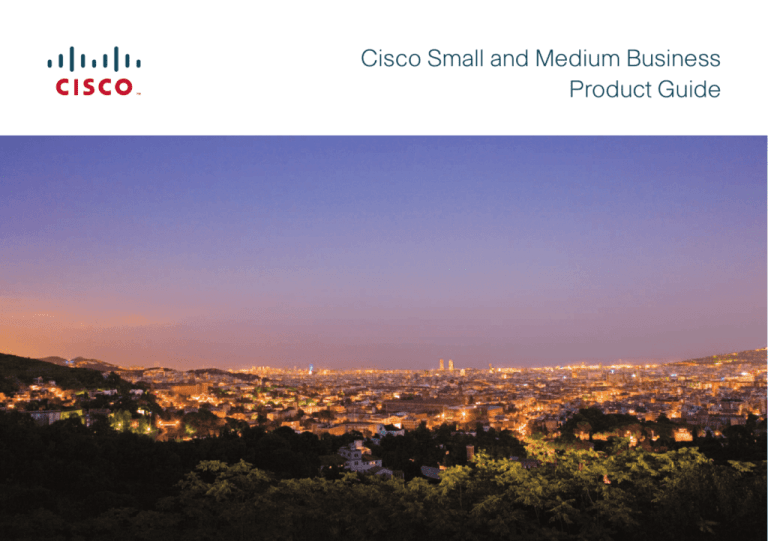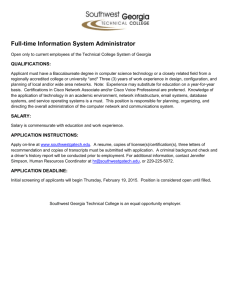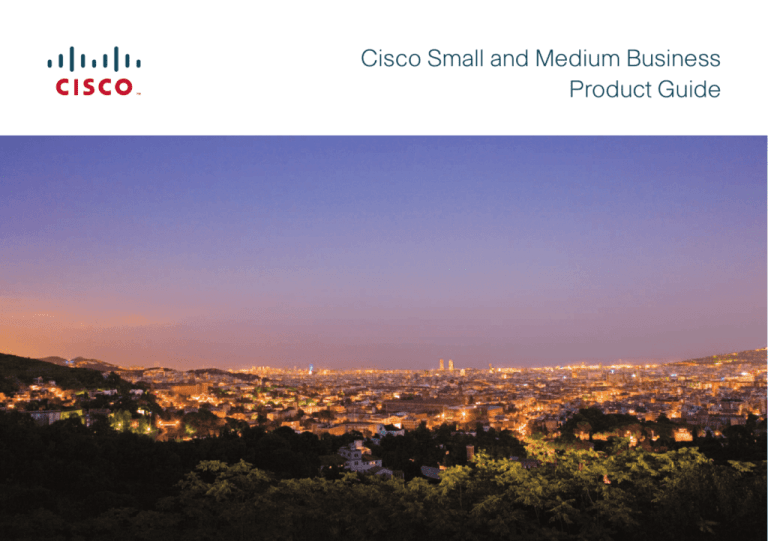
Cisco Small and Medium Business
Product Guide
Purpose Built SMB Solutions
This guide is designed to help you determine the best
solutions to recommend to your customers. Other
resources you may want to review include the IDC Smart
Business Roadmap Discovery Guide and the Solutions
Recommendations Guide.
SMB Customers Face Unique Challenges
The role of technology is changing for today’s small and
medium-sized businesses (SMBs). As organizations and
competitors become more global, they are turning to network
technology to better connect with customers, suppliers, and
customers.
To remain competitive and to thrive, companies must deploy
technology and network solutions that help solve critical
business challenges—both today and for the future. To
keep pace with these challenges, businesses require a
forward-looking technology plan—one that not only
addresses current problems, but will also scale easily and
effectively as needs change. To implement the solution,
they need a trusted IT partner that can help them plan
and control the evolution of their company, closely aligning a
technology strategy to suit their business needs.
2
Selling to SMBs: Cisco Smart Business Communications
A common situation when selling into the SMB market is
bridging the communications gap between the technical
and business decision makers within the customer’s organization. Cisco® has developed the Smart Business
Communications solution and the Smart Business Roadmap
to help businesses bridge this gap.
The Cisco System Smart Business Communications gives
organizations a “smart” platform, with intelligence built into
the IT systems. It provides secure, immediate, and flexible
access to company and customer data—anytime, anywhere—allowing customers to build closer relationships with
their customers, suppliers, and employees.
The architectural framework of the Cisco Smart Business
Communications (Figure 1) guides customers’ IT evolution.
The architecture has two layers: an integrated secure network layer with embedded smart communications services
and an applications layer that is connected to the network for
faster deployment and maximum utilization. Both layers
are supported by Cisco Specialized Partners as they design,
install, maintain, or host customer IT systems.
Cisco Smart Business Communications Architecture
Figure 1. Cisco Smart Business Communications Architecture
Applications
Productivity
Collaboration
ERP
CRM
SFA
Vertical
Applications
Smart Communications Services
Places in Your Business
Main
Office
Branch
Office
Home
Office
Data
Center
Validated Designs
Integrated Secure Network
Partner Support
Messaging
Business
The Smart Business Communications architecture is a tested
guide for implementing technologies for SMB customers.
Cisco has validated network design guides for four typical
network environments, making it easier for partners to design
and install customer networks because they are tested by
our systems engineers.
• Main office or company headquarters: Usually where
the majority of heavy IT processing and call
management occurs.
• Branch or remote offices: These offices need the same
security, reliability, and access to information as employees
at the main office. In the retail industry, these would
be stores; in manufacturing companies, these might be
sales offices.
• Home offices: Not just for small businesses, but also
for employees who may work full-time out of their homes,
such as call center agents.
3
Cisco Smart Business Roadmap
Cisco Smart Business Roadmap
The Cisco Smart Business Roadmap (Figure 2) is designed
to help you improve the way you sell to your customers.
Using the Smart Business Roadmap, you can elevate the discussion with your customers from point products to resolving
business challenges.
Figure 2. Cisco Smart Business Roadmap
The roadmap enables you to help your customers resolve
their business challenges with a technology strategy. You
work with customers to develop a plan that addresses their
current challenges while setting them up for long-term
success. The customized plan is designed to be implemented over time at a pace that is right for the customer,
helping you develop long-term relationships.
The roadmap helps shorten the sales cycle, increase deal
size and attachment rate, and improve customer relationships by enabling you to sell on business challenges that are
resolved through technology, such as selling on value.
Cisco Offerings
Differentiated
Services
Business Securely
Connected
Foundation
4
Externally
Connected
Externally
Connected
Business Securely
Connected
Business Securely
Connected
Growth
Optimized
Cisco offers a comprehensive line of technology solutions
to meet customer needs. These offerings include routers,
switches, security devices, VPNs, wireless LANs, IP communications solutions, and the software necessary to integrate
each element into a secure, productive, reliable, and easy-tomanage network. Cisco’s unique end-to-end networking
solutions enable organizations to communicate, collaborate,
and compete more effectively by providing real-time access
to information, enhanced communications, and improved
business processes for today while helping companies
evolve to meet constantly changing business requirements.
Cisco solutions offer:
• Integrated, end-to-end security: To safeguard confidential business data, a Cisco network provides enhanced
security that helps protect the network from internal and
external threats. An integrated security solution also
simplifies security management and greatly reduces the
total cost of network ownership.
• High network availability: A Cisco network helps ensure
the reliable network access and maximum uptime that
companies depend on to support new users, open new
offices, deploy new services, extend their networks to customers and partners, support a more mobile workforce,
and more. Cisco switches and routers include support for
network and link redundancy, dynamic routing, automatic
failover, and redundant power for improved fault tolerance
and network availability.
• Predictable performance: Intelligent, end-to-end network
management maximizes the availability and performance
of critical applications. Cost-conscious SMBs can increase
WAN bandwidth to serve more users and conduct more
business over the Internet without upgrading to more
expensive WAN facilities.
• Ease of use: Intuitive end-to-end Web-based management helps keep administrative expenses down, even as
the network expands.
• Cost-effectiveness: An end-to-end solution approach
reduces complexity and network management costs.
Modular and scalable products help reduce costs of future
expansion. The Cisco Smart Business Roadmap eases
growth with technology planning advice that brings
together tailored technology solutions, a lifecycle services
approach, and flexible financing options.
• Investment protection: Customers can receive trade-in
value for existing Cisco products against the purchase of
new Cisco products. Cisco’s breadth of solutions, and its
ability to work closely with companies to help them plan
their evolution with a lifecycle services approach, can
help companies evolve quickly to meet new challenges.
Cisco Technology Solutions for Small
and Medium-Sized Businesses
• The Cisco Secure Network Foundation provides a flexible
communications platform that serves as the cornerstone
to a business’s evolution and as the foundation for other
networking solutions. The Cisco Secure Network
Foundation delivers integrated security and maximizes
reliability, helping to ensure that data is protected and
that applications function as promised.
5
Wireless and mobility solutions are part of the Cisco
Secure Network Foundation. These solutions enhance productivity by making information and applications more
readily available to employees in the office, on the road, or
at home. With Cisco wireless solutions, companies can set
up standalone wireless LANs in buildings, branch offices,
kiosks, or wherever they need connectivity. They can transmit data, voice, and video between buildings and provide
site-to-site links that cost less than leased lines. Cisco
wireless products deliver the same level of security, scalability, and manageability that a business enjoys with
a wired LAN.
The Cisco Secure Network Foundation protects an
organization’s communications by identifying, preventing,
and adapting to threats from both internal and external
sources. With this protection, organizations are better prepared to take advantage of their network resources—
improving business processes and cutting costs.
• The Cisco Unified Communications Solution is the
industry’s first integrated voice, video, data, and wireless
communications system designed and priced for SMBs.
This innovative system approach to security, connectivity,
and communications enabling organizations to grow and
optimize their business. The Cisco Unified Communications
Solution is smart, simple, and secure. It provides an intelligent, resilient, adaptable infrastructure that enables companies to enhance the way they do business and build a
competitive edge.
• Service and support through local partners provides
the technical expertise and customer services needed
to successfully deploy and operate the network. No matter what phase an organization is in—preparation, planning, design, implementation, operation, or optimization
—Cisco and its certified, local partners have a specific
support strategy that can help accelerate the success of
technology deployments and ongoing support.
For more information, visit www.cisco.com/go/smbpartner
6
Cisco Smart Business Communications System for Small Business
The Cisco Smart Business Communications System offers
a new way for small businesses to reach, serve, and retain
customers. Having secure access—anytime, anywhere—to
voice, video, and wireless networking enables more effective and efficient communication with customers and
employees. The Cisco Smart Business Communications
System lets you integrate business operations applications
with your voice, video, and wireless communications in an
affordable, complete system, complemented by awardwinning support and easy financing, all delivered through
trusted local partners.
New Cisco Smart Business Communications System for
Small Business
The Cisco Smart Business Communications System
supports up to 16 IP Phones and is made up of multiple
components:
• Cisco Unified Communications 500 Series For Small Business
– Wireless Integrated Option
• Cisco Catalyst® Express 520 Switch
• Cisco Mobility Express Solution
– Cisco 500 Series Wireless Express Access Point
– Cisco 500 Series Wireless Express Mobility Controller
• System Management
– Cisco Smart Assist
– Cisco Configuration Assistant
– Cisco Monitor Manager and Cisco Monitor Director
7
Unified Communications
& Network Foundation
Cisco IP
Phones
Unified Communications
500 Series For
Small Business
Cisco Unified
IP Phones
• 8 and 16 IP Phone versions
• Desktop Model
• Integrated Wireless Option
supporting Voice, Video and Data
• Integrated Switch ports for
Voice, Video and Data
• All Cisco Unified
IP Phones are
Supported
Switching
Cisco Catalyst
Express 520
Switch
• Desktop Companion Switch
for Unified Communications
500 Series
• Scales the Unified
Communications 500
Series to 16 Users
Wireless
Cisco Mobility
Express Solution
• Cisco 500 Series Wireless
Express Access Points
• Cisco 500 Series Wireless
Express Mobility Controller
Management Tools
Cisco Smart Assist Features / Cisco Configuration Assistant
Cisco Monitor Manager / Cisco Monitor Director
8
Teleworker
Cisco 871w
Integrated
Services Router
• VPN, Wired &
Wireless Acess,
IP Phone Ext.
Cisco Unified Communications 500 Series for
Small Business
• Call processing, with the intelligence of a telephony
solution, directing how calls should be routed and
used throughout the network
• Local storage of voicemail
• Eight Ethernet ports that support PoE, to provide
power to IP phones using the IEEE 802.3af power
standard
• WAN connection (Ethernet only) for either Internet
connectivity or connection into a corporate data
network
• Connectivity to the public switched telephone
network (PSTN) for making and receiving external
calls
• FXS ports to connect local analog devices, such as
fax machines
• Optional wireless connectivity for both wireless voice
and data
• Security for connectivity to the Internet
Cisco Catalyst 520 Switch
Cisco Mobility Express Solution
• Eight 10/100 Ethernet ports
• 370W IEEE 802.3af
• Two Small Form-Factor
Pluggable (SFP) ports
• Extends number of voice
users up to 16 users
Cisco 521 Wireless Express Access Point
• Supports 8 to 10 wireless IP phones
• Standalone mode: The access points are directly
connected to the wired infrastructure and provide
wireless connectivity to users in the area they
cover
• Controller-based mode: The access points
associate with a Cisco Wireless Express Mobility
Controller
Cisco 526 Wireless Express Mobility Controller
• Supports up to six wireless access points
• Single point of wireless access point management
• Scales to two controllers supporting up to 12
Cisco 521 Wireless Express Access Points
9
Smart Assist
Cisco Configuration Assistant
Smart Assist enables plug-and-play capability
to reduce setup time and help optimize
network settings. It includes:
The Cisco Configuration Assistant is used to
configure the full Cisco Smart Business
Communications System, including:
• Autodiscovery of supported devices
• Firewall activated with a default
configuration
• Password and VLAN synchronization for
supported system devices
• Cisco Unified Communication 500 Series
(Cisco Unified 500 Series)
– Cisco Unified Communications Manager
Express
– Cisco Unity® Express
– Integrated wireless option
• Cisco Catalyst Express 520 Switch (16-user
version)
• Cisco Mobility Express Solution
– Cisco 500 Series Wireless Express Access
Point
– Cisco 500 Series Wireless Express Mobility
Controller
• Cisco Unified IP Phones
10
Cisco Monitor Manager and Cisco Monitor
Director
The Cisco Monitor Manager and Cisco Monitor
Director bring real-time management to the
Cisco Smart Business Communications System.
Some features include:
Cisco Monitor Manager
• Network discovery
• Device inventory
• Configuration archive
• Performance monitoring
• Fault management
Cisco Monitor Director
• Real-time alerts and notifications
• Configurable e-mail and pager addresses
based on time-of-day setting
• Automated e-mails sent to prevalent trouble
ticketing applications
• Multilayer alert filtering capability
Cisco SB Series Small Business Routers
Small Business Routers
Access Technologies
Ethernet
ADSLi
ADSL
Cisco SB 101
Cisco SB 106
Cisco SB 107
• 4-port 10/100 Mbps switch
• Ethernet 10BASET
• Cisco IOS Firewall
• 4-port 10/100 Mbps switch
• ADSLi WAN port
• Cisco IOS Firewall
• 4-port 10/100 Mbps switch
• ADSL WAN port
• Cisco IOS Firewall
Note:
ADSLi = ADSL over ISDN
ADSL = ADSL over POTS
11
Cisco Catalyst Express 500 Series
Small Business Switches
Small Business Switching
10/100 Mbps
What Type of Ethernet
Network Connectivity?
10/100/1000 Mbps
Need Power over
Ethernet (PoE)?
Yes
No
WS-CE500-24TT
• Twenty-four 10/100-Mbps ports
for desktop connectivity
• Two 10/100/1000-Mbps copper
ports for switch interconnect uplink
or server connectivity
4 PoE Ports
8 PoE Ports
24 PoE Ports
WS-CE500-24LC
WS-CE520-8PC-UC
WS-CE500-24PC
• Twenty 10/100-Mbps ports
for desktop connectivity
• Four 10/100-Mbps PoE ports for desktop,
wireless access point, IP telephony, or
closed-circuit TV camera connectivity
• Two 10/100/1000-Mbps copper or
SFP ports for switch interconnect
uplink or server connectivity
• Eight 10/100-Mbps PoE ports
for desktop, wireless, IP telephony,
or closed-circuit TV camera connectivity
• Cisco Inline Power
• Plug-and-play integration with the Smart
Business Communications System
• Twenty-four 10/100-Mbps PoE
ports for desktop, wireless,
IP telephony, or closed-circuit
TV camera connectivity
• Two 10/100/1000-Mbps copper or
SFP ports for switch interconnect
uplink or server connectivity
WS-CE500G-12TC
• Eight 10/100/1000-Mbps copper and
four 10/100/1000 Mbps copper or
SFP ports for switch aggregation or
server connectivity
NOTE: Cisco Catalyst Express 500 Series Switches are Web/GUI
managed only with preset configuration options.
12
Cisco Catalyst Switches: Management and Software Images
Cisco Network Assistant
• Intuitive, centralized
network management:
A PC-based network
management application
designed for SMB networks
with up to 250 users, Cisco
Network Assistant offers
centralized network management and configuration
capabilities. This application
also features an intuitive GUI where users easily can apply common
services such as configuration management, inventory reports,
password synchronization, and drag-and-drop Cisco IOS Software
upgrades across Cisco SMB-class switches, routers, and access
points. Cisco Network Assistant is available at no cost and can be
downloaded by registered Cisco.com users
• Smartports Advisor: Cisco Smartports technology provides a set
of common configurations that help accurately enable network security
and QoS functions for Cisco network devices. The Smartports Advisor
helps Cisco Catalyst Express 500 Series switches automatically
discover connected Cisco devices and suggests appropriate
Smartports roles. Unique to the Cisco Catalyst Express 500 Series are
additional Smartports roles for third-party devices such as servers,
and the ability to detect misconfigured ports.
• Troubleshooting Advisor: Cisco Network Assistant simplifies
troubleshooting even further by automatically identifying potential
network issues—such as cabling issues and configuration errors—and
documenting them with a graphical trend chart. The troubleshooting
advisor provides users with an explanation of the problem and gives
them the option to take corrective action with a single mouse click.
Cisco Catalyst Switch Software Image Descriptions
• LAN Base Image for Cisco IOS Software: The enhanced Layer 2 Cisco
IOS Software image for switches based on the most recent hardware
architecture.
• Standard Image (SI) for Cisco IOS Software: Offers Cisco IOS Software
functions for basic data, voice, and video services.
• Enhanced Image (EI) for Cisco IOS Software: Offers the same standard
services as SI, plus intelligent services such as rate limiting and security
filtering for deployment at the network edge for networks with
requirements for additional security, advanced QoS, and high availability.
• IP Base License: Offers advanced QoS, rate-limiting, access control lists
(ACLs), and basic routing. Can be upgraded in the field to an Advanced
IP Services License.
• IP Services License: Provides a richer set of enterprise-class features,
including advanced hardware-based IP unicast and IP multicast routing
as well as policy-based routing (PBR). Can be upgraded in the field to
Advanced IP Services License.
• Advanced IP Services License: Adds IPv6 routing to both IP services
and IP base images.
13
Cisco Catalyst Switches: Layer 2 Access Switches
10/100 Mbps
What Type of Switch Interconnect Uplink Port?
100BASE-FX
Fiber
Fast Ethernet
S WS-C2950-12
S WS-C2950-24
• Twelve or twenty-four
10/100-Mbps ports
• 1 rack-unit switch
• Standard Image (SI)
14
+ WS-C2950C-24
• Twenty-four 10/100-Mbps ports
• 1 rack-unit switch
• Two 100BASE-FX fiber switch
interconnect uplink ports (built-in)
• Enhanced Image (EI)
1000BASE-TX
Copper Gigabit
Ethernet Copper
S WS-C2940-8TF-S
• Eight 10/100-Mbps ports
• Small form factor
• One 100BASE-FX fiber switch
interconnect uplink port (built-in)
or one SFP transceiver port
• Standard Image (SI)
+ WS-C2960-24TT-L
+ WS-C2960-48TT-L
• Twenty-four or forty-eight
10/100-Mbps ports
• 1 rack-unit switch
• Two 10/100/1000 Mbps copper
switch interconnect uplink ports
• LAN Base Image
S WS-C2940-8TT-S
• Eight 10/100-Mbps ports
• Small form factor
• One 10/100/1000-Mbps copper
switch interconnect uplink port
• Standard Image (SI)
S Standard Image (SI)
+ Enhanced Image (EI)—for enhanced security/QoS (= LAN Base)
Layer 2 Access Switching
10/100/1000 Mbps
What Type of Ethernet Network Connectivity?
1000BASE-SX
Fiber Gigabit
Ethernet
S WS-C2950SX-24
S WS-C2950SX-48
• Twenty-four or forty-eight 10/100-Mbps ports
• 1 rack-unit switch
• Two 1000BASE-SX fiber switch interconnect
uplink ports (built-in)
• Standard Image (SI)
Flexible Switch
Interconnect Uplink
+ WS-C2960-24TC-L
+ WS-C2960-48TC-L
• Twenty-four or forty-eight 10/100-Mbps ports
• 1 rack-unit switch
• Two dual-purpose copper (built-in) or
SFP transceiver switch interconnect uplink ports
• LAN Base Image
+ WS-C2960G-24TC-L
• Twenty 10/100/1000-Mbps ports
• 1 rack-unit switch
• Four dual-purpose copper (built-in)
or SFP transceiver switch interconnect
uplink ports
• LAN Base Image
15
Cisco Integrated Services Routers: Secure Routing
Fixed or Modular?
Fixed Configuration
No
Advanced Functions for QoS,
Security, and Voice Transport?
Switch Ports
and VLANs?
Firewall Security,
Site-to-Site VPN,
Basic IP QoS
Cisco 850 Integrated
Services Router
•
•
•
•
•
•
4-port 10/100-Mbps switch
Ethernet WAN port (851/851W)
ADSL WAN port (857/857W)
Cisco IOS Firewall
IPsec VPN, 3DES, AES, 5 tunnels
WLAN 802.11b/g (851W/857W)
Note:
ADSLi = ADSL over ISDN
ADSL = ADSL over POTS
16
Yes
•
•
•
•
•
•
•
•
•
•
•
•
•
4 Switch Ports
Up to 4 VLANs
8 Switch Ports
Up to 8 VLANs
Cisco 870 Integrated
Services Router
Cisco 1800 Integrated
Services Router
4-port 10/100 Mbps switch
Fast Ethernet WAN port (871/871W)
ADSL over ISDN WAN port (876/876W)
ADSL over POTS WAN port (877/877W)
G.SHDSL WAN port (878/878W)
Cisco IOS Firewall, DMZ, 802.1X
Cisco IPS, NAC
IPSec VPN, 3DES, AES, 10 tunnels
QoS, Access Zone Routing
Optional ISDN backup (876/876W only)
WLAN 802.11b/g (871W/876W/877W/878W)
USB 2.0 port (871)
Optional POE
•
•
•
•
•
•
•
•
•
•
•
•
•
8-port 10/100 Mbps switch
ADSL WAN port (1801/1801W)
ADSLi WAN port (1802/1802W)
G.SHDSL WAN port (1803/1803W)
2 Fast Ethernet WAN ports (1811/1811W/1812/1812W)
Cisco IOS Firewall, IPS, NAC
IPSec VPN 3DES, AES, 50 tunnels, SSLVPN
Advanced QoS
Standard ISDN or analoge backup
802.1Q, 802.1X
WLAN 802.11a/b/g (1801W,1802W,1803W,1811W,1812W)
2 USB 2.0 ports (1811/1811W/1812/1812W)
Optional POE
Modular
(Serial, T1/E1, ISDN, DSL)
Do You Need Integrated
Voice Services?
No
Yes
No
Cisco 1841
Integrated
Services Router
•
•
•
•
2-port Fast Ethernet
2 HWIC/VWIC/WICs
Advanced Integration Module
Cisco IOS Firewall, IPS, NAC,
SSL VPN
• IPsec VPN, up to 800 tunnels
• Advanced QoS
• 802.1Q, 802.1X
Network Module
Needed?
Yes
No
Yes
Cisco 2811/2821/2851
Integrated
Services Routers
Cisco 2801
Integrated
Services Router
• 2-port Fast Ethernet
• 2 HWIC/VWIC/WICs
1 VWIC/WIC/VIC
1 VWIC/VIC (voice only)
• 2 Advanced Integration Modules
• Cisco IOS Firewall, IPS, NAC, SSL VPN
• IPsec VPN, up to 1500 tunnels
• Advanced QoS
• 802.1Q, 802.1X
• 2 onboard PVDM slots for voice
• Optional Cisco Unified CallManager Express,
SRST, voicemail, PoE
T3/E3/OC-3
Support?
•
•
•
•
•
•
•
•
•
•
2-port Fast Ethernet
4 HWICs
2 Advanced Integration Modules
1 Network Module
1 Network Module Extended (NME)
Cisco IOS Firewall, IPS, NAC, IPsec VPN up
to 1500 tunnels, SSL VPN
Advanced QoS
802.1Q, 802.1X
Up to 3 onboard PVDM slots for voice
Optional Cisco Unified Communications
Manager Express, SRST, voicemail, PoE
Cisco 3800 Series
Integrated
Services Routers
•
•
•
•
•
•
•
•
•
•
2-port Fast Ethernet
4 HWICs
2 Advanced Integration Modules
4 Network Modules
Cisco IOS Firewall, IPS, NAC, IPsec
VPN up to 2500 tunnels, SSL VPN
1 SFP-based Gigabit port
Advanced QoS
802.1Q, 802.1X
Up to 4 onboard PVDM slots for Voice
Optional Cisco Unified Communications
Manager Express, SRST, voicemail, PoE
17
Cisco Routers: Wireless and Management
Wireless module: HWIC 802.11
Access Point for Modular
Cisco Integrated Services Routers
Cisco Router and Security
Device Manager
• Intuitive, Web-based interface for
securely managing a single remote
Cisco router
• 802.11a/b/g and 802.11b/g models
• Removable antennas
Cisco Wireless LAN Controller Module for
Cisco integrated services routers
• Intelligent wizards enable quick
deployment of network environment,
security services, wireless access,
and QoS policy features.
• Innovative security auditing capability
to check and recommend changes
to router configuration
• Simple monitoring and troubleshooting
tools for day-to-day operations
• Manages up to six Cisco Aironet®
lightweight access points
• Centralized security policies
• Wireless intrusion prevention
system (IPS) capabilities
• Award-winning Radio Frequency (RF)
management
• Quality of service (QoS)
• Layer 3 fast secure roaming for WLANs
18
Cisco PIX: Security Appliances
How Many Employees?
10
50
100
Cisco PIX 501
Cisco PIX 501
Cisco PIX 506E
Cisco PIX® 501 Security Appliance
(10 users with 3DES)
PIX-501-BUN-K9
Cisco PIX 501 Security Appliance
(50 users with 3DES)
PIX-501-50-BUN-K9
Cisco PIX 506E Security Appliance
(100 users with 3DES)
PIX-506E-BUN-K9
• Stateful inspection firewall
(10 Mbps clear-text throughput)
• 56-bit DES IPsec VPN
(6 Mbps throughput)
• 168-bit 3DES IPsec VPN
(3 Mbps throughput)
• 128-bit AES IPsec VPN
(4.5 Mbps throughput)
• 10 simultaneous remote-access/site-to-site
VPN peers
• Intrusion detection
• 4-port 10/100 switch
• Plug and play, Auto Update, and Easy VPN
• Free VPN client
• Stateful inspection firewall
(10 Mbps clear-text throughput)
• 56-bit DES IPsec VPN
(6 Mbps throughput)
• 168-bit 3DES IPsec VPN
(3 Mbps throughput)
• 128-bit AES IPsec VPN
(4.5 Mbps throughput)
• 10 simultaneous remote-access/site-to-site
VPN peers
• Intrusion detection
• 4-port 10/100 switch
• Plug and play, Auto Update, and Easy VPN
• Free VPN client
• Stateful inspection firewall
(100 Mbps clear-text throughput)
• 56-bit DES IPsec VPN
(20 Mbps throughput)
• 168-bit 3DES IPsec VPN
(17 Mbps throughput)
• 128-bit AES IPsec VPN
(30 Mbps throughput)
• 25 simultaneous remote-access/site-to-site
VPN peers
• Intrusion detection
• 2 10/100 ports
• Plug and play, Auto Update, and Easy VPN
• Free VPN client
19
Cisco Adaptive Security Appliances: Cisco ASA
How Many Employees?
Up to 500
Cisco ASA 5505
Ideal solution for small offices and businesses
in an easy-to-deploy, cost-effective security appliance
1 desktop security appliance providing:
•
•
•
•
•
•
•
20
Market-proven security and VPN capabilities
8 integrated 10/100 Fast Ethernet interfaces
Combined IPSec/SSLVPN
Up to 25 IPSec VPN peers
Up to 25 SSLVPN license levels
Up to 150-Mbps firewall throughput
Up to 100-Mbps VPN throughput
Up to 500 users
Cisco ASA 5510
Ideal solution for SMB and remote/branch offices in a
powerful, cost-effective security appliance
1 rack-unit security appliance providing:
• Market-proven security and VPN capabilities
• 3 or 5 integrated 10/100 Fast Ethernet interfaces
• Optional security services module for IPS/Content
Security protection
• Combined IPSec/SSLVPN
• Extensible VPN peer counts and
high availability capabilities
• Up to 250 IPSec peers
• Up to 250 SSLVPN peer license levels
• Up to 300-Mbps firewall throughput
• Up to 150-Mbps firewall+IPS throughput
• Up to 170-Mbps VPN throughput
Cisco Security Management: Cisco Security MARS
Cisco Adaptive Security Device Manager
• Intuitive, Web-based interface for securely managing a single remote
Cisco PIX or ASA Security Appliance
• Web-based real-time monitoring of CPU/memory utilization, interface
throughput, connections, and VPN tunnels.
Cisco Security Monitoring, Analysis, and Response System (Cisco Security MARS)
is a high-performance, scalable appliance for threat management, monitoring, and
mitigation that helps customers make better network security decisions. The appliance:
• Combines traditional security event monitoring with network intelligence, to deliver
automated mitigation capabilities
• Empowers companies to quickly and confidently identify, manage, and eliminate
network attacks, as well as maintain compliance
• Collects events from firewalls, VPN concentrators, host/network IPSs, and system
logs, then correlates them with vulnerability assessment to detect anomalies
• Monitors security data from across the network’s IDS/IPS, firewalls, routers, switches,
Cisco Security Agent syslot, SNMP, and host event logs (Windows and UNIX)
• Analyzes data to rapidly locate known and unknown attacks
• Responds to an attack by “reaching-out” and taking action on your network
• Full-featured wizards for initial firewall
• Twenty-four or forty-eight 10/100-Mbps ports with PoE
• 1 rack-unit switch
• 2 SFP ports (24-port model)
• 4 SFP ports (48-port model)
• PoE IEEE 802.3af and Cisco prestandard Inline Power
21
Cisco Unified Communications Solutions
How Many Handsets Are Required?
16
24
36
48
Cisco Unified Communications
500 Series for Small Business
Cisco
2801-CCME/K9
Cisco
2811-CCME/K9
Cisco
2821-CCME/K9
Cisco Unified Communications 500 Series
for Small Business
Cisco 2801 Unified Communications
Manager Express bundle
Cisco 2811 Unified Communications
Manager Express bundle
Cisco 2821 Unified Communications
Manager Express bundle
•
•
•
•
Options suggestions:
• 1-port RJ-48 multiflex trunk E1
• One Cisco Catalyst Express 500 24PC 24-port
10/100 switch with PoE
• Wide choice of Cisco IP phones
• Cisco Unity Express
• AIM-CUE (includes 12 mailboxes)
• SCUE-LIC-25CME (additional 25 mailboxes)
Options suggestions:
• 1-port RJ-48 multiflex trunk E1
• Two Cisco Catalyst Express 500 24PC
24-port 10/100 switches with PoE or
one Cisco Catalyst 3560 24/48-port
10/100 switch with PoE
• Wide choice of Cisco IP phones
• Cisco Unity Express
• AIM-CUE (includes 12 mailboxes)
• SCUE-LIC-25CME (additional 25 mailboxes)
Options suggestions:
• 1-port RJ-48 multiflex trunk E1
• One Cisco Catalyst 3560 24/48-port
10/100 switch with PoE
• Wide choice of Cisco IP phones (see P18-19)
• Cisco Unity Express
• AIM-CUE (includes 12 mailboxes)
• SCUE-LIC-50CME (additional 50 mailboxes)
Four ports of FXS
Four ports of FXO or two Ports of BRI
Eight Ethernet PoE ports
Cisco Unified Communications
Manager Express
• Cisco Unity Express
• Optional integrated wireless
• 16-user version requires Cisco Catalyst
Express 520 Switch
22
96
168
240
Cisco
2851-CCME/K9
Cisco
3825-CCME/K9
Cisco
3845-CCME/K9
Cisco 2851 Unified Communications
Manager Express Bundle
Cisco 3825 Unified Communications
Manager Express Bundle
Cisco 3845 Unified Communications
Manager Express Bundle
Options suggestions:
• 1-port RJ-48 multiflex trunk E1
• One Cisco Catalyst 3560 24/48-port
10/100 switch with PoE or one
Cisco Catalyst 3750 Series switch
• Choice of Cisco IP Phones (see pages 19–21)
• Cisco Unity Express
• NM-CUE (includes 12 mailboxes)
• SCUE-LIC-100CME (additional 100 mailboxes)
Options suggestions:
• 2-port RJ-48 multiflex trunk E1
• One Cisco Catalyst 3560 24/48-port 10/100 switch
with PoE or one Cisco Catalyst 3750 Series switch
• Choice of Cisco IP phones (see P18-19)
• Voicemail option: Cisco Unity Express or Cisco Unity
(depending on the number of mailboxes required)
Options suggestions:
• 2-port RJ-48 multiflex trunk E1
• 1-port RJ-48 multiflex trunk E1
• One Cisco Catalyst 3560 24/48-port 10/100 switch
with PoE or one Cisco Catalyst 3750 Series switch
• Choice of Cisco IP phones (see P18-19)
• Voicemail option: Cisco Unity Express or Cisco Unity
(depending on the number of mailboxes required)
23
Selecting WAN and Voice Modules
•
•
•
•
•
•
•
•
•
•
•
•
•
•
VIC-2E/M—2-port E&M VIC
VIC-2FXS—2-port analog FXS VIC
VIC-2FXO—2-port analog FXO VIC
VIC-2FXO-EU—2-port analog FXO VIC (for Europe)
VIC-2BRI-NT/TE—2-port BRI VIC (NT and TE)
VIC-2BRI-S/T-TE—2-port BRI VIC (terminal)
VWIC2-1MFT-E1—1-port E1/PRI VWIC
VWIC2-2MFT-E1—2-port E1/PRI VWIC
VIC2-2FXS—2-port VIC (FXS)
VIC2-2FXO—2-port VIC (FXO: universal)
VIC2-4FXO—4-port VIC (FXO: universal)
VIC2-2E/M—2-port E&M VIC
VIC2-2BRI-NT/TE—2-port BRI VIC (NT and TE)
1-slot Cisco Unified Communications voice/fax network module
(up to four channels of analog/BRI voice)
• 2-slot Cisco Unified Communications voice/fax network module
(up to eight channels of analog/BRI voice)
• 2-slot Cisco Unified Communications enhanced voice/fax network
module
(up to 24 channels of analog/BRI voice)
24
New Features Available with Cisco Unified Communications
Manager Express 4.1
• SIP line side enhancements
• DN status (busy/Idle) with presence subscribe for Cisco Unified
Communications Manager Express endpoints (CLID and status)
• Out of dialog refer for third-party dial call control
• SIP voicemail MWI pass to a TDM Q.SIG PBX
• 7941/61/11/70/71 SIP phone load support (Cisco Unified
Communications Manager Express/SRST)
• Dialplan pattern on phones for SRST call handling
• DSP-based conferencing
– Ad hoc: 3 to 8 parties
– Meet-me: To 32 parties
Features from Cisco Unified Communications
Manager Express 4.0
• Basic Q.SIG support
• Remote phone teleworker support
• Cisco Unified Communications Manager Express support for IP
Communicator
• Fax passthrough in Skinny Client Control Protocol (SCCP) mode for
Cisco ATA, VG224, and VG248
• Cisco Unified SRST support for Cisco Unity using auto phone
registration with Cisco Unified Communications Manager Express
Features from Cisco Unified Communications
Manager Express 3.2.3
• Feature access codes for IP phones and VG224 FXS phones
• Per-phone feature block
• Secondary Cisco Unified Communications Manager Express for
redundancy
• Overlay-expansion on multiple buttons
• Direct inward dial (DID) Tool Command Language (TCL)
script handling
• 10,000-number bulk speed-dial
• Distinctive ringing enhancements
• Auto-Answer enhancements (Headset & Intercom)
• Conference last party drop
• B-ACD agents see display of number of calls in Queue
New Cisco Unity Express 2.3 Features
• 150, 200, or 250 voice mailboxes
• SIP enhancements—RFC3261
– Message waiting indicator in SRST mode
– Faststart support
– RFC2833—DTMF
– Consultative transfer, incorrect DN message
• Cisco Unified Communications Manager 5.0 and 4.x support
• VoiceView Express
• Additional languages: Japanese, Mexican Spanish,
and French Canadian
•
•
•
•
•
Integrated messaging
.wav file attachment as an e-mail notification
IMAP4 client access support
Optional mandatory message expiry
Message notification
– E-mail, text based e-page, numeric-only page, phone,
SMS notification
• Future message (individual) delivery
• Cisco Unity Express automated attendant “simple GUI”
• Dial-by-name or dial-by-extension
Features from Cisco Unity Express 2.2
• SNMP MIB and trap support
Features from Cisco Unity Express 2.1
• Additional languages
– Italian
– Latin American Spanish
– Brazilian Portuguese
– Danish
– UK English
• Cisco Unified Communications Manager Express
interoperability testing
– B-ACD
– Audible message waiting indicator with Cisco VG224
25
Cisco Unified IP Phones
Basic Features
Cisco Unified
IP Phone 7906G
•Graphical monochrome display with
resolution of 192 x 64 pixels
• Lighted hold key
• Lighted menu key
• Single line
• Four dynamic soft keys and a scroll toggle
• IEEE standards based 802.3af inline power
• Cisco Inline Power
26
Cisco Unified
IP Phone 7911G
• Graphical monochrome display with
resolution of 192 x 64 pixels
• Single line
• Lighted hold key
• Lighted menu key
• Four soft-key buttons and a scroll toggle bar
• Supports text and audio-based XML applications
• IEEE standards based 802.3af inline power
• Cisco Inline Power
Cisco Unified
IP Phone 7931
• 24 lighted line keys
• Graphical monochrome display with
resolution of 192 x 64 pixels
• Dedicated keys for hold, redial, and transfer
• Four dynamic soft keys and
a four-way rocker key
• Dual-port integrated Ethernet switch
• IEEE standards based 802.3af inline power
Analog/Fax
Cisco ATA 186/188
• Device with two analog ports to connect
faxes or analog phones
• 1 RJ-45 10BASE-T Ethernet port
(Cisco 186 ATA)
• 2 Ethernet RJ-45 10/100BASE-T ports
(Cisco ATA 188)
27
Advanced Features
Cisco Unified
IP Phone 7940G
• Ideal for desktop office use
• B/W graphic display with two
fixed lines of characters
• Four dynamic soft keys
• Four configurable keys
• Integrated external
headset socket
• Full-duplex speakerphone
• Integrated dual Ethernet
switch port
28
Cisco Unified
IP Phone 7941G
• High-resolution B/W
graphic display
• Four dynamic soft keys
• Four configurable keys
• Integrated external
headset socket
• Full-duplex speakerphone
• Integrated dual Ethernet
switch port
• IEEE standards-based 802.3af
inline power
• Cisco Inline Power
• Double-byte and Unicode
characters
• Lighted line keys
Cisco Unified
IP Phone 7941G-GE
• 10/100/1000BASE-T Ethernet
• High-resolution B/W
graphic display
• Four dynamic soft keys
• Four configurable keys
• Integrated external
headset socket
• Full-duplex speakerphone
• Integrated dual Ethernet
switch port
• IEEE standards-based 802.3af
inline power
• Cisco Inline Power
• Double-byte and Unicode
characters
• Lighted line keys
Cisco Unified
IP Phone 7960G
• Ideal for desktop office use
• B/W graphic display with
two fixed lines of characters
• Four dynamic soft keys
• Six configurable keys
• Integrated external
headset socket
• Full-duplex speakerphone
• Integrated dual Ethernet
switch port
Cisco Unified
IP Phone 7961G
• High-resolution B/W
graphic display
• Four dynamic soft keys
• Six configurable keys
• Integrated external
headset socket
• Full-duplex speakerphone
• Integrated dual Ethernet
switch port
• IEEE standards-based 802.3af
inline power
• Double-byte and Unicode
characters
• Lighted line keys
Cisco Unified
IP Phone 7961G-GE
• 10/100/1000BASE-T Ethernet
• High-resolution B/W
graphic display
• Four dynamic soft keys
• Six configurable keys
• Integrated external
headset socket
• Full-duplex speakerphone
• Integrated dual Ethernet
switch port
• IEEE standards-based 802.3af
inline power
• Cisco Inline Power
• Double-byte and Unicode
characters
• Lighted line keys
Cisco Unified
IP Phone 7970G
Cisco Unified
IP Phone 7971G-GE
Cisco Unified
IP Phone 7920
Cisco Unified IP
Conference Station 7936
Cisco Unified IP
Expansion Module 7914
Cisco IP
Communicator
Cisco Unified
Video Advantage
Default
Mode
• Eight programmable keys
• 320x234 pixel touch
screen display
• Five soft keys
• Advanced XML support
• IEEE 802.3af inline
power support
• Can connect external
microphone and speakers
• 10/100/1000BASE-T Ethernet
• Eight programmable keys
• 320x234 pixel touch
screen display
• Five soft keys
• Advanced XML support
• IEEE 802.3af inline
power support
• Can connect external
microphone and speakers
• Wireless IP phone
802.11b standard
• B/W pixel-based display
• Two soft keys
• XML script support
• A range of 15–300m
according to environmental
conditions
• Supported on Cisco 340,
350, 1100, and 1200 Series
access points
• Equipped with three
microphones for better
space coverage
• Full-duplex speakerphone
• Three dynamic soft keys
• Supports three external
directional microphones
• Attendant console station
to be used in conjunction
with the Cisco Unified IP
Phones 796XG/G-GE
and 797XG/G-GE
• Up to 34 extensions can
be monitored
• 640x480 VGA sensor for
improved video quality
• Supports Cisco Unified
IP Phones and IP Communicator
• Camera on/off
• H.263 video codec-128 kbps
to 1.5 Mbps bit rates
• USB 2.0-compliant interface
with 6-foot cable
•
•
•
•
•
•
•
•
•
Compact Screen Only
Mode
Mode
Five dynamic soft keys
Eight configurable line keys
Headset and speaker modes
Audio tuning wizard
Echo suppression and
noise cancellation
Automated support for
most VPN clients
Drag-and-drop dialing
Copy-and-paste dialing
Alphanumeric translation
29
Cisco Wireless Products
Cisco Aironet Wireless Access Points
Challenging Indoor Environment?
No
Cisco 521 Wireless Express
Access Point
• Support 8 to 10 wireless IP phones
• Standalone mode: The access points are
directly connected to the wired infrastructure
and provide wireless connectivity to users in
the area they cover.
• Controller-based mode: The access points
associate with a Cisco Wireless Express
Mobility Controller
• When used with the Smart Business
Communications System it is plug-and-play
30
Cisco Aironet 1000 Series
Lightweight Access Point
•
•
•
•
Zero-touch configuration and management
Simultaneous air monitoring and data service
Internal and external antenna options
Works in conjunction with Cisco Wireless
LAN Controller and optional Cisco Wireless
Control System (WCS)
• Operates as a lightweight access
point running LWAPP
Yes
Cisco Aironet 1130AG Series
Access Point
• 2.4- and 5-GHz integrated
omnidirectional antennas
• 108 Mbps total bandwidth
• Inline power support
• Optional autonomous and LWAPP support
Cisco Aironet 1240AG
Series Access Point
•
•
•
•
•
•
•
2.4- and 5-GHz antenna connectors
Supports external antennas
108 Mbps total bandwidth
Inline power support
Optional autonomous and LWAPP support
Rugged metal chassis
UL 2043 Plenum Rating and extended
operating temperature
Cisco Aironet Wireless LAN Controllers
Cisco 2700 Series Wireless Location Appliance
•
•
•
•
Number of Access Points to Support?
Up to 6
Up to 6
Specific Model to Support
12/25/50
Cisco 526 Wireless
Express Mobility Controller
Cisco 2000 Series
Wireless LAN Controller
Cisco 4000 Series
Wireless LAN Controller
Scalable location tracking and asset management
Real-time visibility
Intuitive centralized management and GUI
Tight integration with a spectrum of technology
and application partners through a rich and
open application programming interface (API)
Cisco Wireless Control System (WCS)
When used with the Smart Business
Communications System this product
has additional features including:
• Plug-and-play
• Configured through the
Configuration Assistant
• Managed through Monitor Manager and
Monitor Director
• Cisco Wireless LAN Controllers are responsible for systemwide wireless
LAN functions, such as security policies, intrusion prevention, RF management,
QoS, and mobility. They work in conjunction with Cisco Aironet 1000 Series
Lightweight Access Points and the Cisco Wireless Control System (WCS)
to support business-critical wireless applications.
•
•
•
•
•
•
Manage LWAPP access points and controllers
Intuitive GUI and hierarchical maps
Wireless LAN planning and monitoring tools
Policy management templates
Complete wireless LAN intrusion protection
Integrated location tracking (optional)
31
Product Links
Related Links
Cisco Catalyst Series Switches
http://www.cisco.com/go/switching
Cisco Routers
http://www.cisco.com/go/routers
Cisco Security Solutions
http://www.cisco.com/go/security
Cisco Wireless Networking Products
http://www.cisco.com/go/wireless
Cisco Unified Communications
http://www.cisco.com/go/unified
Cisco Smart Business Roadmap
http://www.cisco.com/go/sbr
© 2006 Cisco Systems, Inc. All rights reserved. Cisco, Cisco Systems, and the Cisco Systems logo are registered trademarks or trademarks of Cisco Systems, Inc. and/or its affiliates in the United
States and certain other countries. All other trademarks mentioned in this document or Website are the property of their respective owners. The use of the word partner does not imply a partnership
relationship between Cisco and any other company. (0601R)
C07-357888-02 4/07