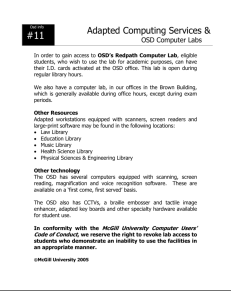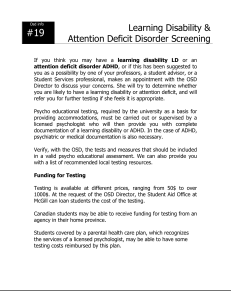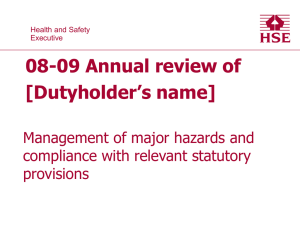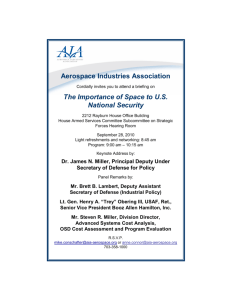the complete Kit Notes - Mini-Kits
advertisement
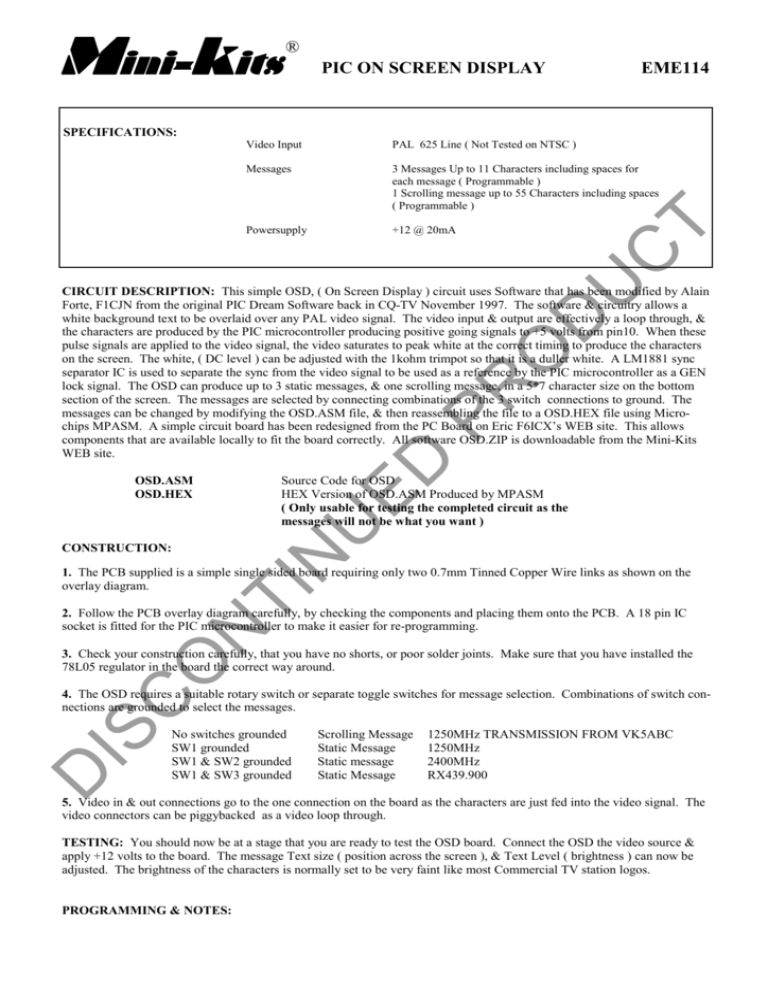
Mini-kits ® PIC ON SCREEN DISPLAY EME114 SPECIFICATIONS: PAL 625 Line ( Not Tested on NTSC ) Messages 3 Messages Up to 11 Characters including spaces for each message ( Programmable ) 1 Scrolling message up to 55 Characters including spaces ( Programmable ) Powersupply +12 @ 20mA U C T Video Input ED PR O D CIRCUIT DESCRIPTION: This simple OSD, ( On Screen Display ) circuit uses Software that has been modified by Alain Forte, F1CJN from the original PIC Dream Software back in CQ-TV November 1997. The software & circuitry allows a white background text to be overlaid over any PAL video signal. The video input & output are effectively a loop through, & the characters are produced by the PIC microcontroller producing positive going signals to +5 volts from pin10. When these pulse signals are applied to the video signal, the video saturates to peak white at the correct timing to produce the characters on the screen. The white, ( DC level ) can be adjusted with the 1kohm trimpot so that it is a duller white. A LM1881 sync separator IC is used to separate the sync from the video signal to be used as a reference by the PIC microcontroller as a GEN lock signal. The OSD can produce up to 3 static messages, & one scrolling message, in a 5*7 character size on the bottom section of the screen. The messages are selected by connecting combinations of the 3 switch connections to ground. The messages can be changed by modifying the OSD.ASM file, & then reassembling the file to a OSD.HEX file using Microchips MPASM. A simple circuit board has been redesigned from the PC Board on Eric F6ICX’s WEB site. This allows components that are available locally to fit the board correctly. All software OSD.ZIP is downloadable from the Mini-Kits WEB site. Source Code for OSD HEX Version of OSD.ASM Produced by MPASM ( Only usable for testing the completed circuit as the messages will not be what you want ) U OSD.ASM OSD.HEX TI N CONSTRUCTION: 1. The PCB supplied is a simple single sided board requiring only two 0.7mm Tinned Copper Wire links as shown on the overlay diagram. O N 2. Follow the PCB overlay diagram carefully, by checking the components and placing them onto the PCB. A 18 pin IC socket is fitted for the PIC microcontroller to make it easier for re-programming. 3. Check your construction carefully, that you have no shorts, or poor solder joints. Make sure that you have installed the 78L05 regulator in the board the correct way around. D IS C 4. The OSD requires a suitable rotary switch or separate toggle switches for message selection. Combinations of switch connections are grounded to select the messages. No switches grounded SW1 grounded SW1 & SW2 grounded SW1 & SW3 grounded Scrolling Message Static Message Static message Static Message 1250MHz TRANSMISSION FROM VK5ABC 1250MHz 2400MHz RX439.900 5. Video in & out connections go to the one connection on the board as the characters are just fed into the video signal. The video connectors can be piggybacked as a video loop through. TESTING: You should now be at a stage that you are ready to test the OSD board. Connect the OSD the video source & apply +12 volts to the board. The message Text size ( position across the screen ), & Text Level ( brightness ) can now be adjusted. The brightness of the characters is normally set to be very faint like most Commercial TV station logos. PROGRAMMING & NOTES: PIC ON SCREEN DISPLAY EME114 Programs are written using a text editor & the file extension used is *.ASM , eg ( OSD.ASM ) The original 3 static messages, can be changed to eg, ( VK?AAA 1250MHz & 2400MHz ) by simply editing the file OSD.ASM using a text editor like Notebook, or wordpad in Windows 95. Just change the letters in the program where the messages are & rearrange the spaces to suit. The scrolling message can be changed to ( 1250MHz TRANSMISSION FROM VK?AAA ) T Microchips MPASM program ( Assembles ) a HEX file suitable for the programmer from the ASM file, eg ( OSD.HEX ) U C The TOPIC Programmer kit is suitable for programming the PIC16f84 with *.HEX files eg, ( OSD.HEX ) Currently only the DOS version of the TOPIC software works with this HEX file due to the configs setting in the . ASM file. Programming with the Windows software will not allow the software to run correctly as the configs are set incorrectly.. D PIC16C84 chips are no longer available & have been replaced with the PIC16F84 ( Flash Memory ) ED U Ceramic Capacitor Ceramic Capacitor Monolythic Capacitor Electrolytic Capacitor MISCELLANEOUS 1 x PC Board EME114 Board 1 x Instructions EME114 1 x 5cm Length 0.7mm TCW 8 x PCB Pins or inline connectors 1 x 18 Pin IC Socket FOR PRODUCT SUPPORT www.minikits.com.au D IS C O N CAPACITORS 1 x 6.8pF 1 x 470pF 4 x 0.1uF 1 x 10uF SEMICONDUCTORS 1 x 74HC00 Integrated Circuit 1 x LM1881 Integrated Circuit 1 x PIC16F84-20P Microcontroller Not Supplied 1 x 78L05 Regulator IC 1 x 1N4007 Diode 2 x 1N4148 Diodes 1/4 Watt Resistor 1/4 Watt Resistor 1/4 Watt Resistor 1/4 Watt Resistor 5mm Trimpot 5mm Trimpot TI N RESISTORS 1 x 220R 1 x 560R 1 x 10Kohm 1 x 680Kohm 1 x 1Kohm 1 x 5Kohm PR O PARTS LIST: Mini-Kits, Kits, Documents, & Printed Circuit Board Artwork is Copyright 2002. It is not to be Reproduced in any form, or used for Commercial Applications, without permission from Mini-Kits, P.O Box 368 Enfield Plaza, South Australia, 5085. 2 3 4 D U C T 1 PR O D D +5V PIC OSD 2002 10uF ED C 10K 8 0.1uF 14 2 1 LM1881 680K GND N TEXT BRIGHTNESS LEVEL O C +12V 11 TEXT SIZE 16 5K 5 1N4148 6 B 6p8 2 3 1 13 11 12 IS C 1K 0.1uF 2 1N4148 VIDEO OUT 12 1N4007 220R 74HC00 0.1uF B 13 10 6 TI N 560R 470pF VIDEO IN 5 PIC 16F84-20P 1 4 4 SW3 SW2 SW1 U 3 78L05 0.1uF A D A 1 2 3 4