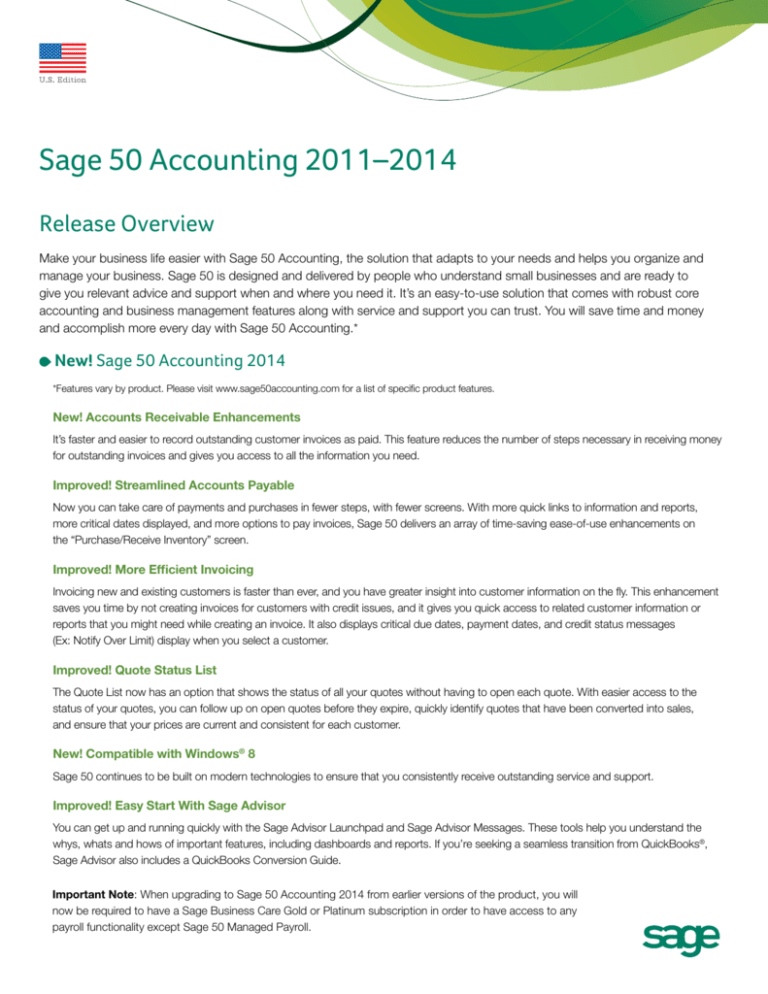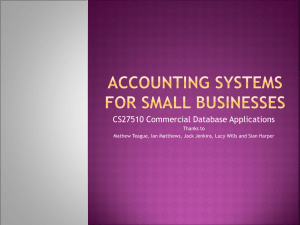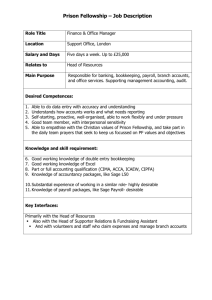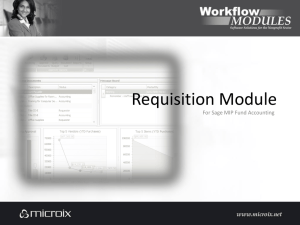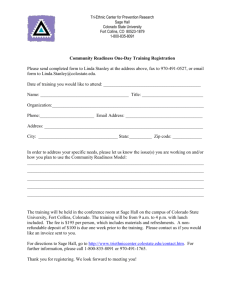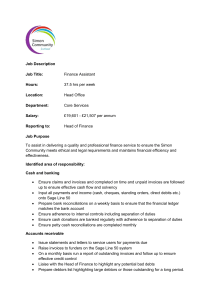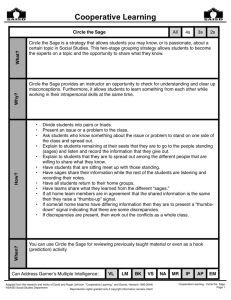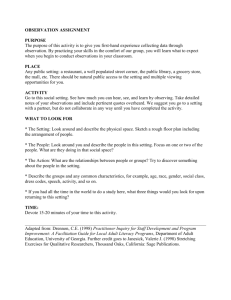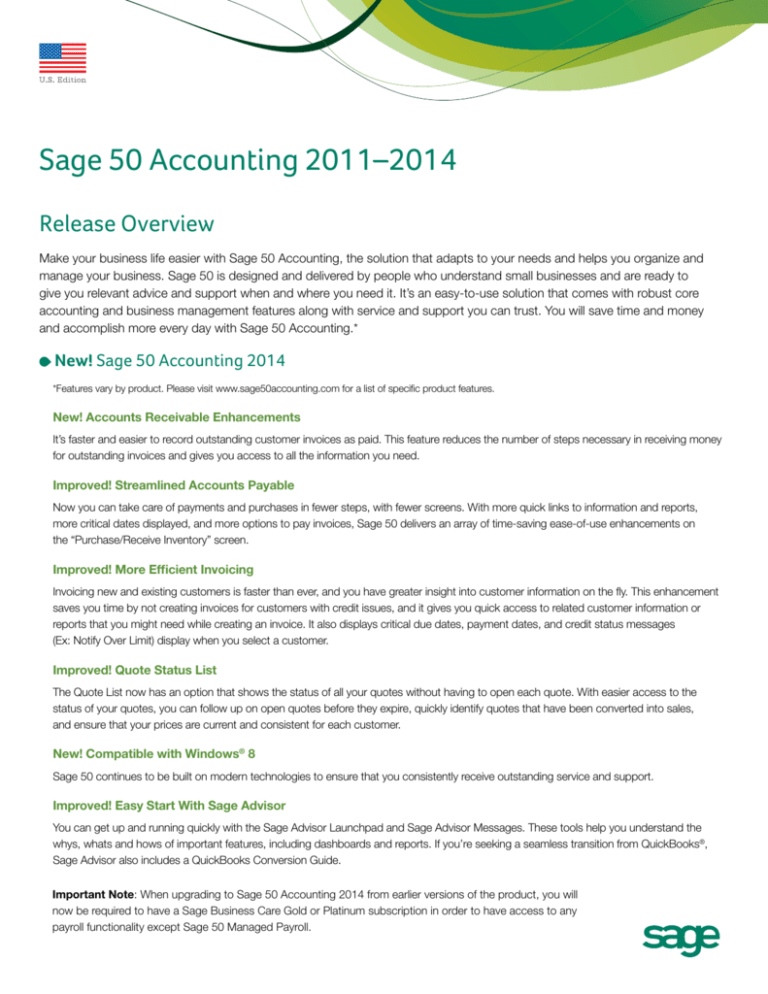
Sage 50 Accounting 2011–2014
Release Overview
Make your business life easier with Sage 50 Accounting, the solution that adapts to your needs and helps you organize and
manage your business. Sage 50 is designed and delivered by people who understand small businesses and are ready to
give you relevant advice and support when and where you need it. It’s an easy-to-use solution that comes with robust core
accounting and business management features along with service and support you can trust. You will save time and money
and accomplish more every day with Sage 50 Accounting.*
New! Sage 50 Accounting 2014
*Features vary by product. Please visit www.sage50accounting.com for a list of specific product features.
New! Accounts Receivable Enhancements
It’s faster and easier to record outstanding customer invoices as paid. This feature reduces the number of steps necessary in receiving money
for outstanding invoices and gives you access to all the information you need.
Improved! Streamlined Accounts Payable
Now you can take care of payments and purchases in fewer steps, with fewer screens. With more quick links to information and reports,
more critical dates displayed, and more options to pay invoices, Sage 50 delivers an array of time-saving ease-of-use enhancements on
the “Purchase/Receive Inventory” screen.
Improved! More Efficient Invoicing
Invoicing new and existing customers is faster than ever, and you have greater insight into customer information on the fly. This enhancement
saves you time by not creating invoices for customers with credit issues, and it gives you quick access to related customer information or
reports that you might need while creating an invoice. It also displays critical due dates, payment dates, and credit status messages
(Ex: Notify Over Limit) display when you select a customer.
Improved! Quote Status List
The Quote List now has an option that shows the status of all your quotes without having to open each quote. With easier access to the
status of your quotes, you can follow up on open quotes before they expire, quickly identify quotes that have been converted into sales,
and ensure that your prices are current and consistent for each customer.
New! Compatible with Windows® 8
Sage 50 continues to be built on modern technologies to ensure that you consistently receive outstanding service and support.
Improved! Easy Start With Sage Advisor
You can get up and running quickly with the Sage Advisor Launchpad and Sage Advisor Messages. These tools help you understand the
whys, whats and hows of important features, including dashboards and reports. If you’re seeking a seamless transition from QuickBooks®,
Sage Advisor also includes a QuickBooks Conversion Guide.
Important Note: When upgrading to Sage 50 Accounting 2014 from earlier versions of the product, you will
now be required to have a Sage Business Care Gold or Platinum subscription in order to have access to any
payroll functionality except Sage 50 Managed Payroll.
Sage 50 Accounting–U.S. Edition | 2011–2014 Features
Sage 50 Accounting 2013
Convenient Bank Reconciliation
Now you can do bank reconciliations more easily1—when you need to and regardless of your company’s current accounting period. This
allows you to work more efficiently, eliminates after-hours and weekend reconciliations, helps prevent posting errors in prior periods, and
saves you and others time because users can work in the current accounting period while you reconcile in another.
Expanded Amount and Currency Field Lengths
Record amounts up to $99,999,999,999,999.00000 on transaction screens, list views, dashboards, reports, forms, account register, and
the maintain inventory item history tab screen. Perfect for companies that use currencies other than the U.S. dollar, or for businesses that
track large quantities of small inventory items requiring more than two digits to the right of the decimal place.
Sage 50 Intelligence Reporting Enhancements
Enhancements to Sage 50 Intelligence Reporting2 let you spend more time gaining insight to your information and less time exporting data
and formatting it into something you can use. The enhancements include:
• The Inventory Analysis Report, which offers real-time inventory information that helps better forecast consumption of goods
and manage the supply chain.
• The Dashboard, which provides a graphical summary of Key Performance Indicators, such as profit/loss, top five expenses,
top five customers, and so on.
• The Report Designer, which lets you create your own unique layouts for Financial Reports using simple
drag-and-drop functionality.
Inactivate Multiple Vendor Records
Quickly identify and deactivate old or unused vendor records all at one time. The Set Multiple Records as Inactive tool results in faster
searching with less scrolling during data entry, improves lookup performance by better managing your list of vendors, and makes it easier
to clean up your database and complete year-end tasks.
Mobile Integration3
Sage Mobile Payments turns your cell phone, smart phone, or tablet into a secure and convenient credit card terminal. You no longer have
to go to your office or be at your computer to swipe a credit card! Accept payments on the go, in your front office or retail store, and even
at your customer’s site. With features such as real-time authorization, emailed receipts, void and online reporting, you can take credit card
payments virtually anywhere and get your money faster.
Waste-Free Check Printing
Save money when printing vendor and payroll checks by optionally excluding zero-amount checks. And now for checks that need more
remittance room on the stub, Sage 50 will print the additional information on plain paper—and do it at the end of the regular print run. No
more voided checks and wasted money!
Sage 50 Accounting–U.S. Edition | 2011–2014 Features
Sage Peachtree Accounting 2012
Copy Transactions
Quickly create a new transaction based on a previously saved one, allowing you to easily make modifications instead of manually recreating
every line item. This feature is available on seven screens: Quotes, Sales Orders, Proposals, Sales Invoicing, Purchase Orders, Purchase
Invoices, and General Journal Entries.
System Check
An early warning and monitoring tool to help identify potential application issues and offer advice on how to resolve them, thereby increasing
peace of mind and preventing possible downtime or lost productivity.
Sage 50 Intelligence Reporting
Sage 50 Intelligence Reporting2 is an integrated reporting and analysis solution. Using the familiar interface of Excel, it enables more robust,
custom reporting and easier access to your data.
Vendor Management Center
Gain greater visibility into all the information you need for a specific vendor on one customizable dashboard.
Management Center Enhancements
User-friendly enhancements as to how information is viewed and used within the customizable My Dashboard and Management Centers.
Includes automatic totaling of columns from transaction lists, changing the number of lines displayed within each module in the customized
view, and making it easier to find default and selected items in a scrolled-down list when filtering for information.
Sage Advisor
Sage Advisor helps customers experience the full value of their software investment. Through personalized dashboards, engaging “show me
how” videos, on-screen help, and other business resources Sage Advisor helps customers learn more about their Sage product, discover
new ways to simplify their processes, and obtain valuable business advice.
Expanded Payroll Fields
More fields on both the employee and employer/company payroll records allow for recording of additional benefits, deductions, and
liabilities, and help customers comply with legislative requirements, such as the Health Care Act of 2010. There are now a maximum of
40 fields available for each, up from 30 employee fields and 10 employer/company fields.
Easier Network Installation
A more efficient installation option for multiuser versions that allows you to run multiple workstation installs simultaneously while greatly
reducing the number of steps required.
New My Dashboard Modules
Eleven new modules for My Dashboard—including General Journal Entries, Inventory Adjustments, Payroll, Assemblies, Purchases
Received, Top Vendors, and Item Purchase History by Vendor—push its value beyond the sales team and into the purchasing and
operations groups, allowing more people in the organization to work better and faster.
Workflow Automation
Establish default assignments for all of your transaction statuses to ensure that work is routed to the appropriate person at the right time.
Easily view and add transaction tracking notes from the Customer Management Center.
Sage 50 Accounting–U.S. Edition | 2011–2014 Features
Sage Peachtree Accounting 2011
Inventory and Services Management Center
A customizable dashboard that helps users process large quantities of information about a single inventory item or service at a glance.
It enables quick research, comparisons, and decision making. Excellent for understanding quantities, usage, and complex assemblies
relationships. Provides answers to inventory questions about last unit price, number of units, vendors, open transactions, backorders, and
more. Manages assemblies at a glance by seeing items on BOMs, component usage, assemblies built, and work tickets. Helps evaluate
business impacts of a service—usage, revenue, and more. You will spend less time digging for information when tracking inventory or
planning purchases, especially locating specific items in a list of thousands with similar names.
Streamlined Service Billing
For businesses that provide services, you can quickly invoice customers for any unbilled time and expenses. Users can filter unbilled items
by date, customer, or job. The outstanding time and expenses are then transferred directly to an invoice. Improving your billing efficiency can
translate directly into business results. The faster you collect revenue owed to you, the sooner you can put it to productive use. The existing
invoicing process remains the same; you decide which method to use.
Job Status Indicators
Customizable statuses with visual “red/yellow/green stoplights” for easy identification. There are four default statuses, but the field is
completely customizable to meet the needs of your business. You can easily delete, rename, or change the color-coded stoplight button
attached to each status. You can add virtually unlimited new status types (for example: At Risk, On Schedule, Late).
Job and Project Management Center
Proactively manage your projects with easy access to job information in one centralized place. A second tab on the new Job Navigation
Center provides a customizable, dashboard view of information “per job,” “per job/phase,” or “per job/phase/cc.”
Interactive Job Reporting
Quick, custom reports with totals that can be developed from job modules on the dashboard. You can customize what information you
want or need to see on each job module. The totals line on each module now automatically updates when new information is shown. The
Job Profitability module with comparisons of Original, Estimated vs. Committed, and the various filters can make this one module into
hundreds of reports. The totals carry the sum function to Microsoft® Excel®, which makes it very easy to continue to customize. You can
send the output to multiple formats—Excel, PDF, or email.
Job Navigation Center
“One Stop Shop” for accessing all job-related information including tasks and reports in a centralized dashboard. You can view a complete
list of jobs and drill down to the details from the list. The new Job Status Indicator makes it easy to see or sort by the status. New buttons
allow you to easily access Job Phases, Cost Codes, and Change Orders in the Job Tasks window.
Easier Data Entry for Jobs
Four usability improvements that reduce steps and enhance data entry for jobs. When you select the job on the first line of a transaction, it
automatically populates to the following lines—no additional clicks required. You don’t have to take your hands off the keyboard to select
the correct job, phase, or cost code. You can easily find the correct job because the customer name is now shown in the drop-down list.
You can opt for a warning if you have forgotten to enter a job on sales or purchase transactions.
More Room for Job Notes
Job notes field has been expanded to allow the user to enter more information. You can cut/paste information from emails or other
documentation directly in this field. You can also bring data directly into the software using the import/export feature.
Sage 50 Accounting–U.S. Edition | 2011–2014 Features
Change Order Processing
Allows Change Order tracking and list view/reporting, provides a new Change Order Form to capture approvals, and updates estimated
revenues and expenses with approved changes. Eliminate manual change order tracking processes and keep all of your information in
one place. Tracking features include noting when a change order is approved, when it is applied to transactions, any changes to projected
end date, and maintaining all notes applicable to the change order. You will have better insight into the impact of change orders on jobs’
revenues and expenses (down to phase and cost codes).
Enhanced Assemblies Reporting
Handle assemblies in new ways with modules on the Inventory and Services Management Center. Users can customize the dashboard
for at-a-glance, detailed information about a specific assembly item. Enables quick research, comparisons, and decisions about complex
assemblies relationships. Each module is still controlled by existing security measures and will automatically respect the security settings
you have today. Provides answers to inventory questions about quantity on hand and cost of all components, quantity needed of this item
in each assembly, and more. Managing assemblies can be done at a glance by seeing items on BOMs, component usage, assemblies built,
and work tickets. Each user in the office can customize assemblies reporting on the Inventory and Services Management Center to their
own unique needs.
Setup Advisor
A retractable panel is docked to the side of each screen in which customer, vendor, employee, inventory, and other records are maintained
in the software. Each time a field within one of these screens is selected, the panel automatically displays related instructions, descriptions,
and links. The guide panel can be turned on or off for each user.
For more information, visit www.Sage50Accounting.com
or call your Sage 50 representative.
1 If importing an online bank statement, Internet access required. Your bank may charge a fee to download statements. 2 Additional fees required. After a 60-day free trial, the service is available with Sage 50 Pro
Accounting 2014 and higher; included at no additional charge with Sage Business Care. 3 Subject to approval and to Sage Payment Solutions terms and conditions. Additional fees, Internet access, and credit
card required.
©2013 Sage Software, Inc. All rights reserved. Sage, the Sage logos, and the Sage product and service
names mentioned herein are the registered trademarks or trademarks of Sage Software, Inc., or its
affiliated entities. All other trademarks are the property of their respective owners. 13-33334 03/2013