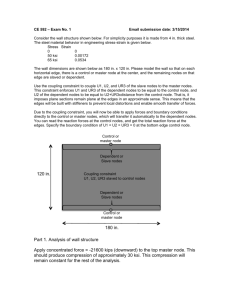Creating Online Mind Maps and Concept Maps
advertisement
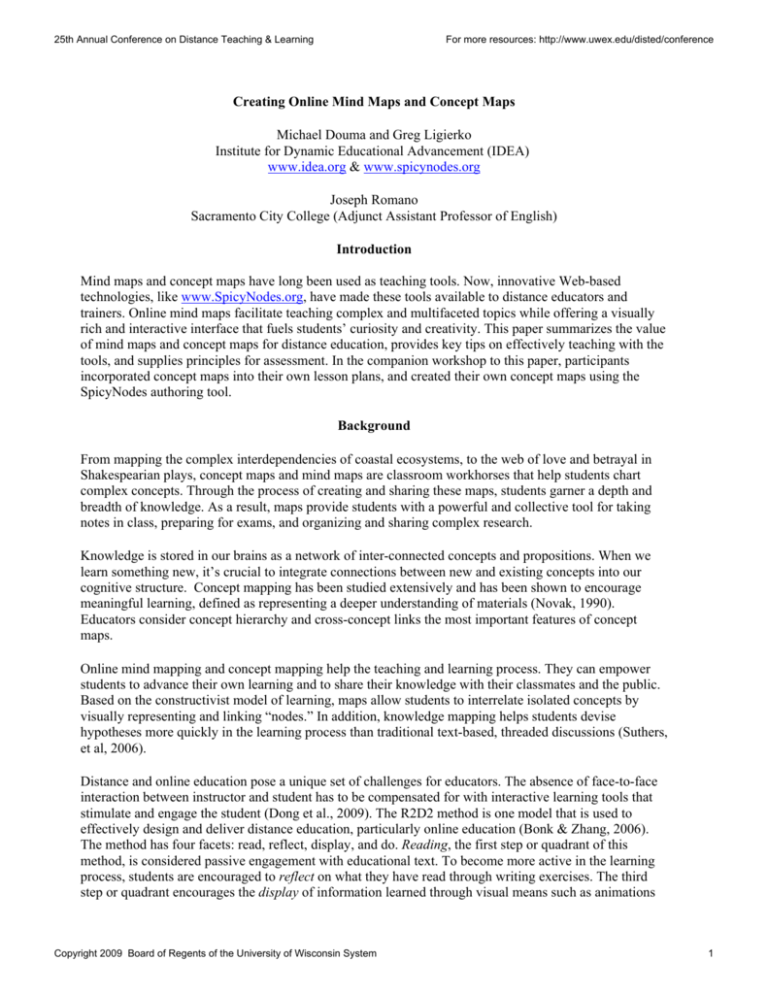
25th Annual Conference on Distance Teaching & Learning For more resources: http://www.uwex.edu/disted/conference Creating Online Mind Maps and Concept Maps Michael Douma and Greg Ligierko Institute for Dynamic Educational Advancement (IDEA) www.idea.org & www.spicynodes.org Joseph Romano Sacramento City College (Adjunct Assistant Professor of English) Introduction Mind maps and concept maps have long been used as teaching tools. Now, innovative Web-based technologies, like www.SpicyNodes.org, have made these tools available to distance educators and trainers. Online mind maps facilitate teaching complex and multifaceted topics while offering a visually rich and interactive interface that fuels students’ curiosity and creativity. This paper summarizes the value of mind maps and concept maps for distance education, provides key tips on effectively teaching with the tools, and supplies principles for assessment. In the companion workshop to this paper, participants incorporated concept maps into their own lesson plans, and created their own concept maps using the SpicyNodes authoring tool. Background From mapping the complex interdependencies of coastal ecosystems, to the web of love and betrayal in Shakespearian plays, concept maps and mind maps are classroom workhorses that help students chart complex concepts. Through the process of creating and sharing these maps, students garner a depth and breadth of knowledge. As a result, maps provide students with a powerful and collective tool for taking notes in class, preparing for exams, and organizing and sharing complex research. Knowledge is stored in our brains as a network of inter-connected concepts and propositions. When we learn something new, it’s crucial to integrate connections between new and existing concepts into our cognitive structure. Concept mapping has been studied extensively and has been shown to encourage meaningful learning, defined as representing a deeper understanding of materials (Novak, 1990). Educators consider concept hierarchy and cross-concept links the most important features of concept maps. Online mind mapping and concept mapping help the teaching and learning process. They can empower students to advance their own learning and to share their knowledge with their classmates and the public. Based on the constructivist model of learning, maps allow students to interrelate isolated concepts by visually representing and linking “nodes.” In addition, knowledge mapping helps students devise hypotheses more quickly in the learning process than traditional text-based, threaded discussions (Suthers, et al, 2006). Distance and online education pose a unique set of challenges for educators. The absence of face-to-face interaction between instructor and student has to be compensated for with interactive learning tools that stimulate and engage the student (Dong et al., 2009). The R2D2 method is one model that is used to effectively design and deliver distance education, particularly online education (Bonk & Zhang, 2006). The method has four facets: read, reflect, display, and do. Reading, the first step or quadrant of this method, is considered passive engagement with educational text. To become more active in the learning process, students are encouraged to reflect on what they have read through writing exercises. The third step or quadrant encourages the display of information learned through visual means such as animations Copyright 2009 Board of Regents of the University of Wisconsin System 1 25th Annual Conference on Distance Teaching & Learning For more resources: http://www.uwex.edu/disted/conference and concept maps. The goal of this third step is to integrate knowledge so that it is meaningful and longterm. In the fourth step, students apply what they have learned by doing a hands-on activity, such as practice scenarios. Concept maps or mind maps are therefore important in the design and delivery of distance and online education. Recent research shows that concept maps enhance lesson preparation and prioritization, encourage discussions on relationships among items of learning, and provide a basis for evaluation (Chiou, 2008 & 2009; Gonzalez, 2009; Suthers et al, 2006). Knowledge mapping has uses in many disciplines, especially those in which textbook-style narratives have inherent limitations in teaching concept hierarchy and relationships. Medicine, nursing, science, and mathematics, as well as a number of other fields in higher education routinely utilize concept mapping as a constructivist approach in online learning environments (Concecao and Taylor, 2007). Educators such as Gonzalez et al. (2008) have found that medical students learning physiology gained deeper meaningful knowledge and exhibited more critical thinking through the use of concept maps. Chiou (2008) also found that concept mapping helped accounting students integrate and clarify complex materials in a much better way than the use of textbook-style learning. While concept maps or mind maps are often popular with math and science students, Rueda et al. (2009) showed that social science students could benefit and gain meaningful learning through the use of concept maps. These students were able to answer more questions correctly about the subject matter with concept maps than without. Similarly, Calderón-Steck (2006) engaged her social science students in an active exploration of race relations through the use of concept maps. She discovered that concept maps enhanced students’ critical thinking skills by visually connecting social, historical, and economic factors to ideas about race relations. Despite these advantages, the ability to use mind maps and concept maps in distance learning and training has traditionally been hindered by the limits of technology. Traditional mind maps on paper or poster board allow extensive customization, as students and teachers manually draw and expand the maps. Electronic tools sacrifice the large canvas and artistic ease (using colored markers, photos, etc.) in exchange for the convenience of digital editing and saving. Desktop applications also allow various degrees of customization, but charge hefty fees for each user and lack integration with the Internet. Online Mind Mapping and Concept Mapping Tools With innovative advances in Web-based technologies, teachers and students receive the benefits of an electronic canvas plus the ability to link to other resources on the Internet, with the convenience of a Copyright 2009 Board of Regents of the University of Wisconsin System 2 25th Annual Conference on Distance Teaching & Learning For more resources: http://www.uwex.edu/disted/conference browser-based environment. Online tools are now quite robust, providing an organized, structured approach, enabling collaboration, and putting maps directly on students’ monitors. The field of distance education and training is no longer forced to adapt compelling educational material and teaching methods that use concept maps to the limits of technology. Now, Web-based technologies can expand educators' repertoires by enabling distance learners to participate and collaborate in creating concept maps and mind maps. In addition, they can assist educators and trainers in supervising and evaluating the work of students. The current generation of online “Web 2.0” concept mapping tools share the common features of representing morsels of information in “nodes,” linking those nodes, and allowing students to build and edit a larger “node map.” They differ in features, customization, and the extent that layouts dynamically change as students navigate from node to node, or expand and contract nodes. The layouts can be linear (fanning into horizontal rows), radial (expanding in starburst or tree-branch shapes), or a mixture of both. (A) SpicyNodes was created by the workshop presenter's team. It is unique among online tools in that its radial layouts dynamically change as users navigate, moving from node to node. The center node displays detailed formatted text, images, or videos, and the surrounding nodes are a reduced size, providing a sense of context and links to related nodes. Nodes can link to other nodes, other nodemaps, or web pages. Students have extensive options to customize attractive and inviting radial maps, and then display them full screen, or embed them into class web sites or blogs. The result makes good use of limited screen space, as the view changes layout as the viewer navigates from node to node. Students can collaborate on editing the same nodemap or link to each other’s nodemaps. Includes approximate-spelling search. Cost: Free and $25/month. (B) Comapping uses a fixed, left-to right hierarchy, with a tree that builds vertically and scrolls to the right. Users can add information for nodes, expand/collapse nodes, add various text notes, or link to documents. Students can collaborate by editing the same nodemaps. There is limited appearance customization. At the time of this paper, it appears to be in beta. Cost: $1,000/year for up to 50 users. (C) Mindmeister uses a mixture of radial and linear layouts. The first level is radial, and subsequent levels extend linearly. Nodes can link to other nodes, and there are collaborative features. There is limited appearance customization. Cost: Free and $15/year. (D) MindManager Web is the online version of the MindManager series of desktop applications. The first level uses a radial layout, and subsequent levels are linear. Users screen the canvas to see large maps, and can expand/collapse nodes. It integrates with the desktop application. There are various formatting options, and enables linking to other URLs and adding images (no video). Includes search. Cost: $120/year. (E) bubbl.us supports colorful mind maps that have a fixed layout. Users can pan and scroll across the canvas. Cost: Free. The rest of this paper discusses SpicyNodes, but many principles apply to other mapping tools as well. Concept Maps and Effective Teaching Concept maps enhance student learning in a number of ways (Gonzalez et al. 2008; Kinchin et al., 2005; Suthers et al., 2006). Research shows that concept maps are effective in different aspects of teaching including preparatory, collaborative (team), and meaning-making work as follows: Copyright 2009 Board of Regents of the University of Wisconsin System 3 25th Annual Conference on Distance Teaching & Learning For more resources: http://www.uwex.edu/disted/conference 1. Preparatory: When used at the beginning of a teaching session, concept maps greatly influence the trajectory of conceptual development. Teachers who use concept maps to outline learning objectives in detail at the start of a teaching session enhance students’ ability to maximize their conceptual gains from lessons. 2. Collaborative: Concept maps support effective teaching through collaborative work teams. Research shows that collaborative teams that use concept maps have greater knowledge transfer, especially when team members have different knowledge structures. In other words, concept maps help less knowledgeable team members learn from their more knowledgeable members. Concept maps seem to facilitate the transfer of knowledge amongst the group in addition to the acquisition of new knowledge. 3. Meaning-making: Concept maps increase retention of new knowledge and correction of misconceptions more effectively than traditional expository methods alone (such as textbooks). Meaning-making, in this sense, refers to effective linking of new knowledge to old knowledge. Concept maps allow this process to occur more readily, which leads to effective teaching of new concepts. Tips on Lesson and Activity Planning We have collaborated with several educators in developing lesson plans that use SpicyNodes. The workshop presented a few of these lessons, and workshop participants tried following parts of some of the lessons. Concept maps have to be well developed in order to facilitate meaningful learning. Kinchin et al. (2005) suggest that, to maximize that gain from concept mapping, teachers should: 1. Engage students actively in learning activities. 2. Encourage team work and collaborative map building. 3. Allow sufficient time for reflection and development. 4. Allow flexible conceptual learning and development through connecting new and old knowledge. The most common application of concept mapping consists of “outline what you learn” activities, wherein mapping is a form of note taking. This is useful for outlining inter-related topics and making connections among concepts, where linear essays would not suffice. An outcome-based learning activity is a “present what you learn” activity, akin to a seminar presentation, poster session, or science fair. In these activities, mapping is used a presentation tool, like a content portal. Students build a nodemap with the “purpose” of communicating to other students. Using SpicyNodes, they create a professional looking, navigable information portal. This can make the project seem much more “real,” rather than simply an assignment to be graded by their professor. For example, the task could be to make an information portal, as would appear in a museum, government, public service, or educational web site. In making a portal, students must achieve a level of understanding that enables them to explain the topic, and engage their creativity in creating personalized nodemaps with jokes, images, and videos. With nodemaps, principles of good communication apply. Here are a few tips you can share with your students: • Synthesize the concepts. Meaningful learning goes deeper than definitions and rote memory work and into connections between ideas and knowledge (old and new). Copyright 2009 Board of Regents of the University of Wisconsin System 4 25th Annual Conference on Distance Teaching & Learning • • • • • • For more resources: http://www.uwex.edu/disted/conference Keep in mind that you are working in two-dimensional space, and readers don’t need to travel in a linear fashion from one nugget of information to the next. Provide a larger organization or hierarchy, within which your readers follow their own path. As part of mapping concepts, break down information into small bits of ideas. Keep it short and to the point. Optimally, the title length should be from one to six words; the text can range from a short phrase to several sentences, since visitors can read more information by expanding a node or by scrolling. Be interesting. Try to write node titles and descriptive text from your audience’s point of view. What would be familiar or interesting to your readers? Make use of multimedia. You can add images and YouTube videos to your nodes. Plus, you can use HTML code, or color the node background and text color. Be user friendly. Add prompts as needed, such as “Check out this link for more information about the world’s largest geyser,” or “Click any node to get started.” Prompts are strongest when you start with a verb. The workshop covered several ideas for lesson plans. Themes included those lessons where students would create a miniature “portal” for a topic, draw their “visitors” into the topic with a general invitation, and then encourage them to explore several branches and sub-branches to learn more. Learning Assessment and Evaluation An important aspect of effective teaching is a careful assessment of how much students have learned. But how do you evaluate whether students have made good use of their time and actually learned anything? It turns out that evaluating the nodemap is a credible way to evaluate learning (Lee et al. 2009). There are two ways in which concept maps assess students’ learning: 1. Concept maps display new knowledge acquisition more effectively than traditional expository assessment methods such as essay writing. Research (Calderón-Steck, 2006; Chiou, 2008 & 2009; Gurlitt & Renkel, 2008) shows that students who use concept maps score higher than with the use of traditional expository methods. 2. Concept maps assess meaningful learning, or connections between old and new knowledge, more effectively than traditional expository assessment methods (Ausubel, 1968; Hay et al., 2008; Keppens & Hay, 2008). Hay’s research has shown that concept maps help instructors judge the depth of their students’ learning (2007). In fact, he has shown that concept maps directly assess whether a student’s learning is deep, surface, or minimal. The implication of this research is that concept maps or mind maps provide a much better gauge of students’ mastery of the subject matter (meaningful learning) than essay-style testing. The reason for this seems to lie in the manner in which concept maps integrate students’ prior knowledge with new materials. Keppens and Hay (2008) studied concept mapping as a way to assess computer science students’ programming knowledge development. Their study showed that concept maps helped students model what they learned. For example, concepts such as ‘class’ and ‘object’ in computer programming are best understood via their relationships. While textbook style definitions of these concepts is the first step in understanding programming language, it is an understanding of how well they relate to each other that reflects deep, meaningful learning. Keppens and Hay argue that concept mapping enhances deeper, meaningful learning by assimilating computer programming concepts with prior technological and mathematical knowledge. This assimilation is due to the concept map facilitating connections between new knowledge and old knowledge. Copyright 2009 Board of Regents of the University of Wisconsin System 5 25th Annual Conference on Distance Teaching & Learning For more resources: http://www.uwex.edu/disted/conference Similarly, Hay et al. (2008) demonstrated that concept maps help assesses meaningful knowledge acquisition in e-learning. They followed medical students’ e-learning about MRIs. Their results show that concept maps assess the quality of e-learning students’ learning, and a significant determinant of this meaningful learning is students’ prior knowledge. These results should be considered when designing and delivering distance and online teaching materials. Practical Assessment Tips Two components should be considered when assessing nodemaps: content and presentation. The content includes the words and phrases that logically flow one to the next. They should be in the correct order, and explanations for one principle cannot be placed with an example from another section or chapter. Each lengthy chapter or section , or set of activities, deserves its own nodemap; otherwise the whole nodemap may become unwieldy. So, in addition to the start-up set of nodes, you need to carefully look at the second, third, fourth, and fifth levels of nodes for the procession of ideas. Some of the nodes will be text heavy, but can it be bulleted for efficiency as opposed to wordy. In evaluating the presentation of the nodemap, you need to look at the choice of shapes of nodes, the colors used, the connectors, the size of the print, and the cleverness of phrases and titles. You also need to assess how well students connect ideas and understand their relationships. It is possible to have an excellent, creative presentation but the wrong content, and vice versa. Your student grading can incorporate these two factors as follows: Content Development • • • • • Is the content outlined in depth and breadth? In other words, are the definitions and relationships between concepts clearly outlined? Is the content complete and correct? Is the flow of ideas and concepts logical? Does the content demonstrate new knowledge and critical thinking? Is there enough space for misconceptions to be corrected as the content is developed and presented to students? Presentation • • • • Do the relationships among the concepts demonstrate thorough knowledge of the topic? Are all possible topics explored? Does the presentation make the topic relevant to the real world through the use of news items, other web links, videos, and so forth? Is the nodemap easy to use and inviting, with short and sweet node titles, useful prompts for users, and appealing design, colors, or visuals? Educators can obtain URLs from students to evaluate their work. For efficiency, the paid version of SpicyNodes also provides distance educators with a way to centrally manage student nodemaps and more quickly evaluate students' work. Educators can track all nodemaps for a class, reset usernames and passwords, view live nodemaps, and view a simplified, linear text version to quickly review the details of students’ nodemaps. Copyright 2009 Board of Regents of the University of Wisconsin System 6 25th Annual Conference on Distance Teaching & Learning For more resources: http://www.uwex.edu/disted/conference Conclusion Online mind maps and concept maps are productive ways to engage students’ interest and teach complex or multifaceted topics, from the web of characters in a novel, to the complex cultural challenges of a global economy, to the interplay of factors affecting climate change. Workshop participants discussed ideas for new lessons, shared thoughts about the future of information mapping tools, and provided feedback for SpicyNodes design and development team. References Calderón-Steck, F.V. (2006). Concept mapping as a teaching/learning tool about race relations. Concept Maps: Theory, Methodology, Technology. Proc. of the Second Int. Conference on Concept Mapping. A. J. Cañas, J. D. Novak, Eds. Chiou, C-C. (2008). The effect of concept mapping on students’ learning achievements and interests. Innovations in Education and Teaching International, 45, 375–387 Chiou, C-C. (2009). Effects of concept mapping strategy on learning performance in business and economics statistics. Teaching in Higher Education, 14, 55-69. Concecao, S. C. O., & Taylor, L. (2007). Using a constructivist approach with online concept maps: relationship between theory and nursing education. Nursing education perspectives, 28, 268-275. Dong, S. & Xu, S., Lu, X. (2009). Development of online instructional resources for Earth system science education: An example of current practice from China. Computers & Geosciences, 35, 1271– 1279. Gonzalez, H.L., Palencia, A.P., Umana, L.A., Galindo, L., Villafrade, L.A. (2008). Mediated learning experience and concept maps: A pedagogical tool for achieving meaningful learning in medical physiology students. Advanced Physiology Education, 32, 312-316. Gurlitt, J. & Renkl, A. (2008). Are high-coherent concept maps better for prior knowledge activation? Differential effects of concept mapping tasks on high school vs. university students? Journal of Computer Assisted Learning, 24, 407-419. Hay, D.B., Kehoe, C., Miquel, M.E., Hatzipanagos, S., Kinchin, I.M., Keevil, S.F. & Lygo-Baker, S. (2008). Measuring the quality of e-learning. British Journal of Educational Technology, 39, 1037-1056. Keppens, J. & Hay, D. (2008). Concept map assessment for teaching computer programming. Computer Science Education, 18, 31-42. Ian M. Kinchin, I.M., De-Leij, F.A., Hay, D.B. (2005). The evolution of a collaborative concept mapping activity for undergraduate microbiology students. Journal of Further and Higher Education, 29, 1-14. Lee, C-H., Lee, Lee, G-G., Leu, Y. (2009). Application of automatically constructed concept map of learning to conceptual diagnosis of E-learning. Expert Systems with Applications, 36, 1675-1684. Copyright 2009 Board of Regents of the University of Wisconsin System 7 25th Annual Conference on Distance Teaching & Learning For more resources: http://www.uwex.edu/disted/conference Rueda, U., Arruarte, A., Elorriaga, J.A., Herran, E. (2009). Learning the attachment theory with the CMED Concept Map Editor. Computers & Education, 52, 460-469. Suthers, D.D., Vatrapu, R., Medina. R., Joseph, S., Dwyer , N. (2006). Beyond threaded discussion: Representational guidance in asynchronous collaborative learning environments. Computers & Education, 50, 1103–1127 Copyright 2009 Board of Regents of the University of Wisconsin System 8