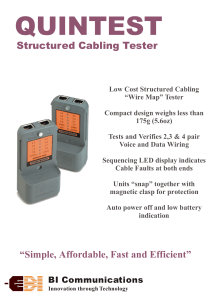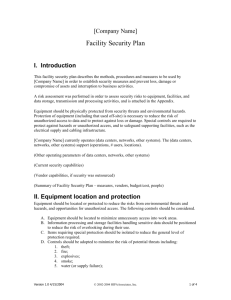Designing a High-Performance Cabling Infrastructure for K
advertisement
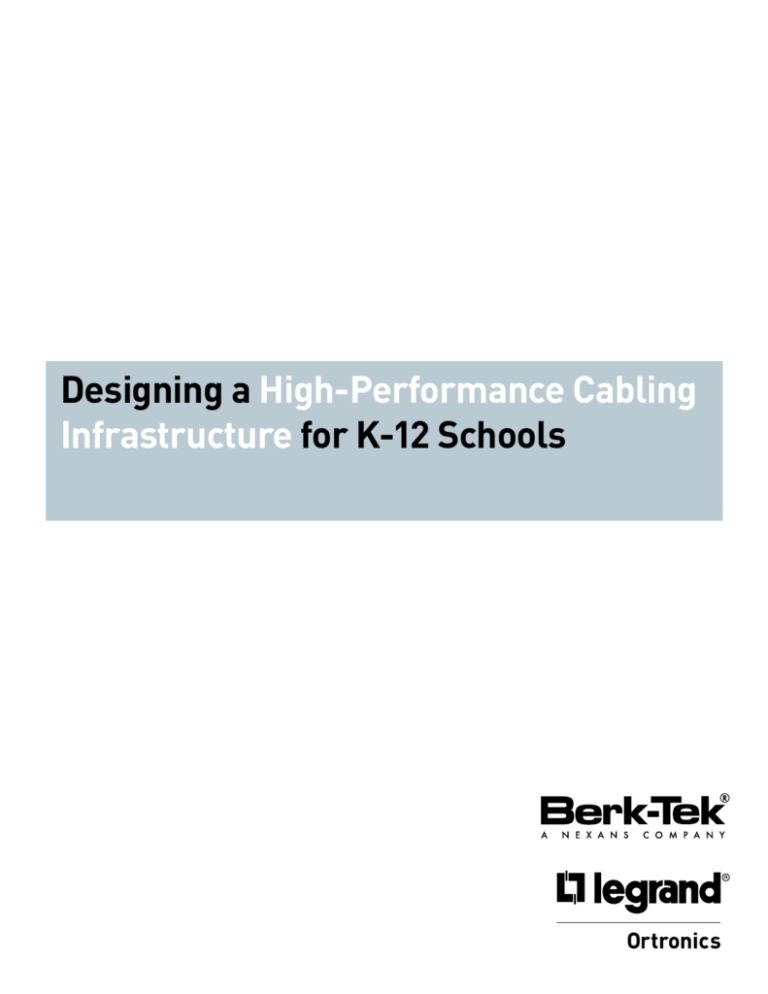
Designing a High-Performance Cabling Infrastructure for K-12 Schools Network Systems and Cabling Infrastructure in K-12 is Driven by Technology and Influenced by Budget Even as school budgets tighten, technology remains an important educational tool that cannot be ignored. Teaching basic computer literacy and using educational software to enhance the student experience are only the beginning. On-line connectivity—for steaming video, distance learning, and the wealth of Internetbased tools—brings the world into the classroom. Just as video is no longer rolled from room to room on a cart, so are computers no longer standalone classroom tools. They are connected, whether locally within a classroom/school or more universally through the Internet. The need for connectivity means having a network cabling infrastructure that is robust and flexible enough to meet the evolving requirements of the school. What’s more, the network must support a range of diverse IP applications within the classroom and throughout the school district. These include: • Internet, Intranet, and E-mail • Communications • Distance Learning • Phones • Video • Administrative Tasks • Security • Building Automation • Smartboards This paper looks at the cabling considerations for K-12 schools, with an emphasis on the classroom and these diverse applications. The choices made in the network infrastructure determine not only the capabilities that can be supported today but also with an eye to the future. Budgetary Drivers Costs: Budgets are tight and any allocating of funds for upgrades must demonstrate a return of investment higher than most businesses. The good news is that the networking needs of schools are modest compared to the demands of other industries. Businesses often need to move multigigabyte files between users; banks must process tens of thousands of transactions per day; hospitals must deal with huge radiological files. This means that such organizations need high-bandwidth networks where performance is more critical than costs. Schools, on the other hand, walk the tightrope between costs and performance. Yet the cabling system is typically a small portion of the overall costs of a network and shortchanging performance may represent insignificant savings. 2 Upgrades versus New Builds: Schools are renovated more often than they are built new. Technology upgrades can encompass a variety of needs. At one end, the upgrade may mean adding a ceiling-mounted projector or maybe additional network outlets to a classroom. At the other end, it could mean installing a new cabling system to accommodate new technology, enhance existing technology, or convert from disparate cabling schemes into a single structured system. Network Administration: Budget constraints often mean limited resources to administer the network. Many school districts have centralized support, rather than on-site network administrators in each facility. Teachers or administrative staff sometimes provides necessary but limited network support. Limited resources require not only a reliable network, but a straightforward one that can be maintained easily and quickly. Technology Drivers IP Everywhere: In the past, school systems had separate infrastructures for different systems, with different wiring, different connectors, and different methods of tying everything together into a system. Each system was an island unto itself. Today, it is possible—and often preferable—to use a common network infrastructure. The ascendancy of the Internet Protocol (IP) as a near-universal communications protocol has led to convergence where nearly any communications can run over Ethernet and a common set of cabling standards. While convergence originally meant the ability to run voice, video, and data over the same network system, the concept has expanded to include security and building systems as well. School officials sometimes raise security concerns about a single network to handle everything and how to keep them separate and secure. While this is a valid, issue, a highly efficient network can be divided into distinct and separate subsystems, both in physical separation and in network layering. Migrating all these function onto one common infrastructure will simplify administration management and create a unified standard within the IT department to for scalability and flexibility moving forward. Internet Access: Computers in education have moved beyond standalone systems with local software. The rich educational resources found on the Internet opens up new teaching possibilities for educators and learning possibilities for students. Using the Internet for research is becoming more important than using the library. Designing a High-Performance Cabling Infrastructure for K-12 Schools Distance Learning: Access to educational tools isn’t limited to the classroom. Distance learning encompasses the ability to draw on remote resources in real time, whether the resource resides elsewhere in the school or at any other global location over the Internet. Administrative Tasks: While daily administrative tasks, such as attendance and grading take place over the network, adhering to state reporting requirements and legistlative initiatives, such as No Child Left Behind Act (NCLB) requires a reliable and secure system. Video: Most classrooms have a television for video, both to handle in-school communications and to present learning presentations. In addition, schools are replacing their CD/DVD library with video-on-demand solutions which can easily be downloaded through the Internet. In addition, smartboards are replacing the traditional chalkboards; notes on the smartboard can be downloaded to be emailed to the students. While televisions traditionally use 75-ohm coaxial cable to access video services, advances in technology now allow IP-based video services to also run over the same network cabling as data services. The drawback is legacy equipment. Most in-class televisions don’t support a UTP connection without buying associated adapters and reconfiguring equipment. Televisions sporting an Ethernet connection are becoming more widely available as consumers stream video over the Internet. The traditional coaxial approach means having separate cabling for video and the data network. The new IP approach allows for a single system. Building Automation: Superior energy management can be a key way to reduce operating costs of the physical school plant. The ability to monitor and control heating, cooling, and lighting maximizes comfort and student performance and, at the same time, minimizes costs, offering an excellent return on investment. Automation also allows proactive maintenance, allowing repairs and maintenance to be performed before minor issues turn into costly breakdowns. Security: Security needs range from simple keys and locks to more sophisticated electronic solutions, such as card swipes, biometric readers, and video analytics. Security cameras, both inside and outside the building, are also becoming more common as schools tighten security. As with classroom video, there is a transition occurring from traditional analog cameras to network-capable IP security cameras. PTZ (pan, tilt, zoom) cameras, DVR back-up, and video analytics can be controlled over an Ethernet (IP) network, eliminating the need for a completely separate wiring structure. One advantage of Ethernet-based security camera is the ability to power them over the Ethernet connection using Power over Ethernet (PoE). PoE eliminates the need for a separate power feed or power outlet at the camera. Communications: Public address systems and classroom intercoms remain a staple of schools. The audio PA system is often augmented by a video system to allow announcements to include video. Phones: Phones are another example of the traditional being replaced by new technology. Again, phones can be a separate system or they can be integrated into the network. VoIP (voice over IP) is a growing method for telecommunications, offering a rich assortment of capabilities at lower costs than traditional phone services. 3 Building automation is another area where a separate wiring system is evolving into network-friendly systems. Structure Is Key A structured cabling system based on industry standards alleviates any number of headaches in the network infrastructure. Standards not only define the basic performance requirements of both components and the systems they form, they provide useful and practical guidance on installation rules and practices. A structured system provides: • F lexibility to meet changing needs. Examples include moving from a few workstations in a classroom to a laptop for every student, supporting higher video resolutions, increasing data rates for Internet access, or adding electronic whiteboards. • R eliability to prevent disruptions of services, whether the disruption is degraded performance or complete failure. • Maintainability to allow easier administration of the network. • P erformance to support a certain level of data rates and bandwidth. • A pplication independence to allow the widest range of network protocols to be used over the same cabling system. While Ethernet and IP are the obvious winners in allowing universal connectivity over 100-ohm twisted-pair cable or fiber-optic cable, such universality was not always the norm. Different types of networks required different cables, connectors, and devices. BICSI 001-2009: Structured Cabling Standard for K-12 The mostly widely used standard for structured cabling systems was created by the Telecommunications Industry Association (TIA) as ANSI/TIA-568C. As a general-purpose standard targeting “generic” buildings, TIA-568 does not address special needs of specific kinds of buildings like schools or hospitals. Designing a High-Performance Cabling Infrastructure for K-12 Schools Building on TIA-568, BICSI, a professional organization providing information, education, and certification for individuals and companies in the IT industry, issued a standard for K-12 schools. BICSI 001-2009, Information Transport Systems Design Standard, essentially adapts TIA-568C to the specific requirements of K-12 schools. It addresses: Typical School Spaces Typical Applications • • • • • • • • • • • • • • • General classrooms, with attention given to different needs for kindergarten, primary, middle, and high school classrooms. Subject-specific classrooms such as industrial arts or fine arts Gymnasium Administrative offices Auditorium Building services, such as the security, mechanical systems, etc. Data network Telephone CATV Audio/video Public address Intercom Security Mechanical systems Cafeteria While the majority of classrooms will have identical or nearidentical cabling systems, the standard points out some specialpurpose classrooms requirements. For example, industrial arts areas for woodworking, metalworking, or automotive should have ruggedized systems meeting industrial cabling standards. Music rooms have additional requirements in the sound system to accommodate wireless microphones and high-fidelity recording and playback. Figure 1 shows the BICSI configuration for a middle school classroom. Education Cabling Requirements Classrooms Cabling The classroom is the key area of network focus in K-12 schools. The cabling requirements depend both on grade and on the “technological sophistication” of the classroom—in other words, how many computers and other devices must be connected and how they are used. It is prudent to provide additional network outlets beyond immediate needs, allowing for growth. Similarly, the location of the outlets should be flexibly distributed around the classroom to allow for rearrangement. For example, computer work areas are often placed along one wall. Confining the outlets to only one wall prevents other walls from being used in the future. While it is generally inconvenient to have desktop computers at student desks in the middle of the room, the growing popularity of laptops makes wireless an option. Wireless access points can be mounted at the ceiling level or even above a drop ceiling. Most classrooms have a ceiling-mounted projector. Provisions for electronic whiteboards or “smartboards” should also be included in the cabling structure. Auditorium and Gym Cabling Auditoriums and gyms encompass dressing rooms, backstage areas, control room, ticket area, concessions, and lobby— should be equipped with audio and video to allow monitoring of hall activities. Administrative Office Cabling This standard calls outlets for telephone, fax, network, intercom, video, and security and recommends high density outlet areas allow for growth, both anticipated and unanticipated. Other Learning Spaces 4 Figure 1. A typical network in a middle school classroom (Source: BICSI 001-2009). Student Outlet Intercom Callback Switch Teacher Outlet Speaker Multimedia Interface (Projector) Clock Multimedia Interface (Source) TV/Monitor Projector Door Closure Contact Intercom Speaker Security Camera Sound IR Sensor Motion Detector Wireless AP Designing a High-Performance Cabling Infrastructure for K-12 Schools Cable Choices. The choice of cables used in wiring the school requires striking a balance between performance and budget realities. The preferred choice would be Category 6 or 6A cable, which would give the best performance today and peace of mind for future needs. However, the standard recommends Category 5e cable as the minimum standard for data cabling. Category 5e supports 1 Gb/s speeds over 100 meters; nearly all computers today have Gigabit Ethernet ports and most network switches easily support Gigabit Ethernet. Schools with legacy equipment may have Fast Ethernet (100 Mb/s) links. For applications not required to support high data rates—PA, intercom, regular (non-IP) telephones— Category 5e cabling is recommended. Cabling for video depends on the individual system requirement. The use of coaxial cable remains the most popular for several reasons. First is tradition: the technology is mature, widespread, and well understood. Second is compatibility with cable/satellite TV services. Third is universal compatibility of TV monitors with coaxial cable. But just as you can now easily view television, movies, and streaming video on your computer, you can do the same with classroom televisions using Category 5e, 6, or 6A cable. The recommended coaxial cable for video is quad-shielded Series 6 cable terminated with F connectors, which helps ensure crisp reception of all channels and of HD signals. Optical fibers can also be used, with most types of fibers being acceptable. Figure 2 summarizes the basic performance characteristics of cables for the classroom. Cable Type Twisted-Pair Cable Optical Fiber** Coaxial Cable Figure 2. Cable Performance 5 Wireless. Wireless connectivity is commonplace. Thin access points are popular because of the security and control of devices they allow. A thin access point takes most of the intelligence out of the access point itself and puts it in a centralized controller. The access point is wired to the controller over the network. The advantages of centralized control are many. Each access point’s encryption/security and other configuration settings are more easily managed. A single administrator can configure all access points from a single location, which is obviously more convenient than going from room to room if universal changes are needed. Plus, the lower costs of thin access points may offset the additional costs of the central control. Other Types of Multimedia Cabling. Classrooms may also need to support special cabling needs for direct connection between computers and peripherals with USB, FireWire, or HDMI/DVI cables. Not all equipment will support an Ethernet connection for integration over the network. A projector, for example, will probably have an industry-standard VGA interface. It may also feature additional interfaces: HDMI, DVI, USB, FireWire, or Ethernet. To avoid cable clutter, consider running such cables in the same manner as the network cables: behind the wall, above a drop ceiling in a raceway, and so forth. It is important to understand the distance limitations of such cabling options. Network cable has a standard maximum distance of 100 meters for UTP or 300 meters for fiber-optic cable. Multimedia cables have shorter distances. The DVI specifications recommend a maximum length of 5 meters, although this length can usually be doubled. For longer distances, an extender is required. There are two main types of extenders. One is an amplifier that boosts and retimes the signal. The second converts the signal for transmission over UTP and then reconverts it at the other end. Cable Grade Performance (Min.) Cat 5e 100 MHz Cabling Distance (m) @ Data Rate 1 Gb/s 10 Gb/s 100 X Cat 6 250 MHz 100 Cat 6A 500 MHz 100 100 OM1 (62.5/125) 200 MHz 220 X OM2 (50/125) 500 MHz 300 X OM3 (50/125)* 2000 MHz 1000 300 OM4 (50/125)* 4700 MHz 1040 550 OM 4+ (50/125)* 4900 MHz 1210 600 Series 6 3 GHz N/A N/A *Laser optimized **Performance specs for 850 nm wavelength Designing a High-Performance Cabling Infrastructure for K-12 Schools Pathways The preferred method of installing cables is to place them behind walls or above the ceiling. This approach works well in new builds or major renovations. When behind-wall access is impractical, surface-mount raceways or architectural columns provide a pathway that hides the cables. The example shown in Figure 3 also allows a classroom cross connect, while also offering security with a lockable door. Figure 4. Outlets support all connectivity needs and allow color coding for quick port identification. MUTOAs. Multiuser telecommunication outlet assemblies are useful with modular furniture to provide additional connections at the workstation area. The MUTOA allows the horizontal cabling to remain intact even when furniture is moved. A MUTOA (Figure 5) typically has up to 12 ports. Figure 3. Architectural columns are useful in retrofit applications for hiding cable runs. Classroom Work Areas Outlets in the classroom include modular jacks for twisted-pair cable, F connectors for CATV, and RCA jacks for audio. If fiber is used, SC or small-form-factor receptacles are used. Be sure to include enough outlets for both current and anticipated needs. Outlets are available in a wide range of configurations to meet any connectivity needs (Figure 4). For example, beyond the modular jacks for networks and F connectors for CATV, outlets also support computer connectivity to a projector or monitor with 15-pin subminiature-D (VGA), HDMI, USB, and so forth. All outlets should be clearly identified by function through color coding and labels. Student computers should be distinguished from teacher computers, computer networks from telephone, high-speed connections from low-speed connections . . . whatever is appropriate so that the right connections are made. 6 Figure 5. MUTOAs offer flexibility in modular applications. Consolidation Points A consolidation point supports a cluster of furniture systems but should be located in a fully accessible, permanent location such as building columns and permanent walls. It differs from the MUTOA in that it requires an additional connection for each cable run, which could provide an additional point of failure. Designing a High-Performance Cabling Infrastructure for K-12 Schools Look to the Channel, Not the Parts Conclusion – Use Best Cabling Practices In the end, it is not the performance of individual components that is important, but the end-to-end performance of the components working together—the channel. The aim of the channel is to achieve zero bit errors caused by the cabling system. Changes in technology have made cabling choices both harder and easier. The hard part is selecting the right grade of cable, which involves tradeoffs between costs/budgets and the performance needs of both today and tomorrow. Buying only what you need for today can be costlier in the long run if technology upgrades and new performance requirements outdistance the cabling system’s performance. As a general rule, install the best cabling your budget allows as a means of preparing for future needs. Similarly, provide extra cable outlets to allow growth. Buy the Components or the System? Through standards, you should be able to mix and match components from different vendors—cable from vendor A, connectors from B, patch panels from C—and have no problems. This will work most of the time. However, buying an integrated system with co-engineered components has three distinct advantages: (1) it ensures performance headroom, (2) it brings a healthy warranty (such as the 25 years for NetClear® systems) that guarantees the system will meet performance goals and applications assurance, and (3) it gives you peace of mind by having a single source ready to support the cabling system. Look for systems that have performance claims verified by an independent testing agency. Third-party independent testing labs affirm the headroom and bandwidth of the components together. In addition the third-party lab puts the components through rigorous handling – such as tight bends in the cable and rough handling of the patch cords – to assure that the total system and the sum of its parts will stand up through the years to meet the warranty. The easy part results from the ascendancy of digital communications and IP as a transport protocol. This allows a twisted-pair cable to be the standard practice for copper cabling for network, telecom, video, and surveillance. By replacing coaxial for video and hook-up wire and control cables for security, access control, and building controls, a single structured solution ensures great flexibility and easier administration. The NetClear solution, the alliance between Berk-Tek, a Nexans Company, for cable and Legrand|Ortronics for connectors and cable management hardware, is the longest partnership in the industry. This close partnership allows each to lend its expertise in achieving system performance and providing systems with guaranteed reliability through consistent engineering and real world testing. 7 Designing a High-Performance Cabling Infrastructure for K-12 Schools Berk-Tek, A Nexans Company 132 White Oak Road New Holland, PA 17557 Tel: 800-BERK-TEK; 717-354-6200 Fax: 717-354-7944 www.berktek.com Legrand|Ortonics 125 Eugene O’Neill Drive New London, CT 06320 Tel: 800-934-5432; 860-445-3900 Fax: 860-405-2992 www.legrand.us/ortronics 8 Designing a High-Performance Cabling Infrastructure for K-12 Schools