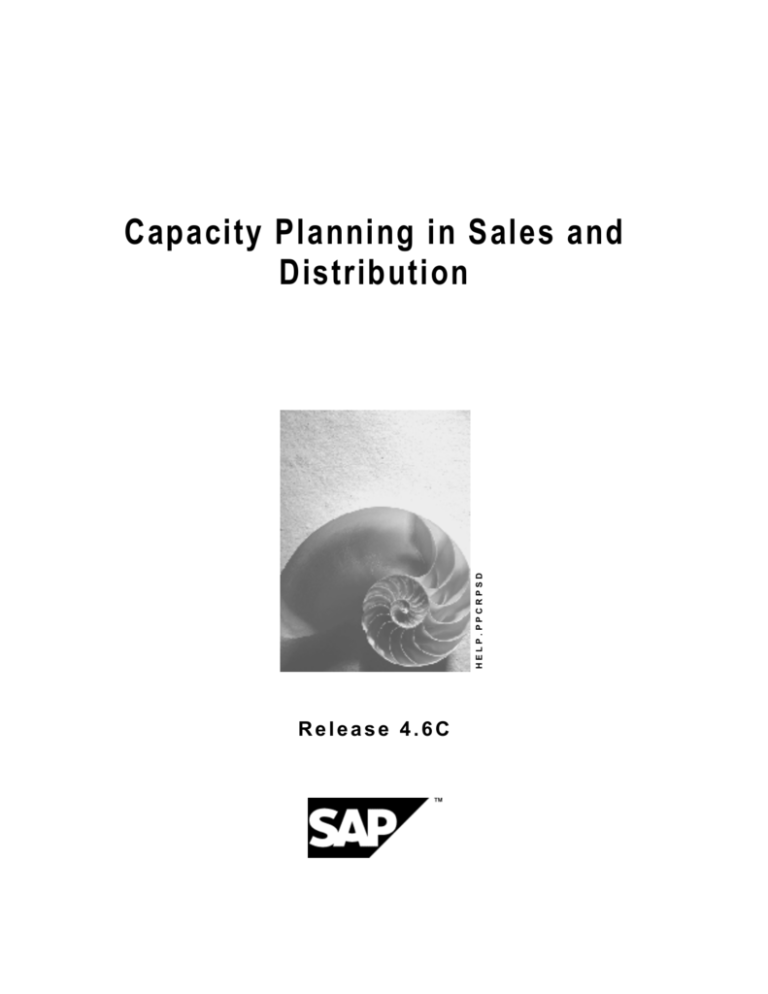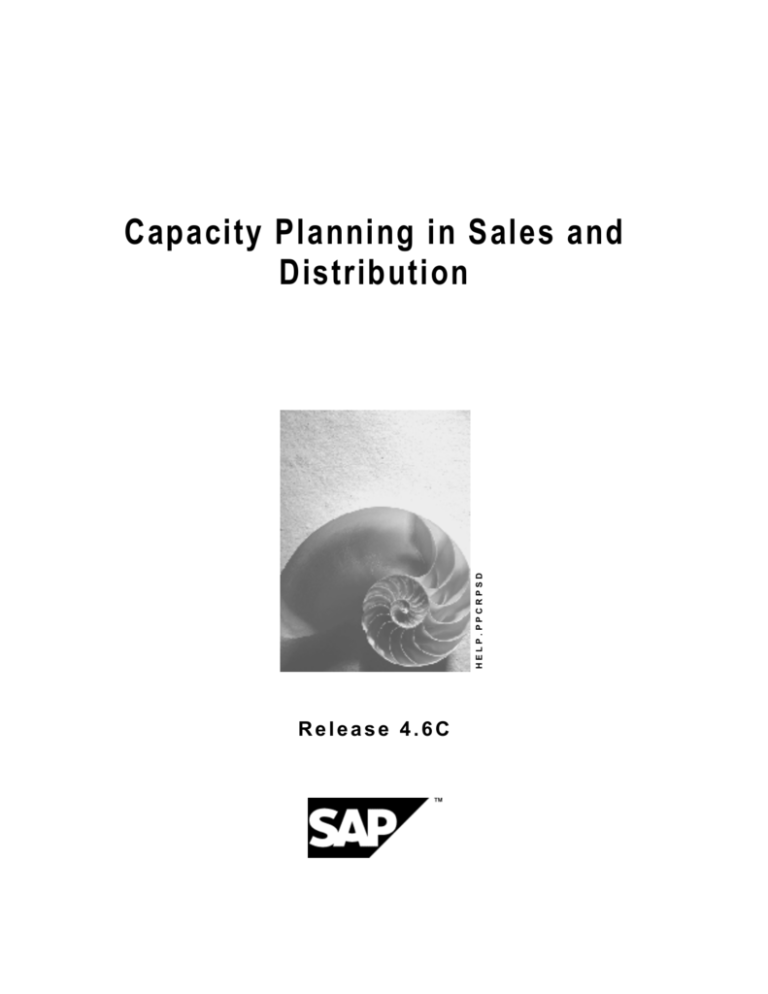
HELP.PPCRPSD
Capacity Planning in Sales and
Distribution
Release 4.6C
Capacity Planning in Sales and Distribution
SAP AG
Copyright
© Copyright 2001 SAP AG. All rights reserved.
No part of this publication may be reproduced or transmitted in any form or for any purpose
without the express permission of SAP AG. The information contained herein may be changed
without prior notice.
Some software products marketed by SAP AG and its distributors contain proprietary software
components of other software vendors.
®
®
®
®
®
®
®
Microsoft , WINDOWS , NT , EXCEL , Word , PowerPoint and SQL Server are registered
trademarks of
Microsoft Corporation.
®
®
®
®
®
®
®
®
®
IBM , DB2 , OS/2 , DB2/6000 , Parallel Sysplex , MVS/ESA , RS/6000 , AIX , S/390 ,
®
®
®
AS/400 , OS/390 , and OS/400 are registered trademarks of IBM Corporation.
®
ORACLE is a registered trademark of ORACLE Corporation.
®
®
INFORMIX -OnLine for SAP and Informix Dynamic Server
Informix Software Incorporated.
®
®
®
TM
are registered trademarks of
®
UNIX , X/Open , OSF/1 , and Motif are registered trademarks of the Open Group.
®
HTML, DHTML, XML, XHTML are trademarks or registered trademarks of W3C , World Wide
Web Consortium,
Massachusetts Institute of Technology.
®
JAVA is a registered trademark of Sun Microsystems, Inc.
®
JAVASCRIPT is a registered trademark of Sun Microsystems, Inc., used under license for
technology invented and implemented by Netscape.
SAP, SAP Logo, R/2, RIVA, R/3, ABAP, SAP ArchiveLink, SAP Business Workflow, WebFlow,
SAP EarlyWatch, BAPI, SAPPHIRE, Management Cockpit, mySAP.com Logo and mySAP.com
are trademarks or registered trademarks of SAP AG in Germany and in several other countries
all over the world. All other products mentioned are trademarks or registered trademarks of their
respective companies.
2
April 2001
SAP AG
Capacity Planning in Sales and Distribution
Icons
Icon
Meaning
Caution
Example
Note
Recommendation
Syntax
April 2001
3
Capacity Planning in Sales and Distribution
SAP AG
Contents
Capacity Planning in Sales and Distribution....................................................5
Exchange of Data Between Sales Order and Assembly Order................................................. 6
Scheduling in the Assembly Order ............................................................................................. 7
Displaying the Capacity Situation from Within the Sales Order .............................................. 8
4
April 2001
SAP AG
Capacity Planning in Sales and Distribution
Capacity Planning in Sales and Distribution
Capacity Planning in Sales and Distribution
You can create one of the following orders when maintaining a sales document (for example, a
sales order) using assembly processing:
·
Planned orders
·
Production orders
·
Process orders
·
Networks
From within these orders you can branch directly to the planning table to display the capacity
situation.
You can specify whether an assembly order, a planned order, a network or a process order is to
be created automatically when you create a sales order. You do this on the MRP1 screen in the
material master using the strategy group. The requirements class which is linked to the strategy
group determines which order type is created.
April 2001
5
Capacity Planning in Sales and Distribution
SAP AG
Exchange of Data Between Sales Order and Assembly Order
Exchange of Data Between Sales Order and Assembly
Order
If dates or quantities are changed in the sales order, these changes are automatically transferred
to the order created for the sales order. Conversely, changes to dates or quantities in the orders
are also transferred back to the sales order.
For example, for the assembly order it works as follows:
6
·
The material provision date and the order quantity are copied from the sales order to the
assembly order.
·
The manufacturing costs, the available quantity (if an availability check is carried out) and
the confirmed date are copied back from the assembly order to the sales order.
April 2001
SAP AG
Capacity Planning in Sales and Distribution
Scheduling in the Assembly Order
Scheduling in the Assembly Order
The following describes how scheduling in assembly processing is usually carried out for the
order categories PP04, PS04 and PS05 provided in the SAP standard package.
The system carries out backward scheduling in the assembly order in order to determine the
basic start date. It then carries out the following calculations:
1. Desired delivery date minus the duration determined by delivery scheduling = the
material provision date
2. Materials provision date minus goods receipt processing time = basic finish date
3. Order scheduling => basic start date
If the basic start date is the same or later than the current date, the requested delivery date can
be transferred to the sales order as the confirmed date.
If the basic start date is earlier than the current date, or if the start date calculated lies in the past
when the calculation is complete, then the system carries out forward scheduling once backward
scheduling is complete.
4. Starting from the current date, the system carries out forward scheduling and determines
the basic finish date.
5. Basic finish date + goods receipt processing time = material provision date
6. Material provision date + duration determined by delivery scheduling = confirmed date
If an availability check is carried out in the assembly order and not all of the material
components are available at the requirements date in question, then the sequence of events is
as follows:
7. The system determines the maximum difference between the requirements date of
individual material components and the date when they are available.
8. The basic finish date is then calculated as the finish date calculated in point 2 or 4 above
+ the largest difference between the requirements dates.
9. Backward scheduling is carried out again so as to determine the basic start date taking
material availability into account.
10. Basic finish date + goods receipt processing time = material provision date
11. Material provision date + duration determined by delivery scheduling = confirmed date
April 2001
7
Capacity Planning in Sales and Distribution
SAP AG
Displaying the Capacity Situation from Within the Sales Order
Displaying the Capacity Situation from Within the Sales
Order
Prerequisites
To judge the capacity situation you can call up the planning table when creating the sales
order.
Procedure
1. Create a sales order. Choose Logistics ® Sales and distribution ® Sales and then
Order ® Create.
2. Maintain the data on the initial screen and press ENTER.
You reach the screen Overview.
3. Enter the items for your sales order. Select the desired item and press the function key
Quantities - Dates. You get to the screen Item - Schedule Lines.
4. Select the desired schedule line and press the function key Procurement.
You reach the screen Item - Schedule line - Procurement details.
5. Press for example the pushbutton Planning table in the sales order based on a
production order. You branch to the planning table.
On the screen Item - Schedule line - Procurement detail you can branch directly to order
maintenance and from there to the planning table.
8
April 2001