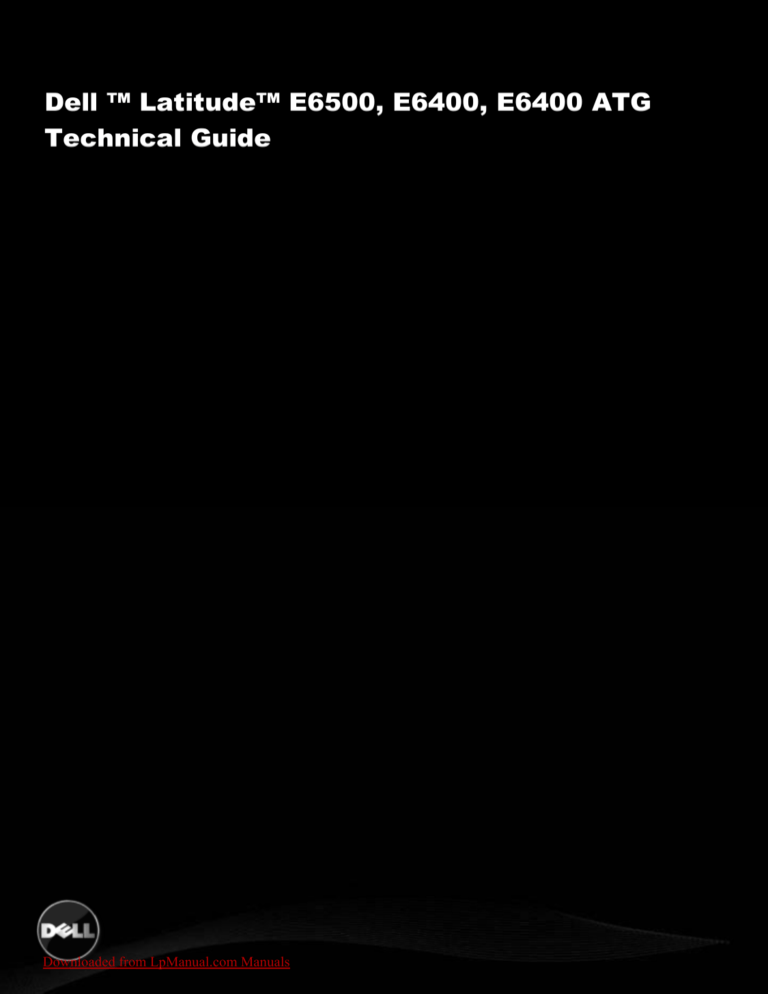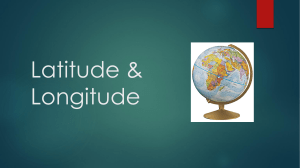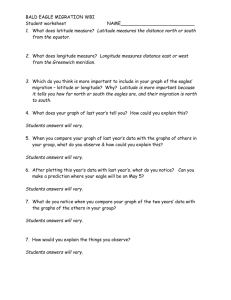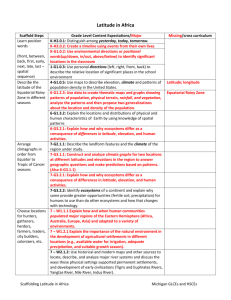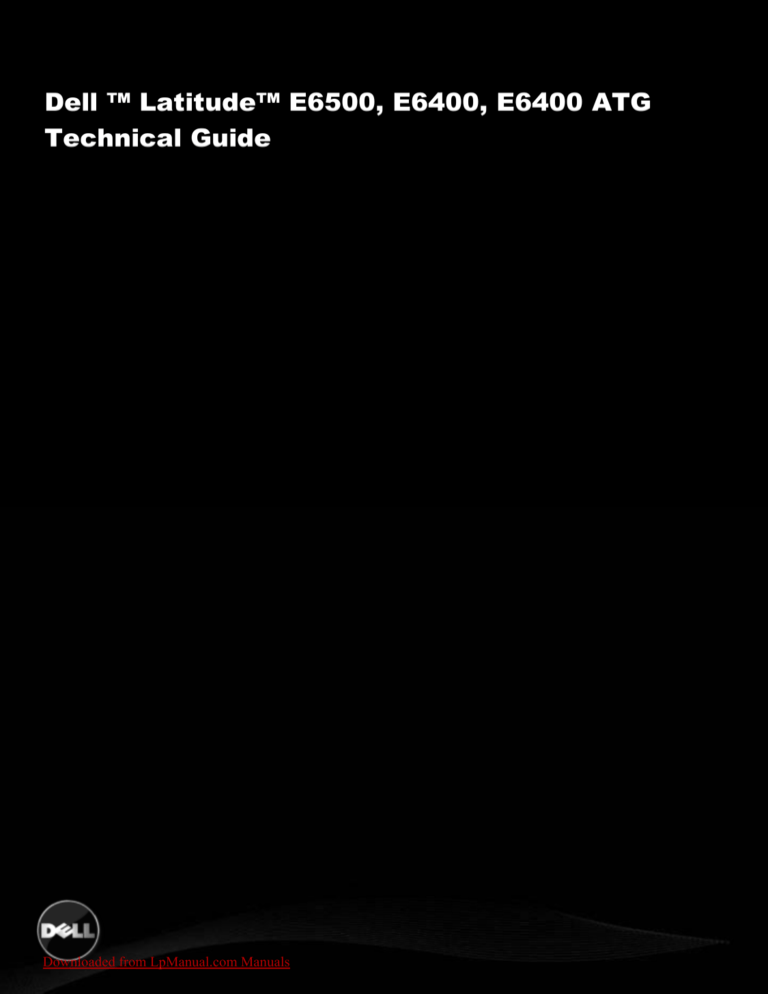
Dell ™ Latitude™ E6500, E6400, E6400 ATG
Technical Guide
Downloaded from LpManual.com Manuals
TABLE OF CONTENTS
E-Family Overview
3
Key Features
4
All Day Computing
All Day Battery Life
Connectivity
5-13
6
7-8
Dell ControlPoint
9-13
Inspired Design
14-22
Detailed Technical Overview and
59-84
Configuration Specifications
System Configurations
59
Memory
60
Primary Storage
61
Removable Storage
62
External Slots
62
63
Durable Design
15
Ports and Connectors
Dell Flash Ultra Performance
16
Wireless Communications
Usability
17
Wired Communications
71
72
64-70
Docks and Peripherals
18-22
Security Hardware
Peace of Mind
23-28
E-Family Docking
Dell Services
24-25
Graphics Controller Options
Security
26-28
Displays Options
77-79
Total Control of Ownership
29-32
Batteries
80-81
73-75
74
Systems Management
31
AC Adapters
82
The Green Side of Latitude
32
Keyboard and Mouse
83
33-36
Environmental and operating conditions
84
34
E6400 ATG Semi-Rugged Specifications
84
Important Information
85
Core Technologies
New Performance Architecture
Graphics
35-36
Product Gallery
37-49
E6500 Product Views
38-42
E6500 Technical Specifications
E6400 Product Views
E6400 Technical Specifications
E6400 ATG Product Views
E6400 ATG Technical Specifications
Downloaded from LpManual.com Manuals
43
45-49
50
52-56
57
Latitude E6500, E6400, E6400
ATG Technical Guidebook
Latitude E6500, E6400 Reviewer‘s Guide
LATITUDE E6500, E6400, E6400 ATG
freedom from business as usual
At last business class notebooks that pull their own
weight and work like they‘re supposed to, free from
hassles and constant overhauls. Sleek and stylish, the
E6500 and E6400 deliver mobile computing that works
as hard as you do, anytime, anywhere. It‘s freedom
from business as usual.
IT Customer Viewpoint
I‘m caught in a difficult place. It‘s hard to balance the
desires and demands of our workforce with the
concerns of managing our systems smoothly and
securely. I should be able to manage our notebooks
anywhere in the world without leaving my desk. My
company data should be just as safe on the other side of
the world as in the home office. I‘m tired of notebooks
that let my end-users down, forcing me to scramble and
quickly find replacements.
End User Customer Viewpoint
I‘m sick of big, heavy notebooks that sometimes
connect to wireless networks and other times leave me
stranded. And I‘m tired of having my workflow
interrupted because my battery lets me down. I need a
notebook that looks good and doesn‘t slow me down
with a difficult-to-use keyboard or trackpad. If I have
trouble using it, it‘s worthless to me.
Latitude E-Family Answer
Dell is inspired by you. You‘re tired of compromise, so
we designed a family of notebooks where sacrifice was
no longer necessary. No detail went overlooked, inside
or out. We didn‘t stop until we created a notebook
that is both rugged and beautiful. That can keep you
working anywhere, anytime. With a battery that might
even outlast you. No need for frantic calls to IT because
Latitude‘s established leadership is designed to deliver
superior manageability to help provide IT control. Dell
ProSupport* services offer a globally consistent
customer-driven support portfolio and our new Dell
ProSupport Mobility Services offer the broadest
solution focused on protecting your notebooks and
data. So now you can get more done and your business
moves forward. With Latitude E6500 and E6400, you‘re
finally free from business as usual.
*See important information at end of document
Downloaded from LpManual.com Manuals
3
Latitude E6500, E6400,
E6400
ATG
Technical
Guidebook
LatitudeLatitude
E-FamilyE6500,
Mainstream
E6400 Reviewer‘s Guide
Latitude E6400, E6500 and E6400 ATG
notebooks deliver powerful enterprise-ready
features. The best of everything you need in a
notebook for ultimate user and IT productivity
empowered by leading-edge IT simplification
technologies. Latitude is designed for ultimate
productivity and low total cost of ownership.
Key Features:
Redesigned for optimum performance at
every level. Thin and light with robust
hinges and latches for improved durability.
Plus a new keyboard designed for
accuracy, durability and comfort and also
available with a backlit option.
All-day battery life that works as hard as
you do— the E6400 can get up to 19
hours* with a 9-cell battery, optional 12cell battery slice and solid state drive.
Anytime, Anywhere wireless connectivity1
supports all current wireless technology
like Wi-Fi, mobile broadband, Bluetooth®
2.1, and is built for emerging technologies
such as WiMAX™, High Performance
Wireless-N.
Seamless transitions from on-the-move to
desktop with new Latitude family docking
solutions.
Featuring Intel® vPro™ technology for
enhanced manageability and performance.
Dell ControlPoint creates an awesome
user experience by simplifying your Wi-Fi
connections. Make adjustments to
management profiles without taxing your
system memory.
Flexible and tough, the Latitude E6400
ATG delivers computing horsepower,
connectivity, in a semi-rugged package.
1Subject
Target Market
CIO, IT Mangers, IT Generalists
and Specialists, Small Business
owners and End Users.
Primary Usage
Desktop Replacement
Mobile/Remote Office
to wireless provider’s coverage area. Mobile broadband subscription required, additional charges apply.
*See important information at end of document
Downloaded from LpManual.com Manuals
4
ALL DAY COMPUTING*
I can stay connected and productive
virtually anywhere and everywhere.1
1Subject
to wireless provider’s coverage area. Mobile broadband subscription required, additional charges apply.
Downloaded from LpManual.com Manuals
Latitude E6500, E6400, E6400
ATG Technical Guidebook
Latitude E6500, E6400 Reviewer‘s Guide
All Day Battery Life
Dell introduces a dramatic step forward in
battery life: batteries designed to enable allday computing.*
The 9-cell battery with an SSD frees you to
work up to a full 8-hour* work day—or go up
to 19 hours* with the addition of our new 12cell battery slice and an SSD.
12-cell battery slice
can also be charged
stand-alone
Battery slice adds up to 8+ hours* of battery
life and can be used in conjunction with the 6cell or 9-cell battery.
Introducing new technology like LED backlit
displays and customized battery settings to
achieve a full day charge through new Dell
ControlPoint software
Extend your battery service with optional
battery replacement service during your 3year Limited Hardware Warranty*.
LED battery life and
health gauge
Take advantage of short charge time
opportunities with ExpressCharge -charges the primary battery to 80% in about
an hour.*
*See important information at end of document
Downloaded from LpManual.com Manuals
6
Latitude E6500, E6400, E6400
ATG Technical Guidebook
Latitude E6500, E6400 Reviewer‘s Guide
Connectivity
Free yourself from cables with our excellent
antenna design supporting Mobile Broadband*,
Wireless-N in addition to wireless
technologies like Bluetooth 2.1and WiMAX.
Integrated Dell Mobile Broadband*
(cellular data) mini-cards provide wide area
data connectivity via national cellular
networks. With average download speeds of
up to 7.2 Mbps*, you can remain productive
wherever you go. Both EV-DO Rev A and
HSPA solutions available; tri-band HSPA
solutions support international roaming
capability.
Dual 5-band mobile broadband antennas
provide support for all major worldwide
frequency bands. International travelers who
roam between the U.S. and Europe can get full
3G speeds wherever they go. Furthermore,
you get investment protection for after point
of sale card purchases or even next generation
card upgrades – the antennas to support are
already there.
Mobile broadband cards have built-in GPS
functionality that can be used with locationbased applications like Garmin™ and
Microsoft® Streets & Trips.
Wi-Fi Catcher™
Wireless on/off switch and sniffer button
allows user to easily find out if a connection is
available, even when the system is off. Use
the switch to turn off antennas when not in
use to save battery life. Easy to check for
available networks without opening or turning
on the notebook.
Wi-Fi Catcher™
*See important information at end of document
Downloaded from LpManual.com Manuals
7
Latitude E6500, E6400, E6400
ATG Technical Guidebook
Latitude E6500, E6400 Reviewer‘s Guide
Connectivity
Wi-Fi
Intel Centrino Mobile Technology
Latitude E6500/E6400 offer Intel® Centrino®
Mobile technology featuring the Intel WiFi
Link 5100 or 5300 Draft 802.11n Wi-Fi cards,
Intel Core™ Processor and Intel 965PM or
GM chipsets. Intel Centrino Mobile
Technology delivers excellent wireless
performance while enabling great notebook
battery life.
Dell Wireless LAN
Latitude E6500/E6400 feature a choice of Dell
Wireless Wi-Fi solutions with the option of
either the Dell Wireless 1397 802.11g or the
Dell Wireless 1510 Draft 802.11n Wi-Fi cards.
Personal Area Networks enable connection to
devices and peripherals such as keyboards,
mice, printers, scanners and wireless docking
stations within a PAN.
Dell Wireless 370 Bluetooth Wireless
The Dell 370 card features the latest
Bluetooth version 2.1 + EDR (Windows® XP
OS) technology with a throughput of 3Mbps*.
The Dell 370 offers firmware upgradeability to
the forthcoming Bluetooth 2.1 update for
Windows Vista® OS.
Compared to the previous Dell 360/Bluetooth
2.0 combination, the new Dell Bluetooth 2.1
offerings can provide longer battery life and
easier pairing for Bluetooth 2.1-capable
devices.
Allows cable-free computing with Bluetooth
enabled devices such as keyboards, mice,
PDAs, headsets & mobile phones.
Dell‘s Wi-Fi and Bluetooth
solutions are designed to work
together with minimal
interference. The optional Dell
Wireless 370 Bluetooth module
incorporates its own dedicated
antenna and radio to help
achieve optimal performance.
*See important information at end of document
Downloaded from LpManual.com Manuals
8
Latitude E6500, E6400, E6400
ATG Technical Guidebook
Latitude E6500, E6400 Reviewer‘s Guide
The Tools You Need
New Dell ControlPoint software puts you in
complete control. It provides a single access
point with intuitive navigation to easily
configure your notebook the way you need it.
With a single hot key combination, you have
access to the settings you need: power
management, displays and devices,
connections, security and system information.
Consistent visual user interface throughout all
these applications means easy, natural
interaction for end users.
User Selectable Modules with Tight
Administrative Controls
IT managers have the option to install all of
the modules or pick and choose specific
modules for their custom system images. IT
managers can also control user configurable
options, create company specific branding, and
enable company help files and automated links
to additional web content.
*See important information at end of document
Downloaded from LpManual.com Manuals
9
Latitude E6500,
E6400, E6400 ATG Technical Guidebook
Latitude E6500, E6400 Mainstream Reviewer‘s Guide
Dell ControlPoint
Power Settings
The ControlPoint Power
Settings module provides a
wide-ranging set of power
management configuration,
alerting capabilities and
sleep modes.
Battery Status
Quickly view battery
status, available charge and
health. Users can also
easily configure advanced
power settings to
maximize battery life.
Power Scheme and
Sleep Mode
Choose the preset All Day
Battery Mode to maximize
your battery life
Custom-configure power
schemes to work the way
you want to work
Sleep modes can be quickly
configured along with
standby and hibernate
settings
*See important information at end of document
Downloaded from LpManual.com Manuals
10
Latitude E6500,
E6400, E6400 ATG Technical Guidebook
Latitude E6500, E6400 Mainstream Reviewer‘s Guide
Display and Devices
The Dell ControlPoint Display
& Devices module provides a
variety of configurable settings
for your display as well as
other devices attached or
installed with your system.
Some key configurable
features include the
presentation mode with
projectors, ambient light
sensor and keyboard
backlighting capabilities.
Keyboard Hotkeys
Customers can easily set up a
series of custom hot keys to
meet their individual work
environment requirements
See your work in a whole
new light.
LED Backlit keyboards allow
for easier work in darker
settings.
Use ControlPoint to easily
configure your backlit
keyboard to automatically
adjust to ambient light.
*See important information at end of document
Downloaded from LpManual.com Manuals
11
Latitude E6500,
E6400, E6400 ATG Technical Guidebook
Latitude E6500, E6400 Mainstream Reviewer‘s Guide
Dell ControlPoint
Connections Manager
For fast and easy connections to any
device or network, the Connections
Manager module provides a
comprehensive communications
management environment: Ethernet,
Dial-Up, Wi-Fi, Mobile Broadband* and
GPS.
Users can also enable & disable any of
the radios on their notebook – Wi-Fi,
Bluetooth, GPS and Mobile
Broadband*.
Location Profiles and
Administrative Controls
Create multiple mobile Profile Settings
such as printer, browser, VPN and
network, as well as mobility settings
for adapter and profile switching.
Define, export, and import usage
profiles. Customize printer setup,
application launch, drive mapping, and
more.
Administrative controls with the ability
to limit user configurable options.
Enhanced Diagnostics and
Administrative Tools
Simple and advanced configuration
and status dashboard
Enhanced multi-network
connection diagnostics and event
logging
Hardware diagnostics for all
devices
Error and Connection Status log
Profile import/export and locking
*See important information at end of document
Downloaded from LpManual.com Manuals
12
Latitude E6500,
E6400, E6400 ATG Technical Guidebook
Latitude E6500, E6400 Mainstream Reviewer‘s Guide
Dell ControlPoint
Security Center
As more critical data becomes
mobile the need for enhanced
security is vital. The Dell
ControlPoint Security Center
module provides access to use
authentication, encryption,
fingerprint readers and
smartcard technologies.
Security Status
Quickly view system security
status
Manage Logins and
Passwords
Require fingerprint for login
Set a pre-boot password
Manage Windows® password
settings
Manage Data Protection
Set hard drive password
Manage document vault
Manage encryption
*See important information at end of document
Downloaded from LpManual.com Manuals
13
INSPIRED DESIGN.
My notebook should work as hard as I do.
Downloaded from LpManual.com Manuals
Latitude E6500,
E6400, E6400 ATG Technical Guidebook
Latitude E6500, E6400 Mainstream Reviewer‘s Guide
Stunning, Durable Design
No detail went overlooked.
Latitude E6500 and E6400
delivers sleek and smart
notebooks designed to stand
up to tough conditions.
Premium materials and finishes
create a notebook you can be
proud to carry.
New paint process helps
provide long-lasting premium
paint finish.
E6500 with new hinge design and paint finish
Exceptional durability with
redesigned robust hinges &
latches.
Strike Zone™ helps improve
hard drive protection in the
event of a fall by dissipating
shock.
Our 7200rpm hard drives now
come standard with Free Fall
Sensors.
Keyboard durability focus
means E-Family is designed for
improved keycap retention
and screen printing.
Notebooks designed to run
cooler. Our new inverted
motherboard helps improve
thermal design and
accessibility for easier service.
*See important information at end of document
Downloaded from LpManual.com Manuals
15
Latitude E6500, E6400, E6400
ATG Technical Guidebook
Latitude E6500, E6400 Reviewer‘s Guide
Dell Flash Ultra Performance
Solid State Hard Drive
Durability, reliability and exceptional
performance. With overall system
performance that exceeds a 10K RPM desktop
HDD2,
Dell Flash Ultra Performance SSD takes
notebook productivity to a new level.
Overall system performance gain is triple
what you get when moving from a 5400
RPM to a 7200 RPM notebook HDD.
10% system performance
improvement from 5400 RPM to
7200 RPM notebook HDD2
35% system performance
improvement from a 5400 RPM
notebook HDD to Ultra
Performance SSD2
22% improved system performance over
a 7200 RPM performance notebook
HDD2
E6400 with SSD
With no moving parts, SSD is designed to
provide a quantum leap forward in durability
and reliability.
Predicted reliability more than 3x better
than a standard hard drive3
Shock tolerance is 8.5 times better than
standard notebook hard drives in
operating mode4
Based on SysMark 2007 Benchmark tests performed by Dell Labs in January 2008. Actual performance will vary based on configuration, usage and
manufacturing variability.
3 Based on Mean Time Between Failure (MTBF) of 2M for Ultra Performance SSD vs. 550K for standard Dell 2.5‖ HDD, per Dell HDD spec.
4 Based on Operating Shock tolerance of 1500G for 0.5ms for Ultra Performance SSD vs.175G for 0.5ms for standard Dell 2.5‖ HDD, per Dell
HDD spec.
2
*See important information at end of document
Downloaded from LpManual.com Manuals
16
Latitude E6500, E6400, E6400
ATG Technical Guidebook
Latitude E6500, E6400 Reviewer‘s Guide
Outstanding Usability
Excellent usability with precision-tuned backlit
keyboards designed to deliver accuracy,
comfort, and outstanding feel.
You‘re never out of touch. Experience realtime collaboration through optional integrated
webcam, microphone, Mobile Broadband* and
innovative Wireless-N antenna design.
Latitude notebooks are designed for the
ultimate user experience with one click access
to all user settings with new Dell
ControlPoint software.
E6400 with webcam and
digital microphone
DisplayPort is a next generation digital display
interface designed for the latest PC graphics
and flat panels.
DisplayPort enables digital picture quality on
all flat panels and supports larger screens with
smarter cable management. With DisplayPort,
users can connect to any display from legacy
CRT monitors to the latest digital displays.
The first version of DisplayPort provides over
twice the capacity of single-channel DVI over
the same number of wires through a smaller
connector, and it enables the use of up to two
30‖ external displays.
*See important information at end of document
Downloaded from LpManual.com Manuals
17
Latitude E6500, E6400, E6400
ATG Technical Guidebook
Latitude E6500, E6400 Reviewer‘s Guide
Expanding Mobile Experience
Redesigned sleeker, smaller docks and
peripherals deliver a seamless experience
between your desktop and mobility – including
the new E-Port and notebook stand –
designed for the smallest footprint.
E-Port Plus side and back views
E-Port Plus offers Dual Digital Monitor
capabilities along with legacy ports - The noncompromise station designed for enhanced
usability at desk supports hot & warm docking.
E-Port is a space-saving port replicator for
graphics as well as latest ports. Suitable for
home and office environment enables to
conveniently connect to your desk
peripherals.
E-Port side and back views
E-Legacy Extender is a lightweight (0.45lb,
0.2kg) adapter that can be attached to the
bottom of the notebooks adding parallel,
serial, PS/2 and 2 USB connectors.
E-Legacy Extender back view
*See important information at end of document
Downloaded from LpManual.com Manuals
18
Latitude E6500, E6400, E6400
ATG Technical Guidebook
Latitude E6500, E6400 Reviewer‘s Guide
E-Flat Panel Stand
The Integrated Flat Panel Stand is an
adjustable stand designed for the
new Latitude E-Port and E-Port Plus.
It accepts Dell Flat Panels via the
Dell Quick Connect connector
(default) as well as standard VESA
mount (requires screws).
E-Flat Panel Stand with dual flat panel monitor
desktop configuration
E-Flat Panel Stand front and side views with
E-Port Plus
*See important information at end of document
Downloaded from LpManual.com Manuals
19
Latitude E6500, E6400, E6400
ATG Technical Guidebook
Latitude E6500, E6400 Reviewer‘s Guide
E-View Laptop Stand
This stand provides an innovative way to use
the notebook LCD versus an external
monitor at the end users desk. E-Family
notebook stand is adjustable and enables the
user to elevate the LCD panel to a
comfortable position. It also requires
significantly less desk space than a dock and
external monitor.
E-View with dual monitor
desktop configuration
E-View side view
E-Monitor Stand
The Basic Monitor Stand is an accessory of the
E-Port and E-Port Plus that enable use of any
LCD flat panel monitors and CRT monitors.
E-Monitor Stand back view
*See important information at end of document
Downloaded from LpManual.com Manuals
20
Latitude E6500, E6400, E6400
ATG Technical Guidebook
Latitude E6500, E6400 Reviewer‘s Guide
More Innovative Mobile Solutions
The Latitude E6500 and E6400 LCD bezels
have been designed specifically to hold new
custom-designed 3M privacy filters seamlessly.
No more sticky, messy tabs.
E6400 with custom-designed
3M privacy filter
Attach a CoolSlice designed to fit the bottom
surface of your E6400/E6500 to make it more
comfortable to use the notebook on your lap
or soft surfaces like a couch.
E-Media Bay offers the flexibility of a second
hard drive or connect an optical drive via the
eSATA port on your E6400 or E6500.
E6400 with CoolSlice
Leave your cell phone charger at home. USB
PowerShare is a new Dell feature that allows
you to charge or power peripherals from the
USB port of the notebook when the notebook
is not in use.
New Dell M109S Projector has a tiny form
factor at 0.8lbs and uses the same AC adapter
as E-Family notebooks – no extra power cord
to carry.
E-Media Bay
USB PowerShare denoted with
a lighting bolt icon
Dell M109S pocket-sized projector
*See important information at end of document
Downloaded from LpManual.com Manuals
21
Latitude E6500, E6400, E6400
ATG Technical Guidebook
Latitude E6500, E6400 Reviewer‘s Guide
Cases
New Latitude cases are designed to optimize
mobility with a sleek new look, soft grip
handles, seatbelt grade straps, EVA
compression molded foam protection, custom
hardware and useful inside pockets.
New Sleeves are designed with top grade
neoprene.
Executive Leather
Deluxe Nylon
Laptop Sleeves
*See important information at end of document
Downloaded from LpManual.com Manuals
Slim Nylon
22
PEACE OF MIND IS PART OF THE PACKAGE.
My data should be mine and mine alone.
Downloaded from LpManual.com Manuals
Latitude E6500, E6400, E6400
ATG Technical Guidebook
Latitude E6500, E6400 Reviewer‘s Guide
Dell ProSupport Mobility Services*
The broadest solution for protecting your
notebooks and data. Committed to enabling
your mobile workforce, minimizing downtime
and protecting your investment.
Asset Protection Options enable your
mobile workforce while protecting your
investment with Extended Battery Service
during your 3-year Limited Hardware
Warranty*, CompleteCare Accidental Damage
Service* and Laptop Tracking and Recovery.
Data Protection Options featuring Remote
Data Delete, Hard Drive Data Recovery and
Certified Data Destruction. Helps you feel
more secure knowing Dell can track it and
remotely delete your sensitive data to help
prevent potential loss of valuable data or
recover data when you have a failed hard
drive and did not back up your system.
Solve asset issues while keeping end users
productive on the road.
CompleteCare Accidental Damage Service*
provides coverage for notebooks that have
encountered liquid spills, electrical surges,
drops, falls or extreme temperatures.
Laptop Tracking and Recovery can assist in
finding a lost or stolen laptop, via tracking
software loaded on the system.
Remote Data Delete allows remote initiation
of a disk drive data wipe in the event the
system is lost or stolen.
Extended Battery Service aligns battery
coverage with your laptop usage, and provides
one additional replacement battery during
years 2 or 3 of coverage.
Availability and terms of Dell Services vary by region. For
more information, visit www.dell.com/servicedescriptions.
*See important information at end of document
Downloaded from LpManual.com Manuals
24
Latitude E6500, E6400, E6400
ATG Technical Guidebook
Latitude E6500, E6400 Reviewer‘s Guide
Deployment Services - Helps customers more effectively execute Windows Vista®
migrations and E-Family deployments
Dell ImageDirect is cross-platform to help ensure a streamlined transition to the
new Latitude E-Family from legacy Dell products. With ImageDirect, your image is only a
few mouse clicks from being ready to deploy as opposed to the few weeks inherent with
traditional image make-ready.
Dell Client Migration and Deployment Services deliver the upfront planning and
automated implementation that can reduce cost, helps minimize disruption to ongoing
productivity by reducing 88% of the desk-side technician time and by eliminating an
estimated 70% of the network traffic associated with deployment5.
Dell Automated Deployment (DAD) patent pending tools and processes that minimize
technician intervention thereby allowing the technician to spend just minutes at a PC
instead of hours.
Dell Data Direct™ (DDD) captures and migrates complete end-user accounts,
including OS and application settings, printers, data files, and more.
Dell Desktop Management Service enables IT organizations to manage mobile,
distributed workforces via the web anytime from virtually anywhere in the world. This
powerful, scalable and cost effective Software-as-a-Service (SaaS) platform model is
activated with a simple Internet connection. Our comprehensive set of software services
are delivered via a single, integrated Web-based management console.
Asset Management – automated tracking of software, hardware, and software licenses
for all desktops and laptops, regardless of location.
Patch Management – Helps protect corporate and remote users through a fully
automated or targeted patch management approach.
Anti-Malware & Virus Management – Provides management of advanced antivirus,
antispyware, anti-malware and firewall solutions from world class vendors including
Symantec™, McAfee® and Microsoft®.
Data Encryption – Encrypts and protects data on an online or offline PC to help
prevent its compromise or misuse allowing organizational control of that data even
when the user has lost control of the device.
Online Backup – Designed to deliver safe, secure, and automated backup over the
Internet powered by Iron Mountain® software and storage at fully redundant offsite
facilities.
Software Distribution – Drives adherence of corporate standards by automating the
distribution of new applications and upgrades as well as helping to maintain uniform
configurations throughout the organization including support for Faronics‘ Deep Freeze.
5Based
on an internal assessment of select Dell customers compiled from October 2006 to October 2007.
*See important information at end of document
Downloaded from LpManual.com Manuals
25
Latitude E6500, E6400, E6400
ATG Technical Guidebook
Latitude E6500, E6400 Reviewer‘s Guide
Simply Secure
Information technology has become a
backbone for our customers. It is a daily tool
for real time collaboration as well as crucial
business data storage. At the same time, our
world has become extremely mobile: valuable
files are sent over the networks or carried
around the planet on notebooks. As a result,
there is a growing threat for data loss or
leakage.
Whether you need enhanced physical
protection or easy to manage protection for
your critical data, Dell‘s security offering can
help. We are committed to simplifying
security deployment, usage and maintenance,
in order to allow smaller businesses to acquire
relevant security and larger organizations to
implement at low total cost of ownership
impact.
Deploy Faster
The complexity of IT can slow down even the
most tightly run organization. By speeding up
deployment and configuration, you can reclaim
wasted time and redirect it toward growing
your business.
Dell can deliver a fully secured system directly
from the factory that covers all four key
aspects of security: System Protection, Access
Control, Data protection and Malicious
Threats prevention.
With Dell‘s Custom Factory Integration (CFI),
we can deliver pre-configured systems
including non-Dell standard hardware and
proprietary software right out of the factory.
CFI offers security features such as custom
asset tags, and StopTrack or TLS labels.
*See important information at end of document
Downloaded from LpManual.com Manuals
26
Latitude E6500, E6400, E6400
ATG Technical Guidebook
Latitude E6500, E6400 Reviewer‘s Guide
Protect Better
Dell wants to give you total control by
building simplicity into everything we do. Our
products and services are fully manageable,
making it easy for you to proactively maintain
and support.
The Latitude E-Family systems offer several
options to protect your data and hardware
better. Hardware Encrypted Data protection
is available, can be activated within a few
seconds centrally and can be much safer than
software based encryption.
The Latitude E6500 and E6400 include a new
feature called Dell ControlVault, which is an
innovative security chip.
Dell ControlVault key features are:
Single location for end users credentials
such as passwords and biometric
templates.
Credentials are securely located in
firmware, outside of the attack vector of
malicious applications.
Provides capability to perform security
processing/matching in firmware outside
the scope of malicious applications.
*See important information at end of document
Downloaded from LpManual.com Manuals
27
Latitude E6500, E6400, E6400
ATG Technical Guidebook
Latitude E6500, E6400 Reviewer‘s Guide
Prevent Smarter
You want to prevent security breaches into
your business. But security is complex and
there are many aspects to it. Choices are
difficult to make, stable technologies cannot be
identified, and you could suffer from
skyrocketing costs and complexity.
Based on long-lasting technologies, Dell endpoint security solutions enable you to protect
business assets by including relevant and long
term technologies in our notebooks.
The Latitude E6500 and E6400 are designed
with these multi-factor authentication
technologies:
Standard smartcard reader
New integrated contactless card reader
supports leading edge technology from
HID and is designed to enable the
convergence of physical and logical access.
Integrated fingerprint reader option
New integrated FIPS 201Certified
fingerprint reader option on the E6500,
which as an area sensor, can provide one
of the highest possible quality finger print
scans.
Integrated FIPS 201Certified
fingerprint reader option on E6500
Furthermore, we make security easy for the
user as well by providing easy to use software
that supports multiple technologies through a
single console in Dell ControlPoint Security
Manager (see page 13 of this guide for more.)
Integrated fingerprint reader option on
E6400
*See important information at end of document
Downloaded from LpManual.com Manuals
28
TOTAL CONTROL OF OWNERSHIP
I should be able to manage my notebooks
anywhere in the world without leaving my desk.
Downloaded from LpManual.com Manuals
Latitude E6500, E6400, E6400
ATG Technical Guidebook
Latitude E6500, E6400 Reviewer‘s Guide
Latitude works like it‘s supposed to, with
freedom from hassles and constant overhauls.
It‘s the ultimate team player, letting you
manage notebooks virtually anywhere in the
world without leaving your desk. Finally, an IT
investment that doesn‘t cost a fortune coupled
with business-class service that is truly first
class. Freedom from hassles with technology
that gives you Total Control of Ownership.
Unplanned change costs your business time,
money and people. Dell minimizes change to
help you reclaim and refocus your resources.
Long product lifecycles and proactively
managed product transitions help minimize
costs and headaches. Long lifecycle and long
overlap means customers have time to
evaluate the new product, create a new image
and plan the transition as fits their business
needs.
Latitude E6400 with E-Port Plus on
E-View Laptop Stand
Consistent configurations worldwide simplify
global deployment and management.
Image stability is key. Carefully managed
change means fewer image impacts. When
change is unavoidable, Dell gives you the tools
for early notification months before they
happen.
Dell ImageWatch™ is a flexible and easy to
use tool that enables proactive transition
management for Dell customers.
Compatible peripherals, adapters, and
docking
Share accessories among users and among
systems within the E-Family.
*See important information at end of document
Downloaded from LpManual.com Manuals
30
Latitude E6500, E6400, E6400
ATG Technical Guidebook
Latitude E6500, E6400 Reviewer‘s Guide
The Dell Client Manager console used in
conjunction with Intel® Centrino® 2 with
vPro™ technology can reduce the need for
deskside visits for both troubleshooting, and
system maintenance and migration.
Dell Client Manager can enable DASH, which
is the new industry standard for secure outof-band and remote management of desktop
and mobile systems
Benefit from the Dell Client Manager‘s
predictive hardware monitoring, streamline
after-hour updates and help improve data
security .
Built-in Management and Advanced
Security
The Latitude E6400 and E6500 notebooks can
be configured with Intel® Centrino 2 with
vPro™ technology. With Intel AMT 4.0,
customers can scale Intel® AMT deployments
with remote configuration and benefit from
support for next generation management
standards: WS-MAN and DASH 1.0.
Remote configuration
More convenient option for over-the-wire
set-up
Allows transfer of Intel® AMT keys over the
network during set-up
New out of band management
capabilities
Client Initiated Remote Access (CIRA) allows
client initiated, secure Out of Band (OOB)
communication to the management console7
Wireless manageability during sleep
states
Wireless management of notebooks even when
asleep, hibernating or powered off6
Supports next-generation management
standards (WS-MAN & DASH 1.0)
More capable, extensible, and secure than ASF
Standardizes management interface between
console and PC
6 Requires
AC Power
Requires user to ‗accept‘ any terms of service gateway
and that the gateway remain open over a period of time.
7
*See important information at end of document
Downloaded from LpManual.com Manuals
31
Latitude E6500, E6400, E6400
ATG Technical Guidebook
Latitude E6500, E6400 Reviewer‘s Guide
The Green Side of Latitude
Dell's environmental stewardship program strives to conserve product energy consumption,
reduce or eliminate materials for disposal, prolong product life span and provide effective and
convenient equipment recovery solutions. By streamlining business steps and processes, Dell
minimizes stress on the environment while achieving speed, responsiveness and cost savings
that can be passed along to customers.
Product Concept and Design – with Environment in Mind
Dell‘s focus on improving environmental performance starts with our Design for the
Environment (DfE) approach. When designing new systems, engineers consider
environmental factors such as material composition of components, amount of materials
used, energy efficiency as well as design attributes that aid in recycling.
The Latitude brand has a history of leadership in delivering green notebooks:
1st Notebook to achieve EPEAT Gold (Latitude D630)
1st Notebook to implement Energy Star 4.0 Standard (Latitude portfolio May 2007)
Minimize Energy Consumption
1st Energy Star 4.0 Compliant Notebooks
Energy Smart Power Management Settings on all Latitude Notebooks
Energy Efficient Technologies (25W CPUs, LED Backlight etc.)
87% Averaged Efficiency for E-Family External Adapters
Environmentally-Preferable Materials
WW RoHS (Lead-Free) Compliant since July 2006
China RoHS Compliant
Mercury Free LCD Panels (Latitude XT, E6400, E6500, E4300, E4200)
Dell Latitude E4200 will be the first Halogen-Reduced Dell notebook that offers a
motherboard containing ―halogen-free‖ laminates (per JPCA ES-01-1999), as well as
―halogen-free‖ chassis plastics and fan housing/impeller.
Minimize Waste
Recycled Packaging with 25% Post Consumer Cardboard
Asset Recovery and Recycling Services
*See important information at end of document
Downloaded from LpManual.com Manuals
32
CORE TECHNOLOGIES
Downloaded from LpManual.com Manuals
Latitude E6500, E6400, E6400
ATG Technical Guidebook
Latitude E6500, E6400 Reviewer‘s Guide
New Performance Architecture
Intel® Core™ 2 Duo Processor
Dell Latitude E6500 and E6400 are equipped with
Intel® Core™ 2 Duo mobile technology, featuring
the Intel PM45 Express chipset. You get powerful
mobile dual-core processors with 3MB or 6MB
Level 2 cache and up to 8GB* of 800MHz dualchannel DDR2 system memory*.
Intel® Centrino® 2 processor technology provides
a forward leap in wireless connectivity, battery life
and performance. What‘s more, thanks to
halogen-free and lead-free manufacturing and a
breakthrough 45nm design, users enjoy true
energy efficiency. Intel® Centrino® 2 processor
technology helps meet Energy Star requirements
without sacrificing performance.
Chipset and Memory
Intel® PM45 Express Chipset features:
• Support for up to 8GB* system memory and for
dual memory channels and DDR2 800MHz
memory*
• 1066MHz front side bus
• Intel Active Management Technology 4.0
• Serial ATA hard drive support
• Up to 6 PCI express ports
• Small footprint (size)
Dual Channel DDR2 Memory*
DDR2 offers dual-channel capability for additional
bandwidth and performance, reduced power
consumption and scalability to help increase
performance with processor and chipset bus
architecture.
PCI-Express (PCI-E) Technology
Serial I/O and Graphics Interconnect provide high
performance (up to 8GB/sec bandwidth)
backwards compatibility with PCI implementation.
PCI-Express is expected to keep pace with
processor and I/O advances for the next 10 years
or more, so it is designed to address your
technology for the foreseeable future.
*See important information at end of document
Downloaded from LpManual.com Manuals
34
Latitude E6500, E6400, E6400
ATG Technical Guidebook
Latitude E6500, E6400 Reviewer‘s Guide
Graphics
The Latitude E6500 and E6400 provide a choice of
Intel integrated graphics* and a discrete NVIDIA
solution.
Mobile Intel® Graphics Media Accelerator
4500MHD brings the next generation benefits of
dialed up performance, power management and
support for new technologies.
Intel GMA 4500MHD helps deliver a next
generation video and 3D experience:
• Clear and accurate video playback with crisp
details.
• Support for advanced features like Picture-inPicture,
• Use new video display connectors HDMI and
DisplayPort
• Full hardware decode enables smooth playback
of next generation HD AVC, VC1, MPEG2
content.
• View weave and jitter-free playback of static and
fast-moving objects with SD and HD de-interlacing
which applies multiple fields to construct
progressive frames.
• Experience rich 3D graphics applications with
Microsoft® DirectX® 10 and DXVA 2.0 – new
industry graphics feature and acceleration
technologies
• More accurately scale images to fit different
display resolutions with Panel Fitter 2
• Efficient and intelligent balancing of shared system
memory usage between graphics and other
applications with DVMT 5.0
Users can experience the latest power
conservation features of Intel GMA 4500MHD.
Intel® Graphics Power Modulation Technology
helps extend battery life through dynamic
switching of render core voltage and frequency.
Graphics Render Standby puts render engine into
standby during periods of inactivity and
dynamically lowers render core voltage.
*See important information at end of document
Downloaded from LpManual.com Manuals
35
Latitude E6500, E6400, E6400
ATG Technical Guidebook
Latitude E6500, E6400 Reviewer‘s Guide
The Latitude E6500 and E6400 are available with
the NVIDIA® Quadro® NVS 160M* for a great
combination of reliability, manageability and
performance.
NVIDIA® Quadro® NVS 160M* delivers
some of the latest visual computing technology
for business applications:
Accelerates 2D and 3D functionality in business
applications like Microsoft® Office 2007 and
Adobe® Acrobat®
Accelerated graphics performance helps
enhance productivity when running graphicsintensive applications
NVIDIA unified architecture dynamically
allocates processing power thereby delivering
higher performance than prior Quadro NVS
generations
PureVideo® HD technology delivers a great
combination of high-definition video decode
acceleration and advanced post-processing that
delivers smooth video, accurate color, and great
image scaling for DVD playback.
Multiple-display architecture allows users to
spread their work across multiple displays and
maximize productivity through advanced
desktop and application management features
GPU zoom helps crisply display the page,
including text, shapes, images, at any
magnification level
Full Microsoft® DirectX® 10 support with full
Shader Model 4.0 support delivers premium
levels of graphics realism
NVIDIA® PowerMizer® 8.0 Technology balances
user‘s need for longer battery life and
performance. Intelligent and dynamic power
management helps to save battery life by
reducing power consumption of unused
circuitry.
NVIDIA® Quadro® NVS 160M* is essential for
the ultimate Microsoft® Windows Vista®
experience by delivering an exceptional
experience with Windows® Aero™ features
such as Flip 3D, Windows Sidebar, and
transparent windows. Quadro NVS helps
increase productivity with fast Windows Vista
desktop response time and efficient multi-tasking.
*See important information at end of document
Downloaded from LpManual.com Manuals
36
Latitude E6500 Product Views and
Technical Specifications
Downloaded from LpManual.com Manuals
Latitude E6500, E6400, E6400
ATG Technical Guidebook
Latitude E6500, E6400 Reviewer‘s Guide
E6500 Weight, Dimensions and Top View Detail
Starting weight is 5.17lbs/2.34kg* with a
4-cell battery
Preliminary Dimensions:
Width: 14.1"/358mm
Depth: 10.1"/257mm
Height: 1.08-1.3"/27.4-33.3mm
Integrated VGA webcam and digital
microphone
Robust redesigned metal latch
Bright 15.4‖ display with LED option
Quick touch volume up, down and mute
buttons
Hot Key to launch Dell ControlPoint
console <Fn+F7>
Contactless Smart Card Reader
Precision-tuned keyboard with backlit
option
Ambient light sensor can be customized
in Dell ControlPoint to adjust display and
backlit keyboard brightness
Optional fingerprint reader is located at
the bottom of the right speaker grill
*See important information at end of document
Downloaded from LpManual.com Manuals
38
Latitude E6500, E6400, E6400
ATG Technical Guidebook
Latitude E6500, E6400 Reviewer‘s Guide
E6500 Front and Back View Detail
Antennas designed for maximum wireless
reception
Full magnesium alloy in the base and LCD
back helps protect internal components
New premium Brushed Metal Black paint
finish
Robust metal hinge construction
Power port
DisplayPort
10/100/1000 Gigabit Ethernet
56K v924 Internal Modem (Optional)
*See important information at end of document
Downloaded from LpManual.com Manuals
39
Latitude E6500, E6400, E6400
ATG Technical Guidebook
Latitude E6500, E6400 Reviewer‘s Guide
E6500 Left View
5-in-1 card reader
Expresscard/54
VGA port
USB port with USB PowerShare1
eSATA port (compatible with USB)
Steel reinforced lock slot
1 Supported
devices
*See important information at end of document
Downloaded from LpManual.com Manuals
40
Latitude E6500, E6400, E6400
ATG Technical Guidebook
Latitude E6500, E6400 Reviewer‘s Guide
E6500 Right View
E-Media Bay
PCMCIA slot
2 USB ports
Smart card reader
Headphone/speaker out ports
1394 port
Wi-Fi Catcher On/Off switch with
network locator button
*See important information at end of document
Downloaded from LpManual.com Manuals
41
Latitude E6500, E6400, E6400
ATG Technical Guidebook
Latitude E6500, E6400 Reviewer‘s Guide
E6500 Bottom View
Primary Battery Bay
Battery Charge/Health Gauge
E-Family Docking Connector
Bottom access panel with one screw
access to memory DIMMs, wireless
modules
Primary Hard Drive Bay
Strike Zone™ shock absorber
Inverted motherboard helps improve
thermal design and accessibility for easier
service
Bluetooth module
WLAN
Coin cell battery
WWAN
Memory DIMMS
*See important information at end of document
Downloaded from LpManual.com Manuals
42
Latitude E6500 Technical Specifications
Processors
Intel® CoreTM 2 Duo Processor
Up to T9600 (2.8GHz, 6MB L2 Cache)
Operating System
Genuine Windows Vista® Ultimate
Genuine Windows Vista® Business
Genuine Windows Vista® Business 64-Bit
Genuine Windows Vista® Home Basic
Genuine Windows Vista Ultimate or Business
Downgrade, Genuine Windows® XP Professional
installed*
Chipset
Intel® 45 Express Chipset
Latitude E6500, E6400, E6400
ATG Technical Guidebook
Latitude E6500, E6400 Reviewer‘s Guide
Connectivity
Dell ControlPoint Connection Manager
Wired:
10/100/1000 Gigabit Ethernet
56K v924 Internal Modem (Optional)
Wireless:
Wireless LAN: Dell Wireless 1397 (802.11g), Dell Wireless
1510 (802.11 a/g/n 2x2), Intel® WiFi Link 5100 [802.11a/g/n
(1x2)], Intel WiFi Link 5300 [802.11a/g/n (3x3)]
Mobile Broadband* & GPS: Dell Wireless 5720 (EvDO &
GPS) Mobile Broadband mini card, Dell Wireless 5530 (Triband HSDPA 7.2/HSUPA 2.0 & GPS) Mini-Card
Bluetooth : Dell Wireless 370 Bluetooth® 2.1
Displays
15.4" UltraSharp™ Widescreen WUXGA (1920x1200)
Display with Wide Viewing Angle
15.4" Widescreen WXGA+ (1440x900) LED Display
with Wide Viewing Angle
15.4" Widescreen WXGA (1280x800) Display
Memory
Dual Channel DDR2 Memory*
Two Memory slots offering up to 8GB*
Memory Bandwidth: 800MHz
Primary Storage
Solid State Drive up to 128GB*
7200RPM Free Fall Sensor Hard Drive up to 250GB*
7200RPM Encrypted Hard Drive 160GB*
5400RPM Encrypted Hard Drive 120GB*
5400RPM up to 250GB*
Media Bay
E-Family modular media bay: 8X DVD-ROM, 24X
CDRW/DVD, 8X DVD+/-RW, second Hard Drive or
TravelLite Module
Graphics Cards
NVIDIA® Quadro® NVS 160M1 256MB DDR3*
Mobile Intel® Graphics Media Accelerator X4500MHD*
Hardware-Enabled Systems Management
Intel vPro™ Technology‘s advanced management
features (optional, requires Intel Wifi® Link WLAN)
Power
90 Watt AC adapter with cord wrapping
65 Watt Auto/Air/AC Travel Adapter
4-cell, 6-cell or 9-cell extended life primary batteries
12-cell high capacity battery slice (optional)
Chassis
Starting weight is: 5.17lbs/2.34kg* with 4-cell battery
Dimensions:
Width: 14.1"/358mm
Depth: 10.1"/257mm
Height: 1.08-1.3"/27.4-33.3mm
Security
Physical Security:
Cable Lock Slots, Media Module and Hard Drive Locks.
User & System Security:
Smart Card Reader and Contactless Smart Card Reader
Fingerprint Reader OR FIPS Fingerprint Reader (optional)
TPM 1.2*
Optional Encrypted Hard Drive provides full disk encryption
Dell ControlPoint Security Manager
Dell ControlVault™
Network Security:
802.11 Wi-Fi Protected Access (WPA), 802.11i (WPA2),
Virtual Private Networks (VPN) 802.1x with EAP modes and
compatible with CCX 4.0
Collaboration
2 speakers, digital microphone
Integrated VGA webcam (optional)
Expandability
Slots:
5-in-1 card reader; 1 Type I/II PCMCIA & Expresscard/54
Docking:
E-Port, E-Port Plus, E-Legacy Extender, E-Flat Panel Stand, EMonitor Stand, E-View Laptop Stand, E-Media Bay
Modular Options:
E-Modular Hard Drive, E-Modular Optical Drive (DVDROM, CDRW/DVD, DVD+/-RW4) or TravelLite Module
Ports
1394, USB 2.0 (x3; x1 with USB PowerShare), eSATA, VGA,
Display Port, RJ-11(optional), RJ-45, Audio, Power,
headphone/speaker out
Input
Dual-pointing, Backlit keyboard option
*See important information at end of document
Downloaded from LpManual.com Manuals
43
Latitude E6400 Product Views and
Technical Specifications
Downloaded from LpManual.com Manuals
Latitude E6500, E6400, E6400
ATG Technical Guidebook
Latitude E6500, E6400 Reviewer‘s Guide
E6400 Weight, Dimensions and Top View Detail
Starting weight is 4.3lbs/1.95kg* with 4cell battery
Dimensions
Width: 13.2"/335mm
Depth: 9.38"/238.3mm
Height: 1-1.2"/25.4-31mm
Integrated VGA webcam and digital
microphone
Robust redesigned metal latch
Bright 14.1‖ display with LED option
Quick touch volume up, down and mute
buttons
Hot Key to launch Dell ControlPoint
console <Fn+F7>
Contactless Smart Card Reader
Precision-tuned keyboard with backlit
option
Ambient light sensor can be customized
in Dell ControlPoint to adjust display and
backlit keyboard brightness
Optional fingerprint reader is located at
the bottom of the right speaker grill
*See important information at end of document
Downloaded from LpManual.com Manuals
45
Latitude E6500, E6400, E6400
ATG Technical Guidebook
Latitude E6500, E6400 Reviewer‘s Guide
E6400 Back View Detail
Antennas designed for maximum wireless
reception
Full magnesium alloy in the base and LCD
back helps protect internal components
New premium Brushed Metal Black paint
finish
Robust metal hinge construction
Power port
DisplayPort
10/100/1000 Gigabit Ethernet
56K v924 Internal Modem (Optional)
5-in-1 Card Reader
*See important information at end of document
Downloaded from LpManual.com Manuals
46
Latitude E6500, E6400, E6400
ATG Technical Guidebook
Latitude E6500, E6400 Reviewer‘s Guide
E6400 Left View
Smart card reader
USB port with USB PowerShare1
eSATA port (compatible with USB)
VGA port
Steel reinforced lock slot
1 Supported
devices
*See important information at end of document
Downloaded from LpManual.com Manuals
47
Latitude E6500, E6400, E6400
ATG Technical Guidebook
Latitude E6500, E6400 Reviewer‘s Guide
E6400 Right View
E-Media Bay
PCMCIA (also available with
Expresscard/54)
1394 port
2 USB ports
Wi-Fi Catcher On/Off switch with
network locator button
Headphone/speaker out ports
*See important information at end of document
Downloaded from LpManual.com Manuals
48
Latitude E6500, E6400, E6400
ATG Technical Guidebook
Latitude E6500, E6400 Reviewer‘s Guide
E6400 Bottom View
Primary Battery Bay
Battery Charge/Health Gauge
E-Family Docking Connector
Bottom access panel with one screw
access to memory DIMMs, wireless
modules
Primary Hard Drive Bay
Strike Zone™ shock absorber
Inverted motherboard helps improve
thermal design and accessibility for easier
service
Bluetooth module
Coin cell battery
Memory DIMMS
WWAN
WLAN
*See important information at end of document
Downloaded from LpManual.com Manuals
49
Latitude E6400 Technical Specifications
Latitude E6500, E6400, E6400
ATG Technical Guidebook
Latitude E6500, E6400 Reviewer‘s Guide
Processors
Intel® CoreTM 2 Duo Processor
Up to T9600 (2.8GHz, 6MB L2 Cache)
Connectivity
Dell ControlPoint Connection Manager
Wired
10/100/1000 Gigabit Ethernet
56K v924 Internal Modem (Optional)
Wireless
Wireless LAN: Dell Wireless 1397 (802.11g), Dell Wireless
1510 (802.11 a/g/n 2x2), Intel® WiFi Link 5100 [802.11a/g/n
(1x2)], Intel WiFi Link 5300 [802.11a/g/n (3x3)]
Operating System
Genuine Windows Vista® Ultimate
Genuine Windows Vista® Business
Genuine Windows Vista® Business 64-Bit
Genuine Windows Vista® Home Basic
Genuine Windows Vista Ultimate or Business
Downgrade, Genuine Windows® XP Professional
installed*
Chipset
Intel® 45 Express Chipset
Mobile Broadband* & GPS: Dell Wireless 5720 (EvDO &
GPS) Mobile Broadband mini card, Dell Wireless 5530 (Triband HSDPA 7.2/HSUPA 2.0 & GPS) Mini-Card
Bluetooth: Dell Wireless 370 Bluetooth® 2.1
Displays
14.1‖ UltraSharp™ Widescreen WXGA+ (1440x900)
LED Display
14.1‖ Widescreen WXGA (1280x800) Display
Memory
Dual Channel DDR2 Memory*
Two Memory slots offering up to 8GB*
Memory Bandwidth: 800MHz
Primary Storage
Solid State Drive up to 128GB*
7200RPM Free Fall Sensor Hard Drive up to 250GB*
7200RPM Encrypted Hard Drive 160GB*
5400RPM Encrypted Hard Drive 120GB*
5400RPM up to 250GB*
Media Bay
E-Family modular media bay: 8X DVD-ROM, 24X
CDRW/DVD, 8X DVD+/-RW, second Hard Drive or
TravelLite Module
Graphics Cards
NVIDIA® Quadro® NVS 160M1 256MB DDR2*
Mobile Intel® Graphics Media Accelerator X4500MHD*
Hardware-Enabled Systems Management
Intel vPro™ Technology‘s advanced management
features (optional, requires Intel Wifi® Link WLAN)
Power
90 Watt AC adapter with cord wrapping
65 Watt Auto/Air/AC Travel Adapter
4-cell, 6-cell or 9-cell extended life primary batteries
12-cell high capacity battery slice (optional)
Chassis
Starting weight is: 4.3lbs/1.95kg* with 4-cell battery
Security
Physical Security:
Cable Lock Slots, Media Module and Hard Drive Locks.
User & System Security:
Smart Card Reader and Contactless Smart Card Reader
Fingerprint Reader (optional)
TPM 1.2*
Optional Encrypted Hard Drive provides full disk encryption
Dell ControlPoint Security Manager
Dell ControlVault™
Network Security:
802.11 Wi-Fi Protected Access (WPA), 802.11i (WPA2),
Virtual Private Networks (VPN) 802.1x with EAP modes and
compatible with CCX 4.0
Collaboration
2 speakers, digital microphone
Integrated VGA webcam (optional)
Expandability
Slots:
5-in-1 card reader; 1 Type I/II PCMCIA OR Expresscard/54
Docking:
E-Port, E-Port Plus, E-Legacy Extender, E-Flat Panel Stand, EMonitor Stand, E-View Laptop Stand, E-Media Bay
Modular Options:
E-Modular Hard Drive, E-Modular Optical Drive (DVDROM, CDRW/DVD, DVD+/-RW4) or Travel Lite Module
Ports
1394, USB 2.0 (x3, x1 with USB PowerShare), eSATA, VGA,
Display Port, RJ-11(optional), RJ-45, Audio, Power,
headphone/speaker out
Input
Dual-pointing, Backlit keyboard option
Dimensions
Width: 13.2"/335mm
Depth: 9.38"/238.3mm
Height: 1-1.2"/25.4-31mm
*See important information at end of document
Downloaded from LpManual.com Manuals
50
Latitude E6400 ATG Product Views and
Technical Specifications
Downloaded from LpManual.com Manuals
Latitude E6500, E6400, E6400
ATG Technical Guidebook
Latitude E6500, E6400 Reviewer‘s Guide
E6400 ATG Weight, Dimensions and Top View Detail
Starting weight is 5.56 lbs./2.52 kg* with
6-cell battery and no port cover.
Dimensions without port cover:
Width: 13.4"/341mm
Depth: 9.59"/243.7mm
Height: 1.29-1.45"/33.0-36.9mm
Integrated VGA webcam and digital
microphone
Robust redesigned metal latch
Outdoor viewable LED display with touch
screen option
Quick touch volume up, down and mute
buttons
Hot Key to launch Dell ControlPoint
console <Fn+F7>
Contactless Smart Card Reader
Precision-tuned backlit keyboard
Ambient light sensor can be customized
in Dell ControlPoint to adjust display and
backlit keyboard brightness
Optional fingerprint reader is located at
the bottom of the right speaker grill
*See important information at end of document
Downloaded from LpManual.com Manuals
52
Latitude E6500, E6400, E6400
ATG Technical Guidebook
Latitude E6500, E6400 Reviewer‘s Guide
E6400 ATG Back View Detail
Antennas designed for maximum wireless
reception
Full magnesium alloy in the base and LCD
back helps protect internal components
High-durability textured paint for
additional protection from physical wear
Robust metal hinge construction
Power port
DisplayPort
10/100/1000 Gigabit Ethernet
56K v924 Internal Modem (Optional)
Removable port cover for the rear,
bottom, and side ports to help protect
against dust ingress
5-in-1 Card Reader
*See important information at end of document
Downloaded from LpManual.com Manuals
53
Latitude E6500, E6400, E6400
ATG Technical Guidebook
Latitude E6500, E6400 Reviewer‘s Guide
E6400 ATG Left View
Smart card reader
USB port with USB PowerShare
eSATA port (compatible with USB)
VGA port
Steel reinforced lock slot
*See important information at end of document
Downloaded from LpManual.com Manuals
54
Latitude E6500, E6400, E6400
ATG Technical Guidebook
Latitude E6500, E6400 Reviewer‘s Guide
E6400 ATG Right View
E-Media Bay
PCMCIA
1394 port
2 USB ports
Wi-Fi Catcher On/Off switch with
network locator button
Headphone/speaker out ports
*See important information at end of document
Downloaded from LpManual.com Manuals
55
Latitude E6500, E6400, E6400
ATG Technical Guidebook
Latitude E6500, E6400 Reviewer‘s Guide
E6400 ATG Bottom View
Primary Battery Bay
Battery Charge/Health Gauge
E-Family Docking Connector
Bottom access panel with one screw
access to memory DIMMs, wireless
modules
Primary Storage Bay with options
including ruggedized hard drive and solid
state
Strike Zone™ shock absorber
Inverted motherboard helps improve
thermal design and accessibility for easier
service
Bluetooth module
Coin cell battery
Memory DIMMS
WWAN
WLAN
*See important information at end of document
Downloaded from LpManual.com Manuals
56
Latitude E6400 ATG Technical
Specifications
Processors
Intel® CoreTM 2 Duo Processor
Up to T9600 (2.8GHz, 6MB L2 Cache)
Operating System
Genuine Windows Vista® Ultimate
Genuine Windows Vista® Business
Genuine Windows Vista® Business 64-Bit
Genuine Windows Vista® Home Basic
Genuine Windows Vista Ultimate or Business
Downgrade, Genuine Windows® XP Professional
installed*
Chipset
Intel® 45 Express Chipset
Latitude E6500, E6400, E6400
ATG Technical Guidebook
Latitude E6500, E6400 Reviewer‘s Guide
Connectivity
Dell ControlPoint Connection Manager
Wired
10/100/1000 Gigabit Ethernet
56K v924 Internal Modem (Optional)
Wireless
Wireless LAN: Dell Wireless 1397 (802.11g), Dell Wireless
1510 (802.11 a/g/n 2x2), Intel® WiFi Link 5100 [802.11a/g/n
(1x2)], Intel WiFi Link 5300 [802.11a/g/n (3x3)]
Mobile Broadband* & GPS: Dell Wireless 5720 (EvDO &
GPS) Mobile Broadband mini card, Dell Wireless 5530 (Triband HSDPA 7.2/HSUPA 2.0 & GPS) Mini-Card
Bluetooth: Dell Wireless 370 Bluetooth® 2.1
Displays
14.1" Wide WXGA (1280X800) LED (Outdoor
Viewable) with Touch Functionality
14.1" Wide WXGA (1280X800) LED (Outdoor
Viewable)
Memory
Dual Channel DDR2 Memory*
Two Memory slots offering up to 8GB*
Memory Bandwidth: 800MHz
Primary Storage
Solid State Drive up to 128GB*
Ruggedized Hard Drive, 5400RPM , 120GB*
7200RPM Free Fall Sensor Hard Drive up to 250GB*
7200RPM Encrypted Hard Drive 160GB*
5400RPM Encrypted Hard Drive 120GB*
5400RPM up to 250GB*
Media Bay
E-Family modular media bay: 8X DVD-ROM, 24X
CDRW/DVD, 8X DVD+/-RW, second Hard Drive or
TravelLite Module
Graphics Card
Intel® Graphics Media Accelerator X4500MHD*
Hardware-Enabled Systems Management
Intel vPro™ Technology‘s advanced management
features (optional, requires Intel Wifi® Link WLAN)
Power
90 Watt AC adapter with cord wrapping
65 Watt Auto/Air/AC Travel Adapter
6-cell or 9-cell extended life primary batteries
12-cell high capacity battery slice (optional)
Chassis
Starting weight is 5.56 lbs./2.52 kg* with 6-cell battery
and no port cover.
Security
Physical Security:
Cable Lock Slots, Media Module and Hard Drive Locks.
User & System Security:
Smart Card Reader and Contactless Smart Card Reader
Fingerprint Reader (optional)
TPM 1.2*
Optional Encrypted Hard Drive provides full disk encryption
Dell ControlPoint Security Manager
Dell ControlVault™
Network Security:
802.11 Wi-Fi Protected Access (WPA), 802.11i (WPA2),
Virtual Private Networks (VPN) 802.1x with EAP modes and
compatible with CCX 4.0
Collaboration
2 speakers, digital microphone
Integrated VGA webcam (optional)
Expandability
Slots:
5-in-1 card reader; 1 Type I/II PCMCIA
Docking:
E-Port, E-Port Plus, E-Legacy Extender, E-Flat Panel Stand, EMonitor Stand, E-View Laptop Stand, E-Media Bay
Modular Options:
E-Modular Hard Drive, E-Modular Optical Drive (DVDROM, CDRW/DVD, DVD+/-RW4) or Travel Lite Module
Ports
1394, USB 2.0 (x3, x1 with USB PowerShare), eSATA, VGA,
Display Port, RJ-11(optional), RJ-45, Audio, Power,
headphone/speaker out
Input
Dual-pointing, Backlit keyboard
Dimensions without port cover:
Width: 13.4"/341mm
Depth: 9.59"/243.7mm
Height: 1.29-1.45"/33.0-36.9mm
*See important information at end of document
Downloaded from LpManual.com Manuals
57
Detailed Technical Overview
and Configuration Specifications
Downloaded from LpManual.com Manuals
Latitude E6500, E6400, E6400
ATG Technical Guidebook
Latitude E6500, E6400 Reviewer‘s Guide
System Configurations
NOTE: Offering may vary by region.
Operating System
NOTE: One of the following Operating Systems
will be preinstalled.
E6500, E6400, E6400 ATG
Windows Vista® operating system
Genuine Windows Vista®
Genuine Windows Vista®
Genuine Windows Vista®
Genuine Windows Vista®
SP1
Windows® XP Professional
Genuine Windows Vista Ultimate or Business
Downgrade, Genuine Windows® XP Professional
installed SP3*
Other
Suse SLED Linux (China only), FreeDOS
OS Media Support
Can order with or without media
Chipset
E6500, E6400
Intel® GM45 Express Chipset (Montevina)
x
Intel® PM45 Express Chipset (Montevina)
x
TPM 1.2 Security Device (Trusted Platform
Module) (where available)
Intel® 82567 Gigabit Ethernet Controller
Ultimate
Business
Business 64-Bit
Home Basic
E6400 ATG
x
16KB located at TPM1P2 on chipset
x
x
NOTE: Processor numbers are not a measure of performance.
E6500, E6400, E6400 ATG
Processor
(speed, system bus, wattage, cache)
Intel Core 2 Duo Processor T9600 (2.8GHz, 1066MHz FSB, 35 watts, 6MB L2 cache)
Intel Core 2 Duo Processor T9400 (2.53GHz, 1066MHz FSB, 35 watts, 6MB L2 cache)
Intel Core 2 Duo Processor P9500 (2.53GHz, 1066MHz FSB, 25 watts, 6MB L2 cache)
Intel Core 2 Duo Processor P8600 (2.4GHz, 1066MHz FSB, 25 watts, 3MB L2 cache)
Intel Core 2 Duo Processor P8400 (2.26GHz,1066MHz FSB, 25 watts, 3MB L2 cache)
*See important information at end of document
Downloaded from LpManual.com Manuals
59
Latitude E6500, E6400, E6400
ATG Technical Guidebook
Latitude E6500, E6400 Reviewer‘s Guide
Memory*
Your computer supports a maximum of 8GB* of memory when you use two 4GB DIMMs;
however, 32-bit operating systems, such as the 32-bit version of Microsoft® Windows® XP,
can only use a maximum of 4GB of address space. Moreover, certain components within the
computer require address space in the 4GB range. Any address space reserved for these
components cannot be used by computer memory; therefore, the amount of memory available
to a 32-bit operating system is less than 4GB.
NOTE: Greater than 4GB memory requires 64-bit operating systems.
Memory modules should be installed in pairs of matched memory size, speed, and technology. If
the memory modules are not installed in matched pairs, the computer will continue to operate.
Memory
E6500, E6400, E6400 ATG
DIMM slots
2
DIMM speed
800 MHz
Minimum Memory* Configuration
1GB
Maximum Memory* Configuration
8GB*
DIMM Configurations
8GB* (2 x 4GB)
4GB *(1 x 4GB)
4GB *(2 x 2GB)
3GB (1 x 2GB, 1 x 1GB)
2GB (1 x 2GB)
2GB (2 x 1GB)
1GB (1 x 1GB)
1GB (2 x 512MB)
*See important information at end of document
Downloaded from LpManual.com Manuals
60
Latitude E6500, E6400, E6400
ATG Technical Guidebook
Latitude E6500, E6400 Reviewer‘s Guide
Primary Storage
Size, type, speed
E6500,E6400
E6400 ATG
80GB* SATA 5400 RPM
x
x
80GB * SATA 7200 RPM
x
x
160GB * SATA 5400 RPM
x
x
160GB* SATA 7200 RPM
x
x
250GB* SATA 7200 RPM
x
x
120GB* SATA Full Disk Encryption 5400 RPM
x
x
160GB* SATA Full Disk Encryption 7200 RPM
x
x
64GB* Solid State Ultra Performance
x
x
64GB* Solid State Mobility
x
x
128GB* Solid State Mobility
x
x
120GB* Ruggedized SATA 5400RPM
x
Specialty Storage Options
Full Disk Encryption hard drives provide hardware encrypted data protection which
can be activated within a few seconds centrally and can be much safer than software
based encryption.
Ultra Performance Solid State Drive delivers the best in solid state technology with
extreme performance, highest reliability rating1 and longest lifecycle. These drives
outperform even the fastest desktop SATA 10,000 rpm hard drives,.
Mobility Solid State Drives offer highly reliable and durable, storage, while trading
extreme performance for high capacities and a low price. The Mobility SSD is better
performing than any standard notebook hard drive, but not as high as Ultra Performance
SSD.
Intel Rapid Recover Technology (IRRT)
The IRRT feature uses RAID 1 mirroring functionality to copy data from the system primary
drive to an external eSATA recovery drive. This gives the user additional security as their hard
disk contents can be backed up at any time when connected to an external eSATA drive
through the system eSATA port or through the E-Port Docking system. Data recovery is made
easy with the IRRT feature.
1 Based
on Mean Time Between Failure (MTBF) of 2M for Ultra Performance SSD vs. 1M for Mobility SSD and 550K for standard
Dell 2.5” HDD, per Dell HDD spec.
*See important information at end of document
Downloaded from LpManual.com Manuals
61
Latitude E6500, E6400, E6400
ATG Technical Guidebook
Latitude E6500, E6400 Reviewer‘s Guide
Removable Storage
Optical Drive in Module Bay
E6500, E6400, E6400 ATG
DVD+/-RW
8x SATA
Roxio & Cyberlink PowerDVD software
DVD-ROM
8x SATA
Cyberlink Power DVD software
Combo Drive CD-RW
24x SATA
Cyberlink Power DVD software
Additional Hard Drive in Module Bay
E6500, E6400, E6400 ATG
120GB* SATA 5400 RPM
64GB* Solid State Ultra Performance
Expandability – external slots and ports
Expansion Slots
E6500, E6400,
E6400 ATG
Dell 5-in-1 Media
Card Reader
Card supported:
SD, SDIO, SD HC
MMC, MMC+
Mini SD and Mini MMC with adapter
All
Express Card
ICH Controller
Supports one 54mm Express Card, 34mm w/adapter
1.5V and 3.3V
28 pin connector size
Maximum data width:
PCMCIA - 16 bits
Card Bus - 32 bits
E6400 as an option
E6500 standard
PC Card
Ricoh R5C847 Controller
Supports one Type I or Type II card
3.3V and 5V
1.5V Express Card with adapter
80 pin connector size
Maximum data width:
PCMCIA - 16 bits
Card Bus - 32 bits
E6400 as an option
ATG standard
E6500 standard
Note: For E6400, you make a selection for either PC Card or Express Card when you
configure the system. This cannot be changed or upgraded after point of sale.
*See important information at end of document
Downloaded from LpManual.com Manuals
62
Latitude E6500, E6400, E6400
ATG Technical Guidebook
Latitude E6500, E6400 Reviewer‘s Guide
Ports and Connectors
E6500, E6400,
E6400 ATG
USB 2.0
4 Total 4-pin USB 2.0 compliant connectors
Total includes one with powered USB and one with
eSATA functionality
All
IEEE 1394
IEEE 1394a
4-pin connector
All
Video
VGA
DisplayPort
All
Network Adapter
RJ-45 network adapter
All
Modem
RJ-11 modem connector
Optional, must be ordered when you configure the
system
All
Audio
Two channel high definition audio
IDT 92HD71B Controller
Stereo conversion: 24-bit (analog-to-digital and digitalto-analog)
Interfaces:
Internal - high-definition audio codec
External - microphone-in connector and stereo
headphones/speakers connector
Speakers: two 1-watt, 4-ohm speakers
Internal speaker amplifier: 1 watt per channel, 4 ohms
Internal microphone: single digital microphone
Volume control buttons
All
Webcam
Optional
640 x 480 pixels (VGA)
All
*See important information at end of document
Downloaded from LpManual.com Manuals
63
Latitude E6500, E6400, E6400
ATG Technical Guidebook
Latitude E6500, E6400 Reviewer‘s Guide
Wireless Communications -Wi-Fi (WLAN)
Dell Wireless 1397 (802.11g )
Host interface
PCI Express™ Half Mini-Card
Network standard
IEEE 802.11b and 802.11g
Wi-Fi Allliance Certifications
802.11b, 802.11g, WPA, WPA2, WMM
Operating Frequency Bands
2.4 GHz
Dual Diversity Antenna Switching
Dual diversity antenna switching for systems designed
with main and auxiliary antennas
Data Rate
802.11g - Up to 54 Mbps / 802.11b - Up to 11 Mbps
Typical Range Indoor
802.11g: 100 ft (30 m) @ 54 Mbps; 200 ft (60 m) @ 18 Mbps
802.11b: 260 ft (80 m) @ 11 Mbps; 410 ft (125 m) @ 1 Mbps
802.11g: 200 ft (60 m) @ 54 Mbps; 490 ft (150 m) @ 18 Mbps
802.11b: 650 ft (200 m) @ 11 Mbps; 1300 ft (400 m) @ 1 Mbps
Typical Range Outdoor
Receive Sensitivity
802.11g: -73 dBm @ 54 Mbps; -86 dBm @ 18 Mbps
802.11b: -88 dBm @ 11 Mbps; -95 dBm @ 1 Mbps
Power Consumption
TX Average - 759 mW, RX Average - 505 mW
Security
Authentication
EAP Methods
Open, Shared, WPA, WPA-PSK, WPA2, WPA2-PSK, CCKM
MD5, LEAP, EAP-FAST, EAP-TLS, EAP-TTLS (PAP, CHAP,
MD5, MS-CHAP, MS-CHAPv2), PEAP
(TLS, MS-CHAPv2, GTC)
Open, Shared, MD5, LEAP, EAP-FAST, EAP-TLS, EAP-TTLS
(PAP, CHAP, MD5, MS-CHAP, MS-CHAPv2), PEAP
(TLS, MS-CHAPv2, GTC), Smart Cards
WEP (64 bit/128 bit), CKIP, TKIP, AES-CCMP
Version 4
Single Sign On
Encryption
Cisco Compatible Extensions
Client Utility
Wireless profile and security management, site monitor,
link status, adapter configuration and diagnostics
Software Support
Microsoft® WHQL certified for Windows® XP and
Windows® Vista
Radio On/Off
Hardware and software on/off disables transmit and
receive to comply with aviation in-flight restrictions
LED output
Wireless enable and wireless activity. Compatible with
Dell Wi-Fi Catcher™ to indicate via LED presence of
Humidity
Up to 95%
Temperature
Operational 0 to 75C; Storage -40 to 80C
Roaming
Seamless roaming between 802.11b and 802.11b/g
access points
*See important information at end of document
Downloaded from LpManual.com Manuals
64
Latitude E6500, E6400, E6400
ATG Technical Guidebook
Latitude E6500, E6400 Reviewer‘s Guide
Dell Wireless 1510 (802.11 a/g/Draft n 2x2)
Host interface
PCI Express™ Half Mini-Card
Network standard
IEEE 802.11a, 802.11b, 802.11g, and 802.11 Draft n
Wi-Fi Allliance Certifications
802.11a, 802.11b, 802.11g, WPA, WPA2, WMM
Operating Frequency Bands
2.4 GHz (802.11b/g/n) and 5 GHz (802.11a/Draft n)
Dual Diversity Antenna Switching
Dual diversity antenna switching for systems designed with main and auxiliary antennas
2x2 MIMO operation when in 802.11n mode with 2x2 or greater Access Point
Data Rate
802.11 Draft n - Up to 300 Mbps*; 802.11a/g - Up to 54 Mbps
802.11b - Up to 11 Mbps
Typical Range Indoor
802.11n: 25 ft*(7 m) @ 300 Mbps*; 100 ft *(30 m) @ 108 Mbps*
802.11a: 75 ft* (23 m) @ 54 Mbps*; 160 ft* (50 m) @ 18 Mbps*
802.11g: 100 ft* (30 m) @ 54 Mbps*; 200 ft* (60 m) @ 18 Mbps*
802.11b: 260 ft*(80 m) @ 11 Mbps*; 410 ft* (125 m) @ 1 Mbps*
802.11n: 60 ft* (18 m) @ 300 Mbps*; 225 ft* (68 m) @ 108 Mbps*
802.11a: 160 ft* (50 m) @ 54 Mbps*; 460 ft* (140 m) @ 18 Mbps*
802.11g: 200 ft* (60 m) @ 54 Mbps*; 490 ft* (150 m) @ 18 Mbps*
802.11b: 650 ft* (200 m) @ 11 Mbps*; 1300 ft* (400 m) @ 1 Mbps*
Typical Range Outdoor
Receive Sensitivity
802.11 Draft n: -66 dBm @ 300 Mbps*; -75dBm @ 108 Mbps*
802.11g: -73 dBm @ 54 Mbps*; -86 dBm @ 18 Mbps*
802.11b: -88 dBm @ 11 Mbps*; -95 dBm @ 1 Mbps*
802.11a: -72 dBm @ 54 Mbps*; -86 dBm @ 18 Mbps*
Power Consumption
TX Peak - 2056 mW, RX Peak - 2059 mW
Security
Authentication
EAP Methods
Open, Shared, WPA, WPA-PSK, WPA2, WPA2-PSK, CCKM
MD5, LEAP, EAP-FAST, EAP-TLS, EAP-TTLS (PAP, CHAP,
MD5, MS-CHAP, MS-CHAPv2), PEAP
(TLS, MS-CHAPv2, GTC)
Open, Shared, MD5, LEAP, EAP-FAST, EAP-TLS, EAP-TTLS
(PAP, CHAP, MD5, MS-CHAP, MS-CHAPv2), PEAP
(TLS, MS-CHAPv2, GTC), Smart Cards
WEP (64 bit/128 bit), CKIP, TKIP, AES-CCMP
Version 4
Single Sign On
Client Utility
Wireless profile and security management, site monitor,
link status, adapter configuration and diagnostics
Software Support
Microsoft® WHQL certified for Windows® XP and
Windows® Vista
Radio On/Off
Hardware and software on/off disables transmit and
receive to comply with aviation in-flight restrictions
LED output
Wireless enable and wireless activity. Compatible with
Dell Wi-Fi Catcher™ to indicate via LED presence of
Humidity
Up to 95%
Temperature
Operational 0 to 75C; Storage -40 to 80C
Roaming
Seamless roaming between 802.11a, 802.11b, 802.11b/g,
and 802.11n access points
*See important information at end of document
Downloaded from LpManual.com Manuals
65
Latitude E6500, E6400, E6400
ATG Technical Guidebook
Latitude E6500, E6400 Reviewer‘s Guide
Wireless Communications -Wi-Fi (WLAN)
Intel® WiFi Link 5100 [802.11a/g/Draft n (1x2)]
Host interface
Mini Card form factor, based on PCIe electrical interface
Network standard
IEEE 802.11a/b/g/Draft-N
Wi-Fi Alliance Certifications
Wi-Fi Certified for 802.11 a, 802.11 b, 802.11 g, WMM,
WPA, and WPA2 (Wi-Fi Alliance Draft-N1 and 802.11n
certifications expected when available)
Operating Frequency Bands
2.4 GHz and 5.0 GHz
Dual Diversity Antenna Switching
Support for up to two antennas enable better wireless
reception at the same distance when compared to
802.11a/b/g solutions
Data Rate
802.11 Draft n - Up to 300 Mbps*
802.11a/g - Up to 54 Mbps*
802.11b - Up to 11 Mbps*
Power Consumption
Optimized power modes (sleep states) help reduce
power consumption during periods of inactivity
Authentication
Product Safety
WPA and WPA2, 802.1X, LEAP, EAP-TLS, PEAP-TLS, and
PEAP-MSCHAPv
CKIP, TKIP, 64-bit and 128-bit WEP (for 802.11a/b/g), AESCCMP (for 802.11a/b/g/Draft-N)
UL, C-UL, CB (IEC 60950)
Client Utility
Intel® PROSet/Wireless Software v12.0
Software Support
Microsoft® WHQL certified for Windows® XP and
Windows® Vista; Linux
Radio On/Off
Supported in both hardware and software
LED output
Single WLAN-LED (as per Mini Card specification)
Humidity Non-Operating
50% to 90% RH non-condensing (at temperatures of 25°
C to 35° C)
Temperature Operating
0 to +80° C
Roaming
Supports seamless roaming between respective access
points (802.11b, 802.11g, 802.11a/b/g, and
802.11a/b/g/Draft-N)
Protocols Encryption
*See important information at end of document
Downloaded from LpManual.com Manuals
66
Latitude E6500, E6400, E6400
ATG Technical Guidebook
Latitude E6500, E6400 Reviewer‘s Guide
Wireless Communications -Wi-Fi (WLAN)
Intel® WiFi Link 5300 [802.11a/g/Draft n (3x3)]
Host interface
Mini Card form factor, based on PCIe electrical interface
Network standard
IEEE 802.11a/b/g/Draft-N
Wi-Fi Alliance Certifications
Wi-Fi Certified for 802.11 a, 802.11 b, 802.11 g, WMM,
WPA, and WPA2 (Wi-Fi Alliance Draft-N1 and 802.11n
certifications expected when available)
Operating Frequency Bands
2.4 GHz and 5.0 GHz
Dual Diversity Antenna Switching
Support for up to three antennas enable better wireless
reception at the same distance when compared to
802.11a/b/g solutions
Data Rate
Up to 450 Mbps*
Power Consumption
Optimized power modes (sleep states) reduce power
consumption during periods of inactivity
Authentication
Product Safety
WPA and WPA2, 802.1X, LEAP, EAP-TLS, PEAP-TLS, and
PEAP-MSCHAPv
CKIP, TKIP, 64-bit and 128-bit WEP (for 802.11a/b/g), AESCCMP (for 802.11a/b/g/Draft-N)
UL, C-UL, CB (IEC 60950)
Client Utility
Intel® PROSet/Wireless Software v12.0
Software Support
Microsoft® WHQL certified for Windows® XP and
Windows® Vista; Linux
Radio On/Off
Supported in both hardware and software
LED output
Single WLAN-LED (as per Mini Card specification)
Humidity Non-Operating
50% to 90% RH non-condensing (at temperatures of 25°
C to 35° C)
Temperature Operating
0 to +80° C
Roaming
Supports seamless roaming between respective access
points (802.11b, 802.11g, 802.11a/b/g, and
802.11a/b/g/Draft-N)
Protocols Encryption
*See important information at end of document
Downloaded from LpManual.com Manuals
67
Latitude E6500, E6400, E6400
ATG Technical Guidebook
Latitude E6500, E6400 Reviewer‘s Guide
Wireless Communications - Mobile Broadband (WWAN)
Dell Wireless 5530 (Tri-band HSDPA 7.2/HSUPA 2.0 & GPS)
Carrier
AT&T
Vodafone
TeliaSonera
Telstra
Network
HSPA 3G
HSPA 3G
HSPA 3G
HSPA 3G
Speed (Downlink)
700 Kbps *–
1.7 Mbps*
< 3.6 Mbps*
< 3.6 Mbps*
< 7.2 Mbps*
Speed (Uplink)
500 Kbps* –
1.2 Mbps*
< 300 Kbps*
< 300 Kbps*
< 300 Kbps*
Fallback Network
EDGE
GPRS
GPRS
GPRS
Fallback Speed
70 - 135 Kbps*
UMTS 384 Kbps*
GPRS 45 Kbps*
UMTS 384 Kbps* UMTS 384 Kbps*
GPRS 45 Kbps*
GPRS 45 Kbps*
850/1900/2100
850/1900/2100
850/1900/2100
850/1900/2100
HSPA
HSPA
HSPA
HSPA
Frequency Bands
850/900/1800/1900 850/900/1800/1900 850/900/1800/1900 850/900/1800/1900
EDGE
EDGE
EDGE
EDGE
SIM
Yes
Yes
*See important information at end of document
Downloaded from LpManual.com Manuals
Yes
Yes
68
Latitude E6500, E6400, E6400
ATG Technical Guidebook
Latitude E6500, E6400 Reviewer‘s Guide
Wireless Communications - Mobile Broadband (WWAN)
Dell Wireless 5720 (EV-DO Rev A & GPS)
Carrier
Verizon Wireless
Sprint
TELUS
Network
EV-DO Rev A
EV-DO Rev A
EV-DO Rev A
Speed (Downlink)
600 Kbps* - 1.4 Mbps*
600 Kbps* - 1.4 Mbps*
600 Kbps* - 1.4 Mbps*
Speed (Uplink)
500 - 800 Kbps*
350 - 500 Kbps*
350 - 500 Kbps*
Fallback Network
CDMA 1xRTT
CDMA 1xRTT
EV-DO Rev 0
CDMA 1xRTT
Fallback Speed
60 - 80 Kbps*
60 - 80 Kbps*
400 - 700Kbps* (Rev 0)
60 - 70 Kbps* (1xRTT)
Frequency Bands
850/1900
1900
1900 EVDO
800/1900 1xRTT
SIM
No
No
No
*See important information at end of document
Downloaded from LpManual.com Manuals
69
Latitude E6500, E6400, E6400
ATG Technical Guidebook
Latitude E6500, E6400 Reviewer‘s Guide
Wireless Communications - Bluetooth
Dell Wireless 370 Bluetooth 2.1
Manufacturer
Broadcom
Wireless PAN Standard
BT 2.1
Form Factor
Module
Data Rates
Up to 3Mbps*
Frequency Band
2.4GHz
Range
Up to 7m (23ft)*
Bluetooth Profiles Supported
Includes Streaming Stereo Quality Audio (A2DP), File
Transfer (FTP/OBEX), Dial-up Networking (DUN),
Mice/Keyboards (HID), Printing (BPP), Digital Image
Management (transfer, print, remote camera operation)
(BIP), Fax (FAX), Headset (HSP) and more.
Data Encryption
128-bit encryption
Output Power
Power class 2, Max 4 dBm (2.4 mW)
Receive Sensitivity
-88 dBm
Temperature
Operational 0-75C; Storage -40–80C
Humidity
Up to 95%
Software
Microsoft Windows XP and Vista support
*See important information at end of document
Downloaded from LpManual.com Manuals
70
Latitude E6500, E6400, E6400
ATG Technical Guidebook
Latitude E6500, E6400 Reviewer‘s Guide
Wired Communications
Network Adapter (NIC)
Intel® 82567 Gigabit Ethernet Controller
Integrated on system board
External connector type
RJ-45
Data Rates
10/100/1000 Mbps
Controller bus architecture
PCI-e V1.1x1
Power consumption (full operation per
data rate connection speed)
1000 Mbps: 680 mW
100 Mbps: 238 mW
10 Mbps: 221 mW
Power consumption (standby operation)
No Link (low power mode): 55mW
No Link (w/ WOL): TBD
10 Mbps Idle (w/ WOL): 141 mW
100 Mbps Idle (w/ WOL): 238 mW
IEEE standards compliance
802.3, 802.3ab, 802.3u
Boot ROM Support
PXE, RPL
Network Transfer Rate
Full duplex at 10, 100, or 1000 Mbps and
half duplex at 10 or 100 Mbps.
Operating Temperature
-20° C to 70° C (-4° F to 158° F)
Operating Humidity
20% to 80% (non-condensing)
Operating System Driver support
DOS, NT, Win2K, Netware, XP, Vista 32/64bit
Manageability
WOL, PXE
Management Capabilities Alerting
ASF 2.0
Modem
V.92 Data/Fax Controllerless Modem
optional
Bus
PCI
External Connector
RJ-11
*See important information at end of document
Downloaded from LpManual.com Manuals
71
Latitude E6500, E6400, E6400
ATG Technical Guidebook
Latitude E6500, E6400 Reviewer‘s Guide
Security
E6500, E6400,
E6400 ATG
Security Hardware
Fingerprint Reader
UPEK TCS3 TouchStrip™ strip sensor with
CMOS active capacitive pixel-sensing
technology
FIPS Fingerprint Reader
Optional on all
Optional on E6500
only
Trusted Platform Module
(TPM)
TPM 1.2*
All
Smart Card Reader
All
Contactless Smart Card
Reader
See chart below
All
Dell ControlVault™
All
Contactless Smart Card Protocols Supported
Technologies
ISO14443A
ISO14443B
®2
iCLASS
X
X
Functionality
(see codes below)
A
X
B
®
X
C
X
C
DESFire
SmartMX
®4
®5
Felica
NFC
ISO15693
®3
MIFARE
6
1
ISO14443C
X
X
X
B
X
D
A = Card Serial Number (CSN) Read, HID Secure Application Area Read, and Read / Write of All Other Application Areas.
iCLASS specific anti-collision to support multiple cards in the field. HID Secure Application can be used for pre-boot
authentication
B = Read of Card Serial Number (MIFARE: UID, FeliCA: IDm) for pre-boot
authentication and via PC/SC 2.01, raw frame
communication allowing implementation of
both security protocols at application level, MIFARE anti-collision to support
multiple cards in the field.
C= ISO/IEC 14443 Part 4 communication via PC/SC 2.01, raw frame communication, anti-collision to support multiple cards in
the field. CHUID from FIPS-201 PIV-II cards can be used for pre-boot authentication. Includes support for MIFARE/DESFire in
native, wrapped and ISO communication modes.
D = UID read (can be used for pre-boot authentication), raw frame communication, PC/SC 2.01 synchronous card support for
specific chip types, anti-collision to support multiple cards in the field.
E = Ability to act as NFC passive mode initiator at 106 kbits/s and 212 kbts/s
*Sources: HID Global
*See important information at end of document
Downloaded from LpManual.com Manuals
72
Latitude E6500, E6400, E6400
ATG Technical Guidebook
Latitude E6500, E6400 Reviewer‘s Guide
E Family Docking
E-Port Plus
Key Features
Dual Digital Monitor capabilities along with legacy ports. The noncompromise station designed for enhanced usability at desk. Supports
hot docking and undocking.
Dimension (h x d x w)
2.11‖ x 6.69‖ x 11.33‖
Weight
2.3 lb (1.05kg)
Power Supply
130W External AC Adapter (Dell Latitude)
210W External AC Adapter (Dell Precision)
Video Ports
VGA, 2 x Display Ports, 2 x DVI-D
Legacy Ports
Serial, Parallel, 2 x PS/2
Ports
6 x USB, Powered eSATA (shared with 1 USB), RJ-45, Audio and Mic,
Lock Slot, E-Monitor Stand Connector
1
6
4
2
(53.7 x 170 x 288 mm)
5
7
3
9
11
10
8
E-Port Plus Back View
(1) E-Monitor Stand Connector
(6) Parallel Port
(2) eSATA
(7) Serial Port
(3) PS/2
(8) VGA
(4) Network Connector (RJ-45)
(9) DVI x 2
(5) USB x 2
(10) Display Port x 2
(11) AC Adapter Connector
*See important information at end of document
Downloaded from LpManual.com Manuals
73
Latitude E6500, E6400, E6400
ATG Technical Guidebook
Latitude E6500, E6400 Reviewer‘s Guide
E Family Docking
E-Port
Key Features
A space-saving port replicator suitable for home and office environment
which enables connection to your desk peripherals. Supports hot
docking and undocking .
Dimension (h x d x w)
2.11‖ x 6.69‖ x 7.87‖ (53.7 x 170 x 200 mm)
Weight
1.72 lb (0.78kg)
Power Supply
130W External AC Adapter (Dell Latitude)
210W External AC Adapter (Dell Precision)
Video Ports
VGA, Display Port, DVI-D
Ports
6 x USB, Powered eSATA (shared with 1 USB), RJ-45, Audio and Mic,
Lock Slot, E-Monitor Stand Connector
2
1
4
3
6
5
7
8
E-Port Back View
(1) E-Monitor Stand Connector
(5) VGA
(2) eSATA
(6) DVI
(3) USB x 2
(7) Display Port
(4) Network Connector (RJ-45)
(8) AC Adapter Connector
*See important information at end of document
Downloaded from LpManual.com Manuals
74
Latitude E6500, E6400, E6400
ATG Technical Guidebook
Latitude E6500, E6400 Reviewer‘s Guide
E Family Docking
E-Legacy Extender
Key Features
A lightweight (0.45lb,0.2kg) adapter that can be attached to the
bottom of the notebooks adding parallel, serial, PS/2 and 2 USB
connectors.
Dimension (h x d x w)
0.78" x 3.12" x 9.59― (19.9 x 79.3 x 243.5 mm)
Weight
0.45 lb (0.21 kg)
Power Supply
N/A (attached to the bottom of the system through docking connector)
Ports
Serial, Parallel, 2 x PS/2, 2 x USB
1
5
2
3
4
(1) 2 x USB
(2) 2 x PS/2
(3) Parallel Port
(4) Serial Port
(5) Docking Connector
E-Legacy Extender
*See important information at end of document
Downloaded from LpManual.com Manuals
75
Latitude E6500, E6400, E6400
ATG Technical Guidebook
Latitude E6500, E6400 Reviewer‘s Guide
Graphics Controller Options
Availability by Model
Intel GMA 4500MHD
Integrated Graphics
NVIDIA Quadro
NVS 160M
NVIDIA Quadro
NVS 160M
E6500, E6400, E6400
ATG
E6400
E6500
256MB Dedicated
DDR2
256MB Dedicated
DDR3
Windows XP: up to
512MB shared with
2GB of system
memory*
Windows Vista: up
to 1GB shared with
2GB of system
memory*
PCIe X16
64bit
580MHz core
400MHz memory
Windows XP: up to
512MB shared with
2GB of system
memory*
Windows Vista: up
to 1GB shared with
2GB of system
memory*
PCIe X16
64bit
580MHz core
700MHz memory
Graphics Memory
Windows XP: up to
1GB shared with 2GB of
system memory*
Windows Vista: up to
783MB shared with 2GB
of system memory*
Bus Type
Memory Interface
PCIe X16
N/A
Clock Speeds
533MHz graphics core
Estimated Maximum
Power Consumption
12W
20W
20W
Display Support
VGA + DisplayPort
Single-link DVI (requires
optional E-Port or E-Port
Plus)
VGA + DisplayPort
Single-link DVI
(requires optional EPort or E-Port Plus)
VGA + DisplayPort
Single-link DVI
(requires optional EPort or E-Port Plus)
Maximum Color Depth
32bit (16.7 million)
32bit (16.7 million)
32bit (16.7 million)
Maximum Vertical
Refresh Rate
Up to 85Hz depending on
resolution
Up to 85Hz
depending on
resolution
Up to 85Hz
depending on
resolution
Operating Systems
Graphics/ Video API
Support
DirectX 10, OpenGL 1.3
DirectX 10, OpenGL
2.1
DirectX 10, OpenGL
2.1
Supported Resolutions
and Max Refresh Rates
(Hz) (Note: Analog
and/or digital)
Max Digital:
2560x1600/32bpp @60Hz
Analog:
1600x1200/32bpp @
85Hz
Min: 640x480/8bpp @
60Hz
Max :
2560x1600/32bpp @
60Hz Digital
Min : 800x600/16bpp
@ 60Hz
Max :
2560x1600/32bpp @
60Hz Digital
Min : 800x600/16bpp
@ 60Hz
*See important information at end of document
Downloaded from LpManual.com Manuals
76
Latitude E6500, E6400, E6400
ATG Technical Guidebook
Latitude E6500, E6400 Reviewer‘s Guide
Display Options
E6500
Display
Options
15.4" Premium
WXGA CCFL
Type
CCFL Anti-Glare
Luminance/Brightn
220 nits
ess (typical)
15.4" Premium
WXGA LED
15.4" Premium
WXGA+ LED
with Wide
Viewing Angle
15.4" Premium
UltraSharp™
WUXGA with
Wide Viewing
Angle
LED Anti-Glare
LED Anti-Glare
2xCCFL Anti-Glare
220 nits
300 nits
350 nits
344.5mm
(maximum)
222.5mm
(maximum)
390.6mm (15.4 in)
344.5mm
(maximum)
222.5mm
(maximum)
390.6mm (15.4 in)
344.5mm
(maximum)
225.5mm
(maximum)
390.6mm (15.4 in)
Dimensions
344.5mm
(maximum)
222.5mm
Width
(maximum)
Diagonal 390.6mm (15.4 in)
Height
Native Resolution
1280 x 800
1280 x 800
1440 x 900
1920 x 1200
Megapixels
Pixels per Inch
(PPI)
Contrast Ratio
(typical)
1.0
1.0
1.3
2.3
98
98
110
147
400:1
400:1
400:1
400:1
Response Time
(typical)
25 msec rise/fall
(maximum)
25 msec rise/fall
(maximum)
16 msec rise/fall
(maximum)
25 msec rise/fall
(maximum)
Refresh Rate
60 Hz
60 Hz
60 Hz
60 Hz
Horizontal Viewing
+/- 40 degrees
Angle
+/- 40 degrees
+/- 55 degrees
+/- 55 degrees
Vertical Viewing
Angle
+15/-30 degrees
+15/-30 degrees
+/- 45 degrees
+/- 45 degrees
Pixel Pitch
0.2588 mm
0.2588 mm
0.2304 mm
0.1725 mm
Power
Consumption
(typical)
7.0 W (maximum at
12v DC input to
inverter, inverter
set to 100% duty
cycle)
5.5 W (maximum at
12v DC input to
inverter, inverter
set to 100% duty
cycle)
5.8 W (maximum at
12v DC input to
inverter, inverter
set to 100% duty
cycle)
14.0 W (maximum
at 12v DC input to
inverter, inverter
set to 100% duty
cycle)
*See important information at end of document
Downloaded from LpManual.com Manuals
77
Latitude E6500, E6400, E6400
ATG Technical Guidebook
Latitude E6500, E6400 Reviewer‘s Guide
Display Options
E6400
Display
Options
14.1” Premium
WXGA CCFL
14.1” Premium 14.1” Premium
14.1” Premium
UltraSharp™
Privacy WXGA
WXGA LED
WXGA+ LED
LED*
Type
CCFL Anti-Glare
LED Anti-Glare
LED Anti-Glare
LED Anti-Glare
with Electronic
Privacy Filter
220 nits
300 nits
200 nits
206mm
(maximum)
320mm
(maximum)
357.1 mm (14.1
in)
206mm
(maximum)
320mm
(maximum)
357.1 mm (14.1
in)
206mm
(maximum)
320mm
(maximum)
357.1 mm (14.1
in)
1280 x 800
1280 x 800
1440 x 900
1280 x 800
1.0
1.0
1.3
1.0
Pixels per Inch
(PPI)
109
109
120
109
Contrast Ratio
(typical)
400:1
400:1
400:1
350:1
Response Time
(typical)
25 msec rise/fall
(maximum)
25 msec rise/fall
(maximum)
16 msec rise/fall
(maximum)
25 msec rise/fall
(maximum)
Refresh Rate
60 Hz
60 Hz
60 Hz
60 Hz
Horizontal
Viewing Angle
+/- 40 degrees
+/- 40 degrees
+/- 40 degrees
+/- 40 degrees
Vertical Viewing
Angle
+15/-30 degrees
+15/-30 degrees
+15/-30 degrees
+15/-30 degrees
Pixel Pitch
0.2373 mm
0.2373 mm
0.2109 mm
0.2373 mm
Power
Consumption
(typical)
6.2 W (maximum at
12v DC input to
inverter, inverter set
to 100% duty cycle)
5.5 W @ max
brightness
including LED
backlight driver
power
6.0 W @ max
brightness
including LED
backlight driver
power
6.0 W @ max
brightness
including LED
backlight driver
power
Luminance/Brigh
220 nits
tness (typical)
Dimensions
Height
206mm (maximum)
Width
320mm (maximum)
Diagonal
357.1 mm (14.1 in)
Native
Resolution
Megapixels
*The 14.1‖ Privacy Widescreen WXGA LED has an electronic privacy filter that can
be enabled/disabled through Display Settings in Dell ControlPoint or via Hot Key
<Fn+E>.
*See important information at end of document
Downloaded from LpManual.com Manuals
78
Latitude E6500, E6400, E6400
ATG Technical Guidebook
Latitude E6500, E6400 Reviewer‘s Guide
E6400 ATG Display
Options
14.1” Premium WXGA LED
(Outdoor Viewable)
14.1” Premium WXGA LED
(Outdoor Viewable) with Touch
Functionality*
Type
LED Anti-Glare
LED Anti-Glare
Luminance/Brightness
730 nits
(typical)
630 nits
Dimensions
Height 207mm (maximum)
207mm (maximum)
Width 320mm (maximum)
320mm (maximum)
Diagonal 357.1 mm (14.1 in)
357.1 mm (14.1 in)
Native Resolution
1280 x 800
1280 x 800
Megapixels
1.0
1.0
Pixels per Inch (PPI)
Contrast Ratio
(typical)
Response Time
(typical)
109
109
350:1
250:1
16 msec rise/fall (maximum)
16 msec rise/fall (maximum)
Refresh Rate
60 Hz
60 Hz
Horizontal Viewing
Angle
+/- 55 degrees
+/- 55 degrees
Vertical Viewing
Angle
+40/50 degrees
+40/50 degrees
Pixel Pitch
0.2370 mm
0.2370 mm
Power Consumption
(typical)
10.05 W @ max brightness including
LED backlight driver power
10.05 W@ max brightness including
LED backlight driver power
*The touch functionality on the 14.1‖ premium panel is designed for use with touch by
finger with or without the use of gloves. As such, the touch points on the screen are
calibrated to be activated by a touch the size of a fingertip.
*See important information at end of document
Downloaded from LpManual.com Manuals
79
Latitude E6500, E6400, E6400
ATG Technical Guidebook
Latitude E6500, E6400 Reviewer‘s Guide
Batteries
Primary
4-cell
Availability by
Model
Battery Capacity
Primary
6-cell
E6500, E6400
E6400/E6500
Primary
9-cell
E6500, E6400, ATG E6500, E6400, ATG
E6400/E6500
Slice
12-cell
E6500, E6400, ATG
37Whr
56Whr
85Whr
84Whr
2.6Ahr
14.8 VDC
2.6Ahr
11.1 VDC
2.6Ahr
11.1 VDC
1.9Ahr
14.8 VDC
Yes
Yes
Yes
Yes
Weight (lbs)*
0.52
0.73
1.07
2.15
Weight (kg)*
0.24
0.33
0.49
0.975
Cell Capacity
Voltage
LED Charge
&Health Gauge
Dimensions
8.11 x 1.85 x 0.78
8.11 x 1.85 x 0.78 8.19 x 2.72 x 0.88
12.68 x 8.55 x 0.98
(inches)*
Dimensions
206 x 47 x 19.8
206 x 47 x 19.8
208 x 68.98 x 22.3 322.17 x 217.2 x 24.9
(mm)*
ExpressCharge
Yes
Yes
Yes
No
Capable
Charge Time
- approximately 1
- approximately 1
- approximately 1
(with
hour to 80% capacity hour to 80% capacity hour to 80% capacity - approximately 3
ExpressCharge &
- approximately 2
- approximately 2
- approximately 2 hours 20 minutes to
90W adapter,
hours to 100%
hours to 100%
hours to 100%
100% capacity
when the
capacity
capacity
capacity
computer is off)
Temperature
0o to 35oC
0o to 35oC
0o to 35oC
0o to 35oC
range:
o
o
o
o
o
o
32 to 95 F
32 to 95 F
32 to 95 F
32o to 95oF
Operating
Storage
-40o to 60oC
-40o to 140oF
-40o to 60oC
-40o to 140oF
-40o to 60oC
-40o to 140oF
*See important information at end of document
Downloaded from LpManual.com Manuals
-40o to 60oC
-40o to 140oF
80
Latitude E6500, E6400 Reviewer‘s Guide
Battery LED Charge and Health Gauge
Latitude batteries have an LED gauge on the bottom of the battery that provides information
on charge and health status of the battery at the touch of a button.
The battery charge gauge will display immediately at the touch of the button..
100% – 80% charge is remaining
79 – 75% charge is remaining
74 – 70% charge is remaining
69 – 65% charge is remaining
64 – 60% charge is remaining
59% or less charge is remaining
The battery health status will display after holding the battery check button down for more
than 3 seconds. The health gauge display will illuminate after the charge gauge reports the
batteries current remaining charge.
100% – 80% charge performance is remaining
79 – 75% charge performance is remaining
74 – 70% charge performance is remaining
69 – 65% charge performance is remaining
64 – 60% charge performance is remaining
59% or less charge performance is remaining
Note: Battery pack shall be operational at charge performance less than 59%.
Five flashing LEDs displayed indicate a permanent failure of the battery.
*See important information at end of document
Downloaded from LpManual.com Manuals
81
Latitude E6500, E6400, E6400
ATG Technical Guidebook
Latitude E6500, E6400 Reviewer‘s Guide
AC Adapters
E6500
E6400, E6400
ATG
E5400
E5500
E4300
E4200
E-Port Plus
E-Port
45W
Not Supported1
Not Supported1
Supported2
Standard
Not Supported1
D65W
Supported2
Supported2
Supported
Supported
Not Supported1
D90W
Supported
Standard
Supported
Supported
Not Supported1
Dell Slim 65W
Auto/Air/AC
Supported2
Supported2
Supported
Supported
Not Supported1
E65W
Supported2
Supported2
Standard
Supported
Not Supported1
E90W
Standard
Supported
Supported
Supported
Not Supported1
E130W
Supported
Supported
Supported
Supported
Standard
Compatibility
Matrix
D-Family
Adapters
Auto-Air
E-Family
Adapters
1 BIOS
will notify customer to change adapter or undock.
Adapter
Specifications
Input voltage
Input current (max)
Input frequency
Output current
Rated output voltage
Weight (lbs)3
Weight (kg)
3
Dimensions (inches)
Dimensions (mm)
Temperature range:
Operating
Storage
3
2
Battery charging may be slower when system is powered on.
65w Travel
65w
90w
130w
AC: 100 to 240 VAC
DC: 11 to 16 VDC
90 to 264 VAC
100-240 VAC
100-240VAC
1.7A
1.5A
1.8A
47 to 63 Hz
50 to 60 Hz
50 to 60 Hz
AC:
DC:
AC: 50 to 60 Hz
DC: 8A
3.34 A (continuous)
4.34 A Max at 4
5.62 A (max at 4
6.7A Continuous (7.7A
second pulse 3.34 A second pulse) 4.62 A
peak for 4s)
(continuous)
(continuous)
19.5 VDC
19.5 VDC
19.5 VDC
19.5 VDC
0.72
0.64
.76
1.14
0.33
0.29
0.35
0.52
0.63 x 2.6 x 5.0
0.6 x 2.6 x 5.0
0.6 x 2.8 x 5.8
1.0 x 3.0 x 6.1
16 x 65 x 127
16 x 66 x 127
16 x 70 x 147
25 x 76 x 155
0o to 35oC
32o to 95oF
0o to 35oC
32o to 95oF
0o to 35oC
32o to 95oF
0o to 35oC
32o to 95oF
-40o to 65oC
-40o to 149oF
-40o to 65oC
-40o to 149oF
-40o to 65oC
-40o to 149oF
-40o to 65oC
-40o to 149oF
3-pin AC Adapter weight
82
*See important information at end of document
Downloaded from LpManual.com Manuals
Latitude E6500, E6400, E6400
ATG Technical Guidebook
Latitude E6500, E6400 Reviewer‘s Guide
Keyboard and Mouse
Keyboard
Number of keys
83 (U.S. and Canada); 84 (Europe); 87 (Japan)
Layout
QWERTY/AZERTY/Kanji
Size
full sized (19-mm key pitch)
Backlit keyboard option
LED Backlit keyboards allow for easier work in darker settings.
•
• Easy enable/disable via hotkey <Fn+right arrow key> or
Display Settings in Dell ControlPoint
•10 variable brightness levels
•Dell ControlPoint can be used to customized brightness
settings
• Works in conjunction with ambient light sensor
Touch Pad
X/Y position resolution
240cpi
Size
Width: 73.0-mm (2.9-inch) sensor-active area
Height: 42.9-mm (1.7-inch) rectangle
*See important information at end of document
Downloaded from LpManual.com Manuals
83
Latitude E6500, E6400, E6400
ATG Technical Guidebook
Latitude E6500, E6400 Reviewer‘s Guide
Environmental and operating conditions
Temperature Range
Operating 0° to 35°C (32° to 95°F)
Storage –40° to 65°C (–40° to 149°F)
Relative humidity (maximum)
Operating 10% to 90% (noncondensing)
Storage 5% to 95% (noncondensing)
Maximum vibration (using a random vibration
spectrum that simulates user
environment)
Operating 0.66 GRMS
Storage 1.3 GRMS
Maximum shock (Measured with hard drive in
operating status and a 2-ms half-sine pulse for
operating specification. Also measured with hard
drive in head-parked position and a 2-ms halfsine
pulse for storage specification)
Operating 143 G
Storage 163 G
Altitude (maximum)
Operating –15.2 to 3048 m (–50 to 10,000 ft)
Storage –15.2 to 3048 m (–50 to 10,000 ft)
E6400 ATG Semi-Rugged Specifications
Temperature Range
Operating 0° to 35°C (32° to 95°F)
Storage –40° to 65°C (–40° to 149°F)
E6400 ATG Extended Temperature range:
At –30°C, a fully charged operating system will function
for >30 minutes when powered up in a 25°C
environment.
MIL-STF 810F
Vibration – Method 514, Proc I, Cat. 20 & 24
Humidity – Method 507.4
Altitude – Method 500.4 Low Pressure, Proc. I
Dust – Method 510.4, Proc. I
IP 5x
IEC60529 IP5X for Dust
Link to Product Safety, EMC and Environmental Data Sheets:
http://www.dell.com/content/topics/global.aspx/about_dell/values/regulatory_compliance/
dec_conform?c=us&cs=04&l=en&s=bsd&redirect=1
*See important information at end of document
Downloaded from LpManual.com Manuals
84
Latitude E6500, E6400, E6400
ATG Technical Guidebook
Latitude E6500, E6400 Reviewer‘s Guide
Important Information
All Day Computing/Battery Life: Based on Dell lab testing. Varies by configuration, operating conditions and other
factors. Maximum battery capacity decreases with time and use.
Battery Charge Times: The 4-cell and 6-cell batteries typically have greater than 80% charge after about an hour of
charging, and fully charge in about 2 hours with ExpressCharge, a 90W adapter and the system off.
Graphics & System Memory: Significant system memory may be used to support graphics, depending on system memory
size and other factors.
Notebooks with 4GB or Greater System Memory Capability: A 64-bit operating system is required to support 4GB or
more of system memory.
Hard Drives: For writeable storage devices, GB = 1 billion bytes and TB = 1 trillion bytes; actual capacity varies with
preloaded material and operating environment and will be less.
Mobile Broadband Service: Subject to wireless provider‘s broadband subscription and coverage area; additional charges
apply.
Mobile Broadband average download speeds: For comparative purposes only. Actual speed varies and will be less.
TPM 1.2: Not available in all regions
E6500 Weight: Preliminary starting weight with 4-cell, 2.5‖ thin SSD, 15.4‖ LED, integrated graphics, and Travel Lite module
is 5.17lbs/2.34kg. Weight varies with configuration and manufacturing variability.
E6400 Weight: Preliminary starting weight with 4-cell, 2.5‖ thin SSD, 14.1‖ LED, integrated graphics, and Travel Lite module
is 4.3lbs/1.95kg . Weight varies with configuration and manufacturing variability.
E6400 ATG Weight: Starting weight with optional SSD, no port cover and no optical drive. Weight varies with
configuration and manufacturing variability.
Wireless Range: Range may vary due to number of users, interference and other factorys.
Limited Hardware Warranty: For a copy of limited warranty, write Dell USA LP, Attn: Warranties, One Dell Way, Round
Rock, TX 78682 or visit www.dell.com/warranty.
CompleteCare Accidental Damage Service: CompleteCare service excludes theft, loss, and damage due to fire, flood or
other acts of nature, or intentional damage. Customer may be required to return unit to Dell. For complete details, visit
www.dell.com/servicedescriptions .
Genuine Windows Vista® Downgrade rights: The Genuine Windows Vista® Downgrade rights come with Genuine
Windows® XP Professional pre-installed along with media and technical support for both Genuine Windows ® XP and Genuine
Windows Vista® so you may transition to Genuine Windows Vista® when you're ready.
Dell ProSupport: Availability and terms of Dell Services vary by region. For more information, visit
www.dell.com/servicedescriptions.
Copyright 2009 Dell Inc. All rights reserved. Intel, vPro and Core are trademarks or registered trademarks of Intel Corporation
or its subsidiaries in the United States of America and other countries. Microsoft, Windows, and Windows Vista are registered
trademarks of Microsoft Corporation. Other trademarks or trade names may be used in this document to refer to either the
entities claiming the marks and names or their products. Dell disclaims proprietary interest in the marks and names of others.
Reproduction in any manner whatsoever without express written permission from Dell Inc. is strictly forbidden.
*See important information at end of document
Downloaded from LpManual.com Manuals
85