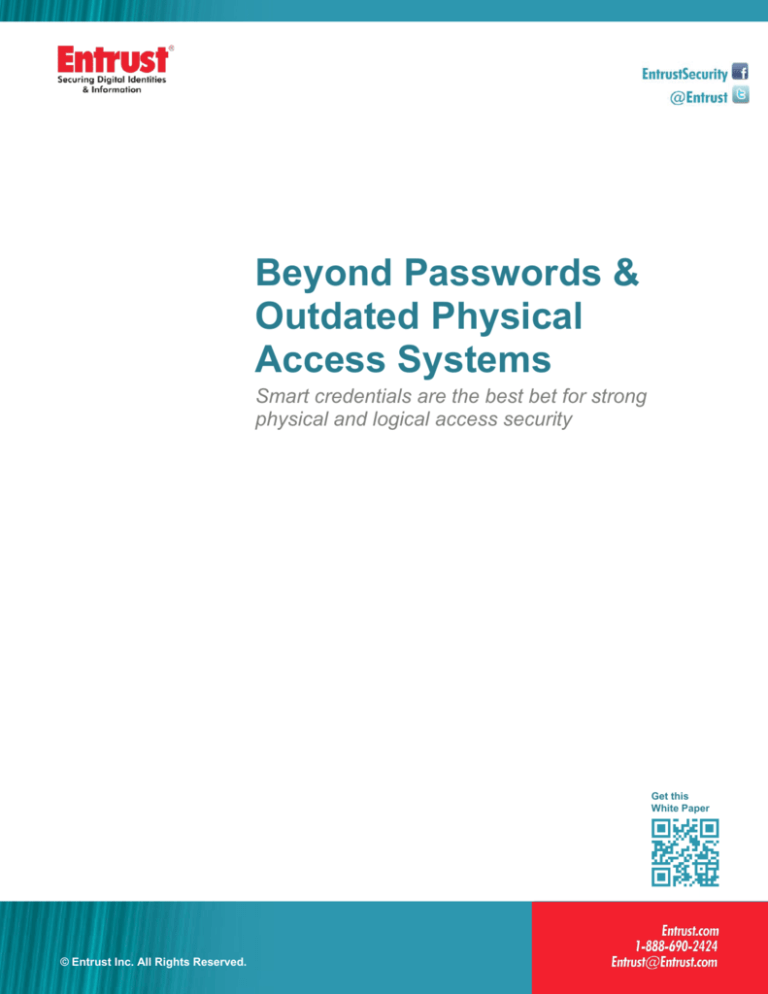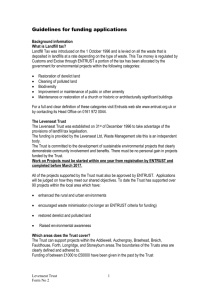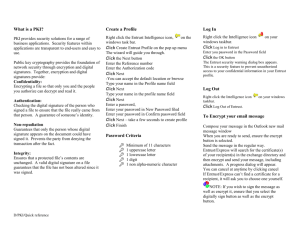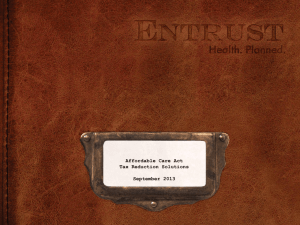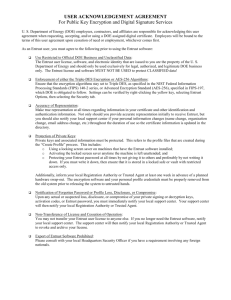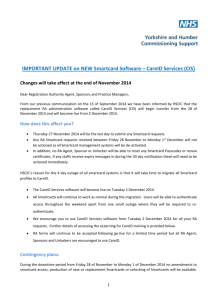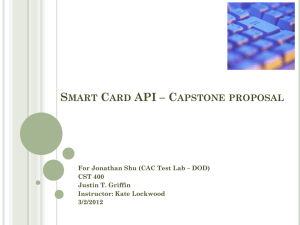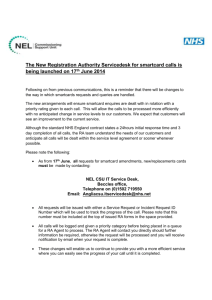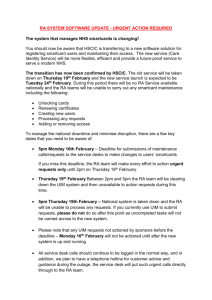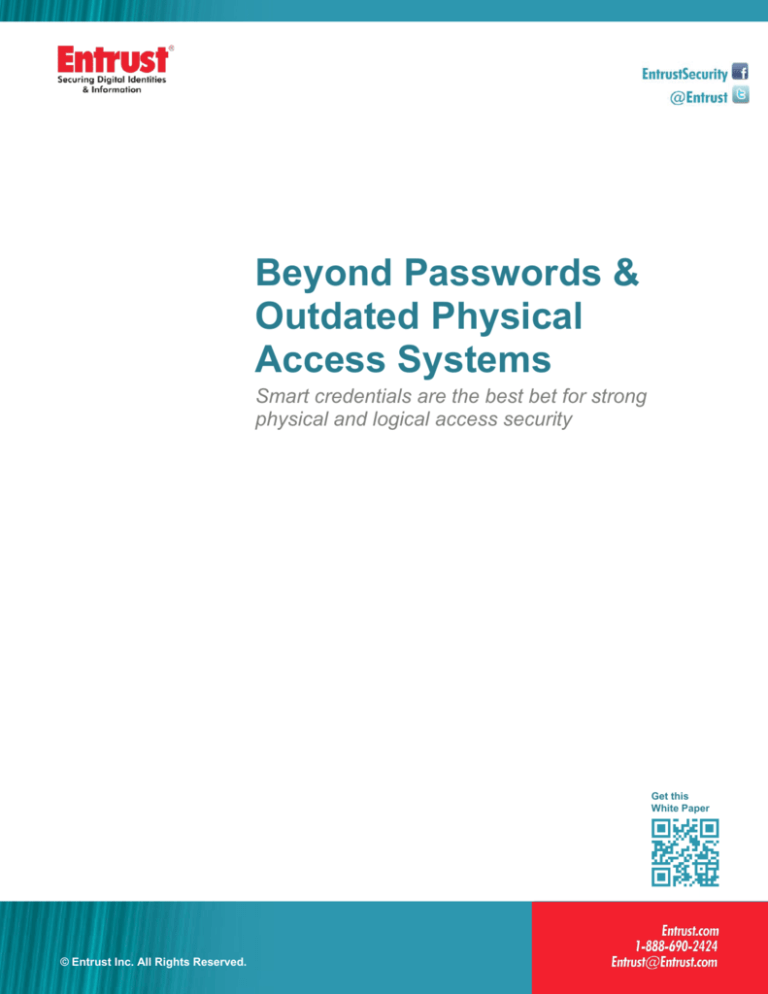
Beyond Passwords &
Outdated Physical
Access Systems
Smart credentials are the best bet for strong
physical and logical access security
Get this
White Paper
Entrust Inc.
Reserved.
© Entrust
Inc.All
AllRights
Rights
Reserved.
1 1
Contents
Introduction ........................................................................ 3
Password Vulnerability .......................................................................... 4
High Maintenance Costs ....................................................................... 5
The Trouble with Old Physical Access Cards ................. 6
The Advantage of Smartcards .......................................... 7
Replacing Passwords for Logical Access .............................................. 9
Defending Against Malware................................................................. 11
Replacing Old Physical Access Cards ................................................ 12
Key Considerations for Smartcard Solutions ................ 13
Transition to More Secure Physical Access Systems ......................... 13
Transition to More Secure, Cost-Effective Logical Access Systems... 14
Card Management System .................................................................. 14
Virtual Smartcards on Mobile Devices ................................................ 15
Digital Certificates ................................................................................ 16
Understanding the PIV Standard ......................................................... 16
Building Access ................................................................................... 17
Security Compliance Advantage..................................... 18
Business Case .................................................................. 19
Summary ........................................................................... 19
Software-Based Authentication ...................................... 20
Physical & Logical Access ................................................................... 20
Mobile Smart Credentials .................................................................... 20
More Authentication Choices............................................................... 21
Easy Integration ................................................................................... 21
Industry Standards & Support ............................................................. 21
Entrust & You ................................................................... 22
© Entrust Inc. All Rights Reserved.
2 2
Introduction
In the 1980s, car-theft prevention consisted entirely of locking car doors.
A thief with a bent coat hanger could easily bypass a lock and, with
rudimentary skills, access the exposed ignition wires, hotwire the starter
and drive away.
For modern cars, a bent coat hanger is a waste of time. And, Hollywood
depictions to the contrary, modern cars cannot be hotwired.
If your company relies on passwords to prevent unauthorized computer
access, or low-tech memory cards (e.g., swipe cards) for facility access,
you have security on par with the average 1980s car.
Smart credentials — embedded in plastic smartcards, USB tokens or
mobile devices — offer companies advanced and versatile user
authentication features.
Smart credentials eliminate the inherent weaknesses and costs of
password authentication, and bypass the risk posed by legacy physical
card-access systems.
Smart credentials let you provide secure access to computer networks
(logical access) and buildings (physical access).The purpose of this
white paper is to:
Discuss the advantages of using smart credentials for
multifunction access
Describe the hardware and software components used in a
smart credential environment
Provide questions to ask when searching for a smart credential
solution provider
© Entrust Inc. All Rights Reserved.
Advanced smart credentials are crucial
for the implementation of physical and
logical access systems for enterprises,
governments and other securityconscious organizations.
3 3
The Trouble with Passwords
Human creativity knows no bounds, especially when it comes to creative
malice. There are as many ways to steal passwords as there are ways to
protect them.
Password Vulnerability
Password vulnerabilities take on many shapes, from simply peering over
a user’s shoulder to the more sophisticated options discussed below:
A Trojan, keylogger or other malware can be passed to the
system from a variety of sources, such as email, compromised
websites, file-sharing or hacking. With a compromised system,
many of these threats then begin collecting usernames and
passwords.
By taking advantage of a breach in building security, a hacker
can plug in a low-cost microcontroller hidden in a keyboard or
mouse to capture plaintext passwords, hashed passwords and
other data.
“
A relatively new hacking
technique — the use of
rainbow tables — is executed
offsite, which makes it hard to
guard against.
”
A relatively newer hacking technique — the use of rainbow tables —
occurs offsite, which makes it hard to guard against. It works like this:
When a computer user sets a password on any system, the
password is stored in a hashed format. A hashed format can be
thought of as a numerical representation of the plaintext
password.
When a user logs in, the hash of the entered password is
compared to the hash of the stored password. If they match, the
login is correct.
It is virtually impossible to “unhash” into the plaintext version.
The possible combinations of upper and lowercase letters,
numerals and special characters used in a password can
number in the billions or trillions. So, it seems safe.
© Entrust Inc. All Rights Reserved.
4 4
Today, any hacker can purchase a multi-terabyte external hard
drive on the Internet that’s fully loaded with billions of plaintext
passwords and their hashed equivalent (i.e., rainbow tables).
Alternatively, hackers can download free software to create their
own rainbow tables.
When the hacker gains possession of a hashed password (by
means described earlier), it can take minutes to search the
rainbow table and find the plaintext equivalent.
Since the employee has dozens of systems requiring a password
outside of the enterprise, they begin to share the passwords
across systems. The attacker will go after the weakest link, and
reuse that same password for enterprise access.
High Maintenance Costs
Passwords also cause costly maintenance headaches. The best
passwords — a long string of upper and lowercase letters, numerals and
special characters — are also the easiest for users to forget. Couple that
with 30-day password changes, due to the fear of compromise, and the
enterprise will realize high password-reset costs.
(For details, see “Business Case.”)
© Entrust Inc. All Rights Reserved.
5 5
The Trouble with Old Physical Access Cards
The majority of physical access systems use 20-year-old technology.
They typically have a small numerical value encoded on a chip
representing an employee’s identity. When placed on or near a card
reader, the reader energizes the chip, which then repeatedly broadcasts
its specific employee number. The system compares the number to a
lookup table. If the number is in the table, access is granted.
Unfortunately, these outdated cards are easily copied. A hacker can
place a battery-powered reader in a small suitcase, stroll through a
cafeteria or food court, and record every card ID within two to six feet of
the case. The IDs can then be copied onto lookalike cards. Vendors
have attempted to scramble the number stored on the card, but this does
not prevent cloning the card.
It only takes a few minutes to search the Internet to learn how to attack a
physical access system. Example search terms include “Indala
vulnerabilities” and ”Mifare attack.” (See Entrust Blog: “New Attack on
Low-Cost Contactless Smartcard” for one example on how to steal
access codes.)
Online videos are often available that provide step-by-step instructions
on how to use $50 worth of hardware to crack physical access security
systems.
Within the last decade, with the introduction of more powerful chips,
vendors started to develop proprietary systems. These systems did not
benefit from the worldwide contributions of an open standard. They relied
on security through obscurity. Ultimately, these approaches have been
successfully attacked.
Even the HID propriety iClass approach, long considered superior
security, can be cracked. One online video shows how to clone an iClass
card.
Organizations should seek an open physical security standards, such as
FIPS-201 (public key infrastructure approach) or Desfire (Symmetric Key
Approach), which benefit from worldwide security expert contributions.
Note: Mifare, Indala and iClass refer to brand-name chip formats used
on access cards.
© Entrust Inc. All Rights Reserved.
6 6
The Advantage of Smartcards
Smartcards consist of a powerful CPU and memory. These attributes
give them the ability to perform fast cryptographic calculations with
sophisticated logic, going well beyond simply broadcasting the contents
of its memory. It is replaced by encrypted data exchange between the
card and the card reader, along with challenge/response protocols.
Figure 1: Smartcard architecture has room for features and evolution.
Smartcards eliminate the risks associated with old swipe cards, and
provide additional security features, such as replacing passwords for
computer access.
© Entrust Inc. All Rights Reserved.
7 7
Smartcards with embedded smart credentials also include:
Tamper-proof data that uniquely identifies an individual.
The smartcard holds two types of information representing the
owner.
1. The card holds a public key infrastructure (PKI) private key,
which represents the owner. This private key never leaves
the chip and is protected by hardware controls. The private
key is paired with a public key, which is placed into a digital
certificate along with the name of the owner.
The pubic key and name are cryptographically bound
together, and any change can be detected. The certificate is
public information and can readily leave the card.
Whatever the private key does, only the paired public key
can verify, and vice-versa. This is the value over a
symmetric key approach where everyone has the same key,
which greatly increases the risk of being compromised.
2. The card holds biometric information that represents the
owner. The information is digitally signed so any modification
will be detected by the reader. This information is used to
further identify the owner in the event the card and PIN have
been stolen.
To protect the privacy of the owner, the card will not release
private information or perform an authentication function
unless authorized by the user entering a numerical or
biometric PIN.
An app that performs services using that personal data.
Services performed can include challenging the card reader to
prove it is legitimate, or comparing a fingerprint to the fingerprint
stored on the card.
Make sure your card provider has the capability to capture and store
biometric data on the smart credential, and allows one or more additional
authenticators, such as a grid. The latter can provide additional
user-identity assurance when smartcard readers are unavailable.
© Entrust Inc. All Rights Reserved.
8 8
Replacing Passwords for Logical Access
A smartcard — a micro-chipped plastic card with a photo and optional
graphics — performs several tasks. One of its key tasks is serving as a
replacement for a password when logging in to a computer, website,
VPN or other IT component. How it works:
1. The user places the smartcard into a card reader attached to or
embedded in a computer, smartphone or tablet.
2. The reader asks the card to digitally sign a random challenge to
prove it holds the private key associated to the identity in the
certificate. A random value is used to fight a replay attack. The
card signs the challenge if the owner approved it by entering a
PIN.
3. The card returns the signed challenge to the reader. The private
key is NOT returned.
4. The reader uses the public key, contained in the certificate, to
verify the signature.
5. The reader receives the owner name from the certificate
associated with the public key and checks to ensure the
certificate has not been revoked due to theft or the person is no
longer with the enterprise.
Mobile Smart Credentials
Mobile devices are a popular form factor that could complement or
replace the physical smartcard. Such devices can act as a smartcard or
smart credential. A mobile device may contain a smart credential to log a
user in or out of a computer, similar to a smartcard.
If the device uses near-field communication (NFC), the user
brings it within close proximity.
If the device uses Bluetooth technology, the range of operation
greatly increases, making contact unnecessary.
In either case, the computer performs the same process as described
above for a physical smartcard reader.
With a smart credential-enabled mobile device, you can configure a
computer to lock the screen or log off the user when the user’s device
moves outside of the NFC or Bluetooth broadcast range.
© Entrust Inc. All Rights Reserved.
9 9
USB Tokens
USB tokens also can act like a smartcard for logical and physical access.
A USB token has the advantage over cards or mobile devices of not
requiring the user’s computer to have Bluetooth or NFC capabilities, or a
physical card reader attached.
User Authentication
With any form factor, the username does not need to be entered,
because it is included in the certificate on the card.
In normal security environments, the user will be required to
enter a PIN, like with a bank-machine card. This way, the user
authenticates with something they have (e.g., the smartcard and
something they know (e.g., PIN).
In high-security situations, biometric data can be required. This
way, the user authenticates with something they have,
something they know and something they are (e.g., a
fingerprint).
© Entrust Inc. All Rights Reserved.
10 10
Defending Against Malware
Malware infecting a desktop is difficult to prevent. If malware is
installed to a desktop, there is a risk it can steal a PIN to operate
the card remotely. Look for solutions that reduce this risk.
A smartcard allows for a PIN to be entered where it’s
unseen by the malware. A secure PIN entry device is a
card reader that has its own keyboard for both entering
the PIN and sending it to the card to permit an operation.
The desktop does not ask the keyboard for a PIN, nor
does it send it to a card.
As such, the malware running on the desktop cannot
steal the PIN. This also may be accomplished when the
smart credential is running on a smartphone. The smart
credential uses the phone’s keyboard to capture the PIN
so it cannot be stolen by the desktop malware.
Combine logical access with physical access so the card is not
left connected unsupervised in the desktop.
Use a smart credential on the mobile device so the credential
leaves the proximity of the desktop when unattended.
Together, the card, PIN and other authentication information eliminate
the likelihood of someone logging in with a stolen smartcard. The
physical form factor of a smartcard allows the lost or theft to be known
earlier, whereas a compromised password may not be detected as
quickly, if at all.
© Entrust Inc. All Rights Reserved.
11 11
Replacing Old Physical Access Cards
A smartcard increases the security of building access. Old-style swipe
cards are not secure because they can be copied.
Multifactor identification (e.g., PIN, picture, private key, fingerprint or
biometric data) on smartcards lets you scale security to fit your needs
and your environment.
For example, a smartcard alone can get someone in the front door, but
access to a lab could require a smartcard with a fingerprint.
Older swipe cards broadcast the contents of its memory to a reader. The
attack simply reproduces those contents onto a duplicate card purchased
on the Internet. The private key on the smartcard cannot be copied and
reproduced; the biometric cannot be modified without detection.
The smartcard may challenge a card reader for its digital ID before
exchanging information. If the response is invalid, the smartcard does
not release its information; this way, the user data cannot be stolen by a
rogue reader.
© Entrust Inc. All Rights Reserved.
12 12
Key Considerations for Smartcard Solutions
The following points are the key considerations before migrating to an
advanced smartcard solutions from a trusted security vendor.
Transition to More Secure Physical Access Systems
Moving from an old system to smart credentials in a single leap may be
disruptive, but proper planning and the selection of the appropriate
solution will minimize inconvenience. It is important to think through
migration to minimize problems.
For physical access, ask card suppliers for a two-chip smartcard. Onechip technology is for older legacy card readers. The other is a modern
chip compatible with new card readers. This way, you can phase out old
card readers and avoid the logistical challenge of replacing all readers at
once.
© Entrust Inc. All Rights Reserved.
13 13
Transition to More Secure, Cost-Effective Logical Access Systems
After decades of passwords and one-time passcodes (OTP), it is virtually
impossible to switch to smartcards in an instance. Look for a solution that
supports legacy authentication solutions and the issuance of smartcards.
This includes common work-flow for issuance, approvals, management,
temporary replacement, revocation, reports for annual compliance audits
and migration from one authenticator to the next.
Card Management System
As with any type of security authenticator, organizations require software
tools to manage user credentials (e.g., adding smart credentials to
plastic cards/badges, USB tokens and mobile devices).
Make sure the card management system supports the latest open
standards for card authentication. Open standards will:
Achieve higher security of worldwide reviews and contribution. A
propriety solution is only as good as the individual who created it,
relying on obscurity for security.
Allow the enterprise to switch out components of the solution,
such as drivers, readers and cards, for the best vendor solution.
Select a solution that supports the latest industry standards, including
FIPS-201 and Desfire, along with older technologies that enable
smoother transitions. Open standards allow for interoperability with a
wide variety of third-party applications and hardware.
Organizations may also need an administration interface to manage
users and their smart credentials. Look for:
Flexible methods built into the core product for distributing
smartcard PINs to employees without administration intervention.
An integrated self-service module lets users encode their own
credentials and report missing credentials.
A print module to let administrators print smartcards,
personalized with graphics, certificates and biometrics, in a fully
automated manner. The card is simply mailed to the owner, and
the PIN sent out-of-band — all of which is accomplished
automatically.
© Entrust Inc. All Rights Reserved.
14 14
Keeping a physical access system in sync with the cards issued by the
card management system can sometimes prove to be an expensive,
error-prone project. Look for a vendor that truly integrates the issuance
and management of credentials into physical and logical access controls.
Procedures must be implemented to deal with common scenarios (e.g.,
people forgetting or losing a smartcard). For example, a guard station in
your building can supply a temporary card for physical access while also
placing the user’s recovered encryption key on the card so they can
decrypt emails.
Virtual Smartcards on Mobile Devices
Smart credentials encoded in a mobile device can perform the same
functions as a smartcard without the need to carry another device. Plus,
there is no need to ship the device to the employee.
For example, an executive halfway around the world has forgotten or lost
their card. With this approach, a new smart credential may be
downloaded to their mobile device and they are back in business in
minutes.
Make sure the vendor provides the tools to encode smart credentials on
a mobile device. This should include a module that enables employees
to set up and maintain their own smart credentials, thus reducing
administrative overhead.
© Entrust Inc. All Rights Reserved.
15 15
Digital Certificates
Once the decision is made to move to smart credentials, determine if
there’s a need for digital certificates. These are required for
authentication, digital signing and encryption.
Several smartcard applications can create and manage keys and/or
certificates. Entrust recommends using the FIPS-201 (PIV) standard. It
guarantees privacy of the holder's personal information and biometrics,
FIPS-201 interworks with a wide variety of applications and hardware
(e.g., operating systems, browses, WYSE terminals, physical access
systems, full-disk encryption products, etc.).
To generate digital IDs, organizations need access to a certification
authority (CA). Companies or governments may install their own. If they
lack the resources to manage an on-premise CA, look for a vendor that
also offers a managed/hosted certificate service offering.
Understanding the PIV Standard
The FIPS-201 standard — often called Personal Identity Verification —
comes in three types based on the type of certificate issued for the user.
What’s PIV?
The Personal Identity
Verification (PIV) system is
a direct result of FIPS 201,
a requirement by the NIST
that specifies architecture
and technical requirements
for a common identification
standard for U.S.
government employees and
contractors.
The PIV system supports a
common smartcard-based
platform for identity
authentication and access
to multiple types of physical
and logical access
environments.
1. The standard PIV system supports a common smartcard-based
platform for identity authentication and access to multiple types
of physical and logical access environments. FIPS-201
standardizes the digital certificates and biometrics that describe
the cardholder, and how the outside world interacts with the data
stored on the card.
2. PIV-Interworking (PIV-I) enables organizations to provide
credentials for employees who need to perform trusted
transactions with the U.S. federal government. When the digital
certificates are issued from a CA trusted by the federal
government, and issued in a manner following federal identity
proofing policies, the cardholder identity is trusted by
government systems and users.
3. Commercial Identity Verification (CIV) takes advantage of the
FIPS-201 standard, but the certificate issuance does not need to
follow U.S. government policies. This approach will be prevalent
within U.S. non-government organizations, as well as
organizations outside of the U.S. Organizations benefit from
proven security and interoperability with third-party equipment,
but are free to establish their own identity-proofing policies.
© Entrust Inc. All Rights Reserved.
16 16
Building Access
To use smart credentials for building access, organizations need to
install physical devices designed to read smart credentials. For
maximum flexibility, choose a vendor that can integrate with the major
building access manufacturers.
Also ensure the vendor does not require unique card stock for each
building system utilized within an enterprise or the need to purchase a
separate physical access card personalization system. Select a solution
that uses a flexible card platform that’s personalized during issuance, not
during card manufacturing.
Partner with a trusted security vendor that offers the expertise to
recommend the make and model of the system to install. Seek a solution
that offers cards that will work with legacy physical access system while
allowing for seamless migration to the new, more secure system, without
disruption. You may then migrate as time and resources permit.
Capable security vendors also maintain labs where they test the
interoperability of smartcards with a wide variety of leading physical
access vendors to help ensure an error-free deployment.
© Entrust Inc. All Rights Reserved.
17 17
Security Compliance Advantage
Smartcard PIV technology is key to conforming to security-conscious
government departments and agencies worldwide. Some examples
include:
The FBI’s Criminal Justice Information Systems (CJIS)
Security Policy for second-factor authentication to access the
criminal database
Standards set by the North American Electric Reliability
Corporation (NERC)
The U.S. First Responder Authentication Credential (FRAC)
for emergency services adopted by U.S. federal and state
organizations
Online information exchange security requirements facing
healthcare professionals through the U.S. Nationwide Health
Information Network (NHIN)
Interpol, like many governments and law
enforcement agencies, leverage high-security
multipurpose smartcards to properly
authenticate and verify identities for
authorized access.
For authentication that complies with these and other emerging security
standards, select a smartcard vendor that provides Federal Bridge
Certification Authority (FBCA) certificates or publicly trusted certificates.
Table 2 — PIV Card Types & Requirements
Industry
Name
Card Plastic &
Graphics
Layout
Card’s
Applet
Process to Issue
Card with
Certificates
Digital
Certificate
Source
PIV
FIPS-201
FIPS-201
Compliant
Defined by Federal
Common Policy
CA Cross-Certified
to Federal
Common Policy
PIV-Interworking
(PIV-I)
FIPS-201
FIPS-201
Compliant
Defined by Federal
Bridge CA
CA Cross-Certified
to the Federal
Bridge CA
PIV-compatible
or Commercial
Identity
Verification
(PIV-C or CIV)
Customer
Choice
FIPS-201
Extended Per
Customer
Choice
Customer
Choice
Any
Other CA
© Entrust Inc. All Rights Reserved.
18 18
Business Case
While advanced security is a top priority, the move to physical or virtual
smartcards may actually pay for itself in administrative savings.
As an example, the PIN used with a smartcard is easier to remember
than a password. A PIN does not need to be replaced every 60 to 90
days like a password because authentication requires two factors: the
smartcard (i.e., something the user has) and the PIN (i.e., something the
user knows). How often do you change your credit card PIN?
Passwords as authenticators represent a hidden expense that can grow
quickly over time.
Additional
Smartcard Benefits
Reduce the loss of
intellectual property due to
a logical or physical attack
Reduce the loss of private
data due to employees’
failure to secure a desktop
when leaving the
workplace
For example, a major North American car manufacturer annually shuts
down for retooling. Upon returning to work, 10 percent of employees
forget their passwords. When 10 percent of 100,000 employees need a
new password at $70 each — the low end of the cost range — it could
amount to as much as $700,000.
The cost of help-desk operators and the downtime of employees waiting
for passwords amount to a huge monetary hit each year. When selecting
a new solution, calculate the effort spent on changing and resetting
passwords.
Summary
Passwords alone provide a weak defense against computer intrusion.
Outdated physical access cards are more of a nuisance than an obstacle
to a determined intruder. Smart credentials provide a robust, proven and
sophisticated new technology to secure logical and physical access.
Traditionally, physical access provided just authorized admission to
buildings, while logical access provided access to computers and
networks. With Entrust, you can have one platform that does both.
© Entrust Inc. All Rights Reserved.
19 19
Software-Based Authentication:
Entrust IdentityGuard
Want to Learn More?
Visit entrust.com/physical-logical
Entrust's flagship authentication solution, Entrust IdentityGuard,
continues to lead the industry as one of the most robust software
authentication platforms, delivering scalability, reliability and the most
diverse set of authenticators supported on the market today.
Entrust IdentityGuard serves as organizations' single comprehensive
software-based authentication platform, while concurrently bridging them
to emerging technologies for strong mobility, cloud and credentialing
offerings.
to discover how a single
authentication platform can be
deployed to solve organization’s
physical, logical and mobile access
security challenges.
Physical & Logical Access
Entrust IdentityGuard provides a new standard for physical and logical
access control for effective enterprise authentication. This integrated
platform approach simplifies the issuance and management of
smartcards and certificates, leveraging industry standards such as PIV
— all from a single trusted vendor.
Mobile Smart Credentials
Entrust IdentityGuard Mobile Smart Credentials transform a mobile
device into a virtual smartcard, eliminating the need for physical
smartcards or hardware-based one-time passcodes (OTP).
The mobile smart credential is more convenient, easier to use, less
expensive to deploy and provides support for a number of authentication
and information protection needs within an organization.
Entrust Mobile Smart Credentials may be leveraged to solve a wide array
of use-cases:
Physical access to facilities
Logical access to computers, networks and applications
Digital-signing of forms, documents and emails
Encryption of email and information
© Entrust Inc. All Rights Reserved.
20 20
More Authentication Choices
The software authentication platform enables organizations to layer
security — according to access requirements or risk — across diverse
users and applications.
Entrust's authentication capabilities include smartcards and USB tokens,
soft tokens, grid cards and eGrids, IP-geolocation, questions and
answers, mobile smart credentials, out-of-band one-time passcode
(delivered via voice, SMS or email), and a range of one-time-passcode
tokens.
Easy Integration
Entrust’s open API architecture allows for tight integration with today's
leading mobile device management (MDM), identity access management
(IAM) and public key infrastructure (PKI) vendors.
This enables Entrust IdentityGuard to work with new and existing
enterprise implementations, plus adds the ability to integrate in-house or
managed service-based digital certificates.
Industry Standards & Support
Entrust IdentityGuard supports more than a dozen types of popular and
innovation authenticators. Centralized policy allows the controlled
co-existence and transition between authenticators from a single
management console.
Entrust IdentityGuard also supports the latest industry standards, FIPS201 and Desfire, along with older technologies to enable a smooth
transition. While Entrust does provide the entire solution to save
customers the pain of individual product integration, our standards-use
allows for components to be swapped out as desired.
Entrust IdentityGuard provides an optional module, ID-SYNC, that will
automatically instruct the physical access control system when a card is
issued or deleted. The solution will replicate this information to all
systems the enterprise is using worldwide.
© Entrust Inc. All Rights Reserved.
21 21
Entrust & You
More than ever, Entrust understands your organization’s security pain
points. Whether it’s the protection of information, securing online
customers, regulatory compliance or large-scale government projects,
Entrust provides identity-based security solutions that are not only
proven in real-world environments, but cost-effective in today’s uncertain
economic climate.
A trusted provider of identity-based security solutions, Entrust empowers
governments, enterprises and financial institutions in more than 5,000
organizations spanning 85 countries.
Entrust’s award-winning software authentication platforms manage
today’s most secure identity credentials, addressing customer pain
points for cloud and mobile security, physical and logical access, citizen
eID initiatives, certificate management and SSL.
Company Facts
Website: www.entrust.com
Employees: 359
Customers: 5,000
Offices: 10 Globally
Headquarters
Three Lincoln Centre
5430 LBJ Freeway, Suite 1250
Dallas, Texas 75240
Sales
North America: 1-888-690-2424
EMEA: +44 (0) 118 953 3000
Email: entrust@entrust.com
For more information on Entrust solutions for physical and logical
access, contact the Entrust representative in your area at 888.690.2424
or visit entrust.com/physical-logical.
© Entrust Inc. All Rights Reserved.
22 22
24552/8-12