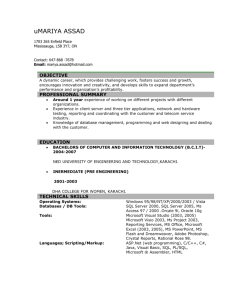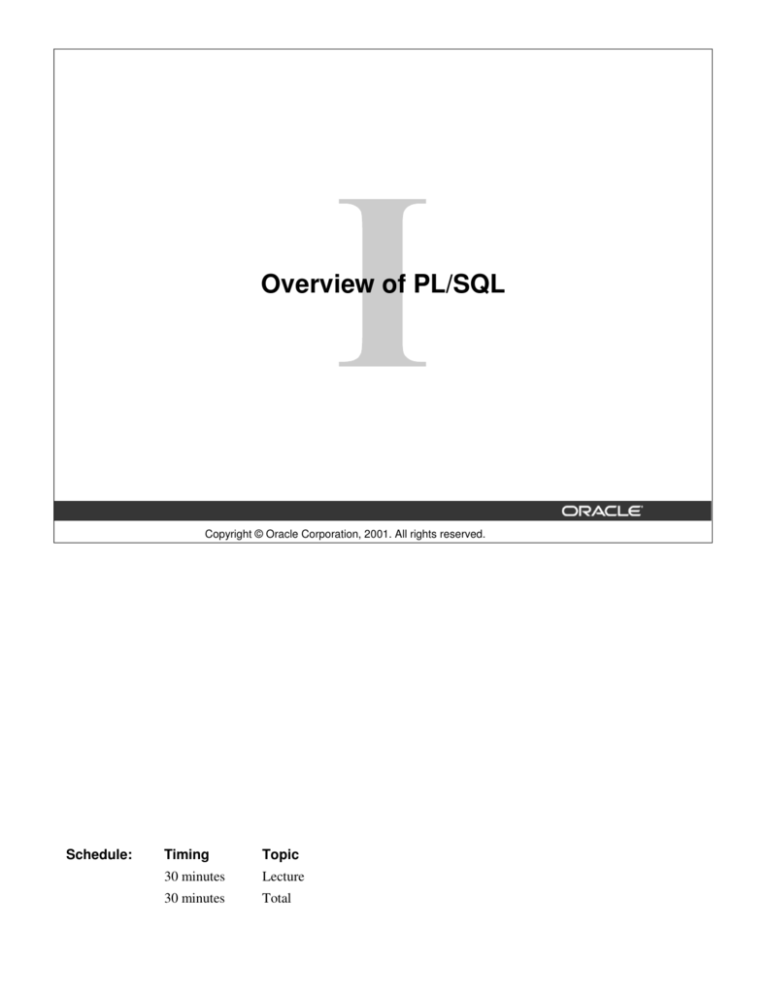
Overview of PL/SQL
Copyright © Oracle Corporation, 2001. All rights reserved.
Schedule:
Timing
Topic
30 minutes
Lecture
30 minutes
Total
Course Objectives
After completing this course, you should be able to
do the following:
•
•
Describe the purpose of PL/SQL
•
•
Explain the benefits of PL/SQL
•
•
•
Describe the use of PL/SQL for the developer as
well as the DBA
Create, execute, and maintain procedures,
functions, packages, and database triggers
Manage PL/SQL subprograms and triggers
Describe Oracle supplied packages
Manipulate large objects (LOBs)
I-2
Copyright © Oracle Corporation, 2001. All rights reserved.
Lesson Aim
In this course, you are introduced to the features and benefits of PL/SQL. You learn how to access the database
using PL/SQL.
You can develop modularized applications with database procedures using database objects, such as the
following:
•
Procedures and functions
•
Packages
•
Database triggers
Modular applications improve:
•
Functionality
•
Security
•
Overall performance
Oracle9i: Program with PL/SQL I-2
About PL/SQL
•
PL/SQL is the procedural extension to SQL with
design features of programming languages.
•
Data manipulation and query statements of SQL
are included within procedural units of code.
I-3
Copyright © Oracle Corporation, 2001. All rights reserved.
About PL/SQL
Procedural Language/SQL (PL/SQL) is Oracle Corporation’s procedural language extension to SQL, the
standard data access language for relational databases. PL/SQL offers modern software engineering features
such as data encapsulation, exception handling, information hiding, object orientation, and brings state-of-the-art
programming to the Oracle Server and toolset.
PL/SQL incorporates many of the advanced features of programming languages that were designed during the
1970s and 1980s. It allows the data manipulation and query statements of SQL to be included in blockstructured and procedural units of code, making PL/SQL a powerful transaction processing language. With
PL/SQL, you can use SQL statements to finesse Oracle data, and PL/SQL control statements to process the data.
Oracle9i: Program with PL/SQL I-3
PL/SQL Environment
PL/SQL engine
PL/SQL
block
PL/SQL
block
PL/SQL
SQL
Procedural
statement
executor
SQL statement executor
Oracle server
I-4
Copyright © Oracle Corporation, 2001. All rights reserved.
PL/SQL Environment
PL/SQL is not an Oracle product in its own right; it is a technology used by the Oracle server and by
certain Oracle tools. Blocks of PL/SQL are passed to and processed by a PL/SQL engine, which may
reside within the tool or within the Oracle server. The engine that is used depends on where the PL/SQL
block is being invoked from.
When you submit PL/SQL blocks from a Oracle precompiler such as Pro*C or Pro*Cobol program,
user-exit, iSQL*Plus, or Server Manager, the PL/SQL engine in the Oracle Server processes them. It
separates the SQL statements and sends them individually to the SQL statements executor.
A single transfer is required to send the block from the application to the Oracle Server, thus improving
performance, especially in a client-server network. PL/SQL code can also be stored in the Oracle Server
as subprograms that can be referenced by any number of applications connected to the database.
Instructor Note
For more information on the PL/SQL engine, refer to: PL/SQL User’s Guide and Reference,
“Architecture.”
Oracle9i: Program with PL/SQL I-4
Benefits of PL/SQL
Integration
Application
Shared
library
I-5
Oracle server
Copyright © Oracle Corporation, 2001. All rights reserved.
Benefits of PL/SQL
Integration
PL/SQL plays a central role in both the Oracle server (through stored procedures, stored functions, database
triggers, and packages) and Oracle development tools (through Oracle Developer component triggers).
Oracle Forms Developer, Oracle Reports Developer, and Oracle Graphics Developer applications make use of
shared libraries that hold code (procedures and functions) and can be accessed locally or remotely.
SQL data types can also be used in PL/SQL. Combined with the direct access that SQL provides, these shared
data types integrate PL/SQL with the Oracle server data dictionary. PL/SQL bridges the gap between convenient
access to database technology and the need for procedural programming capabilities.
PL/SQL in Oracle Tools
Many Oracle tools, including Oracle Developer, have their own PL/SQL engine, which is independent of the
engine present in the Oracle Server.
The engine filters out SQL statements and sends them individually to the SQL statement executor in the Oracle
server. It processes the remaining procedural statements in the procedural statement executor, which is in the
PL/SQL engine.
The procedural statement executor processes data that is local to the application (that is, data already inside the
client environment, rather than in the database). This reduces the work that is sent to the Oracle server and the
number of memory cursors that are required.
Oracle9i: Program with PL/SQL I-5
Benefits of PL/SQL
Improved performance
SQL
Application
SQL
SQL
Other DBMSs
SQL
Application
I-6
SQL
IF...THEN
SQL
ELSE
SQL
END IF;
SQL
Oracle with
PL/SQL
Copyright © Oracle Corporation, 2001. All rights reserved.
Benefits of PL/SQL (continued)
Improved Performance
PL/SQL can improve the performance of an application. The benefits differ depending on the execution
environment.
•
PL/SQL can be used to group SQL statements together within a single block and to send the
entire block to the server in a single call, thereby reducing networking traffic. Without PL/SQL, the SQL
statements are sent to the Oracle server one at a time. Each SQL statement results in another call to the
Oracle server and higher performance overhead. In a networked environment, the overhead can become
significant. As the slide illustrates, if the application is SQL intensive, you can use PL/SQL blocks and
subprograms to group SQL statements before sending them to the Oracle server for execution.
•
PL/SQL can also operate with Oracle Server application development tools such as Oracle Forms and
Oracle Reports. By adding procedural processing power to these tools, PL/SQL enhances performance.
Note: Procedures and functions that are declared as part of a Oracle Forms or Reports Developer application are
distinct from those stored in the database, although their general structure is the same. Stored subprograms are
database objects and are stored in the data dictionary. They can be accessed by any number of applications,
including Oracle Forms or Reports Developer applications.
Oracle9i: Program with PL/SQL I-6
Benefits of PL/SQL
Modularize program development
…
…
…
DECLARE
BEGIN
EXCEPTION
END;
I-7
Copyright © Oracle Corporation, 2001. All rights reserved.
Benefits of PL/SQL (continued)
You can take advantage of the procedural capabilities of PL/SQL, which are not available in SQL.
PL/SQL Block Structure
Every unit of PL/SQL comprises one or more blocks. These blocks can be entirely separate or nested one within
another. The basic units (procedures, functions, and anonymous blocks) that make up a PL/SQL program are
logical blocks, which can contain any number of nested subblocks. Therefore, one block can represent a small part
of another block, which in turn can be part of the whole unit of code.
Modularized Program Development
•
Group logically related statements within blocks.
•
Nest subblocks inside larger blocks to build powerful programs.
•
Break down a complex problem into a set of manageable, well-defined, logical modules and implement the
modules with blocks.
•
Place reusable PL/SQL code in libraries to be shared between Oracle Forms and Oracle Reports applications
or store it in an Oracle server to make it accessible to any application that can interact with an Oracle
database.
Oracle9i: Program with PL/SQL I-7
Benefits of PL/SQL
•
•
I-8
PL/SQL is portable.
You can declare variables.
Copyright © Oracle Corporation, 2001. All rights reserved.
Benefits of PL/SQL (continued)
Portability
•
Because PL/SQL is native to the Oracle server, you can move programs to any host environment
(operating system or platform) that supports the Oracle server and PL/SQL. In other words, PL/SQL
programs can run anywhere the Oracle server can run; you do not need to tailor them to each new
environment.
•
You can also move code between the Oracle server and your application. You can write portable program
packages and create libraries that can be reused in different environments.
Identifiers:
In PL/SQL you can use identifiers to do the following:
•
Declare variables, cursors, constants, and exceptions and then use them in SQL and procedural statements
•
Declare variables belonging to scalar, reference, composite, and large object (LOB) data types
•
Declare variables dynamically based on the data structure of tables and columns in the database
Oracle9i: Program with PL/SQL I-8
Benefits of PL/SQL
•
You can program with procedural language
control structures.
•
PL/SQL can handle errors.
I-9
Copyright © Oracle Corporation, 2001. All rights reserved.
Benefits of PL/SQL (continued)
Procedural Language Control Structures:
Procedural Language Control Structures allow you to do the following:
•
Execute a sequence of statements conditionally
•
Execute a sequence of statements iteratively in a loop
•
Process individually the rows returned by a multiple-row query with an explicit cursor
Errors:
The Error handling functionality in PL/SQL allows you to do the following:
•
Process Oracle server errors with exception-handling routines
•
Declare user-defined error conditions and process them with exception-handling routines
Oracle9i: Program with PL/SQL I-9
Benefits of Subprograms
•
•
•
•
I-10
Easy maintenance
Improved data security and integrity
Improved performance
Improved code clarity
Copyright © Oracle Corporation, 2001. All rights reserved.
Benefits of Subprograms
Stored procedures and functions have many benefits in addition to modularizing application development:
•
•
•
•
Easy maintenance that enables you to modify:
–
Routines online without interfering with other users
–
One routine to affect multiple applications
–
One routine to eliminate duplicate testing
Improved data security and integrity by doing the following:
–
Control indirect access to database objects from nonprivileged users with security privileges
–
Ensure that related actions are performed together, or not at all, by funneling activity for related
tables through a single path
Improved performance that allows you to do the following:
–
Avoid reparsing for multiple users by exploiting the shared SQL area
–
Avoid PL/SQL parsing at run time by parsing at compile time
–
Reduce the number of calls to the database and decrease network traffic by bundling
commands
Improved code clarity: Using appropriate identifier names to describe the action of the routines reduces
the need for comments and enhances the clarity of the code.
Oracle9i: Program with PL/SQL I-10
Invoking Stored Procedures
and Functions
Scott
1
LOG_EXECUTION
procedure
2
Oracle
Portal
Oracle
Discoverer
Oracle
Forms
Developer
xxxxxxxxxxxxxx
vvvvvvvvvvvvvv
xxxxxxxxxxxxxx
vvvvvvvvvvvvvv
xxxxxxxxxxxxxx
vvvvvvvvvvvvvv
xxxxxxxxxxxxxx
vvvvvvvvvvvvvv
xxxxxxxxxxxxxx
vvvvvvvvvvvvvv
3
xxxxxxxxxxxxxx
vvvvvvvvvvvvvv
xxxxxxxxxxxxxx
vvvvvvvvvvvvvv
xxxxxxxxxxxxxx
vvvvvvvvvvvvvv
xxxxxxxxxxxxxx
vvvvvvvvvvvvvv
xxxxxxxxxxxxxx
vvvvvvvvvvvvvv
Scott
I-11
4
Copyright © Oracle Corporation, 2001. All rights reserved.
How to Invoke Stored Procedures and Functions
You can invoke a previously created procedure or function from a variety of environments such as
iSQL*Plus, Oracle Forms Developer, Oracle Discoverer, Oracle Portal, another stored procedure, and
many other Oracle tools and precompiler applications. The table below describes how you can invoke a
previously created procedure, log_execution, from a variety of environments.
iSQL*Plus
EXECUTE log_execution
Oracle development tools such
as Oracle Forms Developer
Another procedure
log_execution;
CREATE OR REPLACE PROCEDURE leave_emp
(p_id IN employees.employee_id%TYPE)
IS
BEGIN
DELETE FROM employees
WHERE employee_id = p_id;
log_execution;
END
leave_emp;
Instructor Note
Oracle Portal is an Oracle portal developer tool that was previously known as WebDB.
Oracle9i: Program with PL/SQL I-11
Summary
•
•
•
PL/SQL is an extension to SQL.
Blocks of PL/SQL code are passed to and
processed by a PL/SQL engine.
Benefits of PL/SQL:
–
–
–
–
Integration
Improved performance
Portability
Modularity of program development
•
Subprograms are named PL/SQL blocks, declared
as either procedures or functions.
•
You can invoke subprograms from different
environments.
I-12
Copyright © Oracle Corporation, 2001. All rights reserved.
Summary
PL/SQL is a language that has programming features that serve as an extension to SQL. It provides
you with the ability to control the flow of constructs, and declare and use variables. PL/SQL
applications can run on any platform or operating system on which Oracle runs.
Named PL/SQL blocks are also known as subprograms or program units. Procedures, functions,
packages, and triggers are different PL/SQL constructs. You can invoke subprograms from different
environments.
Oracle9i: Program with PL/SQL I-12
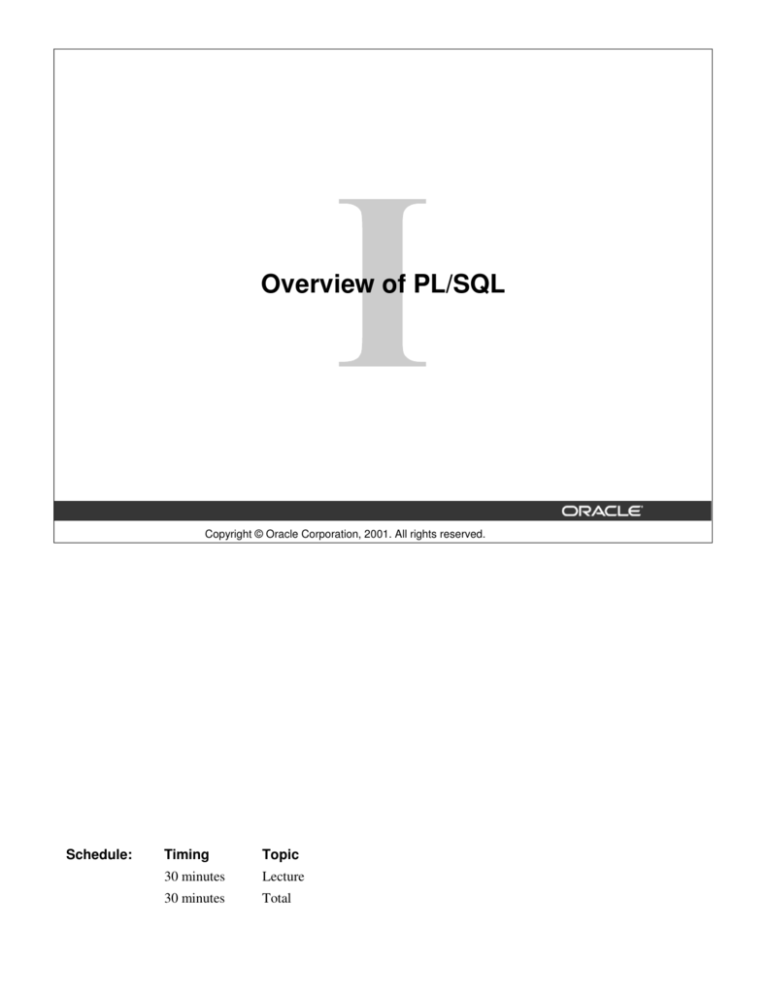






![Database Modeling and Implementation [Opens in New Window]](http://s3.studylib.net/store/data/008463861_1-79059dcf084d498c795a299377b768a6-300x300.png)