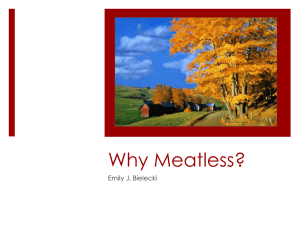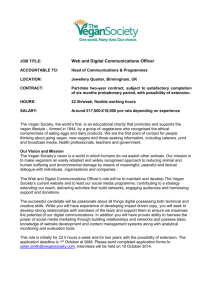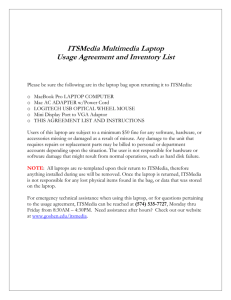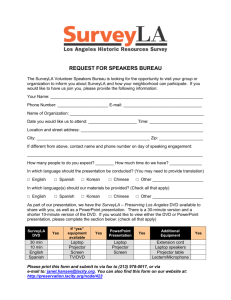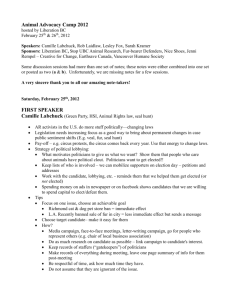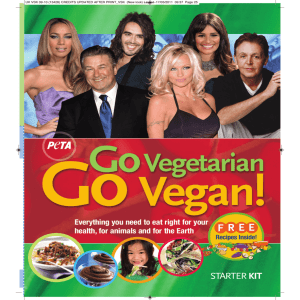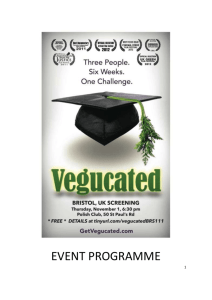Pay Per View Checklist (for indoor tabling)
advertisement
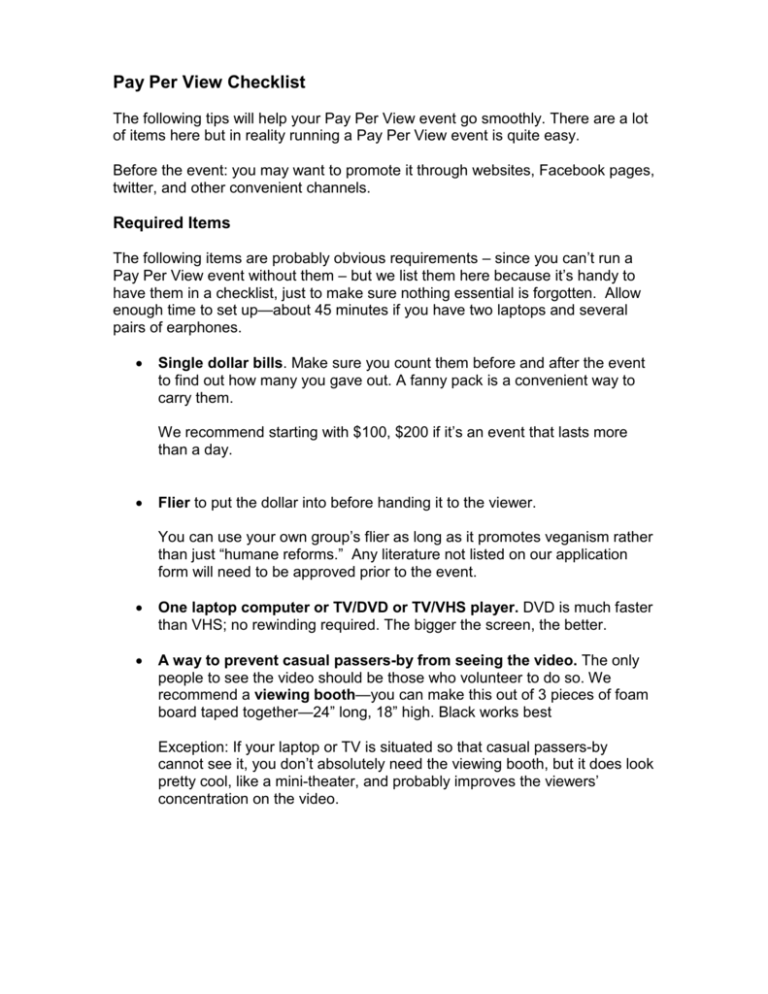
Pay Per View Checklist The following tips will help your Pay Per View event go smoothly. There are a lot of items here but in reality running a Pay Per View event is quite easy. Before the event: you may want to promote it through websites, Facebook pages, twitter, and other convenient channels. Required Items The following items are probably obvious requirements – since you can’t run a Pay Per View event without them – but we list them here because it’s handy to have them in a checklist, just to make sure nothing essential is forgotten. Allow enough time to set up—about 45 minutes if you have two laptops and several pairs of earphones. • Single dollar bills. Make sure you count them before and after the event to find out how many you gave out. A fanny pack is a convenient way to carry them. We recommend starting with $100, $200 if it’s an event that lasts more than a day. • Flier to put the dollar into before handing it to the viewer. You can use your own group’s flier as long as it promotes veganism rather than just “humane reforms.” Any literature not listed on our application form will need to be approved prior to the event. • One laptop computer or TV/DVD or TV/VHS player. DVD is much faster than VHS; no rewinding required. The bigger the screen, the better. • A way to prevent casual passers-by from seeing the video. The only people to see the video should be those who volunteer to do so. We recommend a viewing booth—you can make this out of 3 pieces of foam board taped together—24” long, 18” high. Black works best Exception: If your laptop or TV is situated so that casual passers-by cannot see it, you don’t absolutely need the viewing booth, but it does look pretty cool, like a mini-theater, and probably improves the viewers’ concentration on the video. • One large sign that says: We’ll pay YOU $1.00 in CASH to watch this 4-minute video! PG-14 (graphic material) Children under 14 may watch only with consent from their parent or supervising adult. One per customer Optional: put “Pay Per View” at the top of the sign. • . Click on the following link to see how one of our partners set up for a PPV event: http://www.thisveganlife.org/creating-a-vegan-world-onedollar-one-cookie • One DVD of “Meat Your Meat” that starts at the Cattle section—We can send this to you as a DVD. Another recommended video is “If Slaughterhouses had Glass Walls”, narrated by Paul McCartney. If you don’t want to use either of these videos we must approve your choice in advance in order to obtain funding. “Meet Your Meat” was chosen because it is graphic but accurate. It has generally clear video images, includes the sounds that terrified animals make, represents the United States meat and dairy industry, has no “talking heads,” has a good narrator, and covers a lot of material in a short amount of time. Any replacement video should be fairly similar to this. • Two chairs for people to sit and watch the video. • At least one vegan volunteer should be at the booth at all times. (We put in the “vegan” qualifier because viewers will ask you if you’re vegan, how you became vegan, if being vegan is difficult, what you eat, and so forth, so it’s important that someone who’s vegan be available to respond to those questions.) • A second volunteer to answer questions while the first volunteer is busy helping people get set to watch the video, monitoring the viewers to make sure they’re watching, and paying them afterwards. It also just looks more normal if there’s more than one person there. A third volunteer is helpful but not essential. • Earphones, unless you are situated far enough from other tables and passers-by so that others won’t hear the disturbing sounds on the video. Also, some events are very noisy, and this allows people to concentrate. You can get earphones for under $10, and we will consider funding them if you provide receipts. See below about splitters. Preferable Items • Additional Literature. Some that work well are Vegan starter kits; vegan recipes; veg-friendly restaurants; nutrition information; fliers that discuss animal rights in general; and fliers that explain why “humane meat,” “cagefree eggs” etc. are practices that fall short of being cruelty-free. • More than one laptop. When there’s only one laptop, some people won’t wait for others to finish and will wander off even though they were initially interested. Multiple laptops also increase the throughput in busy venues. You’ll want a viewing booth for each laptop. • More than one “Pay Per View” sign. • Additional chairs for watching the video. (You may want some for yourself, too!) • At least two copies of the DVD. • Camera (to take four pictures or more for us). Please take them from behind the viewers so as not to disturb them while they’re watching. • A splitter for the earphones so that you can attach 3 or 4 pairs of earphones into one laptop. You can get these at Radio Shack. VERY USEFUL! It will drastically increase the number of people who watch, and people like to watch with their friends. Optional but you will probably want: • Your group’s banner • Donation jar for your group • Power strip (highly recommended if you’re using two laptops) • Extra-strength (usually orange) electrical extension cord (you may need to cover it with a rubber mat so that people don’t trip on it) • Tablecloth • Cart for moving stuff • Sign-up sheet for your group • Duct tape, clear tape, scissors • Vegan food samples – as long as the great majority of non-vegetarians really like it. • Pad and paper so you can jot down viewers’ comments or other notes for the recap that you’ll send us For Outdoor Events • For outdoor tabling, a box with one open side so you can see the computer screen works best as a viewing booth because the laptop holds it down and it won’t blow away. • If your table has no access to electricity, you may be able to send a volunteer to recharge one laptop while using another one, or use an extra battery if you’ve got one. • You’ll also need a way to prevent glare on your computer screen. We are experimenting with a dark-colored display tower placed behind the viewers. We haven’t had good luck with anti-glare filters that fit over the computer screen.