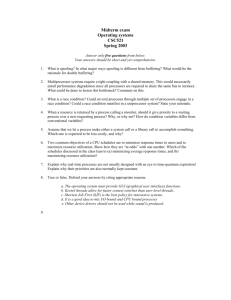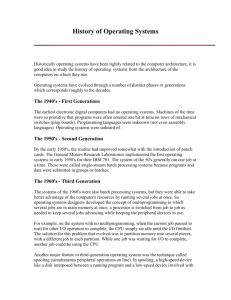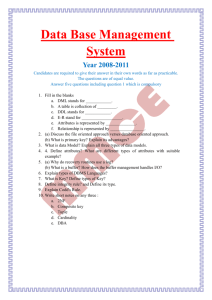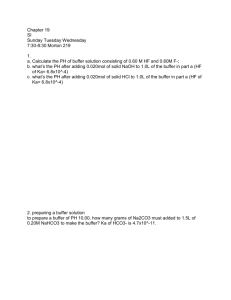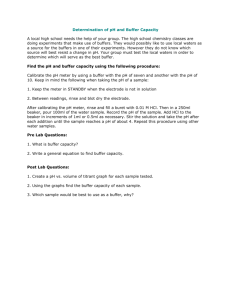Unit 1: Introduction – Operating System
advertisement
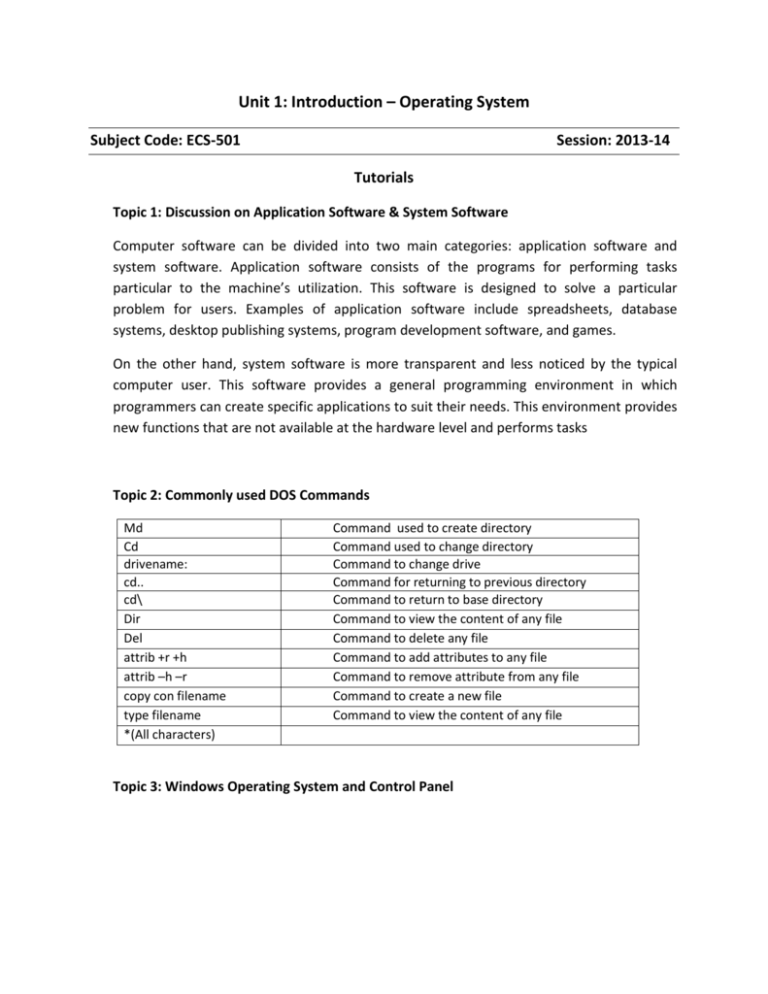
Unit 1: Introduction – Operating System Subject Code: ECS-501 Session: 2013-14 Tutorials Topic 1: Discussion on Application Software & System Software Computer software can be divided into two main categories: application software and system software. Application software consists of the programs for performing tasks particular to the machine’s utilization. This software is designed to solve a particular problem for users. Examples of application software include spreadsheets, database systems, desktop publishing systems, program development software, and games. On the other hand, system software is more transparent and less noticed by the typical computer user. This software provides a general programming environment in which programmers can create specific applications to suit their needs. This environment provides new functions that are not available at the hardware level and performs tasks Topic 2: Commonly used DOS Commands Md Cd drivename: cd.. cd\ Dir Del attrib +r +h attrib –h –r copy con filename type filename *(All characters) Command used to create directory Command used to change directory Command to change drive Command for returning to previous directory Command to return to base directory Command to view the content of any file Command to delete any file Command to add attributes to any file Command to remove attribute from any file Command to create a new file Command to view the content of any file Topic 3: Windows Operating System and Control Panel Topic 4: What is Spooling and how it is different from buffering in Operating System? Spooling Simultaneous Peripheral Operations On-line, spooling refers to as a process of putting jobs in a buffer or temporary storage area, a special area in memory or on a disk where a device can access them when it is ready. Spooling is useful because devices access data at different rates. The buffer provides a waiting station where data can rest while the slower device catches up. The first jobs sent to the spool are the first ones to be processed (FIFO, not LIFO). The most common spooling application is print spooling. In print spooling, documents are loaded into a buffer (usually an area on a disk), and then the printer pulls them off the buffer at its own rate. Because the documents are in a buffer where they can be accessed by the printer, you can perform other operations on the computer while the printing takes place in the background. Advantages of spooling are as follows: Processes are not suspended for a long time. It can produce multiple copies of the output without running the process again. Disadvantages of Spooling: Need large amounts of disk space. Increase disk traffic. Difference between Buffering and Spooling Both buffer and spoolers are used for storing data temporary. The main difference between buffer and spooler is that buffer is used for short term and spoolers are used for long term. Buffer is small and limited while spooler are large capacity to store the data as compare to buffer. For buffer it is necessary to be on line i.e. it is direct communication with computer, on the other hand spool may be either online or offline. Topic 5: What is booting? List various steps of Booting. Booting is a bootstrapping process where the kernel of the Operating System loads into memory. It is a process that starts operating system when the user turns on the computer system. A boot sequence is the initial set of operation that the computer performs when the power is switched on. The boot loader loads the main operating system for the computer. Steps involved in Booting 1. Power supply sends signal to components in system unit. 2. The CPU of the personal computer executes instruction located at the memory location of the BIOS, stored in ROM. 3. BIOS perform a POWER ON SELF TEST to check components such as mouse, keyboard, and expansion cards and other hardware. 4. Result of the POST is compared to data in the CMOS chip, if something missing the computer will give an alert message. 5. The BIOS goes through a pre-configured list of boot devices until it finds the bootable device that can be read. If boot device is not present it looks for drive C. 6. Once a bootable device is found it loads the bot sector and transfers execution to the master boot record. 7. The MBR code checks MBR’s partition table for a partition set as bootable. 8. If an active partition is found MBR code loads the boot sector code from the partition and executes it. 9. The main function of boot sector is to load and execute a boot sector kernel, which continues startup. 10. Once the operating system is loaded in memory, it takes control of the computer. 11. Operating system loads configuration information and displays desktop on screen. It executes any programs in Start Up folder and the computer is ready to use. Unit 1: Introduction – Operating System Subject Code: ECS-501 Session: 2013-14 Assignments 1. Prepare a research document on following operating system mentioning their history, features and limitations. DOS Windows Android Macintosh LINUX UNIX 2. Search Internet and find the name of any five application software and five system software. 3. Differentiate between following operating systems a. b. c. d. Timesharing and Multiuser operating system Timesharing and Multitasking operating system Multitasking and Multithreading Operating System Multiprogramming and Multitasking Operating System 4. Find the difference between Monolithic and Microkernel operating systems. 5. What are the main responsibilities of an Operating System? 6. Discuss different views of the Operating Systems. 7. Summarize the characteristics of the following operating systems: Batch Processing Real time operating system