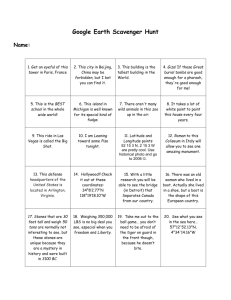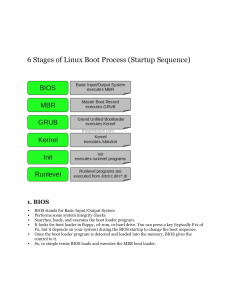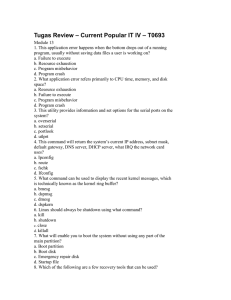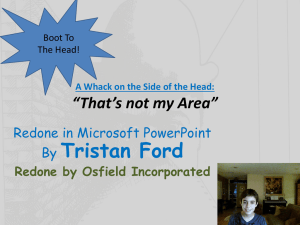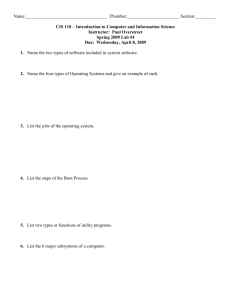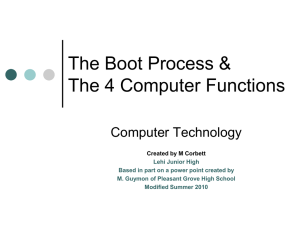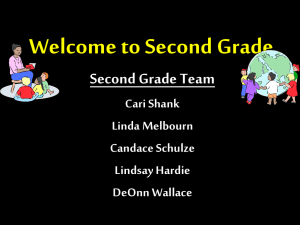For kernel - RoboSavvy
advertisement
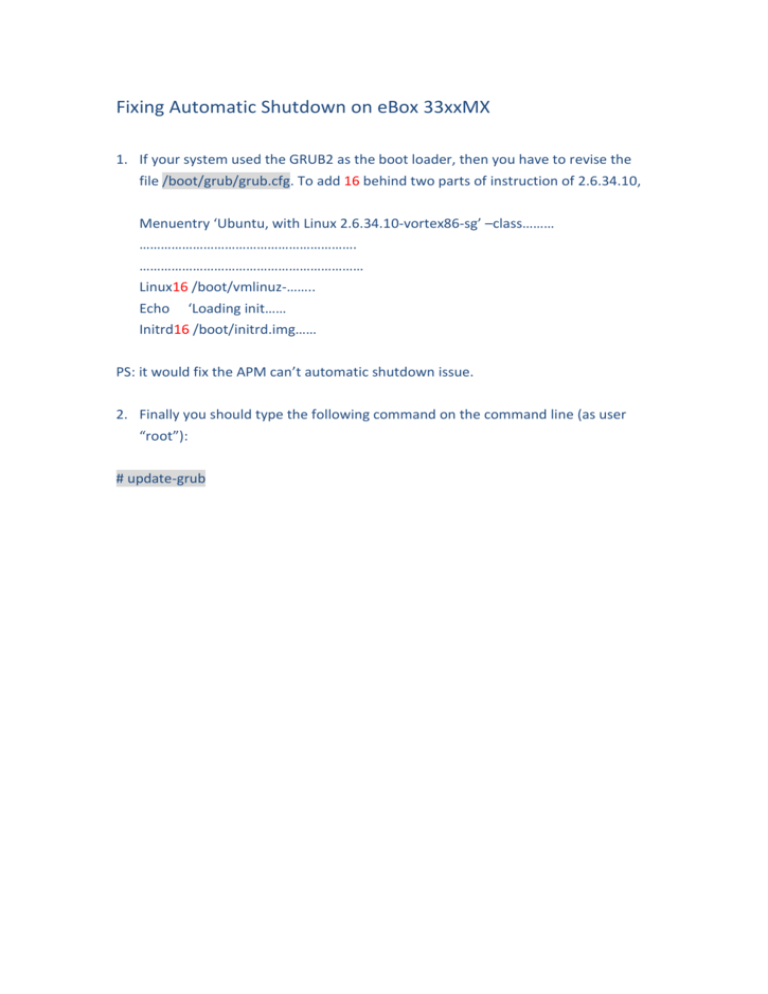
Fixing Automatic Shutdown on eBox 33xxMX 1. If your system used the GRUB2 as the boot loader, then you have to revise the file /boot/grub/grub.cfg. To add 16 behind two parts of instruction of 2.6.34.10, Menuentry ‘Ubuntu, with Linux 2.6.34.10-vortex86-sg’ –class……… ……………………………………………………. ……………………………………………………… Linux16 /boot/vmlinuz-…….. Echo ‘Loading init…… Initrd16 /boot/initrd.img…… PS: it would fix the APM can’t automatic shutdown issue. 2. Finally you should type the following command on the command line (as user “root”): # update-grub