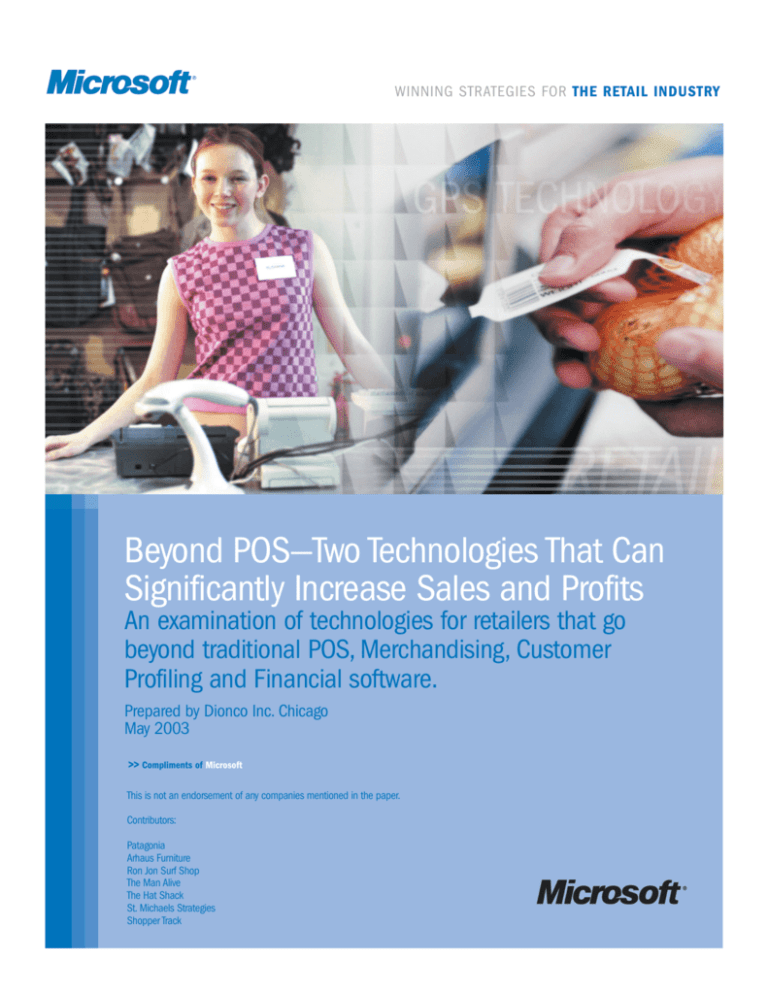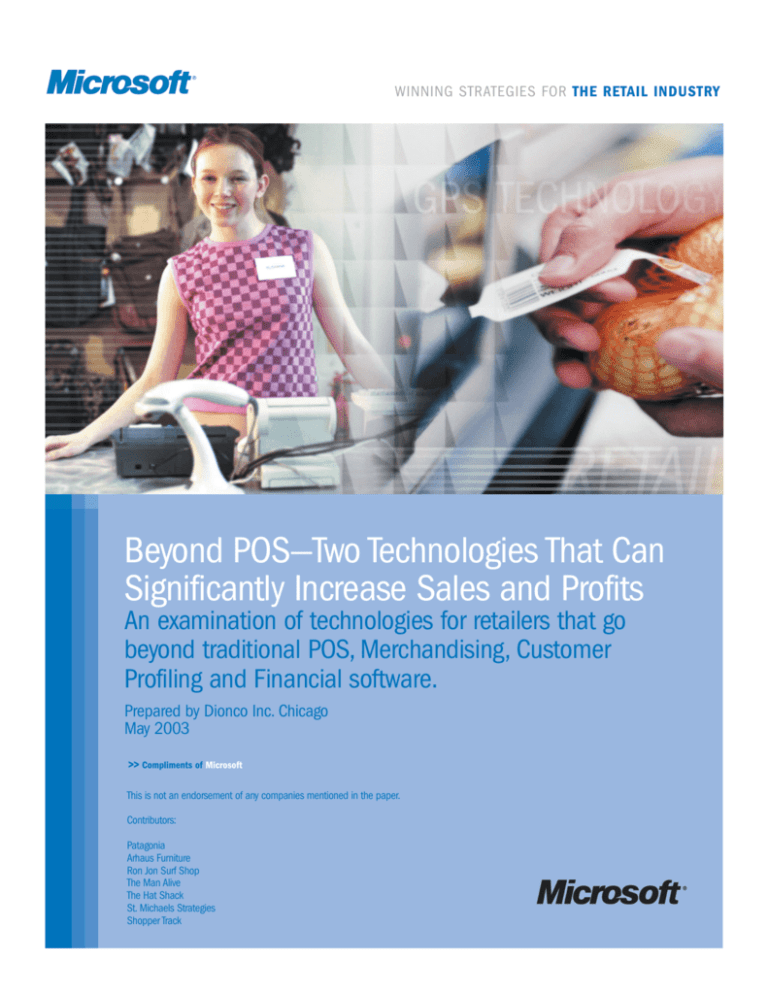
WINNING STRATEGIES FOR THE RETAIL INDUSTRY
Beyond POS—Two Technologies That Can
Significantly Increase Sales and Profits
An examination of technologies for retailers that go
beyond traditional POS, Merchandising, Customer
Profiling and Financial software.
Prepared by Dionco Inc. Chicago
May 2003
>> Compliments of Microsoft
This is not an endorsement of any companies mentioned in the paper.
Contributors:
Patagonia
Arhaus Furniture
Ron Jon Surf Shop
The Man Alive
The Hat Shack
St. Michaels Strategies
Shopper Track
Beyond POS—Two Technologies That Can Significantly Increase Sales and Profits >> Microsoft
>> Beyond
POS—Two Technologies That Can Significantly Increase Sales
And Profits
Often when retailers think of technology for their stores, the first thing to come to mind is Point of Sale, Inventory and Financial
software. More advanced retailers will also have some type of Customer Profiling software in use. However, there is a whole world
of technology that is being used by retailers today that goes beyond the basic software that tracks inventory and customers. For
example, many retailers are using shipping software from UPS to easily prepare outbound shipments to customers. Bar code
software is also very popular as well as store signing packages. In addition to these technologies some stores are also using:
> GPS technology to insure on time deliveries by tracking deliveries to customers
> Wireless voice technology to promote exchange of information on customers’ needs among sales associates within a store by
keeping them ‘connected’
> Intranet connections to head office to download signs and store operations information
> Staff scheduling and payroll software to maximize sales opportunities and minimize expenses by adequately staffing the store
and to manage the payroll function
> Open-to-Buy planning to meet sales goals by calculating the amount of inventory needed to meet sales goals
> Store traffic counting to assess the sales potential by tracking the number of customers who come in a store
> Financial modeling to test assumptions on sales and expense forecasts
> Lease tracking to keep current on lease terms for each store
> Customer complaint technology to determine store, merchandise and service issues by tracking customers’ complaints and their cause
> Store security devices (both fixed scanning systems as well as web cameras) to reduce loss by preventing shoplifting
> WiFi PDA’s for cycle counting of inventory to save money by not having to do complete annual inventories and also keep inventory accuracy
> And many more
The purpose of this paper is to examine two of these technologies in more depth and give you insights into how they work, what
the benefits are for your store and some possible pitfalls that you should avoid. These two technologies have one thing in
common, they give an independent retailer not only a significant competitive advantage but also provide efficiencies that deliver
greater customer service as well as increased operating margins by increasing productivity.
The two “highest payback” technologies that many independent retailers are using to increase their productivity and profitability
are: Open-to-Buy Forecasting and Traffic Counting.
We will look at each technology trying to answer the fundamental questions, “What is it?”—A brief overview of the technology;
“How Does it Work?"—An explanation of how the technology works; “What’s in it for me?”—Why a retailer should consider
adopting the technology; as well as, “What should I be careful of?”—a heads up on any pitfalls or issues that you should be
aware of in using /adopting the technology.
Beyond POS—Two Technologies That Can Significantly Increase Sales and Profits >> Microsoft
1
>> OPEN-TO-BUY
What is it?
Open-to-Buy is simply the amount of money that we have to spend in a given period to bring in stock to meet our sales and inventory
plan. Open-to-Buy is calculated through the use of a six-month merchandise plan that is prepared at the classification/category level of
detail, most commonly in an Excel spreadsheet. The merchandise plan has a number of components, a sales forecast, an inventory
requirement to meet the sales forecast, mark downs that will be required and an estimate of the buying margin to calculate gross profit
dollars. Properly executed, an Open-to-Buy plan can significantly increase turnover, reduce markdowns and increase gross margin return
on inventory investment (GMROII). The process requires retailers to actually plan (forecast) each of these components on a six-month
basis and update that plan each month.
In addition to the requirement of planning by month, the concept of planning at the category or classification level is also key for success
in Open-to-Buy. Technically, a classification or category1 is a grouping or assortment of merchandise that the customer finds
interchangeable. The two key words are customer and interchangeable. In defining classifications/categories it is critical that they are
understood from the point of view of the customer and the way that they shop our stores. The interchangeability simply means that the
customer finds similarities in the product groupings. For example, in a clothing store a classification might be dresses. It is unlikely that a
customer who is shopping for a dress will substitute a pair of walking shorts if they cannot find a dress! So, dresses are a classification.
We can have what are called “sub-classifications” to the main classification. So, I can have a main classification of dresses with subclassifications of evening dresses, casual dresses, prom dresses, etc. Planning takes place at the classification level and from there we
often will split our Open-to-Buy amongst the sub-classifications.
The main reason that we plan at the classification /category level is to ensure that if we are “over bought” or have too much in one
classification it does not affect another classification. For example, if we have too many dresses that should not mean that we stop
buying shorts or blouses. When we have a problem in a classification/category, we need to address that problem and not penalize
another classification /category because of it.
Not only do we plan at the classification /category level, we also do most of our daily/weekly analysis of the business at this level, too.
The Open-to-Buy plan is a dynamic process that is often updated weekly as we get information about sales, markdowns and receiving.
How Does it Work?
A smart retailer plans their sales at the category/classification level for each month and then determines how much inventory they will
need to support that sales plan. In addition, as we saw earlier, they also have to include the mark downs that they will take in this
forecast. A basic Open-to-Buy plan will look like this:
1
Jan
Feb
Mar
Apr
May
Jun
Total
Sales
$20,000
$30,000
$35,000
$40,000
$50,000
25,000
$200,000
Inventory
Mark-Downs
Open to Receive
On Order
Open-to-Buy
$60,000
$1,000
$51,000
$10,000
$41,000
$90,000
$1,500
$36,500
$20,000
$16,500
$95,000
$2,000
$37,000
$10,000
$27,000
$95,000
$2,000
$42,000
$0
$42,000
$95,000
$2,000
$17,000
$5,000
$12,000
$60,000
$3,000
$18,000
$0
$18,000
$50,000
$11,500
$201,500
$45,000
$156,500
Classification and Category are essentially the same concept. In soft lines we call them Classifications, in hard lines they are called Categories.
Beyond POS—Two Technologies That Can Significantly Increase Sales and Profits >> Microsoft
2
A full plan includes both last year and the prior year’s numbers so the buyer can track changes over a two-year-period. The plan by definition
is dynamic: it changes on a weekly basis based on changes in sales trends, mark downs, on order and receiving. This plan is always done
outside a merchandising system as it is very much a “what if” process and it is never a good idea to mix “what if” with real store sales and
inventory data.
Ben Bublick of The Man Alive (a chain of 35 apparel stores in Georgia, Michigan, Indiana, Illinois, Ohio, Missouri, Maryland and Kentucky) has
been using Open-to-Buy planning for almost ten years. Every week he looks at actual results from his POS and inventory system and adjusts
his plan accordingly. Ben says: “There is no way that we could ever have grown the way we have without this type of planning. Open-to-Buy
keeps us on track and ensures that we do not get over inventoried. Also, because we plan at the classification level, it ensures that we have
the right amount of merchandise in each classification, which is critical to our success.”
Mark Monroe of the Hat Shack (a chain of 11 hat stores in Mississippi, Georgia and Alabama) echoes the same message as Bublick.
He states that: “Open-to-Buy planning has helped us provide a more balanced assortment to our customers and provides us with a
higher in-stock position on our best selling hats, which translates into higher sales and profits.”
What’s in it for me?
As inventory is the largest asset of every retailer, the ability to accurately buy the right amount of inventory can significantly improve not
only the profitability of a store but also the customer service level by having more of what customers want and less of what they do not
want. If you look at the ROI calculator that is located at http://www.microsoft.com/BusinessSolutions/Retail%20Management/
Highlights/retail_mgmt_roi_calc.mspx you will see that even a 2% improvement in inventory efficiency can lead to significant
improvements in profitability.
There is no doubt that Open-to-Buy planning is a critical component of success. However, it does take commitment to the process. Clear
and achievable objectives must be given to each buyer for sales increases, turnover goals, maintained margin dollars and percentages
as well as GMROII targets. To simply put an Open-to-Buy process in place without specifying targets is a mistake. The goal is continuous
improvement. If a buyer can achieve a 10% increase in turnover and a 5% increase in gross margin with flat or even declining sales it is
considered great performance. The days of just getting sales increases without improvements in productivity are over. Smart companies
are improving their turnover and GMROII every season.
What should I be careful of?
As Bublick pointed out, there are two critical factors that seriously impact Open-to-Buy accuracy: “fallouts” and “delivery slippage”. In fallout,
the vendor delivers less than what is ordered. Delivery slippage means that the product arrives later than planned. Either one of these factors
can seriously disrupt an Open-to-Buy plan, but according to Bublick: “There is not really a lot you can do as a small retailer except try to
impress on vendors the importance of shipping on time and in quantity.” Until vendors understand what delayed and short deliveries do to a
retailer, they will continue to do it.
A well thought out plan can be devastated by these two factors. Smart retailers will start to divert more of their orders to vendors who can
ship on time and in quantity. However, the reality of the fashion world, in particular, is that “hot” vendors and items are in such high demand
that they often can get away with shipping short and late and because retailers need the merchandise so badly, they put up with the lack of
discipline. Open-to-Buy cannot solve this issue but it, at least, makes it more visible and retailers can try to compensate by either increasing
the stock to sales ratio that they plan with or move up other deliveries where possible to mitigate the harm.
Another two of the most challenging components of OTB planning are the levels that we plan at and the accuracy and ease of importing data
for the calculations. As stated earlier, we should be planning at the category/classification level. For many stores this means that we could
have up to 90 or even 100 separate budgets (Man Alive, for example, plans 63 classifications and The Hat Shack has 18). The rationalization
of category/classification is one of the most difficult tasks any retailer has to perform. If we plan at too high a level we will not get very many
benefits and if we plan at too fine a level of detail we will spend all our time in analysis and not have time for execution!
Beyond POS—Two Technologies That Can Significantly Increase Sales and Profits >> Microsoft
3
Finding the right classifications/categories is the most important component of planning. The more categories/classifications we have, the
more critical it is for feeding actual data into our plans. To re-key data at the end of each month (sales, inventory, receipts, markdowns,
margin percent) is an onerous task if we have more than 25 categories/classifications. The use of a “mappable” database such as SQL
Server can take all the work out of this process and give us time for the analysis of the results. If we have a merchandise system with a
proprietary data base or one that is not ODBC compliant we are forced to either re-key the data or do a cumbersome export and import
of data which adds time and the possibility of error to the process.
>> TRAFFIC COUNTING/CONVERSION RATES
What is it?
A retail traffic counting system is a device to monitor relative flow levels of pedestrian traffic in a given area of the store. The 3 main
areas of measurement are: traffic entering the store—store entrance detector; traffic in a given area or department inside the store—
store department detector; and traffic passing by the store in the mall or on the sidewalk—passing traffic counter.
Most retailers who use the technology, use the store entrance detectors. Count accuracy depends on several factors: the volume of hourly traffic,
the type of traffic—groups or individuals, adults with or without children, etc.—the width of the area being counted, and the type of detector used.
How does a traffic counting system improve sales and profits? What gets measured often gets done! Measuring traffic gives valuable
information on:
> Advertising/promotional effectiveness (knowing how many consumers responded to a particular ad or offer)
> Staff levels (eliminate over/understaffing by knowing when peak and non-peak times are)
> Layout and merchandising impact (if internal counters are used we can identify how customers move throughout the store and make
changes that re-direct customers to areas that we want them to go)
> Window/display draw (change our windows and measure the impact on customers entering the store)
> Average time in store (the longer a customer spends in a store the greater the sales dollars spent)
> Mall performance (if our mall counts traffic we can compute how much mall traffic is entering our store)
> Manager effectiveness (managers can affect conversion rate)
> And much more
Shopper Track2 provides the following example. Two stores, part of the same specialty retail clothing chain, are operating in different sections
of the same city. Store “A” is in the heart of the city and processes an average of 200 transactions each day. Store “B” is located just outside
the city limits and processes an average of 160 transactions per day. Each store's average transaction is $50, meaning that Store “A” produces
an average of 25 percent more revenue than Store “B”.
Analyzing this situation, many retailers are quick to conclude that since Store “A” brings in more revenue than Store “B”, it must be the more
successful of the two. In fact, a deeper look at each store's traffic data reveals that Store “A”, being in a higher traffic area, averages 500
shoppers each day, while Store “B”, in a less populous area, averages 325 shoppers per day. In determining each store's conversion rate
(number of transactions divided by number of potential customers), we can see that of the 500 shoppers in Store “A”, 40 percent were
converted to sales, while in Store “B”, 49 percent of the 325 shoppers bought at the store.
This example highlights the critical nature of conversion rate intelligence to the evaluation of multiple key business functions, from rating
store, shift and individual performance, to customer satisfaction measurement and development of customer service strategies. In analyzing
this situation, executives in the retail company's corporate office must conclude that either:
2
http://www.shoppertrak.com/news_article43.html
Beyond POS—Two Technologies That Can Significantly Increase Sales and Profits >> Microsoft
4
a > store “A” is underachieving since its opportunity was much greater than that of Store “B”, yet it converted nine percent less of its
traffic to sales.
b > Store Store “B” is overachieving since its opportunity was far less than Store “A”, yet it converted a significantly higher percentage
of shoppers.
Company executives may then explore the reasons for this disparity and work to raise the conversion rate of the underperforming store. Is Store
“A” adequately staffed during peak traffic times? Is Store “B” running a promotion that is helping to drive sales? If so, should that promotion be
implemented company-wide? Is the manager of Store “B” doing a better job of motivating employees than Store “A” manager?
How Does it Work?
There are two ways to increase sales. Increase traffic or increase the performance on traffic. A traffic counter provides the information to
identify whether increases (or decreases) in sales are the result of fluctuations in traffic or in performance on traffic, or a combination of both.
The logic is simple. Store location generates traffic. Once in the store, inventory, merchandising, layout, price, and service determine how
much of the traffic makes a purchase (how many “browsers” we turn into customers, which is called “conversion ratio”).
Conversion ratio and store traffic data help a retail organization measure more precisely (and improve) the effectiveness of every action
taken, from changes in staffing levels to improvements in inventory, layout, display and marketing.
A more precise understanding of the impact of each activity can translate, with proper use and management commitment, to double
digit sales increases, reduced staff costs, and improved productivity.
According to a survey conducted by Larstan Business Reports 3 over December of 2002 and January of 2003:
> Over 90 percent of the 117 retail operations managers and directors surveyed in the United States and Canada indicated that tracking
the flow of customer activity in a retail location can provide valuable insight into the sales performance of brick and mortar retail chains
> 86 percent of them said analyzing traffic data and POS data offers an opportunity to make better management decisions than analyzing
POS data alone
> Only 36 percent, however, indicated plans to build and/or improve traffic management strategies over the next 12-18 months.
Clearly, there is a “disconnect” between the perceived value of analyzing traffic (90% and 86% recognize the value) and only 36% has
plans to actually implement strategies in the next 12-18 months!
Jean Gagne of Arhaus Furniture in Cleveland (a 21 furniture store chain with stores in Florida, Indiana, Kentucky, Missouri, New York, Ohio and
Pennsylvania) who has used traffic counting technology for over a year had the following to say about their experience with traffic counters:
“Although our use of data is very limited right now we still find a lot of value in it and we are trying to exploit it more and more. Today, the stores
count how many people are coming and going which all goes back to St. Michael’s 4 into a database. Anytime we want to use that data we pull
a report and extract the data back into an Excel spreadsheet. But we find that there is so much value in those numbers that eventually we are
going to automate the process. We see the value of the data to a point that when there’s one abnormal number, the people in the stores call
and say: ‘this cannot be right. I had this rate for 4 weeks and now…Store Managers can view the data in two ways. They can click on the unit
itself and view the data in real time or the managers can go and prompt or query the database on the website and view the numbers they are
looking for. We are about to complete switching all of our stores over to TCP/IP which makes more real time information, 24 times a day or
more, versus having the PC just do it once a day…”
Gagne had the following to say about cost/benefit of traffic counters: “From my perspective, it’ a very, very low cost investment. It costs you
less than $1,500 to acquire the technology and approximately $100 in annual maintenance. The cost is low and the value is tremendous.
3
4
This report was prepared by the Washington Bureau of Larstan Business Reports, an independent editorial firm based in Washington, DC for St. Michael’s Strategies, a Traffic Counting Company.
St Michael’s Strategies, a Traffic Counting Technology provider. URL: www.storetraffic.com.
Beyond POS—Two Technologies That Can Significantly Increase Sales and Profits >> Microsoft
5
It just brings so much information. While in the past the stores could tell you: ‘sales are down but we only had a few customers’, now if you
see that they had 300 customers and sales are only $500 you wonder what’s going on. It has paid for itself more than once even though
no official calculation of that has been done so far. But we are continuing to add stores and each one will have traffic counters. Plus, if you
look at promotions and sales you really want to see how much traffic they bring in. You can use that data in a number of ways and for many
different reasons. It’s absolutely valuable. I don’t think we’d live without it.”
And when asked about the overall feeling about the technology, Gagne responded: “It is not a resource hog (it does not take lots of
extra people at head office or in the stores). It’s a low cost, easy-to-put-in technology. You can quickly implement it. And you get data
and start analyzing it. Folding that in with other data such as sales takes a little more effort. If you compare it to other technologies
where there is lots more capital investment involved that makes it more difficult to justify, traffic counter technology is a win-win
opportunity,. When you think about retail, it’s all about foot traffic. Even on a manual basis, taking sales results and putting them on a
spreadsheet and against traffic it’s great. It’s a great product at a very low cost.”
Deborah Walsh at Patagonia (a chain of 20 winter/outdoors apparel and shoes stores coast to coast) said that they use traffic counters
as key indicators that tell them what’s going on in their business. “We look at this year traffic counts vs. last year. What we are interested
in is what sort of trends are happening in our business and stores. We look at the conversion rate for each store for year-to-year
comparisons and also how these stores are doing compared to other stores in our chain. We also use it as a guide if we are doing any
kind of marketing initiative to see if we have moved the needle. For example, we had a catalog that we just dropped and we did
something different in a couple of our markets and the traffic counts helped analyze the effectiveness of it. We look to see how we can
drive additional traffic and have our conversion rate changed by putting up those sorts of offerings.”
Walsh also said: “The reports help the Store Manager understand their business and what their opportunities are because if you move
that conversion percentage up by half a point let’s say, it’s going to dramatically impact your sales.”
What’s in it for me?
Conversion rate is not only a crucial measure of productivity it is also one of the greatest “levers” that you have available to you to
increase sales and profits. A simple chart that displays the effect of increasing conversion rate demonstrates this leverage.
Weekly Traffic
Conversion Rate
Average Sale
Total Sales
A
B
600
25% (150 transactions)
$45.00
$6,750.00
600
30% (180 transactions)
$45.00
$8,100.00
In the above example, a store that has 600 potential customers a week and “converts” 150 of them to buyers (25% conversion rate)
has total sales of $6,750 with an average sale of $45.00 ($6,750 divided by 150 transactions). If this store is able to increase their
conversion rate by 5 points to a 30% conversion rate and maintain the same average sale, their total sales increase to $8,100 for a
20% sales increase on the same traffic!
As we stated earlier, what gets measured gets done. Stores that make managers aware of conversion rates find that often this focus
alone can increase sales.
What should I be careful of?
One of the most common problems with traffic counters is the placement of the devices at the entrance to the store. It is not uncommon
to have blockage of the devices that can cause faulty customer counts. Walsh pointed out: “The units we have are overhead detectors
Beyond POS—Two Technologies That Can Significantly Increase Sales and Profits >> Microsoft
6
and side beams. Most of our stores have overhead detectors. They are very sensitive to light, to heat and sometimes you get funny
counts. If you don’t get the setting exactly right when you look at year to year comparisons it is going to be out of whack.”
Another component of the success of traffic counters is the integration with our sales data so we can calculate a conversion rate. This
requires the calculation of the number of transactions by our POS and the movement of that data to the traffic counting software. This
process has to be automated so we can get our conversion rate data without having to re-key information. Another reason why an ODBC
data base such as SQL is so important.
>> Summary
These two technologies are not without some investment in both time and money for a store. Yet, the payback in increased productivity
of both inventory and staff is significant.
If we want to move beyond just ringing up sales and “set the bar” for our company Open-to-Buy and Traffic Analysis are two great
opportunities for growth.
Beyond POS—Two Technologies That Can Significantly Increase Sales and Profits >> Microsoft
7
WINNING STRATEGIES FOR THE RETAIL INDUSTRY
Microsoft
One Microsoft Way
Redmond, WA 98052
E-Mail: mgpinfo@microsoft.com
Phone: (888) 477-7989 (select option 1)
© 2003 Microsoft Corporation. All rights reserved. Microsoft and Microsoft Business Solutions are either registered trademarks and/or trademarks of Microsoft Corporation in the United States and/or
other countries. Microsoft Business Solutions ApS is a subsidiary of Microsoft. The names of actual companies and products mentioned herein may be the trademarks of their respective owners.
The information contained in this document represents the current view of Microsoft Corporation on the issues discussed as of the date of publication. Because Microsoft must respond to changing market
conditions, it should not be interpreted to be a commitment on the part of Microsoft, and Microsoft cannot guarantee the accuracy of any information presented after the date of publication.
This White Paper is for informational purposes only. MICROSOFT MAKES NO WARRANTIES, EXPRESS, IMPLIED OR STATUTORY, AS TO THE INFORMATION IN THIS DOCUMENT.
Complying with all applicable copyright laws is the responsibility of the user. Without limiting the rights under copyright, no part of this document may be reproduced, stored in or introduce into a retrieval
system, or transmitted in any form or by any means (electronic, mechanical, photocopying, recording, or otherwise), or for any purpose, without the express written permission of Microsoft Corporation.
Microsoft may have patents, patent applications, trademarks, copyrights, or other intellectual property rights covering subject matter in this document. Except as expressly provided in any written license
agreement from Microsoft, the furnishing of this document does not give you any license to these patents, trademarks, copyrights, or other intellectual property.
Unless otherwise noted, the example companies, organizations, products, domain names, e-mail addresses, logos, people, places and events depicted herein are fictitious, and no association wit any real
company, organization, product, domain name, email address, logo, person, place or event is intended or should be inferred.
© 2003 Microsoft Corporation. All rights reserved.
Microsoft, Outlook and Windows are either registered trademarks and/or trademarks of Microsoft Corporation in the United States and/or other countries. Microsoft Business Solutions ApS is a subsidiary
of Microsoft. The names of actual companies and products mentioned herein may be the trademarks of their respective owners.
(8/03)