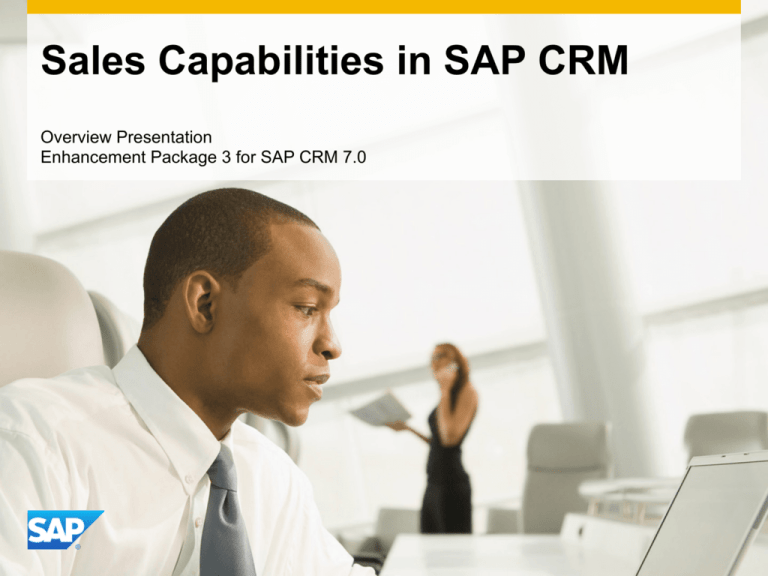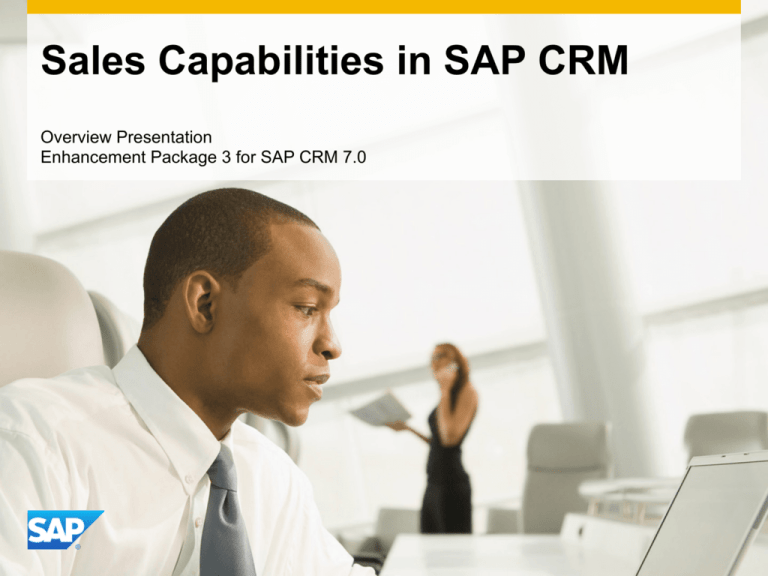
Sales Capabilities in SAP CRM
Overview Presentation
Enhancement Package 3 for SAP CRM 7.0
Agenda
1. Business Environment – Strategic Selling
2. SAP Solution for Sales in SAP CRM
3. Highlights in SAP Enhancement Package 3 for SAP CRM 7.0
4. Customer Success & Analyst Recognition
5. Why SAP?
© 2013 SAP AG. All rights reserved.
RKT
2
Companies Need to Rethink Their Sales Engagement Model
Make every customer conversation count with in the moment
insight into what is important to them today and tomorrow
85%
of sales meetings do not meet
customer expectations.
Source: Forrester Research
© 2013 SAP AG. All rights reserved.
RKT
3
CUSTOMER ENGAGEMENT:
PRODUCT PORFOLIO OVERVIEW
WEB
DIGITAL
GOODS
MOBILE
SOCIAL
INTERNET
OF THINGS
CALL
CENTER
EMAIL
CONTACT
CENTER
POS
MARKET
PLACE
MARKETING
CHANNELS
INDUSTRIES
MARKETING
SALES
SERVICE
PREDICTIVE ANALYTICS
HANA AS A PLATFORM
SOCIAL
COMMERCE
Market Perspective - Sales
43% of total global CRM spend in 2013 will be
on Sales LOB.
Key competitors: SFDC and MS
represent the most fierce competitors when it
comes to Sales LoB.
New Battle Ground: both Sales Insight
(analytics) and Sales Agility (Mobility) are
where SAP needs to focus the conversation in
order to outflank our competitors
© 2013 SAP AG. All rights reserved.
RKT
5
Competitive Landscape
Key Competitors
Sales
Effectiveness
Omni-Channel
© 2013 SAP AG. All rights reserved.
Social Business
Big Data Insights
RKT
6
Added Value Provided by Partners
Technology Partners
System Integrators
© 2013 SAP AG. All rights reserved.
RKT
7
Agenda
1. Business Environment – Strategic Selling
2. SAP Solution for Sales in SAP CRM
3. Highlights in SAP Enhancement Package 3 for SAP CRM 7.0
4. Customer Success & Analyst Recognition
5. Why SAP?
© 2013 SAP AG. All rights reserved.
RKT
8
Sales Capabilities of SAP CRM
SAP provides innovative tools which help sales reps and sales managers sell more!
Sales Managers
“Shift the quota bell curve”,
provide reliable planning and
forecasts and measure your
success effectively
Sales Reps
Easily identify how much you
can sell to whom, and be more
productive by making your
network work
Sales Operations
Optimize your sales territories
and sales compensation,
provide powerful forms and
reports
Forms
The Sales capabilities of SAP CRM boost effectiveness and
efficiency in sales organizations
© 2013 SAP AG. All rights reserved.
RKT
9
Sales Solution Overview
The Complete Portfolio
SAP delivers the best solution for planning,
managing and executing sales:
• Establish Targets and Forecast Results
• Attract and Acquire New Customers,
Grow and Retain Existing Customers
• Identify, Schedule and Execute Sales
Activities
• Progress Opportunities to Closure
• Provide Accurate, Professional Quotes
and Capture Perfect Orders
• Negotiate Profitable Contracts
• Analyze and Improve Sales Performance
• Align Territories and Incentive Plans with
Sales Objectives
© 2013 SAP AG. All rights reserved.
RKT
10
Sales Planning and Forecasting
Ensure Accurate Plans and Forecasts
Provides a complete picture of estimated revenue projections and
product quantities over time, ensuring the accuracy of demand plans
and sales forecasts for a more complete view of future revenue
commitments.
• Strategic Sales Planning to translate enterprise level targets into
concrete marketing, sales and service strategic plans
• Flexible Modeling to support complex and fast changing
businesses that must cope with more dynamic market conditions
Benefits
• Collaborative Planning allows several parties to take part in the
planning process through an integrated web-based portal
• Plan and forecast across
sales channels
• Leverage analytics to gain optimum understanding and insight into
the past and accurately predict the future
• Optimize supply chain
planning & execution
• Account Planning allows account managers to collect all
quantifiable targets such as planned revenue, associated costs and
contribution margin and track ongoing target achievement
• Increase accuracy of
demand plans and sales
forecasts
• Establish clear targets for
sales performance
© 2013 SAP AG. All rights reserved.
RKT
11
Sales Planning and Forecasting – Specifics
• Plan and communicate your sales targets
- Plan your targets, using multiple dimensions and key figures
- Use advanced planning methods and layouts to distribute and refine your targets
- Use a common planning platform to integrate and consolidate your sales plan
with opportunity planning, marketing planning
• Multidimensional planning with flexibly defined planning levels
- Strategic goals
- Sales targets
- Sales figures estimated from the bottom upward
• Personalized toolbox of planning methods
• Comprehensive planning tasks
• Simulation and planning of your actions with your customers
© 2013 SAP AG. All rights reserved.
RKT
12
Sales Planning: The Sales Management Cycle
Planning
Action
Control
• Strategic planning for sales and
marketing:
- Objectives (what, where, to whom)
- Goals (market share, profit, revenue)
- Strategy (leadership, market
penetration)
• Key account management
• Sales analytics
• Operational
- Demand forecasts
- Resources
- Sales tasks (what, where, to whom)
- Sales processes (how to sell)
© 2013 SAP AG. All rights reserved.
• Territory management
• Workforce management
• Sales
- Leads
- Orders
- Activities
- Contracts
- Opportunities - Listings
- Quotations
RKT
13
Account and Contact Management
360° View of Customers and Contacts
Provides a holistic view of customers that keeps everyone aligned.
Organizations can capture, monitor, store, and track all critical
information about customers, prospects, and partners.
• Fact Sheet delivers a true 360° account view including sales,
marketing, service, planning, logistics, and financial information
• Buying Center enables you to capture all key players within an
account and leverage these relationships in future opportunities
Benefits
• Interaction History provides real-time visibility to all customer
activities, leads, opportunities, quotes, orders, contracts, service
requests
• Focus on your most
profitable customers
• Segmentation divides prospects and customers into different
segments based on a common characteristics (e.g. income,
occupation,...) for relevant targeting of sales or marketing activities
• Maintain satisfaction and
loyalty
• Data Quality Tools ensure accuracy of sales, account, and contact
information dramatically improving overall sales efficiency
• Consistent interaction
across all channels
• Leverages state-of-the-art communication technologies
• Holistic 360° view
© 2013 SAP AG. All rights reserved.
RKT
14
Account and Contact Management – Specifics
No one knows your accounts better than you:
• Quick and easy search and display for account
• Information about people, companies, and relationships
• Different views on accounts, such as customers, contacts, consumers, or competitors
• 360° view of the account, with all relevant information such as:
- Interaction history
- Activities
- Opportunities
- Sales, service, and marketing transactions
- Financial- and logistic-related data
- Account-specific analysis
• Printing of account overview
• Account fact sheet
• Ensured data quality
© 2013 SAP AG. All rights reserved.
RKT
15
Activity Management
Increase Efficiency of Sales Force and Gain More Transparency
Provides complete visibility into all sales activities and fosters
collaboration and team efficiency, with support for visit planning and
bidirectional synchronization with leading groupware solutions.
• Capture and access every customer activities such as phone
calls, e-mails, meetings, and tasks
• Integration into all Sales Processes to drive and track execution
• Bi-directional Groupware Integration enables synchronization of
email, contacts, calendar entries, and tasks (Outlook/Notes)
Benefits
• Increase effectiveness and
efficiency
• Comprehensive planning, tracking and reporting of all sales
activities
• Comprehensive and easily accessible activity information
• Easy access to every
customer activity
• Improve collaboration of
customer activities
• Real-time coordinated
actions with calendar
synchronization
© 2013 SAP AG. All rights reserved.
RKT
16
Activity Management – Specifics
• All activities that need to be planned, tracked, documented, or administrated by
user or user groups:
- Appointments
- Tasks
- Sales Calls
- E-mails
• This information captured and able to be used to organize the daily work:
- Visualization via calendar
- Inbox
• Bidirectional groupware integration server- and client-based (Microsoft Office,
Lotus Notes)
• Analyses for reporting on activities
• Visit planning based on different sources of information
- Visit plans, target groups, overdue activities
© 2013 SAP AG. All rights reserved.
RKT
17
Opportunity Management
Help Sales Professionals Maintain Focus on the Right Deals
Manage the sales cycle more effectively and predictably – at a lower
cost of sales. Obtain full visibility into the opportunity pipeline, improve
team communication, and route leads to the best-fit sales
representative.
• Opportunity planning provides a solid foundation for production
planning with detailed planning and analysis of key sales figures
• Team selling enables you to easily extend and orchestrate the
activities of your sales team to ensure collaboration and efficiency
Benefits
• Robust pipeline analysis and more transparent forecasting
capabilities improve forecast accuracy and drive effective planning
• Increase revenue by closing
more deals
• Influence modeling indentifies all participants in the buying decision
and each person’s degree of influence
• Accelerate deals through
the pipeline
• Sales Process & Selling Methodologies ensure efficient sales
processes leveraging standardized best practice methodologies
• More transparency and
accountability
• Accurate and predictable
forecasts
• Opportunity analytics provide transparency, and enable sales
professionals to recognize trends that influence won/lost deals
• Harmonization of sales
processes
© 2013 SAP AG. All rights reserved.
RKT
18
Opportunity Management – Specifics
• Provides the framework for presenting sales projects from the very start
and tracking their progress
• Enables control of the sales process
• Provides the basis for optimizing your enterprise with analysis and
sales forecast functions
• Facilitates the following:
- Planning the sales approach
- Estimating a close date
- Estimating potential to buy
- Identifying the decision maker
© 2013 SAP AG. All rights reserved.
RKT
19
Opportunity Management – Life Cycle
Stage
Activities
Sales Cycle
Discovery
Customer Visit
• Exchange of information
• Understanding the
requirements
Generate and
Qualify Leads
• Telephony
• Mobile
• E-Selling
• Face-to-Face
Development
Demonstration/
Presentation/Negotiation
• Discussion of solution
• Proving capability
• Pricing
Quotation
Decision-making
Visit to Reference
Customers
• Conviction
• Golf
Agreement
• Win –> Order
• Loss –> No order
© 2013 SAP AG. All rights reserved.
RKT
20
Quotation Management and Order Capture
Empower Your Sales Team
Generate accurate quotes and configurations, place orders, confirm
product availability in real time, and track order status.
• Market-leading “order to cash“ capabilities
• End-to-end process integration across the entire enterprise
• Generate quotes and proposals as compelling documents,
leveraging pre-defined templates
• Check product availability
• Obtain reliable delivery commitments
Benefits
• Create error-free quotes and orders as follow-up to opportunities
• Empower your sales team
to make reliable
commitments
• Capture and manage sales orders
• Reduce the cost of sales
operations
• Track orders from manufacturing to distribution to fulfillment
• Ensure consistent, accurate pricing across channels
• Perfect order capture
• Check credit and ensure
worthiness prior to
processing
© 2013 SAP AG. All rights reserved.
RKT
21
Quotation Management and Order Capture – Specifics
• Partner determination
• Listings check
• Organizational data and
territory determination
• Creation of follow-up documents
• Status management
• Date management
• Text determination
• Actions and workflow
• Availability check
• Credit check and credit rating check
• Payment cards processing
• Pricing
• Free Goods
• Product Configuration
• Product determination
and substitution
© 2013 SAP AG. All rights reserved.
RKT
22
Sales Contract Management
Negotiate and Monitor Specific Customer Conditions
Execute pricing strategies tailored to each sales channel or customer,
ensure access to up-to-date, personalized pricing information and
incorporate contracts and agreements throughout the entire sales
cycle.
• Manage your long-term relationships with customers
• Manage value-based and quantity-based contracts, sales
agreements, and collaborative contract negotiation
• Personalize contract and apply customer-specific pricing to
automatically determine multi-national pricing and taxation
Benefits
• Ensure perfect sales
contract execution across
channels
• Execute pricing inline with
sales agreements
• Easily apply cancellation rules, authorized customers, status
tracking, and process monitoring
• Credit management and credit checks reduce risk and improve
efficiency
• Monitor and enforce terms
and conditions
• Manage relationships with
customers over the longterm
© 2013 SAP AG. All rights reserved.
RKT
23
Sales Contract Management – Specifics
• Contracts are long-term agreements with customers
that allow them to buy products with special conditions, such as lower prices or
favorable terms of delivery.
• They can be categorized as sales, service, or leasing contracts.
• They contain information about the following:
- Pricing agreements
- Releasable products
- Authorized partners
- Validity dates and date rules
- Cancellation dates and rules
- Completion rules
- Actions for tailored follow-up activities
© 2013 SAP AG. All rights reserved.
RKT
24
SAP CRM Sales Analytics
Provide Insight into Your Business
Monitor and respond to needs in real-time, forecast accurately, remain
below budget, optimize resource alignment, and position the team to
achieve revenue goals.
• Measure the development history from marketing to opportunities
to closed sales deals, allowing sales managers to analyze the
success of their sales strategy
• Provide complete picture of the overall health of your business
from the financial, internal, customer or employee perspective
Benefits
• Empower sales managers to proactively and immediately address
revenue trends, shortfalls and opportunities
• Monitor performance and
adjust tactics to optimize
results
• BI-based analytics for comprehensive sales analytics requirements
• Measure the impact of
marketing investment
• Analytics based on HANA enables new possibilities for business
analyses, simulation and prediction in real-time
• CRM-interactive reporting for quick and real-time sales reports
• Analyze the success of
sales strategies
• Complete picture of the
overall health of your
business
© 2013 SAP AG. All rights reserved.
RKT
25
SAP CRM Sales Analytics
Pre-Defined Analytics Delivered with the Standard Sales Role
• BI-based Sales Reporting for comprehensive embedded sales reports,
leveraging data from different source systems
• CRM-interactive Sales Reporting for quick real-time sales reports: Wizardbased tool for quick creation of CRM-interactive real-time reports – for Sales
Professionals
• CRM-interactive Sales Dashboards – A framework to create sales dash boards
using Business Objects Xcelsius Enterprise® for Power Users
• SAP CRM Pipeline Performance Management – Sales Analytics combined with
transactions
© 2013 SAP AG. All rights reserved.
(*) Standard and industry-specific reports
RKT
26
SAP CRM Sales Analytics
Pre-Defined Analytics Delivered with the Standard Sales Role
BI-based Sales Reporting –
numerous pre-defined BI reports
delivered with the standard sales
roles (*):
• Competitive win and loss
analysis
• Sales pipeline analysis
• Activity analysis
• Opportunity
analysis
• Further reports as
listed in screenshot
© 2013 SAP AG. All rights reserved.
CRM-interactive Sales
Reporting for quick real-time
sales reporting:
• Account management
- Accounts with open Activities
- Accounts with open
Opportunities
• Opportunity management
- Closed Opportunities
- Opportunity sources
- Opportunity Pipeline:
Win/Loss Analysis
by Reason
• Market information
- Top 5 Competitors
Dashboards provide all sales
users with proactive, actionable
insight. Pre-built dashboards
for:
• Sales Executive
• Sales Manager
• Sales Representative
RKT
27
SAP CRM Sales Analytics
For Flexible Real-Time CRM-Interactive Reporting & Dashboards
Wizard-based tool for the quick creation of
CRM-interactive real-time reports:
Insight into sales effectiveness, opportunity
management, and sales activities – with direct
drill down to opportunities and accounts for
actionable intelligence.
© 2013 SAP AG. All rights reserved.
A framework to create sales dashboards –
using Business Objects Xcelsius Enterprise®:
Wizard-driven dashboard builder to upload the
dashboards and embed within the CRM
WebClient - and share the dashboards with
other CRM users.
RKT
28
SAP CRM Sales Analytics
Leveraging Business Objects Capabilities
Wizard-based tool to import different SAP BusinessObjects report types (Xcelsius
dash boards, Crystal Reports and Web Intelligence) into CRM business roles
Xcelsius Dashboards
• Simplify BI information with
innovative & intuitive visuals
• Empower Business Users
who are not savvy using
analysis tools
© 2013 SAP AG. All rights reserved.
Crystal Reports
• Highly formatted
management reports
• Professional report layout
• Form-based, print-optimized
reports
• Low interaction rate
Web Intelligence
• Web Intelligence is the
leading end user reporting
and analysis tool
• Self-service reporting and
analysis, autonomy from IT
• Simple user interface,
designed for the masses
RKT
29
Sales Performance Management
Develop and Strengthen Your High-Performance Sales Force
Align sales resources to optimize coverage of your most strategic
accounts. Develop, implement, and manage compensation plans with
improved visibility into team performance to retain top performers and
motivate them to succeed in an increasingly competitive market.
• Territory Management enables the mapping of which sales
resources are responsible for covering which sales territories
• Territory Assignment & Scheduling monitors the time-dependent
assignment of employees and accounts to territories
Benefits
• Influence the outcome of
deals with improved
pipeline visibility
• Spend more time with highvalue customers
• Align compensation with
overall company goals and
strategies
• Pipeline Performance Management allows sales managers to
easily prioritize, reassign, or modify opportunities to drive immediate
action and help sales reps focus on the right deals
• Quota Planning helps sales reps and their managers to plan quotas
and proactively manage activity to achieve sales targets
• Incentive and Commission Management enables sales
professionals to track performance and measure potential
compensation for opportunities in the pipeline
• Motivate, reward and retain
top performers
© 2013 SAP AG. All rights reserved.
RKT
30
Pipeline Performance Management – Specifics
• Pipeline Performance Management is an interactive application to plan quotas
and manage pipeline activity.
• Pipeline Performance Management helps sales managers and sales
representatives to:
- Analyze their sales pipeline
- Identify gaps and critical opportunities
- Identify and monitor opportunity changes in the pipeline
- Simulate what-if scenarios
- Immediately trigger the right actions to resolve issues and to meet
their targets
• Pipeline Performance Management provides a great user experience by merging
analytics and actions in one application.
• Easy, straightforward navigation through interactive analysis to identify relevant
opportunities
© 2013 SAP AG. All rights reserved.
RKT
31
Pipeline Performance Management – Specifics
• Plan quotas, revenue or unit based, and manage pipeline activity to achieve
targets.
• Four chart types:
- Target To Date View
- Sales Pipeline View
- Closing Date View
- Sales Pipeline Change View
• Present opportunity data in context with pipeline analytics to easily identify gaps
and critical opportunities.
• Identify critical opportunities and gaps between actual revenues and planned
quotas with interactive real-time charts and editable opportunity list.
• Easily maintain sales targets with integrated sales quota planning revenue or
unit based.
© 2013 SAP AG. All rights reserved.
RKT
32
Territory Management – Specifics
• Define territories and territory hierarchies
• Allocate employees to your territories
• Control data for field sales distribution, to ensure that each salesperson
downloads only his or her own data
• Change the territory structure when territories need to be redefined to
accommodate the changing sales market
• Plan and analyze sales figures; monitor performance
by territory and sales team
© 2013 SAP AG. All rights reserved.
RKT
33
Agenda
1. Business Environment – Strategic Selling
2. SAP Solution for Sales in SAP CRM
3. Highlights in SAP Enhancement Package 3 for SAP CRM 7.0
4. Customer Success & Analyst Recognition
5. Why SAP?
© 2013 SAP AG. All rights reserved.
RKT
34
SAP EHP3 for SAP CRM 7.0
What’s New in Sales
Collaboration
• SAP Jam integration in SAP
CRM
• Social media users
• SAP CRM Business Object
Change Notifications using SAP
NetWeaver Gateway
Usability
• Corbu Design
• WEB - UI possibility to
personalize the sort direction in
the result list
• WEB - UI possibility: column
freezing
• Business Partner Quick Create:
Duplication Check
• Foundation for Multichannel
Transactions – see purchase
order history, including point of • SAP CC and SAP Convergent Invoicing with the
Provider Order (Master Data Enhancement; Jam
sale data in Web shop and
integration)
interaction center
© 2013 SAP AG. All rights reserved.
Account & Search
• Guided set-up of fuzzy search
and duplicate check based on
TREX
• Faster and more flexible set-up
of data cleansing
• Search along sales
organization, distribution
channel and division added to
account search
• Search for inactive / active
accounts and contacts
possible (based on
Customizing)
• Simple search for accounts
and contacts
• First HANA enabled EHP for CRM, bringing benefits to, for example, OLTP repor>ng and any kind of searches
RKT
35
Integration of SAP Jam into Account
The integration of SAP Jam groups and feeds into the Account enables employees to integrate
with internal colleagues and external customers and partners
• Assignment blocks “SAP Jam Groups” and “SAP Jam Feeds” now available in the Account
Overview Page
─ View groups created in SAP Jam and navigate to them
─ Initiate new groups and respond without leaving the CRM WebClient UI, create a new item
(file, text) for a group, assign or unassign groups
─ View the feeds for these groups, reply to a feed
• Start following an account in the Account Overview Page
Benefits
• Customers that work together with external partners and employees with no access to SAP
CRM benefit from the SAP Jam integration as their users can collaborate without disruption
and stay connected easily
• Enable customer-focused collaboration for better decision-making and reduced sales cycle
times
• Increase customer satisfaction by improving responsiveness
• Leverage the collective wisdom of your sales team and stakeholders
© 2013 SAP AG. All rights reserved.
RKT
36
Generic Enhancements - Usability and Performance
The following generic enhancements are applicable for Sales in SAP EHP3 for SAP
CRM 7.0
• New UI Skin – Corbu Design
• First HANA enabled EHP for CRM
• Usability enhancements
• Guided set-up of fuzzy search and duplicate check on TREX
• Multi Channel: Foundation for Multichannel Transactions
Benefits
• Fast and easy to use system
• Lightning fast fuzzy searches with enhanced search criteria
• State of the art user interface with Corbu design
© 2013 SAP AG. All rights reserved.
RKT
37
Corbu: New UI Skin according to Suite User Experience
Guidelines
© 2013 SAP AG. All rights reserved.
RKT
38
Fuzzy Search and Duplicate Check on TREX
With the fuzzy search and duplicate check based on TREX, usage of this
functionality comes at a lower cost
Dependent on their needs, customers may decide to use highly sophisticated
tools, such as DQM for SAP, which usually include additional features, such as
address validation
In the case of basic needs, the fuzzy search and duplicate check based on TREX
can be sufficient
The fuzzy search and duplicate check on TREX can now be set up faster due to
central access to all necessary information, plus a guided set-up
Note: If “CRM on HANA” is being used, a HANA-based duplicate check is available
as an alternative
© 2013 SAP AG. All rights reserved.
RKT
39
Set-Up of Data Cleansing in SAP CRM
Data Cleansing in SAP CRM can be set
up quickly and in accordance with
customer needs
All settings for data cleansing can now
be accessed centrally in Customizing
Several features that allow a more
flexible set up are offered:
– It is possible to define and use own
variants for data cleansing: One
variant for the background, one for the
UI.
– Customers can define and use
variants based on specific needs. For
example, customers can set up the
merge of employees to run in the
background, but the merge of
accounts to run in the UI.
© 2013 SAP AG. All rights reserved.
RKT
40
Account / Contact Status, Sales Org Data in Search
Account Status and Contact Status to help sales representatives search for the correct
account
“Account Status”, “Contact Status” (active / inactive) available as search terms in the account and contact
search
Users can search for active or inactive accounts using the status
Several statuses can be summarized to define an active account / contact
Optional inclusion of (sales-area dependent) blocking reasons into the definition
Sales Organization data available in account search
Search by sales organization, distribution channel, or division
© 2013 SAP AG. All rights reserved.
RKT
41
Simple Search for Accounts and Contacts
The simple search for accounts and contacts helps you find your search content
more quickly - just enter what you know in one field
Find the right accounts and contacts even if you only have limited information - or
if you just want to search as in Google
A single search field is provided to enter all search attributes
Switch to the “Advanced Search” if a more specific search is needed
© 2013 SAP AG. All rights reserved.
RKT
42
Foundation for Multichannel Transactions
• Display point-of-sale (POS) transaction data from retail in the interaction center
and the Web shop
─ IC agents can search for, and display, customer POS transactions
─ Web shop customers can access their account information in the Web shop
to display their complete purchase history, including their POS transactions.
• Provide a unified view of customer order data, including retail store transactions
• Enable centralized analytics and queries as sales information of retail customers
resides in one database
• Faster retrieval of data from large quantities of records as sales information is
stored on a HANA database
© 2013 SAP AG. All rights reserved.
RKT
43
Social Media Users
Knowing the Facebook or Twitter accounts of customers and contacts provides
additional insight for sales representatives
Assignment-Block “Social Media Users” available in Account and Contact
Overview Page
Social media channels can be defined as needed in Customizing (example
Facebook, Twitter, Google+)
Social media users can be maintained manually, or created within the Interaction
Center when monitoring social media posts and acting on them
© 2013 SAP AG. All rights reserved.
RKT
44
Business Object Change Notification using SAP
NetWeaver Gateway
Receive notifications for Business Objects (BOs) as a feed in SAP Jam to inform
you that a change has been made to the BO, or a follow-up transaction has been
created
Applies to all BOs that are integrated with SAP Jam, with the exception of
segmentation models.
Follow the BO to receive a feed
Feeds are generated every time the BO is saved – meaning you receive all
changes that are made before the BO is saved in one single feed
Define in Customizing, which changes and which follow-up transactions generate
feeds
View feeds in SAP Jam and on the homepage of the WebClient UI in the Feeds
assignment block
© 2013 SAP AG. All rights reserved.
RKT
45
BO Change Notifications on Home Page
© 2013 SAP AG. All rights reserved.
Internal
46
Agenda
1. Business Environment – Strategic Selling
2. SAP Solution for Sales in SAP CRM
3. Highlights in SAP Enhancement Package 3 for SAP CRM 7.0
4. Customer Success & Analyst Recognition
5. Why SAP?
© 2013 SAP AG. All rights reserved.
RKT
47
SAP Is a Recognized Solution Leader for Sales
“
““SAP enters the Leaders quadrant for the first time. The
Gartner
2012 Magic Quadrant for Sales Force Automation
basis for this entry is strong business results, integration
with SAP ERP, increased mobile vision and eventual
leverage of HANA real-time analytics.”
“This product has good integration with other SAP
applications (product configurator) and infrastructures
(NetWeaver, SAP Business Warehouse) and it enables
support for complex end-to-end, industry-specific
business processes such as order-to-cash on an
integrated platform.”
“Integrated analytics with SAP Netweaver Business
Intelligence and SAP Business Objects is offered.”
This graphic was published by Gartner, Inc. as part of a larger research document and should be evaluated in the context of the entire document. The Gartner document is available
upon request from SAP. Gartner does not endorse any vendor, product or service depicted in its research publications, and does not advise technology users to select only those
vendors with the highest ratings. Gartner research publications consist of the opinions of Gartner's research organization and should not be construed as statements of fact. Gartner
disclaims all warranties, expressed or implied, with respect to this research, including any warranties of merchantability or fitness for a particular purpose
© 2013 SAP AG. All rights reserved.
RKT
48
SAP CRM Sales – Tangible Benefits
Recognizing Significant Business Benefits from SFA
Key
Benefits
Key
Benefits
Key
Benefits
Key
Benefits
Reliable Sales /
Inventory Forecast
Sales Effectiveness
Pipeline Visibility
Sales Efficiency
OKI
Yaskawa
CSC
SECURIT
Proof Points
Proof Points
Proof Points
Proof Points
OKI implemented CRM
Sales to improve Sales
Reliability and Inventory
Forecast. They achieved a
7% increase in sales, Y/Y
in a flat market. The amount
time required to generate
key sales reports is reduced
by 3 days per month.
Yaskawa increased
Customer Satisfaction
ratings every year since
implementation. They
achieved a 500% Growth
in Customer Database and
a 65% increase in Sales
with a 30% decrease in
headcount.
SECURIT Replaced 78
legacy system databases
with a centralized database.
User Productivity increased
by 300% and Data Entry
decreased by 60%.
.
.
CSC achieved 100%
consistency of pipeline
measures across business
units and a 94% decrease
in time required to generate
monthly pipeline report (3
days to 2 hrs). The time to
integrate pipeline of
acquired companies
decreased by 67% (12
weeks to 4 weeks).
© 2013 SAP AG. All rights reserved.
RKT
49
Agenda
1. Business Environment – Strategic Selling
2. SAP Solution for Sales in SAP CRM
3. Highlights in SAP Enhancement Package 3 for SAP CRM 7.0
4. Customer Success & Analyst Recognition
5. Why SAP?
© 2013 SAP AG. All rights reserved.
RKT
50
Why SAP?
1
SAP delivers additional business value to the entire customer sales organization
through a comprehensive set of applications
2
SAP CRM Sales helps companies to become the strategic seller, make selling
easier, and make fact-based decisions
3
SAP significantly invested in differentiating solutions for sales organizations: SAP
CRM 7.0, SAP Sales OnDemand, SAP ECC SD, Sales Analytics, Mobile Sales,
Collaboration and Social Media solutions
4
SAP CRM 7.0 is the first SAP Business Suite Application on SAP HANA
5
SAP Cloud for Sales powered by HANA with significantly enhanced scope – through
rapid innovation with quarterly releases
6
SAP provides superior mobility solutions – comprehensive on/offline, lightweight
online and Productivity Apps
7
Orchestration is a key topic for SAP: SAP Hybrid CRM Approach for true end-to-end
processes with seamless integration and single vendor accountability for your endto-end value chain – across On-Premise, Cloud and packaged solutions
© 2013 SAP AG. All rights reserved.
RKT
51
© 2013 SAP AG. All rights reserved.
No part of this publication may be reproduced or transmitted in any form or for any purpose without the express permission of SAP AG.
The information contained herein may be changed without prior notice.
Some software products marketed by SAP AG and its distributors contain proprietary software components of other software vendors.
National product specifications may vary.
These materials are provided by SAP AG and its affiliated companies ("SAP Group") for informational purposes only, without representation or
warranty of any kind, and SAP Group shall not be liable for errors or omissions with respect to the materials. The only warranties for SAP Group
products and services are those that are set forth in the express warranty statements accompanying such products and services, if any. Nothing
herein should be construed as constituting an additional warranty.
SAP and other SAP products and services mentioned herein as well as their respective logos are trademarks or registered trademarks of SAP AG in
Germany and other countries.
Please see http://www.sap.com/corporate-en/legal/copyright/index.epx#trademark for additional trademark information and notices.
© 2013 SAP AG. All rights reserved.
Internal
52