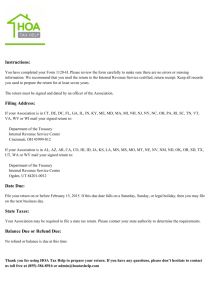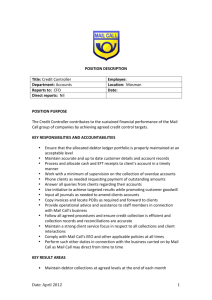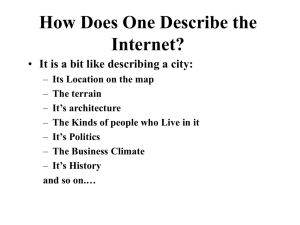Web Foundations Series Internet Business Associate
advertisement
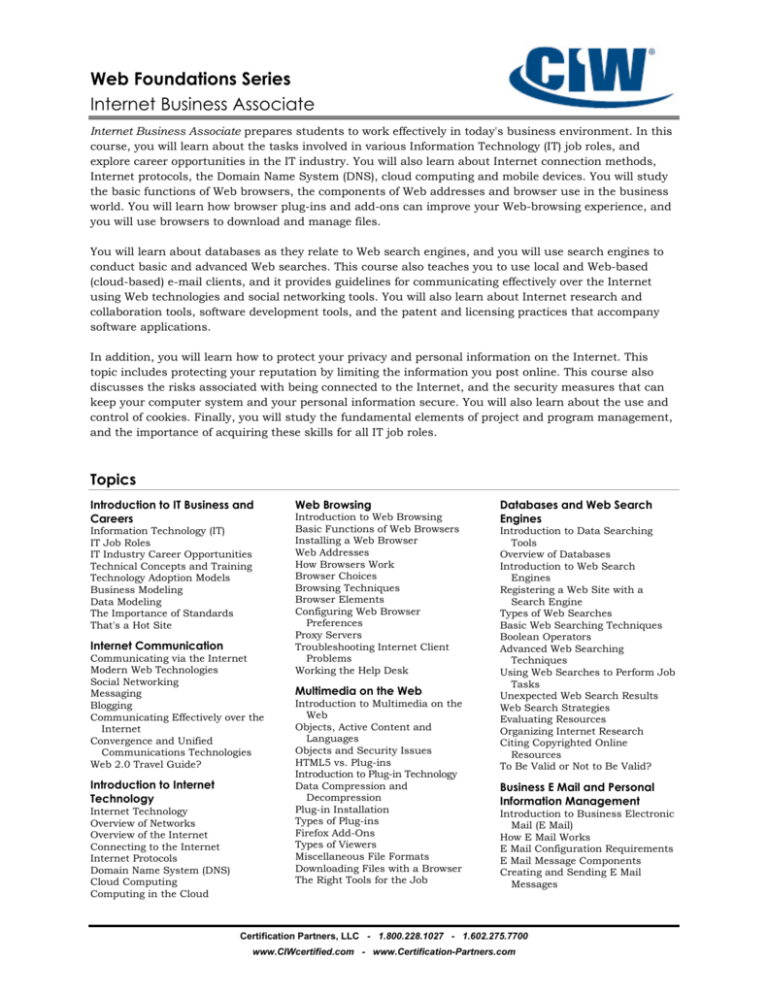
Web Foundations Series Internet Business Associate Internet Business Associate prepares students to work effectively in today's business environment. In this course, you will learn about the tasks involved in various Information Technology (IT) job roles, and explore career opportunities in the IT industry. You will also learn about Internet connection methods, Internet protocols, the Domain Name System (DNS), cloud computing and mobile devices. You will study the basic functions of Web browsers, the components of Web addresses and browser use in the business world. You will learn how browser plug-ins and add-ons can improve your Web-browsing experience, and you will use browsers to download and manage files. You will learn about databases as they relate to Web search engines, and you will use search engines to conduct basic and advanced Web searches. This course also teaches you to use local and Web-based (cloud-based) e-mail clients, and it provides guidelines for communicating effectively over the Internet using Web technologies and social networking tools. You will also learn about Internet research and collaboration tools, software development tools, and the patent and licensing practices that accompany software applications. In addition, you will learn how to protect your privacy and personal information on the Internet. This topic includes protecting your reputation by limiting the information you post online. This course also discusses the risks associated with being connected to the Internet, and the security measures that can keep your computer system and your personal information secure. You will also learn about the use and control of cookies. Finally, you will study the fundamental elements of project and program management, and the importance of acquiring these skills for all IT job roles. Topics Introduction to IT Business and Careers Information Technology (IT) IT Job Roles IT Industry Career Opportunities Technical Concepts and Training Technology Adoption Models Business Modeling Data Modeling The Importance of Standards That's a Hot Site Internet Communication Communicating via the Internet Modern Web Technologies Social Networking Messaging Blogging Communicating Effectively over the Internet Convergence and Unified Communications Technologies Web 2.0 Travel Guide? Introduction to Internet Technology Internet Technology Overview of Networks Overview of the Internet Connecting to the Internet Internet Protocols Domain Name System (DNS) Cloud Computing Computing in the Cloud Web Browsing Introduction to Web Browsing Basic Functions of Web Browsers Installing a Web Browser Web Addresses How Browsers Work Browser Choices Browsing Techniques Browser Elements Configuring Web Browser Preferences Proxy Servers Troubleshooting Internet Client Problems Working the Help Desk Multimedia on the Web Introduction to Multimedia on the Web Objects, Active Content and Languages Objects and Security Issues HTML5 vs. Plug-ins Introduction to Plug-in Technology Data Compression and Decompression Plug-in Installation Types of Plug-ins Firefox Add-Ons Types of Viewers Miscellaneous File Formats Downloading Files with a Browser The Right Tools for the Job Databases and Web Search Engines Introduction to Data Searching Tools Overview of Databases Introduction to Web Search Engines Registering a Web Site with a Search Engine Types of Web Searches Basic Web Searching Techniques Boolean Operators Advanced Web Searching Techniques Using Web Searches to Perform Job Tasks Unexpected Web Search Results Web Search Strategies Evaluating Resources Organizing Internet Research Citing Copyrighted Online Resources To Be Valid or Not to Be Valid? Business E Mail and Personal Information Management Introduction to Business Electronic Mail (E Mail) How E Mail Works E Mail Configuration Requirements E Mail Message Components Creating and Sending E Mail Messages Certification Partners, LLC - 1.800.228.1027 - 1.602.275.7700 www.CIWcertified.com - www.Certification-Partners.com Receiving and Viewing E Mail Messages E Mail in the Workplace E Mail Problems and Solutions Personal Information Management (PIM) Mastering the Art of E-Mail Protecting Company Resources Firewalls Security-Related Ethical and Legal Issues Legal Protection Protecting Yourself Online Internet Resource Tools Mass E-Mail and Texting Services List Servers File Transfer Protocol (FTP) Managing Downloaded Files Virtual Network Computing (VNC) Remote Desktop Connection Peer-to-Peer Networks Troubleshooting Using TCP/IP Tools Open-Source Development Proprietary Software and EULAs Software Patents These Are Sensitive Files Introduction to Protecting Yourself Online The Right to Be Forgotten Spam Cookies Configuring Browser Security Authentication Encryption Malware (Malicious Software) Virus Detection and Prevention Spyware and Virus Removal Updates and Patches Locking Your Computer Typosquatting Internet Services and Tools for Business IT Project and Program Management Overview of IT Project and Program Management Resources for Technical Data Project Management Fundamentals Project Management Skills Project Management Phases The Project Triangle Project Management Software Creating Project Schedules Documenting Projects Planning and Scheduling Meetings Browsers in the Business World Reviewing Projects Quality Assurance Business Implications of IT Projects Project Management Institute (PMI) Program Management Concepts We Need an Intranet! Target Audience All students preparing to enter or continue in the workforce can benefit from the CIW Internet Business Associate course and/or certification: • High school students • College students • Technical/trade school students Professionals in all industries can benefit from the CIW Internet Business Associate course and/or certification: • IT professionals • Healthcare professionals • Legal professionals • Marketing professionals • Graphic artists • Business professionals Job Responsibilities Understand the common core of Internet knowledge, and apply the foundation skills required for further specialization. Prerequisites No prior experience using the Internet, developing Web pages or configuring networks is necessary. However, students should be familiar with an operating system such as Microsoft Windows 7 before taking this course. The CIW Web Foundations courseware does not provide entry-level computer literacy. Rather, it builds upon computer literacy training and certifications such as Microsoft Office Specialist (www.microsoft.com). Certification Partners, LLC - 1.800.228.1027 - 1.602.275.7700 www.CIWcertified.com - www.Certification-Partners.com