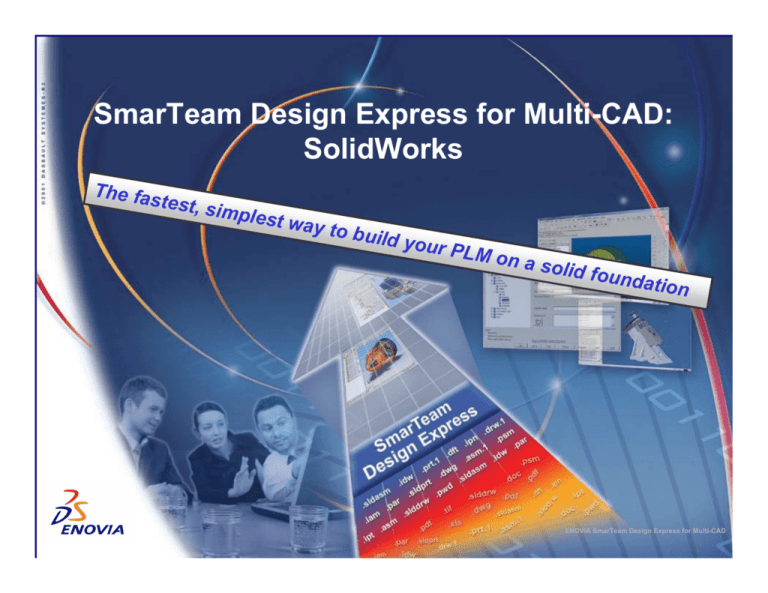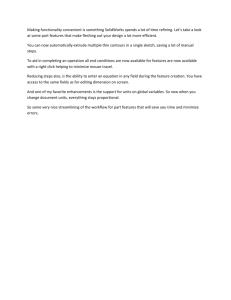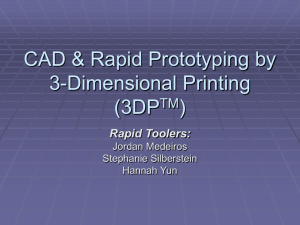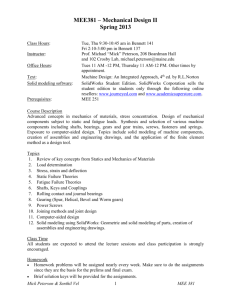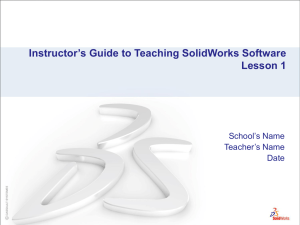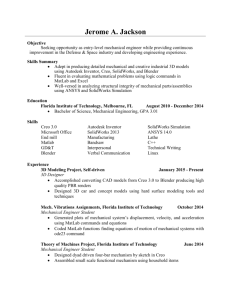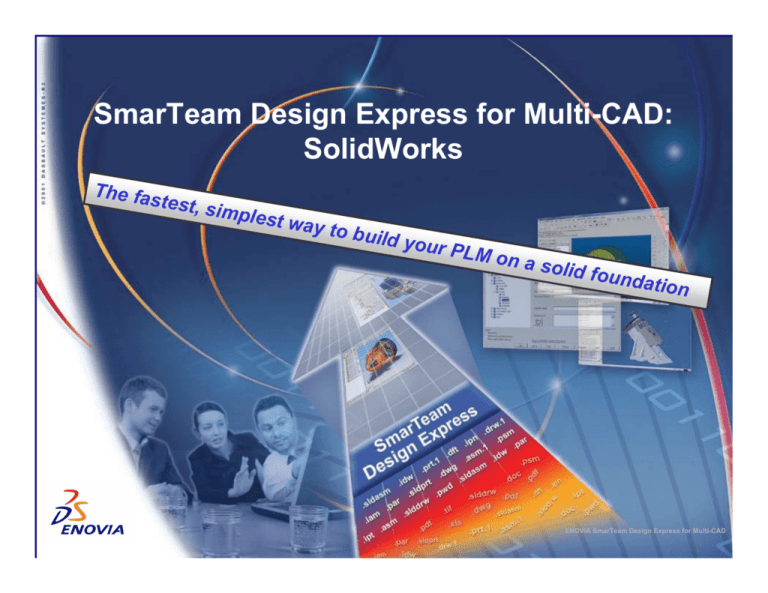
SmarTeam Design Express for Multi-CAD:
SolidWorks
The fas
test, si
mplest
w
ay to b
u
ild you
r
PLM on
a solid
founda
tion
ENOVIA SmarTeam Design Express for Multi-CAD
SmarTeam Design Express for Multi-CAD
Rich & flexible data model
Implemented in 10 days
Proven Methodology
Robust Integration
Scalable
ENOVIA SmarTeam Design Express for SolidWorks
DS Confidential Secured Information 3/23/2007
Page
Agenda
1
What is SDE for Multi-CAD: SolidWorks?
2
How SDE Resolves your PDM Challenges
3
Customers
4
Key Differentiators
5
Typical Project Plan
6
Next Steps: Beyond SmarTeam Design Express
ENOVIA SmarTeam Design Express for SolidWorks
DS Confidential Secured Information 3/23/2007
Page
1.1
The Power-Complexity Paradox
SolidWorks®, dubbed by CAD Digest “ the arguable
technology leader in the mid-range MCAD market” claims
to offer speed, flexibility and unparalleled performance for
designing large assemblies with tens of thousands of
parts.
According to www. Solidworks.com, “3D CAD provides
tremendous power to the design engineer. Along with that
power comes complexity and users are forced to become
experts to leverage this power.”
The power of parametric solid modelling, its ability to
capture design intent, creates the “power-complexity
paradox” (www.mcadonline.com)
To collaboratively leverage the wealth of knowledge
captured in each SolidWorks assembly and its interrelated sub-assemblies, parts and configurations,
SolidWorks designers need sophisticated PDM tools.
ENOVIA SmarTeam Design Express for SolidWorks
DS Confidential Secured Information 3/23/2007
Page
1.2
What is SDE for Multi-CAD: SolidWorks?
ENOVIA SmarTeam is a Windows-based PLM system that
at its core secures product data of all kinds in a robust
database and enables your extended design team to
easily control and manipulate that data
SmarTeam Design Express is a quick-start package
combining:
SmarTeam Editor and the powerful, immersive SmarTeamSolidWorks Integration (SWI)
a pre-configured database
a methodology guide that sets out the Collaborative Design
practices you need
a dedicated training pack
An implementation program that allows install within ten
days
SmarTeam Design Express is designed to help you get
more benefit from your SolidWorks data, fast
ENOVIA SmarTeam Design Express for SolidWorks
DS Confidential Secured Information 3/23/2007
Page
1.3
What is SDE for Multi-CAD: SolidWorks?
Optimized collaborative CAD design and data management
Secure, structured repository for product data (CAD
data and associated documents) in the engineering
department.
Full product document history, with traceability, full
revision and version control
Advanced search and query capabilities for
documents, links and references
Controlled document sharing
Use of standard designs, promoting design reuse
Embedded viewing of over 450 data formats without
native application
ENOVIA SmarTeam Design Express for SolidWorks
DS Confidential Secured Information 3/23/2007
Page
1.4
What is SDE for Multi-CAD: SolidWorks?
Proven methodologies for design teams to optimally and
efficiently create, organize, change and share data:
Straightforward User Scenarios
Optimized settings for executing these user scenarios
Methodology support for managing standards
Business methods for using the 3D CAD system
Tools for drafting and BOM management
Dedicated training program
ENOVIA SmarTeam Design Express for SolidWorks
DS Confidential Secured Information 3/23/2007
Page
1.5
SDE for Multi-CAD is PDM as the first step to PLM
In “The PLM Debate” published by industry analyst firm
Cambashi, John McEleney, CEO SolidWorks Corp. said:
“SolidWorks focus is to make our users' lives easier. Our approach to PLM
has to be in that context…We provide a whole series of products and services
to enable our community of users to inter-operate. Our tools range from edrawings to SmarTeam.
SmarTeam Generally speaking, PLM deployments in large
companies have often involved coordinating a lot of processes. Our approach
in SolidWorks is to offer data management tools that are less radical in their
transformation but still support coordinating key design processes…
SolidWorks philosophy is to
listen to our customers.
They've told us they want to
manage their data more
effectively, but also that they
want to change in a series of
simple steps.
steps Our approach
has been and will continue to
be to provide tools that make
these steps easy. “
ENOVIA SmarTeam Design Express for SolidWorks
DS Confidential Secured Information 3/23/2007
Page
1.6
SDE for Multi-CAD - Meeting Mid-range Market Needs
Out-of-the-box solutions are best fit for mainstream MCAD users
Analysts forecast strong growth in PLM sales to the mid-market for
vendors that adapt solutions to their key needs:
A simple, focused project scope: by starting with basic PDM
Low implementation costs: via templates and pre-packaged
solutions combining software, services and training
Take out the guesswork: via recommending best practices
Start small, aim high: Mid-market companies can better adopt PLM
through a phased approach. SDE is the solid foundation for this PLM.
PDM will remain the
foundation for any PLM
implementation… this
segment (will) continue to
capture the bulk of non-CAD
PLM investment, 16%
CAGR.
CAGR
SMEs face some unique challenges with PLM
arising from their size, including the cost of
implementation, the need to change business
processes, and a lack of internal resources…
leading SMEs are adopting PLM with tools
including templates,
templates industry-specific solutions,
and best practice processes…
processes
AMR Research Market Analytix
Report:Market Sizing Series PLM Applications Report,
2004–2009, Michael Burkett
From Aberdeen report: The PLM for Small to MediumSize Manufacturers Benchmark Report, March 2006
ENOVIA SmarTeam Design Express for SolidWorks
Tier 2 and Tier 3 will grow
significantly over the forecast
period due to PLM providers
being able to offer both software
and service solution sets more
tailored to the requirements
and budgets of the SMB
market.
market
From Product Lifecycle Management
Worldwide Outlook, Dick Slansky,
ARC Advisory Group, 2006
DS Confidential Secured Information 3/23/2007
Page
Agenda
1
What is SDE for Multi-CAD: SolidWorks?
2
How SDE Resolves your PDM Challenges
3
Customers
4
Key Differentiators
5
Typical Project Plan
6
Next Steps: Beyond SmarTeam Design Express
ENOVIA SmarTeam Design Express for SolidWorks
DS Confidential Secured Information 3/23/2007
Page
2.1
SmarTeam Design Express resolves the most basic PDM
challenges facing the design team
1
You need to store, structure and secure your product data
2
You need to keep track of changes to documents through
revisions and maturity
3
You need to efficiently search for and quickly find the
right data within its context
4
You need to enable the design team to share documents
in a controlled manner
5
You need your designers to reuse standard parts and
designs
6
You need to view various data formats without their native
applications
ENOVIA SmarTeam Design Express for SolidWorks
DS Confidential Secured Information 3/23/2007
Page
2.1
Store, structure and secure your data
Store: Collect and store
all product-related data
on a single, secure
server.
Structure: Organise
the documents in
standardized way,
using categories such
as projects, customers,
users, etc. to create
one homogeneous filing
system for everyone,
replacing the standard
Windows directory
structure.
Secure: Data is only accessed via a
login ID and password-protected
connection, stored on a server with
security functions and with an
automated tape back-up process.
ENOVIA SmarTeam Design Express for SolidWorks
DS Confidential Secured Information 3/23/2007
Page
2.1
Securing and structuring valuable product knowledge
Challenge: As the volume
of unwieldy CAD data,
complete with assemblies,
parts, dependencies,
references, links, etc. grows,
the data becomes very
unmanageable
Solution: SDE offers a preconfigured data model that
structures the access to
your CAD data, replacing
the standard Windows file
directory with a product tree,
profile cards, queries and
wizards that guide users to
find any CAD object they
need, any time
“We needed a tool to manage a wide range of
information concerning product structures and
relationships between parts ... because of the
huge amount of data involved in our 500 product
lines, some of the most complex of which
contain up to 2,000 components…. there’s an
incalculable gain in efficiency when data is
entered once and reused many times.” Alec Gil,
Engineering Manager, S&C Electric, USA
Benefits:
ENOVIA SmarTeam Design Express for SolidWorks
Speeds access to product
knowledge, spurring innovation
reduces file administration
headaches, lowering cost of
maintenance
reduces file loss and duplication,
saving IT resources and reducing
errors
DS Confidential Secured Information 3/23/2007
Page
2.2
Tracking changes to documents
Keep track of the changes made to each document as it
matures, without ever renaming the document or copying it to
another directory.
Maintain each revision of the document, enabling access to and
reuse of each revision, as well as comparison to previous versions
ENOVIA SmarTeam Design Express for SolidWorks
DS Confidential Secured Information 3/23/2007
Page
2.2
Tracking revisions, versions and product history
Challenge: Reuse of parts
in different products and
projects usually requires
modifications. The more
complex the assembly, the
more difficult to trace
modifications. When multiple
designers access the same
files, tracing becomes even
more problematic.
Functionality: Checking
each revision of a
document into the vault
enables designers to
easily retrace steps to
find the exact version
needed.
“With SmarTeam production personnel access
only the most current design versions, incorrect
revisions can no longer get to the shop floor...
Departments can collaborate to develop
innovative designs and optimize their
manufacture.” – Jason Lindgren, Project
Manager, Sub-Zero Freezer Co., USA
Benefits:
Full visibility into design processes
Avoid errors caused by using
wrong revision
Comply with standards requiring
product history
ENOVIA SmarTeam Design Express for SolidWorks
DS Confidential Secured Information 3/23/2007
Page
2.3
Efficiently search for the right data within context
Click once to see in which assemblies a design part has been used
Find out via a product or part search if a 3D design exists
Quickly locate all documents associated with any project.
Search by relations between data, for example, to find a specification
document via its relation to a 3D or 2D design, or a new part design
via its relation to a price quotation
Saved searches
save time
ENOVIA SmarTeam Design Express for SolidWorks
DS Confidential Secured Information 3/23/2007
Page
2.3
Efficient search mechanisms show data in context
Challenge: As data
accumulates and file
names are similar, it
becomes problematic and
time-consuming to find any
given design by its file
name
Functionality: Advanced
keyword and text search
and query mechanisms
allow designers to find
exactly what they need,
and in full design context,
allowing them to better
evaluate if the file located
is the most relevant to
their needs
“Users can search and find parts, configurations,
drawings and assemblies by any attribute, such
as revision, drawing name, description, drawing
number, part number, etc. The software tracks
where-used and composed-of relationships
automatically, making it easy to determine where
a certain part can be found within different
assemblies…” Jim Farrell, Lord Corporation,
USA – industrial components manufacturer
Benefits:
Save valuable time consumed in
file administration
Avoid redundant design through
quicker location of existing files
ENOVIA SmarTeam Design Express for SolidWorks
DS Confidential Secured Information 3/23/2007
Page
2.4
Controlled sharing of documents by multiple users
Protect the work of all members of the team; information is not
overwritten, so each modification can be tracked individually.
Audit the system to see who performed which change at what time
Safely access the same document concurrently without modifying the
original - when one user owns a document for editing, others can only
use it in view mode.
…In some cases when you
work concurrently and
other team members
updated the part that you
are using in SolidWorks
you may use Reload Latest
operation to update your
SolidWorks session…
ENOVIA SmarTeam Design Express for SolidWorks
DS Confidential Secured Information 3/23/2007
Page
2.4
Collaborative Design Management
Challenge: Designers
collaborating on a shared
data set cannot concentrate
on pure design tasks if they
need to worry about other
users accidentally erasing or
changing their work through
inadequate mechanisms to
control the collaboration
Functionality: Lifecycle
mechanisms give designers
visibility into each design’s
status and detailed records
of each revision, enabling
them to confidently work
concurrently on the same
files
”We work as a team using a number of linked 3D
models and associated design tools to ensure
designs adhere to defined rules ... the latest
project data is easily available to all engineers
employed on the project, thereby ensuring that
engineers are not working in isolation; they have
full visibility of all design changes as they
happen.” Darren Caines, Integral Powertrain,
automotive engineering firm, UK
Benefits:
Drive innovation through meeting of
minds
Raise productivity through efficient
allocation of design resources
Reduce bottlenecks via better
visibility into joint design tasks
ENOVIA SmarTeam Design Express for SolidWorks
DS Confidential Secured Information 3/23/2007
Page
2.5
Promote the reuse of standards and existing data
Promote and support the mandatory use of standard documents
(purchased parts or designs) and ensure their correct use with no
duplications or non-traceable changes in design
Reduce the number of duplications of similar parts to minimize stocks
and enforce sourcing policies
Encourage the use of copies of existing product as starting points for
new designs, eliminating duplication of designs in multiple projects.
ENOVIA SmarTeam Design Express for SolidWorks
DS Confidential Secured Information 3/23/2007
Page
2.5
Promoting Part Standardization and Design Reuse
Challenge: If designers are
free to select any parts or
components, especially
purchased components, the
company will stock low
volume of wide range of
parts, causing inventory and
pricing problems; starting new
design projects from scratch
expends valuable design
resources on redundant work
Functionality:
Designation of standard or
“master” parts for common
components; use of “design
copy” to jump-start new
projects with proven,
existing designs that can be
innovatively modified to
meet new requirements
“Using (SmarTeam) to archive files also can
reduce part counts and associated costs by
facilitating design standardization procedures
that uncover slight variations in multiple
components where a single configuration would
suffice. (It) greatly improves our ability to manage
part configurations.“ Swagelok, USA –
industrial components manufacturer (valves)
Benefits:
Reduce inventory overhead and
delays due to inefficient sourcing
Speed time to market and drive
innovation by reusing existing
designs
ENOVIA SmarTeam Design Express for SolidWorks
DS Confidential Secured Information 3/23/2007
Page
2.6
View variety of data formats
Manage and map information inside documents through the
SmarTeam integrations to various CADs, MS Word, MS Excel, etc.
Visualize via SmarTeam digital documents in any of more than 450
formats (sldprt, iam, par, prt, dwg, tif, pdf, etc. …) that are stored in any
location.
Display integrated MS Word and Excel files within SmarTeam without
opening the applications
FEA
2D Models
Specifications and
Documentation
ENOVIA SmarTeam Design Express for SolidWorks
DS Confidential Secured Information 3/23/2007
Page
2.6
View Various Data Formats without Native Applications
Challenge: Designers prefer
to stay inside the design
workspace and to avoid
devoting time and memory
resources to view documents
related to design that require
them to open additional
applications
Functionality: SmarTeam
enables designers, as well as
other users, to view files in
more than 450 different
formats without needing the
native application. This
functionality enables
designers to properly classify
and link various kinds of
documents to projects and to
designs to ensure that all the
data can be easily viewed in
context.
“It is important for us to give access to our clients
in order for them to visualize their projects in real
time, and observe the progress, while securing
the data and maintaining confidentiality,” JeanPierre Bregeon, ABMI, project engineering
firm, France
Benefits:
Save time and resources otherwise
spent to purchase, install, train on
and maintain other software
applications
Save designers’ time and memory
needed to run additional applications
ENOVIA SmarTeam Design Express for SolidWorks
DS Confidential Secured Information 3/23/2007
Page
SmarTeam Design Express Resolves Basic PDM Challenges
2.7
1
Secure, structured storage of valuable product knowledge
2
Revision tracking, version control and product history
3
Efficient searching that shows data in context
4
Collaborative Design Management
5
Part Standardization and Design Reuse
6
Viewing of Data without its Native Application
ENOVIA SmarTeam Design Express for SolidWorks
DS Confidential Secured Information 3/23/2007
Page
Agenda
1
What is SDE for Multi-CAD: SolidWorks?
2
How SDE Resolves your PDM Challenges
3
Customers
4
Key Differentiators
5
Typical Project Plan
6
Next Steps: Beyond SmarTeam Design Express
ENOVIA SmarTeam Design Express for SolidWorks
DS Confidential Secured Information 3/23/2007
Page
3.1
SmarTeam and SolidWorks:
the Secure Path to PLM Success
“Designing with a SolidWorks® parametric solid modeling system
produces orders of magnitude more information and greater numbers
of files that are linked. These files absolutely must be kept in sync...to
collaborate effectively… We selected SmarTeam for its effective
integration with SolidWorks, ease of use and quick learning curve. It
saves time in getting projects completed and improves our ability to
have several departments collaborate on developing innovative
designs and optimally manufacturing these products.”
Paul Sikir, Director of Design Engineering, Sub-Zero Freezer Co., USA
Rapid implementation and user ramp-up – SmarTeam was deployed
at Sub-Zero subsidiary Wolf in only 12 weeks
Upon standardizing on SolidWorks® 3D CAD, Borg-Warner Cooling implemented
SmarTeam as its enterprise PDM system, both for its tight integration with
SolidWorks (and other CADs) and to optimize the management of its product
design data. “We’re using SmarTeam to manage more than just CAD data. The
ability to transfer information and have multi-disciplinary signoffs from sales,
engineering, and manufacturing groups located all over the world makes us much
more efficient as a global organization.”
Randy Schwan, CAD/PDM Systems Manager, BorgWarner Emissions/Thermal
Systems , USA
ENOVIA SmarTeam Design Express for SolidWorks
DS Confidential Secured Information 3/23/2007
Page
3.2
Phased Implementation to PLM: Swagelok
Company Profile:
US-based Swagelok is a global leader in the manufacture of a broad
product range of fluid system components
Business Challenges:
Initiate uniform processes across CADs, use product CAD templates
Introduce design collaboration with customers, define and track customer
requirements
Meet and exceed international standards
Bring innovative solutions to market quickly
Solution:
SmarTeam Editor, Workflow and SolidWorks Integration
New Product Development, 2D to 3D Conversion, Workflow for
Specifications and Change Management
Benefits:
Have processed about 300% more engineering changes with reduced effort
Development time of Make-to-Order products has been reduced by 70%,
which translates to a 5 – 10 day reduction in lead-time for customers
Confidential and Internal only
ENOVIA SmarTeam Design Express and Express Packages
3.2
Phased Implementation to PLM: Swagelok
Eliminated other CAD
Implemented Workflow and
SmarTeam for specifications
Converted 2D to 3D, & SmarTeam for existing products
Implemented SmarTeam for NPD
Chose SolidWorks, implemented for new products (NPD)
1998
1999
2000
2001
Confidential and Internal only
2002
2003
2004 & beyond
ENOVIA SmarTeam Design Express and Express Packages
3.3
BorgWarner Emissions/ Thermal Systems:
Global Product Design
Company Profile:
BorgWarner Emissions/Thermal Systems is a Tier One supplier of
cooling solutions for the SUV, light truck, and commercial vehicle
markets, employs 1382 at 14 facilities across 8 countries
Business Challenges:
Multiple databases at different locations
Different part number schemes at each location
No Common workflow (ECN, PCR, EWO..)
No common viewer for multiple file types
No common way to re-use designs
Solution:
SmarTeam Editor, Web Editor, BOM, Community Workspace,
Workflow, Multi-Site and SolidWorks Integration
SmarTeam manages primary SolidWorks data, AutoCAD and Pro/E
Eight sites to be connected (six already implemented)
ECO and other workflows cross sites
Sales force, manufacturing and other communities
access data and processes over SmarTeam
collaboration platform
Confidential and Internal only
ENOVIA SmarTeam Design Express and Express Packages
3.3
BorgWarner Emissions/ Thermal Systems:
Global Product Design
5
3
4
2
6
1
Confidential and Internal only
ENOVIA SmarTeam Design Express and Express Packages
3.4
Sub–Zero Freezer Co. Inc. & Wolf Appliance Co.:
Rapid Time to Exchange of Engineering Data
Company Profile:
Based in the U.S., Sub-Zero is a Market Leader in High-End Home
Refrigeration and Professional-Grade Cooking Appliances
Business Challenges:
Slow manual processes, lack of access and sharing of product data
Need to access and integrate data after acquisition of Wolf Appliances
Solution:
SmarTeam Editor, SmarTeam – SolidWorks Integration
Solution Benefits:
Physical prototypes built with minimal rework
Information captured and reused throughout the product lifecycle
reduces design costs
Improved change management - ECOs take days, not weeks
New-product development cycles compressed by as much
as 50%
Time to exchange of engineering data improved by 75%
Collaboration improved between engineering, procurement,
manufacturing, quality assurance, and service departments
Rapid implementation and user ramp-up – SmarTeam
was deployed at Wolf in only 12 weeks
Confidential and Internal only
ENOVIA SmarTeam Design Express and Express Packages
3.5
Vermeer Manufacturing: Efficient large assembly
management in collaborative design environment
Company Profile:
Vermeer, a global leader in the manufacture of agricultural, treeclearing and excavating equipment, employs over 1,400 at 7 plants
Business Challenges:
Need to manage SolidWorks assemblies with 500 to 4,000 parts
efficiently in a collaborative design environment.
Solution:
SmarTeam Editor, SolidWorks and AutoCAD Integrations
Vermeer selected SmarTeam for its tight integration with SolidWorks
and ease-of-use for non-engineering personnel.
Benefits of Integrated SolidWorks and SmarTeam Solution:
Increased collaboration and efficiency across multiple groups
Increased product design complexity
Eliminated design and manufacturing steps
Shortened prototyping and analysis time
Reduced scrap and rework
Improved style of its products
ENOVIA SmarTeam Design Express for SolidWorks
DS Confidential Secured Information 3/23/2007
Page
3.5
Vermeer Manufacturing: Efficient large assembly
management in collaborative design environment
“In addition to implementing a SmarTeam seat for every SolidWorks
seat, we have added 65 SmarTeam seats for use on the shop floor,
by our service technicians in the field, and by our Purchasing Group.
People outside of Engineering can now access the data directly,
which they can use during production and on service calls.”
Karl Maasdam, Vermeer Applications Specialist
ENOVIA SmarTeam Design Express for SolidWorks
DS Confidential Secured Information 3/23/2007
Page
3.6
AMC Centurion AB: “Ant Step” Approach to PDM
Company Profile:
AMC Centurion AB, a subsidiary of U.S. based Centurion Wireless
Technologies (CWT), is a leading developer and manufacturer of mobile
terminal antennas. Employing 1,300 worldwide, AMC & Centurion’s main
Customers include Panasonic, Nokia, Sony and Ericsson
Business Challenges:
Inefficient document preparation, tracking, and management
Shift from 2D to 3D design
Need to improve time to market and revision control and duration
Solution:
SmarTeam Editor, SolidWorks and AutoCAD Integrations
Multi-CAD data management from single repository, allowing fast, powerful
searches, web-based access to documents and real-time collaboration with
suppliers, collaborative workflows and smooth transfer from 2D to 3D data
types
Document control from customer request to fulfillment
Benefits Realized:
Greater access to legacy documents (some =/> 3 years old)
More effective collaboration with suppliers and customers
Decreased Time to Market by 30%
ENOVIA SmarTeam Design Express for SolidWorks
DS Confidential Secured Information 3/23/2007
Page
3.7
Fontini: Improved collaboration and project
management with simple deployment and quick ROI
Customer Profile:
Fontini, based in Spain, designs and manufactures innovative and highly
stylized fixtures for the European decorative lighting market since 1955.
Business Challenges
Growing volume of documents, including 3D computer aided design (CAD)
models, 2D draft files, EDI files, paper documents and e-mails, generated
in support of product development.
Varied technical requirements for different localities
Strict documentation requirements to comply with ISO audits
Solution
SmarTeam Editor, Navigator and SolidWorks Integration
Technical document management, web-based collaboration
across departments; audit control system
Benefits
Improved collaboration and project management
facilitates faster time-to-market and better
production readiness.
Quick deployment and easy intuitive ramp-up
contribute to quick ROI
ENOVIA SmarTeam Design Express for SolidWorks
DS Confidential Secured Information 3/23/2007
Page
3.8
ABB Xiamen Switchgear : PDM Pioneer connected
PDM and ERP for better process collaboration
Company Profile:
The first ABB JV in China, ABB Xiamen Switchgear Co. Ltd,
employing 6500 in China alone, specializes in the production, sales
and service of medium voltage switchgear, vacuum circuit breakers
and related apparatus
Business Challenges:
Separate MCAD and ECAD databases caused development delays
and negatively impacted quality
Errors and delays due to manual transfer data between engineering
and manufacturing and slow, error-prone ECO cycle
Solution:
SmarTeam - Editor, Workflow, Web Editor, Gateway, SolidWorks
Integration
Solid Works
Promise
Smart Team
ENOVIA SmarTeam Design Express for SolidWorks
SAP
DS Confidential Secured Information 3/23/2007
Page
3.8
ABB Xiamen Switchgear : PDM Pioneer connected
PDM and ERP for better process collaboration
Results
Bilingual operation in Chinese and English
Short implementation and training time
Single, unified design database of both mechanical and electronic files
Integration to ERP system enables enterprise-wide access
Collaboration now possible, due to replacement of serialization with
concurrent engineering
Benefits
Product development time shortened by 30% (48 to 35 days)
BOM error rate lowered from 28% to 17%
Mechanical design quality improved by 70%
Electronic design errors reduced
ENOVIA SmarTeam Design Express for SolidWorks
DS Confidential Secured Information 3/23/2007
Page
3.9
Korea Nuclear Fuel Corporation (KNFC):
Secure Access to Full Product Design History
Company Profile:
The only nuclear fuel company in Korea and a subsidiary of KEPCO (Korea
Electric Power Corporation)
Business Challenges:
Need to manage large volume of engineering and technical data
Need full access to data and comprehensive product data history for
compliance with regulatory requirements
Need on-line, remote access to facilities designs
and drawings for maintenance throughout long lifecycle
Solution:
SmarTeam Editor, BOM, Workflow, Gateway, SolidWorks and AutoCAD
Integrations
Key Functionalities included drawing and document, Part/ BOM, Workflow,
SolidWorks and AutoCAD design interface and ERP integration
management
Benefits:
Share all the drawings and documents related to engineering
throughout the enterprise;
Build a uniform database protecting engineering knowledge
which can be accessed in real-time;
Share engineering change history and accumulated design
know-how
ENOVIA SmarTeam Design Express for SolidWorks
DS Confidential Secured Information 3/23/2007
Page
Agenda
1
What is SDE for Multi-CAD: SolidWorks?
2
How SDE Resolves your PDM Challenges
3
Customers
4
Key Differentiators
5
Typical Project Plan
6
Next Steps: Beyond SmarTeam Design Express
ENOVIA SmarTeam Design Express for SolidWorks
DS Confidential Secured Information 3/23/2007
Page
4.1
SDE for Multi-CAD: SolidWorks – Key Values
SmarTeam Design Express for Multi-CAD: SolidWorks lets a
design department working with SolidWorks collaborate
efficiently using a predefined data structure to achieve:
Optimal Management of Projects and Documents, including:
SolidWorks documents:
Assembly, Part, Drawing
eDrawing
Common documents:
Microsoft Office documents:
MS Word, MS Excel, MS PowerPoint
Images, movies:
JPG, TIFF, BMP, AVI
All other digital documents
Full visibility of SolidWorks Configurations as key element
of your design scenario
Streamlined 2D drawing Management with SolidWorks Drawings
and AutoCAD 2D
Automated management of Engineering BOM (with Excel)
ENOVIA SmarTeam Design Express for SolidWorks
DS Confidential Secured Information 3/23/2007
Page
4.2
ENOVIA SmarTeam and SolidWorks: Partners in PLM
A SolidWorks certified gold product partner, ENOVIA SmarTeam works
closely with SolidWorks to provide PLM solutions tailored to the needs
of SolidWorks users
ENOVIA SmarTeam’s relationship with SolidWorks as a sister company
in the DS group enables strong technical and commercial synergy
SolidWorks Corp. supports SmarTeam as a recommended full PLM
solution
Visit ENOVIA SmarTeam
booth at SWW 2007!
ENOVIA SmarTeam Design Express for SolidWorks
DS Confidential Secured Information 3/23/2007
Page
4.3
ENOVIA SmarTeam Certification Policy ensures
synchronization of SmarTeam and SolidWorks releases
New SmarTeam Major Release
Will certify one latest available CAD release
Major CAD feature support will be treated as SmarTeam highlights
New CAD Major Release
Will be added to the following available SmarTeam Service Pack
Will be certified by SmarTeam up to 5 months in most cases (according
to SP dates and policy)
Service Pack Certification
SmarTeam will certify CAD SPs based on customer needs
Supported CAD SPs will be included in the subsequent SmarTeam SPs
ENOVIA SmarTeam Design Express for SolidWorks
DS Confidential Secured Information 3/23/2007
Page
4.4
ENOVIA SmarTeam – Robust Multi-CAD Integrations
Robust Multi-CAD Integrations:
Single collaborative platform among
diverse engineering teams, working
on different CADs
Full part and assembly management,
incl. their component parts, while
maintaining dependencies and
integrity during lifecycle operations
Embedded functionality in the CAD
Application: manage, view, edit, and
annotate
Latest CAD Version Certification
Native CATIA Integration
“We needed multi-CAD PDM
software which could interface not
only with CATIA but also with all the
other software applications, since
we have over 250 CAD stations
equipped with the major software
applications on the market.”
Jean-Pierre Bregeon, CEO, Groupe
ABMI, engineering consulting firm,
France
VALUE: Eliminates the need to re-key data and prevent work on outdated designs,
dramatically reducing errors and saving valuable time
ENOVIA SmarTeam Design Express for SolidWorks
DS Confidential Secured Information 3/23/2007
Page
4.4
ENOVIA SmarTeam – Robust Multi-CAD Integrations
Only ENOVIA SmarTeam supports all the following capabilities for all major
CAD tools: (for 3D CADs: CATIA V5, SolidWorks, Pro/Engineer, Autodesk
Inventor, Solid Edge; for 2-D CADs: AutoCAD, MicroStation)
View CAD Files in the native format without conversions
View Native CAD Geometry
Maintain Relationship with Core Files (Part, ASM, Drawing)
Check In / Check Out Directly from CAD Application
Revision Block and Title Block mapping
SmarTeam Data Manager Tree (DMT) in CAD Application
Open from SmarTeam CAD documents by browsing in SmarTeam projects
Store and Maintain Relationship with Associated files (Family Tables, Design Table,
etc…)
Design copy – unique design re-use functionality
Bi-Directional Attribute Mapping
Other vendors may support this level of integration only for their own CAD
tools
ENOVIA SmarTeam Design Express for SolidWorks
DS Confidential Secured Information 3/23/2007
Page
4.5
ENOVIA SmarTeam – Robust SolidWorks Integration
Supports SolidWorks features
Save as type…
New in V5R17
Save assembly as part
Import to different file types
Create subassembly
Usability
Check out on the fly – improved usability
Pop-up messages
No user interaction
Ability to take needed actions from report
Improve performance
SolidWorks Toolbox feature support
Ability to save configuration specific properties for
Toolbox parts in SmarTeam
ENOVIA SmarTeam Design Express for SolidWorks
DS Confidential Secured Information 3/23/2007
Page
4.5
ENOVIA SmarTeam – Robust SolidWorks Integration
Seamless Integration
Data Manager Tree (DMT)
SolidWorks configurations
Reload latest
Check out on the fly
Assembly Management
Automatic Bill of Materials
(BOM) integration
Maintains SolidWorks
references incl. “Where
Used” and “Composed Of”
relationships automatically
ENOVIA SmarTeam Design Express for SolidWorks
DS Confidential Secured Information 3/23/2007
Page
4.5
ENOVIA SmarTeam – Robust SolidWorks Integration
Standard Parts Management
Seamless SolidWorks
Toolbox Integration –
automatically keeps
Standard Parts in the Vault
Server
Searching for and retrieve
Standard Parts by using
SmarTeam search tools
Design Copy
Copy an existing CAD
product structure to create
a new design , and redesign
selected components
Product capture and knowledge reuse
maintains valuable data in new design
ENOVIA SmarTeam Design Express for SolidWorks
DS Confidential Secured Information 3/23/2007
Page
4.5
ENOVIA SmarTeam – Robust SolidWorks Integration
Links Maintenance incl. their direction
Drawing of
In context
Derived part
.
eDrawing
Detached Drawing
Supports
decision
making
References View
Navigate through references inside
SolidWorks user interface
Cross revision references display
Access reference properties
Reference Management
Lifecycle rules on references are
defined in the Lifecycle Rules Setup
Allows to define rules based on
Lifecycle operations for SolidWorks
references
ENOVIA SmarTeam Design Express for SolidWorks
DS Confidential Secured Information 3/23/2007
Page
4.5
ENOVIA SmarTeam – Robust SolidWorks Integration
Full visibility into SolidWorks configurations
empowers designers to seamlessly manage their
various design configurations
Familiar
concepts
enable quick,
intuitive work
methods,
encompassing
designers’
existing
practices
ENOVIA SmarTeam Design Express for SolidWorks
DS Confidential Secured Information 3/23/2007
Page
4.5
ENOVIA SmarTeam – Robust SolidWorks Integration
Detached Drawing Support
Annotate a drawing, take
measurements, etc. while
detaching it from its model
Links between the detached
drawing and the model are
maintained - enabling the
system to attach the model
back to the drawing as
necessary
Release
the network
from
redundant,
heavy
models
SmarTeam icons in DMT
SmarTeam class icons are
displayed in SolidWorks Data
Manager Tree (DMT)
Immediate, fast
identification of object class
ENOVIA SmarTeam Design Express for SolidWorks
DS Confidential Secured Information 3/23/2007
Page
4.6
Why SDE over the Competition? Docs and BOMs
When you buy SmarTeam Design Express as the first step
to PLM, you get the complete SmarTeam foundation. This
provides the built-in flexibility that allows you to start by
managing files and documents and then grow to managing
document structures and item/BOM structures
Competitors that typically focus on document / file
management are not able to provide the full scenario
combined with BOM/items, thus limiting the opportunity for
future expansion to PLM
Competitors that typically focus primarily on BOM/item
management generally offer limited CAD and related
document management capabilities, thus they don’t provide
full document integration capabilities for design engineers
working within SolidWorks
ENOVIA SmarTeam Design Express for SolidWorks
DS Confidential Secured Information 3/23/2007
Page
4.6
Why SDE over the Competition? Flexibility
SmarTeam’s flexible data model, open API and foundation on
Microsoft standard technologies makes the product more
flexible and customisable than that of its competitors. It allows
experienced users to adjust the built-in scenarios exactly to
their needs.
Most competitors offer less flexibility, so users have less ability
to tailor their systems to fit their processes.
SmarTeam’s open API enables integration with multiple CADs,
legacy, in-house and enterprise applications.
As your company grows, SmarTeam’s scalability lets you easily
add users, while the built-in upgrade capabilities of SDE let you
expand to full PLM functionality using the
same platform.
ENOVIA SmarTeam Design Express for SolidWorks
DS Confidential Secured Information 3/23/2007
Page
4.6
Why SDE over the Competition? Low TCO
SmarTeam has from its inception been geared to the
needs of the mid-market, offering out-of-the-box
functionality, low cost of administration and ownership,
ease of use and rapid implementation
Some competitors offer you an attractive starting price, but
when deploying and trying to extend the scope of the
implementation, you will discover high prices for additional
functionality and implementation services, or realise that
you have reached the ceiling already with your starting
product
Owned by Dassault Systèmes, one of the industry’s
global leaders, ENOVIA SmarTeam is a component of a
comprehensive PLM portfolio, enjoying financial stability
(CAGR in US$ of 18% since 1997), high investment in
technology (26.5% of revenue invested in R&D) and
exposure to the broad R&D resources of all the Dassault
Systèmes’ and ENOVIA brands
ENOVIA SmarTeam Design Express for SolidWorks
DS Confidential Secured Information 3/23/2007
Page
4.7
Why SDE for Multi-CAD: SolidWorks?
Key Differentiators:
Small, incremental investment to move towards PLM
and let your company more fully leverage your
SolidWorks-based product knowledge
Best in class, immersive SolidWorks Integration
Prepackaged software and services “quick start” kit
Robust data model tailored for collaborative design
Proven user methodology and training program
Complete Implementation within 10 days
Scalable, customizable system grows with your PLM
needs
ENOVIA SmarTeam Design Express for SolidWorks
DS Confidential Secured Information 3/23/2007
Page
Agenda
1
What is SDE for Multi-CAD: SolidWorks?
2
How SDE Resolves your PDM Challenges
3
Customers
4
Key Differentiators
5
Typical Project Plan
6
Next Steps: Beyond SmarTeam Design Express
ENOVIA SmarTeam Design Express for SolidWorks
DS Confidential Secured Information 3/23/2007
Page
5.1
Typical Project Plan
SmarTeam Design Express is packaged as an out-of-the-box
application:
The approach was developed through implementing SmarTeam for
many existing customers. It includes a combination of software and
services necessary for a quick and low cost implementation of
SolidWorks and SmarTeam.
SDE has been designed for “plug & play” use within your company,
without any customisation other than the name of the users and the
installation and working directories.
An SDE for Multi-CAD: SolidWorks project does not include the
SolidWorks implementation itself: the installation of SolidWorks
workstations and SolidWorks user training are prerequisites.
The project incorporates:
Training of users on the Collaborative SolidWorks Design
Management methodology
Validation of methodologies at the customer site
Execution of methodology
ENOVIA SmarTeam Design Express for SolidWorks
DS Confidential Secured Information 3/23/2007
Page
5.2
Using SDE in the SolidWorks Environment
Design Collaboration:
Work concurrently around the same assembly
always accessing accurate information
Organization:
Built-in structure and rules to
leverage traceability and reuse
Project based navigation
Arrange per product, per
customer, per order
Management of SolidWorks relations
View relations between all SolidWorks data
immediately, such as parts, assemblies,
drawings, etc. …
Change Management
Support the lifecycle and
different revisions of all
documents
Promote Reuse
Business standards
management
Extend secure access
Allow non-CAD users to visualize
CAD data
Impact analysis
Be aware of the impact of engineering changes
© 2006 DASSAULT SYSTEMES – All rights Reserved
ENOVIA SmarTeam Design Express for SolidWorks
Page
5.3
Deliverables
The “quick start package” provides:
Pre-configured database with data model for optimized
SolidWorks collaborative design management
Methodology Guide to steer the implementation in your
engineering department
Delivery Notebook to track your implementation, from
software installation through to completion of the final
checklist after training and review of the methodology
Technical training materials, including demonstration
Value proposition explaining how to expand beyond
engineering / design department management out to
management of the full product lifecycle across
your enterprise
ENOVIA SmarTeam Design Express for SolidWorks
DS Confidential Secured Information 3/23/2007
Page
Agenda
1
What is SDE for Multi-CAD: SolidWorks?
2
How SDE Resolves your PDM Challenges
3
Customers
4
Key Differentiators
5
Typical Project Plan
6
Next Steps: Beyond SmarTeam Design Express
ENOVIA SmarTeam Design Express for SolidWorks
DS Confidential Secured Information 3/23/2007
Page
6.1
Beyond SmarTeam Design Express
The initial objective of SmarTeam Design Express is to provide
an out-of-the-box solution for the design department which meets
all the basic needs.
However the openness of ENOVIA SmarTeam and the 3D CAD
system, allow you to extend the implementation beyond these
basic needs. There are various ways to expand beyond the first
step:
Inside the design department enhancing the basic
implementation with company-specific needs
Across the supply chain to manage design and
product data with your OEM’s or suppliers
Title block enhancements
Exchange data with suppliers
Batch printing
Bidding and costing
Non CAD document management
Quality processes
Release and change processes
etc
Etc …
Inside the engineering department extending the
management of product data:
Items management
Multi discipline collaboration around the BOM
Release and change processes (ECR/ECO)
Link to ERP
ENOVIA SmarTeam Design Express – Rapid Selling and Rapid Implementation
Page
6.2
Phased Approach Assures Customer Success
Typical Successful Customer Implementation:
Phase One: secure design document management
Designers get used to managing lifecycles with ENOVIA SmarTeam
Database accumulates accurate design data reflecting product structure
combining assemblies, master designs and standard parts
Successive phases (not necessarily in this order)
Adding company-specific requirements
Extending to management of other engineering processes and data
Integrating engineering data with other applications
Collaborating on product data with suppliers and customers
A well-defined, limited project scope is a key factor in the success of the
implementation, especially in the first phase. Once users gain
experience with Product Data Management, they understand how to best
proceed to the next phases, building up step-by-step.
“Building up a Product Lifecycle Management system
can only happen in small stages. Employee acceptance
is extremely important because staff have to change
their procedure.”
- Roland Weidmann, Kässbohrer
Confidential and Internal only
ENOVIA SmarTeam Design Express and Express Packages
6.3
Important to Note: Additional SmarTeam Benefits
Easy to implement and very scalable:
No need for costly software programming teams
No need for full-time, expert system administrator
Easy to implement within the context of an enterprise business system
environment (ERP, etc)
User Interface easy to tailor for each typical user:
Design Engineer / Manufacturing Engineer
Purchasing Agent
Sales Representative / Pre-sales or Marketing
Customer Support / Documentation Writer
Project Manager
Database Structure is easy to customise
Add / Change attributes
New object / document / form add on or edit
Easy graphical WORKFLOW Design and Execute process
(beyond SDE)
ENOVIA SmarTeam Design Express for SolidWorks
DS Confidential Secured Information 3/23/2007
Page
Thank You!
Questions?
Contact your authorized ENOVIA SmarTeam reseller
For any other unanswered questions, contact
sde@SmarTeam.com
ENOVIA SmarTeam Design Express for Multi-CAD