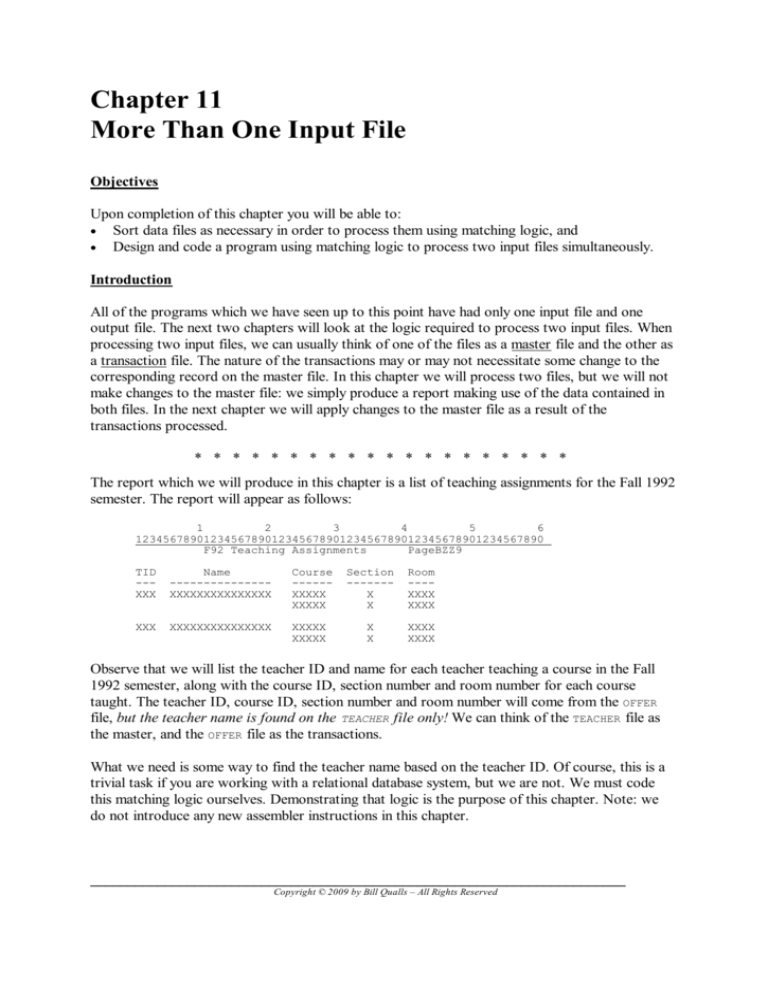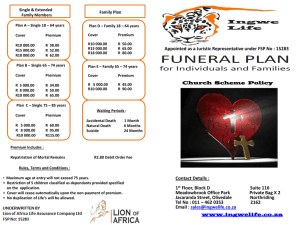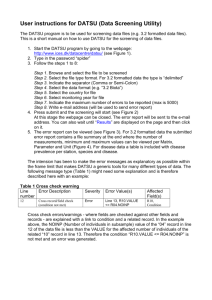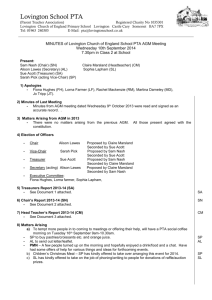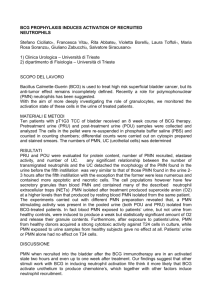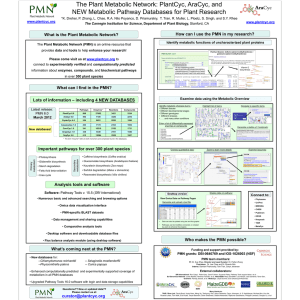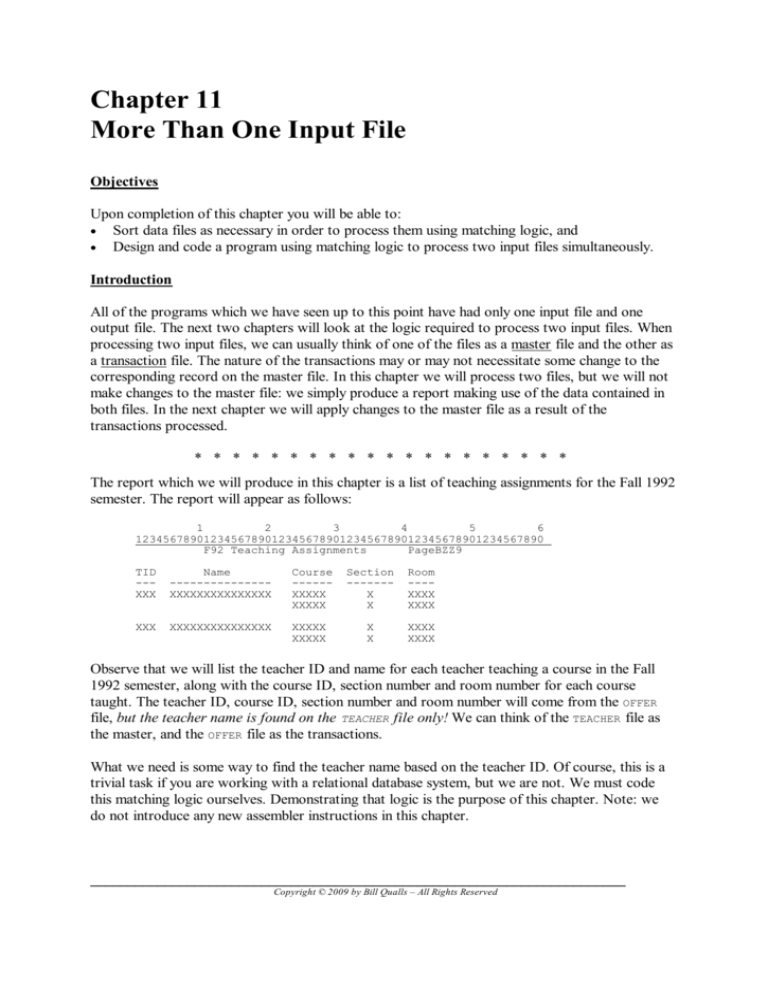
Chapter 11
More Than One Input File
Objectives
Upon completion of this chapter you will be able to:
Sort data files as necessary in order to process them using matching logic, and
Design and code a program using matching logic to process two input files simultaneously.
Introduction
All of the programs which we have seen up to this point have had only one input file and one
output file. The next two chapters will look at the logic required to process two input files. When
processing two input files, we can usually think of one of the files as a master file and the other as
a transaction file. The nature of the transactions may or may not necessitate some change to the
corresponding record on the master file. In this chapter we will process two files, but we will not
make changes to the master file: we simply produce a report making use of the data contained in
both files. In the next chapter we will apply changes to the master file as a result of the
transactions processed.
* * * * * * * * * * * * * * * * * * * *
The report which we will produce in this chapter is a list of teaching assignments for the Fall 1992
semester. The report will appear as follows:
1
2
3
4
5
6
123456789012345678901234567890123456789012345678901234567890
F92 Teaching Assignments
PageBZZ9
TID
--XXX
Name
--------------XXXXXXXXXXXXXXX
Course
-----XXXXX
XXXXX
Section
------X
X
Room
---XXXX
XXXX
XXX
XXXXXXXXXXXXXXX
XXXXX
XXXXX
X
X
XXXX
XXXX
Observe that we will list the teacher ID and name for each teacher teaching a course in the Fall
1992 semester, along with the course ID, section number and room number for each course
taught. The teacher ID, course ID, section number and room number will come from the OFFER
file, but the teacher name is found on the TEACHER file only! We can think of the TEACHER file as
the master, and the OFFER file as the transactions.
What we need is some way to find the teacher name based on the teacher ID. Of course, this is a
trivial task if you are working with a relational database system, but we are not. We must code
this matching logic ourselves. Demonstrating that logic is the purpose of this chapter. Note: we
do not introduce any new assembler instructions in this chapter.
________________________________________________________________________
Copyright © 2009 by Bill Qualls – All Rights Reserved
CHAPTER 11
11.2
MORE THAN ONE INPUT FILE
________________________________________________________________________
Sorting the Input Files
We have said the teacher ID, course ID,
section number and room number will come
from the OFFER file, and the teacher name will
come from the TEACHER file. To print the
teacher name based on the teacher ID, we will
match the two files based on the teacher ID.
The teacher ID is referred to as the key field.
In order to do so, both files must be in teacher
ID sequence; that is, they must be sorted.
DOS' SORT command is crude but will suffice.
(In the mainframe world you would use a
much more sophisticated sort package, such
as SyncSort.) To sort these files, we type the
following at the DOS prompt:
TEACHER.DAT
OFFER.DAT
SORT
SORT
TEACHER.SRT
OFFER.SRT
TEACH11A
sort /+10 < offer.dat > offer.srt
sort /+1 < teacher.dat > teacher.srt
These instructions will sort the .DAT files,
creating the .SRT files. We can then use DOS'
TYPE command to view these files. For
example:
A:\MIN>type offer.srt
W92MA1071218A2
F92AC1011218B1
F92BU1011218B1
W92PE1511574GYM
F92PE1511574GYM
W93PE1511574GYM
F92MA1011626A2
F92MA1012626A2
W93MA1011626A2
W93MA1071626A3
W92EG1021732A1
F92EG1011732A1
F92EG1012732A1
W93EG1021854A1
on disk as
REPORT.TXT
A:\MIN>type teacher.srt
218HINCKLEY, G.B. MBA N5509
574SMITH, J.
MS Y5320
626YOUNG, B.
MBA Y5664
732BENSON, E.T.
PHD N5156
854KIMBALL, S.W. PHD Y5594
These .SRT files will then be included in the DDNAME parameter of the DCBs in the program:
TEACHERS DCB
OFFER
DCB
LRECL=29,RECFM=F,MACRF=G,EODAD=ATENDTCH,
DDNAME='TEACHER.SRT'
LRECL=18,RECFM=F,MACRF=G,EODAD=ATENDOFF,
DDNAME='OFFER.SRT'
________________________________________________________________________
Copyright © 2009 by Bill Qualls – All Rights Reserved
CHAPTER 11
11.3
MORE THAN ONE INPUT FILE
________________________________________________________________________
The Mainline Structure
BEGIN
The mainline structure of the program is really
not all that different from what we've seen
before: we continue to process records until
either file is at EOF. This type of check will
require two end-of-file switches:
EOFTEACH DC
EOFOFFER DC
SETUP
CL1'N'
CL1'N'
EOFTEACH = "Y"
or
EOFOFFER = "Y"
Note that it is possible (and in fact likely) that
both files will not reach EOF at the same time.
(This condition is handled in the WRAPUP
routine.)
N
PROCESS
Y
WRAPUP
The mainline code is repeated here. It is not
particularly "clean" code when compared to the
flowchart, but this is because BAL does not
have an IF..OR structure.
MAIN
EOJ
BAL
EQU
CLI
BE
CLI
BE
BAL
B
EQU
BAL
R10,SETUP
*
EOFTEACH,C'Y'
EOJ
EOFOFFER,C'Y'
EOJ
R10,PROCESS
MAIN
*
R10,WRAPUP
END
SETUP
OPEN
FILES
The SETUP Routine
Within the SETUP routine, we open all files and
read the first record from each input file:
READ
TEACHER
SETUP
EQU
ST
OI
OI
OI
OPEN
OPEN
OPEN
BAL
BAL
L
BR
*
R10,SVSETUP
TEACHERS+10,X'08'
OFFER+10,X'08'
REPORT+10,X'08'
TEACHERS
OFFER
REPORT
R10,READTCH
R10,READOFF
R10,SVSETUP
R10
READ
OFFER
RETURN
________________________________________________________________________
Copyright © 2009 by Bill Qualls – All Rights Reserved
CHAPTER 11
11.4
MORE THAN ONE INPUT FILE
________________________________________________________________________
The READ Routines
In every program we have seen so far, we
have had one read routine, one end-of-file
switch, one input DCB, etc. In this program
we will, of course, have two of each. The
read routines are shown next. They are
very similar with the exception that since
we are producing a class list for semester
F92 only, we will skip any OFFER records
not from that semester:
READ
TEACHER
GET
TEACHER
RECORD
Y
AT END?
READTCH
EQU
ST
GET
B
ATENDTCH EQU
MVI
READTX
EQU
L
BR
*
R10,SVREADT
TEACHERS,TREC
READTX
*
EOFTEACH,C'Y'
*
R10,SVREADT
R10
READOFF
*
R10,SVREADO
*
OFFER,OREC
OSEM,=CL3'F92'
READOFF2
READOX
*
EOFOFFER,C'Y'
*
R10,SVREADO
R10
EQU
ST
READOFF2 EQU
GET
CLC
BNE
B
ATENDOFF EQU
MVI
READOX
EQU
L
BR
MOVE 'Y' TO
EOFTEACH
N
RETURN
READ OFFER
GET
OFFER
RECORD
Y
AT END?
MOVE 'Y' TO
EOFOFFER
N
N
Semester
= 'F92'?
Y
RETURN
________________________________________________________________________
Copyright © 2009 by Bill Qualls – All Rights Reserved
CHAPTER 11
11.5
MORE THAN ONE INPUT FILE
________________________________________________________________________
The PROCESS Routine
PROCESS
Teacher ID from TEACHERS
file greater than
Teacher ID from OFFER file?
At the time we perform the
PROCESS routine, we have one
record from each file. We then
compare the teacher ID from
the two files. There are three
possible conditions as a result
of this compare:
the ID on the TEACHER file
is greater than the ID on
the OFFER file,
the ID on the TEACHER file
is less than the ID on the
OFFER file, or
the ID on the TEACHER file
is equal to the ID on the
OFFER file.
N
Y
Teacher ID from TEACHERS
file less than
Teacher ID from OFFER file?
N
MATCH
OFFER
LOW
Y
TEACHER
LOW
RETURN
The first condition would indicate that we have an
OFFER record with a teacher ID which is not found on
the TEACHER file. Clearly, this would indicate an error
condition.
PROCESS
The second condition would indicate that we have a
TEACHER record with a teacher ID which is not found
on the OFFER file. This would indicate that this
particular teacher is not teaching any courses during
the F92 semester. (We will simply skip these
teachers.)
The third condition would indicate that we have an
OFFER record with a teacher ID which is found on the
TEACHER file. This indicates that this teacher and
course should be listed on the report.
EQU
ST
CLC
BH
BL
BAL
B
PROC2
EQU
BAL
B
PROC3
EQU
BAL
PROCESSX EQU
L
BR
*
R10,SVPROC
TTID,OTID
PROC2
PROC3
R10,MATCH
PROCESSX
*
R10,OFFERLOW
PROCESSX
*
R10,TEACHLOW
*
R10,SVPROC
R10
Each of these conditions will be handled in a separate
routine.
________________________________________________________________________
Copyright © 2009 by Bill Qualls – All Rights Reserved
CHAPTER 11
11.6
MORE THAN ONE INPUT FILE
________________________________________________________________________
The "Teacher File Low" condition indicates we have a
teacher who is not teaching any classes this semester. No
processing is required; just get the next TEACHER record.
TEACHLOW EQU
ST
BAL
L
BR
TEACHLOW
READ
TEACHER
*
R10,SVTCHLOW
R10,READTCH
R10,SVTCHLOW
R10
RETURN
OFFERLOW
The "Offer File Low" condition indicates we have a course
assigned to a teacher not on the TEACHER file. We will go ahead
and show this course anyway, and show the teacher name as
"Unknown" .
Move Teacher
ID from Offer
file to Hold ID
Move
'UNKNOWN' to
Hold Name
OFFERLOW EQU
ST
MVC
MVC
BAL
L
BR
DO
THIS
ONE
*
R10,SVOFFLOW
HOLDTID,OTID
HOLDNAME,=CL15'Unknown'
R10,DOTHIS1
R10,SVOFFLOW
R10
RETURN
MATCH
The "Match" condition indicates that we have a course
assigned to a teacher who is on the TEACHER file. Process
all course records for this teacher.
MATCH
EQU
ST
MVC
MVC
BAL
BAL
L
BR
*
R10,SVMATCH
HOLDTID,TTID
HOLDNAME,TTNAME
R10,DOTHIS1
R10,READTCH
R10,SVMATCH
R10
Move Teacher ID
from Teacher file to
Hold ID
Move Teacher
Name from
Teacher file to Hold
Name
DO
THIS
ONE
READ
TEACHER
RETURN
________________________________________________________________________
Copyright © 2009 by Bill Qualls – All Rights Reserved
CHAPTER 11
11.7
MORE THAN ONE INPUT FILE
________________________________________________________________________
We now process all course offerings for a single teacher ID. In the OFFERLOW and MATCH routines
we moved the teacher ID and teacher name (or "Unknown" ) to a hold area. These hold area fields
serve two purposes. First, the hold ID is used to check for a change in teacher ID. Second, these
are the fields which will be moved to the teacher ID and name on the report. We will show the
teacher ID and name on the first line for this teacher only, unless the course listing for this teacher
should happen to "span" a page break, in which case the teacher ID and name will be shown on
the first line of the next page as well.
DO THIS ONE
DOTHIS1
DOTHIS2
DOTHIS3
DOTHIS4
EQU
ST
MVC
MVC
MVC
EQU
BAL
CP
BNE
MVC
MVC
EQU
MVC
MVC
MVC
BAL
MVC
BAL
CLI
BE
CLC
BE
EQU
MVC
BAL
L
BR
*
R10,SVTHIS1
RREC,BLANKS
RTID,HOLDTID
RTNAME,HOLDNAME
*
R10,CHKLNS
LNS,=P'0'
DOTHIS3
RTID,HOLDTID
RTNAME,HOLDNAME
*
RCID,OCID
RSECT,OSECT
RROOM,OROOM
R10,WRITE
RREC,BLANKS
R10,READOFF
EOFOFFER,C'Y'
DOTHIS4
HOLDTID,OTID
DOTHIS2
*
RREC,BLANKS
R10,WRITE
R10,SVTHIS1
R10
A
B
Move Hold ID
to Output
Move Course
ID to Output
READ
OFFER
Move Hold
Name to
Output
Move Section
Number to
Output
(EOFOFFER='N')
and (ID from
OFFER=Hold ID)
Y
C
C
N
CHKLNS
Move Room
Number to
Output
Move Blanks to
Output
WRITE
REPORT
LINE
WRITE
REPORT
LINE
(See note.)
First line
this page?
Y
N
Move Hold ID
to Output
RETURN
Move Blanks to
Output
Note: Teacher ID and Name
appear on the first line for a
teacher, and at the top of page
if this teacher should "span" a
page break.
Move Hold
Name to
Output
Note: (C) is actually a test-after
(aka DOUNTIL) loop.
A
B
A check is made for a full page prior to each record being printed (see CHKLNS ). In the process of
formatting a report line, we check to see if the line count (LNS) is zero. If so, then this is the first
line on a page: show the teacher ID and name again. After each line is formatted and printed, the
next course offerings record is read. The process is repeated until the course offerings file is at
EOF or the teacher ID has changed (compared to the hold ID).
________________________________________________________________________
Copyright © 2009 by Bill Qualls – All Rights Reserved
CHAPTER 11
11.8
MORE THAN ONE INPUT FILE
________________________________________________________________________
The CHKLNS, HDGS, and WRITE Routines
The CHKLNS , HDGS , and WRITE routines are the same as we have seen before:
CHKLNS
CHKLNS
CHKLNSX
EQU
ST
CP
BL
BAL
EQU
L
BR
*
R10,SVCHKLNS
LNS,MAXLNS
CHKLNSX
R10,HDGS
*
R10,SVCHKLNS
R10
Line Count
>= Max?
Y
N
HDGS
RETURN
HDGS
Add 1 to
Page Counter
Move
Page Counter
to Headings
Print
Headings
HDGS
EQU
ST
AP
MVC
ED
PUT
PUT
PUT
PUT
PUT
ZAP
L
BR
*
R10,SVHDGS
PGS,=P'1'
HDPGS,=X'40202120'
HDPGS,PGS
REPORT,FORMFEED
REPORT,HD1
REPORT,HD2
REPORT,HD3
REPORT,HD4
LNS,=P'0'
R10,SVHDGS
R10
Move zero to
Lines Count
RETURN
WRITE
REPORT LINE
WRITE
EQU
ST
PUT
AP
L
BR
*
R10,SVWRITE
REPORT,RREC
LNS,=P'1'
R10,SVWRITE
R10
Write
Report
Line
Add 1 to
Line Count
RETURN
________________________________________________________________________
Copyright © 2009 by Bill Qualls – All Rights Reserved
CHAPTER 11
11.9
MORE THAN ONE INPUT FILE
________________________________________________________________________
The WRAPUP Routine
Recall from our discussion of the mainline logic that we will continue to process records until
either file is at EOF, and that it is likely that both files will not reach EOF at the same time. We
must, therefore, keep in mind that when we reach WRAPUP , it is likely that one of the files is not at
end of file. We will execute one of the following loops:
If the OFFER file is not at EOF, process all remaining course offerings records as unmatched;
that is, OFFERLOW .
Otherwise, if the TEACHER file is not at EOF, process all remaining teacher records as
unmatched; that is, TEACHLOW .
WRAPUP
WRAPUP
WRAPUP2
WRAPUP3
WRAPUP4
EQU
ST
EQU
CLI
BE
BAL
B
EQU
CLI
BE
BAL
B
EQU
CLOSE
CLOSE
CLOSE
WTO
L
BR
*
R10,SVWRAP
*
EOFOFFER,C'Y'
WRAPUP3
R10,OFFERLOW
WRAPUP2
*
EOFTEACH,C'Y'
WRAPUP4
R10,TEACHLOW
WRAPUP3
*
TEACHERS
OFFER
REPORT
'TEACH11A ... Teacher
list on REPORT.TXT'
R10,SVWRAP
R10
EOFOFFER
= 'Y'
N
OFFER
LOW
N
TEACHER
LOW
Y
EOFTEACH
= 'Y'
Y
CLOSE
FILES
RETURN
Program Output
F92 Teaching Assignments
Page
TID
--218
Name
--------------HINCKLEY, G.B.
Course
-----AC101
BU101
Section
------1
1
Room
---B1
B1
574
SMITH, J.
PE151
1
GYM
626
YOUNG, B.
MA101
1
A2
F92 Teaching Assignments
Page
TID
--626
Name
--------------YOUNG, B.
Course
-----MA101
Section
------2
732
BENSON, E.T.
EG101
EG101
1
2
1
2
Room
---A2
A1
A1
________________________________________________________________________
Copyright © 2009 by Bill Qualls – All Rights Reserved
CHAPTER 11
11.10
MORE THAN ONE INPUT FILE
________________________________________________________________________
Program Solution
The complete annotated program, TEACH11A.MLC , follows. In this program, MAXLNS was set to 6 so
that at least one teacher (Young) would "span" a page break. This was done in order to
demonstrate that a teacher's name would be shown at the top of the page if that teacher's courses
spanned a page break.
PRINT NOGEN
****************************************************************
*
FILENAME: TEACH11A.MLC
*
*
AUTHOR : Bill Qualls
*
*
SYSTEM : PC/370 R4.2
*
*
REMARKS : Produce list of F92 teaching assignments. *
*
This program illustrates matching logic.
*
****************************************************************
START 0
REGS
BEGIN
BEGIN
WTO
'TEACH11A ... Begin execution'
BAL
R10,SETUP
MAIN
EQU
*
CLI
EOFTEACH,C'Y'
BE
EOJ
CLI
EOFOFFER,C'Y'
BE
EOJ
BAL
R10,PROCESS
B
MAIN
EOJ
EQU
*
BAL
R10,WRAPUP
WTO
'TEACH11A ... Normal end of program'
RETURN
****************************************************************
*
SETUP - Those things which happen one time only,
*
*
before any records are processed.
*
****************************************************************
SETUP
EQU
*
ST
R10,SVSETUP
OI
TEACHERS+10,X'08' PC/370 ONLY - Convert all
*
input from ASCII to EBCDIC
OI
OFFER+10,X'08'
PC/370 ONLY - Convert all
*
input from ASCII to EBCDIC
OI
REPORT+10,X'08'
PC/370 ONLY - Convert all
*
output from EBCDIC to ASCII
OPEN TEACHERS
OPEN OFFER
OPEN REPORT
BAL
R10,READTCH
BAL
R10,READOFF
L
R10,SVSETUP
BR
R10
(continued)
________________________________________________________________________
Copyright © 2009 by Bill Qualls – All Rights Reserved
CHAPTER 11
11.11
MORE THAN ONE INPUT FILE
________________________________________________________________________
****************************************************************
*
HDGS - Print headings.
*
****************************************************************
HDGS
EQU
*
ST
R10,SVHDGS
AP
PGS,=P'1'
Add 1 to page count
MVC
HDPGS,=X'40202120' Edit pattern for page count
ED
HDPGS,PGS
Move page count to heading
PUT
REPORT,FORMFEED
PC/370 ONLY
PUT
REPORT,HD1
PUT
REPORT,HD2
PUT
REPORT,HD3
PUT
REPORT,HD4
ZAP
LNS,=P'0'
Reset line count to zero
L
R10,SVHDGS
BR
R10
****************************************************************
*
PROCESS - Those things which happen once per record. *
****************************************************************
PROCESS EQU
*
ST
R10,SVPROC
CLC
TTID,OTID
Attempt match on teacher ID
BH
PROC2
Offerings low
BL
PROC3
Teacher low
BAL
R10,MATCH
Otherwise a match was found
B
PROCESSX
PROC2
EQU
*
No teacher for this offering
BAL
R10,OFFERLOW
B
PROCESSX
PROC3
EQU
*
No offerings for this teacher
BAL
R10,TEACHLOW
PROCESSX EQU
*
L
R10,SVPROC
BR
R10
****************************************************************
*
TEACHLOW - No courses for this teacher.
*
*
This is NOT an error condition.
*
*
Just skip this teacher and go to next.
*
****************************************************************
TEACHLOW EQU
*
ST
R10,SVTCHLOW
BAL
R10,READTCH
Read next teacher record
L
R10,SVTCHLOW
BR
R10
****************************************************************
*
MATCH - Course offering with teacher.
*
****************************************************************
MATCH
EQU
*
ST
R10,SVMATCH
MVC
HOLDTID,TTID
Current teacher
MVC
HOLDNAME,TTNAME
BAL
R10,DOTHIS1
Do this one (teacher)
BAL
R10,READTCH
Read next teacher record
L
R10,SVMATCH
BR
R10
(continued)
________________________________________________________________________
Copyright © 2009 by Bill Qualls – All Rights Reserved
CHAPTER 11
11.12
MORE THAN ONE INPUT FILE
________________________________________________________________________
****************************************************************
*
OFFERLOW - Course offering without matching teacher
*
****************************************************************
OFFERLOW EQU
*
ST
R10,SVOFFLOW
MVC
HOLDTID,OTID
Current teacher
MVC
HOLDNAME,=CL15'Unknown'
BAL
R10,DOTHIS1
Do this one (teacher)
L
R10,SVOFFLOW
BR
R10
****************************************************************
*
DOTHIS1 - Do this one (teacher)
*
****************************************************************
DOTHIS1 EQU
*
ST
R10,SVTHIS1
MVC
RREC,BLANKS
MVC
RTID,HOLDTID
First line for each teacher
MVC
RTNAME,HOLDNAME
will show ID and name
DOTHIS2 EQU
*
This loop for each offering
BAL
R10,CHKLNS
for this teacher...
CP
LNS,=P'0'
BNE
DOTHIS3
MVC
RTID,HOLDTID
Also shown on first line
MVC
RTNAME,HOLDNAME
of each page
DOTHIS3 EQU
*
MVC
RCID,OCID
MVC
RSECT,OSECT
MVC
RROOM,OROOM
BAL
R10,WRITE
MVC
RREC,BLANKS
BAL
R10,READOFF
Read next offerings record
CLI
EOFOFFER,C'Y'
If EOF then done
BE
DOTHIS4
CLC
HOLDTID,OTID
Still the same teacher?
BE
DOTHIS2
Yes, continue this one
DOTHIS4 EQU
*
MVC
RREC,BLANKS
Blank line between teachers
BAL
R10,WRITE
L
R10,SVTHIS1
BR
R10
****************************************************************
*
READTCH - Read a teacher record.
*
****************************************************************
READTCH EQU
*
ST
R10,SVREADT
GET
TEACHERS,TREC
Read a single teacher record
B
READTX
ATENDTCH EQU
*
MVI
EOFTEACH,C'Y'
READTX
EQU
*
L
R10,SVREADT
BR
R10
****************************************************************
*
READOFF - Read a course offerings record.
*
****************************************************************
READOFF EQU
*
ST
R10,SVREADO
(continued)
________________________________________________________________________
Copyright © 2009 by Bill Qualls – All Rights Reserved
CHAPTER 11
11.13
MORE THAN ONE INPUT FILE
________________________________________________________________________
READOFF2 EQU
*
GET
OFFER,OREC
Read a single offerings record
CLC
OSEM,=CL3'F92'
Process F92 records only
BNE
READOFF2
B
READOX
ATENDOFF EQU
*
MVI
EOFOFFER,C'Y'
READOX
EQU
*
L
R10,SVREADO
BR
R10
****************************************************************
*
CHKLNS - Check lines printed. Full page?
*
****************************************************************
CHKLNS
EQU
*
ST
R10,SVCHKLNS
CP
LNS,MAXLNS
BL
CHKLNSX
BAL
R10,HDGS
CHKLNSX EQU
*
L
R10,SVCHKLNS
BR
R10
****************************************************************
*
WRITE - Write a single detail line.
*
****************************************************************
WRITE
EQU
*
ST
R10,SVWRITE
PUT
REPORT,RREC
Write report line
AP
LNS,=P'1'
L
R10,SVWRITE
BR
R10
****************************************************************
*
WRAPUP - Those things which happen one time only,
*
*
after all records have been processed.
*
****************************************************************
WRAPUP
EQU
*
ST
R10,SVWRAP
*
At this point we know that
*
at least one of the input
*
files is at EOF. Process
*
other file as "unmatched"
*
until at EOF also.
WRAPUP2 EQU
*
CLI
EOFOFFER,C'Y'
BE
WRAPUP3
BAL
R10,OFFERLOW
B
WRAPUP2
WRAPUP3 EQU
*
CLI
EOFTEACH,C'Y'
BE
WRAPUP4
BAL
R10,TEACHLOW
B
WRAPUP3
WRAPUP4 EQU
*
CLOSE TEACHERS
CLOSE OFFER
CLOSE REPORT
WTO
'TEACH11A ... Teacher list on REPORT.TXT'
L
R10,SVWRAP
BR
R10
(continued)
________________________________________________________________________
Copyright © 2009 by Bill Qualls – All Rights Reserved
CHAPTER 11
11.14
MORE THAN ONE INPUT FILE
________________________________________________________________________
****************************************************************
*
Literals, if any, will go here
*
****************************************************************
LTORG
****************************************************************
*
File definitions
*
****************************************************************
TEACHERS DCB
LRECL=29,RECFM=F,MACRF=G,EODAD=ATENDTCH,
DDNAME='TEACHER.SRT'
OFFER
DCB
LRECL=18,RECFM=F,MACRF=G,EODAD=ATENDOFF,
DDNAME='OFFER.SRT'
REPORT
DCB
LRECL=62,RECFM=F,MACRF=P,
DDNAME='REPORT.TXT'
****************************************************************
*
RETURN ADDRESSES
*
****************************************************************
SVSETUP DC
F'0'
SETUP
SVHDGS
DC
F'0'
HDGS
SVPROC
DC
F'0'
PROCESS
SVREADT DC
F'0'
READTCH
SVREADO DC
F'0'
READOFF
SVWRITE DC
F'0'
WRITE
SVWRAP
DC
F'0'
WRAPUP
SVCHKLNS DC
F'0'
CHKLNS
SVMATCH DC
F'0'
MATCH
SVOFFLOW DC
F'0'
OFFERLOW
SVTCHLOW DC
F'0'
TEACHLOW
SVTHIS1 DC
F'0'
DOTHIS1
****************************************************************
*
Miscellaneous field definitions
*
****************************************************************
WCRLF
DC
X'0D25'
PC/370 ONLY - EBCDIC CR/LF
EOFTEACH DC
CL1'N'
End of teacher file? (Y/N)
EOFOFFER DC
CL1'N'
End of offerings file? (Y/N)
PGS
DC
PL2'0'
Nbr of pages printed.
LNS
DC
PL2'6'
Lines printed on this page.
MAXLNS
DC
PL2'6'
Max nbr lines per page.
*
My line counts exclude hdgs.
BLANKS
DS
0CL62
DC
CL60' ',XL2'0D25'
HOLDTID DC
CL3' '
Hold (current) teacher ID
HOLDNAME DC
CL15' '
Hold (current) teacher name
****************************************************************
*
Input record definition - Teacher
*
****************************************************************
TREC
DS
0CL29
1-29
Teacher record
TTID
DS
CL3
1- 3
Teacher ID nbr
TTNAME
DS
CL15
4-18
Teacher name
TTDEG
DS
CL4
19-22
Highest degree
TTTEN
DS
CL1
23-23
Tenured?
TTPHONE DS
CL4
24-27
Phone nbr
TTCRLF
DS
CL2
28-29
PC/370 only - CR/LF
(continued)
________________________________________________________________________
Copyright © 2009 by Bill Qualls – All Rights Reserved
CHAPTER 11
11.15
MORE THAN ONE INPUT FILE
________________________________________________________________________
****************************************************************
*
Input record definition - Offerings
*
****************************************************************
OREC
DS
0CL18
1-18
Offerings record
OSEM
DS
CL3
1- 3
Semester
OCID
DS
CL5
4- 8
Course ID
OSECT
DS
CL1
9- 9
Section number
OTID
DS
CL3
10-12
Teacher ID
OROOM
DS
CL4
13-16
Room number
OOCRLF
DS
CL2
17-18
PC/370 only - CR/LF
****************************************************************
*
Report (line) definition
*
****************************************************************
RREC
DS
0CL62
1-62
Report record
RTID
DS
CL3
1- 3
Teacher ID nbr
DC
CL2' '
4- 5
RTNAME
DS
CL15
6-20
Teacher name
DC
CL3' '
21-23
RCID
DS
CL5
24-28
Course ID
DC
CL6' '
29-34
RSECT
DS
CL1
35-35
Section number
DC
CL5' '
36-40
RROOM
DS
CL4
41-44
Room number
DC
CL16' '
45-60
RCRLF
DS
CL2
61-62
PC/370 only - CR/LF
****************************************************************
*
Headings definitions
*
****************************************************************
FORMFEED DS
0CL62
PC/370 only
*
DC
X'0C'
EBCDIC formfeed
*
DC
CL59' '
DC
60C'_'
For testing...
DC
X'0D25'
EBCDIC CR/LF
HD1
DS
0CL62
DC
CL40'
F92 Teaching Assignments
'
DC
CL4'Page'
HDPGS
DC
CL4'BZZ9'
DC
CL12' '
DC
XL2'0D25'
HD2
DS
0CL62
DC
CL60' '
DC
XL2'0D25'
HD3
DS
0CL62
DC
CL40'TID
Name
Course Section '
DC
CL20'Room'
DC
XL2'0D25'
HD4
DS
0CL62
DC
CL40'--- -------------------- ------- '
DC
CL20'----'
DC
XL2'0D25'
END
BEGIN
________________________________________________________________________
Copyright © 2009 by Bill Qualls – All Rights Reserved
CHAPTER 11
11.16
MORE THAN ONE INPUT FILE
________________________________________________________________________
Exercises
1.
True or false. When two files are processed using matching logic...
T
F
a.
T
F
T
F
T
F
T
F
T
F
T
F
T
F
b.
c.
d.
e.
f.
g.
h.
T
F
i.
T
F
T
F
T
F
T
F
j.
k.
l.
m.
one file can usually be thought of as the master file and the other as the
transaction file.
both files must be sequenced on the key field.
DOS' SORT command creates a new file containing the sorted records.
the DDNAME parameter of the DCB must refer to the sorted file.
the MAINLINE logic will continue until both files are at EOF.
the SETUP routine will contain a priming read for both files.
the READ routine will read one record from each file.
the PROCESS routine compares one record from each file based on the first field
in the record.
there are two possible conditions as a result of the compare in the PROCESS
routine.
unmatched records always indicate a fatal error.
there will be a separate CHKLNS and HDGS routines for each input file.
we read the next record of each file at the end of the PROCESS routine.
when we reach WRAPUP , we know that both files are at EOF.
2.
What changes would you make to TEACH11A.MLC to move the check for semester
records from the READOFF routine to the PROCESS routine? (Show both routines.)
3.
(Refer to the Small Town Self-Storage database in More Datasets.) Produce a list of
locker renters as follows:
F92
1
2
3
4
5
12345678901234567890123456789012345678901234567890
SMALL TOWN SELF-STORAGE
Page BZZ9
Current Renters
Customer
-------------------------ID#
Name
----- -------------------XXXXX XXXXXXXXXXXXXXXXXXXX
XXXXX XXXXXXXXXXXXXXXXXXXX
XXXXX XXXXXXXXXXXXXXXXXXXX
Locker
-------No Type
-- ---XX
X
XX
X
XX
X
Paid Thru
--------mm/dd/yy
mm/dd/yy
mm/dd/yy
You will need the CUST and LOCKER files. In order to produce this report, both files must be
in Customer ID sequence: type the following at the DOS prompt:
sort
sort
/+1
/+4
<
<
cust.dat > cust.srt
locker.dat > locker.srt
Specify CUST.SRT and LOCKER.SRT as the DDNAME for the input DCBs .
________________________________________________________________________
Copyright © 2009 by Bill Qualls – All Rights Reserved
CHAPTER 11
11.17
MORE THAN ONE INPUT FILE
________________________________________________________________________
Exercises
4.
(Refer to the Small Town Self-Storage database in More Datasets.) Produce a locker
availability summary report as follows:
1
2
3
4
1234567890123456789012345678901234567890
SMALL TOWN SELF-STORAGE
Locker Availability Summary
Type
-----X
X
X
Size
---------XXXXXXXXXX
XXXXXXXXXX
XXXXXXXXXX
Rate
-----BZZ9.99
BZZ9.99
BZZ9.99
Quantity
Available
--------BZZ9
BZZ9
BZZ9
You will need the LOCKER and RATE files. In order to produce this report, both files must be
in Locker type sequence: type the following at the DOS prompt:
sort
sort
/+3
/+1
<
<
locker.dat > locker.srt
rate.dat > rate.srt
Specify LOCKER.SRT and RATE.SRT as the DDNAME for the input DCBs . Note this is a summary
report, using control break logic. You are not listing each available locker, just the number
of available lockers of each type. A locker is considered available if the Customer ID in
the LOCKER file is blank.
5.
(Refer to the Small Town Blood Bank database in More Datasets.) Produce a donor
history summary as follows:
1
2
3
4
5
12345678901234567890123456789012345678901234567890
SMALL TOWN BLOOD BANK
Page BZZ9
Donor ID
-------XXX
XXX
XXX
-------Total
Donor Name
-----------X XXXXXXXXXX
X XXXXXXXXXX
X XXXXXXXXXX
------------
First
Donation
-------mm/dd/yy
mm/dd/yy
mm/dd/yy
--------
Last
Donation
-------mm/dd/yy
mm/dd/yy
mm/dd/yy
--------
Number of
Donations
--------BZZ9
BZZ9
BZZ9
--------BZZ9
Note: This program is similar to exercise 4 of chapter 10, except that the Donor name has
been added to the report. See additional instructions in that chapter. The DONATION file will
need to be sorted as shown there. This program will also read the DONOR file, but that file
does not need to be sorted as it is already in Donor ID sequence. Show first initial and last
name of donor.
________________________________________________________________________
Copyright © 2009 by Bill Qualls – All Rights Reserved
CHAPTER 11
11.18
MORE THAN ONE INPUT FILE
________________________________________________________________________
Exercises
6.
(Refer to the Small Town Hardware Store database in More Datasets.) Use the SALES file
to update the quantity on hand field in the TOOL file. The quantity on hand (TQOH ) will be
reduced by the quantity sold ( TSOLD ). Do not update anyother fields.Write the updated
TOOL file to NEWTOOL.DAT . (You are not producing a report.)
If a tool ID is found on the SALES file without a matching tool ID on the TOOL file, then WTO
an appropriate message and the record. (You will need to make another version of
SALES.DAT to test this portion of your logic.)
There is no need to sort the data since both files are already sequenced by tool ID.
________________________________________________________________________
Copyright © 2009 by Bill Qualls – All Rights Reserved