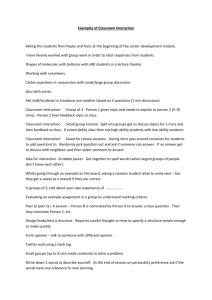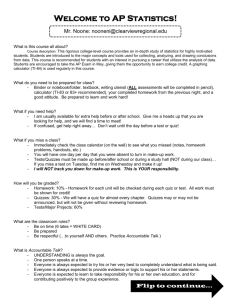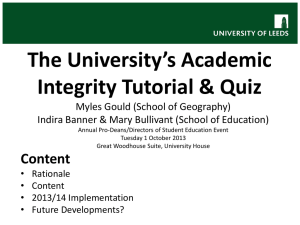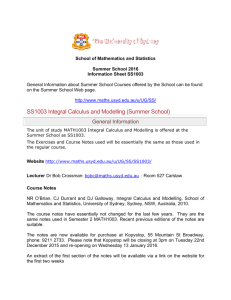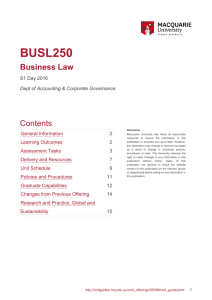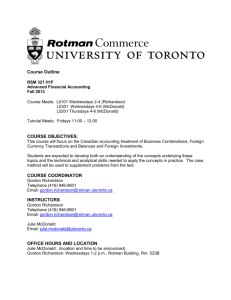Instructions
advertisement
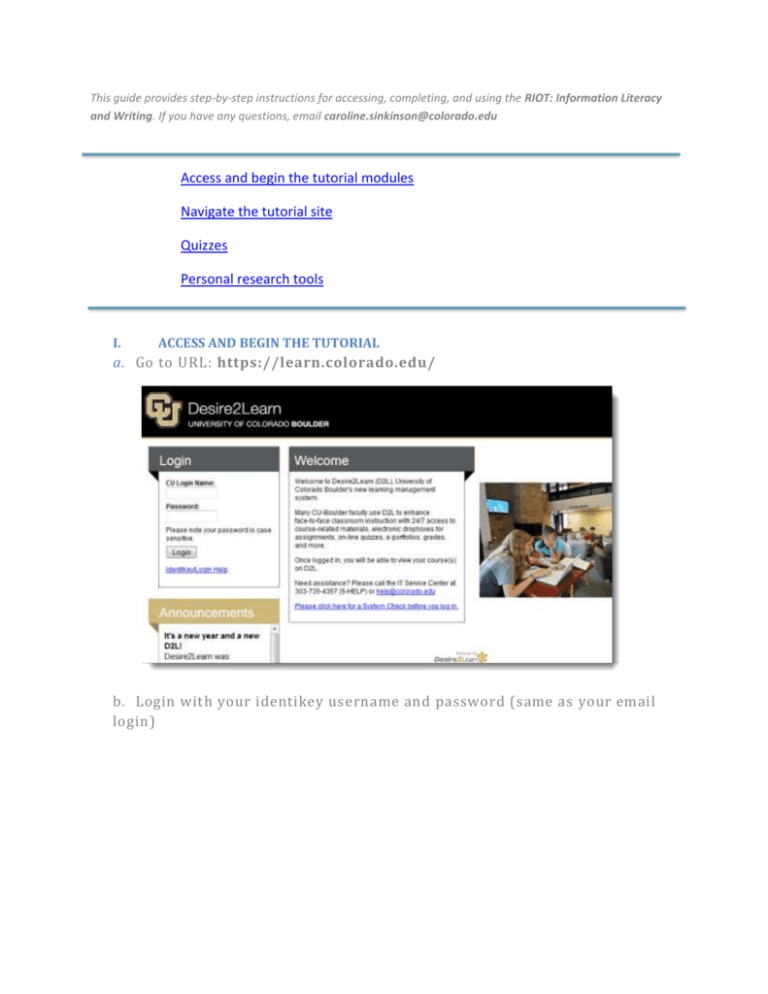
This guide provides step-by-step instructions for accessing, completing, and using the RIOT: Information Literacy and Writing. If you have any questions, email caroline.sinkinson@colorado.edu Access and begin the tutorial modules Navigate the tutorial site Quizzes Personal research tools I. ACCESS AND BEGIN THE TUTORIAL a. Go to URL: https://learn.colorado.edu/ b. Login with your identikey username and password (same as your email login) c. Find the course titled RIOT: Information Literacy and Writing . d. Select the course. e. Choose the Begin RIOT button. f. Proceed through the Introduction, Module 1, Module 2, Module 3, Module 4, and Module 5 as assigned by your instructor. II. NAVIGATION: a. From the homepage: i. To start the tutorial in sequence, choose the Begin RIOT button. ii. If you are returning to the tutorial and wish to navigate to a specific page, use the right-hand side content pane. b. From tutorial content: i. Use the upper right-hand side arrows to move through the tutorial content. ii. Use the Course Home link to return to the main course page. III. QUIZZES Each module concludes with a quiz. You will have ONE opportunity to complete the quiz. You may return to the quiz content for review before submitting your quiz question responses. a. View your quiz progress 1. Select Quizzes from the top menu bar. 2. You may select completed quizzes to view your responses and scores. 3. You may select quizzes not yet completed to resume taking the quiz and to submit quiz responses. b. View your Quiz Grades 1. Select Grades from the top menu bar. 2. You will see your total points and percentages. IV. YOUR RESEARCH TOOLS The tutorial offers a number of suggested tools that you may apply to your own research topic. These tools may be found in Module 6: Your research. Visit this module for suggested tools, your research reflection log, and more. a. From the right-hand side menu, choose Module Six.