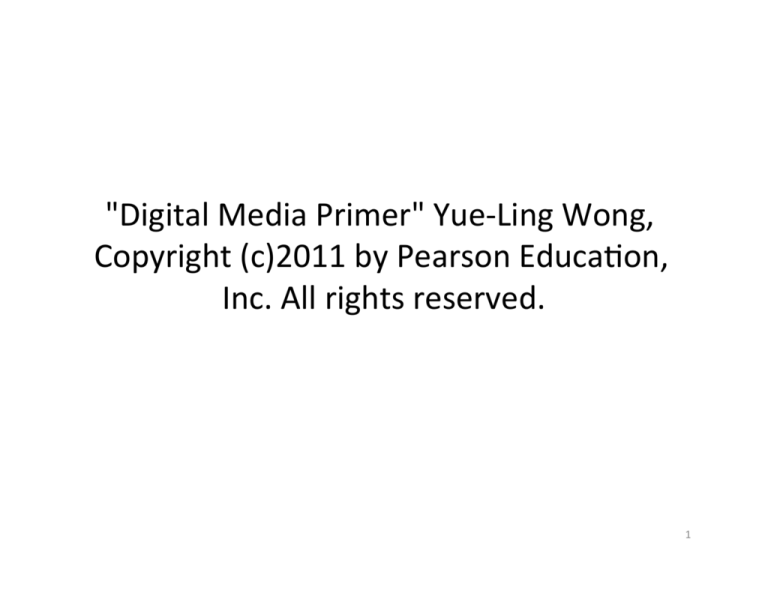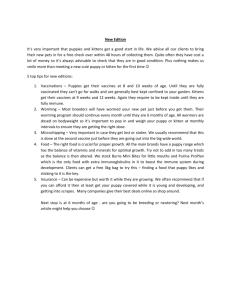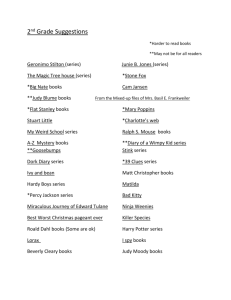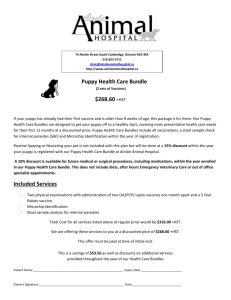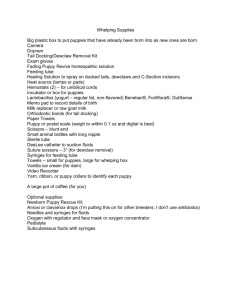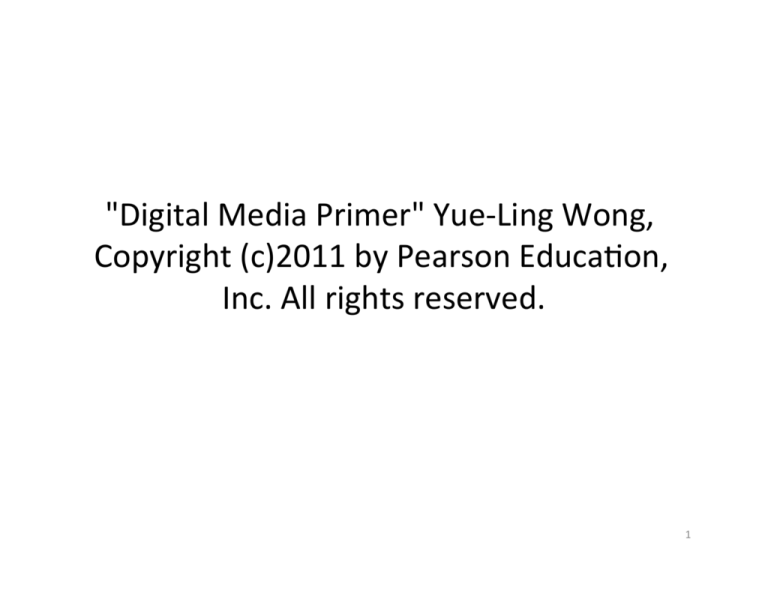
"Digital Media Primer" Yue-­‐Ling Wong, Copyright (c)2011 by Pearson EducaDon, Inc. All rights reserved. 1 Chapter 1 Background Part 1 Analog vs. Digital, DigiDzaDon 2 Chapter 1 Background ANALOG VS. DIGITAL REPRESENTATIONS 3 In this lecture, you will find answers to these quesDons • Computers store and transmit informaDon using digital data. What exactly is digital data? • Is there anything not digital? • Why do we bother to learn about anything not digital in a digital media course? • What does digiDzing mean? 4 Analog InformaDon Examples: • Dme • weight • temperature • line length • width and length of a sheet of paper 5 Analog InformaDon More examples: • sound loudness • light brightness • color saturaDon and hue 6 Analog InformaDon • ConDnuous informaDon • An infinite number of divisions exist between any two measurements 7 What is the length of the pencil? 8 What is the length of the pencil? 9 What is the temperature? 10 Analog Thermometer vs. Digital Thermometer analog thermometer digital thermometer 11 Analog Scales vs. Digital Scales 12 What are the characterisDcs of digital readings? 13 Analog vs. Digital • Analog informaDon – conDnuous – made up of infinite number of data points • Digital data – discrete 14 Discrete Data Examples: • number of persons There is no in-­‐between one person and two persons. • choices in mulDple-­‐choice quesDons There is no in-­‐between choice A and choice B. 15 Analog vs. Digital Therometers and Scales • What are the limitaDons of these analog and digital devices? • What are the advantages of these analog and digital devices? 16 Analog vs. Digital • Sight and sound we peceive in our natural world are analog informaDon-­‐-­‐conDnuous and infinite number of points between any two points. • Computers handle discrete digital data. In addiDon, the amount of data has to be finite. • Sight and sound must be converted into finite discrete digital data in order for the computer to handle. 17 Before we talk about the conversion process, let's look at a scenario: Monitoring a puppy's weight in his first year 18 Suppose you use an analog scale to weigh the puppy 19 Now, what is the weight you would note down for this puppy? 20 See the problem in picking a number to represent an analog measurement? 21 Number of Decimal Places • In recording the weight, you must decide the number of decimal places to use. • This determines the precision or exactness of the measurement. • How many will give an exact measurement? How many is enough? How many is too many? 22 Using More Decimal Places • Pros : – increase the precision in general (But how many is meaningful?) – Will allow finer disDncDon between values (will explain in the next slide) • Cons: – Require more paper and paperwork. – Take longer to read through and interpret the numbers. 23 DisDncDon Between Values With one decimal place: – You can have 10 different values between say 2 and 3: 2.1, 2.2, ...3.0 • You can disDnct between 2.5 and 2.8. • But 2.5 and 2.8 would have been rounded to the same value of 3 the values do not allow decimal places. 24 DisDncDon Between Values Suppose the allowable weight read outs are these 10 levels: 0, 5, 10, 15, 20, 25, 30, 35, 40, 45 Then, 2 pounds: rounded to 0 pound 3 pounds: rounded to 5 pounds The difference between 2 and 3 pounds is 1 pound. But now, it become 5 pounds if we use these levels. 25 Now, how ocen would you weigh the puppy to produce a "good" monitoring of his weight over his first year? A. once a year B. once a month C. every two weeks D. every week E. every day F. every hour G. every minute H. every second 26 What are your consideraDons in deciding how ocen to weigh the puppy? 27 ConsideraDons • What happens if you weigh the puppy not ocen enough? • What happens if you weigh the puppy too ocen? • Is there one right answer? • Will you use the same weighing schedule to monitor the weight of an adult dog? 28 Back to the Computer DIGITIZATION: SAMPLING AND QUANTIZATION 29 DigiDzaDon • To convert analog informaDon into digital data that computers can handle • 2-­‐step process: 1. sampling 2. quanDzaDon 30 Sampling • Analogous to weighing and recording the puppy's weight • During the sampling step, you need to set a sampling rate. • Sampling rate: how ocen you take a data 31 Suppose this is the true Dmeline of the puppy's first-­‐year growth 32 Suppose you weigh the puppy once a month 33 You get these data points 34 You then interpolate the points 35 You would miss the changes that occur during the first month 36 But the rest matches with the true growth prefy well 37 What about weighing the puppy once a week? 38 You get these data points 39 The data is catching the changes occurring in the first month befer 40 But is it exactly? 41 Now for the rest of the year, the data points seem too many 42 Sampling Rate Weighing Puppy Scenario DigiBzaBon high (i.e. taking data ocen) Pros: can catch more weight changes Cons: produce more paperwork and thus take longer to read through all the data Pros: can capture details (e.g. some changes of color within a small region in a picture or amplitude changes in sound within a short period of Dme) Cons: produce larger file and thus take longer to process low (i.e. taking data infrequently) Pros: less paperwork and thus take shorter Dme to read through all the data Cons: may miss weight changes Pros: produce smaller file and thus take shorter Dme to process Cons: may miss details (e.g. color changes in a picture or changes in sound) 43 QuanDzaDon • Analogous to rounding the weight to fix number of digits in the weighing puppy scenario • During the quanDzaDon step, you need to set bit depth. • Bit depth refers to the number of allowable levels you map (or round) the values to. 44 Example: 10 levels of weight For 10 discrete levels, you may have the 10 allowable values as • 2.0, 2.1, 2.2, 2.3, 2.4, 2.5, 2.6, 2.7, 2.8, and 2.9 • 0, 5, 10, 15, 20, 25, 30, 35, 40, 45 • 2, 4, 6, 8, 10, 12, 14, 16, 18, 20 • 1, 2, 3, 4, 5, 6, 7, 8, 9, 10 • ... and so forth 45 Suppose you choose 2.0, 2.1, ..., 2.9 For 2.0, 2.1, 2.2, 2.3, 2.4, 2.5, 2.6, 2.7, 2.8, 2.9 • Any weight data below 2.0 will be recorded as 2.0. • Any weight data higher than 2.9 will be capped at 2.9. • It works well if the puppy's weight falls in this range. But it does not seem to be the case. 46 Suppose you choose 0, 5,..., 45 For 0, 5, 10, 15, 20, 25, 30, 35, 40, 45 • A weight of 2 pounds would be rounded to 0 and a weight of 3 pounds to 5. • Cons: For example, the difference between 2 and 3 pounds is altered acer they are mapped to the allowable value on this 10-­‐level scale. The difference becomes 5 pounds not 1 pound. • Pros: Wider range. • Again, it works well if the puppy's weight falls in this range. 47 Well, what if we choose this: 2.0, 2.1, 2.2, ..., 44.8, 44.9, 45.0 48 Suppose you choose 2.0, 2.1,...,44.9, 45.0 • You have increased the number of levels from 10 to 431. • Pros: – Increase precision compared to using 0, 5, 10, 15, 20, 25, 30, 35, 40, 45 – Increase range compared to using 2.0, 2.1, 2.2, 2.3, 2.4, 2.5, 2.6, 2.7, 2.8, 2.9 49 Increase Number of Allowable Levels • There does not seem to be any cons in the weighing puppy scenario. • However, for digiDzaDon, increasing the number of allowable levels (i.e. increasing bit depth) will increase the file size. 50 Sampling and QuanDzaDon DigiDzing media involves sampling and quanDzaDon regardless of the type of media: – images – video – audio 51 Overview of how sampling rate and bit depth affect digital media file quality Sampling rate is related to: Bit depth is related to: digital images image resoluDon, or number of pixels number of allowable colors in an image digital video number of pixels in the video, frame rate number of allowable colors digital audio sampling rate of the audio number of allowable levels (it limits how high the pitch of amplitude of the audio can be captured) Details will be covered in chapters for each media type. 52