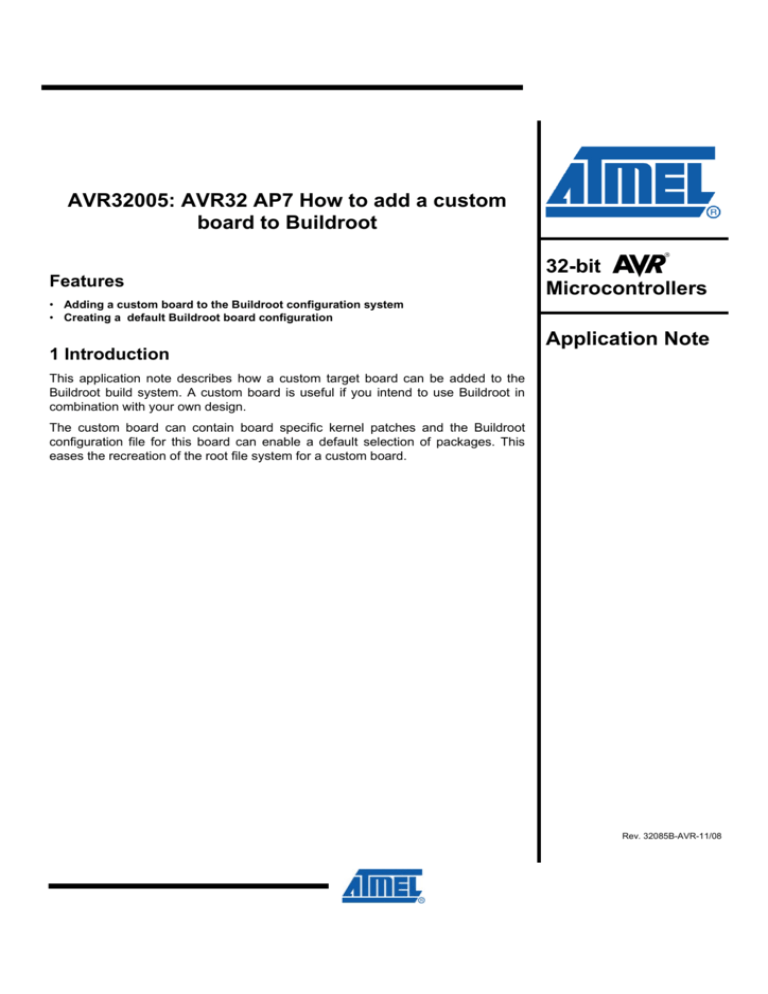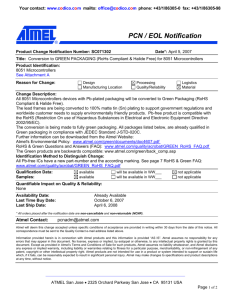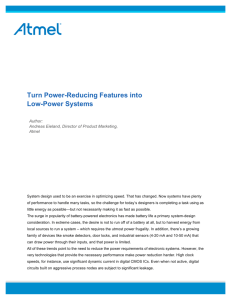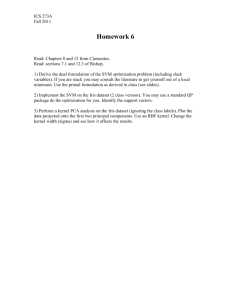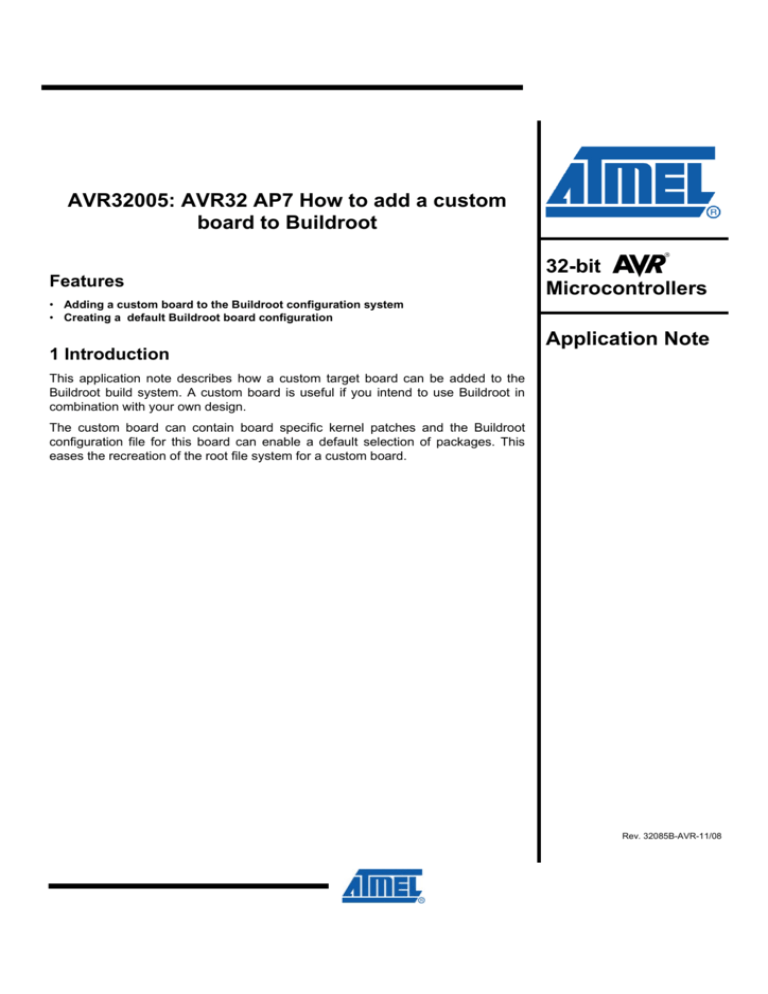
AVR32005: AVR32 AP7 How to add a custom
board to Buildroot
Features
32-bit
Microcontrollers
• Adding a custom board to the Buildroot configuration system
• Creating a default Buildroot board configuration
1 Introduction
Application Note
This application note describes how a custom target board can be added to the
Buildroot build system. A custom board is useful if you intend to use Buildroot in
combination with your own design.
The custom board can contain board specific kernel patches and the Buildroot
configuration file for this board can enable a default selection of packages. This
eases the recreation of the root file system for a custom board.
Rev. 32085B-AVR-11/08
2 Creating a custom board
In this application note the atngw100-base board is used as an example to implement
a custom board. This approach has the advantage that it can be used as a template
and it only contains, as the name implies, a basic setup for the NGW100 board.
All files needed are located in the directory target/device/Atmel/atngw100-base. To
start a new board create a new directory in target/device/Atmel and name it after your
board. After that copy all files and directories in atngw100-base/ to this directory.
These files and directories are discussed in the next chapters.
2.1 Linux® configuration
The kernel needs a valid configuration for your board. This configuration is stored in
the kernel sources in the .config file. The file linux-2.6.25.10.config in your new board
directory is such a configuration file. It will be copied to the kernel sources when you
initiate a build for your board. The version may vary according to the last kernel
release. Rename the file to fit your kernel version.
• Change 2.6.25.10 to your kernel version
If you do not want to use this configuration, configure the kernel and copy the .config
file to your board directory. Rename it as described earlier. To run the kernel
configuration within Buildroot run:
make linux26-menuconfig
You also have the possibility to use a default kernel configuration shipped with the
kernel source. To use this you have to change the Buildroot configuration:
Kernel
--->
Kernel type (linux (Advanced configuration))
Linux Kernel Configuration
--->
--->
Linux Kernel Configuration (Run make <custom>_defconfig)
--->
(yourboard_defconfig) make custom_defconfig
The kernel sources are loaded from the official website (http://ftp.kernel.org). The
official release may not include all AVR®32 specific changes and might need a patch.
In addition the board setup code for the Linux kernel, which is specific for each board,
may be included in this patch.
All kernel patches must reside in the kernel-patches/ directory under your board
directory in order to let Buildroot automatically apply them. The patches are applied in
an alphabetical order. So if you need to follow a specific sequence, name the patches
appropriately.
2.2 Busybox configuration
Busybox is a set of common Linux tools such as ls, cat and echo, which are
combined into one binary to reduce size. More information is available on
http://www.busybox.net.
2
AVR32005
32085B-AVR-11/08
AVR32005
To select the tools that you want on your target system, a configuration file is needed.
The file busybox.config in your board directory is such a configuration for Busybox.
Edit this file to add/remove tools from Busybox.
To run the Busybox configuration within Buildroot run:
make busybox-menuconfig
This command will overwrite the Busybox board configuration in the board target
directory.
NOTE: exit with Ctrl + c will not copy the config file.
2.3 Target file system
Your target board needs a root file system. A skeleton for the root file system is
available in the directory target_skeleton/ in your board directory. Here you can add
new directories and files. The files and directories here will be copied to the root file
system. File attributes such as the group id (gid) or permissions you set here will be
ignored.
In order to set file attributes and to create special files the file device_table.txt exists.
Here you can modify the attributes of existing files and directories or add new ones. It
is also possible to create special files like device files or fifo’s.
The reason of having a device_table.txt file is that you can build the whole target root
file system as normal user and thus do not have to switch to root. A short
documentation about editing the device_table.txt file is included in the same file.
2.4 Board Makefile
In the file Makefile.in change the path to your board directory, remove
ATNGW100_BASE from BR2_TARGET_AVR32_ATNGW100_BASE and replace it
with your board name. Do the same with ATNGW100_BASE_PATH. Unless you did
not change the name/directory of target_skeleton and device_table.txt no further
changes are needed here.
ifeq ($(BR2_TARGET_AVR32_ATNGW100_BASE),y)
ATNGW100_BASE_PATH=target/device/Atmel/atngw100-base
TARGET_SKELETON=$(ATNGW100_BASE_PATH)/target_skeleton
TARGET_DEVICE_TABLE=$(ATNGW100_BASE_PATH)/device_table.txt
endif
3 Adding a board to the configuration system
In order to make a new board visible and selectable in the Buildroot configuration
system it must be added as an entry in a configuration file. The file of interest is
target/device/Atmel/AVR32_Config.in. In this file an entry is needed to make your
board selectable from the menu.
Open the file AVR32_Config.in and copy the entry for the NGW100 base board to
make a new insertion right after it. Make sure that the entry is between the labels
choice and endchoice.
config BR2_TARGET_AVR32_ATNGW100_BASE
bool "Atmel AVR32 basic network gateway board support"
depends BR2_at32ap7000
3
32085B-AVR-11/08
select BR2_PACKAGE_LINUX
help
Very simple configuration for the Atmel AVR32 Network
Gateway Board.
Now edit the entry:
•
Replace BR2_TARGET_AVR32_ATNGW100_BASE with your Buildroot board
name (something like BR2_TARGET_AVR32_YOUR_BOARD_NAME; make
sure it is the same name as in chapter 2.4).
•
Add a description for the menu entry after bool.
•
Depending on the device that is mounted onto your custom board, add the
correct target device after depends. Supported devices are listed in the same file
as configuration options.
•
It
is
mandatory
to
BR2_PACKAGE_LINUX”.
•
Add a detailed board description after the help attribute if you like. This
description appears in the menu system as help message.
enable
the
Linux
package
with
“select
The board is now available in the menu under “Board Support Options -> Atmel
Device Support -> Development board support”. It will be shown in the
development board support list as shown in Figure 3-1.
Figure 3-1. Board selection in the Buildroot configuration
Last step is to edit the file target/device/Atmel/Config.in. The BR2_BOARD_NAME
configuration parameter needs the correct board name. The name has to be the
directory in target/device/Atmel in which the custom board files are located.
4
AVR32005
32085B-AVR-11/08
AVR32005
config BR2_BOARD_NAME
string
…
default "atngw100-base" if
BR2_TARGET_AVR32_ATNGW100_BASE
The example above reflects only the relevant part of the BR2_BOARD_NAME
configuration in the Config.in file. Other boards are replaced by “…”. Copy the last line
and add it right after it. Replace “atngw100-base” with your board directory and
BR2_TARGET_AVR32_ATNGW100_BASE with your Buildroot board configuration.
After these steps your custom board is integrated in the Buildroot build system. The
only thing left to do is to enable your board in the configuration.
4 Creating a Buildroot configuration
When you build an image for a board you typically run make atngw100_defconfig or a
similar command depending on the board. Refer to the application note AVR32003
Buildroot for AVR32 for more information. This command copies the specified
configuration file to the file .config and runs a check to see if the configuration is sane.
After that you can make additional selections by running make menuconfig. To benefit
of this feature for your board you have to create a board default configuration file.
Run make atngw100-base_defconfig to get a basic configuration loaded from which
you can start to make your own. Other configurations are also possible but they will,
most likely, have many things configured that you probably will not need. Now run
make menuconfig to alter the settings. To activate your board go to the menu entry
described in chapter 3.
Select packages and edit all options to your needs. When you are finished leave the
configuration system and save your settings. Copy the .config file to the directory
target/device/Atmel/<your board name> and name it after your board with a
_defconfig extension at the end of the file name. Now it is possible to run make
your_board_name_defconfig and Buildroot loads your default settings.
5
32085B-AVR-11/08
Disclaimer
Headquarters
International
Atmel Corporation
2325 Orchard Parkway
San Jose, CA 95131
USA
Tel: 1(408) 441-0311
Fax: 1(408) 487-2600
Atmel Asia
Unit 1-5 & 16, 19/F
BEA Tower, Millennium City 5
418 Kwun Tong Road
Kwun Tong, Kowloon
Hong Kong
Tel: (852) 2245-6100
Fax: (852) 2722-1369
Atmel Europe
Le Krebs
8, Rue Jean-Pierre Timbaud
BP 309
78054 Saint-Quentin-enYvelines Cedex
France
Tel: (33) 1-30-60-70-00
Fax: (33) 1-30-60-71-11
Atmel Japan
9F, Tonetsu Shinkawa Bldg.
1-24-8 Shinkawa
Chuo-ku, Tokyo 104-0033
Japan
Tel: (81) 3-3523-3551
Fax: (81) 3-3523-7581
Technical Support
avr@atmel.com
Sales Contact
www.atmel.com/contacts
Product Contact
Web Site
www.atmel.com
Literature Request
www.atmel.com/literature
Disclaimer: The information in this document is provided in connection with Atmel products. No license, express or implied, by estoppel or otherwise, to any
intellectual property right is granted by this document or in connection with the sale of Atmel products. EXCEPT AS SET FORTH IN ATMEL’S TERMS AND
CONDITIONS OF SALE LOCATED ON ATMEL’S WEB SITE, ATMEL ASSUMES NO LIABILITY WHATSOEVER AND DISCLAIMS ANY EXPRESS, IMPLIED
OR STATUTORY WARRANTY RELATING TO ITS PRODUCTS INCLUDING, BUT NOT LIMITED TO, THE IMPLIED WARRANTY OF MERCHANTABILITY,
FITNESS FOR A PARTICULAR PURPOSE, OR NON-INFRINGEMENT. IN NO EVENT SHALL ATMEL BE LIABLE FOR ANY DIRECT, INDIRECT,
CONSEQUENTIAL, PUNITIVE, SPECIAL OR INCIDENTAL DAMAGES (INCLUDING, WITHOUT LIMITATION, DAMAGES FOR LOSS OF PROFITS,
BUSINESS INTERRUPTION, OR LOSS OF INFORMATION) ARISING OUT OF THE USE OR INABILITY TO USE THIS DOCUMENT, EVEN IF ATMEL HAS
BEEN ADVISED OF THE POSSIBILITY OF SUCH DAMAGES. Atmel makes no representations or warranties with respect to the accuracy or completeness of the
contents of this document and reserves the right to make changes to specifications and product descriptions at any time without notice. Atmel does not make any
commitment to update the information contained herein. Unless specifically provided otherwise, Atmel products are not suitable for, and shall not be used in,
automotive applications. Atmel’s products are not intended, authorized, or warranted for use as components in applications intended to support or sustain life.
© 2008 Atmel Corporation. All rights reserved. Atmel®, logo and combinations thereof, AVR® and others, are the registered trademarks or
trademarks of Atmel Corporation or its subsidiaries. Other terms and product names may be trademarks of others.
32085B-AVR-11/08