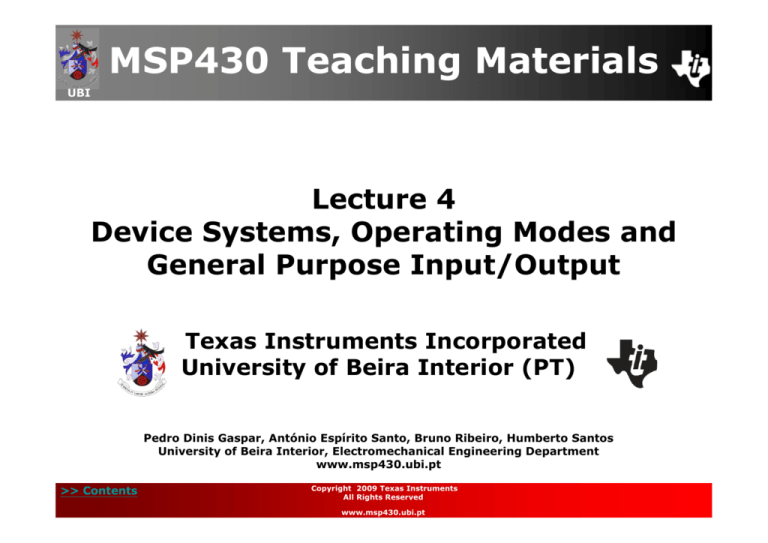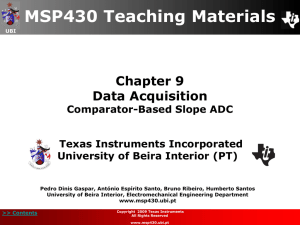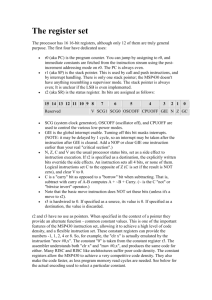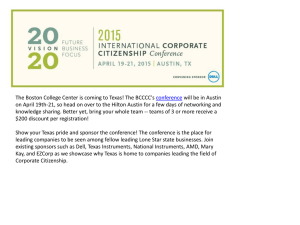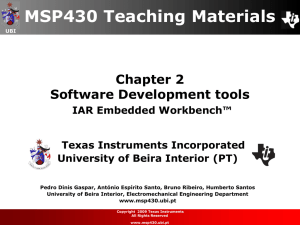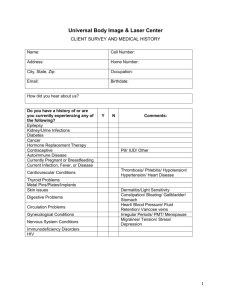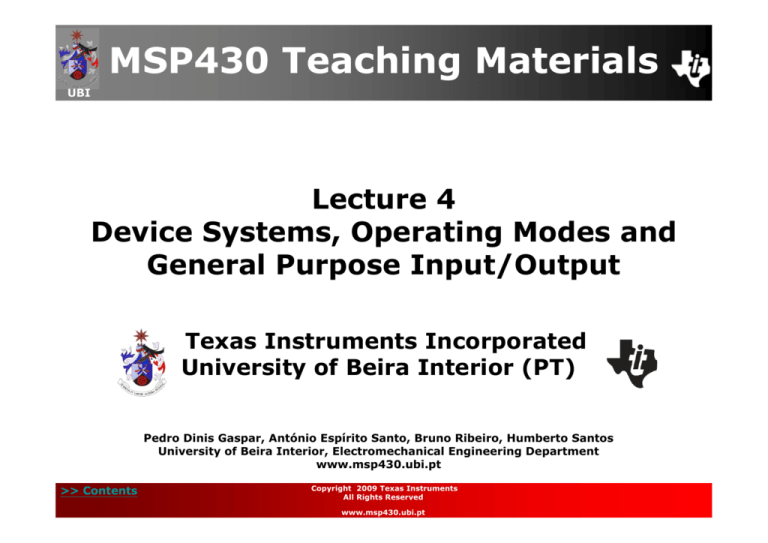
MSP430 Teaching Materials
UBI
Lecture 4
Device Systems, Operating Modes and
General Purpose Input/Output
Texas Instruments Incorporated
University of Beira Interior (PT)
Pedro Dinis Gaspar, António Espírito Santo, Bruno Ribeiro, Humberto Santos
University of Beira Interior, Electromechanical Engineering Department
www.msp430.ubi.pt
>> Contents
Copyright 2009 Texas Instruments
All Rights Reserved
www.msp430.ubi.pt
Contents (1/2)
UBI
Introduction
Internal system resets
System clocks
Interrupt management
Watchdog Timer
Supervisory voltage system
Low-power operating modes
>> Contents
Copyright 2009 Texas Instruments
All Rights Reserved
www.msp430.ubi.pt
2
Contents (2/2)
UBI
I/O Introduction
I/O port registers
Interruptible ports
>> Contents
Copyright 2009 Texas Instruments
All Rights Reserved
www.msp430.ubi.pt
3
Introduction
UBI
Description of the internal devices and systems of the
MSP430;
It includes descriptions of the:
Internal system reset;
Clock sources;
Interrupt management;
Low-power operating modes.
>> Contents
Copyright 2009 Texas Instruments
All Rights Reserved
www.msp430.ubi.pt
4
System reset (1/5)
UBI
The MSP430 families make use of two independent reset
signals:
Hardware reset signal - POR (Power On Reset);
Software reset signal – PUC (Power Up Clear).
Different events determine which one of the reset
signals is generated;
Sources that can generate a POR:
Initial device power up;
Low signal at the reset pin (RST/NMI) when this is
configured in reset mode;
Low signal at the supervisory voltage system (SVS) when
the register bit PORON is high.
>> Contents
Copyright 2009 Texas Instruments
All Rights Reserved
www.msp430.ubi.pt
5
System reset (2/5)
UBI
Sources that can generate a PUC:
Active POR signal;
Watchdog timer (WDT) expired when it is configured in
supervision mode;
Flash memory access control registers security key violation.
>> Contents
Copyright 2009 Texas Instruments
All Rights Reserved
www.msp430.ubi.pt
6
System reset (3/5)
UBI
Conditions:
Hardware reset signal (POR) is active then:
• SR is reset;
• PC is loaded with the address in location 0FFFEh;
• Peripheral registers all enter their power up state.
Software reset signal (PUC) is active then:
• SR is reset;
• PC is loaded with either the reset vector (0FFFEh), or the
PUC source interrupt vector;
• Only some peripheral registers are reset by PUC.
>> Contents
Copyright 2009 Texas Instruments
All Rights Reserved
www.msp430.ubi.pt
7
System reset (4/5)
UBI
All 2xx and 4xx MSP430 devices possess a reset circuit
by power source disturbance identified by Brown Out
Reset (BOR);
This circuit is an enhanced POR system:
Includes a hysteresis circuit;
Device stays in reset mode until voltage is higher than the
upper threshold (VB_IT+):
• BOR takes 2 msec to be inactive and allow the program
execution by CPU;
When voltage falls below the lower threshold (VB_IT-):
• BOR circuit will generate a reset signal;
• Suspends processor operation until the voltage rises up
above the lower threshold inferior value.
>> Contents
Copyright 2009 Texas Instruments
All Rights Reserved
www.msp430.ubi.pt
8
System reset (5/5)
UBI
Brownout timing:
>> Contents
Copyright 2009 Texas Instruments
All Rights Reserved
www.msp430.ubi.pt
9
System clocks (1/24)
UBI
Allows the CPU and peripherals to operate from different
clock sources;
The system clocks depend on the device in the MSP430
family:
MSP430x2xx:
• The Basic Clock Module+ (BCM+);
– One or two oscillators (depending on the device);
– Capable of working with external crystals or
resonators;
– Internal digitally controlled oscillator (DCO);
– Working frequency to up 16 MHz;
– Lower power consumption;
– Lower internal oscillator start-up time.
>> Contents
Copyright 2009 Texas Instruments
All Rights Reserved
www.msp430.ubi.pt
10
System clocks (2/24)
UBI
MSP430x2xx:
• Basic Clock+:
>> Contents
Copyright 2009 Texas Instruments
All Rights Reserved
www.msp430.ubi.pt
11
System clocks (3/24)
UBI
MSP430x4xx:
• Frequency Locked Loop (FLL+):
– One or two oscillators (depending on the device);
– Capable of working with external crystals or
resonators;
– Internal digitally controlled oscillator (DCO), adjusted
and controlled by hardware;
– Synchronized to a high-frequency internal clock from
a low frequency external oscillator.
>> Contents
Copyright 2009 Texas Instruments
All Rights Reserved
www.msp430.ubi.pt
12
System clocks (4/24)
UBI
MSP430x4xx:
• FLL+:
>> Contents
Copyright 2009 Texas Instruments
All Rights Reserved
www.msp430.ubi.pt
13
System clocks (5/24)
UBI
The clock sources from these oscillators can be selected to
generate different clock signals:
Master clock (MCLK):
• Generated by DCO (but can also be fed by the crystal
oscillator);
• Activate and stable in less than 6 sec;
• Used by the CPU and high-speed peripherals.
Subsystem main clock (SMCLK):
• Used as alternative clock source for peripherals.
Auxiliary clock (ACLK):
• RTC self wake-up function from low power modes (32.768
kHz);
• Always fed by the crystal oscillator.
Each clock can be internally divided by a factor of 1, 2, 4 or 8.
>> Contents
Copyright 2009 Texas Instruments
All Rights Reserved
www.msp430.ubi.pt
14
System clocks (6/24)
UBI
Low/High frequency oscillator (LFXT1):
Implemented in all MSP430 devices;
Used with either:
• Low-frequency 32.768 kHz watch crystals (RTC);
• Standard crystals, resonators, or external clock sources
in range 450 kHz to 8 MHz (16 MHz in 2xx family).
The operating mode selection (one bit):
• (=0) -> LF clock;
• (=1) -> HF clock.
• XTS: located at the BCSCTL1 register (2xx family);
• XTS_FLL: located at the FLL_CTL0 register (4xx family).
>> Contents
Copyright 2009 Texas Instruments
All Rights Reserved
www.msp430.ubi.pt
15
System clocks (7/24)
UBI
Second crystal oscillator (XT2):
Sources of XT2CLK and its characteristics are identical to
LFXT1 in HF mode (range 450 kHz to 8 MHz, or 16 MHz in
the 2xx family);
Load capacitance for the high frequency crystal or
resonator must be provided externally;
This oscillator can be disabled by the XT2OFF bit:
• BCSCTL1 register in 2xx family;
• FLL_CTL1 register in 4xx family (if XT2CLK is unused
to source the MCLK and SMCLK clock signals).
>> Contents
Copyright 2009 Texas Instruments
All Rights Reserved
www.msp430.ubi.pt
16
System clocks (8/24)
UBI
Digitally-controlled oscillator (DCO):
Integrated ring oscillator with RC-type characteristics;
Provide a wide, software-controllable frequency range;
DCO frequency is synchronized to the FLL;
Frequency modulation method provided by FLL
functionality:
• 2xx family:
– Does not have full FLL functionality;
– The DCO generates an internal signal (DCOCLK):
» Programmed internally or externally (DCOR bit);
» Controlled by a resistor connected to the ROSC
and VCC pins.
>> Contents
Copyright 2009 Texas Instruments
All Rights Reserved
www.msp430.ubi.pt
17
System clocks (9/24)
UBI
• 2xx family:
– The DCO control bits:
» RSELx: fDCO range selection;
» DCOx: fDCO defined by the RSEL bits. The step size
is defined by the parameter SDCO;
» MODx: Modulation bits select how often fDCO(RSEL,
DCO+1) is used within the period of 32 DCOCLK
cycles.
» The frequency fDCO(RSEL, DCO) is used for the
remaining cycles.
– Specific frequency ranges and values vary by device:
f avg
>> Contents
32 f DCO(RSEL,DCO) f DCO(RSEL,DCO 1)
MOD f DCO(RSEL,DCO) 32 MOD f DCO(RSEL,DCO 1)
Copyright 2009 Texas Instruments
All Rights Reserved
www.msp430.ubi.pt
18
System clocks (10/24)
UBI
• 2xx family:
– Basic Clock Module+ (BCM+) registers configuration:
» DCOCTL: DCO Control Register
7
6
5
4
3
DCOx
Bit
2
1
0
MODx
Description
7-5
DCOx
Discrete DCO frequency selection step (depends on RSELx bits).
4-0
MODx
Modulator selection. These bits define how often the fDCO+1 frequency is
used within a period of 32 DCOCLK cycles. During the remaining clock
cycles (32−MOD) the fDCO frequency is used. Not useable when DCOx=7.
>> Contents
Copyright 2009 Texas Instruments
All Rights Reserved
www.msp430.ubi.pt
19
UBI
>> Contents
Copyright 2009 Texas Instruments
All Rights Reserved
www.msp430.ubi.pt
20
UBI
>> Contents
Copyright 2009 Texas Instruments
All Rights Reserved
www.msp430.ubi.pt
21
System clocks (11/24)
UBI
• 2xx family:
– Basic Clock Module+ (BCM+) registers configuration:
» BCSCTL1: Basic Clock System Control Reg. 1
7
6
XT2OF
XTS
Bit
5
4
3
2
DIVAx
1
0
RSELx
Description
7
XT2OF
XT2 oscillator fault:
XT2OF = 0
XT2OF = 1
6
XTS
LFXT1 oscillator operating mode:
XTS = 0
XTS = 1
LF mode (low frequency)
HF mode (high frequency)
5-4
DIVAx
ACLK frequency divider:
DIVA1 DIVA0 =
DIVA1 DIVA0 =
DIVA1 DIVA0 =
DIVA1 DIVA0 =
/1
/2
/4
/8
3-0
RSELx
Range select. Sixteen different frequency ranges are available.
>> Contents
0
0
1
1
0
1
0
1
Copyright 2009 Texas Instruments
All Rights Reserved
www.msp430.ubi.pt
XT2 normal operation
XT2 fault condition
22
System clocks (12/24)
UBI
• 2xx family:
– Basic Clock Module+ (BCM+) registers configuration:
» BCSCTL2: Basic Clock System Control Reg. 2
7
6
5
SELMx
Bit
4
3
DIVMx
2
SELS
1
DIVSx
0
DCOR
Description
7-6
SELMx
MCLK source:
SELM1
SELM1
SELM1
SELM1
SELM0
SELM0
SELM0
SELM0
=
=
=
=
0
0
1
1
0
1
0
1
DCO
DCO
XT2
LFXT1
5-4
DIVMx
MCLK frequency divider:
DIVM1
DIVM1
DIVM1
DIVM1
DIVM0
DIVM0
DIVM0
DIVM0
=
=
=
=
0
0
1
1
0
1
0
1
/1
/2
/4
/8
3
SELS
SMCLK source:
SELS = 0
SELS = 1
DCO
XT2
2-1
DIVSx
SMCLK frequency divider:
DIVS1
DIVS1
DIVS1
DIVS1
/1
/2
/4
/8
0
DCOR
DCO resistor selector
DCOR = 0
DCOR = 1
>> Contents
DIVS0
DIVS0
DIVS0
DIVS0
=
=
=
=
0
0
1
1
0
1
0
1
Copyright 2009 Texas Instruments
All Rights Reserved
www.msp430.ubi.pt
Internal resistor
External resistor
23
System clocks (13/24)
UBI
• 2xx family:
– Basic Clock Module+ (BCM+) registers configuration:
» BCSCTL3: Basic Clock System Control Reg. 3
7
6
5
XT2Sx
Bit
4
3
LFXT1Sx
2
XCAPx
1
0
XT2OFF
LFXT1OF
Description
7-6
XT2Sx
XT2 range select:
5-4
LFXT1Sx
Low-frequency clock select and LFXT1 range select:
LFXT1S1 LFXT1S0 = 0 0
LFXT1S1 LFXT1S0 = 0 1
LFXT1S1 LFXT1S0 = 1 0
LFXT1S1 LFXT1S0 = 1 1
XTS=0:
32768 Hz
Reserved
VLOCLK
External
3-2
XCAPx
Oscillator capacitor selection:
XCAP1
XCAP1
XCAP1
XCAP1
=
=
=
=
1
XT2OFF
XT2 oscillator fault:
XT2OFF = 0
XT2OFF = 1
No fault condition
Fault condition
0
LFXT1OF
LFXT1OF oscillator fault:
LFXT1OF = 0
LFXT1OF = 1
No fault condition
Fault condition
>> Contents
XT2S1
XT2S1
XT2S1
XT2S1
XT2S0
XT2S0
XT2S0
XT2S0
=
=
=
=
0
0
1
1
0
1
0
1
XCAP0
XCAP0
XCAP0
XCAP0
Copyright 2009 Texas Instruments
All Rights Reserved
www.msp430.ubi.pt
0.4
1–
3–
0.4
0
0
1
1
0
1
0
1
– 1 MHz
3 MHz
16 MHz
– 16-MHz (Digital external)
XTS=1:
0.4 - 1-MHz
1 - 3-MHz
3 - 16-MHz
0.4 - 16-MHz
~1 pF
~6 pF
~10 pF
~12.5 pF
24
System clocks (14/24)
UBI
• 4xx family:
– The DCO generates the signal:
(fDCOCLK)=ACLK x D x (N+1).
– The DCOPLUS bit sets the fDCOCLK frequency to:
» fDCO;
» fDCO/D: The FLLDx bits configure D=1, 2, 4 or 8.
– By default, DCOPLUS = 0, D = 2 providing:
» fDCO/2 on fDCOCLK;
» The multiplier (N+1) and D set the fDCOCLK.
– DCOPLUS = 0: fDCOCLK = (N + 1) x fACLK
– DCOPLUS = 1: fDCOCLK = D x (N + 1) x fACLK
– fDCO range selected by FNx bits (register SCFI0).
>> Contents
Copyright 2009 Texas Instruments
All Rights Reserved
www.msp430.ubi.pt
25
System clocks (15/24)
UBI
Frequency Locked Loop (FLL) - 4xx family:
Automatically modulates the DCO frequency;
Greater precision and control;
Mixes the programmed fDCO with the next higher fDCO.
Operation:
• The DCO signal is divided by D and divided by N+1;
• The signal obtained is continuously applied to the count
down input of a 10-bit up/down counter (frequency
integrator);
• ACLK (LFXT1) is applied to the count up input of the
counter;
• The counter output is fed back to the DCO modulator,
correcting and synchronizing the operating frequency;
• The output of the frequency integrator can be read in
SCFI1 and SCFI0 registers;
• The count is adjusted by +1 each ACLK (xtal) period, by
-1 each period of the divided DCO signal.
>> Contents
Copyright 2009 Texas Instruments
All Rights Reserved
www.msp430.ubi.pt
26
System clocks (16/24)
UBI
Frequency Locked Loop (FLL) - 4xx family:
29 fDCO taps are set by 5 of the integrator bits, SCFI1 bits 7
to 3 (28, 29, 30, and 31 are equivalent);
Each tap is approximately 10% higher than the previous;
The modulator mixes two adjacent DCO frequencies to
produce fractional taps;
SCFI1 register bits 2 to 0 and SCFI0 register bits 1 to 0 are
used for the digital modulator;
The method of FLL can be described as switching between
the two most close neighbour frequencies to our frequency
asked for to achieve the frequency requested as a timeweighted average of both frequencies.
>> Contents
Copyright 2009 Texas Instruments
All Rights Reserved
www.msp430.ubi.pt
27
System clocks (17/24)
UBI
Frequency Locked Loop (FLL) - 4xx family:
FLL+ clock module configuration:
• SCFQCTL: System Clock Control Register
7
6
5
4
SCFQ_M
Bit
3
2
1
0
N
Description
7
SCFQ_M
Modulation control:
SCFQ_M = 0
SCFQ_M = 1
6-0
N
DCO frequency multiplier factor:
DCOPLUS = 0
DCOPLUS = 1
>> Contents
Copyright 2009 Texas Instruments
All Rights Reserved
www.msp430.ubi.pt
FLL modulation enable
FLL modulation disable
fDCOCLK = (N +1) fcrystal
fDCOCLK = D (N +1) fcrystal
28
System clocks (18/24)
UBI
Frequency Locked Loop (FLL) - 4xx family:
FLL+ clock module configuration:
• SCFI0: System Clock Frequency Integrator Reg. 0
7
6
5
4
FLLDx
Bit
3
2
FN_x
1
0
MODx (LSBs)
Description
7-6
FLLDx
FLL+ feedback loop fDCOCLK divider:
FLLD1 FLLD0 = 0 0
FLLD1 FLLD0 = 0 1
FLLD1 FLLD0 = 1 0
FLLD1 FLLD0 = 1 1
/1
/2
/4
/8
5-2
FN_x
fDCO operating range:
0000
0001
001x
01xx
1xxx
1-0
MODx
LSB modulator bits modified by the FLL+.
>> Contents
Copyright 2009 Texas Instruments
All Rights Reserved
www.msp430.ubi.pt
0.65 – 6.1
1.3 – 12.1
2.0 – 17.9
2.8 – 26.6
4.2 – 46.0
MHz
MHz
MHz
MHz
MHz
29
System clocks (19/24)
UBI
Frequency Locked Loop (FLL) - 4xx family:
FLL+ clock module configuration:
• SCFI1: System Clock Frequency Integrator Reg. 1
7
6
5
4
3
DCOx
Bit
2
1
0
MODx (MSBs)
Description
7-3
DCOx
DCO tap selection modified by the FLL+.
2-0
MODx
MSB modulator bits modified by the FLL+.
>> Contents
Copyright 2009 Texas Instruments
All Rights Reserved
www.msp430.ubi.pt
30
System clocks (20/24)
UBI
Frequency Locked Loop (FLL) - 4xx family:
FLL+ clock module configuration:
• FLL_CTL0: FLL+ Control Register 0
7
6
DCOPLUS
5
XTS_FLL
Bit
4
XCAPxPF
3
2
1
0
XT2OF
XT1OF
LFOF
DCOF
Description
7
DCOPLUS
DCO output pre-divider:
DCOPLUS = 0
DCOPLUS = 1
6
XTS_FLL
LFXT1 oscillator operating mode:
XTS_FLL = 0
XTS_FLL = 1
5-4
XCAPxPF
LFXT1 oscillator load capacitance:
XCAP1PF
XCAP1PF
XCAP1PF
XCAP1PF
3
XT2OF
XT2 oscillator fault:
XT2OF = 0
XT2OF = 1
XT2 normal operation
XT2 fault condition
2
XT1OF
HF mode LFXT1 oscillator fault:
XT1OF = 0
XT1OF = 1
LFXT1 normal operation
LFXT1 fault condition
1
LFOF
LF mode LFXT1 oscillator fault:
LFOF = 0
LFOF = 1
0
DCOF
DCO oscillator fault:
DCOF = 0
DCOF = 1
>> Contents
Divider enable
Divider disable
LF mode (low frequency)
HF mode (high frequency)
XCAP0PF
XCAP0PF
XCAP0PF
XCAP0PF
Copyright 2009 Texas Instruments
All Rights Reserved
www.msp430.ubi.pt
=
=
=
=
0
0
1
1
0
1
0
1
1 pF
6 pF
8 pF
10 pF
LFXT1 normal operation
LFXT1 fault condition
DCO normal operation
DCO fault condition
31
System clocks (21/24)
UBI
Frequency Locked Loop (FLL) - 4xx family:
FLL+ clock module configuration:
• FLL_CTL1: FLL+ Control Register 0
7
6
5
-
SMCLKOFF
XT2OFF
Bit
4
3
2
SELMx
1
SELS
0
FLL_DIVx
Description
6
SMCLKOFF
SMCLK disable:
SMCLKOFF = 0
SMCLKOFF = 1
SMCLK enable
SMCLK disable
5
XT2OFF
XT2 disable:
XT2OFF = 0
XT2OFF = 1
XT2 enable
XT2 disable
4-3
SELMx
MCLK source:
SELM1
SELM1
SELM1
SELM1
DCO
DCO
XT2
LFXT1
2
SELS
SMCLK source:
SELS = 0
SELS = 1
DCO
XT2
1-0
FLL_DIVx
ACLK frequency divider:
>> Contents
SELM0
SELM0
SELM0
SELM0
=
=
=
=
0
0
1
1
0
1
0
1
FLL_DIV_0
FLL_DIV_1
FLL_DIV_2
FLL_DIV_3
Copyright 2009 Texas Instruments
All Rights Reserved
www.msp430.ubi.pt
=
=
=
=
0
0
1
1
0
1
0
1
/1
/2
/4
/8
32
System clocks (22/24)
UBI
Internal clock signals:
In 2xx family clock system = the basic clock module+:
• Support for a 32768 Hz watch crystal oscillator;
• Internal very-low-power low-frequency oscillator;
• Internal digitally-controlled oscillator (DCO) stable <1 μs.
The BCM+ provides the following clock signals:
– Auxiliary clock (ACLK), sourced either from:
» 32768 Hz watch crystal;
» Internal oscillator LFXT1CLK in LF mode with an
internal load capacitance of 6 pF.
– Main clock (MCLK), the system clock used by the CPU;
– Sub-Main clock (SMCLK), the sub-system clock used
by the peripheral modules.
>> Contents
Copyright 2009 Texas Instruments
All Rights Reserved
www.msp430.ubi.pt
33
System clocks (23/24)
UBI
Internal clock signals:
Both MCLK and SMCLK are sourced from DCOCLK at
~1.1 MHz but can be sourced up to 16 MHz;
2xx DCO calibration data (in flash info memory segment A).
DCO frequency
Calibration register
Size
Address
1 MHz
CALBC1_1MHZ
CALBC0_1MHZ
Byte
Byte
010FFh
010FEh
8 MHz
CALBC1_8MHZ
CALBC0_8MHZ
Byte
Byte
010FDh
010FCh
12 MHz
CALBC1_12MHZ
CALBC0_12MHZ
Byte
Byte
010FBh
010FAh
16 MHz
CALBC1_16MHZ
CALBC0_16MHZ
Byte
Byte
010F9h
010F8h
>> Contents
Copyright 2009 Texas Instruments
All Rights Reserved
www.msp430.ubi.pt
34
System clocks (24/24)
UBI
Internal clock signals:
Electrical characteristics vary over the recommended supply
voltage range of between 2.2 V and 3.6 V. Higher DCO
frequencies require higher supply voltages.
Typical characteristics in active mode supply current for the
(2xx family):
>> Contents
Copyright 2009 Texas Instruments
All Rights Reserved
www.msp430.ubi.pt
35
Interrupt management (1/8)
UBI
Interrupts:
Are events applied to the application program that force a
detour in program flow;
Cause CPU subprogram execution (ISR);
When Interrupt Service Routine (ISR) ends, the program flow
returns to the previous state.
There are three classes of interrupts:
• Reset;
• Interrupts not maskable by GIE;
• Interrupts maskable by GIE.
>> Contents
Copyright 2008
2009 Texas Instruments
All Rights Reserved
www.msp430.ubi.pt
36
Interrupt management (2/8)
UBI
The interrupts are used to:
Allow a CPU fast response to a specific event;
Avoiding continuous polling for rare events;
Minimal disruption to the processing of other tasks.
In GIE-maskable interrupts, if both peripheral interrupt
enable bit and GIE are set, when an interrupt is requested,
it calls the ISR;
The interrupt latency time:
t between the event beginning and the ISR execution;
Interrupt latency time starts with acceptance of IR and
counting until starting of first instruction of ISR.
•
>> Contents
Requiring 6 clock cycles
Copyright 2008
2009 Texas Instruments
All Rights Reserved
www.msp430.ubi.pt
37
Interrupt management (3/8)
UBI
During an interrupt event:
PC of the next instruction and the SR are pushed onto the
stack;
Afterwards, the SR is cleared with exception of SCG0, along
with the appropriate interrupt, disabling interrupts (reset
the GIE flag);
Other ISRs will not be called.
The RETI instruction at the end of the ISR will return to
the original program flow, automatically popping the SR
and PC;
Ensure that:
The ISR processing time is less than the interrupt’s request
time interval;
To avoid stack overflow -> application program collapse.
>> Contents
Copyright 2009 Texas Instruments
All Rights Reserved
www.msp430.ubi.pt
38
Interrupt management (4/8)
UBI
Types of interrupts (internal and external):
Reset;
Interrupts not maskable by GIE: (non)-maskable interrupts
(NMI);
Interrupts maskable by GIE.
Interrupts priority (The nearer a module is to the
CPU/NMIRS, the higher the priority).
>> Contents
Copyright 2009 Texas Instruments
All Rights Reserved
www.msp430.ubi.pt
39
Interrupt management (5/8)
UBI
Types of interrupts (internal and external):
Main differences between non-maskable and maskable
interrupts:
• Non-maskable interrupts cannot be disabled by the GIE
bit of the SR. Used for high priority events e.g.
emergency shutdown;
• Maskable interrupts are recognized by the CPU’s
interrupt control, so the GIE bit must be set.
– Can be switched off by software.
The system reset interrupts (Oscillator/Flash and the Hard
Reset) are treated as highest priority non-maskable
interrupts, with their own interrupt vectors.
>> Contents
Copyright 2009 Texas Instruments
All Rights Reserved
www.msp430.ubi.pt
40
Interrupt management (6/8)
UBI
Types of interrupts (internal and external):
Non Maskable Interrupts:
• Not masked by GIE;
• Enabled by individual interrupt enable bits;
• Depend on the event source:
– NMIIE: Non-Maskable Interrupts Interrupt Enable:
» RST/NMI is configured in NMI mode;
» A signal edge selected by the WDTNMIES bit
generates an NMI;
» The RST/NMI flag NMIIFG is also set.
– ACCVIE: ACCess Violation to the flash memory
Interrupt Enable:
» The flash ACCVIFG flag is set.
– OFIE: Oscillator Fault Interrupt Enable:
» This signal can be triggered by a PUC signal.
>> Contents
Copyright 2009 Texas Instruments
All Rights Reserved
www.msp430.ubi.pt
41
Interrupt management (7/8)
UBI
Types of interrupts (internal and external):
Non Maskable Interrupts:
• Example: ACCVIE (2xx family).
ACCV=1 ACCVIFG=1
ACCVIFG=1 and ACCVIE=1 (set by software) NMIRS=1
>> Contents
Copyright 2009 Texas Instruments
All Rights Reserved
www.msp430.ubi.pt
42
Interrupt management (8/8)
UBI
Types of interrupts (internal and external):
(by GIE) Maskable Interrupts:
• Peripherals with interrupt capability or the watchdog
timer overflow in interval timer mode;
• Individual enable/disable flag, located in peripheral
registers or in the individual module;
• Can be disabled by resetting the GIE bit in SR, either by
software or by hardware/interrupt.
>> Contents
Copyright 2009 Texas Instruments
All Rights Reserved
www.msp430.ubi.pt
43
Watchdog timer (WDT and WDT+) (1/4)
UBI
The 16-bit WDT module can be used in:
Supervision mode:
• Ensure the correct working of the software application;
• Perform a PUC;
• Generate an interrupt request after the counter
overflows.
– When the software to hang or enter an infinite loop
Interval timer:
• Independent interval timer to perform a “standard”
interrupt upon counter overflow periodically;
• Upper counter (WDTCNT) is not directly accessible by
software;
• Control and the interval time selecting WDTCTL register;
• WDTCNT: clock signal ACLK or SMCLK (WDTSSEL bit).
>> Contents
Copyright 2009 Texas Instruments
All Rights Reserved
www.msp430.ubi.pt
44
Watchdog timer (WDT and WDT+) (2/4)
UBI
The WDT control is performed through the:
WDTCTL, Watchdog Timer Control Register, WDTCTL
15
• Eight MSBs (WDTPW): Password function, read as 0x69h,
write as 0x5Ah unless the user want to force a PUC from
software.
8
Read with the value 0x69h,
>> Contents
WDTPW write with the value 0x5Ah
Copyright 2009 Texas Instruments
All Rights Reserved
www.msp430.ubi.pt
45
Watchdog timer (WDT and WDT+) (3/4)
UBI
The WDT control is performed through the:
WDTCTL, Watchdog Timer Control Register, WDTCTL
• Eight LSBs: WDT configuration
7
6
WDTHOLD
WDTNMIES
Bit
5
WDTNMI
4
WDTTMSEL
3
2
WDTCNTCL
1
WDTSSEL
WDTIS1
0
WDTIS0
Description
7
WDTHOLD
WDT hold when WDTHOLD = 1. Useful for energy economy.
6
WDTNMIES
Select the NMI interrupt edge when WDTNMI = 1
5
WDTNMI
Select the RST/NMI pin function
WDTNMI = 0
WDTNMI = 1
4
WDTTMSEL
Select the WDT mode:
WDTTMSEL = 0
WDTTMSEL = 1
Supervision mode
Interval timer mode
3
WDTCNTCL
WDT counter clear:
WDTCNTCL = 0
WDTCNTCL = 1
No action
Counter initialization at 0x0000h
2
WDTSSEL
Select the WDT clock signal:
WDTSSEL = 0
WDTSSEL = 1
1-0
WDTISx
Select the WDT timer interval:
WDTIS1
WDTIS1
WDTIS1
WDTIS1
>> Contents
WDTNMIES = 0
WDTNMIES = 1
NMI on rising edge
NMI on falling edge
Reset function
NMI function
SMCLK
ACLK
WDTIS0
WDTIS0
WDTIS0
WDTIS0
Copyright 2009 Texas Instruments
All Rights Reserved
www.msp430.ubi.pt
=
=
=
=
0
0
1
1
0
1
0
1
Clock
Clock
Clock
Clock
signal
signal
signal
signal
/
/
/
/
32768
8192
512
64
46
Watchdog timer (WDT and WDT+) (4/4)
UBI
The WDT uses two bits in the Special Function Registers
(SFRs) for interrupt control:
• WDTIE: WDT interrupt enable (IE1.0):
– Enables the WDTIFG interrupt for interval timer mode
when WDTIE=1.
• WDTIFG: WDT interrupt flag (IFG1.0):
– Supervision mode:
» WDTIFG sources a reset vector interrupt.
» If WDTIFG=1, the WDT initiates the reset
condition (detectable reset source).
– Interval mode:
» WDTIFG set after the selected time interval and
requests a WDT interval timer interrupt;
» If WDTIE and GIE bits set;
» WDTIFG reset automatically (also can be reset by
software).
>> Contents
Copyright 2009 Texas Instruments
All Rights Reserved
www.msp430.ubi.pt
47
Supervisory Voltage System (SVS) (1/2)
UBI
Used to monitor:
AVCC supply voltage;
External voltage (located at the SVSIN input).
• The core of this module is an analogue comparator
When AVCC or SVSIN drops below selected threshold:
Sets a flag generating an interrupt;
Generates a system reset (POR).
Is disabled after a BOR to conserve current consumption;
SVS features:
• Output of SVS comparator accessible by software;
• Low-voltage condition latched (accessible by software);
• 14 selectable threshold levels;
• External channel to monitor external voltage.
>> Contents
Copyright 2009 Texas Instruments
All Rights Reserved
www.msp430.ubi.pt
48
Supervisory Voltage System (SVS) (2/2)
UBI
SVS control performed by:
SVSCTL, SVS Control Register
7
6
5
4
VLDx
Bit
7-4
3
2
1
PORON
SVSON
SVSOP
0
SVSFG
Description
VLDx
Voltage level detect.
VLD3 VLD2 VLD1 VLD0 = 0000
VLD3 VLD2 VLD1 VLD0 = 0001
VLD3 VLD2 VLD1 VLD0 = 0010
SVS is off
1.9 V
2.1 V
.
.
.
VLD3 VLD2 VLD1 VLD0 = 1101
VLD3 VLD2 VLD1 VLD0 = 1110
VLD3 VLD2 VLD1 VLD0 = 1111
3.5 V
3.7 V
SVSIN to 1.25V
3
PORON
When PORON = 1 enables the SVSFG flag to cause a POR device reset
2
SVSON
This bit reflects the status of SVS operation, being set (SVSON=1) when the SVS is on
1
SVSOP
This bit reflects the output value of the SVS comparator:
SVSOP = 0 SVS comparator output is low
SVSOP = 1 SVS comparator output is high
0
SVSFG
When SVSFG=1 a low voltage condition occurs
>> Contents
Copyright 2009 Texas Instruments
All Rights Reserved
www.msp430.ubi.pt
49
Low power operating modes (1/11)
UBI
One of the main features of the MSP430 families:
Low power consumption (about 1 mW/MIPS or less);
Important in battery operated embedded systems.
Low power consumption is only accomplished:
Using low power operating modes design;
Depends on several factors such as:
• Clock frequency;
• Ambient temperature;
• Supply voltage;
• Peripheral selection;
• Input/output usage;
• Memory type;
• ...
>> Contents
Copyright 2009 Texas Instruments
All Rights Reserved
www.msp430.ubi.pt
50
Low power operating modes (2/11)
UBI
Low power modes (LPM):
6 operating modes;
Configured by the SR bits: CPUOFF, OSCOFF, SCG1, SCG0.
Active mode (AM) - highest power consumption:
• Configured by disabling the SR bits described above;
• CPU is active;
• All enabled clocks are active;
• Current consumption: 250 A.
Software selection up to 5 LPM of operation;
Operation:
• An interrupt event can wake up the CPU from any LPM;
• Service the interrupt request;
• Restore back to the LPM.
>> Contents
Copyright 2009 Texas Instruments
All Rights Reserved
www.msp430.ubi.pt
51
Low power operating modes (3/11)
UBI
Low power modes (LPM):
Example: Typical current consumption (41x family).
>> Contents
Copyright 2009 Texas Instruments
All Rights Reserved
www.msp430.ubi.pt
52
Low power operating modes (4/11)
UBI
Low power modes (LPM):
Mode
Current
SR bits configuration
Clock signals
Oscillator
[A]
CPUOFF
OSCOFF
SCG1
SCG0
ACLK
SMCLK
MCLK
DCO
DC gen.
Low-power mode 0
(LPM0)
35
1
0
0
0
1
1
0
1
1
Low-power mode 1
(LPM1)
44
1
0
0
1
1
1
0
1
1*
Low-power mode 2
(LPM2)
19
1
0
1
0
1
0
0
0
1
Low-power mode 3
(LPM3)
0.8
1
0
1
1
1
0
0
0
0
Low-power mode 4
(LPM4)
0.1
1
1
1
1
0
0
0
0
0
*DCO’s
>> Contents
DC generator is enabled if it is used by peripherals.
Copyright 2009 Texas Instruments
All Rights Reserved
www.msp430.ubi.pt
53
Low power operating modes (5/11)
UBI
Low power modes (LPM) characteristics:
LPM0 to LPM3:
• Periodic processing based on a timer interrupt;
• LPM0: Both DCO source signal and DCO’s DC gen.;
• LPM0 and LPM1: Main difference between them is the
condition of enable/disable the DCO’s DC generator;
• LPM2: DCO’s DC generator is active and DCO is disabled;
• LPM3: Only the ACLK is active (< 2 μA).
LPM4:
• Externally generated interrupts;
• No clocks are active and available for peripherals.
• Reduced current consumption (0.1 μA).
>> Contents
Copyright 2009 Texas Instruments
All Rights Reserved
www.msp430.ubi.pt
54
Low power operating modes (6/11)
UBI
Program flow steps:
Enter Low-power mode:
• Enable/disable CPUOFF, OSCOFF, SCG0, SCG1 bits in SR;
• LPM is active after writing to SR;
• CPU will suspend the program execution;
• Disabled peripherals:
– Operating with any disabled clock;
– Individual control register settings.
• All I/O port pins and RAM/registers are unchanged;
• Wake up is possible through any enabled interrupt.
>> Contents
Copyright 2009 Texas Instruments
All Rights Reserved
www.msp430.ubi.pt
55
Low power operating modes (7/11)
UBI
Program flow steps:
An enabled interrupt event wakes the MSP430;
Enter ISR:
• The operating mode is saved on the stack during ISR;
• The PC and SR are stored on the stack;
• Interrupt vector is moved to the PC;
• The CPUOFF, SCG1, and OSCOFF bits are automatically
reset, enabling normal CPU operation;
• IFG flag cleared on single source flags.
Returning from the ISR:
• The original SR is popped from the stack, restoring the
previous operating mode;
• The SR bits stored in the stack are modified returning to
a different operating mode after RETI instruction.
>> Contents
Copyright 2009 Texas Instruments
All Rights Reserved
www.msp430.ubi.pt
56
Low power operating modes (8/11)
UBI
Examples of applications development using the MSP430
with and without low power modes consideration:
Example
Without low power mode
With low power mode
Toggling the bit 0 of port 1 (P1.0)
periodically
Endless loop
(100 % CPU load)
LPM0
Watchdog timer interrupt
UART to transmit the received
message at a 9600 baud rate
Polling UART receive
(100 % CPU load)
UART receive interrupt
(0.1 % CPU load)
Set/reset during a time interval,
periodically, of the peripheral
connected to the bit 2 of port 1
(P1.2)
Endless loop
(100 % CPU load)
Setup output unit
(Zero CPU load)
Power manage external devices like
Op-Amp
Putting the OPA Quiescent
(Average current: 1 A)
Shutdown the Op-Amp between data
acquisition
(Average current: 0.06 A)
Power manage internal devices like
Comparator A
Always active
(Average typical current: 35 A)
Disable Comparator A between data
acquisition
Endless loop
(100 % CPU load)
Using LPMs while the LED is switch
off:
LPM3: 1.4 A
LPM4: 0.3 A
Configure unused ports in output
direction
P1 interrupt service routine
Respond to button-press interrupt in
P1.0 and toggle LED on P2.1
>> Contents
Copyright 2009 Texas Instruments
All Rights Reserved
www.msp430.ubi.pt
57
Low power operating modes (9/11)
UBI
Rules of thumb for the configuration of LP applications:
Extended ultra-low power standby mode. Maximize LPM3;
Minimum active duty cycle;
Performance on-demand;
Use interrupts to control program flow;
Replace software with on chip peripherals;
Manage the power of external devices;
Configure unused pins properly, setting them as outputs to
avoid floating gate current.
>> Contents
Copyright 2009 Texas Instruments
All Rights Reserved
www.msp430.ubi.pt
58
Low power operating modes (10/11)
UBI
Rules of thumb for LP applications configuration:
Low-power efficient coding techniques:
• Optimize program flow;
• Use CPU registers for calculations and dedicated
variables;
• Same code size for word or byte;
• Use word operations whenever possible;
• Use the optimizer to reduce code size and cycles;
• Use local variable (CPU registers) instead of global
variables (RAM);
• Use bit mask instead of bit fields;
>> Contents
Copyright 2009 Texas Instruments
All Rights Reserved
www.msp430.ubi.pt
59
Low power operating modes (11/11)
UBI
Rules of thumb for LP applications configuration:
Low-power efficient coding techniques:
• Use unsigned data types where possible;
• Use pointers to access structures and unions;
• Use “static const” class to avoid run-time copying of
structures, unions, and arrays;
• Avoid modulo;
• Avoid floating point operations;
• Count down “for” loops;
• Use short ISRs.
>> Contents
Copyright 2009 Texas Instruments
All Rights Reserved
www.msp430.ubi.pt
60
I/O Introduction (1/3)
UBI
Up to ten 8-bit digital Input/Output (I/O) ports, P1 to P10
(depending on the MSP430 device);
I/O ports P1 and P2 have interrupt capability;
Each interrupt for these I/O lines can be individually
configured:
To provide an interrupt on a rising or falling edge;
All interruptible I/O lines source a single interrupt vector.
The available digital I/O pins for the hardware
development tools:
eZ430-F2013: 10 pins - Port P1 (8 bits) and Port P2 (2 bits);
eZ430-RF2500: 32 pins - Port P1 to P4 (8 bits);
Experimenter’s board: 80 pins – Port P1 to P10 (8 bits).
>> Contents
Copyright 2009 Texas Instruments
All Rights Reserved
www.msp430.ubi.pt
61
I/O Introduction (2/3)
UBI
Each I/O port can be:
Programmed independently for each bit;
Combine input, output, and interrupt functionality;
Edge-selectable input interrupt capability for all 8 bits of
ports P1 and P2;
Read/write access to port-control registers is supported by
all two- or one-address instructions;
Individually programmable pull-up/pull-down resistor (2xx
family only).
>> Contents
Copyright 2009 Texas Instruments
All Rights Reserved
www.msp430.ubi.pt
62
I/O Introduction (3/3)
UBI
The port pins can be individually configured as I/O for
special functions, such as:
USART – Universal Synchronous/Asynchronous
Receive/Transmit for serial data;
Input comparator for analogue signals;
Analogue-to-Digital converter;
Others functions (see specific datasheet for details).
>> Contents
Copyright 2009 Texas Instruments
All Rights Reserved
www.msp430.ubi.pt
63
Registers (1/6)
UBI
Independent of the I/O port type (non-interruptible or
interruptible), the operation of the ports is configured
by user software, as defined by the following registers:
Direction Registers (PxDIR):
• Read/write 8-bit registers;
• Select the direction of the corresponding I/O pin,
regardless of the selected function of the pin (general
purpose I/O or as a special function I/O);
• For other module functions, must be set as required by
the other function.
• PxDIR configuration:
Bit = 1: the individual port pin is set as an output;
Bit = 0: the individual port pin is set as an input.
>> Contents
Copyright 2009 Texas Instruments
All Rights Reserved
www.msp430.ubi.pt
64
Registers (2/6)
UBI
Input Registers (PxIN):
• When pins are configured as GPIO, each bit of these
read-only registers reflects the input signal at the
corresponding I/O pin;
• PxIN configuration:
Bit = 1: The input is high;
Bit = 0: The input is low;
• Tip: Avoid writing to these read-only registers because
it will result in increased current consumption.
>> Contents
Copyright 2009 Texas Instruments
All Rights Reserved
www.msp430.ubi.pt
65
Registers (3/6)
UBI
Output Registers (PxOUT):
• Each bit of these registers reflects the value written to
the corresponding output pin.
• PxOUT configuration:
Bit = 1: The output is high;
Bit = 0: The output is low.
– Note: the PxOUT Register is read-write. This means
that the previous value written to it can be read
back and modified to generate the next output
signal.
>> Contents
Copyright 2009 Texas Instruments
All Rights Reserved
www.msp430.ubi.pt
66
Registers (4/6)
UBI
Pull-up/down Resistor Enable Registers (PxREN):
• Only available for the 2xx family;
• Each bit of this register enables or disables the pullup/pull-down resistor of the corresponding I/O pin.
• PxREN configuration:
– Bit = 1: Pull-up/pull-down resistor enabled;
– Bit = 0: Pull-up/pull-down resistor disabled.
– When pull-up/pull-down resistor is enabled:
– In this case Output Registers (PxOUT) select:
» Bit = 1: The pin is pulled up;
» Bit = 0: The pin is pulled down.
>> Contents
Copyright 2009 Texas Instruments
All Rights Reserved
www.msp430.ubi.pt
67
Registers (5/6)
UBI
Function Select Registers: (PxSEL) and (PxSEL2):
• Some port pins are multiplexed with other peripheral
module functions (see the device-specific datasheet);
• These bits: PxSEL and PxSEL2 (see specific device
datasheet), are used to select the pin function:
– I/O general purpose port;
– Peripheral module function.
• PxSEL configuration:
Bit = 0: I/O Function is selected for the pin;
Bit = 1: Peripheral module function enabled for pin.
>> Contents
Copyright 2009 Texas Instruments
All Rights Reserved
www.msp430.ubi.pt
68
Registers (6/6)
UBI
Function Select Registers: (PxSEL) and (PxSEL2):
• The 2xx family of devices provide the PxSEL2 bit to
configure additional features of the device;
• The PxSEL and PxSEL2 bits in combination provide the
following configuration:
– Bit = 0: I/O function is selected for the pin;
– Bit = 1: Peripheral module function is selected for
the pin.
PxSEL
PxSEL2
Pin Function
0
0
Selects general purpose I/O function
0
1
Selects the primary peripheral module function
1
0
Reserved (See device-specific data sheet)
1
1
Selects the secondary peripheral module function
Note: P1 and P2 configured as peripheral module function (PxSEL = 1 and/or PxSEL2) -> interrupts disabled.
>> Contents
Copyright 2009 Texas Instruments
All Rights Reserved
www.msp430.ubi.pt
69
Interruptible ports (P1 and P2)
(1/2)
UBI
Each pin of ports P1 and P2 is able to make an interrupt
request;
Pins are configured with additional registers:
Interrupt Enable (PxIE):
• Read-write register to enable interrupts on individual pins;
• PxIE configuration:
Bit = 1: The interrupt is enabled;
Bit = 0: The interrupt is disabled.
• Each PxIE bit enables the interrupt request associated with
the corresponding PxIFG interrupt flag;
• Writing to PxOUT and/or PxDIR can result in setting PxIFG.
>> Contents
Copyright 2009 Texas Instruments
All Rights Reserved
www.msp430.ubi.pt
70
Interruptible ports (P1 and P2)
(2/2)
UBI
Interrupt Edge Select Registers (PxIES):
• Selects the transition on which an interrupt occurs (if PxIE
and GIE are set);
• PxIES configuration:
Bit = 1: Interrupt flag is set on a high-to-low transition;
Bit = 0: Interrupt flag is set on a low-to-high transition.
Interrupt Flag Registers (PxIFG)
• Set automatically when an the programmed signal
transition (edge) occurs;
• PxIFG flag can be set and must be reset by software.
• PxIFG configuration:
Bit = 0: No interrupt is pending;
Bit = 1: An interrupt is pending.
>> Contents
Copyright 2009 Texas Instruments
All Rights Reserved
www.msp430.ubi.pt
71