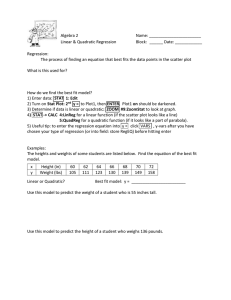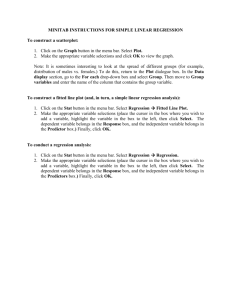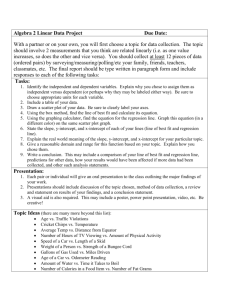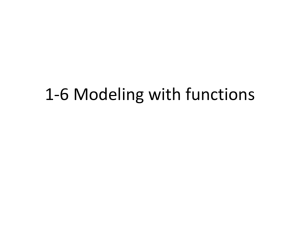Simple Linear Regression
advertisement
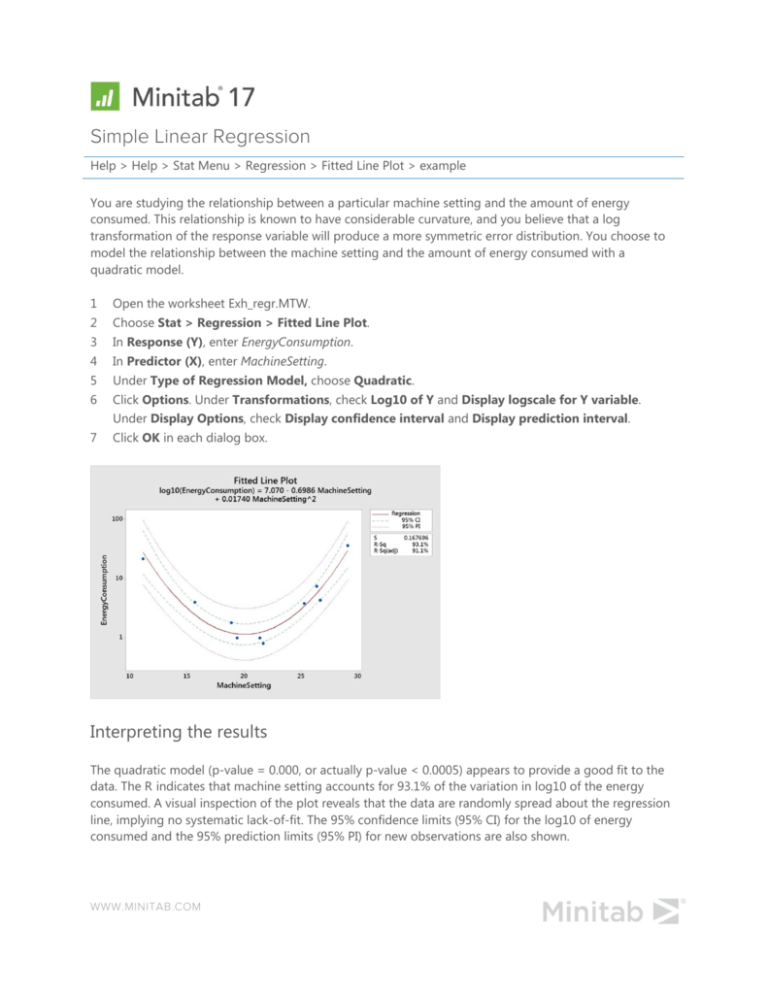
Simple Linear Regression Help > Help > Stat Menu > Regression > Fitted Line Plot > example You are studying the relationship between a particular machine setting and the amount of energy consumed. This relationship is known to have considerable curvature, and you believe that a log transformation of the response variable will produce a more symmetric error distribution. You choose to model the relationship between the machine setting and the amount of energy consumed with a quadratic model. 1 Open the worksheet Exh_regr.MTW. 2 Choose Stat > Regression > Fitted Line Plot. 3 In Response (Y), enter EnergyConsumption. 4 In Predictor (X), enter MachineSetting. 5 Under Type of Regression Model, choose Quadratic. 6 Click Options. Under Transformations, check Log10 of Y and Display logscale for Y variable. Under Display Options, check Display confidence interval and Display prediction interval. 7 Click OK in each dialog box. Interpreting the results The quadratic model (p-value = 0.000, or actually p-value < 0.0005) appears to provide a good fit to the data. The R indicates that machine setting accounts for 93.1% of the variation in log10 of the energy consumed. A visual inspection of the plot reveals that the data are randomly spread about the regression line, implying no systematic lack-of-fit. The 95% confidence limits (95% CI) for the log10 of energy consumed and the 95% prediction limits (95% PI) for new observations are also shown. WWW.MINITAB.COM