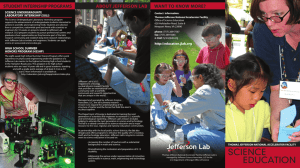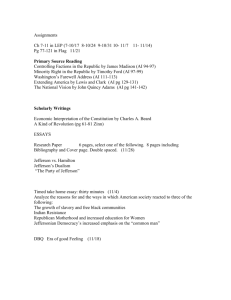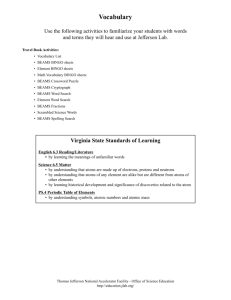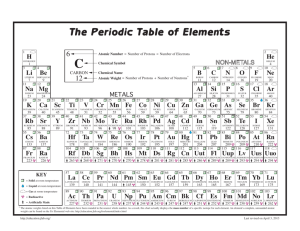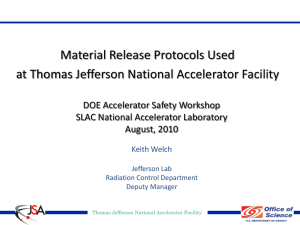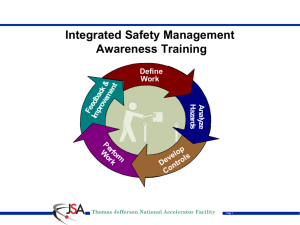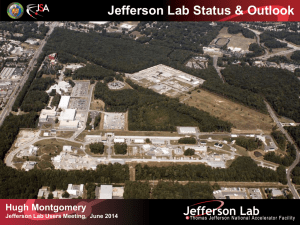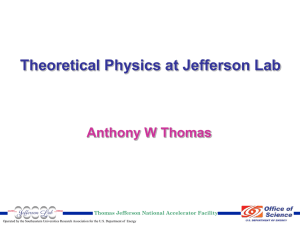TECHNOLOGY - Science Education at Jefferson Lab
advertisement
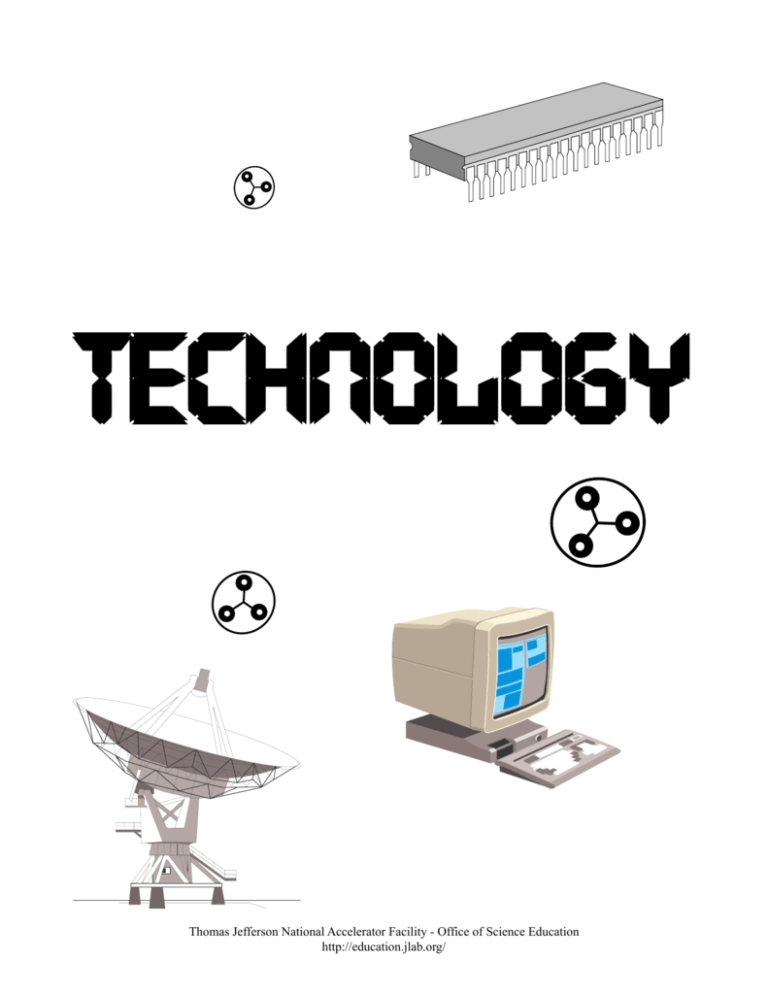
TECHNOLOGY Thomas Jefferson National Accelerator Facility - Office of Science Education http://education.jlab.org/ Technology What can you do with the internet? Networks When two or more computers are connected to each other, they become a network. People who use networked computers can share information with each other, exchange messages, and even run the same programs at the same time on many different computers. The Internet The Internet is like a network, only much bigger. In fact, the Internet is made up of many different networks combined. In 1980, a large group of scientists found themselves working on the same projects, but from different parts of the world. They needed a faster way to share information than sending messages through the mail. The scientists set up a special network that connected not only computers in one building, but computers around the world. This world-wide network was called the Internet. Today anyone can explore the Internet. It connects more than 60,000 networks, each with its own collection of articles, pictures, and sounds. Uses of the Internet You can do many things on the Internet. Two of the most popular things are electronic mail or e-mail and browsing pages on the World Wide Web. E-mail is one of the most common use of the Internet. With e-mail you can write an electronic letter on your computer and send it to another person almost instantly, even if that person is halfway around the world. You can also attach pictures or sounds to an e-mail message. E-mail addresses look like this: mrsteve@jlab.org. In this example, "mrsteve" is the name of the person who gets the letter. The name is followed by an "at" sign (@), which tells the network that a server name is coming next. In this case "jlab.org" is the e-mail server address for Jefferson Lab. The World Wide Web, also known as the Web or WWW, is made up of millions of documents called Web pages. These pages can include text, still and moving pictures, and sound. When you are done looking at one Web page, you can click on a short-cut called a hyperlink to connect to other Web pages. Most organizations on the Web have sets of pages that are linked together called Web sites. WHAT ARE SOME OTHER USES FOR THE INTERNET? How Does it Work? Each of the thousands of individual networks that make up the Internet has set aside one or more computers to act as a server. These computer servers play host to Internet sites, and serve their information to computer users the way a waiter serves food in a restaurant. And, like a restaurant, each of these servers has its own address. Internet Addresses Internet addresses are called URLs (Uniform Resource Locators). Some look long and complicated, while others are quite short, but they all follow the same simple rules. A typical URL looks something like this: http://www.jlab.org/services/pced/sitetour/varcclass.html 1 2 3 4 1 The first group of letters on every address tells the network which protocol to use. A protocol is like a language - you have to know which one to speak. One common protocol is http, which stands for HyperText Transport Protocol. 2 Next comes the domain name. The domain name is the name of the computer that you are trying to contact. You can sometimes tell what kind of a site you will be visiting by looking at the end of the domain name. A domain name ending in .org usually means that the site is run by a non-profit organization. Sites ending with .gov are run by the government while sites ending with .edu are usually educational sites like colleges or universities. 3 The next part of the URL is the file path. This tells the computer where the file you want is located. 4 The last part of the URL is the file name, which is the name of the file you want. Files ending with .html are text files written in HyperText Markup Language and are used in web browsers. Files ending with .gif or .jpg are graphic files while files ending with .wav or .mp3 are sound files. Internet Safety Be careful what information you give out in e-mails and on the World Wide Web! Never give your address, telephone number, or even your name over the Internet to anyone you don't know! Thomas Jefferson National Accelerator Facility - Office of Science Education http://education.jlab.org/ beams Internet scavenger hunt Directions: Using ONLY the following websites, can you find answers to the questions below? www.abc.com www.amazon.com www.apple.com www.buschgardens.com www.cbs.com www.disney.com www.espn.com www.fritolay.com www.kodak.com www.nbc.com www.sbo.nn.k12.va.us www.tvguide.com 1. Name two sports teams that played each other yesterday. What was the final score of the game? 2. Who produced the first simple camera to be sold to the public? When? 3. Name a show that comes on TV tonight between 8:00 and 9:00 p.m. 4. Who founded the Frito Lay company? When? Where? 5. Name three snacks that Frito Lay sells. 6. Name two Disney items you can buy on the Internet. What is the price of each? 7. Name two different items for sale at www.amazon.com. What does each item cost? 8. How much do iMac computers currently cost? Which website did you use? 9. What is your school’s telephone number? 10. How tall is the first drop on Apollo’s Chariot? Thomas Jefferson National Accelerator Facility - Office of Science Education http://education.jlab.org/ beams college Internet scavenger hunt Directions: Using ONLY the following websites, can you find answers to the questions below? www.cnu.edu www.gmu.edu www.hamptonu.edu www.hsc.edu www.jmu.edu www.nsu.edu www.odu.edu www.richmond.edu www.rmwc.edu www.tc.cc.va.us www.tncc.cc.va.us www.vcu.edu www.vmi.edu www.vt.edu www.wm.edu 1. What is the full name of Virginia Tech? 2. What is the full-time undergraduate in-state tuition at Christopher Newport University? 3. How many students are enrolled in James Madison University? 4. Where is Thomas Nelson Community College located? 5. Name three student organizations at the University of Richmond. 6. Name two of George Mason University’s libraries. 7. Do the majority of students at Hampton University live on-campus or off-campus? 8. Which college only allows women to attend? Which college only allows men to attend? 9. What is the mascot of Norfolk State University? 10. Name three sports that both men and women play at Virginia Commonwealth University. Thomas Jefferson National Accelerator Facility - Office of Science Education http://education.jlab.org/ Writing About the Internet while using the internet at Jeferson lab, you were able to find information on all kinds of people, places and things. Imagine that a famous person asks you to design a web page for them. Who would your person be and what would you put on their page? Think about what topics you would want to be sure to include on the site’s home page. Would you have links to other sites? If so, what types of sites would they be? What age group would you have in mind? Why would they want to visit this site? Thomas Jefferson National Accelerator Facility - Office of Science Education http://education.jlab.org/ BEAMS Internet Scavenger Hunt Directions: Using ONLY the following websites, can you find answers to the questions below? www.abc.com www.amazon.com www.apple.com www.buschgardens.com www.cbs.com www.disney.com www.espn.com www.fritolay.com www.kodak.com www.nbc.com www.sbo.nn.k12.va.us www.tvguide.com 1. Name two sports teams that played each other yesterday. What was the final score of the game? Answers will vary. 2. Who produced the first simple camera to be sold to the public? When? George Eastman, 1888. 3. Name a show that comes on TV tonight between 8:00 and 9:00 p.m. Answers will vary. 4. Who founded the Frito Lay company? When? Where? Elmer Doolin in 1932 in San Antonio, Texas. 5. Name three snacks that Frito Lay sells. Answers will vary. 6. Name two Disney items you can buy on the Internet. What is the price of each? Answers will vary. 7. Name two different items for sale at www.amazon.com. What does each item cost? Answers will vary. 8. How much do iMac computers currently cost? Which website did you use? Answers will vary. 9. What is your school’s telephone number? 591-4900 (Crittenden), 928-6846 (Huntington), 888-3310 (Reservoir) 10. How tall is the first drop on Apollo’s Chariot? 210 feet. Thomas Jefferson National Accelerator Facility - Office of Science Education http://education.jlab.org/ beams college Internet scavenger hunt Directions: Using ONLY the following websites, can you find answers to the questions below? www.cnu.edu www.gmu.edu www.hamptonu.edu www.hsc.edu www.jmu.edu www.nsu.edu www.odu.edu www.richmond.edu www.rmwc.edu www.tc.cc.va.us www.tncc.cc.va.us www.vcu.edu www.vmi.edu www.vt.edu www.wm.edu 1. What is the full name of Virginia Tech? Virginia Polytechnic Institute and State University 2. What is the full-time undergraduate in-state tuition at Christopher Newport University? $ 1,556.00 (Fall 2001 semester) 3. How many students are enrolled in James Madison University? ~15,000 4. Where is Thomas Nelson Community College located? 99 Thomas Nelson Dr., Hampton, VA 5. Name three student organizations at the University of Richmond. Answers will vary. 6. Name two of George Mason University’s libraries. Arlington Campus, Fenwick, Johnson Center, Prince William Campus, GMU Law Library, Washington Research Library, Institute for Humane Studies 7. Do the majority of students at Hampton University live on-campus or off-campus? On-campus. 8. Which college only allows women to attend? Which college only allows men to attend? Randolph-Macon Woman’s College, Hampden-Sydney College 9. What is the mascot of Norfolk State University? The Spartans. 10. Name three sports that both men and women play at Virginia Commonwealth University. Basketball, cross country, soccer, tennis, track and field. Thomas Jefferson National Accelerator Facility - Office of Science Education http://education.jlab.org/ Technology This is an activity in which students learn how the Internet can be used for different purposes. Objectives: In this activity students will: • work in groups • be responsible for specific tasks within their groups • become familiar with the Internet and its uses • visit various web sites by entering their URL’s • use search engines to research specific subjects • record and analyze data Questions to Ask: 1. Should you believe everything you find on the Internet? 2. Why should you use more than one search engine? 3. What can you use the Internet for? Travel Book Activities: • Writing About the Internet Virginia State Standards of Learning C/T8.2 Understanding of Electronic Communications • by using local and worldwide network communication systems C/T8.3 Understanding of Electronic Communications • by having a basic understanding of computer processing, storing, retrieval, and transmission technologies and practical appreciation of the relevant advantages and disadvantages of various processing, storage, retrieval, and transmission technologies C/T8.4 Ability to Access, Retrieve and Analyze Data • by using search strategies to retrieve electronic information • by using local and wide-area networks and modem-delivered services to access and retrieve information from electronic databases • by using databases to perform research Thomas Jefferson National Accelerator Facility - Office of Science Education http://education.jlab.org/