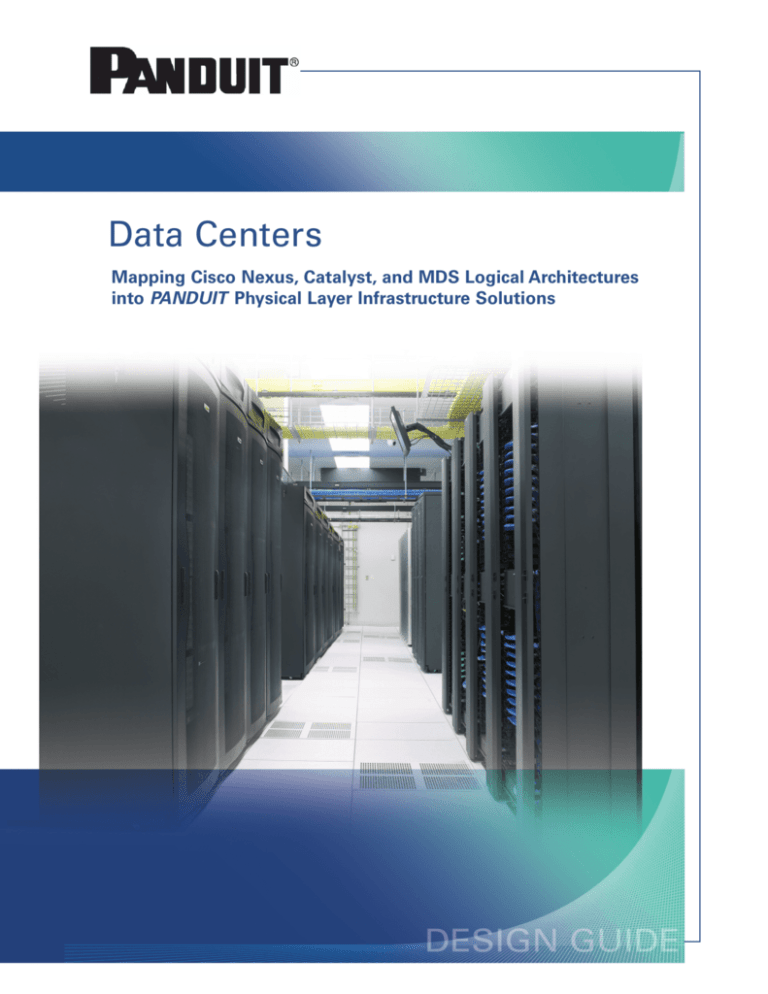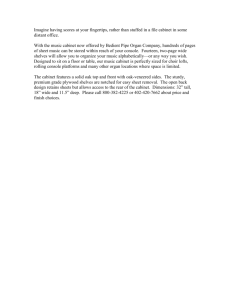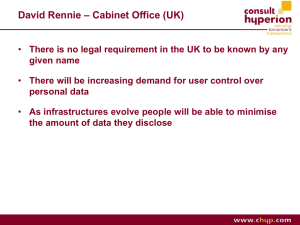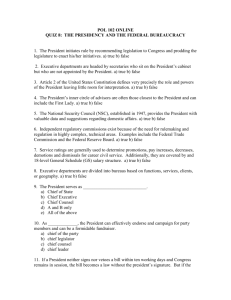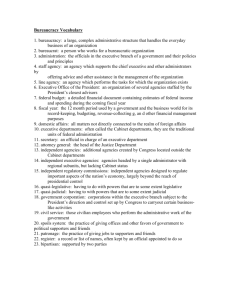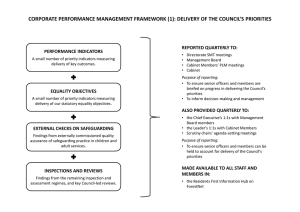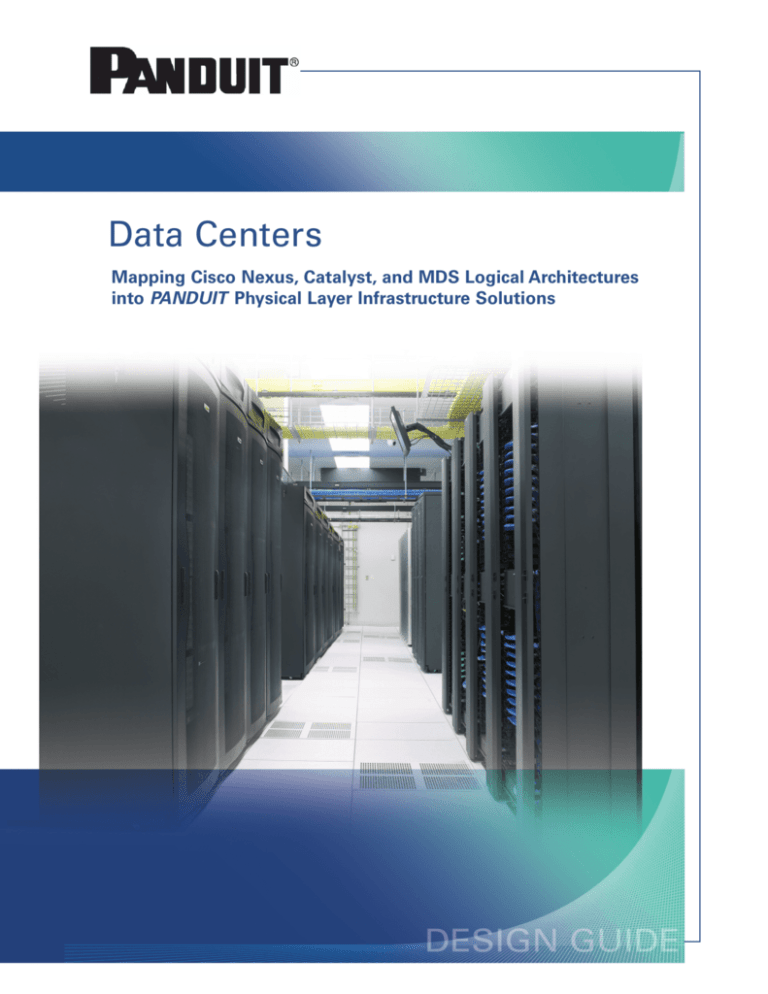
Data Centers
Mapping Cisco Nexus, Catalyst, and MDS Logical Architectures
into PANDUIT Physical Layer Infrastructure Solutions
1
Introduction
The growing speed and footprint of data centers is challenging IT Managers to effectively budget and develop reliable,
high-performance, secure, and scalable network infrastructure environments. This growth is having a direct impact on the
amount of power and cooling required to support overall data center demands. Delivering reliable power and directly cooling
the sources that are consuming the majority of the power can be extremely difficult if the data center is not planned correctly.
This design guide examines how physical infrastructure designs can support a variety of network layer topologies in
order to achieve a truly integrated physical layer infrastructure. By understanding the network architecture governing the
arrangement of switches and servers throughout the data center, network stakeholders can map out a secure and scalable
infrastructure design to support current applications and meet anticipated bandwidth requirements and transmission speeds.
The core of this guide presents a virtual walk through the data center network architecture, outlining the relationships of key
physical layer elements including switches, servers, power, thermal management, racks/cabinets, cabling media, and cable
management. The deployment of Cisco hardware in two different access models are addressed: Top of Rack (ToR) and
End of Row (EoR).
Top of Mind Data Center Issues
The following issues are critical to the process of building
and maintaining cost-effective network infrastructure
solutions for data centers:
• Uptime
Uptime is the key metric by which network reliability
is measured, and can be defined as the amount of
time the network is available without interruption
to application environments. The most common
service interruptions to the physical layer result
from operational changes.
Developing the Integrated
Infrastructure Solution
Data center planning requires the close collaboration of
business, IT, and facilities management teams to develop
an integrated solution. Understanding some general planning
relationships helps you translate business requirements into
practical data center networking solutions.
• Scalability
When designing a data center, network designers
must balance today’s known scalability requirements
with tomorrow’s anticipated user demands. Traffic
loads and bandwidth/distance requirements will
continue to vary throughout the data center,
which translates to a need to maximize your
network investment.
• Security
A key purpose of the data center is to house
mission critical applications in a reliable, secure
environment. Environmental security comes in many
forms, from blocking unauthorized access to
monitoring system connectivity at the physical layer.
Overall, the more secure your network is, the more
reliable it is.
2
Business Requirements Drive Data Center Design
A sound data center planning process is inclusive of the needs of various business units. Indeed, the process requires the
close collaboration of business, IT, and facilities management teams to develop a broad yet integrated data center solution
set. Understanding some general planning relationships helps you translate business requirements into practical data center
networking solutions.
Business requirements ultimately drive all data
center planning decisions (see Figure 1). On
a practical level, these requirements directly
impact the type of applications deployed and
Service Level Agreements (SLAs) adopted by the
organization. Once critical uptime requirements
are in place and resources (servers, storage,
compute, and switches) have been specified to
support mission-critical applications, the required
bandwidth, power, and cooling loads can
be estimated.
Business Stakeholders
Business Requirements
Service Level
Agreement
Applications
Software
Data Center
Solution
Some data center managers try to limit the
number of standard compute resources on fewer
Active Equipment
Power Requirements
hardware platforms and operating systems ,which
(Servers, Storage)
Structured Cabling
makes planning decisions related to cabinet, row,
and room more predictable over time. Other
Network Requirements
managers base their design decisions solely on
Cooling Requirements
(Switching)
the business application, which presents more
of a challenge in terms of planning for future
Facilities Stakeholders
IT Stakeholders
growth. The data center network architecture
discussed in this guide uses a modular, End of Row
Figure 1. Business Requirements
(EoR) model and includes all compute resources
and their network, power, and storage needs. The
resulting requirements translates to multiple LAN, SAN, and power connections at the physical layer infrastructure. These
requirements can be scaled up from cabinet to row, from row to zone, and from zones to room.
Designing Scalability into the Physical Layer
When deploying large volumes of servers inside the data
center it is extremely important that the design footprint is
scalable. However, access models vary between each network, and can often be extremely complex to design.
The integrated network topologies discussed in this guide
take a modular, platform-based approach in order to scale
up or down as required within a cabinet or room. It is
assumed that all compute resources incorporate resilient
network, power, and storage resources. This assumption
translates to multiple LAN, SAN, and power connections
within the physical layer infrastructure.
One way to simplify the design and simultaneously
incorporate a scalable layout is to divide the raised floor
space into modular, easily duplicated sub-areas. Figure 2
illustrates the modular building blocks used in order to
design scalability into the network architecture at both OSI
Layers 1 and 2. The logical architecture is divided into three
discrete layers, and the physical infrastructure is designed
and divided into manageable sub-areas called “Pods”. This
example shows a typical data center with two zones and 20
Pods distributed throughout the room; core and aggregation
layer switches are located in each zone for redundancy, and
access layer switches are located in each Pod to support the
compute resources within the Pod.
3
C O LD A IS LE
Pod
DC
Zone
H O T A IS LE
Pod
N e tw o rk R a ck
S e rve r R a ck
S to ra g e R a ck
Pod
Module 1
Po d
Module N
Po d
Figure 2. Mapping the Logical Architecture to the Cabling Infrastructure
Network Access Layer Environments
This guide describes two models for access layer switching environments – Top of Rack (TOR), and End of Row (EOR) – and
reviews the design techniques needed for the successful deployment of these configurations within an integrated physical
layer solution. When determining whether to deploy a TOR or EOR model it is important to understand the benefits and
challenges associated with each:
• A ToR design reduces cabling congestion which enhances flexibility of network deployment and installation. Some
trade-offs include reduced manageability and network scalability for high-density deployments due to the need to
manage more access switches than in an EoR configuration.
• An EoR model (also sometimes known as Middle of Row [MoR]) leverages chassis-based technology for one or
more row of servers to enable higher densities and greater scalability throughout the data center. Large modular
chassis such as the Cisco Nexus 7000 Series and Cisco Catalyst 6500 Series allow for greater densities and
performance with higher reliability and redundancy. Figure 2 represents an EoR deployment with multiple Pods being
distributed throughout the room
Note: Integrated switching configurations, in which applications reside on blade servers that have integrated switches built into each chassis, are not covered in
this guide. These designs are used only in conjunction with blade server technologies and would be deployed in a similar fashion as EoR configurations.
4
Top of Rack (ToR) Model
The design characteristic of a ToR model is the inclusion of an access layer switch in each server cabinet, so the physical
layer solution must be designed to support the switching hardware and access-layer connections. One cabling
benefit of deploying access layer switches in each server cabinet is the ability to link to the aggregation layer using
long-reach small form factor fiber connectivity. The use of fiber eliminates any reach or pathway challenges presented
by copper connectivity to allow greater flexibility in selecting the physical location of network equipment.
Figure 3 shows a typical logical ToR network topology,
illustrating the various redundant links and distribution of
connectivity between access and aggregation switches. This
example utilizes the Cisco Nexus 7010 for the aggregation layer
and a Cisco Catalyst 4948 for the access layer. The Cisco
Catalyst 4948 provides 10GbE links routed out of the cabinet
back to the aggregation layer and 1GbE links for server access
connections within the cabinet.
Once the logical topology has been defined, the next step is
to map a physical layer solution directly to that topology.
With a ToR model it is important to understand the number
of network connections needed for each server resource. The
basic rule governing the number of ToR connections is that any
server deployment requiring more than 48 links requires an
additional access layer switch in each cabinet to support the
higher link volume. For example, if thirty (30) 1 RU servers
that each require three copper and two fiber connections
are deployed within a 45 RU cabinet, an additional access
layer switch is needed for each cabinet. Figure 4 shows the
typical rear view ToR design including cabinet connectivity
requirements at aggregation and access layers.
Nexus
7010
Catalyst
4948
Figure 3. Logical ToR Network Topology
Patch panel
Patch panel
Top of Rack
server
server
Top of Rack
Patch panel
x – connect
Patch panel
x – connect
Network
Aggregation
Point
A–B
Network
Aggregation
Point
A–B
server
server
Figure 4. Rear View of ToR Configuration
5
Density considerations are tied to the level of
redundancy deployed to support mission critical
hardware throughout the data center. It is critical
to choose a deployment strategy that
accommodates every connection and facilitates
good cable management.
High-density ToR deployments like the one shown
in Figure 5 require more than 48 connections
per cabinet. Two access switches are deployed
in each NET-ACCESS ™ Cabinet to support complete
redundancy throughout the network. All access
connections are routed within the cabinet and all
aggregation linked are routed up and out of the
cabinet through the FIBERRUNNER ® Cable Routing
System back to the horizontal distribution area.
SAN
Connections
LAN
Connections
Power
Connections
Lower-density ToR deployments require less than
48 connections per cabinet (see Figure 6). This design
shares network connections between neighbor
cabinets to provide complete redundancy to each
compute resource.
Figure 5. Dual Switch – Server Cabinet Rear View
Figure 6. Single Switch – Server Cabinet Rear View
6
The cross-over of network connections between cabinets
presents a cabling challenge that needs to be addressed in
the physical design to avoid problems when performing any
type of operational change after initial installation. To properly
route these connections between cabinets there must be
dedicated pathways defined between each cabinet to
accommodate the cross-over of connections. The most
common approach is to use PANDUIT overhead cable
routing systems that attach directly to the top of the
NET-ACCESS ™ Cabinet to provide dedicated pathways for all
connectivity routing between cabinets, as shown in Figure 6.
Table 1 itemizes the hardware needed to support a typical
ToR deployment in a data center with 16,800 square feet
of raised floor space. Typically in a ToR layout, the Cisco
Catalyst 4948 is located towards the top of the cabinet. This
allows for heavier equipment such as servers to occupy the
Data Center Assumptions
Raised Floor Square Footage
Servers
Cisco Nexus 7010
Cisco Catalyst 4948
Server Cabinets
Network Cabinets (LAN & SAN Equipment)
Midrange & SAN Equipment Cabinets
Servers
Cisco Catalyst 4948 Switches (Access)
Cisco MDS (Access)
Cisco Appliance Allocation
Cisco Nexus 7010 (Aggregation)
Cisco MDS (Aggregation)
Cisco Nexus 7010 (Core)
Cisco MDS (Core)
Midrange/SAN Equipment Cabinets
Midrange/SAN Switching MDS
Midrange/SAN Switching Nexus 7010
Quantity
16800
9792
10
408
408
33
124
Watts Per Device
350
350
100
5,400
5,400
5,400
5,400
5,400
4,050
5,400
5,400
lower portion of the cabinet closer to the cooling source to
allow for proper thermal management of each compute
resource. In this layout, 1 RU servers are specified at 24
servers per cabinet, with two LAN and two SAN connections
per server to leverage 100% of the LAN switch ports
allocated to each cabinet.
Connectivity is routed overhead between cabinets to
minimize congestion and allow for greater redundancy within
the LAN and SAN environment. All fiber links from the LAN
and SAN equipment are routed via overhead pathways back
to the Cisco Nexus, Catalyst, and MDS series switches at
the aggregation layer. The PANDUIT ® FIBERRUNNER ® Cable
Routing System supports overhead fiber cabling, and
PANDUIT ® NET-ACCESS ™ Overhead Cable Routing System
can be leveraged with horizontal cable managers to support
copper routing and patching between cabinets.
Server Specifications:
2
2
4
2
— 2.66 GHz Intel Quad Core Xeon X5355
x 670 W Hot-Swap
GB Ram — (2) 2048MB Dimm(s)
— 73GB 15K-rpm Hot-Swap SAS — 3.5
Per Cabinet
24
1
1
—
—
—
—
—
—
—
—
Cabs Per Pod Pods Per Room Quantity Total Watts
102
4
9792
3,427,200
102
4
408
142,800
102
4
408
40,800
—
—
8
43,200
2
4
8
43,200
2
4
8
43,200
—
—
2
10,800
—
—
2
10,800
—
—
124
502,200
—
—
4
21,600
—
—
4
21,600
Total Watts: 4,307,400
Table 1. Room Requirements for Typical ToR Deployment
Total Kilowatts:
Total Megawatts:
4,307.40
4.31
End of Row (EoR) Model
In an EoR model, server cabinets contain patch fields but not access switches. In this model, the total number of servers per
cabinet and I/Os per server determines the number of switches used in each Pod, which then drives the physical layer
design decisions. The typical EoR Pod contains two Cisco Nexus or Cisco Catalyst switches for redundancy. The length of
each row within the Pod is determined by the density of the network switching equipment as well as the distance from the
server to the switch. For example, if each server cabinet in the row utilizes 48 connections and the switch has a capacity
for 336 connections, the row would have the capacity to support up to seven server cabinets with complete network
redundancy, as long as the seven cabinets are within the maximum cable length to the switching equipment.
7
Switch Cabinets
Figure 7. Top View of EoR Configuration
Figure 7 depicts a top view of a typical Pod design for a EoR configuration, and shows proper routing of connectivity from
a server cabinet to both access switches. Network equipment is located in the middle of the row to distribute redundant
connections across two rows of cabinets to support a total of 14 server cabinets. The red line represents copper LAN “A”
connections and the blue line represents copper LAN “B” connections. For true redundancy the connectivity takes two diverse
pathways using PANDUIT ® GRIDRUNNER ™ Underfloor Cable Routing Systems to route cables underfloor to each cabinet. For
fiber connections there is a similar pathway overhead to distribute all SAN “A” and “B” connections to each cabinet.
As applications continue to put even greater demands on
the network infrastructure it is critical to have the appropriate
cabling infrastructure in place to support these increased
bandwidth and performance requirements. Each EoR-arranged
switch cabinet is optimized to handle the high density
requirements from the Cisco Nexus 7010 switch. Figure 8
depicts the front view of a Cisco Nexus 7010 switch in a
NET-ACCESS ™ Cabinet populated with Category 6A 10 Gigabit
cabling leveraged for deployment in an EoR configuration. It is
critical to properly manage all connectivity exiting the front of
each switch. The EoR-arranged server cabinet is similar to a
typical ToR-arranged cabinet (see Figure 5), but the characteristic
access layer switch for both LAN and SAN connections are
replaced with structured cabling.
Table 2 itemizes the hardware needed to support a typical EoR
deployment in a data center with 16,800 square feet of raised
floor space. The room topology for the EoR deployment is not
drastically different from the ToR model. The row size is
determined by the typical connectivity requirements for any
given row of server cabinets. Most server cabinets contain
a minimum of 24 connections and sometimes exceed
48 connections per cabinet. All EoR reference architectures
are based around 48 copper cables and 24 fiber strands for
each server cabinet.
Figure 8. PANDUIT ® NET-ACCESS™ Cabinet
with Cisco Nexus Switch
8
Data Center Assumptions
Raised Floor Square Footage
Servers
Cisco Nexus 7010
Server Cabinets
Network Cabinets (LAN & SAN Equipment)
Midrange & SAN Equipment Cabinets
Servers
Cisco Appliance Allocation
Cisco Nexus 7010 (Access)
Cisco MDS (Access)
Cisco Nexus 7010 (Core)
Cisco MDS (Core)
Midrange/SAN Equipment Cabinets
Midrange/SAN Switching MDS
Midrange/SAN Switching Nexus 7010
Quantity
16800
9792
50
336
108
132
Watts Per Device
450
5,400
5,400
5,400
5,400
5,400
4,050
5,400
5,400
Server Specifications:
2 — 2.66 GHz Intel Quad Core Xeon X5355
2 x 835 W Hot-Swap
16 GB Ram — (4)4096MB Dimm(s)
2 — 146GB 15K-rpm Hot-Swap SAS — 3.5
Per Cabinet
12
—
—
—
—
—
—
—
—
Cabs Per Pod Pods Per Room Quantity Total Watts
14
24
9792
1,814,400
—
—
8
43,200
2
24
48
259,200
2
24
48
259,200
—
—
2
10,800
—
—
2
10,800
—
—
132
502,200
—
—
4
21,600
—
—
4
21,600
Total Watts: 4,307,400
Table 2. Room Requirements for Typical EoR Deployment
Total Kilowatts:
Total Megawatts:
4,307.40
4.31
Considerations Common to ToR and EoR Configurations
PANDUIT is focused on providing high-density, flexible physical layer solutions that maximize data center space utilization
and optimize energy use. The following sections describe cabinet, cooling, and pathway considerations that are common to
all logical architectures.
Cabinets
Cabinets must be specified that allow for maximum scalability and flexibility within the data center. The vertically mounted
patch panel within the cabinet provides additional rack units that can be used to install more servers within the 45 rack units
available. These vertically mounted panels also provide superior cable management versus traditional ToR horizontal patch
panels by moving each network connection closer to the server network interface card ultimately allowing a shorter patching
distance with consistent lengths throughout the cabinet.
Figure 9 represents a typical vertical patch panel deployment
in the NET-ACCESS ™ Server Cabinet. Complete power and data
separation is achieved through the use of vertical cable
management on both sides of the cabinet frame. The cabinet
also allows for both overhead and underfloor cable routing
for different data center applications. Shorter power cords
are an option to remove the amount of added cable slack
from longer cords that are shipped with server hardware.
Using shorter patch cords and leveraging PANDUIT vertical
cable management integrated into the NET-ACCESS ™ Cabinet
alleviates potential airflow issues at the back of each server
that could result from poorly managed cabling.
Figure 9. Cabinet Vertical Mount Patch Panel
9
Thermal Management
Data center power requirements continue to increase at high
rates making it difficult to plan appropriately for the proper
cooling systems needed to support your room. Cabinets play
a critical role in managing the high heat loads generated by
active equipment. Each cabinet will require different power
loads based upon the type of servers being installed as well
as the workload being requested of each compute resource.
Understanding cabinet level power requirements gives
greater visibility into overall room conditions.
PANDUIT Laboratories’ research into thermal management
includes advanced computational fluid dynamics (CFD)
analysis to model optimal airflow patterns and above-floor
temperature distributions throughout the data center. This
data is then used to develop rack, cabinet, and cable
management systems that efficiently route and organize
critical IT infrastructure elements. Figure 10 represents an
analysis done based upon the assumptions for the 16,800
square foot EoR deployment.
PANDUIT ® NET-ACCESS ™ Cabinets feature large pathways for
efficient cable routing and improved airflow while providing
open-rack accessibility to manage, protect, and showcase
cabling and equipment. Elements such as exhaust ducting,
filler panels, and the PANDUIT ® COOL BOOT ™ Raised Floor
Assembly support hot and cold aisle separation in
accordance with the TIA-942 standard. These passive
solutions (no additional fans or compressors) contribute by
minimizing bypass air in order to manage higher heat loads
in the data center and ensure proper equipment operation
and uptime.
Designed in a Hot – Cold Architecture
12 – 20 Ton CRAC Units Outside
12 – 30 Ton CRAC Units Inside
Utilizing Ceiling Plenum for
Return Air
All Perforated Tiles at 25% Open
Peak Temp was 114°
Figure 10. Data Center EoR Thermal Analysis
Pathways
The variety and density of data center cables means that
there is no “one size fits all” solution when planning cable
pathways. Designers usually specify a combination of
pathway options. Many types and sizes are available for
designers to choose from, including wire basket, ladder rack,
J-hooks, conduit, solid metal tray, and fiber-optic cable
routing systems. Factors such as room height, equipment
cable entry holes, rack and cabinet density, and cable types,
counts, and diameters also influence pathway decisions.
The pathway strategies developed for ToR and EoR models
all leverage the FIBERRUNNER ® Cable Routing System to route
horizontal fiber cables, and use the NET-ACCESS ™ Overhead
Cable Routing System in conjunction with a wire basket or
ladder rack for horizontal copper and backbone fiber cables.
This strategy offers several benefits:
• The combination of overhead fiber routing system
and cabinet routing system ensures physical
separation between the copper and fiber cables, as
recommended in the TIA-942 data center standard
• Overhead pathways such as the PANDUIT ®
FIBERRUNNER ® Cable Routing System protect
fiber optic jumpers, ribbon interconnect cords, and
multi-fiber cables in a solid, enclosed channel that
provides bend radius control, and the location of the
pathway is not disruptive to raised floor cooling
• The overall visual effect is organized, sturdy,
and impressive
10
Conclusion
Next-generation data center hardware such as the Cisco
Nexus 7010 switch provides increased network capacity
and functionality in the data center, which in turn is
placing greater demands on the cabling infrastructure.
This guide describes the ways that PANDUIT structured
cabling solutions map easily to the logical architectures
being deployed in today’s high-performance networks
to achieve a unified physical layer infrastructure.
Network stakeholders can use modular designs for
both hardware architectures and cabling layouts to
ensure that the system will scale over the life of the
data center to survive multiple equipment refreshes
and meet aggressive uptime goals.
About PANDUIT
PANDUIT is a leading, world-class developer and
provider of innovative networking and electrical
solutions. For more than 50 years, PANDUIT has
engineered and manufactured end-to-end solutions
that assist our customers in the deployment of the
latest technologies. Our global expertise and strong
industry relationships make PANDUIT a valuable and
trusted partner dedicated to delivering technology-driven
solutions and unmatched service. Through our
commitment to innovation, quality and service,
PANDUIT creates competitive advantages to earn
customer preference.
Cisco, Cisco Systems, Nexus, Catalyst, and MDS are
registered trademarks of Cisco Technology, Inc.
www.panduit.com • cs@panduit.com • 800-777-3300
©2008 PANDUIT Corp.
ALL RIGHTS RESERVED.
Printed in U.S.A.
WW-CPCB36
8/2008
11