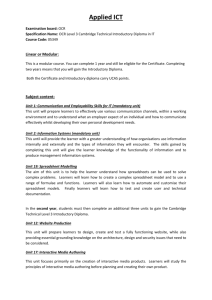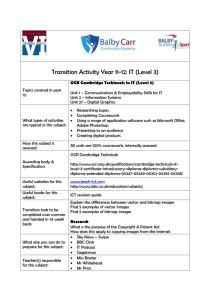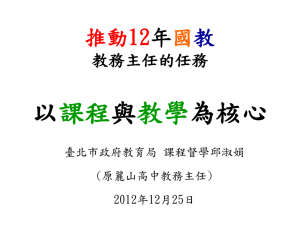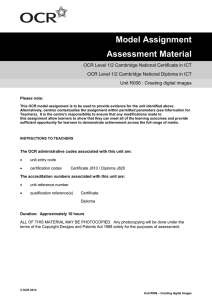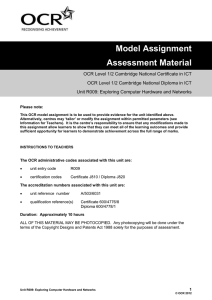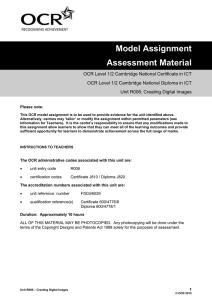Specification Unit 1: Understanding Computer Systems
advertisement
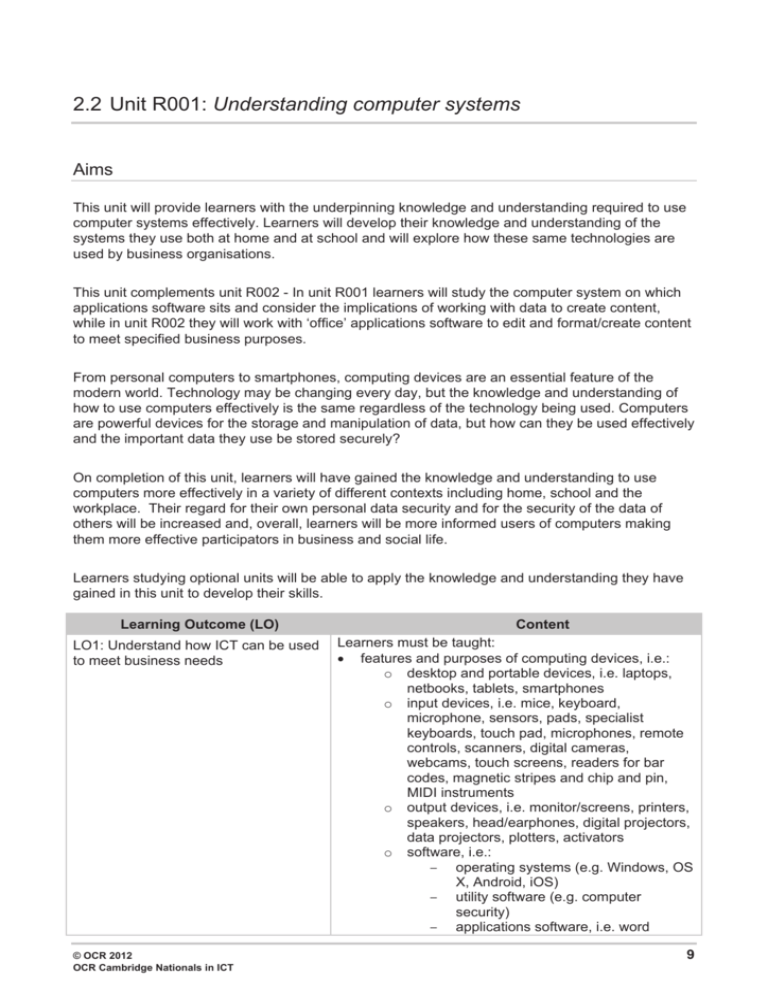
2.2 Unit R001: Understanding computer systems Aims This unit will provide learners with the underpinning knowledge and understanding required to use computer systems effectively. Learners will develop their knowledge and understanding of the systems they use both at home and at school and will explore how these same technologies are used by business organisations. This unit complements unit R002 - In unit R001 learners will study the computer system on which applications software sits and consider the implications of working with data to create content, while in unit R002 they will work with ‘office’ applications software to edit and format/create content to meet specified business purposes. From personal computers to smartphones, computing devices are an essential feature of the modern world. Technology may be changing every day, but the knowledge and understanding of how to use computers effectively is the same regardless of the technology being used. Computers are powerful devices for the storage and manipulation of data, but how can they be used effectively and the important data they use be stored securely? On completion of this unit, learners will have gained the knowledge and understanding to use computers more effectively in a variety of different contexts including home, school and the workplace. Their regard for their own personal data security and for the security of the data of others will be increased and, overall, learners will be more informed users of computers making them more effective participators in business and social life. Learners studying optional units will be able to apply the knowledge and understanding they have gained in this unit to develop their skills. Learning Outcome (LO) LO1: Understand how ICT can be used to meet business needs © OCR 2012 OCR Cambridge Nationals in ICT Content Learners must be taught: x features and purposes of computing devices, i.e.: o desktop and portable devices, i.e. laptops, netbooks, tablets, smartphones o input devices, i.e. mice, keyboard, microphone, sensors, pads, specialist keyboards, touch pad, microphones, remote controls, scanners, digital cameras, webcams, touch screens, readers for bar codes, magnetic stripes and chip and pin, MIDI instruments o output devices, i.e. monitor/screens, printers, speakers, head/earphones, digital projectors, data projectors, plotters, activators o software, i.e.: – operating systems (e.g. Windows, OS X, Android, iOS) – utility software (e.g. computer security) – applications software, i.e. word 9 LO2: Know how to work with information and data to meet specified business needs 10 processors, desktop publishing software, spreadsheets, database management software, multimedia software, slideshow software, photoediting software, video-editing software, graphics manipulation software, communications software (e.g. social networking software, chat, instant messaging, file transfer and email clients), presentation software, gaming software, web-browsers,apps for portable devices o storage and connectivity devices, i.e.: – optical disks (e.g. CD and DVD for data storage) – magnetic media (e.g. internal and external hard disk drives (HDD), tape) – Solid State Drives (SSD) – Memory cards, i.e. flash memory devices – network devices (e.g. routers, modems) – cloud storage o configurations, i.e.: – typical office configurations – customised systems for specified needs, i.e.: x physical impairment, i.e. sight, hearing, movement x remote working (e.g. travelling, hotel or home) x how the following factors can affect the choice of system: cost, availability, user needs, data security x how peripherals can be connected to a computer device, i.e.: o wired methods (e.g. USB, firewire) o wireless methods (e.g. wifi, Bluetooth, infrared) x how to connect a computing device to an existing wireless network, i.e.: o network name, i.e. Service Set Identifier (SSID) o the use of security keys o appropriate firewall settings for public and private networks x how organisations can monitor employees i.e. GPS location tracking, monitoring internet use, monitoring communications. Learners must be taught: x data capture methods, i.e.: o on-line and paper-based forms o automated data capture systems i.e. control system sensors, barcode readers, Radio Frequency Identification Device (RFID), Near Field Communication (NFC) x how the following factors can affect the choice of method: o nature of information to be collected (e.g. environmental conditions, location of © OCR 2012 OCR Cambridge Nationals in ICT x x x x x x x x x x x LO3: Know how ICT can be used to support business working practices © OCR 2012 OCR Cambridge Nationals in ICT information) o cost o availability o ease of use o data security how to design data capture forms to obtain specified information how to code information for use in a spreadsheet or database data validation methods file formats for storing data, i.e.: o proprietary formats, i.e. .doc, .xls, .ppt, .fla, .wma, .aac o open formats, i.e. .rtf, .pdf, .csv, .exe, .txt, .mp3, .wav data storage technologies, i.e.: o local and removable media o remote storage (e.g. offsite location, cloud storage) security measures to be used when storing data, i.e. o network/computer security, i.e.: – usernames/passwords – access rights/permissions o document security, i.e.: – passwords – other ways to restrict access to or editing of content – how and why data is encrypted o physical security to prevent loss of data/devices (e.g. locked doors) data transferring technologies, i.e.: o wired and wireless methods o mobile data transmission (e.g. 3g, 4g) o remote methods (e.g. email, internet/cloud, peer to peer file sharing) o security methods, i.e. data encryption o how the following factors can affect the choice of method: file size, transfer speed, future-proofing, data security, user needs factors affecting data transfer speed (e.g. bandwidth, router technology) the factors affecting the appropriate optimisation of electronic files (e.g. download speeds, quality of product) how to use back-up and recovery systems, i.e.: o data storage media (e.g. removable devices, remote storage) o back-up frequency o archiving o automated versus manual systems how the following factors can affect the choice of method: cost, availability, ease of use, data security. Learners must be taught: x how businesses can communicate with employees and others working remotely, i.e. voice telephones, SMS, instant messaging, email, chat rooms, forums, bulletin boards, Voice-over-IP (VoIP), video 11 x x 12 conferencing, webcams, blogs, social networking o appropriate use of remote communication tools, i.e. for email appropriate use of subject, cc/bcc, attachments and email etiquette o the benefits and drawbacks of these methods how diary management software can be used to organise work schedules, i.e.: o creating appointments/meetings o inviting participants o creating tasks o creating to-do lists o setting reminders how documents can be created and edited collaboratively, i.e.: o documents in shared access locations, i.e.: – network shared areas (e.g. read/write access) – cloud-based services (e.g. providing open – or restricted – access to services enabling the creating/editing of documents on-line) o inserting comments into an existing draft o editing drafts, tracking changes made o reviewing facilities: accepting or rejecting changes made. © OCR 2012 OCR Cambridge Nationals in ICT LO4: Understand how legal, ethical, safety and security issues affect how computers should be used Learners must be taught: x how legislation affects business computer users, i.e.: o health and safety o data protection o copyright o computer misuse x how moral and ethical issues affect business computer users, i.e.: o the use and abuse of personal and private data o cyberbullying o monitoring of individuals by organisations through the use of: – worker monitoring/logging, – cookies, – key logging, – worker call monitoring/recording, – electronic consumer surveillance, – mobile phone triangulation x the implications and consequences for organisations of data loss, corruption and theft, i.e.: o legal implications (e.g. action from the Information Commissioner) o impact on customers (e.g. reduced confidence in business, increased risk of personal identity theft) o impact on employees (e.g. disciplinary action for not following company procedures) o impact on organisation (e.g. increased costs in resolving problems caused, loss of income if customers lose confidence) x the main threats to data security and how to deal with them, i.e.: o threats to data security, i.e.: – computer viruses – trojans – worms – phishing – spyware – adware – hacking – Denial of Service (DoS) attacks – physical threats (e.g. loss/theft of devices) o actions to minimise risks, i.e.: – act online in ways which reduce the risk of identity theft and protect personal security – use of protection software, i.e. firewall, anti-virus, anti-spam, data encryption to store and transfer data x using automatic and manual updating facilities for operating systems and security software. Assessment guidance During the external assessment, learners will be expected to demonstrate their understanding through questions that require the skills of analysis and evaluation in particular contexts. © OCR 2012 OCR Cambridge Nationals in ICT 13