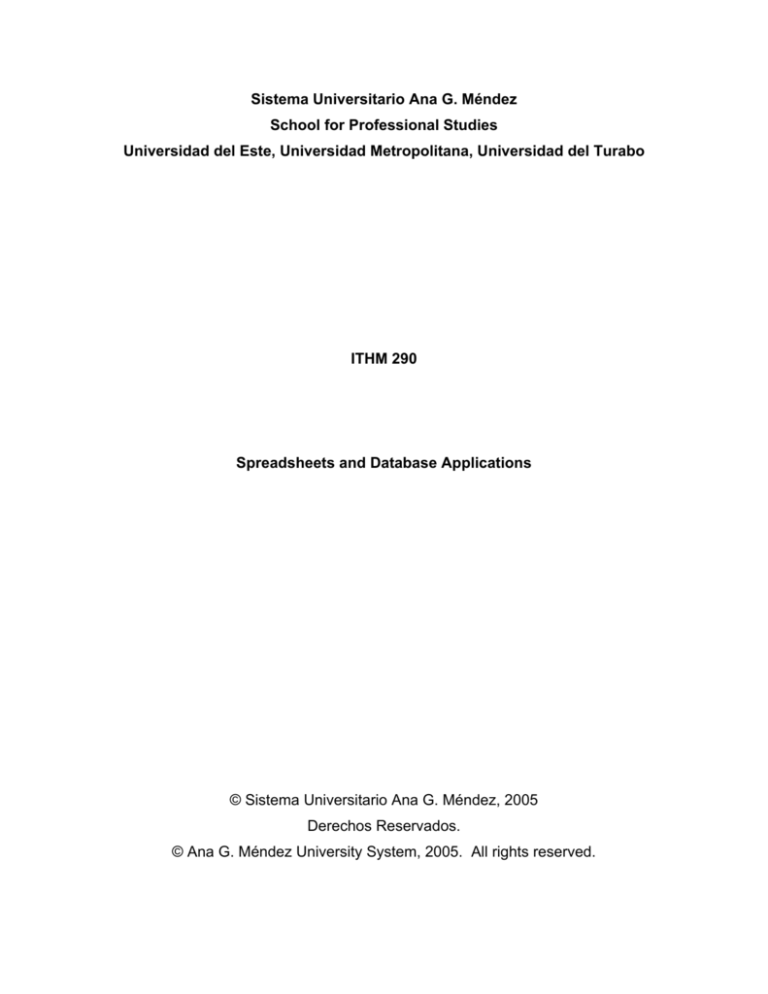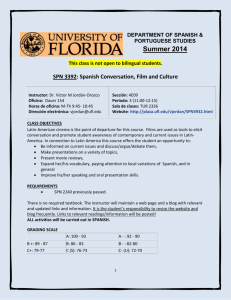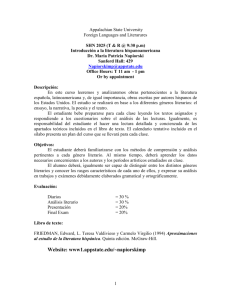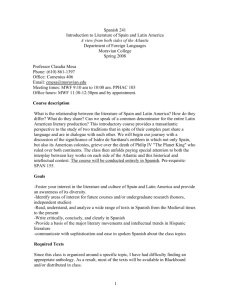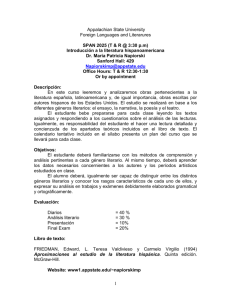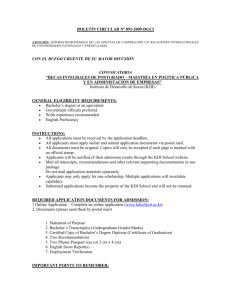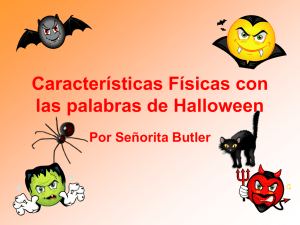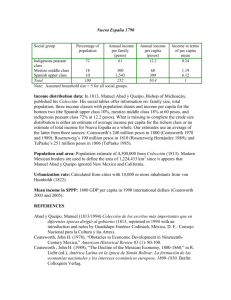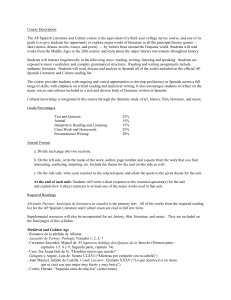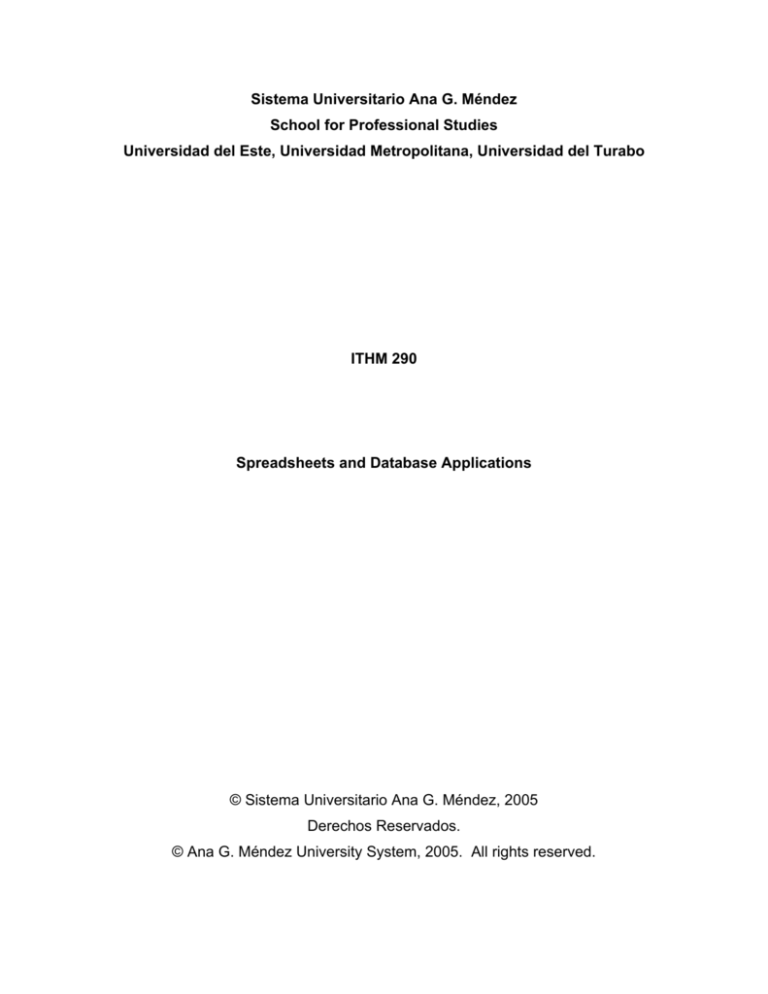
Sistema Universitario Ana G. Méndez
School for Professional Studies
Universidad del Este, Universidad Metropolitana, Universidad del Turabo
ITHM 290
Spreadsheets and Database Applications
© Sistema Universitario Ana G. Méndez, 2005
Derechos Reservados.
© Ana G. Méndez University System, 2005. All rights reserved.
ITHM 290 Spreadsheets and Database Applications 2
Universidad del Este, Universidad Metropolitana, Universidad del Turabo
Table of Contents
Prontuario/Study Guide ..................................................................................... 3
Taller Uno/Workshop One................................................................................ 14
Taller Dos/Workshop Two ................................................................................ 17
Taller Tres/Workshop Three............................................................................. 20
Taller Cuatro/Workshop Four ........................................................................... 23
Taller Cinco/Workshop Five ............................................................................. 26
Anejo A/Appendix A ......................................................................................... 28
Anejo B/Appendix B ......................................................................................... 29
Anejo C/Appendix C ......................................................................................... 30
Anejo D/Appendix D ......................................................................................... 35
Anejo E/Appendix E ......................................................................................... 36
Anejo F/Appendix F.......................................................................................... 37
Anejo G/Appendix G ........................................................................................ 39
Anejo H/Appendix H ......................................................................................... 40
Anejo I/Appendix I ............................................................................................ 41
Prep. 01-20-05. Prof. Manuel A. Rivera
ITHM 290 Spreadsheets and Database Applications 3
Universidad del Este, Universidad Metropolitana, Universidad del Turabo
Study Guide
Course Title
Spreadsheets and Database Applications
Code
ITHM 290
Time Length
Five Weeks
Pre-requisite
ITHM 101
Description
Introduction to business related computerized microcomputer software
applications including spreadsheet, database, presentation and graphics
packages. Student will learn how to use the software to organize, interpret and
present information.
General Objectives
1. Use spreadsheets applications to organize and analyze data, make
graphics, and integrate findings into reports and presentations.
2. Design and create a tourism product inventory database.
3. Describe the basic concept of Database Marketing
4. Develop a PowerPoint Presentation.
5. Differentiate the basic functions of a property management system,
including in-house reservation module, front office system and accounting
systems.
6. Appraise the reservation needs for a lodging property based on the need
and economic justification.
7. Compare the function of POS, including recipe management system,
costing, sales analysis, inventory control and menu engineering.
8. Assess the technology needs for a hospitality property.
Texts and Resources
O'Leary, T. & O’Leary, L. (2002) The O'Leary Series: Excel 2002- Introductory,
1st Edition. US: McGraw Hill. ISBN 0-07-247241-3
O'Leary, T. & O’Leary, L. (2002) The O'Leary Series: ACCESS 2002- Brief. US:
McGraw Hill. ISBN 0-07-247243-X
Prep. 01-20-05. Prof. Manuel A. Rivera
ITHM 290 Spreadsheets and Database Applications 4
Universidad del Este, Universidad Metropolitana, Universidad del Turabo
Additional Resources
For this course students will need a storage device to save all class work. It is
recommended that each student have at least a Jump Drive with at least 64 MB.
Websites
http://www.ahla.com/ - American Hotel & Lodging Association
http://www.restaurant.org/ - National Restaurant Association
http://www.e-hospitality.com/ - Information about the Hospitality Industry
http://www.unlv.edu/Tourism/hotels.html - Links to hotels & hotel companies
http://www.mhhe.com/it/oleary_series/flash/index.html - O’Leary
http://www.micros.com/ - MICROS Fidelio systems
Books
Using Microsoft Office 2000. Ed Bott, Woody Leonhard
How to do everything with Office XP. Laurie Ann Ulrich
Hospitality information technology: learning how to use it. G. R. Collins, T. Malik
Periodicals
Information Week, Tech Trends & Nations Restaurant News
Evaluation
Participation & Attendance (30%)
Class #1 Score (%)_____ x 6 =_____
Class #2 Score (%)_____ x 6 =_____
Class #3 Score (%)_____ x 6 =_____
Class #4 Score (%)_____ x 6 =_____
Class #5 Score (%)_____ x 6 =_____
Participation Total =_____
Exams (30%)
Exam #1 Score (%)_____ x 15=_____
Exam #2 Score (%)_____ x 15=_____
Exams Total =_____
Portfolio (40%)
Final Portfolio (%)_____ x 40 =_____
Portfolio Total =_____
Final Grade for the Course =_____
100%-90%= A, 89%-80%= B, 79%-70%= C, 69%-60%= D, 59%- 0%= F
Prep. 01-20-05. Prof. Manuel A. Rivera
ITHM 290 Spreadsheets and Database Applications 5
Universidad del Este, Universidad Metropolitana, Universidad del Turabo
Description of course policies
1. Attendance at all class sessions is mandatory. If the Facilitator excuses
an absence, the student must make up for all presentations, papers, or
other assignments due on the date of the absence. The Facilitator will
have the final decision on approval of absences. He/she reserves the
right to accept or reject assignments past due, and to adjust the student’s
grade accordingly.
2. Oral presentations and special activities cannot be remade. If the student
provides a valid and verifiable excuse (Ex. medical or from a court),
he/she will be summoned for a written test on the activity in which he/she
did not attend.
3. The course is conducted in an accelerated format and requires that
students prepare in advance for each workshop according to the course
module. Each workshop requires at least ten hours of preparation.
4. It is expected that all written work will be solely that of the student and
should not be plagiarized. That is, the student must be the author of all
work submitted. All quoted or paraphrased material must be properly
cited, with credit given to its author or publisher. It should be noted that
plagiarized writings are easily detectable and students should not risk
losing credit for material that is clearly not their own.
5. If the Facilitator makes changes to the study guide, such changes should
be discussed with the students during the first workshop. Changes
agreed upon should be indicated in writing and given to the students and
to the program administrator.
6. The facilitator will establish the means and way of contact with the
students.
7. The use of cellular phones is prohibited during sessions.
8. Children or family members are not allowed to the classrooms.
9. Workshops will be facilitated in English and Spanish in alternate days, in
keeping with the format established in this module. Students may interact
and ask questions in the language of their preference, but generally it is
Prep. 01-20-05. Prof. Manuel A. Rivera
ITHM 290 Spreadsheets and Database Applications 6
Universidad del Este, Universidad Metropolitana, Universidad del Turabo
expected that they use the language of the specific assignment. Each
course will have an equal balance of Spanish and English usage.
10. All students are subject to the policies regarding behavior in the university
community established by the institution and in this course.
11. In group works, except under exceptional circumstances, it will be
considered
that all the members of the group perform work and thus
they will be evaluated equally.
12. The written works and assignments will be turned on that assigned date in
their entirety.
Note: If for any reason you can not access the URL’s presented in the
module, do not limit your investigation. There are many search engines
you can use for your search. Here are some of them:
•
www.google.com
•
www.Altavista.com
•
www.AskJeeves.com
•
www.Excite.com
•
www.Pregunta.com
•
www.Findarticles.com
The facilitator may make changes and add additional web resources if
deemed necessary.
Prep. 01-20-05. Prof. Manuel A. Rivera
ITHM 290 Spreadsheets and Database Applications 7
Universidad del Este, Universidad Metropolitana, Universidad del Turabo
Teaching Philosophy and Methodology
This course is grounded in the learning theory of Constructivism.
Constructivism is a philosophy of learning founded on the premise that, by
reflecting on our experiences, we construct our own understanding of the world in
which we live.
Each of us generates our own “rules” and “mental models,” which we use to
make sense of our experiences. Learning, therefore, is simply the process of
adjusting our mental models to accommodate new experiences. As teachers,
our focus is on making connections between facts and fostering new
understanding in students. We will also attempt to tailor our teaching strategies
to student responses and encourage students to analyze, interpret and predict
information.
There are several guiding principles of constructivism:
1. Learning is a search for meaning. Therefore, learning must start with the
issues around which students are actively trying to construct meaning.
2. Meaning requires understanding wholes as well as parts. And parts must
be understood in the context of wholes. Therefore, the learning process
focuses on primary concepts, not isolated facts.
3. In order to teach well, we must understand the mental models that
students use to perceive the world and the assumptions they make to
support those models.
4. The purpose of learning is for an individual to construct his or her own
meaning, not just memorize the "right" answers and regurgitate someone
else's meaning. Since education is inherently interdisciplinary, the only
valuable way to measure learning is to make the assessment part of the
learning process, ensuring it provides students with information on the
quality of their learning.
5. Evaluation should serve as a self-analysis tool.
6. Provide tools and environments that help learners interpret the multiple
perspectives of the world.
7. Learning should be internally controlled and mediated by the learner.
Prep. 01-20-05. Prof. Manuel A. Rivera
ITHM 290 Spreadsheets and Database Applications 8
Universidad del Este, Universidad Metropolitana, Universidad del Turabo
Prontuario
Titulo del Curso
Spreadsheets and Database Applications
Código
ITHM 290
Duración
Cinco Semanas
Pre-requisito
ITHM 101
Descripción
Introducción a programas computarizados para negocios como Excel y Access.
El estudiante aprenderá a analizar e interpretar información utilizando hojas
electrónicas, tablas, graficas y bases de datos. El curso esta enfocado en la
industria de la hospitalidad (hoteles y restaurantes).
Objetivos Generales
1. Utilizar hojas electrónicas para organizar y analizar data, crear graficas, e
integrar el mismo a reportes y presentaciones.
2. Diseñar y crear una base de datos para inventarios.
3. Describir los conceptos básicos de “Database Marketing”.
4. Desarrollar una presentación en Power Point
5. Diferenciar las funciones básicas de un PMS (Property Management
System): Modulo de Reservaciones, Contabilidad, Front Ofice, Ingeniería
y Mercadeo.
6. Evaluar el sistema de reservaciones de una propiedad basada en las
necesidades económicas de la compañía
7. Comparar las funciones de un POS System que incluya: Manejo de
recetas, Costo de Recetas, Análisis de venta, Control de Inventario y
Menu Enginering.
8. Analizar las necesidades tecnológicas de un hotel o restaurante.
Libro de Texto (sugerido)
O'Leary, T. & O’Leary, L. (2002) The O'Leary Series: Excel 2002- Introductory,
1st Edition. US: McGraw Hill. ISBN 0-07-247241-3
O'Leary, T. & O’Leary, L. (2002) The O'Leary Series: ACCESS 2002- Brief. US:
McGraw Hill. ISBN 0-07-247243-X
Prep. 01-20-05. Prof. Manuel A. Rivera
ITHM 290 Spreadsheets and Database Applications 9
Universidad del Este, Universidad Metropolitana, Universidad del Turabo
Recursos Adicionales
Para este curso los estudiantes necesitan un Jump Drive de al menos 64 MB.
Referencias y Materiales Suplementarios
Websites
http://www.ahla.com/ - American Hotel & Lodging Association
http://www.restaurant.org/ - National Restaurant Association
http://www.e-hospitality.com/ - Information about the Hospitality Industry
http://www.unlv.edu/Tourism/hotels.html - Links to hotels & hotel companies
http://www.mhhe.com/it/oleary_series/flash/index.html - O’Leary
http://www.micros.com/ - MICROS Fidelio systems
Libros
Using Microsoft Office 2000. Ed Bott, Woody Leonhard
How to do everything with Office XP. Laurie Ann Ulrich
Hospitality information technology: learning how to use it. G. R. Collins, T. Malik
Periodicos
Information Week, Tech Trends & Nations Restaurant News
Evaluacion
Participacion y asistencia (30%)
Clase #1 Score (%)_____ x 6 =_____
Clase #2 Score (%)_____ x 6 =_____
Clase #3 Score (%)_____ x 6 =_____
Clase #4 Score (%)_____ x 6 =_____
Clase #5 Score (%)_____ x 6 =_____
Participacion Total =_____
Examen (30%)
Exam #1 Score (%)_____ x 15=_____
Exam #2 Score (%)_____ x 15=_____
Examen Total =_____
Portfolio (40%)
Final Portfolio (%)_____ x 40 =_____
Portfolio Total =_____
Nota Final=_____
100%-90%= A, 89%-80%= B, 79%-70%= C, 69%-60%= D, 59%- 0%= F
Prep. 01-20-05. Prof. Manuel A. Rivera
ITHM 290 Spreadsheets and Database Applications 10
Universidad del Este, Universidad Metropolitana, Universidad del Turabo
Descripción de las normas del curso
1. La asistencia es obligatoria. El estudiante debe excusarse con el facilitador,
si tiene alguna ausencia y reponer todo trabajo. El facilitador se reserva el
derecho de aceptar la excusa y el trabajo presentado y ajustar la evaluación,
según entienda necesario.
2. Las presentaciones orales y actividades especiales no se pueden reponer, si
el estudiante presenta una excusa válida y constatable (Ej. médica o de un
tribunal), se procederá a citarlo para un examen escrito de la actividad a la
cual no asistió.
3. Este curso es de naturaleza acelerada y requiere que el estudiante se
prepare antes de cada taller, según especifica el módulo. Se requiere un
promedio de 10 horas semanales para prepararse para cada taller.
4. El estudiante debe someter trabajos de su autoría, por lo tanto, no deberá
incurrir en plagio. Debe dar crédito a cualquier referencia.
5. Si el facilitador realiza algún cambio, deberá discutir los mismos con el
estudiante en el Taller Uno. Además, entregará los acuerdos por escrito a
los estudiantes y al Programa.
6. El facilitador establecerá el medio y proceso de contacto.
7. El uso de teléfonos celulares está prohibido durante los talleres.
8. No está permitido traer niños o familiares en los salones de clases.
9. El estudiante tendrá la oportunidad de aprender tanto a través del español
como del inglés. Los talleres serán facilitados en ambos idiomas en días
alternos. Esto significa que los talleres serán facilitados en un idioma
diferente cada semana. Un estudiante puede interactuar y hacer preguntas
en el idioma de su preferencia; pero, en general, se le solicitará que utilice un
solo idioma en trabajos específicos. En cada curso se utilizará el español y
el inglés de forma equilibrada.
10. En trabajos grupales, salvo situaciones excepcionales, se considerará que el
mismo se prepara por todos los integrantes del grupo y serán evaluados por
igual.
Prep. 01-20-05. Prof. Manuel A. Rivera
ITHM 290 Spreadsheets and Database Applications 11
Universidad del Este, Universidad Metropolitana, Universidad del Turabo
11. Todo estudiante está sujeto a las normas de comportamiento de la
institución y
las que se establezcan en el curso.
12. Los trabajos y asignaciones deberán entregarse en la fecha indicada y en su
totalidad.
Nota: Si por alguna razón no puede acceder las direcciones electrónicas
ofrecidas en el módulo, no se limite a ellas. Existen otros “web sites”
que podrá utilizar para la búsqueda de la información deseada. Entre
ellas están:
•
www.google.com
•
www.Altavista.com
•
www.AskJeeves.com
•
www.Excite.com
•
www.Pregunta.com
•
www.Findarticles.com
El facilitador puede realizar cambios a las direcciones electrónicas y/o
añadir algunas de ser necesario.
Prep. 01-20-05. Prof. Manuel A. Rivera
ITHM 290 Spreadsheets and Database Applications 12
Universidad del Este, Universidad Metropolitana, Universidad del Turabo
Filosofía y Metodología Educativa
Este curso está basado en la teoría educativa del Constructivismo.
Constructivismo es una filosofía de aprendizaje fundamentada en la premisa, de
que, reflexionando a través de nuestras experiencias, podemos construir nuestro
propio conocimiento sobre el mundo en el que vivimos.
Cada uno de nosotros genera nuestras propias “reglas “y “métodos
mentales” que utilizamos para darle sentido a nuestras experiencias. Aprender,
por lo tanto, es simplemente el proceso de ajustar nuestros modelos mentales
para poder acomodar nuevas experiencias. Como facilitadores, nuestro enfoque
es el mantener una conexión entre los hechos y fomentar un nuevo
entendimiento en los estudiantes.
También, intentamos adaptar nuestras
estrategias de enseñanza a las respuestas de nuestros estudiantes y motivar a
los mismos a analizar, interpretar y predecir información.
Existen varios principios para el constructivismo, entre los cuales están:
1. El aprendizaje es una búsqueda de significados.
Por lo tanto, el
aprendizaje debe comenzar con situaciones en las cuales los
estudiantes estén buscando activamente construir un significado.
2. Significado requiere comprender todas las partes. Y, las partes deben
entenderse en el contexto del todo.
Por lo tanto, el proceso de
aprendizaje se enfoca en los conceptos primarios, no en hechos
aislados.
3. Para enseñar bien, debemos entender los modelos mentales que los
estudiantes utilizan para percibir el mundo y las presunciones que
ellos hacen para apoyar dichos modelos.
4. El propósito del aprendizaje, es para un individuo, el construir su
propio significado, no sólo memorizar las contestaciones “correctas” y
repetir el significado de otra persona.
Como la educación es
intrínsicamente interdisciplinaria, la única forma válida para asegurar
el aprendizaje es hacer del avalúo parte esencial de dicho proceso,
asegurando que el mismo provea a los estudiantes con la información
sobre la calidad de su aprendizaje.
Prep. 01-20-05. Prof. Manuel A. Rivera
ITHM 290 Spreadsheets and Database Applications 13
Universidad del Este, Universidad Metropolitana, Universidad del Turabo
5. La evaluación debe servir como una herramienta de auto-análisis.
6. Proveer herramientas y ambientes que ayuden a los estudiantes a
interpretar las múltiples perspectivas que existen en el mundo.
7. El aprendizaje debe ser controlado internamente y analizado por el
estudiante.
Prep. 01-20-05. Prof. Manuel A. Rivera
ITHM 290 Spreadsheets and Database Applications 14
Universidad del Este, Universidad Metropolitana, Universidad del Turabo
Workshop One
Specific Objectives
At the end of this workshop, the student will:
1. Understand the layout of the Excel window and its components.
2. Learn to use Excel Spreadsheets to store, manipulate and display numeric
data.
3. Learn to perform calculations by using formulas or functions.
4. Understand how to develop the basic structure of a worksheet (labels,
Columns, Rows).
5. Learn how to enhance a worksheet using the formatting features.
6. Understand how to organize data to create different charts.
7. Learn how to move, format and change a chart.
8. Learn how to preview and print tables and graphs.
9. Use absolute references and multiple sheet references.
10. Use the What-If Analysis and Goal Seek.
URL’s
McGraw Hill Website: http://www.mhhe.com/oleary
Hilton Hotels: www.hilton.com
Marriott Hotels: www.marriott.com
Intercontinental Hotels: www.ihgplc.com
Starbucks Coffee: www.starbucks.com
McDonalds Restaurants: www.mcdonalds.com
Cheesecake Factory: www.cheesecakefactory.com
Brinker International: www.brinker.com
Assignments before Workshop I
1. Read chapters 1,2 and 3 from Excel 2002 by Timothy O’Leary.
2. Computer Exercises for Class Portfolio. Creating and Editing a
Worksheet. See Appendix H
3. Computer Exercises for Class Portfolio. Charting Information. See
Appendix H
Prep. 01-20-05. Prof. Manuel A. Rivera
ITHM 290 Spreadsheets and Database Applications 15
Universidad del Este, Universidad Metropolitana, Universidad del Turabo
4. Computer Exercises for Class Portfolio. Managing and Analyzing a
workbook. See Appendix H
Activities
1. Breaking the Ice: “The 30-Second Monologue” This activity is designed
to get the class acquainted and to meet all the students. All students will
present to class the student sitting next to them in class. See Appendix
(15 minutes)
2. Class Activity: “Expectations of the Course vs. Your Expectations”.
Introduction to the course: class module, examinations, homework and
portfolio. See Appendix. (20 minutes)
3. Final Portfolio: Guidelines and Purpose. (Appendix F) (10 minutes)
4. Class Lecture: Introduction to Excel 2002. The Professor will discuss the
Excel window and explain its components. The concepts for discussion
include: Menus, Toolbars, Keyboards, Mouse and the different
commands. Part of the lecture includes hands on exercises to navigate
through the Excel window. (25 minutes)
5. Class Lecture: How to create a workbook? (20 minutes)
6. Break (10 Minutes)
7. Group Exercise: How to create a workbook? The professor will divide
the class in groups of 3 students. The professor will assign a scenario
(examples of hospitality related reports like: recipes, income statement,
balance sheets, sales forecast, inventories, and menu engineering) to
each group. Students must follow the 4-step process to generate a
workbook. Each Group will discuss their findings. *Remember to save
your work. (10 Minutes)
8. Class Lecture: Formulas, Functions, and References (15 Minutes)
9. Groups Exercise: Inserting Formulas and Functions. Using the
scenarios from Activity #7 each group will use functions or formulas to
complete their workbooks. Each group will discuss their findings.
*Remember to save your work. (25 minutes)
Prep. 01-20-05. Prof. Manuel A. Rivera
ITHM 290 Spreadsheets and Database Applications 16
Universidad del Este, Universidad Metropolitana, Universidad del Turabo
10. Class Lecture: Working with Charts. The different types of charts and its
elements. (15 Minutes)
11. Internet Exercise: Graphs and Financial Reports. The professor will
divide the class in groups of 3 students. Each group will be assigned a
hotel company and will search the web for its financial reports for year-end
2003. Each group will recreate the charts available or use the financial
data available to create charts.
Hilton Hotels: www.hilton.com
Marriott Hotels: www.marriott.com
Intercontinental Hotels: www.ihgplc.com
Starbucks Coffee: www.starbucks.com
McDonalds Restaurants: www.mcdonalds.com
Cheesecake Factory: www.cheesecakefactory.com
Brinker International: www.brinker.com
*Remember to save your work. (25 minutes)
12. Class Lecture: How to Print Workbooks and Charts (5 minutes)
13. Class Exercise: Printing Charts and Workbooks. Each groups will print
the work completed in class (Workbooks and Charts)* One set of printed
material per group (10 Minutes)
14. Group Exercise: What-If function and Goal Seek. Using the exercise
from activity #9 the students will use the Goal Seek function to achieve
different values for the workbooks. (25 minutes)
15. Workshop #1: Reviews. “No-Test Test” Discussion of new terms and
concepts learned in class. See Appendix. (10 Minutes)
16. Workshop #2: Homework discussions.
Assesment Activity
The students will complete a Daily Journal (See Appendix I).
Prep. 01-20-05. Prof. Manuel A. Rivera
ITHM 290 Spreadsheets and Database Applications 17
Universidad del Este, Universidad Metropolitana, Universidad del Turabo
Taller Dos
Objetivos Específicos
Al finalizar el Taller, el estudiante deberá:
1. Utilizar la función de Solver.
2. Preparar Templates.
3. Crear Scenarios y Scenario Summary.
4. Utilizar Funciones y el Data Table.
5. Utilizar el If Funciton.
6. Crear Macros.
7. Crear un Form.
8. Crear una Lista.
9. Usar Filtros y agrupar data.
10. Crear Hyperlinks.
11. Almacenar un Spreadsheet como una pagina web.
URLs
McGraw Hill Website: http://www.mhhe.com/oleary
Hilton Hotels: www.hilton.com
Marriott Hotels: www.marriott.com
Tareas a realizar antes del Taller Dos
1. Leer Capítulos 4 y 5 de Excel 2002 por Timothy O’Leary
2. Completar ejercicios sobre Solver, y Scenarios. Ver Anejo H
3. Completar ejercicios Data Tables y Macros. Ver Anejo H
Actividades
1. Take Home Exam #1:El profesor distribuirá el primer examen (10
minutos).
a) Para entregar:_________________ al comienzo de clase.
b) Todas las respuestas deben ser escritas utilizando (MS Word)
c) El Primer examen cubrirá los capítulos 1,2,3,4 y 5 del libro “Excel
2002 por Timothy O’Leary.
2. Actividad #1: Discusión de Clase y Ejercicio individual: Analizar la hoja
de trabajo utilizando la función de Solver. El profesor discutirá la función
Prep. 01-20-05. Prof. Manuel A. Rivera
ITHM 290 Spreadsheets and Database Applications 18
Universidad del Este, Universidad Metropolitana, Universidad del Turabo
de Solver utilizando como ejemplo de una hoja de presupuesto. ( 35
minutos)
3. Actividad #2: Discusión de Clase y Ejercicio en Grupo: Como crear un
Template. El profesor discutirá el concepto del Template y como proteger
una hoja de trabajo. Luego dividirá la clase en grupos y asignara distintas
situaciones en las cuales se necesitan templates para que los grupos
diseñen los mismos. (30minutos)
4. Actividad #3: Discusión en clase y trabajo individual: Crear enlaces entre
hojas de trabajo y aplicaciones de MS Office. Durante este ejercicio el
profesor Presentara como trabajar Excel en conjunto con otras
aplicaciones como Power Point y MS Word. (20 minutos)
5. Actividad #4: Discusión en clase y trabajo en Grupo: Evaluar Scenarios.
El profesor discutirá el concepto de Scenarios y como se pueden aplicar
a la industria de la Hospitalidad. El profesor dividirá la clase en 4 grupos y
asignara los siguientes Scenarios para que cada grupo los desarrolle. Ver
hoja de Trabajo en el Anejo D. Antes de completar los Scenarios los
grupos deben preparar la hoja de trabajo con las formulas según indicado
en el Anejo.
UNE Hotel Scenario( Ver Anejo D.)
BEST CASE SCENARIO
Occupancy 95%
Average Daily Rate $175
Number of Romos Available 175
WORST CASE SCENARIO
Occupancy 70%
Average Daily Rate $115
Number of Romos Available 155
MOST LIKELY CASE SCENARIO
Occupancy 88%
Average Daily Rate $165
Number of Romos Available 160
Prep. 01-20-05. Prof. Manuel A. Rivera
ITHM 290 Spreadsheets and Database Applications 19
Universidad del Este, Universidad Metropolitana, Universidad del Turabo
(35 minutos)
6. Actividad #5: Discusión en clase sobre el Payment Function. El profesor
discutirá la función de PMT. La clase trabajara en grupo para calcular
pagos para Equipos, Automóviles y Casas basado en pagos fijos a un
interés fijo por un periodo de tiempo asignado. El concepto de Data Table
será presentado por el profesor. (30 minutos)
7. Actividad #6: Automatización de Tareas utilizando Macros y Controles.
Discusión de cómo utilizar Macros y las ventajas de utilizar controles para
facilitar la interacción entre la hoja y el usuario. (30 minutos)
8. Actividad #7: Discusión en clase de cómo crear un “Form”. En este
ejercicio sé discutirá como nombrar celdas y grupos de celdas. Los
estudiantes proveerán ejemplos de distintos “Forms” que puede ser
preparados por un gerente de hotel o restaurante. (15 minutos)
9. Actividad #8: Discusión en clase de cómo utilizar el IF Function. El
profesor presentara las ventajas de utilizar esta función. Se discutirá
como utilizar los distintos operadores lógicos para llevar a cabo dicha
función. (Ver Anejo E para ejercicios sobre Casino Rewards). En este
ejercicio se discutirá como se puede utilizar el IF Function para calcular la
escala de Recompensa para los jugadores del casino. (30 minutos)
10. Repaso Clase #2. “No-Test Test” Discusión de nuevos conceptos
aprendidos en clase. (Appendix) (10 minutos)
11. Explicación de las tareas para el próximo taller. (5 minutos)
Actividad de Avalúo
El estudiante completará la forma del Diario Reflexivo que se encuentra en el
Apéndice I.
Prep. 01-20-05. Prof. Manuel A. Rivera
ITHM 290 Spreadsheets and Database Applications 20
Universidad del Este, Universidad Metropolitana, Universidad del Turabo
Workshop Three
Specific Objectives
At the end of this workshop, the student will:
1. Create a list
2. Use a data form to enter records
3. Sort Data
4. Filter Records
5. Create and use Hyperlinks
6. Print list and specific records
7. Plan and create a Database.
8. Define Fields names, data types, field properties and primary keys.
9. Change views in Access.
10. Print Tables from Access.
URLs
McGraw Hill Website: http://www.mhhe.com/oleary
Major League Baseball: http://www.mlb.com
Assignments before Workshop III
1. Read Chapter #6 from Excel 2002 by Timothy Oleary and Chapter #1 from
Access 2002 . Timothy O’Leary.
2. Computer Exercises for Class Portfolio. Creating and using Lists. See
Appendix H
3. Computer Exercises for Class Portfolio. Creating a Database. See
Appendix H
Activities
1. Exam #1 due at beginning of the class. The professor will discuss the
exam. (15 minutes)
2. Activity #1: Lecture and class exercise. About Creating a List. The
professor will define what is a list and what are its components. The
professor will provide a List and the students will be able to Define Field
Names, Enter and Edit records using a data form, and format fields. (30
minutes)
Prep. 01-20-05. Prof. Manuel A. Rivera
ITHM 290 Spreadsheets and Database Applications 21
Universidad del Este, Universidad Metropolitana, Universidad del Turabo
3. Activity #2: Class Lecture and demonstration. The professor will discuss
how to Sort, Filter, Replace, and Print information in a List. (20 minutes)
4. Activity #3: Lets Play Ball!. Groups Exercise. The class will be divided in
groups and each group will create the list on Appendix F. Every Group
must duplicate this list. Once the list is in Excel each group will sort and or
filter as they see necessary. Remember to save all the information as
MLBSTAT.XLS and print the list with the name of all the members of the
group. (45 minutes)
5. Activity #4: Class lecture. How to create a Web Page? The professor will
demonstrate and explain how to create a web page using Excel. (20
minutes)
6. Activity #5: Group Exercise: Using the file MLBSTAT.XLS from activity
#4 each group will prepare a web page for the Chicago Cubs Baseball
Team Statistics. (10 minutes)
7. Break (5 minutes)
8. Activity #7. Class Lecture: The professor will present Access 2002 and
define the application components. Topics to be discussed include: (15
minutes)
a. Starting Access
b. Start the Access application.
c. Exploring the Access Window
9. Activity #8. Class Lecture: How to Create a New Database and Group
Exercise. The professor will divide the class into groups and each group
will provide an example of a database and the necessary fields. (Example:
Telephone Book, Inventory, etc.) . The professor will discuss the following
concepts. (20 minutes)
a) Database
b) Table
c) Field and records.
d) Relational database
e) Planning a Database
Prep. 01-20-05. Prof. Manuel A. Rivera
ITHM 290 Spreadsheets and Database Applications 22
Universidad del Este, Universidad Metropolitana, Universidad del Turabo
f) Creating and Naming the Database File
All concepts will be applied to the example provided by the students.
10. Activity #9. Class Lecture: How to create a Table. (20 minutes) Lecture
and hands on exercise. The professor will demonstrate how to create a
table and explain the following concepts:
a) Object
b) Fields Names
c) Data Type
d) Field Property
e) Primary Key
Then the students will create a table for hotel employees (information will be
provided by the professor).
11. Activity #10. The professor will demonstrate Entering and Editing a table
using the different views (Design view, Datasheet view, Form view) (10
minutes).
12. Activity #11. How to print a table. The students will gather all the works
prepared during the workshop and the professor will demonstrate how to
print tables in Access. The printouts must be handed to the professor. (10
Minutes)
13. Class 3 Reviews. “No-Test Test” Discussion of new terms and concepts
learned in class. (Appendix C) (5 Minutes)
14. Class 4 homework discussions. (5 minutes)
Assesment Activity
The students will complete a Daily Journal (See Appendix I).
Prep. 01-20-05. Prof. Manuel A. Rivera
ITHM 290 Spreadsheets and Database Applications 23
Universidad del Este, Universidad Metropolitana, Universidad del Turabo
Taller Cuatro
Objetivos Específicos
Al finalizar el Taller, el estudiante deberá:
1. Navegar dentro de una tabla.
2. Asignar y cambiar las propiedades de un campo.
3. Organizar records.
4. Crear y modificar record utilizando un Form.
5. Crear y modificar un Query.
6. Hacer un filtro de una tabla o un query.
7. Preparar reportes de una tabla o query.
8. Modificar el diseño de un reporte
9. Imprimir tablas, formas, queries y reportes
Tareas a realizar antes del Taller IV
1. Leer Capítulos 2 y 3 de Access 2002 por Timothy O’Leary
2. Completar ejercicios de Access sobre Modificar una tabla y Análisis de
Data. Ver Anejo H
3. Coordinar los últimos detalles para el portafolio de fin de curso (ver Final
portafolio Guidelines) Fecha de entrega ________ durante Taller #5.
Actividades
1. Take Home Exam #1:El profesor distribuirá el primer examen (10
minutos).
a) Para entregar:_________________ al comienzo de clase.
b) Todas las respuestas deben ser escritas utilizando (MS Word)
c) El Primer examen cubrirá los capítulos 1,2,3,4 y 5 del libro “Excel
2002 por Timothy O’Leary.
2. Presentación y discusión en grupo: Como navegar dentro de una tabla
en Access. El profesor dividirá la clase en dos grupos. Cada grupo
determinara las ventajas y desventajas de utilizar el teclado o los botones
de navegación. (20 minutos)
3. Presentación del Profesor: Propiedades para cada Campo. El profesor
presentara los conceptos de:
Prep. 01-20-05. Prof. Manuel A. Rivera
ITHM 290 Spreadsheets and Database Applications 24
Universidad del Este, Universidad Metropolitana, Universidad del Turabo
a. Default Value
b. Field Size
c. Validity Check
(20 minutos)
4. Ejercicios individuales: Asignar Propiedades para cada Campo. Luego
de la discusión de las propiedades para los campos, los estudiantes
asignaran propiedades a diferentes campos. Al finalizar el ejercicio los
estudiantes comparar que ajustes se hicieron a los distintos campos. (20
minutos)
5. Presentación del profesor. Organizar y manipular records.
El profesor presentara como utilizar el comando Sort. (10 Minutos)
6. Presentación del Profesor: Como crear un Form.
Durante esta presentación de define la utilidad de un form y además
como crear un form utilizando el Form Wizard. Los estudiantes luego
practicaran a crear un form y aplicando los distintos estilos disponibles en
el form wizard. (35 minutos)
7. Receso (10 minutos)
8. Demostración de como utilizar un Filtro en Access. Utilizando una tabla en
Access los estudiantes aplicaran filtros utilizando los comandos Filter by
Selection y Filter by Form. (15 Minutos)
9. Como preparar un Query en Access. El profesor discutirá como preparar
un query utilizando el archivo con records de empleados y como escribir
una expresión en Access. Ejercicio de Practica: Query Wizard. Los
estudiantes generarán queries utilizando el Wizard y además modificaran
los queries utilizando el design view y añadirán expresiones.. (35 minutos)
10. Presentación del Profesor. Como generar un reporte utilizando el Report
Wizard. (15 minutos)
11. Creación de reportes. Utilizando la tabla de invetario a continuacion:
Prep. 01-20-05. Prof. Manuel A. Rivera
ITHM 290 Spreadsheets and Database Applications 25
Universidad del Este, Universidad Metropolitana, Universidad del Turabo
Item Name
ABARICOQUES
ALMENDRA EN SLICE
ARINA DE TRIGO MOLIDA
AVELLANAS
BLUE BERRIES
CILANTRO
CRANBERRY SECAS
JENGIBRE CRISTALISADO
MACADAMIA
MIX DE FRUTAS SECAS
PASAS AMARILLAS RUBIAS
PASAS NEGRAS
PECANS
PIGNOLIAS ESPANOLAS
PISTACHOS
SEMILLAS DE JIRASOL
TOMAES SECOS
Storage Area Item Price Purchase Unit
ALM
$3.00
Lb.
ALM
$5.32
Lb.
ALM
$2.10
Lb.
ALM
$6.90
Lb.
ALM
$4.00
Lb.
ALM
$2.00
Bunch
ALM
$2.50
Lb.
ALM
$3.33
Lb.
ALM
$9.99
Lb.
ALM
$2.09
Lb.
ALM
$4.98
Lb.
ALM
$3.69
Lb.
ALM
$8.78
Lb.
ALM
$5.09
Lb.
ALM
$4.39
Lb.
ALM
$2.99
Lb.
ALM
$3.99
Lb.
Beg Inv Purchased Amount End Inv
6.75
3.00
2.75
25.00
3.00
22.00
5.25
5.00
2.25
5.50
9.00
2.50
4.75
5.00
1.75
5.00
4.00
2.00
6.00
7.00
10.00
8.00
2.00
5.00
6.50
2.00
3.50
13.00
12.00
10.00
3.00
9.00
0.00
27.00
3.00
24.00
5.50
15.00
2.50
10.50
11.00
7.50
6.00
6.00
3.00
8.00
8.00
5.00
5.00
7.00
2.00
Los estudiantes deberán:
a. Crear una tabla en nueva base de datos llamada inventario.
b. Definir los campos.
c. Crear un form utilizando el Form Wizard.
d. Entrar la data.
e. Preparar dos queries para calcular el consumo de cada producto
((beg Inv + purchased amount) – end Inv) y el costo (cantidad
consumida x item price).
f. Preparar un reporte para imprimir los resultados. (45 minutos)
12. Repaso Clase #4. “No-Test Test” Discusión de nuevos conceptos
aprendidos en clase. (Appendix) (10 minutos)
13.Explicación de las tareas para el próximo taller. (5 minutos)
Actividad de Avalúo
El estudiante completará la forma del Diario Reflexivo que se encuentra en el
Apéndice I.
Prep. 01-20-05. Prof. Manuel A. Rivera
ITHM 290 Spreadsheets and Database Applications 26
Universidad del Este, Universidad Metropolitana, Universidad del Turabo
Workshop Five
Specific Objectives
At the end of this workshop, the student will:
1. Describe how technology is changing the nature of competition.
2. Identify areas where technology can be used to facilitate the manages job.
3. List the advantages of using a POS system.
4. Explain the advantages of using a PMS system.
5. Compare the advantages and disadvantages of using technology in the
hospitality industry.
URLs
MIcros: http://www.micros.com
Assignments before Workshop V
1. Complete Exam #2
2. Complete Portfolio for Workshop #5.
Activities
1. Exam #2 due at beginning of the class. The professor will discuss the
exam. (20 minutes)
2. Lecture #1: Property Management Systems for Hotels: An integrated
Configuration. Featuring Guest Speaker from the IT department of a major
hotel company. (50 minutes)
3. Questions and Answer Session (10 Minutes)
4. Lecture #2: Micros: New solutions for the Restaurant Business. Featuring
a representative from Micros Corporation. (50 minutes)
5. Questions and Answer Session (10 Minutes)
6. Group Exercise: Simulations. The Class will be divided in four groups and
each group will receive a work procedure that is currently done without the
use of a computer. The members of the groups must develop a plan to
integrate the programs of Excel or Access as a solution for this procedure.
After completion students will present findings to class. (45 minutes)
Prep. 01-20-05. Prof. Manuel A. Rivera
ITHM 290 Spreadsheets and Database Applications 27
Universidad del Este, Universidad Metropolitana, Universidad del Turabo
7. Reflection: The group will think about the Portfolio and share with other
students how applications like Excel and Access can help a hospitality
Manger on a day-to-day basis. (25 minutes)
8. Course Summary (15 minutes)
9. Course Evaluation (15 minutes)
Assesment Activity
The students will complete a Daily Journal (See Appendix I).
Prep. 01-20-05. Prof. Manuel A. Rivera
ITHM 290 Spreadsheets and Database Applications 28
Universidad del Este, Universidad Metropolitana, Universidad del Turabo
Anejo A/Appendix A
“Expectations of the Course vs. Your expectations”
Objective:
To ensure that the stated objectives of the course are in
general concert with those of the participants.
Procedure:
Students will write their individual objectives related to the
course and then share it with their group and report their
findings.
Expectations
Prep. 01-20-05. Prof. Manuel A. Rivera
ITHM 290 Spreadsheets and Database Applications 29
Universidad del Este, Universidad Metropolitana, Universidad del Turabo
Anejo B/Appendix B
The 30-second Monologue
Objective:
To allow students to become better acquainted
Procedure: Each person will tell the group anything about themselves that
describes: Who they are? What they like? What they do? Where they are from?
This activity will go on until each person has had a chance for a self-introduction.
Prep. 01-20-05. Prof. Manuel A. Rivera
ITHM 290 Spreadsheets and Database Applications 30
Universidad del Este, Universidad Metropolitana, Universidad del Turabo
Anejo C/Appendix C
The No-Test Test
Objective:
class.
To enable students to summarize the content covered in
Procedure:
Students will be divided in groups and their task is to identify
3 or 4 of the most important points covered in class and
brainstorm a way to help them remember them.
Class Review
The No-Test Test
Class #1
Prep. 01-20-05. Prof. Manuel A. Rivera
ITHM 290 Spreadsheets and Database Applications 31
Universidad del Este, Universidad Metropolitana, Universidad del Turabo
The No-Test Test
Objective:
class.
To enable students to summarize the content covered in
Procedure:
Students will be divided in groups and their task is to identify
3 or 4 of the most important points covered in class and
brainstorm a way to help them remember them.
Class Review
The No-Test Test
Class #2
Prep. 01-20-05. Prof. Manuel A. Rivera
ITHM 290 Spreadsheets and Database Applications 32
Universidad del Este, Universidad Metropolitana, Universidad del Turabo
The No-Test Test
Objective:
class.
To enable students to summarize the content covered in
Procedure:
Students will be divided in groups and their task is to identify
3 or 4 of the most important points covered in class and
brainstorm a way to help them remember them.
Class Review
The No-Test Test
Class #3
Prep. 01-20-05. Prof. Manuel A. Rivera
ITHM 290 Spreadsheets and Database Applications 33
Universidad del Este, Universidad Metropolitana, Universidad del Turabo
The No-Test Test
Objective:
class.
To enable students to summarize the content covered in
Procedure:
Students will be divided in groups and their task is to identify
3 or 4 of the most important points covered in class and
brainstorm a way to help them remember them.
Class Review
The No-Test Test
Class #4
Prep. 01-20-05. Prof. Manuel A. Rivera
ITHM 290 Spreadsheets and Database Applications 34
Universidad del Este, Universidad Metropolitana, Universidad del Turabo
The No-Test Test
Objective:
class.
To enable students to summarize the content covered in
Procedure:
Students will be divided in groups and their task is to identify
3 or 4 of the most important points covered in class and
brainstorm a way to help them remember them.
Class Review
The No-Test Test
Class #5
Prep. 01-20-05. Prof. Manuel A. Rivera
ITHM 290 Spreadsheets and Database Applications 35
Universidad del Este, Universidad Metropolitana, Universidad del Turabo
Anejo D /Appendix D
Exercise for Activity #4, Workshop #2
UNE Hotel
Operating Budget for 2005-2006
Number of Rooms=
Average Daily Rate=
Occupancy Percentage=
150
$125
85%
Year Ended December, 2003
Revenues
Rooms
Food
Beverage
Telecommunications
Rentals
Other Revenues
Total Revenues
Room Sales equals Occ% * ADR*365*# of Rooms
Food Sales = 20% of Rooms Revenues
Beverage Sales = 5% of Rooms Revenues
Telecommunications = 3% of Rooms Revenues
Rentals=1% of Room Revenues
Other Revenues = 4.5% of Roomsl Revenues
Total Revenues = the sum of all Revenues
Cost of Sales
Rooms
Food
Beverage
Telecommunications
Fixed Salaries and Wages
Variable Salaries and Wages
Employee Benefits
Occupancy Cost
Interest
Depreciation
Total
Rooms Cost = 12% of Room Revenues
Food Cost = 25% of Food Revenues
Beverage Cost = 18% of Beverage Revenues
Telecommunications Cost = 30% of Telecommunications Revenues
Fixed Salaries and W ages = $1,150,000
Variable Salaries and W ages = 25% of Total Revenues
Employee Benefits = 10% of the sum of Fixed and Variable W ages
Occupancy Cost = $250,000
Interest=13.5% of Total Revenues
Depreciation = 15% of Total Revenues
Total Cost= Sum of all Cost and Expenses
Income Before Income Taxes
Income taxes
Income Taxes = 1% of Total Revenues
Net Income
Net Income = Income Before Income Taxes - Income Taxes
Net Income = Income Before Income Taxes - Income Taxes
Prep. 01-20-05. Prof. Manuel A. Rivera
ITHM 290 Spreadsheets and Database Applications 36
Universidad del Este, Universidad Metropolitana, Universidad del Turabo
Anejo E /Appendix E
Exercise for Activity # 8, Workshop #2
Marriott Casino Report
Nombre
Jose Perez
Mario Campos
Carlos Gustavo
Lisa Maria
Pepe Molina
Ruben Berrios
Pedro Rosello
Rafael Hernandez
Anibal Acevedo
Marcos Rigau
Sila Calderon
1 Night
2 Nights
1 Week
Direccion
123 Street
123 Street
123 Street
123 Street
123 Street
123 Street
123 Street
123 Street
123 Street
123 Street
123 Street
Telefono
787-123-8976
787-123-8976
787-123-8976
787-123-8976
787-123-8976
787-123-8976
787-123-8976
787-123-8976
787-123-8976
787-123-8976
787-123-8976
Bet Amounts
$
$
$
$
$
$
$
$
$
$
$
10,234.00
11,098.00
15,645.00
30,454.00
9,087.00
13,456.00
11,342.00
17,654.00
9,999.00
4,999.00
10,000.00
$ 5,000.00
$ 10,000.00
$ 15,000.00
Prep. 01-20-05. Prof. Manuel A. Rivera
Room Bonus
2 Nights
2 Nights
1 Week
1 Week
1 Night
2 Nights
2 Nights
1 Week
1 Night
0
1 Night
ITHM 290 Spreadsheets and Database Applications 37
Universidad del Este, Universidad Metropolitana, Universidad del Turabo
Anejo F/ Appendix F
Final Portfolio Guidelines
As a requirement for this course all students must complete a portfolio with all the
assigned exercises for Excel 2002 and Access 2002. Your Portfolio should
include:
1) Cover Page with Title, Name Student Number and Class Section
2) Table of contents
3) An Introduction for each chapter discussing the most important topics and
their application to the hotel or restaurant industry. (1 page)
4) Copy of all end of the chapter Exercises
5) Copy of all of the end of the chapter Exercises showing the Formulas
(Tools/Option/View/Formulas)
6) All Exercise should be printed to fit one page and center in the middle of
the page. Your name, social security and class section must be in the
lower left side footer.
7) All portfolios need to be in binder (plastic or coil).
8) Together with the portfolio you must submit copy of all your files in a disk
or other device. This disk will be returned to the students the last day of
class.
9) At the end of the portfolio you must write a conclusion about your learning
experience using excel and Access. (1 page)
Prep. 01-20-05. Prof. Manuel A. Rivera
ITHM 290 Spreadsheets and Database Applications 38
Universidad del Este, Universidad Metropolitana, Universidad del Turabo
10) All portfolios are due at the beginning of Workshop #4.
11) All projects are to represent the individual work of each student any
attempt to copy or use other student materials will result in an F for the
course.
All portfolios will be graded using the portfolio rubric provided by the
professor.
Prep. 01-20-05. Prof. Manuel A. Rivera
ITHM 290 Spreadsheets and Database Applications 39
Universidad del Este, Universidad Metropolitana, Universidad del Turabo
Anejo G/ Appendix G
Chicago Cubs Baseball Team Stats
Player
Games At Bat Runs
C Patterson*
157
631
91
D Lee*
161
605
90
M Alou*
155
601
106
A Ramirez*
145
547
99
S Sosa*
126
478
69
M Barrett*
134
456
55
N Perez*
126
381
40
T Walker*
129
372
60
R Martinez*
102
260
22
M Grudzielanek*
81
257
32
B Grieve*
123
250
30
J Macias*
98
194
23
N Garciaparra*
43
165
28
T Hollandsworth*
57
148
28
P Bako*
49
138
13
T Goodwin*
77
105
11
C Zambrano*
30
70
8
G Maddux*
32
69
5
R Ordonez
23
61
2
M Clement*
29
55
2
K Wood*
22
45
2
G Rusch*
32
39
3
M Prior*
20
36
5
J Dubois*
20
23
2
D Jackson*
7
15
1
Hits Doubles Triples
168
33
6
168
39
1
176
36
3
174
32
1
121
21
0
131
32
6
97
17
1
102
19
4
64
15
1
79
12
1
65
17
0
52
6
3
49
14
0
47
6
2
28
8
0
21
8
0
16
1
0
11
0
0
10
3
0
8
1
0
6
1
0
6
1
0
5
0
0
5
0
1
1
0
0
HR
24
32
39
36
35
16
4
15
3
6
8
3
4
8
1
0
1
0
1
0
1
2
0
1
1
RBI
72
98
106
103
80
65
39
50
30
23
35
22
20
22
10
3
5
5
5
2
3
3
0
5
1
BB
45
68
68
49
56
33
24
43
26
15
39
5
16
17
15
8
3
1
2
1
2
0
2
1
3
Prep. 01-20-05. Prof. Manuel A. Rivera
SO
168
128
80
62
133
64
41
52
40
32
70
38
14
26
29
22
29
12
14
29
11
11
20
7
6
SB
32
12
3
0
0
1
1
0
1
1
0
4
2
1
1
5
0
1
0
0
0
0
0
0
0
CS
9
5
0
2
0
4
1
3
0
1
0
1
1
1
0
0
0
0
0
0
0
0
0
0
0
SLG
0.452
0.504
0.557
0.578
0.517
0.489
0.336
0.468
0.346
0.432
0.424
0.376
0.455
0.547
0.283
0.276
0.286
0.159
0.262
0.164
0.222
0.333
0.139
0.435
0.267
AVG
0.266
0.278
0.293
0.318
0.253
0.287
0.255
0.274
0.246
0.307
0.26
0.268
0.297
0.318
0.203
0.2
0.229
0.159
0.164
0.145
0.133
0.154
0.139
0.217
0.067
ITHM 290 Spreadsheets and Database Applications 40
Universidad del Este, Universidad Metropolitana, Universidad del Turabo
Anejo H/ Appendix H
Portfolio Exercises:
Excel 2002
Chapter #1
Chapter #2
Chapter #3
Chapter #4
Chapter #5
Chapter #6
Exercises 1-2-3-4
Exercises 1-2-3-4
Exercises 1-2-3-4
Exercises 1-2-3-4
Exercises 1-2
Exercises 1-2-3
Access 2002
Chapter #1 Exercises 1-2-3-4
Chapter #2 Exercises 1-2-3-4
Chapter #3 Exercises 1-2-3-4
Download Instructions:
To complete exercises you must visit www.mhhe.com/oleary. Select the book
Access 2002 or Excel 2002. From the menu click on Student Center section. This
section contains data files for the end of the chapter exercises, self-quizzes and
additional web links. Click on the Lab that you need then select files for
download.
After completing the exercises Save and Print. Remember all exercises are part
of your final portfolio. For information about your portfolio guidelines see the
appendix
Prep. 01-20-05. Prof. Manuel A. Rivera
ITHM 290 Spreadsheets and Database Applications 41
Universidad del Este, Universidad Metropolitana, Universidad del Turabo
Apéndice I/Appendix I
Reflective Diary
Name: _______________________
Date: _______________________
The purpose of this reflective diary is to be able to reflect on the significance
of this course. You should draw on your own experiences for examples of the
ideas you are studying. You can also speculate about how you might apply what
you are learning in class. This process will help in your self-analysis.
At the end of each workshop, you should reflect on the topics presented and
answer the following guide questions.
1. Today I learned ….(express these thoughts in a simple manner and in
your own words)
2. The topic presented in class today helps me to … (reflect in relation with
the topics discussed in class….)
3. I can apply what was presented in class today to some aspects of my
personal life or to any other past experience …
Prep. 01-20-05. Prof. Manuel A. Rivera
ITHM 290 Spreadsheets and Database Applications 42
Universidad del Este, Universidad Metropolitana, Universidad del Turabo
Apéndice I/Appendix I
DIARIO REFLEXIVO
Nombre: _______________________
Fecha : _______________________
El propósito de este diario es el de reflexionar y escribir sobre los conceptos,
los sentimientos y las actitudes que se desatan a partir de la discusión y los
trabajos de cada taller. Este proceso le ayudará en su autoanálisis, así como,
propiciará la autoevaluación.
Luego, de concluido cada taller, usted deberá reflexionar sobre lo presentado
en él y contestará las preguntas que aparecen a continuación, analizando los
trabajos de ese día.
1. Hoy aprendí…. (expresado de manera sencilla, en sus propias palabras,
lo que más le llamó la atención)...
2. Este tema presentado en clase me ayuda a....(reflexione en relación a
los asuntos discutidos en clase….)
3. Puedo aplicar lo discutido en la clase a mi vida personal y experiencias
profesionales…
Prep. 01-20-05. Prof. Manuel A. Rivera