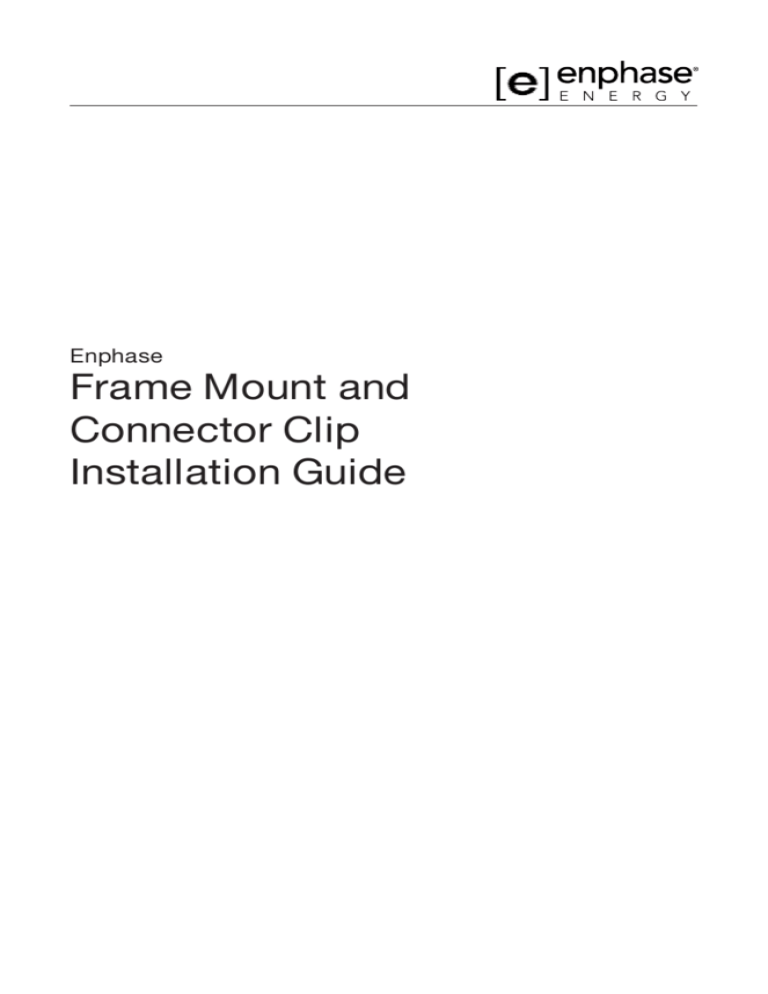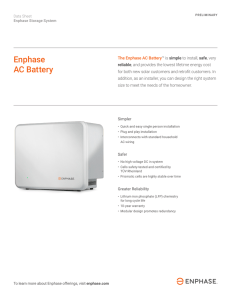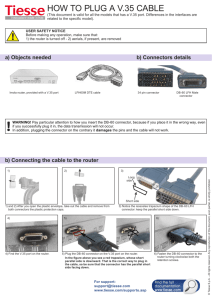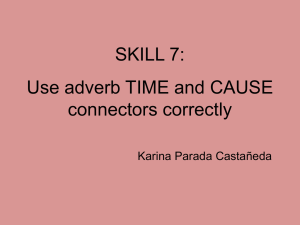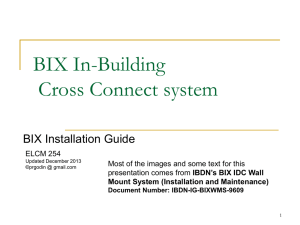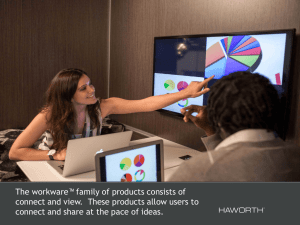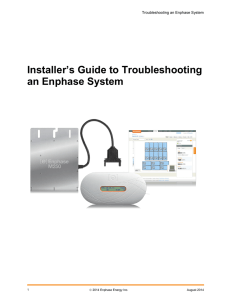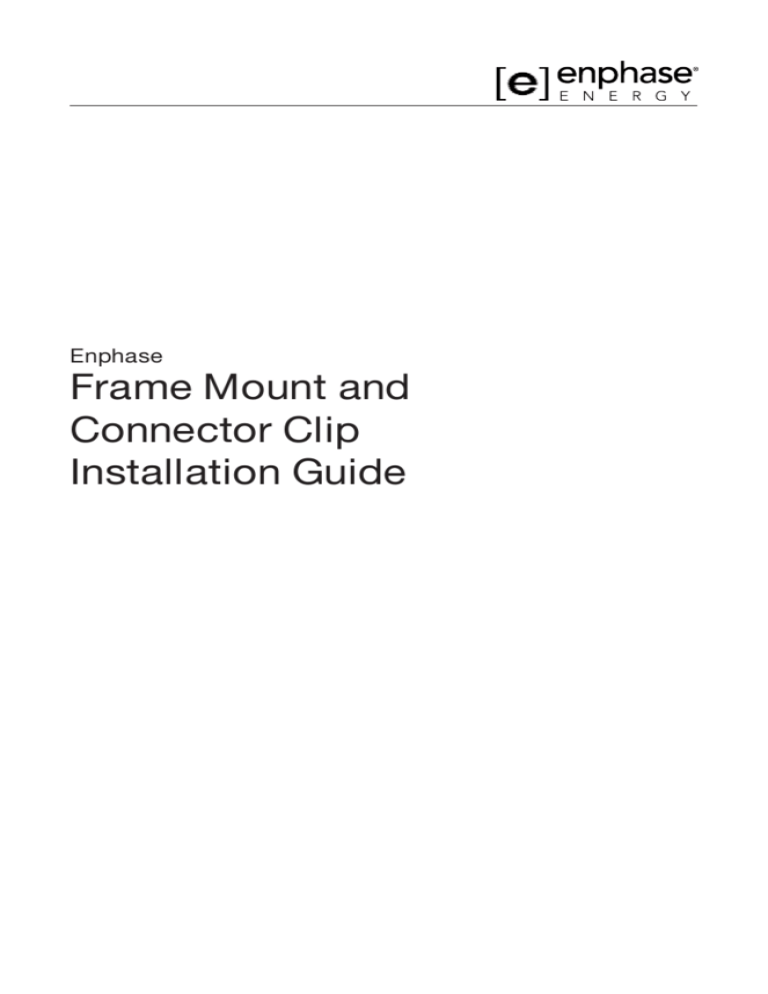
Enphase
Frame Mount and
Connector Clip
Installation Guide
Installation Guide
Contact Information
Enphase Energy Inc.
1420 N. McDowell Blvd.
Petaluma, CA 94954
http://www.enphase.com
support@enphaseenergy.com
Other Information
Product information is subject to change without notice. All trademarks are
recognized as the property of their respective owners.
User documentation is updated frequently. Check the Enphase website
(http://www.enphase.com/support) for the latest information.
For Enphase patent information refer to
http://enphase.com/company/patents/.
© 2015 Enphase Energy Inc. All rights reserved.
Audience
This manual is intended for use by professional installation and maintenance
personnel.
2
2015 © Enphase Energy
140-00067-02
Installation Guide
Contents
Safety Warnings
4
Microinverter Safety
Engage Cable and Accessory Safety
Photovoltaic (PV) Safety
3
4
5
6
About the Enphase Frame Mount and Connector Clip
7
Installing the Frame Mount and Connector Clip
8
Enphase Frame Mount Kit Parts List
Other Parts
Tools Needed
Where to Place the Microinverter and Drop Connector
How to Install the Frame Mount and Connector Clip
8
8
8
8
9
2015 © Enphase Energy
140-00067-02
Installation Guide
Safety Warnings
Safety Warnings
To reduce the risk of electrical shock or injury, and to ensure the safe installation
of the Enphase Frame Mount and Connector Clip, follow these instructions. The
following safety symbols and information indicate dangerous conditions and
important safety instructions.
Safety and Advisory Symbols
NOTE: This indicates information particularly important for optimal
system operation. Follow instructions carefully
DANGER! This indicates a hazardous situation, which if not avoided, will
result in death or serious injury.
WARNING! This indicates a situation where failure to follow instructions
may be a safety hazard or cause equipment malfunction. Use extreme
caution and follow instructions carefully.
WARNING! This indicates a situation where failure to follow instructions
may result in burn injury.
Microinverter Safety
WARNING: To reduce the risk of electrical shock, and to ensure the safe installation and operation of the Enphase Microinverter, read and follow the all
instructions in the Enphase Microinverter Installation and Operation and the
photovoltaic (PV) equipment manuals before installing or using the Enphase
Microinverter.
WARNING: Risk of skin burn. The body of the microinverter is the heat
sink. Under normal operating conditions, the temperature is 15°C above
ambient, but under extreme conditions the microinverter can reach a temperature of 80°C. To reduce risk of burns, use caution when working with
microinverters.
WARNING: Risk of electric shock. Risk of fire. If the AC cable on the microinverter is damaged, do not install it.
DANGER: Risk of Electrical Shock. Be aware that installation of this equipment
includes risk of electric shock. Do not install the AC junction box without first
removing AC power from the Enphase System.
WARNING: Risk of equipment damage. The microinverter must be
installed under the module, out of rain and sun. Do not mount the microinverter in a position that allows long-term exposure to direct sunlight or in
a vertical orientation that allows water to collect in the DC connector
recess. Do not install the microinverter black side up or vertically, with the
DC connectors facing up.
4
2015 © Enphase Energy
140-00067-02
Safety Warnings
Installation Guide
Engage Cable and Accessory Safety
WARNING: Risk of electric shock. Always remove power from the Enphase
Microinverter System before servicing. Never disconnect or remove the terminator cap.
CAUTION: When installing the Engage Cable, secure any loose cable to
minimize tripping hazard.
WARNING: Tripping Hazard. Loose cables can become a tripping hazard.
Dress the Engage Cable to minimize this potential.
NOTE: When you dress the Engage Cable, adhere to the following requirements:
l
l
l
l
l
l
l
l
Do not expose the cable connections to continuous immersion.
Use the cable and connectors only when all parts are present
and intact.
Do not expose the terminator cap or cable connections to
continuous tension (e.g., tension due to pulling or bending the
cable near the connection).
Use only the connectors and cables provided.
Do not allow contamination or debris in the connectors.
Do not install or use in potentially explosive environments.
Do not allow the terminator to come into contact with open
flame.
Do not expose the terminator cap or cable connections to
directed, pressurized liquid (like a water jet from a hose nozzle).
NOTE: There are two release-holes in the Engage Cable connector. These are
not for mounting but are used to disconnect the connector. Keep these release
holes clear and accessible.
NOTE: When looping the Engage Cable, do not form loops smaller than
4.75 inches (12 cm) in diameter.
NOTE: Do not use the shipping cap to cover unused connectors. The shipping cap does not provide an adequate environmental seal. Enphase
sealing caps are required to protect against moisture ingress.
140-00067-02
2015 © Enphase Energy
5
Installation Guide
Safety Warnings
Photovoltaic (PV) Safety
DANGER: Risk of injury. PV module connectors, when energized, may cause
fire, spark or lethal shocks even when the modules are not connected.
DANGER: Risk of electric shock. Modules generate electricity when the
modules are exposed to sunlight, even if they are not connected. It is dangerous to touch 30V DC or higher, so never open the electrical connectors or unplug the electrical connectors while the circuit is under load,
and do not touch the connector ends.
NOTE: Wear gloves when handling the module.
NOTE: Do not lift or move the module by holding the frame mount.
NOTE: Do not place anything on the module or press on the module surface.
NOTE: Do not drop the module or allow objects to fall on the module.
NOTE: Do not handle the modules in wet or strong windy conditions.
6
2015 © Enphase Energy
140-00067-02
About the Enphase Frame Mount and Connector Clip
Installation Guide
About the Enphase Frame Mount and
Connector Clip
The Enphase Frame Mount and Connector Clip Kit allows you to attach an
Enphase Microinverter easily and rapidly to the PV module frame whether you
are on the ground or on the roof.
You can use the Frame Mount in rail-free or ballasted solar installations.
The Connector Clip secures the Engage drop connector directly to the module
frame.
The Frame Mount comes in two sizes, 35 mm and 40 mm, depending upon the
thickness (depth) of the PV module frame.
WARNING! If you attach the microinverters to PV module frames while on
the ground, use caution when moving the PV module/microinverter units to
the roof. Adhere to the following guidelines when moving PV modules with
attached microinverters:
l
l
l
Secure all cables with tape or cable ties to prevent a trip hazard.
Do not stack PV module/microinverter units on the roof.
Handle the PV module/micronverter units carefully to avoid
damaging the microinverter, bracket, or connector clip.
140-00067-02
2015 © Enphase Energy
7
Installation Guide
Installing the Frame Mount and Connector Clip
Installing the Frame Mount and
Connector Clip
Enphase Frame Mount Kit Parts List
l
l
l
l
Frame mount bracket
Frame mount bracket clamp, 35 mm or 40 mm
Hex head set bolt
Connector Clip
Other Parts
l
l
l
Enphase Microinverter
Engage Cable
PV Module
Tools Needed
13 mm (1/2-in) socket wrench
Where to Place the Microinverter and Drop Connector
In a standard array, place the:
l
l
8
Microinverter with the Frame Mount approximately 18 cm (7 in) in from
the edge of the PV module.
Engage connector drop using the Connector Clip approximately 30 cm
(12 in) from the corner of the PV module. You may need to adjust the
distance if it interferes with mounting the PV module on the racking.
2015 © Enphase Energy
140-00067-02
Installing the Frame Mount and Connector Clip
Installation Guide
How to Install the Frame Mount and Connector Clip
WARNING: DO NOT connect Enphase Microinverters to the utility grid or
energize the AC circuit(s) until you have completed all of the installation
procedures described in the Enphase Microinverter Installation and Operations Manual.
1. Place the bracket clamp over the edge of the module frame.
2. Thread the cap bolt into the threaded insert on the bracket, then slide
middle channel of the microinverter onto the bolt.
3. Slide the microinverter unit onto the bracket clamp, then move it
slightly to the left. The bolt now holds the frame mount to the bracket
clamp. The microinverter mounting flange should be on the outside of
the module frame.
140-00067-02
2015 © Enphase Energy
9
Installation Guide
Installing the Frame Mount and Connector Clip
4. With a 13mm or 1/2 inch socket wrench, tighten the cap screw until
you reach a torque of 18 Nm (13 ft-lbs).
5. Neatly coil the module wires and secure with a wire clip.
NOTE: When looping the Engage Cable, do not form loops smaller
than 12 cm (4.75 inches) in diameter.
6. Connect the microinverter DC connectors to the PV module.
CAUTION: When installing the Engage Cable, secure any loose
cable to minimize tripping hazard.
Dress the Engage Cable so that it does not contact the roof. Refer
to the Enphase Microinverter Installation and Operation Manual for
details.
7. After you have installed the module, connect the Engage drop
connector to the microinverter. Listen for two clicks as the connectors
engage.
8. Clip the Engage Cable drop connector into the connector clip.
10
2015 © Enphase Energy
140-00067-02
Installing the Frame Mount and Connector Clip
Installation Guide
9. Attach the connector clip onto the underside of the module frame.
10. Secure the Engage Cable to the module frame with wire clips as
needed.
140-00067-02
2015 © Enphase Energy
11
Enphase Energy, Inc.
1420 N. McDowell Blvd.
Petaluma, CA 94954
www.enphase.com
2015 © Enphase Energy