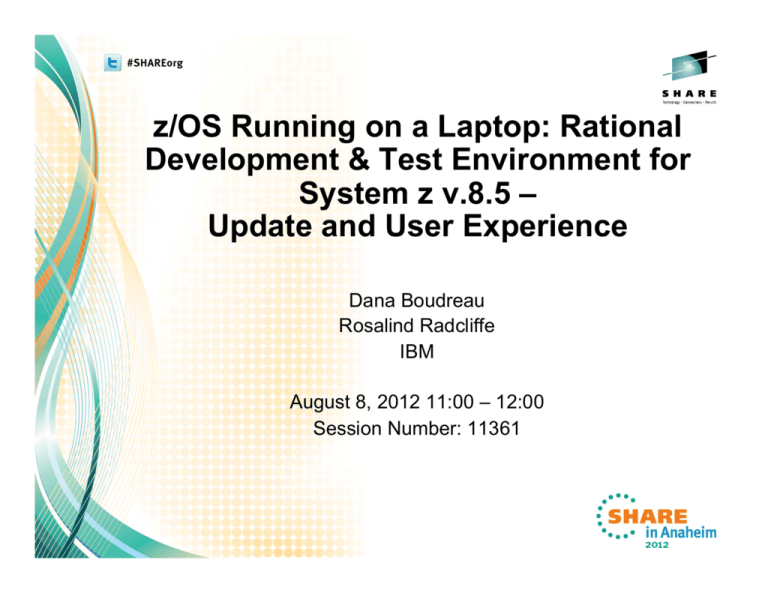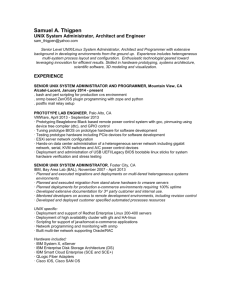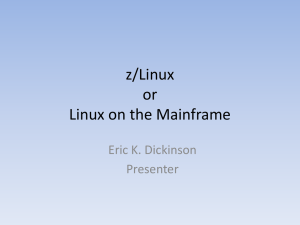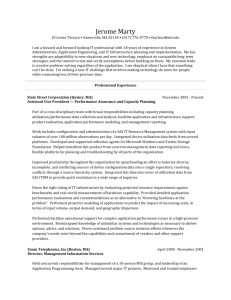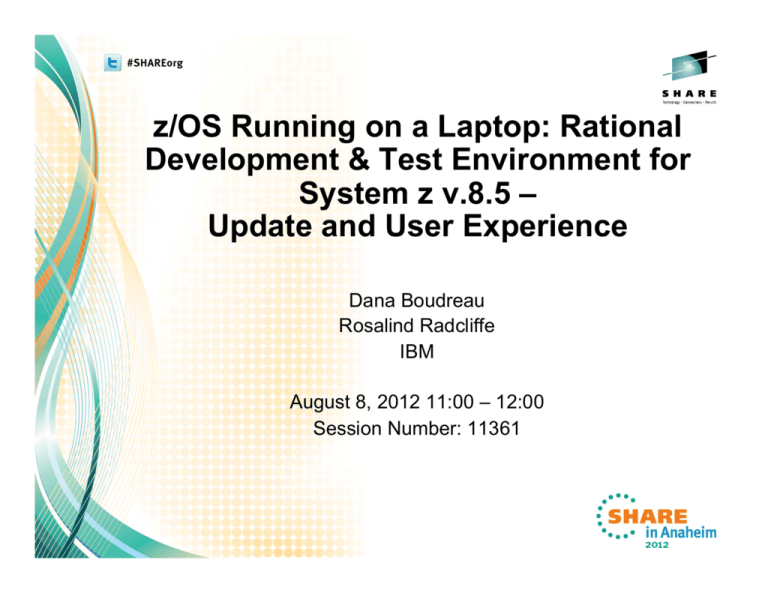
z/OS Running on a Laptop: Rational
Development & Test Environment for
System z v.8.5 –
Update and User Experience
Dana Boudreau
Rosalind Radcliffe
IBM
August 8, 2012 11:00 – 12:00
Session Number: 11361
Please Note
IBM's statements regarding its plans, directions, and intent are subject to change
or withdrawal at IBM's sole discretion.
Information regarding potential future products is intended to outline our general
product direction and it should not be relied on in making a purchasing decision.
The information mentioned regarding potential future products is not a
commitment, promise, or legal obligation to deliver any material, code or
functionality. Information about potential future products may not be incorporated
into any contract. The development, release, and timing of any future features or
functionality described for our products remains at our sole discretion.
Performance is based on measurements and projections using standard IBM
benchmarks in a controlled environment. The actual throughput or performance
that any user will experience will vary depending upon many factors, including
considerations such as the amount of multiprogramming in the user's job stream,
the I/O configuration, the storage configuration, and the workload processed.
Therefore, no assurance can be given that an individual user will achieve results
similar to those stated here.
2
Rational Development and Test Environment for
System z v.8.5
The Rational Development and Test
Environment for System z consists of:
§ System z Architecture Simulator (based on zPDT)
System z Architecture Simulator provides System z
architecture on Intel
Capable of running any System z compatible operating
system. z/OS currently supported.
RD&T
RTCz Agent
RDz Agent
System z SW Stack
z/OS
CICS MQ DB2 WebSphere IMS
Assembler COBOL C/C++ PL/I
Debug Tool
provides great flexibility in running a customized
environment
§ Software stack provides a choice of IBM middleware test
environments
Actual middleware software (including z/OS)
Actual enterprise compilers
Actual APIs (no simulation)
§ RDz and RTCz agents
System z Architecture
Simulator
x64 PC running Linux
3
Packaged for simplification
Still need RTC and RDz client license(s) to activate
<USB License Key*>
RDz UT … what’s new
• New Name à Rational Development and Test Environment for System z
• AKA:
• RD&T
• Rational Dev and Test
Dev and Test Environment for System z
• No RDz license required
• 3CP max capacity
• Floating License between users on single machine
4
System z Architecture Simulator Overview
Supported
Client OS's
CPU
(z196)
z/OS
z/VM
up to 1.13
up to 6.1 *
Crypto
Express3
OSA
Express2
DASD
(ECKD, FBA)
Tape
(3420, ...)
Other
(3270, ...)
System z Architecture Simulator (Linux App)
Host OS: (64-bit)
Linux OS
open SuSE 11.2
n SLES 11.0-11.4
n RHEL 6.0 - 6.2
n
Supported
Devices
X86 CPU
(64-bit)
Supported Systems
5
File
System
KernelDevice Drivers
(any) standard
NICs
Lenovo Laptops
(T61p, W500, W510, W520. W700)
(any) standard
SCSI Tapes
storage
(IBM 3580, ...)
System x Servers
(x3500 M1-M3, x3650 M1-M3, xX3755 M1,M3)
Selected z/OS Software Products Licensed for Use
with RD&T 8.5
•
•
•
•
•
•
•
•
•
•
•
•
•
6
6
z/OS V1.12 and V1.13, including sub features
WebSphere Application Server for z/OS V7.0, and V8.0
CICS Transaction Server V4.1, and V4.2
IMS V11.1
DB2 for z/OS, V9.1 and V10.1
WebSphere MQ for z/OS, V7.0.1
IBM Java SDK for z/OS, V6.0, and V6.1
Enterprise COBOL V4.2
Enterprise PL/I V4.1
XL C++ V1.12 and V1.13
IBM Rational COBOL Runtime V6.0 (EGL)
IBM Debug Tool V11.1
Omegamon XE 5.1
RD&T Device mapping file (devmap) –
defining devices to z/OS
Device mapping file – maps the resources known to Linux to the devices known to z/OS
z/OS volumes are contained in Linux files
z/OS Communication device is a Linux Ethernet card or a logical tunnel device
z/OS printer or card readers can be Linux files
Other z/OS devices supported – SCSI tape drives, CTC, crypto express 2
Linux
z/OS
Resources
NIC
Devices
CPU
core
OSA
File for DASD
TCP/IP
Ports
Device
map
Memory
System
Console
Files for misc
I/O devices
File for DASD
USB Key
Not seen by z/OS
RD&T
license server
7
3390 Volume
Memory
File for DASD
TCP/IP
Ports
CPU
core
3390 Volume
Printer (etc)
Locally
Attached
Terminals
3390 Volume
RD&T device mapping configuration – System/3270
• Device map you configure Simulator options and 3270 resources
[system]
memory 3000m
processors 3
3270port 3270
# define 2000 MB System z
# use 2 or 3, if appropriate
# port number for TN3270 connections
[manager]
name aws3274 0002
# define a few 3270 terminals
device 0700 3279 3274 mstcon
device 0701 3279 3274 tso
device 0702 3279 3274 tso
device 0703 3279 3274 tso
device 0704 3279 3274 tso
8
8
RD&T device mapping configuration – User Volumes
• Device map you configure User volumes <example>
[manager]
name awsckd 0001
9
9
device 0a80 3390 3990 /home/danab/z1090/disks/ZBRES1
device 0a81 3390 3990 /home/danab/z1090/disks/ZBRES2
device 0a82 3390 3990 /home/danab/z1090/disks/ZBSYS1
device 0a83 3390 3990 /home/danab/z1090/disks/ZBUSS1
device 0a84 3390 3990 /home/danab/z1090/disks/ZBPRD1
device 0a85 3390 3990 /home/danab/z1090/disks/ZBPRD2
device 0a86 3390 3990 /home/danab/z1090/disks/ZBPRD3
…
device 0aa1 3390 3990 /home/danab/z1090/disks/ZBCIC2
<many more>
# CICS 4.1
#(continue with WASnnn volumes if you installed them)
# additional user volumes
device 0ab0 3390 3990 /home/danab/z1090/disks/PUBLIC
device 0ab1 3390 3990 /home/danab/z1090/disks/USER00
device 0ab3 3390 3990 /home/danab/z1090/disks/PAGE01
# PUBLIC volume for temp data sets
# USER00 for user data
# Paging volume
Inter-galactic network configuration
• Network configuration can be a challenge
• Knowledge required includes:
• Network protocols
• VTAM / SNA, TCP/IP
• Network Appliances
• Routers, Bridges, Hubs, Firewalls
• Network Terminology
• DHCP, static IP, NAT, TRLE, CSM
• Configuration files
• TCPIP.DATA, PROFILE.DATA, IPCONFIG, RESOLVER.CONFIG,
resolv.conf, HOSTS.LOCAL
• Operating systems and environments
• Linux, RD&T Simulator, z/OS, USS
• This can get out of hand VERY quickly
• Our approach – keep it simple, but flexible
• Allow for multiple configuration options
10
10
Target Network Configuration for RD&T
- Linux and z/OS
11
z/OS configuration
• z/OS Network configuration involves configuring multiple
subsystems and multiple files. We will see some of these
values again when we complete the RD&T configuration
using the full RD&T device mapping.
• Required configuration steps
• Define network devices in RD&T device mapping
• Physical devices
• Virtual tunnel devices
• Define devices, links, routes in TCP/IP configuration files
• Define VTAM TRLE endpoints in VTAM configuration files
• Additional z/OS network configuration steps will be completed
after we ipl z/OS for the first time.
12
12
RD&T device mapping configuration
• We must define the devices z/OS will use to communicate
with base Linux and the external subnet
• [manager]
Defines the link to the physical ethernet adapter. The ethernet adapter side of this link is configured
by the base network adapter utility in RHEL 6.2. We will define the other side of this link in z/OS TCP/IP and VTAM.
name awsosa 0009 --path=F0 --pathtype=OSD
device 400 osa osa --unitadd=0
device 401 osa osa --unitadd=1
device 402 osa osa --unitadd=2
• [manager]
Defines the logical tunnel that allows communication between base Linux and z/OS. The Linux side
of this tunnel is defined automatically by RHEL 6.2. We will define the other side of this link in z/OS TCP/IP and
VTAM.
name awsosa 0019 --path=A0 --pathtype=OSD --tunnel_intf=y
device 404 osa osa --unitadd=0
device 405 osa osa --unitadd=1
device 406 osa osa --unitadd=2
13
13
z/OS VTAM configuration
• VTAM provides the device drivers for z/OS TCP/IP. We must
define the TCP/IP device endpoints to VTAM
• Note the device numbers defined here must match the device numbers in the
device map
• z/OS VTAMLST
• OSATRL1 VBUILD TYPE=TRL
• OSATRL1E
TRLELNCTL=MPC,READ=(400),WRITE=(401),DATAPATH=(40
2), PORTNAME=ADM1ETP,MPCLEVEL=QDIO
• OSATRL2E
TRLELNCTL=MPC,READ=(404),WRITE=(405),DATAPATH=(40
6), PORTNAME=PORT2,MPCLEVEL=QDIO
14
14
z/OS TCP/IP configuration
• Two primary z/OS TCP/IP configuration files
• PROFILE.TCPIP – contains configuration parameters for the
TCP/IP procedure
• TCPIP.DATA – contains DNS and host information to aid in IP
address to host name lookups
• Network device configuration is primarily contained in
PROFILE.TCPIP
• The steps on the next chart will be completed after we IPL our
z/OS machine for the first time
15
15
z/OS TCP/IP configuration
• PROFILE.TCPIP configuration
DEVICE ADM1ETP MPCIPA
LINK OSDL IPAQENET ADM1ETP
HOME 192.168.1.211 OSDL
DEVICE PORT2 MPCIPA
LINK ETH1 IPAQENET PORT2
HOME 10.1.1.2 ETH1
BEGINRoutes;
Destination Subnet Mask First Hop
Link
Size
ROUTE 192.168.1.0 255.255.255.0 = OSDL MTU DEFAULTSIZE
ROUTE 10.0.0.0
255.0.0.0
= ETH1 MTU DEFAULTSIZE
ROUTE DEFAULT 192.168.1.1
OSDL MTU DEFAULTSIZE
ENDRoutes;
16
16
START ADM1ETP
START PORT2
Completing the network configuration
• Update TCPIP.DATA with your Hostname, Domain name, and DNS
server addresses
• If you are using a HOSTS file for local hostname lookup, update your
HOSTS file dataset to include host to IP address associations that you
want to resolve on the local host
• Stop TCPIP with a STOP TCPIP command
• Start TCPIP with a START TCPIP command
• TCPIP should come up and you should have connectivity to your
locally configured network through your router/ bridge
17
17
Things to make your life with RD&T easier
• Create a startup script
• startpdt.sh – used to define terminals and initialize system z
simulator environment
#!/bin/bash
echo "start of RD&T setup"
awsstart /z113/aprof1-z113 --clean
sleep 4
echo ”RD&T started”
x3270 –port 3270 –oversize 132x43 mstcon@localhost &
sleep 2
x3270 –port 3270 –oversize 132x43 localhost &
sleep 2
echo "terminals defined"
echo "end of RD&T setup"
echo " Issue ipl 0a80 parm 0a82xx command”
Ipl 0a80 parm 0a82cs
18
18
Things to make your life with RD&T easier – (cont.)
• Your first IPL
• Open a terminal window
• Issue the commands
• ./startpdt.sh
• Defines RD&T environment and terminals
• ipl 0a80 parm 0a82cs
• ipls z/OS on sysres volume 0a80
• points to ipl parameters in SYS1.IPLPARM on volume 0a82
• points to initialization parameters in PDS member IEASYS82
•
•
19
19
System will use SYS1.PARMLIB concatenation defined when ADCD
system was generated. In this case, for the first IPL IEASYS82 will be
picked up from the PARMLIB supplied with the ADCD –
‘ADCD.Z113.PARMLIB’.
IEASYS82 does a cold start of JES2 and brings up the system with a
default configuration for VTAM and TCP/IP. Until customization of TCP/
IP is completed, the only terminal interface that will work is the VTAM
attached terminal defined with x3270.
Things to make your life with RD&T easier – (cont.)
• Shutting down RD&T
• From the z/OS console issue the commands:
• S SHUTDOWN – does an orderly shutdown of z/OS and its major
subsystem components
• When VTAM ends, issue the $P JES2 command
• When JES2 ends, enter the QUIESCE command – this will force a
waitstate on all processors. You will see this in the terminal window
you have open.
• In your open terminal window, issue the command
• awsstop –stops the RD&T system z simulator and stops all x3270
windows
• Exit from terminal window
• Proceed with shutdown of Linux
20
20
IPL Parameters and Configuration Options
LOADPARM
CMD
VTAM
OMVS
PROG
LPA
Shutdown
Description
CS,WS
CS,CW
APPL
CS
01
01
Shutdown
JES2 only
4C,4W
4C,4W
C4
42
42
42
Shut4w
CICS 4.2, MQ 7.0.1
CC,CW
CC,CW
CI
CI
CI
CI
Shutcw
CICS 4.1, MQ 7.0.1
1C,1W
1C,1W
DBA
DA
DA
00
Shut1w
DB2 10.1
9C,9W
9C,9W
D9
D9
D9
00
Shut9w
DB2 9.1
IC,IW
IC,IW
IC
CS
IM
00
Shutdown
IMS 11.1
BC,BW
BC,BW
BB
BB
BB
00
Shutdown
WAS 8.0, DB2 10.1
DC,DW
DC,DW
DB
DB
DB
42
Shutdb
DB2 10.1, CICS 4.2,
MQ 7.0.1
AC,AW
AC,AW
ALL
00
AL
42
Shutaw
DB2 10.1, CICS 4.2,
MQ 7.0.1, IMS 11.1
EC,EW
EC,EW
EW
EW
EW
EW
Shutew
All
Example - ipl 0a80 parm 0a82cs – results in a cold start of the system with JES2
21
Initial RD&T z/OS Customization
• RACF configuration
• Copy the default RACF database to a user location
• Make a backup of the RACF database
• Update ICHRIN00 to point to the new RACF databases
• Update SYS1.IPLPARM for new system parameter configurations
• Update MSTRJCL for PROCLIB concatenation
• Allocate and update USER library configuration
•
•
•
•
•
PARMLIB
PROCLIB
TCPPARMS
CLIST
VTAMLST
• USS Customization
• Add required HFS, ZFS libraries
• Customize RESOLVER
• 22 Network configuration – VTAM, TCPIP
22
Additional RD&T z/OS configuration
• LOGON PROC customization
• Update logon PROCs for custom datasets
• USS MSG10 customization
• Update custom login screen
• SMF customization
• LOGREC customization
• RRS configuration
• LLA, VLF configuration
• System DUMP configuration
• System Logger configuration
• Subsystem customization
• CICS, IMS, DB2, DB2, WAS, MQ, HTTP
• Tools customization
• RDz (RSED, LOCKD, JMON)
23 • RTC (Build Toolkit, ISPF Gateway, ISPF Client)
23
Accessing Existing z/OS Data
• Multiple data types
• Sequential files, PDS’s, PDSE’s, HFS, ZFS, DB2 databases, IMS databases, VSAM
files, ICF Catalogs
• Multiple ways to access data
• TCP/IP
•
•
•
•
•
RDz
FTP
NFS
SMB
NJE
• Dataset migration
• ADRDSSU
• DASD volume migration
24
24
• Complete volumes (3380 or 3390) are transferred. This includes IPL text, volume
labels, VTOC, and unallocated space. The logical contents of the volume are not
examined. Data sets on the volume are not recognized. The utility copies and
transfers all the tracks on the volume.
• RD&T DASD Migration Utility – zPDTMSRV, hckd2ckd
Provisioning Using ADRDSSU
25
25
1. Create user storage on RD&T system
Allocate linux disk space to hold a 3390 volume dump and
to hold a reformatted volume dump.
alcckd /z/USER01 -d3390-3
alcckd /z/USER02 -d3390-3
alcckd /z/USER03 -d3390-3
2. Activate user volumes on RD&T system
Update devmap or issue awsmount for new volume(s).
Ipl z/OS system.
Initialize new volume(s) with label and VTOC.
Vary new volume(s) online.
3. Create source dump on source system
A normal ADRDSSU job is used to dump the source
volume.
4. Xmit dump on source system
Create xmit formatted dump.
5. Send dump to RD&T system
Send the xmit-formatted dump using an ftp connection from
source z/OS to target z/OS. (May use intermediate FTP
node.)
6. Receive dump on RD&T system
Pre-allocated datasets on the receiving z/OS system. One
data set is the target of an ftp transfer from Linux (or some
other source) and the other is for the output of the TSO
RECEIVE function. This last data set is then the input to a
RESTORE job.
7. Format dump on RD&T system
Use TSO to reformat the dump into the original format
created by ADRDSSU.
8. Restore the volume on RD&T system
Restore the z/OS volume.
Provisioning Using the DASD Migration Facility
!
26
26
• Start server program on z/OS
• START MIGRATER
• Start client program on linux
• hckd2ckd 192.168.2.211:3990 /z/SYSCFG –v SYSCFG
Customer configuration scenario’s
Single User scenario
Usage Case
•
Portable usage for consulting, education, demonstrations
•
Education of new sys. progs
•
Individual developers/hackers/testers
RD&T
Configuration
•
•
27
Multi-Core i7+ Laptop / desktop
Personal copy of
• Linux 64 bit, zPDT simulator,
• zOS volumes
Customer configuration scenario’s
Team scenario
Usage Case
•
Team of developers or testers
•
Education of new sys. Progs
•
Multiple zOS configurations
Configuration
28
28
•
WAN network – connects to
WAN for access to network
resources
•
SAN network – connects to
SAN for access to storage
volumes
Setup scenario
Create a base image
•
•
•
•
•
Install RD&T
• this will create the basic zOS volumes
Create User volumes
Install other zOS software as needed
• Other runtime versions
• 3rd party software according to licenses
Update zOS, runtimes, other software as needed
• SMP update software (eg PTF’s)
Copy needed data
• User data
• Testing data
RD&T
instance 1
29
RD&T
instance 2
RD&T
instance 3
Helpful linux utilities
• Setup commands
• Validate a devmap file
• awsckmap aprof1
• awsckmap /bill/map123.txt
• awsckmap aprof1 –list
• Allocate a system volume
• alcckd /z/WORK01 -d3390-3
• alcckd /z/WORK02 -s9000 -d3390
• alcckd /z/WORK03 -d3390-1 –z
• Basic operation
• Start RD&T
• awsstart aprof1
• awsstart aprof --clean
• Stop RD&T
30
30
• awsstop
More helpful linux utilities
• Ipl a system
• ipl 0a80
• Ipl 0a80 parm 0a82cs
• Mount a volume to linux
• awsmount 560 -m
• awsmount 560 –o
• Obtain the status of a volume
• awsstat
• awsstat 0a80 0a82
• Send a z/OS system command to z/OS from linux
• oprmsg 'V CN(*),ACTIVATE'
31
31
Common Questions
1. What is the maximum number of developers a RD&T server can support?
• This can vary depending on the underlying hardware and development activity. Desktops can
typically support 3-5 users. Server class machines can support up to 15-25 users.
2. How can I get test data for use in RD&T?
• Customers can use existing tools like IDCAMS, DB2 utilities, etc. to extract test data and then
download it to the RD&T machine. RD&T provides a DASD volume migration utility that can
download an entire 3390 DASD volume onto the RD&T machine.
3. Can I run other levels of the middleware provided?
• RD&T is supplied with a standard set of software middleware, compilers, and runtimes. The
included license covers this software at the supplied versions. Special license terms and
conditions for other versions/ releases of software may be created as long as the requested
software is currently in service and remains in service 6 months form the sales date.
4. Can I use other IBM tools in the RD&T environment?
• ESW zOTC or zMLC tools (like PD tools) currently are not licensed for use with RD&T.
Passport Advantage products can be used in the RD&T environment. Exceptions to these
rules are handled on a case by case basis with individual IBM product owners.
5. Can I run third party software?
• Yes, if the third party license allows this. Customers must work with their software vendor to
determine licensing considerations.
32
32
Additional Questions
6. Does RD&T require linux skills?
•
Linux skills are required to setup the host linux operating system and to allocate linux
resources for the System z architecture simulator
•
Some linux networking skills are helpful
•
Linux program installation and maintenance skills are also required
7. Does RD&T require system programming skills?
• z/OS does require system programming skills to set up the development and/or testing
environments.
• IBM recommends setting up one box and then cloning that configuration to other boxes.
8. What about security?
• RACF is installed, but with minimal configuration.
• The sample configuration guide has suggestions for basic security.
• Security is a site choice. The ability to customize z/OS on a platform designed for individuals
or small teams may:
– Provide better testing opportunities
– Provide customization for individual productivity gains
– Provide opportunities to learn about z/OS fundamentals
33
33
RD&T installation and configuration documentation
IBM Rational Development and Test Environment for System z Quick Start Guide (GI13-1802-03)
IBM Rational Development and Test Environment for System z USB Hardware Device Quick Start Guide
•
•
(GI11-9147-02)
Installation: System z Personal Development Tool Redbooks
•
•
Basic instructions for installation/ configuration of Linux, zPDT, and starter z/OS system
•
References
• System z Personal Development Tool Volume 1: Introduction and Reference (SG24-7721) (version 4 or later)
• System z Personal Development Tool Volume 2: Installation and Basic Usage (SG24-7722) (version 4 or
later)
• System z Personal Development Tool Volume 3: Additional Topics (SG24-7723) (version 5 or later)
Configuring z/OS with IBM Rational Development and Test Environment for System z - z/OS 1.12
(SC14-7281-03), z/OS 1.13 (SC14-7281-04)
• Contains basic instructions and examples for z/OS system customization
• Isolate base configuration files from customized files
• Store user data on a separate disk
• Configure TCP/IP settings
• Configure security for critical system files
• Create user IDs
• Other minor but common changes to z/OS
• System programmer assistance will be required to replicate specific conventions, security models, subsystems, etc
•
34
34
RD&T Resources on the Web
•
Rational System z Development and Test Hub
• http://ibm.co/rationalsystemzdevtest
•
RD&T Support Forum
• http://www.ibm.com/developerworks/forums/forum.jspa?forumID=2283
•
RD&T on ibm.com
• http://www-01.ibm.com/software/rational/products/devtest/systemz/
35
35
Copyright and Trademarks
© IBM Corporation 2012. All Rights Reserved.
IBM, the IBM logo, ibm.com are trademarks or registered
trademarks of International Business Machines Corp.,
registered in many jurisdictions worldwide. Other product and
service names might be trademarks of IBM or other companies.
A current list of IBM trademarks is available on the Web at
“Copyright and trademark information” at www.ibm.com/legal/
copytrade.shtml.
36
37
RD&T machine specifications
• Processor
• Recommended configuration is 2.4 Ghz Intel i7 quad core or
equivalent
• RAM
• Recommended configuration is 8-16 GB
• Disk space
• 20 GB for base Linux / zPDT install
• 50-350 GB for z/OS install
• Network
• 100MB / 1GB Ethernet adapter (shared by Linux and z/OS)
• Wireless (OK for Linux, not recommended for z/OS)
• USB
• Required for hardware key
• License server may used
38
38
RD&T installation overview
Install Linux, including x3270 (or another 3270 emulator)
Create a group and userid to own the System z architecture simulator
Install the System z architecture simulator
Customize several Linux files (sysctl.conf, /etc/profile.local, /etc/
profile, .bashrc)
– Install a sample device mapping file
– Activate your USB license keys
– Install z/OS and other System z software
• Unzip or untar the volumes
• Customize or create a device mapping file
• Start the System z architecture simulator and IPL your operating
system
• Install and/or configure RDz host, CICS, IMS, DB2, MQ, WAS, etc
–
–
–
–
39
39
How to activate an RD&T license file and hardware
key
• Access the RD&T Hub
http:/ibm.co/rationalsystemzdevtest
• Access the Rational License Key Center
https://licensing.subscribenet.com/control/ibmr/login
• Provide your hardware key information and request a
license file
• FTP the license file to the machine where you installed the
RD&T system z software simulator
• Activate the license with the following command while
under root authority
• SecureUpdateUtility -u myrequest.upw
40
40
where myrequest.upw is the license file you received from the Rational
License Key Center
RD&T overall network goals
• Allow multiple configurations without requiring file / configuration updates
• Communication from Base Linux to z/OS
• Communication from z/OS to Base Linux
• Communication from intranet subnet to both base Linux and z/OS
• Communication from both base Linux and z/OS to intranet subnet
• Communication from both base Linux and z/OS to WAN / external internet
• Communication from WAN / external internet to both base Linux and z/OS
• Allow for DHCP client access for base Linux
• Provide fixed IP address for z/OS
• Open firewalls within intranet
• Use NAT to WAN / external internet
• Have no dependencies on any specific network components
• Provide good performance to and from both base Linux and z/OS
• Entire configuration must be portable
41
41
License Server with RD&T 8.5
RDz user
RD&T may be IPLed on any HW
(no USB required, only network access)
RDz user
RD&T
(Server)
RD&T
(Server)
RDz user
RDz user
RDz user
RDz user
Hi Capacity
USB Key
RD&T
license server
RD&T
(Desktop)
42
42
RDz user
RD&T
(Desktop)
RDz user
RD&T
(Desktop)
RDz user
1 USB key + license server can
support entire enterprise
deployment or configure
separate servers and USB keys
for departmental monitoring
Network configuration details
• Basic configuration
• Intel i7 Quad core 2.4 Ghz or better workstation running:
• RHEL 6.2 Linux
• RD&T running z/OS 1.13
• External Router / Bridge / NAT firewall
• DHCP address for base Linux
• Reserved static IP address for z/OS
• Additional client workstations using DHCP
43
43
Router / Bridge configuration
• Obtain a good Router that can also be configured as a Bridge
• Should include a Firewall with NAT
• Should have at least 2 wired ethernet ports and a WAN port
• Wireless is ok, however, we will not be configuring our hosts to use it
• Examples:
• Linksys WRT610N, DLINK DAP-1522, Apple Airport Extreme
• Configure as a Router
• When operating from a home office, configure your network appliance
as a router to extend your WAN network to your z/OS configuration
• Configure as a Bridge
• When you operating away from the home or office with an isolated
network (ie. A customer site) configure your appliance as a bridge.
This will create a private network subnet.
• Only difference is access to from WAN/ internet from base Linux/ z/OS
44
44
Router / Bridge configuration – (cont.)
• Define a non-routable subnet
• eg. 192.168.1, 10.1.1
• Enable DHCP for first 50 addresses of subnet
• eg. 192.168.1.1-49, 10.1.1.1-49
• Base Linux, additional client machines will get their addresses from
this pool
• Reserve some static IP addresses
• eg. 192.168.1.200-249, 10.1.1.200-249
• z/OS will use an address from this range
• Enable Firewall and NAT translation
• Open required firewall ports to WAN / internet
• Telnet, FTP(s), SSH, HTTP(s
45
45
Linux server configuration
• Setup your linux network adapter to obtain a DHCP address
from the Router / Bridge
• That’s it for the workstation
46
46