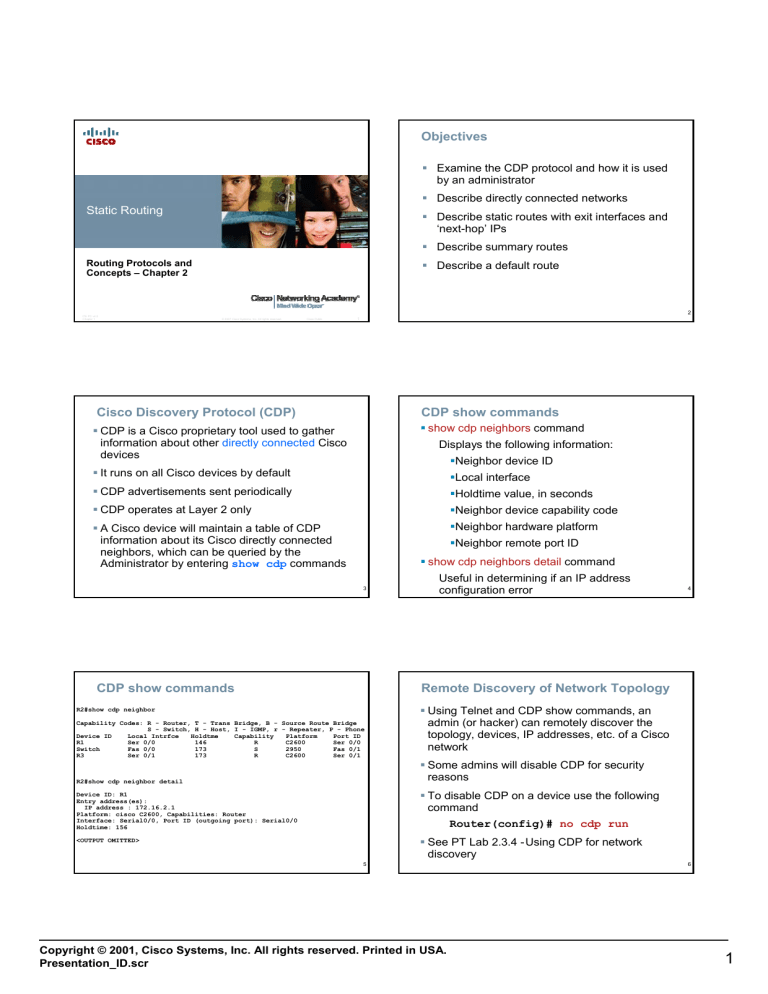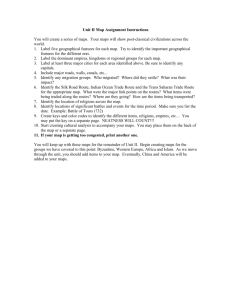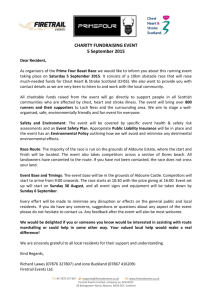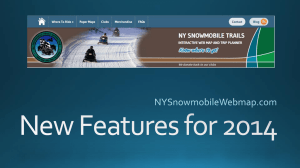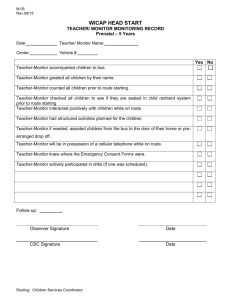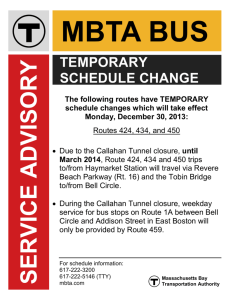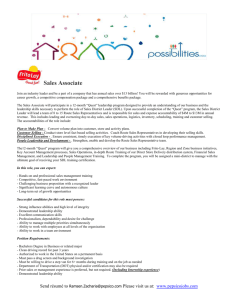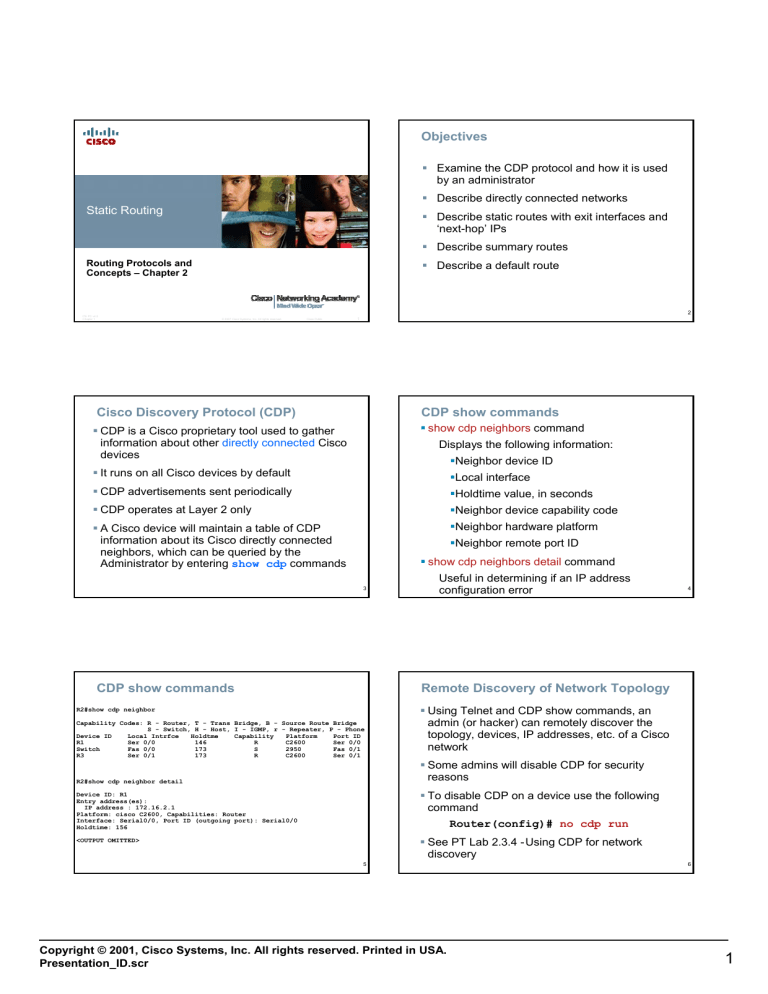
Objectives
Examine the CDP protocol and how it is used
by an administrator
Describe directly connected networks
Static Routing
Describe static routes with exit interfaces and
‘next-hop’ IPs
Describe summary routes
Routing Protocols and
Concepts – Chapter 2
ITE PC v4.0
Chapter 1
Describe a default route
2
© 2007 Cisco Systems, Inc. All rights reserved.
Cisco Public
1
Cisco Discovery Protocol (CDP)
CDP show commands
show cdp neighbors command
CDP is a Cisco proprietary tool used to gather
information about other directly connected Cisco
devices
Displays the following information:
Neighbor device ID
It runs on all Cisco devices by default
Local interface
CDP advertisements sent periodically
Holdtime value, in seconds
CDP operates at Layer 2 only
Neighbor device capability code
A Cisco device will maintain a table of CDP
information about its Cisco directly connected
neighbors, which can be queried by the
Administrator by entering show cdp commands
Neighbor hardware platform
Neighbor remote port ID
show cdp neighbors detail command
3
CDP show commands
Useful in determining if an IP address
configuration error
4
Remote Discovery of Network Topology
R2#show cdp neighbor
Capability Codes: R - Router, T - Trans Bridge, B - Source Route Bridge
S - Switch, H - Host, I - IGMP, r - Repeater, P - Phone
Device ID
Local Intrfce
Holdtme
Capability
Platform
Port ID
R1
Ser 0/0
146
R
C2600
Ser 0/0
Switch
Fas 0/0
173
S
2950
Fas 0/1
R3
Ser 0/1
173
R
C2600
Ser 0/1
Using Telnet and CDP show commands, an
admin (or hacker) can remotely discover the
topology, devices, IP addresses, etc. of a Cisco
network
R2#show cdp neighbor detail
Some admins will disable CDP for security
reasons
Device ID: R1
Entry address(es):
IP address : 172.16.2.1
Platform: cisco C2600, Capabilities: Router
Interface: Serial0/0, Port ID (outgoing port): Serial0/0
Holdtime: 156
To disable CDP on a device use the following
command
Router(config)# no cdp run
<OUTPUT OMITTED>
See PT Lab 2.3.4 -Using CDP for network
discovery
5
Copyright © 2001, Cisco Systems, Inc. All rights reserved. Printed in USA.
Presentation_ID.scr
6
1
A static route is a route manually configured
on a router by the admin
IP route command
7
8
Static Route to R2’s LAN
Routing table entries for R1
R1(config)# ip route 172.16.1.0 255.255.255.0 172.16.2.2
R1(config)# ip route 172.16.1.0 255.255.255.0 172.16.2.2
R1# show ip route
Dissecting static route syntax:
Codes: C - connected, S - static, I - IGRP, R - RIP, M - mobile, B - BGP
D - EIGRP, EX - EIGRP external, O - OSPF, IA - OSPF inter area
N1 - OSPF NSSA external type 1, N2 - OSPF NSSA external type 2
E1 - OSPF external type 1, E2 - OSPF external type 2, E - EGP
i - IS-IS, L1 - IS-IS level-1, L2 - IS-IS level-2, ia - IS-IS inter
* - candidate default, U - per-user static route, o - ODR
P - periodic downloaded static route
ip route - Static route command
172.16.1.0 – Destination network address
255.255.255.0 - Subnet mask of destination
network
Gateway of last resort is not set
172.16.2.2 - Serial 0/0/0 interface IP address on
R2, which is the "next-hop" to this network
S
C
C
R1#
172.16.0.0/24
172.16.1.0
172.16.2.0
172.16.3.0
is subnetted, 3 subnets
[1/0] via 172.16.2.2
is directly connected, Serial0/0
is directly connected, FastEthernet0/0
9
10
Summary Route
Static Routes with Exit Interfaces
Route summarization is the process of combining
a number of static routes into a single static route.
Static routes configured with an exit interface
are more efficient because the routing table can
resolve the exit interface in a single search
instead of 2 searches
Summarizing routes reduces the size of the
routing table.
172.16.1.0
172.16.2.0
172.16.3.0
Example
10101100.00010000.00000001.00000000
10101100.00010000.00000010.00000000
10101100.00010000.00000011.00000000
Summarized route is 172.16.0.0/22
R1(config)# ip route 172.16.1.0 255.255.255.0 s0/0
Replace the 3 static routes with this one:
ip route 172.16.0.0 255.255.252.0 s0/0
11
Copyright © 2001, Cisco Systems, Inc. All rights reserved. Printed in USA.
Presentation_ID.scr
12
2
Summary Route
Default Static Route (Quad-zero route)
This is a route that will match all packets. Stub
routers that have a number of static routes all exiting
the same interface are good candidates for a default
route.
R3#show ip route
Gateway of last resort is not set
S
S
S
C
C
R3#
172.16.0.0/24 is subnetted, 3 subnets
172.16.1.0 is directly connected, Serial0/1
172.16.2.0 is directly connected, Serial0/1
172.16.3.0 is directly connected, Serial0/1
192.168.1.0/24 is directly connected, Serial0/1
192.168.2.0/24 is directly connected, FastEthernet0/0
Like route summarization, this will help reduce the
size of the routing table
Configuring a default static route
R3#show ip route
Similar to configuring a static route, except that
destination IP address and subnet mask are all
zeros
Gateway of last resort is not set
S
C
C
R3#
172.16.0.0/22 is subnetted, 1 subnets
172.16.0.0 [1/0] via 192.168.1.2
192.168.1.0/24 is directly connected, Serial0/1
192.168.2.0/24 is directly connected, FastEthernet0/0
ip route 0.0.0.0 0.0.0.0 [exit-interface | ip-address ]
13
14
Default Static Route (Quad-zero route)
Default Static Route (Quad-zero route)
The routing table lookup process will use the
most specific match when comparing
destination IP address and subnet mask
R1(config)# ip route 0.0.0.0 0.0.0.0 172.16.2.2
Default static routes and subnet masks
Since the subnet mask used on a default
static route is 0.0.0.0 all packets will match.
Hence, no packets will be dropped by the
router; all will be forwarded
R1#show ip route
Gateway of last resort is 172.16.2.2 to network 0.0.0.0
C
C
S*
Example of configuring a default route:
172.16.0.0/24 is subnetted, 2 subnets
172.16.2.0 is directly connected, Serial0/0
172.16.3.0 is directly connected, FastEthernet0/0
0.0.0.0/0 [1/0] via 172.16.2.2
R1(config)# ip route 0.0.0.0 0.0.0.0 172.16.2.2
15
Troubleshooting a Missing Route
Summary of types of routes
Tools that can be used to isolate routing
problems include:
Directly connected routes
A network connected to the router’s interface.
Static routes
This is a manually configured path that
specifies how the router will get to a certain
point using a certain path.
Summary static routes
This is several static routes that have been
condensed into a single static route.
Default route
It is the route packets use if there is no other
possible match for their destination in the
routing table.
-Ping– tests end to end connectivity
-Traceroute– used to discover all of the hops
(routers) along the path between 2 points
-Show IP route– used to display routing table &
ascertain forwarding process
-Show ip interface brief- used to show status of
router interfaces
-Show cdp neighbors detail– used to gather
configuration information about directly
connected neighbors
16
17
Copyright © 2001, Cisco Systems, Inc. All rights reserved. Printed in USA.
Presentation_ID.scr
18
3