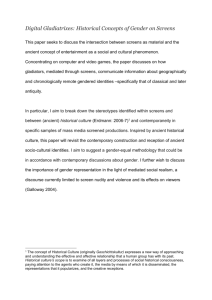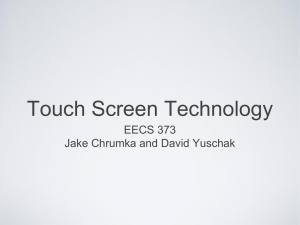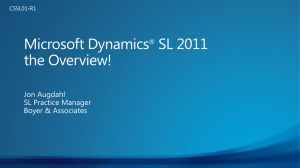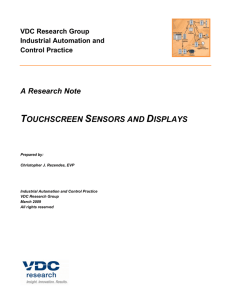Touch Screen Displays Introduction
advertisement
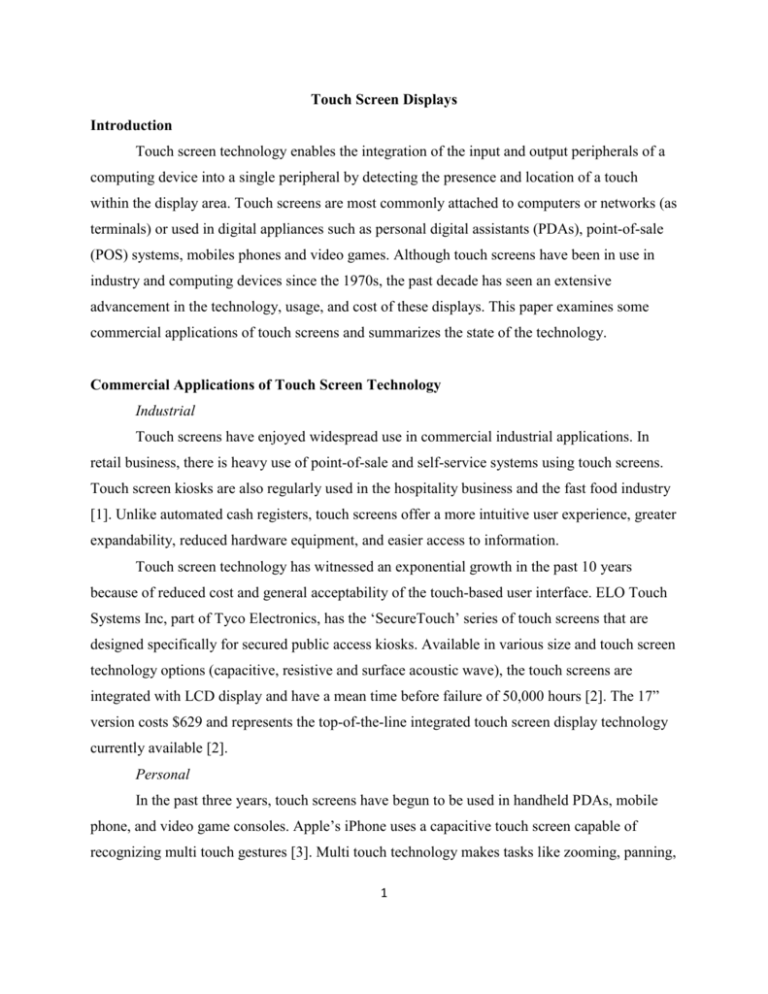
Touch Screen Displays Introduction Touch screen technology enables the integration of the input and output peripherals of a computing device into a single peripheral by detecting the presence and location of a touch within the display area. Touch screens are most commonly attached to computers or networks (as terminals) or used in digital appliances such as personal digital assistants (PDAs), point-of-sale (POS) systems, mobiles phones and video games. Although touch screens have been in use in industry and computing devices since the 1970s, the past decade has seen an extensive advancement in the technology, usage, and cost of these displays. This paper examines some commercial applications of touch screens and summarizes the state of the technology. Commercial Applications of Touch Screen Technology Industrial Touch screens have enjoyed widespread use in commercial industrial applications. In retail business, there is heavy use of point-of-sale and self-service systems using touch screens. Touch screen kiosks are also regularly used in the hospitality business and the fast food industry [1]. Unlike automated cash registers, touch screens offer a more intuitive user experience, greater expandability, reduced hardware equipment, and easier access to information. Touch screen technology has witnessed an exponential growth in the past 10 years because of reduced cost and general acceptability of the touch-based user interface. ELO Touch Systems Inc, part of Tyco Electronics, has the „SecureTouch‟ series of touch screens that are designed specifically for secured public access kiosks. Available in various size and touch screen technology options (capacitive, resistive and surface acoustic wave), the touch screens are integrated with LCD display and have a mean time before failure of 50,000 hours [2]. The 17” version costs $629 and represents the top-of-the-line integrated touch screen display technology currently available [2]. Personal In the past three years, touch screens have begun to be used in handheld PDAs, mobile phone, and video game consoles. Apple‟s iPhone uses a capacitive touch screen capable of recognizing multi touch gestures [3]. Multi touch technology makes tasks like zooming, panning, 1 and flipping between different screens intuitive and user friendly. iPhone‟s current market share stands at 12.9% of the smart phone market and its share has risen substantially over the past couple of years [4], which is evidence of the popularity of touch screen interface for mobile applications. The iPhone‟s touch screen assembly is manufactured by Toshiba and it costs Apple $16 for a display size of 3.5” diagonal [5]. Technology of Touch Screens Operation The basic technology of a touch screen works by detecting the presence and location of a touch/multi-touch within the display area of a screen. The touch information is then transmitted to a controller that applies it to one or more heuristics and interprets the command using a software driver [3]. There are many different technologies used in touch screen displays: resistive, capacitive and surface acoustic wave among the most popular ones. A resistive touch sensor consists of a glass panel that is coated with electrically conductive and resistive layers. When pressure is applied, the layers make contact, which changes the current flow, and the touch is detected. Resistive touch screens are the easiest to implement and are the cheapest but do not have the best performance or brightness. A capacitive touch screen consists of a glass panel with a charge-storing thin coating. Pressing the screen using a conductive stylus (finger) changes the capacitance and current flow, which are measured by sensors located at the corners of the screen. A surface acoustic wave design consists of sending acoustic waves across a clear glass panel, which is provided with a series of transducers and reflectors. When pressed, the wave motion is attenuated, and the location is determined using control electronics [6]. Recent Advances While touch sensing for a single point of contact has been around for over three decades, only recently has the new multi point technology, which can detect multiple simultaneous points of contact, emerged. In [7], a low cost multi-touch screen technology is implemented using frustrated total internal reflection (FTIR). In this technique, LEDs are placed at the edges of the touch sensitive screen, while a video camera and a projector are placed behind the screen. When an object makes contact with the surface, it absorbs the light emitted by the LEDs, which is 2 monitored by the video camera, and a touch is registered. FTIR is utilized in Microsoft Surface and can be used for a variety of collaborative purposes (retail, hospitality, and education). Multi touch technology has also been implemented in the newer handheld devices. Apple‟s iPhone and Palm‟s Pre use multi touch technology to provide a rich user interface. Although the multi touch systems in these devices only support a few heuristics such as zooming, panning, and scrolling at present, with the advance in touch screen technology and its popularity, there will be more multi touch gestures that will be incorporated in these displays [8]. Implementation of Touch Screens Implementing a touch screen device requires interfacing with a controller (typically a microcontroller) and a device driver, which decodes the information received by the controller, so as to perform meaningful interaction between the user and the display. The cost of the touch screen depends on whether a multi-touch capability is required, whether the touch screen input is integrated with the display, the size of the display, and its durability. For example, a small addon touch screen panel might be inexpensive (less than $30), whereas an integrated multi touch display solution from a leading brand might cost more than $500. Similarly, the computing power required to process the data received from the touch screen could vary widely. Simple touch screens only require a low performance and low power microcontroller (cost less than $10), whereas a very sophisticated multi touch display may require a dedicated microprocessor (cost more than $100). The technology used for interfacing the display with the microcontroller, and the microcontroller with the operating system also needs to be considered (USB vs. serial port). 3 References [1] ELO TouchSystems. (2008, December). ELO TouchSystems Inc. Web site. [Online]. Available: http://www.elotouch.com/Solutions/CaseStudies/kioskwp.asp [2] ELO TouchSystems Inc. ELO TouchSystems 1739L Datasheet. [Online]. Available: http://media.elotouch.com/pdfs/datasheets/1739l_ds.pdf [3] S. P. Jobs, et al, “Touch screen device, method, and graphical user interface for determining commands by applying heuristics,” U.S. Patent 7 479 942 B2, July 24, 2008. [4] Gartner Newsroom. (December 4, 2008). Gartner Research Web site. [Online]. Available: http://www.gartner.com/it/page.jsp?id=827912 [5] Timtechs News. (June 25th, 2009). Timtech News Web site. [Online]. Available: http://news.timtechnews.com/iphone-3g-s-parts-and-cost-breakdown.html [6] B. Kamali, “Touch-screen Displays,” in Instrument Engineers’ Handbook – Process Control and Optimization, 4th ed. Boca Raton, FL. CRC Press, 2006, ch. 4, sec. 22, pp. 845-853 [7] J. Y. Han, “Low-cost multi-touch sensing through frustrated total internal reflection,” in Proc. 18th Annu. ACM Symp. User Interface Software and Technology, Seattle, WA, 2005, pp. 115-118 [8] H. Steve, et al, “Multipoint Touch screen,” European Patent WO2005US14364 20050426, December 1, 2005. 4