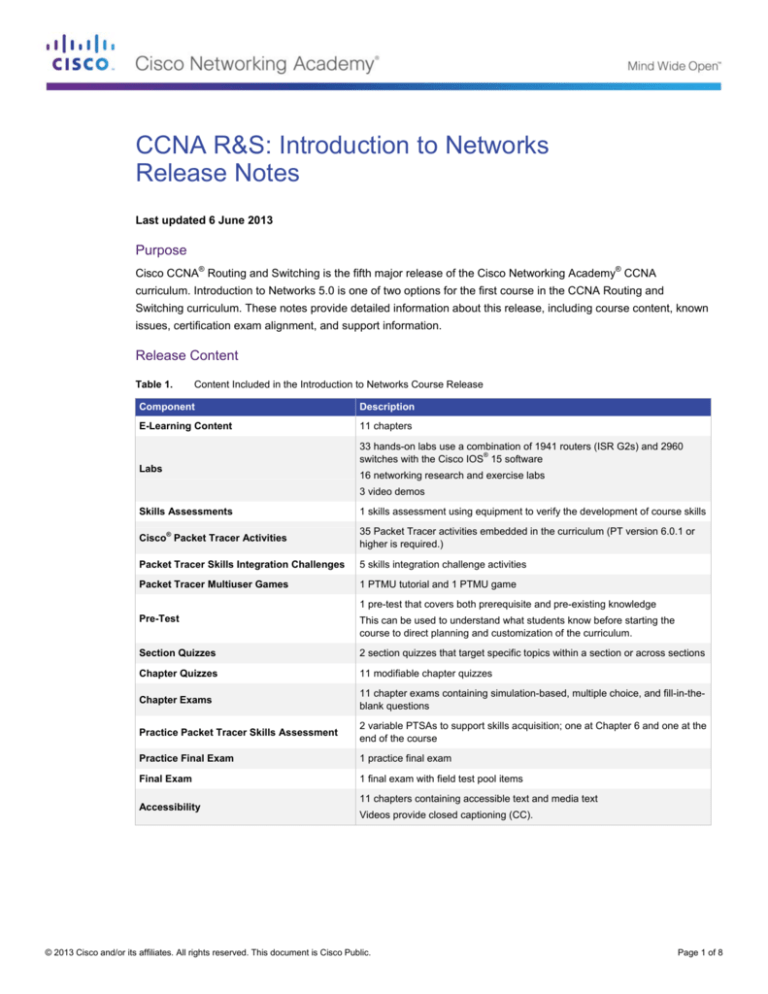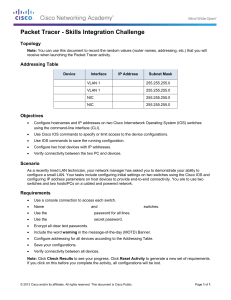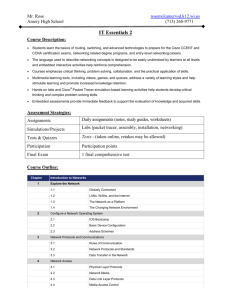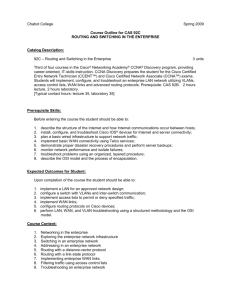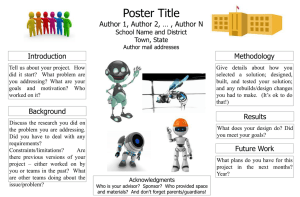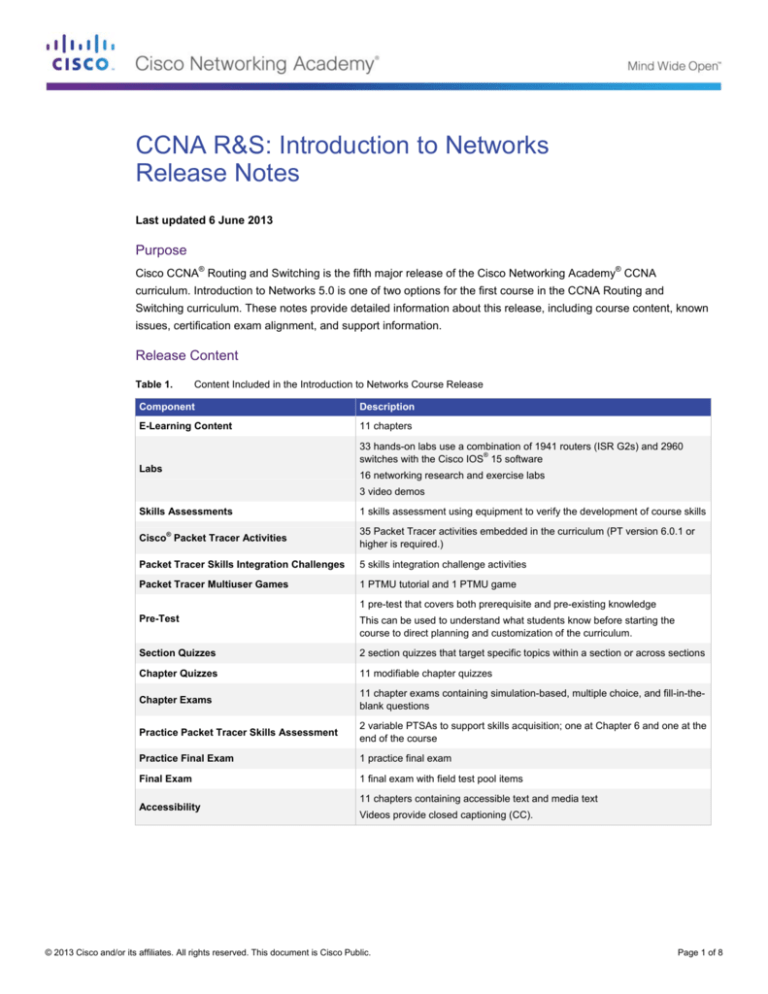
CCNA R&S: Introduction to Networks
Release Notes
Last updated 6 June 2013
Purpose
Cisco CCNA® Routing and Switching is the fifth major release of the Cisco Networking Academy® CCNA
curriculum. Introduction to Networks 5.0 is one of two options for the first course in the CCNA Routing and
Switching curriculum. These notes provide detailed information about this release, including course content, known
issues, certification exam alignment, and support information.
Release Content
Table 1.
Content Included in the Introduction to Networks Course Release
Component
Description
E-Learning Content
11 chapters
33 hands-on labs use a combination of 1941 routers (ISR G2s) and 2960
®
switches with the Cisco IOS 15 software
Labs
16 networking research and exercise labs
3 video demos
Skills Assessments
1 skills assessment using equipment to verify the development of course skills
Cisco Packet Tracer Activities
35 Packet Tracer activities embedded in the curriculum (PT version 6.0.1 or
higher is required.)
Packet Tracer Skills Integration Challenges
5 skills integration challenge activities
Packet Tracer Multiuser Games
1 PTMU tutorial and 1 PTMU game
®
1 pre-test that covers both prerequisite and pre-existing knowledge
Pre-Test
This can be used to understand what students know before starting the
course to direct planning and customization of the curriculum.
Section Quizzes
2 section quizzes that target specific topics within a section or across sections
Chapter Quizzes
11 modifiable chapter quizzes
Chapter Exams
11 chapter exams containing simulation-based, multiple choice, and fill-in-theblank questions
Practice Packet Tracer Skills Assessment
2 variable PTSAs to support skills acquisition; one at Chapter 6 and one at the
end of the course
Practice Final Exam
1 practice final exam
Final Exam
1 final exam with field test pool items
Accessibility
11 chapters containing accessible text and media text
Videos provide closed captioning (CC).
© 2013 Cisco and/or its affiliates. All rights reserved. This document is Cisco Public.
Page 1 of 8
Known Issues and Caveats
Table 2.
Known Issues and Caveats for the Introduction to Networks Course
Item
Description
Text Area Sizing
After resizing the text area of a page, subsequent pages retain the same text area size. The text
area size will return to default when the browser session ends.
Form-Fillable PDFs
Open these documents in Adobe Reader to help ensure the form-fillable fields load properly.
Opening these documents in a web browser is not recommended.
Syntax Checker
This is a new tool made available to practice entering Cisco IOS commands. It is intended to
familiarize students with the command syntax when implementing particular technologies. It is
limited in functionality to the specific instructions provided in a Syntax Checker activity.
Packet Tracer Activity
8.3.2.8
The IPv6 addressing in the table reference needs to be corrected and the PC client references in
the help desk ticket examples need to be corrected.
Certification Exam Alignment
Table 3 identifies topics that have been removed from the Cisco ICND1 (640-822) certification exam and topics
that have been added to the new ICND1 (100-101) certification exam.
Table 3.
Differences Between ICND1 640-822 and ICND1 100-101
Topics Removed from ICND1 640-822 Exam
Topics Added to ICND1 100-101 Exam
Securing the Network
Implementing VLSM
Understanding the Challenges of Shared LANs
Scaling the Network with NAT and PAT
Solving Network Challenges with Switched LAN Technologies
Managing Traffic Using ACLs
Wireless LANs
Implementing VLANs and Trunks
Using Cisco SDM
Routing Between VLANs
Configuring Serial Encapsulation
Implementing Single Area OSPF
Enabling RIP
Introducing Basic IPv6
Understanding IPv6
Configuring IPv6 Routing
Table 4 identifies topics that have been added to the new ICND1 (100-101) certification exam and where they are
covered in the CCNA Routing and Switching: Introduction to Networks course.
Note:
Some ICND1 certification exam topics are not included in this course and are covered in subsequent
CCNA Routing and Switching courses. These are identified as “covered in a later course” in the table below.
© 2013 Cisco and/or its affiliates. All rights reserved. This document is Cisco Public.
Page 2 of 8
Table 4.
Mapping of ICND1 (100-101) Topics to CCNA Routing and Switching: Introduction to Networks
ICND1 (100-101)
Introduction to Networks
Operation of IP Data Network
Recognize the purpose and functions of various network devices
such as routers, switches, bridges, and hubs
Chapter 1: Exploring the Network
Section 1.2: LANs, WANs, and the Internet
Section 1.3: The Network as a Platform
Chapter 2: Configuring a Network Operating System
Section 2.2: Getting Basic
Chapter 4: Network Access
Section 4.1: Physical Layer Protocols
Chapter 5: Ethernet
Section 5.3: LAN Switches
Chapter 6: Network Layer
Section 6.2: Routing
Section 6.3: Routers
Chapter 9: Subnetting IP Networks
Section 9.1: Subnetting an IPv4 Network
Chapter 10: Application Layer
Section 10.3: The Message Heard Around The
World
Chapter 11: It’s a Network
Section 11.0: Introduction
Select the components required to meet a given network
specification
Chapter 4: Network Access
Section 4.1: Physical Layer Protocols
Chapter 5: Ethernet
Section 5.3: LAN Switches
Chapter 8: IP Addressing
Section 8.3: Connectivity Verification
Chapter 11: It’s a Network
Section 11.0: Introduction
Section 11.1: Create and Grow
Section 11.5: Integrated Routing Services
Identify common applications and their impact on the network
Chapter 1: Exploring the Network
Section 1.1: Globally Connected
Section 1.2: LANs, WANs, and the Internet
Section 1.3: The Network as a Platform
Section 1.4: The Changing Network Environment
Chapter 10: Application Layer
Section 10.1: Application Layer Protocols
Section 10.2: Well-Known Application Layer
Protocols and Services
Section 10.4: Summary
Chapter 11: It’s a Network
Section 11.1: Create and Grow
Section 11.2: Keeping the Network Safe
Describe the purpose and basic operation of the protocols in the
OSI and TCP/IP models
Chapter 3: Network Protocols and Communications
Section 3.2: Network Protocols and Standards
Section 3.3: Moving Data in the Network
© 2013 Cisco and/or its affiliates. All rights reserved. This document is Cisco Public.
Page 3 of 8
Chapter 4: Network Access
Section 4.0: Introduction
Section 4.1: Physical Layer Protocols
Section 4.3: Data Link Layer Protocols
Chapter 5: Ethernet
Section 5.1: Ethernet Protocol
Chapter 6: Network Layer
Section 6.1: Network Layer Protocols
Chapter 7: Transport Layer
Section 7.1: Transport Layer Protocols
Section 7.2: TCP and UDP
Section 7.3: Summary
Chapter 10: Application Layer
Section 10.1: Application Layer Protocols
Section 10.3: The Message Heard Around The
World
Predict the data flow between two hosts across a network
Chapter 3: Network Protocols and Communications
Section 3.3: Moving Data in the Network
Chapter 5: Ethernet
Section 5.1: Ethernet Protocol
Chapter 6: Network Layer
Section 6.1: Network Layer Protocols
Section 6.2: Routing
Chapter 8: IP Addressing
Section 8.3: Connectivity Verification
Chapter 10: Application Layer
Section 10.3: The Message Heard Around The
World
Identify the appropriate media, cables, ports, and connectors to
connect Cisco network devices to other network devices and
hosts in a LAN
Chapter 2: Configuring a Network Operating System
Section 2.1: IOS Bootcamp
Section 2.3: Addressing Schemes
Chapter 4: Network Access
Section 4.1: Physical Layer Protocols
Section 4.2: Network Media
Section 4.5: Summary
Chapter 5: Ethernet
Section 5.3: LAN Switches
Chapter 6: Network Layer
Section 6.3: Routers
Section 6.4: Configuring a Cisco Router
Chapter 9: Subnetting IP Networks
Section 9.2: Addressing Schemes
Chapter 11: It’s a Network
Section 11.2: Keeping the Network Safe
Implement a Small Switched Network
Determine the technology and media access control method for
Ethernet networks
Chapter 4: Network Access
Section 4.4: Media Access Control
Chapter 5: Ethernet
© 2013 Cisco and/or its affiliates. All rights reserved. This document is Cisco Public.
Page 4 of 8
Section 5.1: Ethernet Protocol
Identify basic switching concepts and the operation of Cisco
switches
Chapter 5: Ethernet
Configure and verify initial switch configuration including remote
access management
Chapter 2: Configuring a Network Operating System
Section 5.3: LAN Switches
Section 2.1: IOS Bootcamp
Section 2.2: Getting Basic
Section 2.3: Addressing Schemes
Section 2.4: Summary
Chapter 5: Ethernet
Section 5.3: LAN Switches
Chapter 6: Network Layer
Section 6.4: Configuring a Cisco Router
Section 6.5: Summary
Chapter 7: Transport Layer
Section 7.2: TCP and UDP
Chapter 8: IP Addressing
Section 8.2: IPv6 Network Addresses
Section 8.3: Connectivity Verification
Section 8.4: Summary
Chapter 9: IP Addressing
Section 9.2: Addressing Schemes
Chapter 10: Application Layer
Section 10.3: The Message Heard Around The
World
Chapter 11: It’s a Network
Section 11.2: Keeping the Network Safe
Section 11.3: Basic Network Performance
Verify network status and switch operation using basic utilities
such as ping, telnet and ssh
Chapter 2: Configuring a Network Operating System
Section 2.3: Addressing Schemes
Section 2.4: Summary
Chapter 8: IP Addressing
Section 8.3: Connectivity Verification
Section 8.4: Summary
Chapter 9: Subnetting IP Networks
Section 9.2: Addressing Schemes
Chapter 11: It’s a Network
Section 11.2: Keeping the Network Safe
Section 11.3: Basic Network Performance
Describe how VLANs create logically separate networks and the
need for routing between them
Covered in a later course
Configure and verify VLANs
Covered in a later course
Configure and verify trunking on Cisco switches
Covered in a later course
IP addressing (IPv4 / IPv6)
Describe the operation and necessity of using private and public
IP addresses for IPv4 addressing
Chapter 8: IP Addressing
Identify the appropriate IPv6 addressing scheme to satisfy
addressing requirements in a LAN/WAN environment
Chapter 9: Subnetting IP Networks
© 2013 Cisco and/or its affiliates. All rights reserved. This document is Cisco Public.
Section 8.1: IPv4 Network Addresses
Section 9.3: Design Considerations for IPv6
Page 5 of 8
Section 9.4: Summary
Identify the appropriate IPv4 addressing scheme using VLSM
and summarization to satisfy addressing requirements in a
LAN/WAN environment
Chapter 9: Subnetting IP Networks
Section 9.1: Subnetting an IPv4 Network
Section 9.2: Addressing Schemes
Section 9.4: Summary
Chapter 11: It’s a Network
Section 11.1: Create and Grow
Describe the technological requirements for running IPv6 in
conjunction with IPv4
Chapter 8: IP Addressing
Describe IPv6 addresses
Chapter 6: Network Layer
Section 8.2: IPv6 Network Addresses
Section 6.1: Network Layer Protocols
Chapter 8: IP Addressing
Section 8.2: IPv6 Network Addresses
Section 8.3: Connectivity Verification
IP Routing Technologies
Describe basic routing concepts
Chapter 5: Ethernet
Section 5.3: LAN Switches
Chapter 6: Network Layer
Section 6.2: Routing
Configure and verify utilizing the CLI to set basic router
configuration
Chapter 5: Ethernet
Section 5.3: LAN Switches
Chapter 6: Network Layer
Section 6.3: Routers
Section 6.4: Configuring a Cisco Router
Section 6.5: Summary
Chapter 8: IP Addressing
Section 8.2: IPv6 Network Addresses
Section 8.3: Connectivity Verification
Section 8.4: Summary
Chapter 9: Subnetting IP Networks
Section 9.1: Subnetting an IPv4 Network
Section 9.2: Addressing Schemes
Section 9.3: Design Considerations for IPv6
Chapter 11: It’s a Network
Section 11.2: Keeping the Network Safe
Configure and verify operation status of an Ethernet interface
Chapter 6: Network Layer
Section 6.4: Configuring a Cisco Router
Verify router configuration and network connectivity
Chapter 6: Network Layer
Section 6.4: Configuring a Cisco Router
Section 6.5: Summary
Chapter 8: IP Addressing
Section 8.2: IPv6 Network Addresses
Section 8.3: Connectivity Verification
Section 8.4: Summary
Chapter 9: Subnetting IP Networks
Section 9.2: Addressing Schemes
Chapter 11: It’s a Network
© 2013 Cisco and/or its affiliates. All rights reserved. This document is Cisco Public.
Page 6 of 8
Section 11.2: Keeping the Network Safe
Section 11.3: Basic Network Performance
Configure and verify routing configuration for a static or default
route given specific routing requirements
Covered in a later course
Differentiate methods of routing and routing protocols
Chapter 6: Network Layer
Section 6.2: Routing
Note: Only next hop and IP routing tables are covered here.
Other related topics are covered in a later course.
Configure and verify OSPF (single area)
Covered in a later course
Configure and verify interVLAN routing (router on a stick)
Covered in a later course
Configure SVI interfaces
Chapter 2: Configuring a Network Operating System
Section 2.3: Addressing Schemes
IP Services
Configure and verify DHCP
Chapter 2: Configuring a Network Operating System
Section 2.3: Addressing Schemes
Chapter 8: IP Addressing
Section 8.1: IPv4 Network Addresses
Chapter 9: Subnetting IP Networks
Section 9.1: Subnetting an IPv4 Network
Section 9.2: Addressing Schemes
Chapter 10: Application Layer
Section 10.1: Application Layer Protocols
Section 10.2: Well-Known Application Layer
Protocols and Services
Section 10.4: Summary
Describe the types, features, and applications of ACLs
Covered in a later course
Configure and verify ACLs in a network environment
Covered in a later course
Identify the basic operation of NAT
Covered in a later course
Configure and verify NAT for given network requirements
Covered in a later course
Configure and verify NTP as a client
Covered in a later course
Network Device Security
Configure and verify network device security features
Chapter 2: Configuring a Network Operating System
Section 2.2: Getting Basic
Section 2.3: Addressing Schemes
Section 2.4: Summary
Chapter 6: Network Layer
Section 6.4: Configuring a Cisco Router
Section 6.5: Summary
Chapter 8: IP Addressing
Section 8.2: IPv6 Network Addresses
Chapter 11: It’s a Network
Section 11.2: Keeping the Network Safe
Configure and verify Switch Port Security features
Covered in a later course
Configure and verify ACLs to filter network traffic
Covered in a later course
Configure and verify ACLs to limit telnet and ssh access to the
router
Covered in a later course
© 2013 Cisco and/or its affiliates. All rights reserved. This document is Cisco Public.
Page 7 of 8
Troubleshooting
Troubleshoot and correct common problems associated with IP
addressing and host configurations
Chapter 2: Configuring a Network Operating System
Section 2.3: Addressing Schemes
Chapter 6: Network Layer
Section 6.4: Configuring a Cisco Router
Section 6.5: Summary
Chapter 8: IP Addressing
Section 8.3: Connectivity Verification
Troubleshoot and resolve VLAN problems
Covered in a later course
Troubleshoot and resolve trunking problems on Cisco switches
Covered in a later course
Troubleshoot and resolve ACL issues
Covered in a later course
Troubleshoot and resolve Layer 1 problems
Chapter 4: Network Access
Section 4.4: Media Access Control
Support
For general assistance with curriculum, classroom, or program issues, please contact the Networking Academy™
Support Desk by signing into the Cisco NetSpace™ learning environment and clicking Help > Contact Support at
the top of the page.
© 2013 Cisco and/or its affiliates. All rights reserved. This document is Cisco Public.
Page 8 of 8