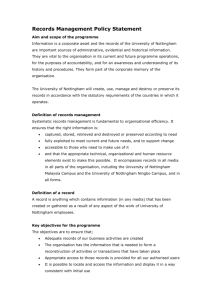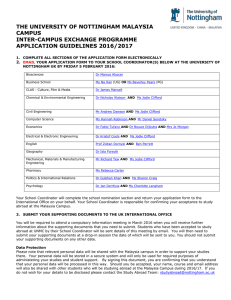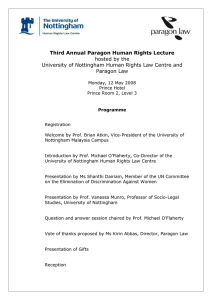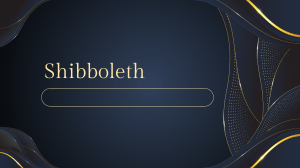Basic Search and Full text Access from Emerald Insight
advertisement
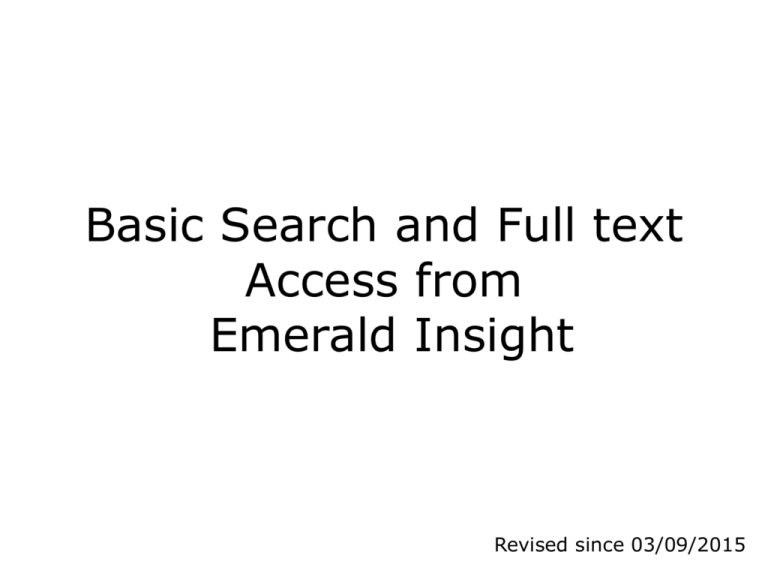
Basic Search and Full text Access from Emerald Insight Revised since 03/09/2015 Go to http://goo.gl/oWqgIs and click on ‘Databases’ 2 Key in the full or partial database name/publisher and click on ‘Find databases’ Further info is available and you may access the database via dedicated URL hyperlink Click on ‘Log in’ for off campus access only Click on ‘Shibboleth’ Choose ‘UK higher Education’ under region/group and click on ‘Select’ Look for and click on ‘University of Nottingham Malaysia Campus’ Type in your university username and password and click ‘Login’ e.g username : ksax4abc Note : Please ensure that you are at the Shibboleth/Institutional authentication page with the Malaysia URL (idp.nottingham.edu.my) You have successfully log into the database Type in the ‘keyword’ or ‘keyphrase’ and click on ‘Search’ You may refine further the search results Click on ‘PDF’ to access the fulltext of the article