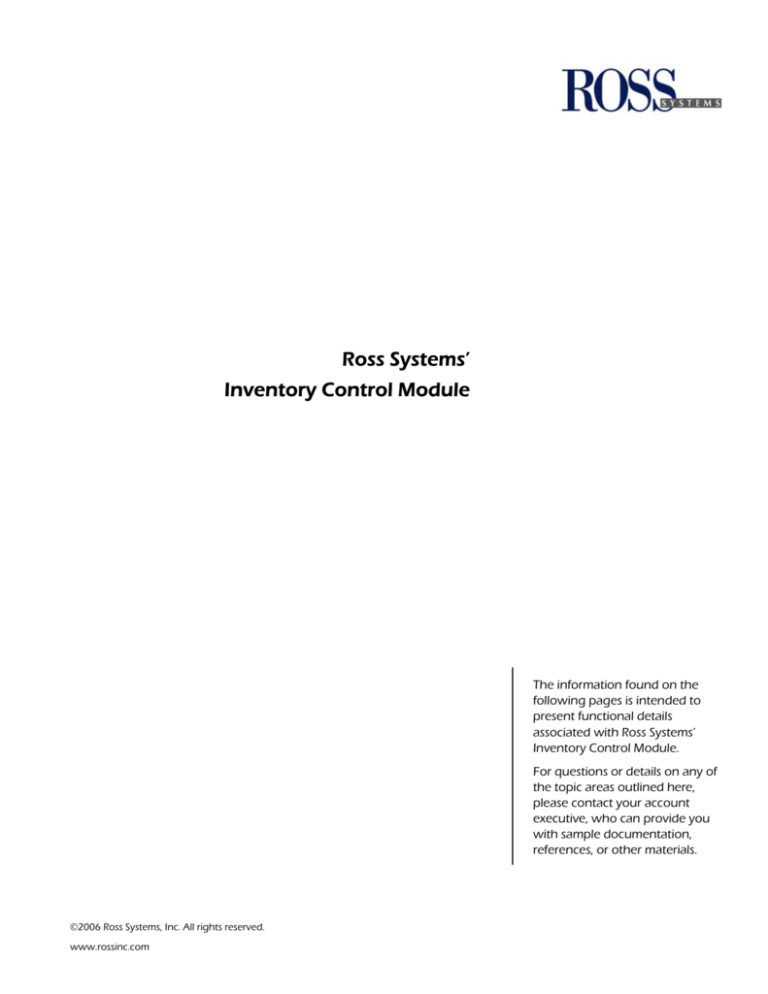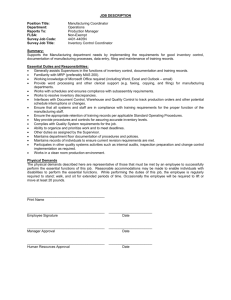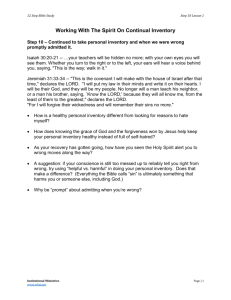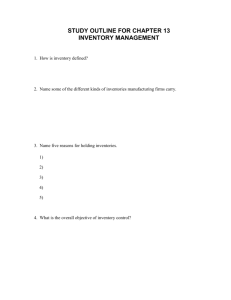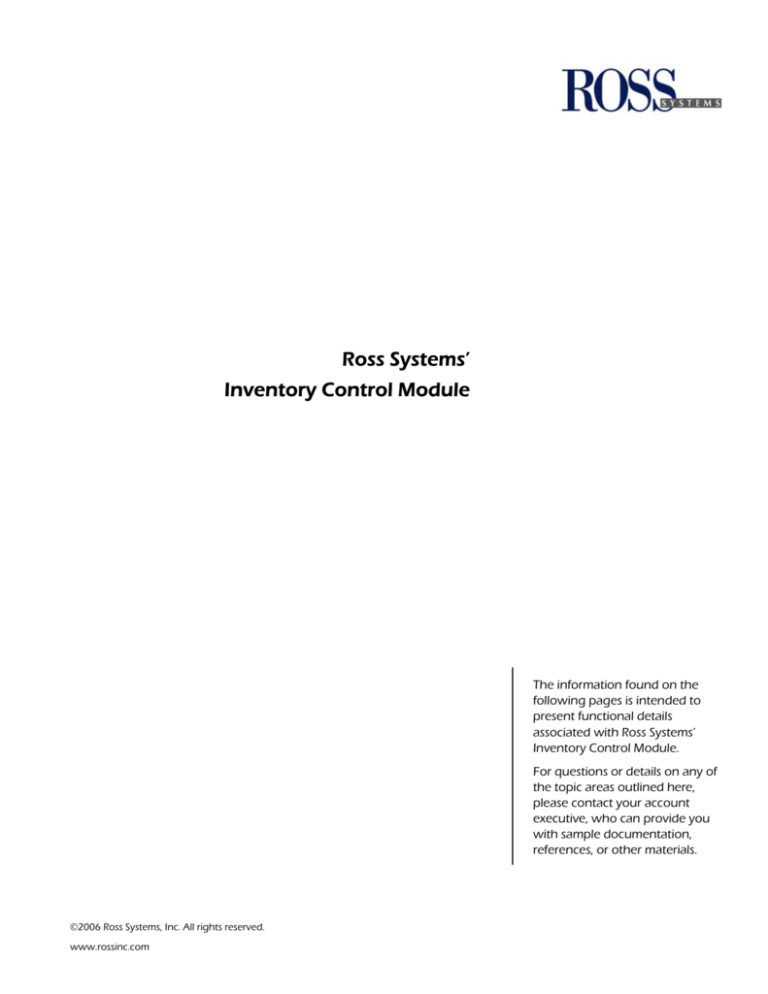
Ross Systems’
Inventory Control Module
The information found on the
following pages is intended to
present functional details
associated with Ross Systems’
Inventory Control Module.
For questions or details on any of
the topic areas outlined here,
please contact your account
executive, who can provide you
with sample documentation,
references, or other materials.
©2006 Ross Systems, Inc. All rights reserved.
www.rossinc.com
Inventory Control Module
The Inventory Control module is the heart of Manufacturing & Distribution. Within Inventory Control (IC),
products and locations are defined, and Inventory balances maintained. All inventory related transactions from
all applications are tracked including: lot details, lot traceability, and movement history. Additionally, inventory
valuation and physical inventory/cycle counting are included.
Centralized Lot Record Management: iRenaissance maintains the lot record from inventory receipt, quality
testing results, actual in process variables, warehousing, and final distribution.
Ross Systems understands that operational material control that meets all the quality, lot, characteristic, date
control is a must have for your industry. These controls include:
Quality Control enforcing GMP compliant workflow, electronic signatures, and workflow
Inventory in multiple independent units of measure based upon fixed weight, active units, or potency.
Bi-directional lot tracking
Track and control attribute/characteristic variances for each lot
Track and control material expiration, re-test, and manufacture, and ship by/sell by dates
Enterprise and Location Product Management
iRenaissance provides you with the highest level of flexibility and control in ensuring consistency and eliminating
redundancy; enabling you to manage products across multiple locations or at a specific site. With the Inventory
Control module you can define unlimited Locations/Warehouses and then for each Warehouse you can define
Bin Locations for inventory tracking by location.
IC is used for production materials (raw materials, intermediate products and finished goods) and nonproduction MRO Items. This means that you have one common inventory control application for production
materials and maintenance parts.
You can maintain traceability across all locations; track production of a product in some of the locations, and the
warehousing of it in others; and measure a key product characteristic easily and consistently across the
enterprise.
With iRenaissance you can define and track enterprise and location specific attributes and controls. This allows
you to maintain consistency across all locations in the enterprise, while allowing each location to define location
specific information required for efficient operation.
Enterprise Controls
Enterprise Controls includes things such as part numbers and descriptions, units of measure and lot controls.
The location-specific controls include such features as price and cost, make or buy, min/max and reorder point
values.
Dual Inventory Units of Measure
iRenaissance provides you with state-of-the-art best practices for tracking dual inventory and unlimited
packaging units of measure. This allows you to accurately track and manage your inventory without having to
add separate or manual systems to meet your requirements.
Ross Systems’ Inventory Control Module
Page 1 of 7
Potency Units of Measure (UOM)
Potency UOM tracking enables you to simultaneously quantify an item by two units of measure with a
predefined formula. The formula can either be a simple linear conversion, or a user defined formula that has the
capability to include actual lot characteristics.
Or you can quantify the strength of a chemical solution, or active bacteria in a culture. There are several different
uses of potency UOM, including the following:
Track physical and potent units of an active ingredient or potent product.
Track both weight and volume based upon standard or actual lot specific gravity.
Track English and Metric weight or volume based upon global conversion factors.
Packaging Units of Measure
Unlimited packaging UOM tracking lets you manage and gain visibility of an item’s inventory in total and in
multiple containers and package configurations. This feature is in addition to Dual Units of Measure capability.
This works with potency as well as single UOM inventory items.
Additional Inventory Unit of Measure Controls
You can define the length and precision of quantity fields, with support for up to 14 digits total, including up
to six decimal places.
Weight and volume conversion calculation for automatic weight and volume conversions relative to a base
inventory unit of measure for purchasing and sales transactions.
Formula-based conversions enable you to define and use units of measure based upon formulas. These
formulas can include constants, database table and field references, lot characteristics and default product
characteristics.
Costing UOM enables you to cost inventory by either inventory unit of measure for items tracked on dual
UOMs.
Pricing units for both sales and purchase enable you to price materials by a unit of measure that can be
different from the selling or purchasing unit of measure.
You can quickly and easily view inventory quantities by all units of measure (dual inventory and packaging).
Every Inventory Quantity display always includes both Units of Measure and Quantities when an item has
been setup for Dual Inventory Units of Measure.
Lot Characteristics
iRenaissance makes it easy for you to manage your inventory on the basis of variable attributes, or
characteristics. It is common that characteristics may vary for each lot of the same item, and with iRenaissance
you can accurately track and manage inventory by characteristic. Whether it’s purchased raw materials,
produced intermediate products or finished goods, it’s likely that characteristics may vary by lot.
Not only can you track inventory by characteristic, but you can also source inventory for production or shipment
to customers based on actual characteristic values. Traditional inventory systems would require the creation of a
new part number for each unique set of characteristic values, resulting in an infinite number of part numbers,
many of which would only be used once. iRenaissance allows you to manage your products and track the
actual lot characteristics as needed to efficiently manage your business.
These product characteristics are attributes that are measurable and can vary per each lot or batch, such as pH,
moisture content, potency level, or on text values like color or grade.
Ross Systems’ Inventory Control Module
Page 2 of 7
Lot Characteristics (continued)
For each product, you can define an unlimited number of characteristics.
For every lot received in inventory, you can track the actual values of each characteristic.
Record customer demand based upon customer specifications (requirements of characteristic values with
predefined minimum and maximum acceptable values.)
Predefine acceptable characteristic values by customer and automatically select and ship lots accordingly,
thereby improving your level of customer service.
Use predefined characteristics to improve control of your manufacturing processes, such as potency
calculations.
Shelf Life and Expiration Dates
iRenaissance automates the tracking of shelf life and expiration dates. It automatically assigns a lot creation
date for each manufactured lot in your inventory, and calculates the expiration date based on the shelf life you
defined. And in the case of a purchased receipt, you can enter the shelf life information provided by the supplier,
or you can let iRenaissance calculate the expiration date for you based upon a predefined shelf life.
Distribution Days – the minimum number of days of shelf life that must be remaining when an order is
shipped. This can be customer-specific or by product.
You are automatically notified in advance of a product approaching the end of its shelf life based upon the
number of days of advance notice you specify, thereby minimizing or eliminating expired lots.
You are automatically notified of review/retest dates. This allows you to validate that characteristics are the
same and that the remaining shelf life is still accurate.
iRenaissance helps you with material planning by automatically notifying you if you have a material that will
expire based on your current production plans. This includes both on-hand and on-order inventory.
Bi-Directional Lot Traceability (Forward & Backward)
Lot traceability and genealogy documents all of the stages that a lot of product goes through during its’ life
cycle – from receipt of raw material through manufacturing, transfer to another location and shipment to a
customer.
With iRenaissance you can trace lots forward, starting with the raw ingredient, or backward, from the customer
product shipment. And, in addition to starting a lot trace from either end of your supply chain, you can initiate a
lot trace from any point within your supply chain. This powerful forward and backward traceability capability
enables you to start at any point in your process, and meet virtually any product genealogy requirements you
have. All of this can be done on-line instantly, without having to manually check records or run reports.
It enables you to trace in either direction, and you can trace across all locations – you can even receive in
one place, manufacture in another, and package in a third location.
It includes purchase, receiving, inspection, storage, mixing and other types of processing, testing, packaging
and shipping from one warehouse to another.
It incorporates the actual QC test results for both product and process compared to the standard.
It captures the actual raw material usage compared to the standard for the particular batch size you are
producing.
Ross Systems’ Inventory Control Module
Page 3 of 7
Bi-Directional Lot Traceability (continued)
You have powerful traceability always available on-line, anytime. No additional processing or updates are
required for these powerful lot trace features. This all happens automatically from recording the inventory
transactions in the various manufacturing and distribution applications.
Movement History Audit Trail
As you perform transactions, iRenaissance automatically creates a movement history record so that you can
thoroughly audit every product-related transaction. This movement history, or auditability, enables you to
inquire against any product transaction recorded by iRenaissance – whether it is an inventory receipt, the
placing of a purchase order, the receiving of a sales order from your customer, or any other transaction
regarding your product.
Every product related transaction automatically creates a movement history audit trail including:
o User ID
o System date and time of the transaction
o Program ID used
All movement history is available through on-line inquires and reports.
Filters for lots, transaction dates, and transaction types can be used to narrow searches to specific subsets of
information.
Inventory Balances and Basic Inventory Control
With iRenaissance you have the ability to maintain inventory control of materials and products across multiple
warehouse locations, and you can view inventory balances by location or across all locations.
You can quickly determine the quantity and location of any material or product.
Both on-hand and available quantities are automatically maintained.
You have the ability by location/warehouse to determine if you want to maintain inventory balances in bin
locations for detail location tracking.
You can define storage rules and restrictions on a per-product and per-location basis.
You can define rules for the storage of materials and products (automatic or manual putaway with either
fixed or random storage).
iRenaissance inventory control provides the unique ability to use three different product types, including
Warehoused, Non-Warehoused and Non-Stock.
Warehoused Products are the most commonly used, allowing you to define the enterprise and warehousespecific controls for each item and maintain inventory balances by warehouse and bin location.
Non-Warehoused Products is a unique option, allowing you to define enterprise controls for an item
without maintaining Inventory balances. This may be useful for repetitive purchases of non-production
materials that are expensed or consumed upon receipt. This allows you to set up consistent controls, costs
and maintain detailed purchase history. These can also be used for sales of service and miscellaneous
charges.
Additionally, Non-Stock Items are just that. No product master has to be setup. They are one-time purchases
and sales that are defined as needed on a purchase order or a sales order.
Ross Systems’ Inventory Control Module
Page 4 of 7
Inventory Valuation
With iRenaissance you have the powerful ability to value inventory by various methods. You have the option to
choose between standard cost, weighted average cost, actual lot cost, last in first out (LIFO) or first in first out
(FIFO) cost methods. No matter what method you choose for inventory valuation, you always have the visibility
of standard cost, weighted average cost, actual lot cost and last cost.
No matter how you choose to value your inventory, you still have full visibility of your actual costs for each
transaction.
The inventory valuation is automatic with every inventory related transaction, with weighted average cost
and last cost being updated automatically with every transaction.
Inventory valuation is user selected by location/warehouse. If you have different businesses with different
locations, you have the ability to have different inventory valuation methods, if needed. Or you may want to
value production materials by standard cost and maintenance parts by weighted average cost.
Perpetual inventory quantities and General Ledger inventory assets are always synchronized because each
inventory related transaction updates inventory balances and creates the appropriate journal entries for
posting to the General Ledger.
Inventory Counting
Cycle counting provides you with a highly efficient way to ensure the accuracy of your inventory. You can even
minimize or eliminate the need to do a full physical inventory on a month-to-month basis and also increase your
inventory accuracy; yet have the capability for full physical inventory for year-end audits.
Once you input instructions as to the number of items to count (based on product number of ABC code or bin
location) and how often to count, you can choose to receive a random sampling count daily, or at any other
frequency. And when you enter the count, iRenaissance compares the actual count with the maintained
inventory balance, and provide you with an exceptions report. If you accept the exceptions (the actual count),
the inventory count will be automatically updated.
iRenaissance will not require you to stop all transactions to perform cycle counts. It adjusts for the ongoing
transactions while the count is occurring and after you have counted but not yet input the results – you
simply input when you took the cycle count and inventory is automatically adjusted retroactively.
The inventory counting features provide the ability to perform full physical inventory, perform cycle counts
and spot checks as required.
Full physical inventory can be setup by location/warehouse with the optional ability to select by warehouse
zone(s) and/or bin locations. Physical inventory includes all items and lots in the selected warehouse, zones,
and bin locations.
Cycle Counts can also be established by warehouse and optionally warehouse zone. Based upon ABC
inventory classification you can specify the frequency of cycle counting. The system will automatically select
all items and lots eligible for cycle counting and display the count by ABC classification. Optionally, you can
reduce the quantity to cycle count by ABC classification.
Spot checks are for a specific item with optional selection by warehouse zone and/or bin location. This is
when an inventory difference has been encountered and inventory needs to reconciled, or random checks
are desired.
After inventory counts have been entered, differences are calculated by the system and management
reports can be generated. When satisfied that all counts are accurate, the appropriate inventory
adjustments can be made by the system.
Ross Systems’ Inventory Control Module
Page 5 of 7
Centralized Quality
The quality control and quarantine function provides for a centralized control for all applications. Based upon
item and transaction type, you can specify the inventory status of QOH (Quantity on Hand), QC (Quality
Control) or QR (Quarantine). Every transaction that places inventory in either QC or QR status has a unique
centralized quality tracking number.
Transactions including purchase order receipts, production completions, customer returns, and
miscellaneous inventory transactions changing the inventory status to QC or QR are included in the
centralized quality area.
Inquiries and reports provide the status and quantity of all lots in QC and QR status with the ability to
historically view all lots that have previously been in centralized quality.
Once the physical disposition has been determined, the lot can be moved to QOH, Returned to Supplier for PO
Receipt, or Disposed of by removing from Inventory. Optionally, lots in QC can be transferred to QR and lots in
QR can be transferred to QC.
Either Complete Lots or Partial Lots can be transferred to/from a QC or QR status.
In addition to the system -delivered Inventory Statuses, an unlimited number of additional user defined Status
Codes can be created.
Inventory Re-Ordering
The Inventory Control application also supports the ability to perform inventory replenishment based upon the
actual inventory quantity and min/max inventory values by Item by location/warehouse.
Minimum, maximum and reorder quantity can be user defined by item by warehouse, or the system can
analyze past usage history and calculate these values based upon standard EOQ (Economic Order Quantity)
formulas.
The inventory reordering calculation considers the quantity available (Quantity on Hand less any
reservations, allocations, and unconfirmed picklists), outstanding purchase orders and the minimum
quantity value. If quantity available plus outstanding PO quantity is less than the minimum quantity, a
reorder is suggested by the system. Review and maintain the suggested reorders, and optionally convert
into purchase requisitions.
Web Services, Bar-Code Data Collection & RFID
iRenaissance is bundled with advanced web services for inventory, manufacturing and quality movements for
hand held barcode data collection devices (BCDC) and RFID. Advanced features allow for device usage from
Intermec, Symbol, Zebra or any vendor of your choice. RFID web services will feed any RFID Vendor of your
choice as well.
Your trading partners, 3PLs, and employees can execute transactions on Pocket PC devices in the warehouse, in
manufacturing, at remote or 3rd party facilities or on the road via WAN, VPN or Secure SSL connection via the
internet.
All the validation routines, audit trails, user security, GMP and Part 11 controls that are embedded in the
iRenaissance ERP transactions are supported on the BCDC hand-held devices.
Ross Systems’ Inventory Control Module
Page 6 of 7
BCDC Architecture
To future plant(s)/warehouse(s)
RF Access
Points
iRenaissance
ERP Server
LAN and/or WAN
Network Cloud
RF Access
Points
RF or hardwired
Database
Bar Code Readers
RF or hardwired
Bar Code Readers
Data Collection Transactions:
Shipment Amend
Shipment Confirmation
Goods Received Note Line Load
Goods Received Note Confirm/Put away
Multi-Line Transactions
Stock Conversion
Lot Maintenance
Cycle Count Maintenance
One Stage Bin Transfer
Two Stage Warehouse Transfer
Manufacturing Direct Material Issue
Manufacturing Material Return
Machine Time Entry/Posting
Labor Entry/Posting
Manufacturing Stage Count Process
Quality Status Transfer
QC Test Results
Maintenance Management Material Issue
Ross Systems’ Inventory Control Module
Page 7 of 7