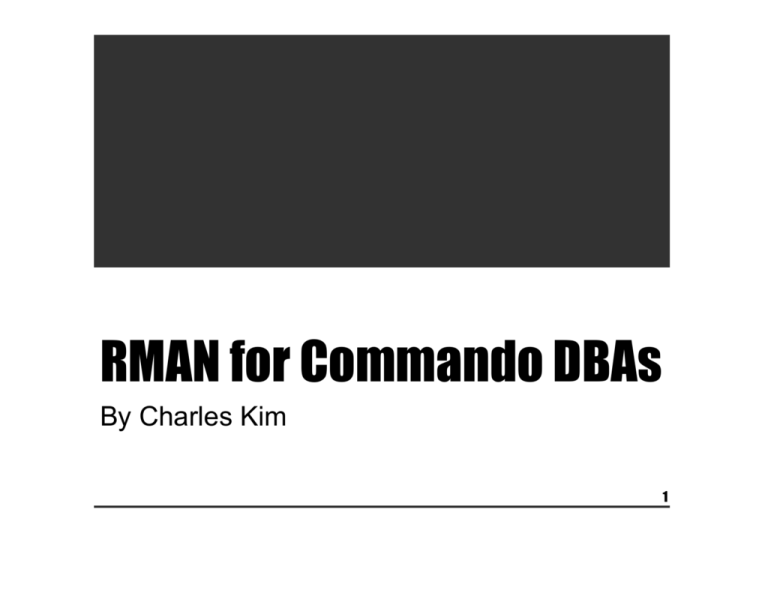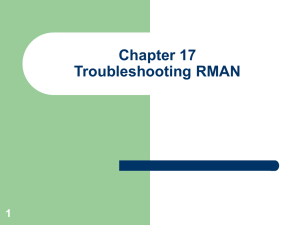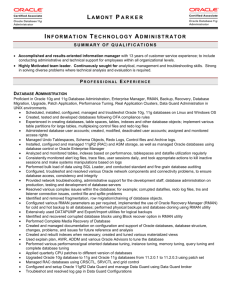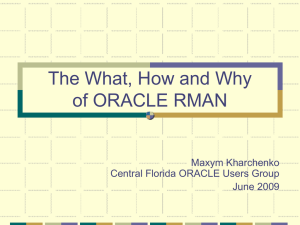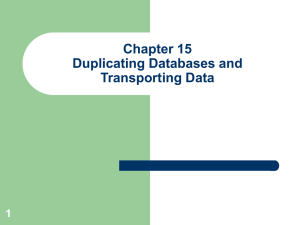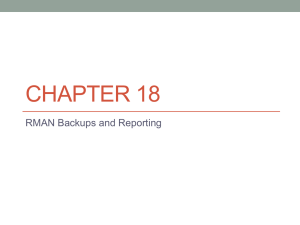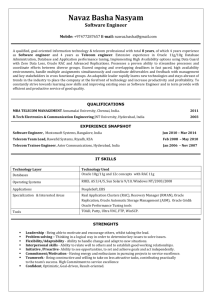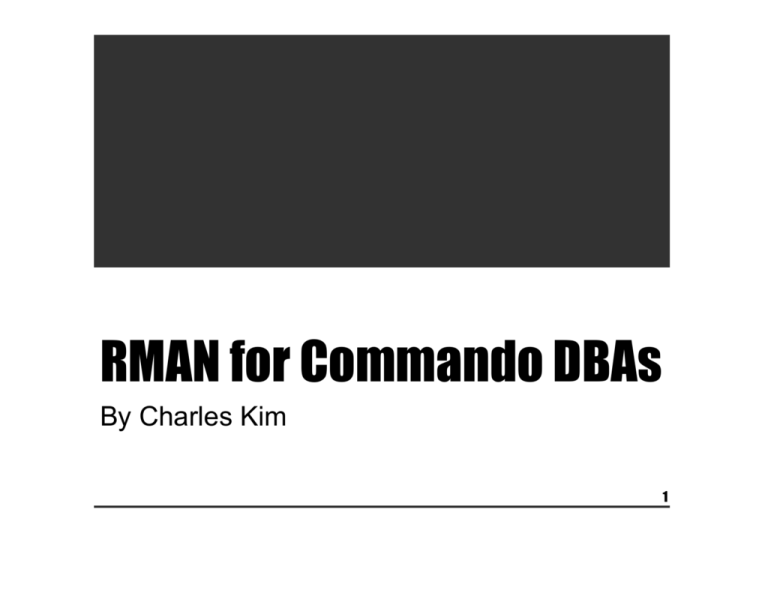
RMAN for Commando DBAs
By Charles Kim
1
Charles Kim
Oracle Certified DBA
Oracle Certified RAC Expert
EMail: ckim@dbaexpert.com
2
DBAExpert.com
Agenda
•
•
•
•
Backup Strategy
RMAN Configuration
Backup and Recovery
Demo
DATA
Fast Recovery
Area
RMAN> backup as backupset
incremental level 0 database
plus archivelog delete input;
/bkups
Basic Backup Strategy
4
DBAExpert.com
Data
FRA
/bkups
RMAN> backup as backupset
incremental level 0 database;
RMAN> backup as backupset
skip inaccessible
(archivelog all not backed up 2 times);
5
Same but database and archivelogs separated
Data
FRA
RMAN> backup as
compressed backupset
incremental level 0 database
plus archivelog delete input;
/bkups
Compressed RMAN Backup
DBAExpert.com
Sat: Incremental Level 0 [compressed] backupset
Sun: Incremental Level 1 [compressed] backupset
Mon: Incremental Level 1 [compressed] backupset
Tue: Incremental Level 1 [compressed] backupset
Wed: Incremental Level 1 [compressed] backupset
Thurs: Incremental Level 1 [compressed] backupset
Fri: Incremental Level 1 [compressed] backupset
Sat: Incremental Level 0 [compressed] backupset
Sun: Incremental Level 1 [compressed] backupset
… [ Repeat ] …
Most Common Backup Schedule
RMAN Image
Copy
To perform a level 0 baseline image copy
rman2disk.ksh -d DBTOOLS1 -l baseline
To perform a level 1 incremental backup and update the baseline image copy:
rman2disk.ksh -d DBTOOLS1 -l 1 -r merge
Revised Backup Schedule
Jan 1: Full Image Copy Backup => LEVEL 0
Jan 2-31: Level 1 Update with Level 0 => it is LEVEL 0
Feb 1: Full Image Copy Backup => LEVEL 0
Feb 2-2[8-9]: Level 1 Update with Level 0 => it is LEVEL 0
Mar 1: Full Image Copy Backup => LEVEL 0
Mar 2-31: Level 1 Update with Level 0 => it is LEVEL 0
Apr 1: Full Image Copy Backup => LEVEL 0
..
Conceptually: We do not need to perform another full backup
again
Data
FRA
/bkups
10
Encrypted RMAN Backup –
Wallet Method
DBAExpert.com
RMAN> configure encryption for database on;
using target database control file instead of recovery catalog
new RMAN configuration parameters:
CONFIGURE ENCRYPTION FOR DATABASE ON;
new RMAN configuration parameters are successfully stored
RMAN> set encryption on identified by oracle123 only;
executing command: SET encryption
RMAN> configure encryption algorithm 'AES256';
new RMAN configuration parameters:
CONFIGURE ENCRYPTION ALGORITHM 'AES256';
new RMAN configuration parameters are successfully stored
Encrypted RMAN Backup –
Password Encryption Method
DBAExpert.com
RMAN> show encryption algorithm;
RMAN configuration parameters for database with db_unique_name VISCOSITY are:
CONFIGURE ENCRYPTION ALGORITHM 'AES256';
RMAN> show encryption for database;
RMAN configuration parameters for database with db_unique_name VISCOSITY are:
CONFIGURE ENCRYPTION FOR DATABASE ON;
Look at v$rman_encryption_algorithms:
SQL> select * from v$rman_encryption_algorithms;
ALGORITHM_ID
-----------1
2
3
NAME
-----AES128
AES192
AES256
ALGORITHM_DESCRIPTIO
-------------------AES 128-bit key
AES 192-bit key
AES 256-bit key
Encrypted RMAN Backup –
Verify Encryption
IS_
--YES
NO
NO
RES
--NO
NO
NO
12
DBAExpert.com
1.
Single centralized backup scheduler
server
Or
Local On each Node
2.
Execute Stored Script
Or
Execute RMAN Script
3.
RMAN Catalog
Or
Control File Only
4. Export rman repository after backup
Backup Implementation
Considerations
13
DBAExpert.com
Agenda
•
•
•
•
Backup Strategy
RMAN Configuration
Backup and Recovery
Demo
$ export NLS_DATE_FORMAT to 'dd-mon-yyyy hh24:mi:ss'
Before:
Starting Control File and SPFILE Autobackup at 16-MAY-11
piece handle=/bkups/oracle/VISCOSITY/
rman_ctl_c-2289964488-20110516-00.bak comment=NONE
Finished Control File and SPFILE Autobackup at 16-MAY-11
After:
Starting Control File and SPFILE Autobackup at 16-may-2011 16:41:56
piece handle=/bkups/oracle/VISCOSITY/
rman_ctl_c-2289964488-20110516-01.bak comment=NONE
Finished Control File and SPFILE Autobackup at 16-may-2011 16:41:57
OS Variable
15
DBAExpert.com
RMAN> spool log to '/tmp/dba/dbatools.log’;
$ rman target / log /tmp/dba/dbatools.log
Option to append:
RMAN> spool log to '/tmp/dba/dbatools.log' append
$ rman target / log /tmp/dba/dbatools.log' append
Options from command line:
$ rman target / | tee $LOGFILE
$ rman target / > $LOGFILE
$ rman2disk.ksh -d DBATOOLS -l 0 | tee $LOGFILE
$ rman2disk.ksh -d DBATOOLS -l 0 > $LOGFILE
RMAN Logging
16
DBAExpert.com
Enable BCT:
SQL> alter database enable block change tracking using file
'+data’;
Database altered.
You can query the v$block_change_tracking view the details.
1* select * from v$block_change_tracking
SQL> /
STATUS
FILENAME
---------------------------------------------------------------ENABLED +DATA/viscosity/changetracking/ctf.263.751243155
BYTES
---------11599872
Without the using files clause, oracle will create an OMF tracking file in the +data/
SID/changetracking/ directory.
SQL> show parameter db_create_file_dest
BCT
17
DBAExpert.com
• sqlplus / as sysdba
• startup;
• shutdown immediate;
• rman target /
• startup;
• shutdown immediate;
---------------------------
• startup nomount;
• alter database mount;
RMAN compared to SQL*Plus
18
DG Toolkit Option 10à20
20. Check if the password fiie exists for VISCOSITY on my561
-rw-r----- 1 oracle oinstall 1536 May 7 01:39 /apps/oracle/product/
11.2.0/db/dbs/orapwVISCOSITY
Password file exists.
Please proceed with the next steps ...
Checking password file entries on VISCOSITY
#
Executing dg_check_password_file.sql on DB: VISCOSITY
DG Toolkit Option: 20 à 40
40. Generate orapwd syntax for VISCOSITY and VISCOSITY_DR
-- If the orapwVISCOSITY file does not exist, then execute the
following:
-- On the Primary Database Server - rac561 from the OS:
orapwd file=/u01/app/oracle/product/11.2.0/db/dbs/orapwVISCOSITY
entries=25 password=oracle123 force=yes ignorecase=y
Password File
19
RMAN> show retention policy;
RMAN configuration parameters for database with db_unique_name VISCOSITY
are:
CONFIGURE RETENTION POLICY TO REDUNDANCY 1; # default
RMAN> configure retention policy to recovery window of 7 days;
new RMAN configuration parameters:
CONFIGURE RETENTION POLICY TO RECOVERY WINDOW OF 7 DAYS;
new RMAN configuration parameters are successfully stored
RMAN> show retention policy;
RMAN configuration parameters for database with db_unique_name VISCOSITY
are:
CONFIGURE RETENTION POLICY TO RECOVERY WINDOW OF 8 DAYS;
RMAN Retention Based on Recovery
Window
20
RMAN> configure retention policy to redundancy 2;
old RMAN configuration parameters:
CONFIGURE RETENTION POLICY TO RECOVERY WINDOW OF 8 DAYS;
new RMAN configuration parameters:
CONFIGURE RETENTION POLICY TO REDUNDANCY 2;
new RMAN configuration parameters are successfully stored
RMAN> show retention policy;
RMAN configuration parameters for database with db_unique_name
VISCOSITY are:
CONFIGURE RETENTION POLICY TO REDUNDANCY 2;
21
RMAN Retention Based on Redundancy
export date=`date +'%Y%m%d%H%M'`;
export ORACLE_SID=$1
rman target / <<!!
CONFIGURE CHANNEL 1 DEVICE TYPE DISK FORMAT '/$
{BKUP1}/oracle/${ORACLE_SID}/${date}-%d-%U.ARCH'
MAXPIECESIZE 4000M;
CONFIGURE CHANNEL 2 DEVICE TYPE DISK FORMAT '/$
{BKUP2}/oracle/${ORACLE_SID}/${date}-%d-%U.ARCH'
MAXPIECESIZE 4000M;
sql 'ALTER SYSTEM SWITCH LOGFILE';
sql 'ALTER SYSTEM ARCHIVE LOG CURRENT';
backup archivelog all delete input;
!!
RMAN Archivelog Backup
22
DBAExpert.com
40 #-- dg_preliminary_check_menu.ksh
# ------------------------------------------------------------- #
#
Executing dg_check_archive_mode.sql on DB: DBATOOLS
# ------------------------------------------------------------- #
DB_UNIQUE_NAME
LOG_MODE
------------------------------ --------------DBATOOLS
ARCHIVELOG
[ "$ARCHIVE" != "TRUE" ] &&
{
echo "You are not in archive log mode.
mode.";
echo "Syntax:
shutdown immediate;
startup mount;
alter database archivelog;
archive log start;
alter database open;”
}
Please enabled archive log
To Archivelog Or Not To Archivelog
23
• LOG_ARCHIVE_DEST_1= LOCATION=USE_DB_RECOVE
RY_FILE_DEST
• Always enable Flashback Database on primary and standby
database
• MAA Best Practice:
DB_FLASHBACK_RETENTION_TARGET =60 for just
flashback re-instantiation
• MAA Best Practices:
DB_FLASHBACK_RETENTION_TARGET = minimum 6
hours for protection from user errors, logical
corruptions, and malicious users
• Can also be used for Snapshot Standby
Fast Recovery Area (FRA)
RMAN> show controlfile autobackup;
RMAN configuration parameters for database with
db_unique_name DBATOOLS are:
CONFIGURE CONTROLFILE AUTOBACKUP OFF; # default
RMAN> configure controlfile autobackup on;
new RMAN configuration parameters:
CONFIGURE CONTROLFILE AUTOBACKUP ON;
new RMAN configuration parameters are successfully stored
Controlfile autobackup
25
RMAN> configure controlfile autobackup format for device type
disk to '/bkups/oracle/VISCOSITY/rman_ctl_%F.bak';
using target database control file instead of recovery catalog
new RMAN configuration parameters:
CONFIGURE CONTROLFILE AUTOBACKUP FORMAT FOR
DEVICE TYPE DISK TO '/bkups/oracle/VISCOSITY/rman_ctl_
%F.bak';
new RMAN configuration parameters are successfully stored
Controlfile autobackup best practices
26
RMAN> show snapshot controlfile name;
RMAN configuration parameters for database with db_unique_name
VISCOSITY are:
CONFIGURE SNAPSHOT CONTROLFILE NAME TO '/apps/oracle/product/
11.2.0/db/dbs/snapcf_VISCOSITY.f'; # default
RMAN> configure snapshot controlfile name to '/bkups/oracle/
VISCOSITY/snap_viscosity.ctl';
new RMAN configuration parameters:
CONFIGURE SNAPSHOT CONTROLFILE NAME TO '/bkups/oracle/
VISCOSITY/snap_viscosity.ctl';
new RMAN configuration parameters are successfully stored
Snapshot controlfile
27
SQL> show parameter control_file_record
NAME
TYPE
VALUE
------------------------------------ ----------- ------control_file_record_keep_time
integer
7
As of Oracle Database 10g, you can use the catalog command to add/update:
• Obsolete bakups
• Expired backups
• Deleted backups
• Etc.
CONTROL_FILE_RECORD_KEEP_TIME
28
DBAExpert.com
Limit the size of backupset è MaxSetSize
Configure maxsetsize to 1000g;
Limit the size of backup piece è Maxpiecesize
Configure channel device type disk maxpiecesize=8g;
Throttle I/O è Disk Rate
Configure channel 1 device type disk rate 250M;
Max Settings
29
DBAExpert.com
Configure maxsetsize to 1000g;
Configure channel device type disk
maxpiecesize=8g;
Configure channel 1 device type disk rate 250M;
Configure maxsetsize clear;
Configure channel device type disk clear;
Configure channel 1 device type disk clear;
Configure channel 2 device type disk clear;
Resetting Previous Configurations
30
DBAExpert.com
Create Tablespace for RMAN schema
SQL> create tablespace rman_d datafile '+mydata' size 100m
autoextend on next 100m;
Tablespace created.
Create RMAN schema and assign privileges
SQL> create user rman identified by rman123 default tablespace
rman_d temporary tablespace temp;
User created.
SQL> alter user rman quota unlimited on rman_d;
User altered.
SQL> grant recovery_catalog_owner to rman;
Grant succeeded.
Create Catalog - Preparation
31
DBAExpert.com
RECOVERY_CATALOG_OWNER System
Privileges:
•
•
•
•
•
•
•
•
•
•
•
ALTER SESSION
CREATE CLUSTER
CREATE DATABASE LINK,
CREATE PROCEDURE
CREATE SEQUENCE
CREATE SESSION,
CREATE SYNONYM
CREATE TABLE
CREATE TRIGGER
CREATE TYPE
CREATE VIEW
Create Catalog
32
DBAExpert.com
Login to the recovery catalog database as rman and create the
catalog:
RMANPROD > rman catalog rman/rman123
Recovery Manager: Release 11.2.0.2.0 - Production on Thu May 12
08:08:16 2011
Copyright (c) 1982, 2009, Oracle and/or its affiliates.
rights reserved.
All
connected to recovery catalog database
RMAN> create catalog;
recovery catalog created
Create Catalog
33
DBAExpert.com
RMAN> register database;
database registered in recovery catalog
starting full resync of recovery catalog
full resync complete
RMAN> list incarnation;
List of Database Incarnations
DB Key
------1
1
Inc Key
------15
2
DB Name
-------VISCOSIT
VISCOSIT
DB ID
---------------2289964488
2289964488
Registering a Database
STATUS
------PARENT
CURRENT
Reset SCN
-----1
972274
Reset Time
---------05-SEP-10
07-MAY-11
34
DBAExpert.com
• You can use EZCONNECT to connect to your database instances
• To start, you must have the EZCONNECT option specified in your
NAMES.DIRECTORY_PATH
Here's the contents of the sqlnet.ora file:
# sqlnet.ora Network Configuration File: /apps/oracle/product/11.2.0/
db/network/admin/sqlnet.ora
# Generated by Oracle configuration tools.
NAMES.DIRECTORY_PATH= (TNSNAMES, EZCONNECT)
ADR_BASE = /apps/oracle
EZCONNECT Settings for RMAN
35
DBAExpert.com
CONNECT CATALOG username/password@net_service_name
Local Example:
$ rman target / catalog rman/rman123@//localhost/rmanprod
Remote Connectivity Example (No Catalog):
rac562:/home/oracle/work
VISK2 > rman target sys/oracle123@//rac560/DBATOOLS
Recovery Manager: Release 11.2.0.2.0 - Production on Mon May 16 10:46:37 2011
Copyright (c) 1982, 2009, Oracle and/or its affiliates. All rights reserved.
connected to target database: DBATOOLS (DBID=1807895966)
Remotely Connect to target with EZConnect
36
VISCOSITY > rman target sys/oracle123@//my561/
VISCOSITY catalog rman/rman123@//my561/RMANPROD
Recovery Manager: Release 11.2.0.2.0 - Production on
Wed May 18 19:09:13 2011
Copyright (c) 1982, 2009, Oracle and/or its affiliates. All
rights reserved.
connected to target database: VISCOSIT
(DBID=2289964488)
connected to recovery catalog database
Remotely Connect to target and RMAN
Repository with EZConnect
37
DBAExpert.com
Agenda
•
•
•
•
Backup Strategy
RMAN Configuration
Backup and Recovery
Demo
$ rman target=/ catalog=rman/rman_pass@RMANPROD cmdfile
rman2disk.compress.rman
$ rman target=/ catalog=rman/rman_pass@RMANPROD
cmdfile=rman2disk.compress.rman
$ rman target=/ catalog=rman/rman_pass@RMANPROD
@rman2disk.compress.rman
Note: @ is synonymous with cmdfile
$ rman target=/ catalog=rman/rman_pass@RMANPROD script
rman_script_name
Invoking RMAN
39
DBAExpert.com
DG Menu Demo à RMAN2DISK Menu Option
RMAN2DISK Backup
40
DBAExpert.com
•
•
•
•
•
RMAN recover … block
RMAN substitution variables
RMAN compression
Multi-section Backups
Data Repair Advisor
Backup and Recovery
41
RMAN> backup database skip readonly;
Ideal for:
1. data warehouse environments
2. Old partitioned data that's in it's own tablespace
You make the tablespace read-only first
3. Data Archive retention to follow ILM (information life cycle management)
[ i.e after one year move data to tier 2 storage (may skip this part) ]
After 2 years, move data to tier 3 storage and read-only
After seven years, drop partition
Skip Readonly
42
DBAExpert.com
RMAN> backup database skip offline;
Data files that are completely missing:
RMAN> backup database skip inaccessible;
You can skip readonly, offline and inaccessible all at
once:
RMAN> backup as compressed backupset database
skip readonly skip offline skip inaccessible;
Skip Offline and Inaccessible
43
DBAExpert.com
At Database Level – Best Practice
• SQL> alter database force logging;
May want to enforce logging at tablespace level:
• SQL> alter tablespace TS_NAME force logging;
• MV tablespace
• Temp tablespace for reports and stage data
Need to enable force logging monitoring
Execute dg_check_force_logging.sql to check Force Logging
Execute dg_check_unrecoverable.sql to check
Unrecoverable Activity
Force Logging
New Syntax and Enhancements
• recover … block
• Searches flashback logs first for good version of corrupt
block
New Syntax Example:
• recover datafile 13 block 10 datafile 20 block 11;
Previous Blockrecover command:
• BLOCKRECOVER DATAFILE 13 BLOCK 10 DATAFILE
20 BLOCK 11 from backupset;
RMAN – recover … block
45
export RMAN_BACKUP_LEVEL=$SH/rman_backup.sql
cat $RMAN_BACKUP_LEVEL |sed
-e "s/###_DATE_###/$ORADATE/g" \
-e "s/###_ORACLE_SID_###/$ORACLE_SID/g" \
-e "s/###_BACKUP_LEVEL_###/$BACKUP_LEVEL/g" \
-e "s/###_sqlspfile_###/$SPFILE_BACKUP_SYNTAX/g" \
> $RMAN_SCRIPT
Example of how we did RMAN substitution prior to 11g
CONNECT TARGET /
BACKUP DATABASE TAG '&1';
BACKUP ARCHIVELOG ALL TAG '&2';
EXIT;
rman @/tmp/backup.sql USING DB_27MAR08
ARCH_25MAR08
RMAN Substitution - Simple
48
cat back.ksh
export param1=$1
export param2=$2
rman target / cmdfile=/tmp/back2.sql using $param1 $param2
VISK > ./back.ksh db_27mar arch_27mar
Recovery Manager: Release 11.1.0.6.0 - Production on Wed Mar 26 23:38:25 2008
Copyright (c) 1982, 2007, Oracle. All rights reserved.
connected to target database: VISK (DBID=354790782)
cat back2.sql
BACKUP DATABASE TAG '&1';
BACKUP ARCHIVELOG ALL TAG
'&2';
EXIT;
RMAN> BACKUP DATABASE TAG 'db_27mar';
2> BACKUP ARCHIVELOG ALL TAG 'arch_27mar';
3> EXIT;
Starting backup at 26-MAR-08
using target database control file instead of recovery catalog
allocated hannel: ORA_DISK_1
RMAN Substitution Variables
50
Within RMAN:
rman target /
RMAN> @back2.sql db_27mar arch_27mar
RMAN> BACKUP DATABASE TAG 'db_27mar';
Starting backup at 26-MAR-08
using target database control file instead of recovery
catalog
allocated channel: ORA_DISK_1
channel ORA_DISK_1: SID=105 device type=DISK
Execute RMAN script from file
51
RMAN> create script rman2disk_level0 from file '/tmp/rman_fulldb.rman';
script commands will be loaded from file /tmp/rman_fulldb.rman
created script rman2disk_level0
Contents of rman_fulldb.rman
my561:/tmp
VISCOSITY > cat rman_fulldb.rman
{
allocate channel c1 type disk format '/apps/oracle/admin/VISCOSITY/bkups/%U.DB';
allocate channel c2 type disk format '/apps/oracle/admin/VISCOSITY/bkups/%U.DB';
allocate channel c3 type disk format '/apps/oracle/admin/VISCOSITY/bkups/%U.DB';
backup database
include current controlfile;
release channel c1;
release channel c2;
release channel c3;
}
Create RMAN Stored Scripts (local)
Replace Existing Script:
RMAN> replace script rman2disk_level0 from file '/tmp/
rman_fulldb.rman';
script commands will be loaded from file /tmp/rman_fulldb.rman
replaced script rman2disk_level0
Execute Script:
RMAN> run
2> {
3> execute script rman2disk_level0;
4> }
Replace Existing Script
Execute stored script from RMAN Repository
53
DBAExpert.com
Printing the script:
RMAN> print script rman2disk_level0;
printing stored script: rman2disk_level0
{
allocate channel c1 type disk format '/apps/oracle/admin/VISCOSITY/bkups/%U.DB';
allocate channel c2 type disk format '/apps/oracle/admin/VISCOSITY/bkups/%U.DB';
allocate channel c3 type disk format '/apps/oracle/admin/VISCOSITY/bkups/%U.DB';
backup as copy incremental level 0 database
include current controlfile;
release channel c1;
release channel c2;
release channel c3;
}
Printing the script to a file:
RMAN> print script rman2disk_level0 to file '/tmp/rman2disk_level0.rman';
script rman2disk_level0 written to file /tmp/rman2disk_level0.rman
Printing Stored Scripts
54
DBAExpert.com
Creating Global script from 1 parameter
RMAN> create global script rman2disk_global_level0 from file '/tmp/rman2disk_level0.rman';
script commands will be loaded from file /tmp/rman2disk_level0.rman
created global script rman2disk_global_level0
Contents of Revised /tmp/rman2disk_level0.rman script:
VISCOSITY > cat /tmp/rman2disk_level0.rman
{
allocate channel c1 type disk format '/apps/oracle/admin/&1/bkups/%U.DB';
allocate channel c2 type disk format '/apps/oracle/admin/&1/bkups/%U.DB';
allocate channel c3 type disk format '/apps/oracle/admin/&1/bkups/%U.DB';
backup as copy incremental level 0 database
include current controlfile;
release channel c1;
release channel c2;
release channel c3;
}
Executing the new GLOBAL script:
RMAN> run {
2> execute script rman2disk_global_level0 using VISCOSITY ;
3> }
Create Global Script
DBAExpert.com
List scripts:
RMAN> list script names;
List of Stored Scripts in Recovery Catalog
Scripts of Target Database VISCOSIT
Script Name
Description
----------------------------------------------------------------------rman2disk_level0
Global Scripts
Script Name
Description
----------------------------------------------------------------------rman2disk_global_level0
Commenting scripts (have to use replace on existing scripts):
RMAN> replace script rman2disk_level0 comment 'Full Level 0 image copy backup of the database'
from file '/tmp/rman_fulldb.rman';
script commands will be loaded from file /tmp/rman_fulldb.rman
replaced script rman2disk_level0
Listing Scripts
Also commenting scripts
56
DBAExpert.com
RMAN> show all;
RMAN configuration parameters for database with db_unique_name VISK4 are:
CONFIGURE RETENTION POLICY TO REDUNDANCY 1; # default
CONFIGURE BACKUP OPTIMIZATION OFF; # default
CONFIGURE DEFAULT DEVICE TYPE TO DISK; # default
CONFIGURE CONTROLFILE AUTOBACKUP OFF; # default
CONFIGURE CONTROLFILE AUTOBACKUP FORMAT FOR DEVICE TYPE DISK TO '%F';
default
CONFIGURE DEVICE TYPE DISK PARALLELISM 1 BACKUP TYPE TO BACKUPSET; # de
CONFIGURE DATAFILE BACKUP COPIES FOR DEVICE TYPE DISK TO 1; # default
CONFIGURE ARCHIVELOG BACKUP COPIES FOR DEVICE TYPE DISK TO 1; # default
CONFIGURE MAXSETSIZE TO UNLIMITED; # default
CONFIGURE ENCRYPTION FOR DATABASE OFF; # default
CONFIGURE ENCRYPTION ALGORITHM 'AES128'; # default
CONFIGURE COMPRESSION ALGORITHM 'BZIP2'; # default
CONFIGURE ARCHIVELOG DELETION POLICY TO NONE; # default
CONFIGURE SNAPSHOT CONTROLFILE NAME TO '/apps/oracle/product/11.1.0/DB/dbs/
snapcf_VISK4.f'; # default
RMAN Compression
57
Set compression in Oracle Database 11g Release 1:
RMAN> configure compression algorithm 'zlib';
using target database control file instead of recovery
catalog
new RMAN configuration parameters:
CONFIGURE COMPRESSION ALGORITHM 'zlib';
new RMAN configuration parameters are successfully
stored
RMAN Compression
59
New Compression options in Oracle Database 11g Release 2:
RMAN> SET COMPRESSION ALGORITHM ‘LOW|MEDIUM|HIGH’;
RMAN> SET COMPRESSION ALGORITHM 'HIGH';
executing command: SET compression
RMAN> show compression algorithm;
RMAN configuration parameters for database with
db_unique_name VISCOSITY are:
CONFIGURE COMPRESSION ALGORITHM 'HIGH' AS OF RELEASE
'DEFAULT' OPTIMIZE FOR LOAD TRUE;
RMAN Compression
60
col algorithm_name for a7 head Name
col algorithm_description for a43
col algorithm_compatibility for a15 head Compatibility
1 select algorithm_name, algorithm_description, algorithm_compatibility,
2
is_default, requires_aco
3* from v$rman_compression_algorithm
SQL> /
Name
------BZIP2
BASIC
LOW
ZLIB
MEDIUM
HIGH
ALGORITHM_DESCRIPTION
------------------------------------------good compression ratio
good compression ratio
maximum possible compression speed
balance between speed and compression ratio
balance between speed and compression ratio
maximum possible compression ratio
Compatibility
--------------9.2.0.0.0
9.2.0.0.0
11.2.0.0.0
11.0.0.0.0
11.0.0.0.0
11.2.0.0.0
IS_
--NO
YES
NO
NO
NO
NO
6 rows selected.
61
RMAN Compression
DBAExpert.com
REQ
--NO
NO
YES
YES
YES
YES
Compression
SESSION_KEY INPUT_TYPE
Ratio
----------- ------------- ----------1220 DB INCR
5.50
1216 ARCHIVELOG
1.00
1212 ARCHIVELOG
1.00
Compression
SESSION_KEY INPUT_TYPE
Ratio
----------- ------------- ----------1613 DB INCR
6.80
1609 ARCHIVELOG
1.00
1605 ARCHIVELOG
1.00
Compression
SESSION_KEY INPUT_TYPE
Ratio
----------- ------------- ----------1625 DB INCR
5.60
1621 ARCHIVELOG
1.00
1613 ARCHIVELOG
1.00
IN_SIZE
OUT_SIZE
--------------- --------------1.74T
322.37G
115.90G
115.90G
112.98G
112.98G
DAY
--fri
fri
fri
START_TIME
---------------11-feb 18:00
11-feb 16:00
11-feb 07:00
IN_SIZE
OUT_SIZE
--------------- --------------1.91T
289.18G
4.68G
4.68G
93.95G
93.95G
DAY
--fri
fri
fri
START_TIME
---------------11-feb 18:00
11-feb 16:01
11-feb 07:00
IN_SIZE
OUT_SIZE
--------------- --------------1.90T
350.04G
124.16G
124.16G
156.54G
156.54G
DAY
--fri
fri
fri
START_TIME
---------------11-feb 18:00
11-feb 16:01
11-feb 07:01
RAC Compression Example
DBAExpert.com
RMAN> backup section size 500m tablespace trans_d;
Starting backup at 18-MAR-08
using target database control file instead of recovery catalog
allocated channel: ORA_DISK_1
channel ORA_DISK_1: SID=124 device type=DISK
channel ORA_DISK_1: starting full datafile backup set
channel ORA_DISK_1: specifying datafile(s) in backup set
input datafile file number=00006 name=+DATA/visk4/datafile/
trans_d.275.649684237
backing up blocks 1 through 64000
...
backing up blocks 64001 through 128000
backing up blocks 128001 through 192000
backing up blocks 256001 through 262144
...
RMAN Multisection Backups
63
RMAN> backup as compressed backupset section size
500m tablespace trans_d;
Starting backup at 18-MAR-08
using channel ORA_DISK_1
channel ORA_DISK_1: starting compressed full datafile backup
set
channel ORA_DISK_1: specifying datafile(s) in backup set
input datafile file number=00006 name=+DATA/visk4/datafile/
trans_d.275.649684237
backing up blocks 1 through 64000
channel ORA_DISK_1: starting piece 1 at 18-MAR-08
channel ORA_DISK_1: finished piece 1 at 18-MAR-08
RMAN Multisection Backups
SQL> select file#,
section_size
from v$backup_datafile;
FILE# SECTION_SIZE
---------- -----------1
0
2
0
3
0
5
0
4
0
0
0
0
0
6
64000
6
64000
SQL> select pieces,multi_section
from v$backup_set;
PIECES
---------1
1
1
1
5
5
MUL
--NO
NO
NO
NO
YES
YES
6 rows selected.
9 rows selected.
RMAN Multisection Backups
65
Also called Active Database Duplication (11gR1 Requirements)
• Both source and target must be of same OS
• Oracle Net has to be setup for both target and duplicate
database (even if the source and target is on the same host)
• Must have the same sysdba password enforced through the
password file
• Source database can be open or in mounted state
• If the source database is open, it must be in archivelog mode
• If the source database is in mounted mode, it must have been
shutdown clean before it was mounted
• By default, the password file will not be copied so you must
specify the password file clause inside the duplicate command
RMAN NetworkBased Database Duplication
Duplicate Source to Target with
identical directory structures:
RMAN> connect target sys/oracle@prod1
RMAN> connect auxiliary sys/oracle@dupdb
RMAN> duplicate target database to dupdb
2> from active database
3> spfile
4> nofilenamecheck;
RMAN Active Database Duplication
Example #1
RMAN> duplicate target database
2> to test1
3> from active database
4> spfile
5> parameter_value_convert
'/u01/app/oracle/eleven/eleven','/u10/app/oracle/test1'
6> set log_file_name_convert
'/u05/app/oracle/eleven', '/u10/app/oracle/test1'
7> db_file_name_convert '/u10/app/oracle/eleven',
'/u10/app/oracle/test1';
RMAN Active Database Duplication
Example #2
69
Connect to the destination recovery catalog
$ rman
RMAN> connect catalog rman/rman@rmanprod
RMAN> import catalog rman1/rman1@rmantest;
Starting import catalog at 08-APR-07
connected to source recovery catalog database
import validation complete
database unregistered from the source recovery catalog
Finished import catalog at 08-APR-07
RMAN>
Merge Recovery Catalogs
70
Automatically unregisters the databases in the source
catalog
• RMAN> import catalog rman1/
rman1@rmantest no unregister;
Merge specific DBID or DB_NAME
• RMAN> import catalog rman1/
rman1@rmantest dbid = 123456, 123457;
• RMAN> import catalog rman1/
rman1@rmantest db_name = VISK1, VISK4;
Merge Recovery Catalogs
71
RMAN> connect catalog rman/rman@nick
connected to recovery catalog database
RMAN> grant catalog for database test1, test2 to
virtual1;
Grant succeeded.
RMAN> connect catalog virtual1/virtual1@catdb
connected to recovery catalog database
RMAN> create virtual catalog;
found eligible base catalog owned by RMAN
created virtual catalog against base catalog owned by
RMAN
Virtual Private Catalogs
72
RMAN> grant register database to virt_user1;
RMAN> revoke register database from virtual_user1;
RMAN> revoke catalog for database test1 from
virt_user1;
RMAN> revoke all privileges from virt_user1;
Manage Virtual Catalogs
73
RMAN> list failure;
using target database control file instead of recovery catalog
List of Database Failures
=========================
Failure ID Priority Status
Time Detected
Summary
---------- -------- --------- -------------
-------
182
One or more non-system
datafiles are missing
HIGH
OPEN
20-MAR-08
DRA - List Failure
74
RMAN> list failure 182 detail;
List of Database Failures
=========================
Failure ID Priority Status Time Detected Summary
---------- -------- --------- ------------- ------182
HIGH OPEN
20-MAR-08 One or more non-system datafiles
are missing
Impact: See impact for individual child failures
List of child failures for parent failure ID 182
Failure ID Priority Status Time Detected Summary
---------- -------- --------- ------------- ------210
HIGH OPEN
20-MAR-08 Datafile 8: '/u30/oradata/VISK/
transd_01.dbf' is missing
Impact: Some objects in tablespace TRANS_D might be unavailable
DRA – List Failure Detail
75
RMAN> advise failure;
List of Database Failures
=========================
Failure ID Priority Status
Time Detected Summary
---------- -------- --------- ------------- ------182
HIGH
OPEN
20-MAR-08
One or more non-system datafiles are missing
analyzing automatic repair options; this may take some time
..
analyzing automatic repair options complete
Mandatory Manual Actions
========================
no manual actions available
Optional Manual Actions
=======================
1. If file /u30/oradata/VISK/transd_01.dbf was unintentionally renamed or moved, restore it
Automated Repair Options
========================
Option Repair Description
------ -----------------1
Restore and recover datafile 8
Strategy: The repair includes complete media recovery with no data loss
Repair script: /apps/oracle/diag/rdbms/visk/VISK/hm/reco_3536057071.hm
DRA - Getting Failure Advise
RMAN> repair failure;
Strategy: The repair includes complete media recovery with no data loss
Repair script: /apps/oracle/diag/rdbms/visk/VISK/hm/reco_3536057071.hm
contents of repair script:
# restore and recover datafile
sql 'alter database datafile 8 offline';
restore datafile 8;
recover datafile 8;
sql 'alter database datafile 8 online';
Do you really want to execute the above repair (enter YES or NO)? yes
executing repair script
sql statement: alter database datafile 8 offline
Starting restore at 20-MAR-08
using channel ORA_DISK_1
creating datafile file number=8 name=/u30/oradata/VISK/transd_01.dbf
restore not done; all files read only, offline, or already restored
Finished restore at 20-MAR-08
..
..
sql statement: alter database datafile 8 online
repair failure complete
DRA – Repairing the Failure
77
The failure is no longer listed after the repair action:
RMAN> list failure;
no failures found that match specification
List Closed Failures:
RMAN> list failure closed;
List of Database Failures
=========================
Failure ID Priority Status Time Detected Summary
---------- -------- --------- ------------- ------105
CRITICAL CLOSED 08-MAR-08 System datafile 1: '+DATA/visk/datafile/system.
257.648832243' needs media recovery
102
CRITICAL CLOSED 08-MAR-08 Control file needs media recovery
185
HIGH CLOSED 20-MAR-08 Datafile 8: '/u30/oradata/VISK/transd_01.dbf' is missing
Impact: Some objects in tablespace TRANS_D might be unavailable
123
HIGH CLOSED 08-MAR-08 Datafile 4: '+DATA/visk/datafile/users.260.648832243' needs media recovery
Impact: Some objects in tablespace USERS might be unavailable
117
HIGH CLOSED 08-MAR-08 Datafile 3: '+DATA/visk/datafile/undotbs1.259.648832243' needs media recovery
Impact: Some objects in tablespace UNDOTBS1 might be unavailable
111
HIGH CLOSED 08-MAR-08 Datafile 2: '+DATA/visk/datafile/sysaux.258.648832243' needs media recovery
Impact: Some objects in tablespace SYSAUX might be unavailable
108
HIGH
CLOSED
08-MAR-08
DRA – List Failure
One or more non-system datafiles need media recovery
78
RMAN> list failure high;
List of Database Failures
=========================
Failure ID Priority Status Time Detected Summary
---------- -------- --------- ------------- ------182
HIGH OPEN
20-MAR-08 One or more non-system datafiles are missing
Change failure priority from High to Low
RMAN> change failure 182 priority low;
List of Database Failures
=========================
Failure ID Priority Status Time Detected Summary
---------- -------- --------- ------------- ------182
HIGH OPEN
20-MAR-08 One or more non-system datafiles
are missing
Do you really want to change the above failures (enter YES or NO)? yes
changed 1 failures to LOW priority
79
List and Change High Priority Failures
RMAN> list failure low;
List of Database Failures
=========================
Failure ID Priority Status Time Detected Summary
---------- -------- --------- ------------- ------182
LOW
OPEN
20-MAR-08 One or more nonsystem datafiles are missing
Note:
Once the priority is changed to a low priority, the failure will no longer
show up on the list failure command.
List Low Priority Failures
80
1 select advise_id, rank, message
2* from v$ir_manual_checklist
SQL> /
ADVISE_ID
RANK MESSAGE
---------- ---------- --------------------------------------------201
0 If file /u30/oradata/VISK/transd_01.dbf was u
nintentionally renamed or moved, restore it
Dynamic View to list failure advise
81
RMAN> repair failure preview;
using target database control file instead of recovery catalog
RMAN-00571:
===========================================================
RMAN-00569: =============== ERROR MESSAGE STACK FOLLOWS
===============
RMAN-00571:
===========================================================
RMAN-03002: failure of repair command at 03/20/2008 07:47:52
RMAN-06954: REPAIR command must be preceded by ADVISE command in same
session
Advise Before Repair
82
Execute the repair in PREVIEW mode to see what DATA
Recovery Advisor will do:
RMAN> repair failure preview;
Strategy: The repair includes complete media recovery with no
data loss
Repair script: /apps/oracle/diag/rdbms/visk/VISK/hm/
reco_395520741.hm
contents of repair script:
# restore and recover datafile
sql 'alter database datafile 8 offline';
restore datafile 8;
recover datafile 8;
sql 'alter database datafile 8 online';
Repair Failure Preview
83
The results of the repair failure command are captured in
the V$IR_REPAIR view:
1 select repair_id, advise_id, summary, rank
2* from v$ir_repair
SQL> /
REPAIR_ID ADVISE_ID SUMMARY
RANK
---------- ---------- ---------------- ---202
201 NO DATA LOSS
1
267
266 NO DATA LOSS
1
V$IR_REPAIR
84
RMAN> validate database;
Starting validate at 21-MAR-08
using channel ORA_DISK_1
channel ORA_DISK_1: starting validation of datafile
channel ORA_DISK_1: specifying datafile(s) for validation
input datafile file number=00008 name=/u30/oradata/VISK/transd_01.dbf
..
input datafile file number=00007 name=+DATA/visk/datafile/visk_aes256.268.649637901
channel ORA_DISK_1: validation complete, elapsed time: 00:00:15
List of Datafiles
=================
File Status Marked Corrupt Empty Blocks Blocks Examined High SCN
---- ------ -------------- ------------ --------------- ---------3
OK
0
15
3840
1379409
File Name: +DATA/visk/datafile/undotbs1.259.648863163
Block Type Blocks Failing Blocks Processed
---------- -------------- ---------------Data
0
0
Index
0
0
Other
0
3825
..
Control File OK
0
594
Finished validate at 21-MAR-08
Validate Database – dbverify
85
RMAN> validate tablespace
VISK_AES256;
RMAN> validate datafile 7;
RMAN> validate datafile 7 block 100;
Validate options:
1. Recovery area
2. Recovery files
3. Spfile
4. Tablespace
5. Controlfilecopy
6. Backupset
Validate at a Granular Level
86
10g
• delete noprompt archivelog until time 'sysdate
-2' backed up 2 times to device type disk;
• backup … delete input;
11g
• Configure archivelog deletion policy to backed 2 times to
disk;
• Configure archivelog delete policy to none;
Archivelog Retention Policy
87
RMAN> catalog backuppiece '/backups/oracle/dbatools/
DBATOOLS.2681.1.649573370.A';
RMAN> run
2> {
3> allocate channel d1 type disk;
4> restore archivelog from logseq 6889 until logseq 6949;
5> release channel d1;
6> }
Restore Archivelog (Non-RAC)
89
DBAExpert.com
RMAN> restore archivelog from logseq 123476 until
logseq 123485 thread 1;
RMAN> restore archivelog from logseq 53581 until
logseq 53590 thread 2;
RMAN> restore archivelog from logseq 56726 until
logseq 56735 thread 3;
Restore Archivelog (RAC)
90
DBAExpert.com
RMAN> catalog start with '+FRA/dbatools/archivelog/2010_04_27/';
using target database control file instead of recovery catalog
searching for all files that match the pattern +FRA/dbatools/archivelog/2010_04_27/
List of Files Unknown to the Database
=====================================
File Name: +FRA/dbatools/archivelog/2010_04_27/thread_1_seq_134.1626.717411623
File Name: +FRA/dbatools/archivelog/2010_04_27/thread_1_seq_141.1667.717458707
...
Do you really want to catalog the above files (enter YES or NO)? YES
cataloging files...
cataloging done
List of Cataloged Files
=======================
File Name: +FRA/dbatools/archivelog/2010_04_27/thread_1_seq_134.1626.717411623
File Name: +FRA/dbatools/archivelog/2010_04_27/thread_1_seq_141.1667.717458707
...
Catalog Archivelogs
91
DBAExpert.com
• Restore the standby database or the primary database
controlfile according to the database role which is
defined in the recovery olog.
RMAN> restore controlfile;
• Restore the primary database control file using both the
current control file and standby control file backups.
RMAN> restore primary controlfile;
• Restore the standby control file using both the current
control file and standby control file backups.
RMAN> restore standby controlfile;
92
Restoring a backup controlfile to a standby controlfile
Execute ./dg_duplicate_database.ksh manually or from DG Toolkit
Provides step-by-step script based on dg.conf
# -- Add the listener list entries for both primary and standby
database listener.ora files
#-- Primary
SID_LIST_LISTENER =
(SID_LIST =
(SID_DESC =
(SDU=32767)
(GLOBAL_DBNAME = VISK1)
(ORACLE_HOME = /u01/app/oracle/product/11.2.0/db)
(SID_NAME = VISK1)
)
)
# -- Standby
SID_LIST_LISTENER =
(SID_LIST =
(SID_DESC =
(SDU=32767)
(GLOBAL_DBNAME = VISK_DR1)
(ORACLE_HOME = /u01/app/oracle/product/11.2.0/db)
(SID_NAME = VISK_DR1)
)
)
Duplicate Database From Active Database
# 1. Reload the listener on both the primary and standby database server
#
lsnrctl reload listener
# -- Create password file on the standby database server: # rac562
orapwd file=/u01/app/oracle/product/11.2.0/db/dbs/orapwVISK_DR1 entries=25
password=oracle123
# -- Create the following initialization file for the VISK_DR1 instance:
# -- /u01/app/oracle/product/11.2.0/db/dbs/initVISK_DR1.ora
db_name=VISK
db_unique_name=VISK_DR
cluster_database=false
# -- Add the following to your tnsnames.ora file on both the primary and standby DB
VISK_CLONE =
(DESCRIPTION =
(ADDRESS_LIST =
(ADDRESS = (PROTOCOL = TCP)(HOST = rac562-vip)(PORT = 1521))
)
(CONNECT_DATA =
(SERVER = DEDICATED)
(SID=VISK_DR1)
)
)
Duplicate Database From Active Database #2
rman <EOF
connect target sys/oracle123@VISK_PRI;
connect auxiliary sys/oracle123@VISK_CLONE;
run {
allocate channel prmy1 type disk;
allocate channel prmy2 type disk;
Duplicate Database From Active Database #3
allocate channel prmy3 type disk;
allocate auxiliary channel stby type disk;
duplicate target database for standby from active database
spfile
parameter_value_convert 'VISK','VISK_DR'
set 'db_unique_name'='VISK_DR'
set 'db_file_name_convert'='+DATA/VISK','+DATA2/VISK_DR'
set log_file_name_convert='+FRA/VISK','+FRA/VISK_DR','+DATA/VISK','+DATA2/VISK_DR'
set control_files='+FRA/VISK_DR/control.ctl'
set log_archive_max_processes='5'
set fal_client='VISK_STDBY'
set fal_server='VISK_PRI'
set standby_file_management='AUTO'
set log_archive_config='dg_config=(VISK,VISK_DR)'
set log_archive_dest_1='service=VISK LGWR ASYNC valid_for=(ONLINE_LOGFILES,PRIMARY_ROLE)
db_unique_name=VISK'
set cluster_database='FALSE'
nofilenamecheck;
sql channel prmy1 "alter system set log_archive_config=''dg_config=(VISK,VISK_DR)''";
sql channel prmy1 "alter system set log_archive_dest_1= ''service=VISK_STDBY LGWR ASYNC
valid_for=(online_logfiles,primary_role) db_unique_name=VISK_DR''";
sql channel prmy1 "alter system set log_archive_max_processes=5";
sql channel prmy1 "alter system set fal_client=VISK_PRI";
sql channel prmy1 "alter system set fal_server=VISK_STDBY";
sql channel prmy1 "alter system set standby_file_management=auto";
sql channel prmy1 "alter system set log_archive_dest_state_1=enable";
sql channel prmy1 "alter system archive log current";
sql channel stby "alter database recover managed standby database
using current logfile disconnect";
}
EOF
Duplicate Database From Active Database #4
On the Target Linux Server:
CONVERT DATAFILE
'+DATA/rmanprod/datafile/undotbs2.526.730996117'
,'+DATA/rmanprod/datafile/undotbs3.525.730996119'
,'+DATA/rmanprod/datafile/undotbs4.511.730996121'
,'+DATA/rmanprod/datafile/users.510.730996125'
,'+DATA/rmanprod/datafile/rman_data.716.731075857'
from PLATFORM 'Solaris[tm] OE (64-bit)'
FORMAT='+DATA'
parallelism=6;
Migrate from One Platform to another
I.E. Solaris 64-bit to Linux 64-bit
97
DBAExpert.com
Agenda
•
•
•
•
•
Backup Strategy
RMAN Configuration
Backup and Recovery
Reports
Demo
RMAN> crosscheck backup;
RMAN> list recoverable backup;
List of Backup Sets
===================
BS Key Size
Device Type Elapsed Time Completion Time
------- ---------- ----------- ------------ -------------------1
304.04M DISK
00:00:22 16-may-2011 16:40:09
BP Key: 1 Status: AVAILABLE Compressed: NO Tag: TAG20110516T163947
Piece Name: /bkups/oracle/VISCOSITY/201105161639-VISCOSIT-02mcg36j_1_1.ARCH
List of Archived Logs in backup set 1
Thrd
---1
1
…
Seq
------2
3
Low SCN
---------975686
997225
Low Time
-------------------07-may-2011 01:39:43
07-may-2011 08:05:14
Next SCN
---------997225
1020095
List Available Backups
Next Time
--------07-may-2011 08:05:14
07-may-2011 18:13:49
100
DBAExpert.com
RMAN> crosscheck backup;
RMAN> report obsolete;
Example:
RMAN> report obsolete;
using target database control file instead of recovery catalog
RMAN retention policy will be applied to the command
RMAN retention policy is set to redundancy 2
Report of obsolete backups and copies
Type
Key
Completion Time
Filename/Handle
-------------------- ------ ------------------ -------------------Backup Set
1
16-may-2011 16:40:09
Backup Piece
1
16-may-2011 16:40:09 /bkups/oracle/
VISCOSITY/201105161639-VISCOSIT-02mcg36j_1_1.ARCH
Backup Set
2
16-may-2011 16:40:13
Backup Piece
2
16-may-2011 16:40:13 /bkups/oracle/
VISCOSITY/rman_ctl_c-2289964488-20110516-00.bak
Backup Set
3
16-may-2011 16:41:55
Identify Obsolete Backups
101
DBAExpert.com
RMAN> list expired backup;
specification does not match any backup in the repository
RMAN> list expired archivelog all;
specification does not match any archived log in the repository
Identify Expired Backups
102
DBAExpert.com
RMAN> report schema;
Report of database schema for database with db_unique_name VISCOSITY
List of Permanent Datafiles
===========================
File Size(MB) Tablespace
RB segs Datafile Name
---- -------- -------------------- ------- -----------------------1 700
SYSTEM
*** +DATA/viscosity/datafile/system.256.750476297
2 550
SYSAUX
*** +DATA/viscosity/datafile/sysaux.257.750476297
3 30
UNDOTBS1
*** +DATA/viscosity/datafile/undotbs1.258.750476297
4 5
USERS
*** +DATA/viscosity/datafile/users.259.750476297
5 100
TOOLS
*** +DATA/viscosity/datafile/tools.262.750694447
List of Temporary Files
=======================
File Size(MB) Tablespace
Maxsize(MB) Tempfile Name
---- -------- -------------------- ----------- -------------------1 20
TEMP
32767
+DATA/viscosity/tempfile/temp.260.750476375
Report Schema
103
DBAExpert.com
RMAN> report unrecoverable;
DG Toolkit Option 10à30:
Checking for forced logging at the database level
# ----------------------------------------------------------------------- #
#
Executing dg_check_force_logging.sql on DB: VISCOSITY
# ----------------------------------------------------------------------- #
NO
# ----------------------------------------------------------#
Forced Logging is not enabled. Please execute the following:
Syntax: alter database force logging;
# ----------------------------------------------------------#
# ----------------------------------------------------------------------- #
#
Executing dg_check_unrecoverable.sql on DB: VISCOSITY
# ----------------------------------------------------------------------- #
Checking for datafiles with unrecoverable activities
Checking for tablespace(s) that are not being logged
Identify Unrecoverable Activity
DBAExpert.com
SQL> create restore point ck_doug_2011_rp guarantee flashback database;
Restore point created.
RMAN> list restore point all;
using target database control file instead of recovery catalo
SCN
RSP Time
Type
Time
Name
---------------- -------------------- ---------- -----------1246875
GUARANTEED 17-may-2011
CK_DOUG_2011_RP
Identify GRP
105
DBAExpert.com
• Neither DBAExpert.com nor the authors guarantee this
document to be error-free. Please provide comments
and feedback to ckim@DBAExpert.com
Contact Information:
• Charles Kim – ckim@dbaexpert.com
Copyright Information