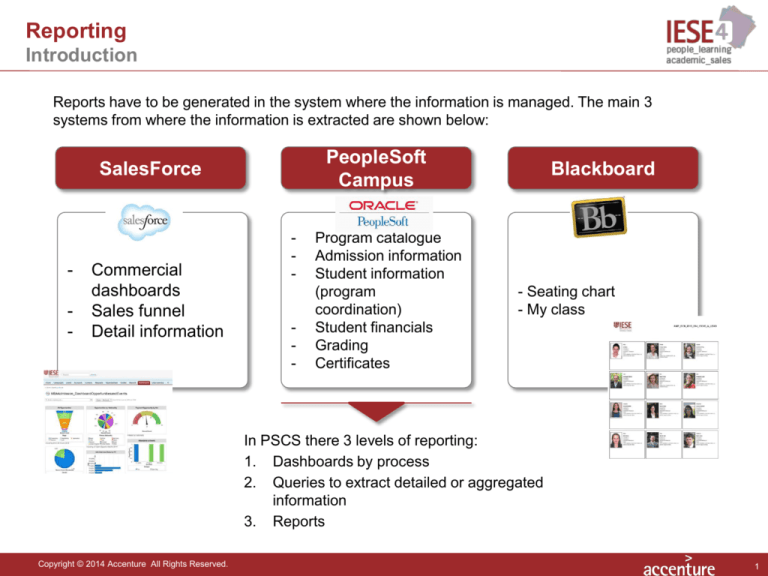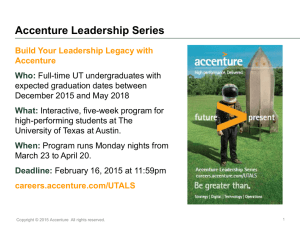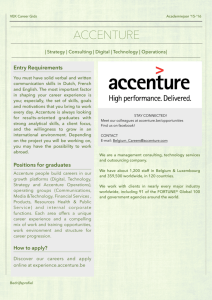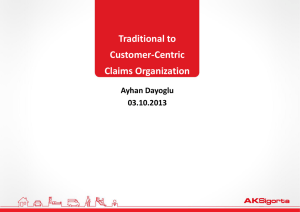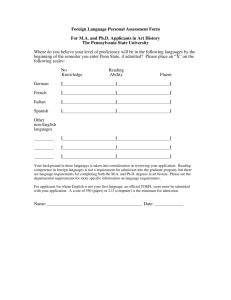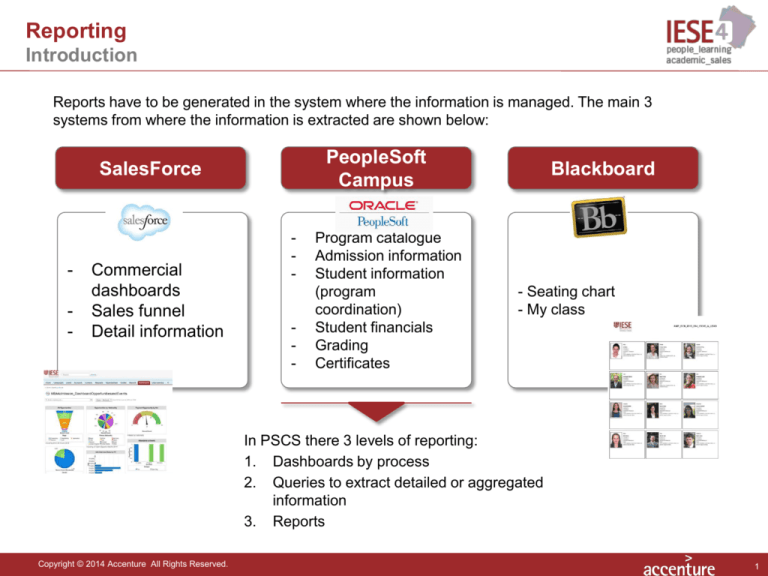
Reporting
Introduction
Reports have to be generated in the system where the information is managed. The main 3
systems from where the information is extracted are shown below:
PeopleSoft
Campus
SalesForce
-
Commercial
dashboards
Sales funnel
Detail information
-
-
Program catalogue
Admission information
Student information
(program
coordination)
Student financials
Grading
Certificates
Blackboard
- Seating chart
- My class
In PSCS there 3 levels of reporting:
1. Dashboards by process
2. Queries to extract detailed or aggregated
information
3. Reports
Copyright © 2014 Accenture All Rights Reserved.
1
Reporting
Dashboards
1
Dashboard by process
Usage: a dashboard shows relevant information related to a process: program creation,
admissions, enrolment, program coordination, grading or student financials.
Access: available in the main menu of each process
Actions:
o It can be customize and to be personalized by program, e.g. show the list of SFP
o Drill down to the detail information (for example, open the financial detail information for
one student by clicking in the student)
What do we have:
Program catalogue: list of all programs with the main information and status (activate
commercial, planning or blackboard)
Admission: number of candidates in admission process by program and status
Admission and enrolment: total number of candidates in admissions process and
number of students enrolled by program
Student financial summary: total tuition amount, discounts, amount billed and amount
collected by student ant payer
Program coordination: list of student by program
Copyright © 2014 Accenture All Rights Reserved.
2
Reporting
Dashboards
1
Dashboard by process
Copyright © 2014 Accenture All Rights Reserved.
3
Reporting
Queries
2
Queries
Usage: a search combining different criteria offering as a result a group of organized information. It’s mean
to be used by program coordinators to build their reports.
Access: Menu Query viewer
Actions:
o Run predefined Queries
o Filter by fields to display only the needed information
o Save Queries in My Favorite Queries
o Advanced user can generate their own queries
o Export to excel and word (mail merged, …)
What do we have:
Program design summary (PROGRAM DESIGN folder): showing all programs with the main
information and status (campus, dates,…).
Admission & enrolment summary (ADMISSIONS folder): candidates in admission process and
students enrolled by program
Admissions summary (ADMISSIONS folder): candidates in admission process by program and status
Student financials summary (FINANCIALS folder): total tuition amount, discounts, amount billed and
amount collected by student and payer
Program coordination (PROGRAM COORD folder): list of student by program
Admissions detail information (ADMISSIONS folder): list of candidates (one line by candidate) with all
the personal information and detail information of the admission
Enrolments detail information (PROGRAM COORD folder): list of students (one line by student) with all
personal information relevant for program coordination (nationality, age, gender, sector, company,..)
Student financials detail (FINANCIALS folder): same than Student Financials summary with invoice
information.
Copyright © 2014 Accenture All Rights Reserved.
4
Reporting
Queries
2
Queries
Aggregated information
Detailed information
Copyright © 2014 Accenture All Rights Reserved.
5
Reporting
Queries
2
Queries
Copyright © 2014 Accenture All Rights Reserved.
6
Reporting
Reports
3
Reports
Usage: preconfigured templates to be filled with the information of a specific selection done
by the program coordination, for example: admission letter, graduation certificate, …
Access: Menu Query Report Viewer
Actions:
o Generate reports in different formats: word, pdf, excel
o Print out document
Inventory:
To be determined in each wave, see slides 9 and 10
Copyright © 2014 Accenture All Rights Reserved.
7
Reporting
Reports
3
Reports
Copyright © 2014 Accenture All Rights Reserved.
8
Reporting
Reports
Report
Name
Type
Use
I4_LIST_TRAB
Listado de trabajo
Academic word
Internal printout with basic data of participants
I4_WAIT_LIST
Lista de espera programa
Academic word
Internal printout with basic data of participants in wait list
I4_REV_DATOS
Revisión de datos
Academic report
Document handled to participants to review their personal data
I4_LABEL_DOC
Etiqueta dirección
documentación
Academic report
Labels with document sending address of the participants, for sending program
materials
I4_LABEL_BS
Etiqueta dirección factura
Academic report
Labels with invoice sending address of the participants
I4_LABEL_MES
Etiqueta dirección mensajero Academic report
Labels for messenger, with document sending address of the participants plus
telephone
I4_LABEL_FOL
Etiqueta carpetas
Academic report
Labels used to paste in folders handled to participants
I4_LABEL_EMP
Etiqueta dirección empresa
Academic report
Labels used for sending postal messages to participant and company
I4_ROTULO_P
Rótulo mesa ponente
Academic report
Labels used to show professor/speaker name in the person’s table
I4_NAME_TAGS
Distintivo solapa
participantes
Academic report
Lables for the participant, to attach to their lapels and show name and company
I4_NAME_TAGS2
Distintivo solapa
participantes logo
Academic report
Lables for the participant, to attach to their lapels and show name and
company, with logo
I4_BUTACAS
Letreros Butacas
Academic report
Labels to attach in the participant’s seat
I4_TEAM_DIST
Equipos. Distribución por
equipos
Academic word
I4_TEAM_ALPH
Equipos. Listado alfabético
Academic word
List of participants, order alphabeticaly, showing their teams and facilities.
Handled to participants.
I4_FACT_COB
Sequimiento de facturación
y cobro
Academic query
Query that shows the list of participants with the most important financial data.
One line for each invoice
I4_CERTIFI
Diploma estándar
Academic report
Standard certificate of the program
I4_ESTADIST
Estadísticas generales
Academic query
Maiin statistics of the program. Includes totals by gender, nationality, fee, ..
I4_NAMETAG_P
Distintivo solapa ponente
Academic report
Lables for the professor/speaker, to attach to their lapels and show name
List of participants, grouped by team, showing team and facility
In red, pending reports
Copyright © 2014 Accenture All Rights Reserved.
9
Reporting
Reports
Report
Name
Type
Use
I4_OP_P_LIST
Datos biográficos
Academic word
Basic biographical data used in International Open Programs
I4_NAMETAG_P
Distintivo solapa ponente
Academic report
Lables for the professor/speaker, to attach to their lapels and show name
I4_ADMLETTER
Admission letter
Academic word
Admission letter, sent to the student to inform that he is admitted in a program.
I4_COMM_ACTA
Acta comité
Academic word
Committee minutes, one report by committee.
I4_COMM_EST
Estadísticas comité
Academic word
Committee statistics, summary of accepted and not accepted candidates by
program and committee.
I4_COMM_LIST
Listado candidatos comité
Academic word
List of candidates of a committee, including for each candidate,:basic
information , program, and evaluation result from each evaluator
In red, pending reports
Copyright © 2014 Accenture All Rights Reserved.
10