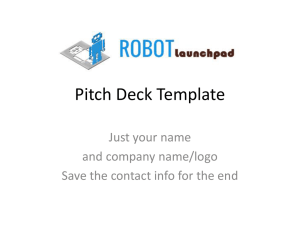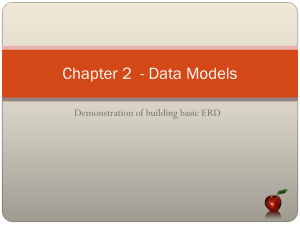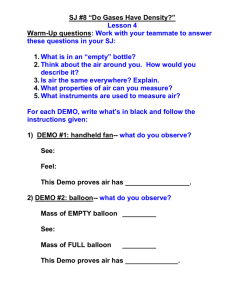Managing and Maintaining Windows Server 2008 Network
advertisement
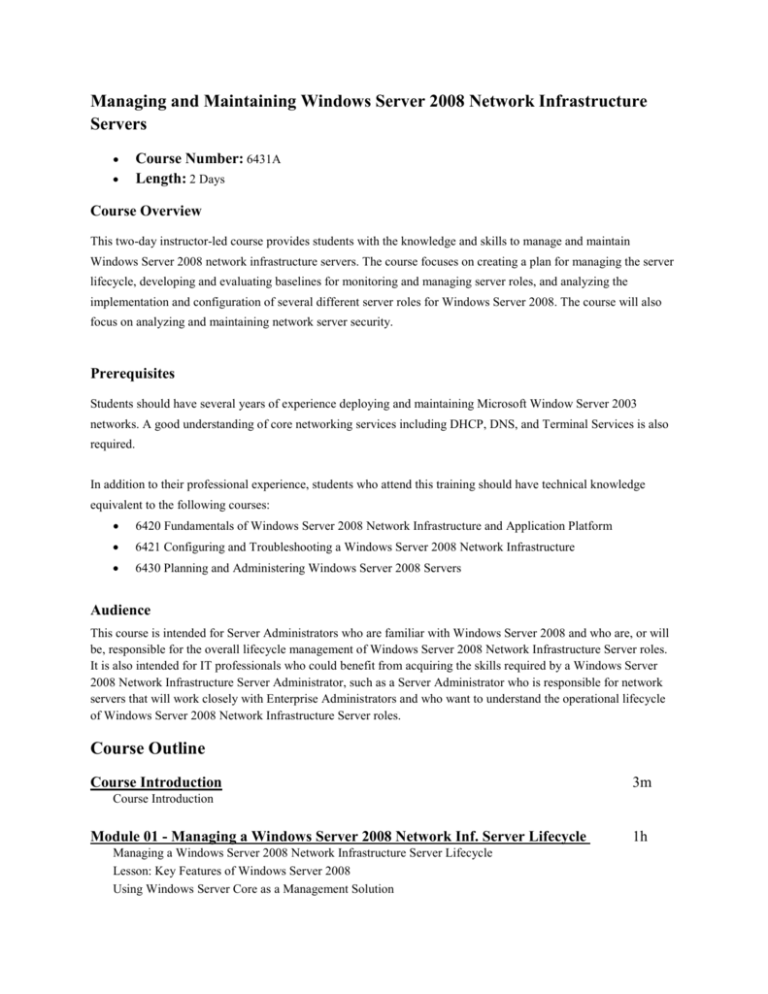
Managing and Maintaining Windows Server 2008 Network Infrastructure Servers • • Course Number: 6431A Length: 2 Days Course Overview This two-day instructor-led course provides students with the knowledge and skills to manage and maintain Windows Server 2008 network infrastructure servers. The course focuses on creating a plan for managing the server lifecycle, developing and evaluating baselines for monitoring and managing server roles, and analyzing the implementation and configuration of several different server roles for Windows Server 2008. The course will also focus on analyzing and maintaining network server security. Prerequisites Students should have several years of experience deploying and maintaining Microsoft Window Server 2003 networks. A good understanding of core networking services including DHCP, DNS, and Terminal Services is also required. In addition to their professional experience, students who attend this training should have technical knowledge equivalent to the following courses: • 6420 Fundamentals of Windows Server 2008 Network Infrastructure and Application Platform • 6421 Configuring and Troubleshooting a Windows Server 2008 Network Infrastructure • 6430 Planning and Administering Windows Server 2008 Servers Audience This course is intended for Server Administrators who are familiar with Windows Server 2008 and who are, or will be, responsible for the overall lifecycle management of Windows Server 2008 Network Infrastructure Server roles. It is also intended for IT professionals who could benefit from acquiring the skills required by a Windows Server 2008 Network Infrastructure Server Administrator, such as a Server Administrator who is responsible for network servers that will work closely with Enterprise Administrators and who want to understand the operational lifecycle of Windows Server 2008 Network Infrastructure Server roles. Course Outline Course Introduction 3m Module 01 - Managing a Windows Server 2008 Network Inf. Server Lifecycle 1h Course Introduction Managing a Windows Server 2008 Network Infrastructure Server Lifecycle Lesson: Key Features of Windows Server 2008 Using Windows Server Core as a Management Solution Improving Virtualization with Hyper-V Benefits of Deploying NAP Improvements to the DNS Server Deployment and Backup with WDS Improving Network Access with TSGS Deploying Windows Server 2008 Roles Lesson: Managing Implementation Plans Planning Before Implementation Demo - Server Manager Server Lifecycle Management Demo - Event Viewer Validation after Deployment Defining a Backout Plan Lesson: SCW SCW Features Configuring the Role - Based Server Using the SCW Demo - SCW Automating Server Roles Demo - Server SCW Module 01 Review Module 02 - Monitoring Windows Server® 2008 Infrastructure Roles Monitoring Windows Server® 2008 Infrastructure Roles Monitoring Tools in Windows Server 2008 Demo - Using the Reliability and Performance Console for Monitoring Monitoring Server Roles on a Schedule Creating Server Baselines Lesson: Analysis with Performance Monitor How to Create Data Collector Sets Data Collector Set Contents Demo - Data Collector Using Performance Counter Alerts Best Practices for Data Collector Sets Working with Event Trace Providers Demo - Trace Events Lesson: Analysis with the Reliability Monitor Reliability Monitor Reporting Using the System Stability Index Demo - Baseline Module 02 Review Module 03 - Managing Network Access Protection Managing Network Access Protection Lesson: Planning NAP What to do for Client Compliance 54m NAP Authentication Protocols NAP Components Placement of NPS Deploying SHVs Demo - Install NAP Lesson: Creating Solutions Using NAP Enforcing NAP with DHCP Version 6 Enforcing NAP with VPN Enforcement Enforcing NAP Using a Terminal Services Gateway Demo - NPS Demo - SHV Lesson: Implementing NAP NAP Enforcement: What Methods are Applicable in Your Organization? Managing NAP NAP Deployment Decisions Demo - DHCP Demo - Health Policy Module 03 Review Module 04 - Managing Remote Access Managing Remote Access Lesson: Planning Remote Access Server (RAS) Roles Deciding on a Remote Access Protocol Remote Access Protocol Compatibility Using the SSTP for Remote Access Remote Access Protocol Deployment Recommendations Planning for the RRAS RRAS Solutions Demo - RRAS Lesson: Managing RAS Roles Planning RAS Roles Managing Certificates for Authentication Using Smart Cards for Authentication Lesson: Evaluating Network Policies Review of Network Policies Configuring Network Policy Evaluation Order Network Policy Conditions and Constraints Planning Network Policies Demo - Network Policy Demo - VPN Configuration Demo - Cert Issue Part 1 Demo - Cert Issue Part 2 Module 04 Review 1h Module 05 - Managing and Maintaining DNS and DHCP Server Roles 45m Module 06 - Maintaining Security for Network Servers 49m Managing and Maintaining DNS and DHCP Server Roles Lesson: Managing DNS and DHCP Server Roles Planning DHCP Server Roles Planning DNS Server Roles Review of DNS Server Operation Best Practices Review of DHCP Server Operation Best Practices Demo - Remote DNS Authorizing DHCP Servers in Active Directory Name Resolution Using a GlobalNames Zones Lesson: Maintaining DNS and DHCP Server Roles Analyzing DNS and DHCP Security Scavenging Stale Records Using DNSLint for Analysis Demo - DNS Lint Using Audit Logging for DNS and DHCP Analysis Monitoring DNS and DHCP Servers Demo - Maintaining DNS Module 05 Review Maintaining Security for Network Servers Lesson: Network Server Role Security Managing Security with Server Manager Reviewing Security with the MBSA Demo - MBSA Part 1 Demo - MBSA Part 2 Monitoring Security with Event Viewer Review of Local Security Policy Delegating Security Roles with GPOAccelerator Security Best Practices Lesson: Configuring the Windows Firewall with Advanced Security Inbound Rules Outbound Rules Connection Security Rules Group Policy Integration for Container Security Demo - GPO Module 06 Review Course Closure Total Duration: 6h 21m