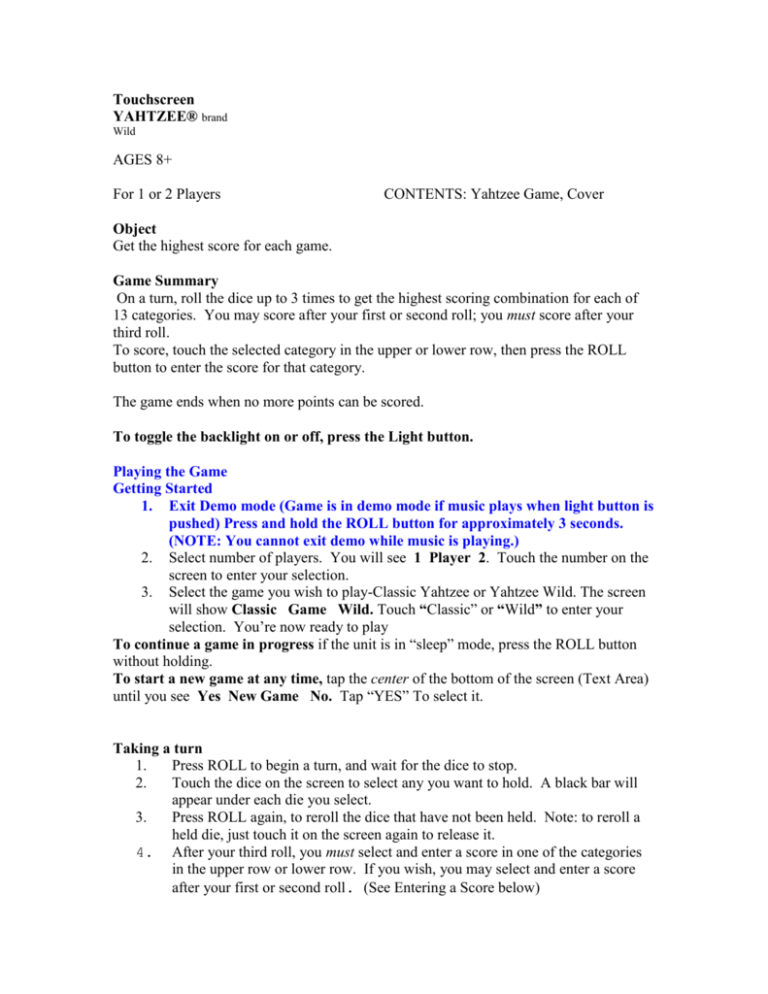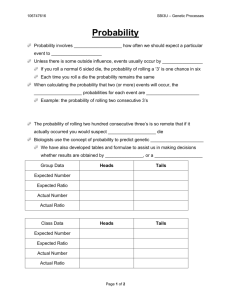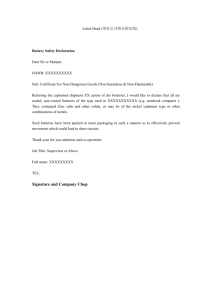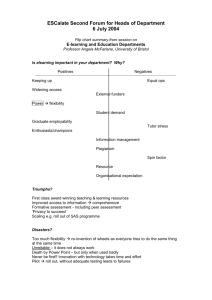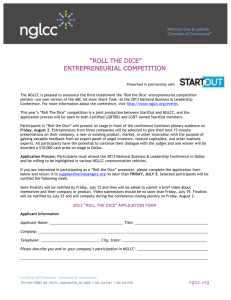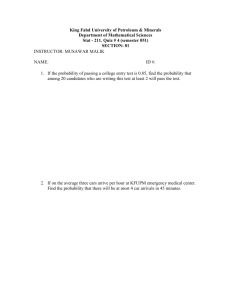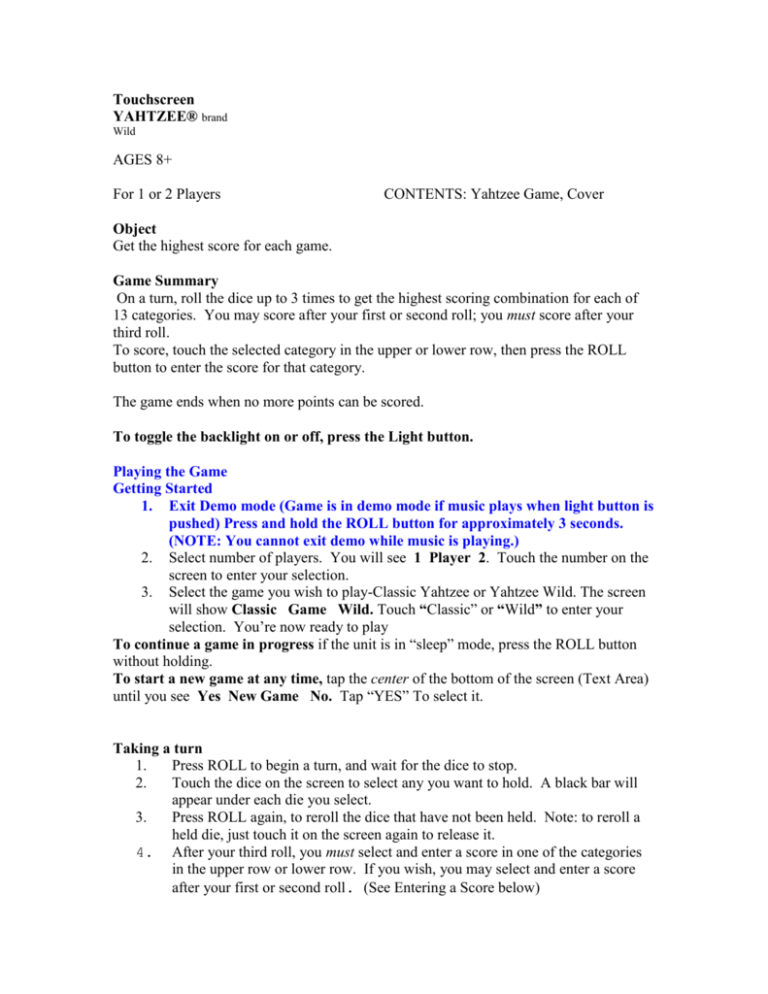
Touchscreen
YAHTZEE® brand
Wild
AGES 8+
For 1 or 2 Players
CONTENTS: Yahtzee Game, Cover
Object
Get the highest score for each game.
Game Summary
On a turn, roll the dice up to 3 times to get the highest scoring combination for each of
13 categories. You may score after your first or second roll; you must score after your
third roll.
To score, touch the selected category in the upper or lower row, then press the ROLL
button to enter the score for that category.
The game ends when no more points can be scored.
To toggle the backlight on or off, press the Light button.
Playing the Game
Getting Started
1. Exit Demo mode (Game is in demo mode if music plays when light button is
pushed) Press and hold the ROLL button for approximately 3 seconds.
(NOTE: You cannot exit demo while music is playing.)
2. Select number of players. You will see 1 Player 2. Touch the number on the
screen to enter your selection.
3. Select the game you wish to play-Classic Yahtzee or Yahtzee Wild. The screen
will show Classic Game Wild. Touch “Classic” or “Wild” to enter your
selection. You’re now ready to play
To continue a game in progress if the unit is in “sleep” mode, press the ROLL button
without holding.
To start a new game at any time, tap the center of the bottom of the screen (Text Area)
until you see Yes New Game No. Tap “YES” To select it.
Taking a turn
1.
Press ROLL to begin a turn, and wait for the dice to stop.
2.
Touch the dice on the screen to select any you want to hold. A black bar will
appear under each die you select.
3.
Press ROLL again, to reroll the dice that have not been held. Note: to reroll a
held die, just touch it on the screen again to release it.
4. After your third roll, you must select and enter a score in one of the categories
in the upper row or lower row. If you wish, you may select and enter a score
after your first or second roll. (See Entering a Score below)
The Wild Die
In the Yahtzee wild game, you will play the same as above, except sometimes “wild
dice” will come up. You will recognize the wild dice by the flashing stars in the center.
On any roll, you can choose the value of each wild die by tapping it until the number you
want is shown. Note: All wild dice are automatically held.
Entering a Score
1. To enter a score, simply touch the category you wish to select. A black bar will
blink below the category you selected and its ROLL VALUE will display the
points you would score for that category. Note: If you have die rolls remaining
and decide to roll again, touch the category again to deselect and leave the scoring
mode.
2. Press ROLL to score your chosen category. The ROLL VALUE will then
automatically be added to your score.
3. You can score each category only once per game. It may be possible to score
points in any one of several categories; for example, you could score 4 sixes in
3-of-a-kind, 4-of-a-kind, Chance, or the Sixes category.
Scoring Zero: If your third roll earns no points for any open category, you’re forced
to score zero in an open category of your choice. Note: If a zero is entered in the
Yahtzee category, no additional Yahtzee scores are available.
Scoring
The 13 scoring categories are divided into upper and lower rows, as explained below:
Upper Row
Roll Value Total
Ones = 1
Total Ones only
Twos = 2
Total Twos only
Threes = 3
Total Threes only
Fours = 4
Total Fours only
Fives = 5
Total Fives only
Sixes = 6
Total Sixes only
BONUS: You’ll earn 35 extra points if your Sub-Total in the upper row is 63 points or
more.
Lower Row
Roll Value Total
3 of a Kind
Total of all Dice
4 of a Kind
Total of all Dice
Full House (2 of any kind + 3 of any kind) 25 points
Small straight (any 4 consecutive dice)
30 points
Large Straight (any 5 consecutive dice)
40 points
Chance (any dice)
Total of all Dice
YAHTZEE (5 of a kind)
50 points
YAHTZEE Bonus: You’ll earn 100 extra points for each YAHTZEE after you score
your first YAHTZEE.
Joker: If a YAHTZEE was previously scored as zero or 50 points, and you can’t
score in the matching upper row category, you must enter a score in the lower row (if
you can). You’ll score points for any open category in that row! You will also score
additional points for the Yahtzee roll as long as it was not previously scored as zero.
Note: A joker can only be scored in the Classic Yahtzee game.
Chance: This is a catch-all category. If you can’t (or don’t want to) score your roll in
another category, you can score in Chance. You’ll score the total of the 5 die you
rolled.
Game Options: SCORE, SOUND, HIGH SCORE, NEW GAME
You can scroll through the game options by tapping the center of the bottom area
(text area) of the touchscreen. Here you can review your score, turn the sound on and
off, see the highest score or start a new game. Note: Your game is temporarily
stopped when you enter the options menu.
Reset Button
Push the reset button to clear game information or reset the unit. After pressing reset,
high scores and any game in progress will be lost and the unit will return to demo
mode. (See page one to get out of demo mode.)
3 AAA Std Included icon
Then loosen the screw on the battery compartment, located on the underside of the
console, and remove the door. Insert 3 AAA-size batteries (we recommend alkaline),
making sure to align the + and – symbols with the markings in the plastic. Replace the
door and tighten the screw.
1. As with all small batteries, the batteries used with this game should be kept away
from small children who still put things in their mouths. If they are swallowed, promptly
see a doctor and have the doctor phone (202) 625-3333 collect. In other countries, have
the doctor call your local poison control center. 2. Make sure the batteries are inserted
correctly and follow the game and battery manufacturer’s instructions. 3. Do not mix old
and new batteries, alkaline, standard (carbon-zinc) or rechargeable (nickel-cadmium)
batteries.
IMPORTANT: BATTERY INFORMATION Please retain this information for
future reference. Batteries should be replaced by an adult.
1. Always follow the instructions carefully. Use only batteries specified and be sure to
insert them correctly by matching the + and – polarity markings. 2. Do not mix old
batteries and new batteries, or standard (carbon-zinc) with alkaline batteries. 3. Remove
exhausted or dead batteries from the product. 4. Remove batteries if product is not to
be played with for a long time. 5. Do not short-circuit the supply terminals. 6. Should
this product cause, or be affected by, local electrical interference, move it away from
other electrical equipment. Reset (switching off and back on again or removing and reinserting batteries) if necessary. 7. RECHARGEABLE BATTERIES: Do not mix these with
any other types of battery. Always remove from the product before recharging.
Recharge batteries under adult supervision. DO NOT RECHARGE OTHER TYPES OF
BATTERY. 8. As with all small items, these batteries should be kept away from children.
If swallowed, seek medical attention immediately.
FCC Statement
This equipment has been tested and found to comply with the limits for a Class B digital
device, pursuant to part 15 of the FCC Rules. These limits are designed to provide
reasonable protection against harmful interference in a residential installation. This
equipment generates, uses, and can radiate radio frequency energy, and, if not installed
and used in accordance with the instructions, may cause harmful interference to radio
communications. However, there is no guarantee that interference will not occur in a
particular installation. If this equipment does cause harmful interference to radio or
television reception, which can be determined by turning the equipment off and on, the
user is encouraged to try to correct the interference by one or more of the following
measures:
Reorient or relocate the receiving antenna.
Increase the separation between the equipment and receiver.
Consult the dealer or an experienced radio/TV technician for help.
We will be happy to hear your questions or comments about this game. US consumers
please write to: Hasbro Games, Consumer Affairs Dept., P.O. Box 200, Pawtucket, RI
02862. Tel: 888-836-7025 (toll free). Canadian consumers please write to: Hasbro
Canada Corporation, 2350 de la Province, Longueuil, QC Canada, J4G 1G2. European
consumers please write to: Hasbro UK Ltd., Hasbro Consumer Affairs, P.O. BOX 43,
Caswell Way, Newport, Wales, NP194YD, or telephone our Helpline on 00 800 2242
7276.
© 2007 Hasbro, Pawtucket, RI 02862. All Rights Reserved. TM & ® denote U.S.
Trademarks.
Other requirements:
Proof of Purchase
Parker Brothers® Logo
Hasbro® Logo
game.com logo
Item Number:
44251-I