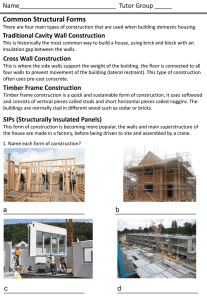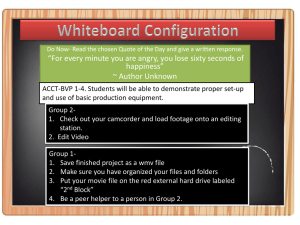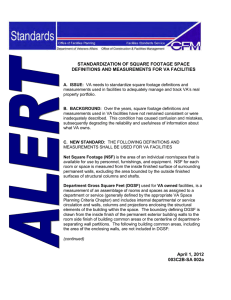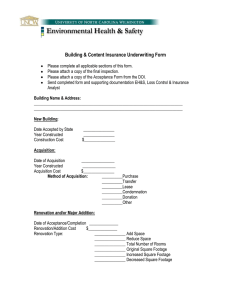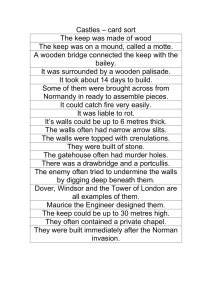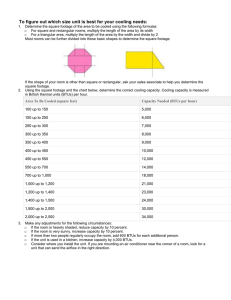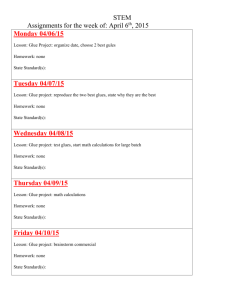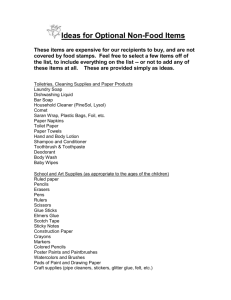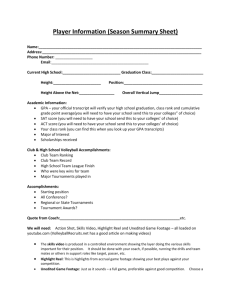#1 – Engineering
advertisement
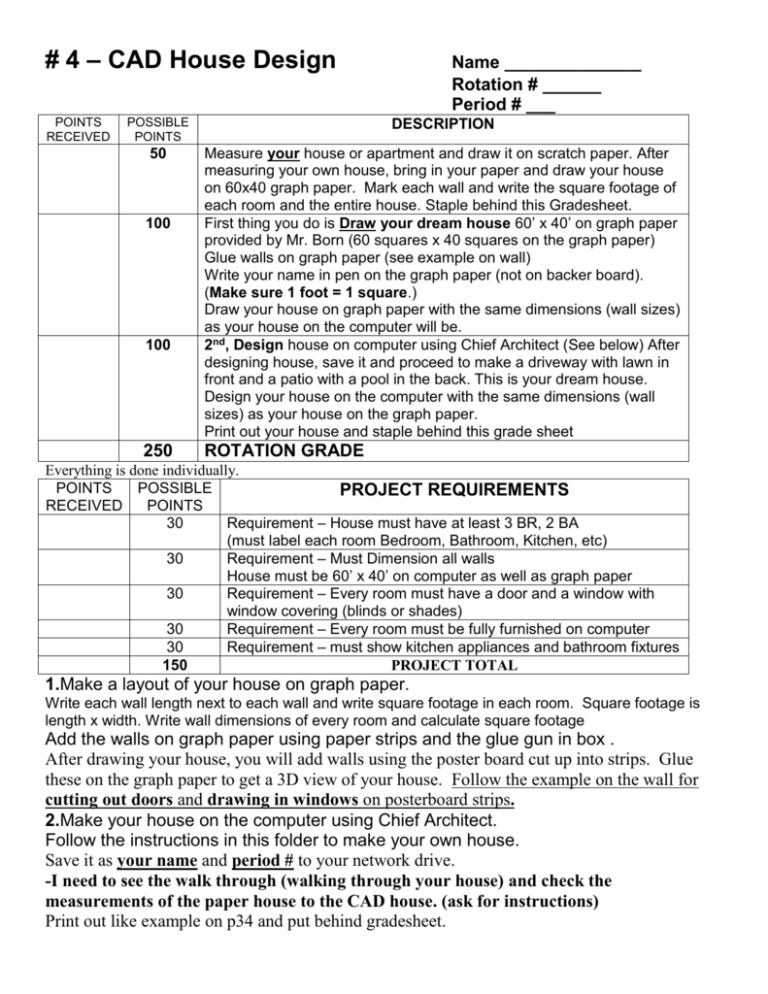
# 4 – CAD House Design POINTS RECEIVED Name ______________ Rotation # ______ Period # ___ POSSIBLE POINTS DESCRIPTION 50 Measure your house or apartment and draw it on scratch paper. After measuring your own house, bring in your paper and draw your house on 60x40 graph paper. Mark each wall and write the square footage of each room and the entire house. Staple behind this Gradesheet. First thing you do is Draw your dream house 60’ x 40’ on graph paper provided by Mr. Born (60 squares x 40 squares on the graph paper) Glue walls on graph paper (see example on wall) Write your name in pen on the graph paper (not on backer board). (Make sure 1 foot = 1 square.) Draw your house on graph paper with the same dimensions (wall sizes) as your house on the computer will be. 2nd, Design house on computer using Chief Architect (See below) After designing house, save it and proceed to make a driveway with lawn in front and a patio with a pool in the back. This is your dream house. Design your house on the computer with the same dimensions (wall sizes) as your house on the graph paper. Print out your house and staple behind this grade sheet 100 100 250 ROTATION GRADE Everything is done individually. POINTS POSSIBLE PROJECT REQUIREMENTS RECEIVED POINTS 30 Requirement – House must have at least 3 BR, 2 BA (must label each room Bedroom, Bathroom, Kitchen, etc) 30 Requirement – Must Dimension all walls House must be 60’ x 40’ on computer as well as graph paper 30 Requirement – Every room must have a door and a window with window covering (blinds or shades) 30 Requirement – Every room must be fully furnished on computer 30 Requirement – must show kitchen appliances and bathroom fixtures 150 PROJECT TOTAL 1.Make a layout of your house on graph paper. Write each wall length next to each wall and write square footage in each room. Square footage is length x width. Write wall dimensions of every room and calculate square footage Add the walls on graph paper using paper strips and the glue gun in box . After drawing your house, you will add walls using the poster board cut up into strips. Glue these on the graph paper to get a 3D view of your house. Follow the example on the wall for cutting out doors and drawing in windows on posterboard strips. 2.Make your house on the computer using Chief Architect. Follow the instructions in this folder to make your own house. Save it as your name and period # to your network drive. -I need to see the walk through (walking through your house) and check the measurements of the paper house to the CAD house. (ask for instructions) Print out like example on p34 and put behind gradesheet.