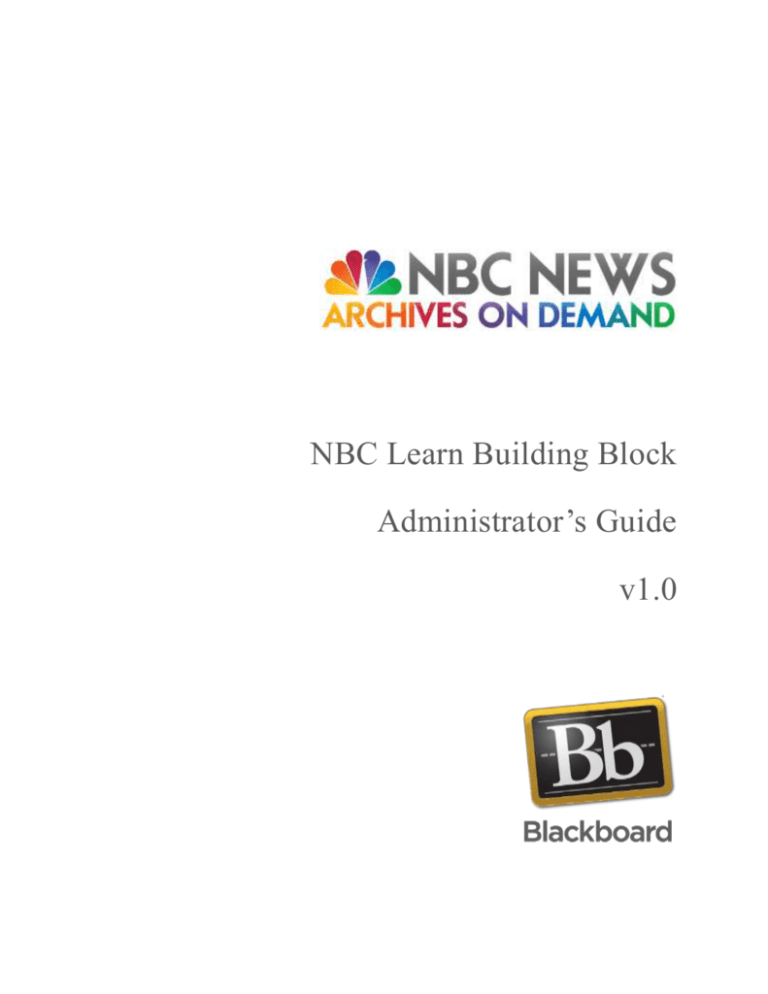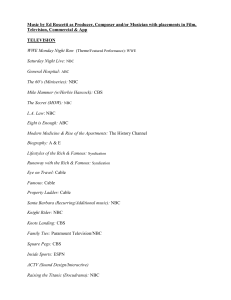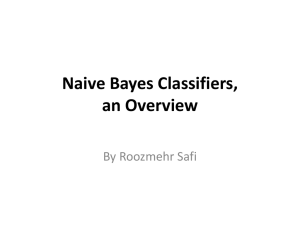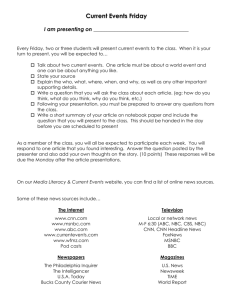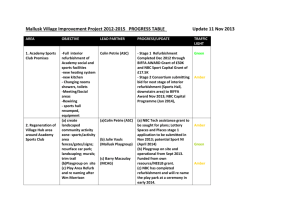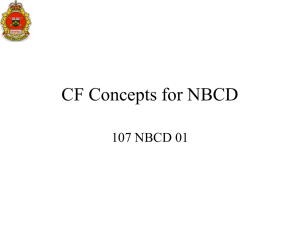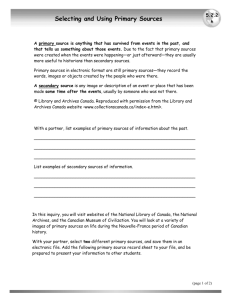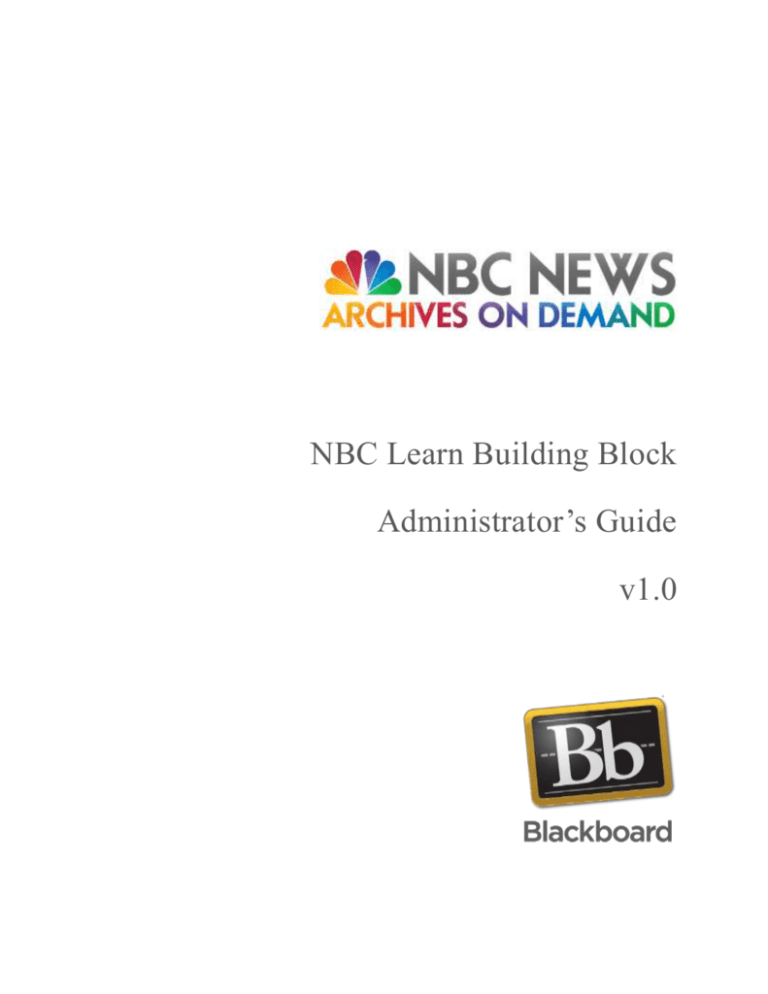
NBC Learn Building Block
Administrator’s Guide
v1.0
NBC News Archives on Demand
Administrator’s Guide
Trademarks
NBC Universal and NBC News Archives on Demand are registered trademarks of the National
Broadcasting Company. All other trademarks and registered trademarks are the property of their
respective owners.
Copyright Notice
© Copyright 2009 by NBC Universal. All rights reserved.
Reproduction of all or any portion of this text, software, or exhibits without written consent is expressly
prohibited.
The documentation in this guide is subject to change by NBC Universal without prior notice.
Users may copy this manual and the program(s) described in this manual only for the express purpose(s)
for which the program and product(s) were designed and only for the direct use(s) of the original
purchaser. Any and all copies of the materials must contain appropriate NBC Universal and Blackboard
copyright statements and acknowledgments.
Last Updated: 8/10/2009
NBC News Archives on Demand
Administrator’s Guide
Table of Contents
1
2
INTRODUCTION ..................................................................................................................................... 4
1.1
Product Overview ......................................................................................................................... 4
1.2
Prerequisites ................................................................................................................................. 4
1.3
Customer Support ......................................................................................................................... 4
1.4
Three Different User “Modes”………..……………………………………………………………………………………….4
INSTALLATION ....................................................................................................................................... 5
2.2
Building Block Installation ............................................................................................................. 5
2.3
Building Block Configuration ......................................................................................................... 6
2.4
Module Availability ....................................................................................................................... 7
3
TOOLS MENU ........................................................................................................................................ 9
4
UPGRADING THE BUILDING BLOCK..................................................................................................... 10
4.1
Upgrade Procedure ..................................................................................................................... 10
4.2
Post Installation Tasks ................................................................................................................. 11
Last Updated: 8/10/2009
NBC News Archives on Demand
Administrator’s Guide
1 INTRODUCTION
This document details the installation and administration of the NBC News Archives on Demand Building
Block for Blackboard Learning SystemTM Enterprise Edition (Release 7.x and 8.x) and Blackboard LearnTM
(Release 9.0 and 9.1). Blackboard Administrators should refer to this guide to facilitate the configuration
and management of the NBC News Archives on Demand Building Block to ensure proper installation and
functionality.
1.1 Product Overview
NBC News offers unique collections of video resources, primary source documents, historic footage,
images and mini-documentaries designed for use in the classroom. The NBC News Archives on Demand
Building Block enables subscriber institutions to enhance classroom learning by adding NBC News
resources in their Blackboard courses. The NBC News Archives on Demand Building Block seamlessly
integrates with your current Blackboard installation and enables instructors to embed NBC content into
existing courses for course delivery. For students, NBC News Archives on Demand is a valuable research
tool and unique study aid.
1.2 Prerequisites
In order to get started in NBC News Archives on Demand, you will need:
A signed End User License Agreement (EULA) between your institution and NBC Universal.
Your NBC News Archives on Demand Security Code/Token from NBC Universal.
An operational test or production Blackboard system (v7.x, v8.x or R9.x)
Technical knowledge of Blackboard environment variables, settings, and Building Block
installation.
To install the NBC News Archives on Demand Building Block you will need to be the Blackboard
system administrator.
1.3 Customer Support
Technical Support is available from the following:
Via the web at https://behind.blackboard.com/
Last Updated: 8/10/2009
NBC News Archives on Demand
Administrator’s Guide
Direct by Phone: 1.888.788.5264 (please have your Client ID ready)
1.4 Three Different User “Modes”
The NBC News Archives on Demand building block is an annual subscription service. However, the
building block is architected to have three modes: Guest, Trial, and Subscription. By default, the
building block is in Guest mode which means you will only be able to watch the first 15 seconds of video
content. You can still browse, search, save, and embed. By requesting a security token, you can use the
building block in ‘trial’ mode. This will unlock the videos to play in their full duration for a period of 90
days. After the trial expires, the videos will revert back to playing for the first 15 seconds. At that time,
the trial can be extended OR upgraded to a paid Subscription mode. The security token is what dictates
the mode you are in. Other than the first 15 seconds of video, the guest, trial, and subscription version
of the building block will look and feel the same. (Note: the subscription mode also allows download
capability for offline playback).
2 INSTALLATION
The NBC News Archives on Demand can either be downloaded and installed as a stand-alone building
block or may come pre-installed in specific Service Pack releases of Blackboard v7.x, v8.x, and R9.x. The
building block will also come pre-installed in 9.1, but must be manually activated (set to “Available”) on
the System Admin > Building Block screen. Please refer to the Blackboard Service Pack Release Notes to
see if the NBC News Archives on Demand Building Block is included as part of your upgrade path. For all
stand-alone Building Block installations, please follow the steps below in section 2.1. If the Building
Block is included as part of your upgrade path, please skip to Section 2.2.
2.1 Building Block Installation
1.
Log into Blackboard.
2.
Click the System Admin tab.
3.
In the Building Blocks Module, click the Building Blocks link.
4.
Click Install Building Block (release v7.x and v8.x), or click Installed Tools, and then click Upload
Building Blocks (release 9.x).
5.
Browse to the NBC News Archives on Demand Building Block package, and then click Submit.
6.
Activate the NBC News Archives on Demand Building Block by selecting Available in the
Availability column drop-down menu.
7.
Review the Privileges page, and then click Approve.
Last Updated: 8/10/2009
NBC News Archives on Demand
Administrator’s Guide
8.
If desired, enable the Building Block as the default setting for Courses/Organizations by selecting
Available in the Course/Org Default column drop-down menu.
2.2 Building Block Configuration
Once the NBC News Archives on Demand Building Block is installed and made Available, you need to
configure the Building Block by accessing the administration page. This is essential for authentication
between your server and the NBC News Archives on Demand servers.
A Security Token can be requested here:
http://archivesbb.nbclearn.com/BbMoreInfo
Follow the steps below to configure the Building Block for general availability.
1.
Navigate to the System Admin tab.
2.
In the Blackboard Building Block section, click Building Blocks.
3.
Select the Installed Tools (release 9 only).
4.
Locate the NBC Content Integration Building Block and click Settings.
5.
Within the Security Token field, enter the Security Token provided by NBC Universal and click
Submit.
Last Updated: 8/10/2009
NBC News Archives on Demand
Administrator’s Guide
2.3 Module Availability
The NBC News Archives on Demand Building Block installs default Modules called Widgets and Quidgets
(Quiz Widgets) onto the your Blackboard platform. These Modules provide dynamic subject matter and
interactive video to Blackboard users. The content is managed and hosted by the NBC News Archives
team and delivered through the Widget and Quidget Modules. The default settings of the Modules are
as follows:
Allow Users to Detach Module = YES
System Availability = YES
Available for use on a Course Module Page = YES (Bb Release 9 Only)
Available for use on an Organization Module Page = YES (Bb Release 9 only)
Available for Users to Select from Module List = YES
Available to = EVERYONE
You can modify any of these settings using the standard Blackboard Module management process:
1.
Log into Blackboard.
2.
Click the System Admin tab.
3.
For Blackboard Release 7 and 8 installations please follow these instructions:
Last Updated: 8/10/2009
NBC News Archives on Demand
Administrator’s Guide
a. Select Modules in the Blackboard Community System - Management Module.
b. Navigate to the NBC Modules list and select Properties.
c. Modify System Availability as desired and click Submit.
4.
For Blackboard Release 9 installations, select Tabs and Modules in the Community Module.
a. Select Modules in the Blackboard Community System - Management Module.
b. Navigate to the NBC Modules list and select Edit Properties from the drop down list
next to the Title.
c. Modify System Availability as desired and Click Submit.
Last Updated: 8/10/2009
NBC News Archives on Demand
Administrator’s Guide
5.
The Modules are now available for use based on the configurations above.
3 TOOLS MENU
The NBC News Archives on Demand Building Block includes 2 new accessibility options on the Tool Panel
menu. To make full use of the Building Block, it is recommended that the System Administrator enables
the use of the Tools Menu. To enable the Tools Menu:
For R9.x Blackboard Installations:
1.
Navigate to the System Admin tab.
2.
Select Tabs and Modules in the Community Module.
3.
Select Tabs>Desired Tab Dropdown>Default Content
4.
Select Tools from the Modules List
For v7.x and v8.x Blackboard Installations:
1.
Navigate to the System Admin tab.
2.
Select Tabs in the Community System Management Module.
3.
Select Tabs>Modify [for desired Tab placement]>Menu Column Properties
4.
Ensure the Tools option availability is set to YES
Last Updated: 8/10/2009
NBC News Archives on Demand
Administrator’s Guide
4 UPGRADING THE BUILDING BLOCK
There may be an occasion where the System Administrator will need to reinstall or upgrade the NBC
News Archives on Demand Building Block. Upgrading the Building Block requires the identical steps as
when you first installed the Building Block. Prior to upgrading/reinstalling, please complete the following
checklist:
Download the appropriate Building Block
Note the Security Token provided by NBC Learn (Settings option for the NBC Building Block)
Note the placement of the NBC modules (Widgets and Quidgets) within the Tabs. The
upgrade/re-installation will remove these modules from the Tabs and will require the System
Administrator to re-associate the modules within the Tabs**
You will not need to remove or uninstall the existing Building Block
** NOTE: Content associated within a Course content area or User Playlist area will not be impacted by
the upgrade process. Cue Cards and Modules placed into these locations will remain embedded and
available post upgrade/reinstallation.
4.1 Upgrade Procedure
1.
Click the System Admin tab.
2.
In the Building Blocks Module, click the Building Blocks link.
Last Updated: 8/10/2009
NBC News Archives on Demand
Administrator’s Guide
3.
Click Install Building Block (release v7.x and v8.x), or click Installed Tools, and then click Upload
Building Blocks (release 9).
4.
Browse to the NBC News Archives on Demand Building Block package, and then click Submit.
5.
Activate the NBC News Archives on Demand Building Block by selecting Available in the
Availability column drop-down menu.
6.
Review the Privileges page, and then click Approve.
7.
If desired, enable the Building Block as the default setting for Courses/Organizations by selecting
Available in the Course/Org Default column drop-down menu.
4.2 Post Installation Tasks
Once the Building Block has been successfully installed, verify that the security token already exists. The
security code is should be pre-populated and will not require you to re-enter the token. To verify the
existence of the security token:
1.
Navigate to the System Admin tab.
2.
In the Blackboard Building Block section, click Building Blocks.
3.
Select the Installed Tools (release 9 only).
4.
Locate the NBC Content Integration Building Block and click Settings.
5.
Within the Security Token field, verify the existence of the Security Token. If the token does not
exist, please enter the Security Token provided by NBC Universal and click Submit.
6.
Verify the NBC modules are now available for selection (Please see Section 2.3).
The NBC News Archives on Demand Building Block is now available for use. Please re-associate all
modules as previously configured.
Last Updated: 8/10/2009