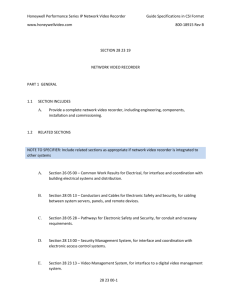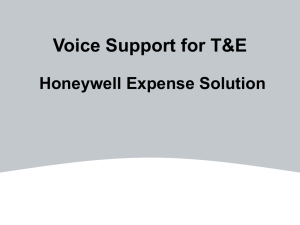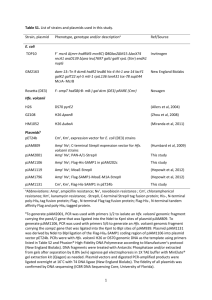Section 282300 - Video Surveillance System
advertisement
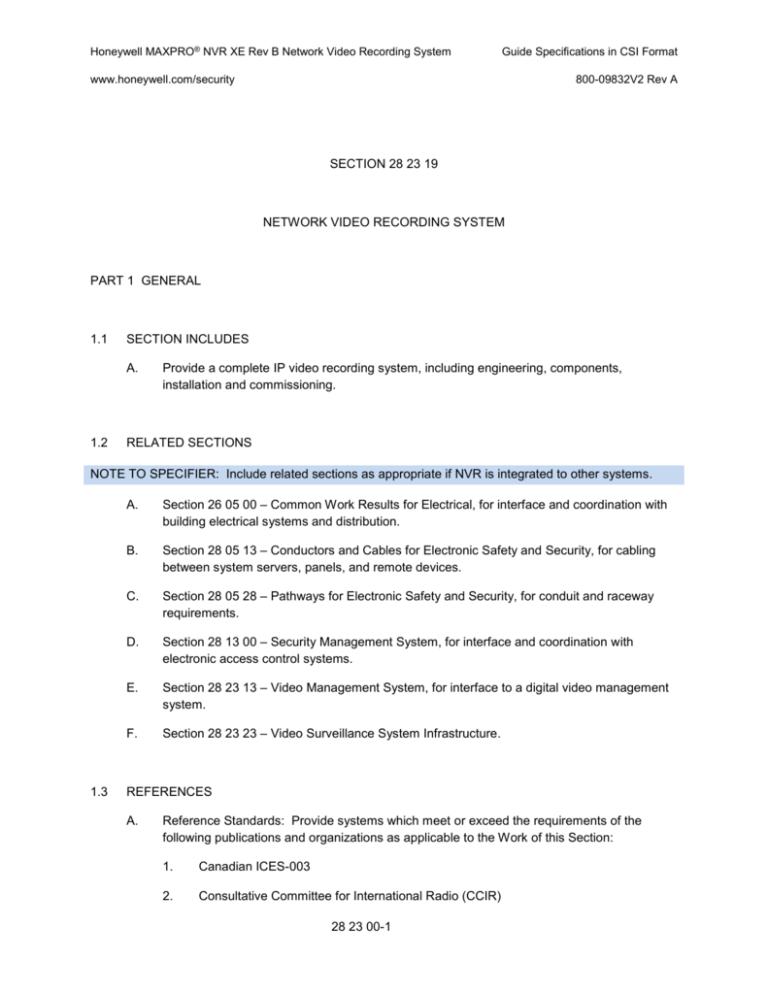
Honeywell MAXPRO® NVR XE Rev B Network Video Recording System Guide Specifications in CSI Format www.honeywell.com/security 800-09832V2 Rev A SECTION 28 23 19 NETWORK VIDEO RECORDING SYSTEM PART 1 GENERAL 1.1 SECTION INCLUDES A. 1.2 Provide a complete IP video recording system, including engineering, components, installation and commissioning. RELATED SECTIONS NOTE TO SPECIFIER: Include related sections as appropriate if NVR is integrated to other systems. 1.3 A. Section 26 05 00 – Common Work Results for Electrical, for interface and coordination with building electrical systems and distribution. B. Section 28 05 13 – Conductors and Cables for Electronic Safety and Security, for cabling between system servers, panels, and remote devices. C. Section 28 05 28 – Pathways for Electronic Safety and Security, for conduit and raceway requirements. D. Section 28 13 00 – Security Management System, for interface and coordination with electronic access control systems. E. Section 28 23 13 – Video Management System, for interface to a digital video management system. F. Section 28 23 23 – Video Surveillance System Infrastructure. REFERENCES A. Reference Standards: Provide systems which meet or exceed the requirements of the following publications and organizations as applicable to the Work of this Section: 1. Canadian ICES-003 2. Consultative Committee for International Radio (CCIR) 28 23 00-1 Honeywell MAXPRO® NVR XE Rev B Network Video Recording System Guide Specifications in CSI Format www.honeywell.com/security 1.4 1.5 800-09832V2 Rev A 3. Conformity for Europe (CE) 4. Electronic Industry Association (EIA) 5. Federal Communications Commission (FCC) 6. Joint Photographic Experts Group (JPEG) 7. Moving Pictures Experts Group (MPEG) 8. Motion Joint Photographic Experts Group (MJPEG) 9. National Television Systems Committee (NTSC) 10. Phase Alternating by Line (PAL) 11. Underwriters Laboratories Inc. (UL) 12. Institute for Electrical and Electronics Engineers (IEEE) 13. ITU-T Video Coding Experts Group (VCEG) 14. Physical Security Interoperability Alliance (PSIA) 15. Open Network Video Interface Forum (ONVIF) 16. Real Time Streaming Protocol (RTSP) DEFINITIONS A. HD (High-definition) – refers to video having resolution substantially higher than traditional television systems. HD has one or two million pixels per frame. B. CIF (Common Intermediate Format) – refers to a standard video format, which is categorized based on the resolution. SYSTEM DESCRIPTION A. The Network Video Recorder (NVR) supports simultaneous recording, viewing, search, and system management for up to 8 or 16 IP cameras including high definition formats. Multiple NVRs may be deployed for system expansion using a distributed architecture and integrated with the multi-site software or enterprise video management system. B. Basis-of-design is the Honeywell MAXPRO NVR XE. 28 23 00-2 Honeywell MAXPRO® NVR XE Rev B Network Video Recording System www.honeywell.com/security 1.6 1.7 Guide Specifications in CSI Format 800-09832V2 Rev A SUBMITTALS A. Manufacturer’s Product Data: Submit manufacturer’s data sheets indicating systems and components proposed for use, including instruction manuals. B. Shop Drawings: Submit complete shop drawings including connection diagrams for interfacing equipment, list of connected equipment, and locations for major equipment components. C. Record Drawings: During construction maintain record drawings indicating location of equipment and wiring. Submit an electronic version of record drawings not later than Substantial Completion of the project. D. Operation and Maintenance Data: Submit manufacturer’s operation and maintenance data, customized to the system installed. Include system and operator manuals. E. Field Tests: Submit results of field testing of every device including date, testing personnel, retesting date if applicable, and confirmation that every device passed field testing. F. Maintenance Service Agreement: Submit a sample copy of the manufacturer’s maintenance service agreement, including cost and services for a one year period for Owner’s review. Maintenance shall include, but not be limited to; labor and materials to repair the system, provide test and adjustments, and regular inspections. QUALITY ASSURANCE A. Manufacturer: Minimum ten years experience in manufacturing and maintaining IP video recording systems. Manufacturer shall provide toll-free technical assistance and support available 24/7. B. Manufacturing Location: Provide equipment assembled in the United States. C. Installer: Minimum two years experience installing similar systems, and acceptable to the manufacturer of the IP video recording system. D. Environmental Conditions: The NVR shall be designed to function in the following environmental conditions: E. 1. Operating Temperature: 40°F to 104°F (5°C to 40°C). 2. Emissions: FCC part 15B Class A; EN55022:2010. 3. Safety: ANSI / UL 60950-1; CAN / CSA C22.2 No. 60950-1; EN609501:2006+A11:2009+A12:2011+A1:2010. Power Requirements: NVR shall have the following electrical specifications: 1. Input Voltage: 115-230 VAC 50/60 Hz 28 23 00-3 Honeywell MAXPRO® NVR XE Rev B Network Video Recording System www.honeywell.com/security 2. 1.8 800-09832V2 Rev A Power Dissipation: a. Average BTU rating = 320 BTU/HR b. Peak BTU rating = 1030 BTU/HR DELIVERY, STORAGE, AND HANDLING A. 1.9 Guide Specifications in CSI Format Deliver materials in manufacturer’s labeled packages. Store and handle in accordance with manufacturer’s requirements, in a facility with environmental conditions within recommended limits. WARRANTY A. Manufacturer’s Warranty: The warranty period shall be thirty six (36) months from the delivery date of the system under normal use and service. PART 2 PRODUCTS 2.1 2.2 MANUFACTURER A. Network Video Recording System (NVR) Manufacturer: Honeywell MAXPRO NVR XE Network Video Recording System, www.honeywell.com/security. B. Accepted Alternates: None. SYSTEM COMPONENTS A. NVR Server: The NVR Server shall contain the recording engine, database of all networkconnected cameras and encoders, integrated components and their configurations. Server shall be provided as a combined hardware and software device. B. Workstation Software (NVR Client): The NVR Client software shall render video and act as a main human/machine interface. 28 23 00-4 Honeywell MAXPRO® NVR XE Rev B Network Video Recording System www.honeywell.com/security 2.3 Guide Specifications in CSI Format 800-09832V2 Rev A OPERATIONAL REQUIREMENTS A. NVR shall provide a user-friendly graphical user interface (GUI) to configure the cameras, create schedules for recording, perform video surveillance and recording operations, and view various reports. B. NVR shall be configured to store and to view images captured by 8 or 16 cameras. C. NVR shall have following major capabilities: 1. Record and monitor up to 8 or 16 IP channels at 480 fps @ 4CIF/VGA or 480 fps @ 720p HD or 480 fps @ 1080p (4 Mbps bitrate) HD per MAXPRO NVR XE. Network bandwidth/throughput supported per NVR with Incoming: 65 Mbps, Outgoing: 180 Mbps providing a Total: 245 Mbps. Support for One-Way Audio (for specific IP cameras) with live, playback and clip export on NVR desktop client for up to 8 or 16 IP channels. 2. Live viewing of up to 8 or 16 IP cameras on a single remote workstation with up to two (2) monitors set up at CIF resolution. For 4CIF and HD resolution, the number of live streams needs to be benchmarked based on client hardware configuration deployed. Cost-effective enhanced HD video rendering on remote desktop clients with support for monitoring of up to 14 1080p HD cameras in real time (30 fps)/420 fps 1080p HD with no-time lapse using the GPU capabilities of in-built processor graphics with 4th generation Intel® Core™ Processors for client systems. Up to 4 1080p HD @ 30 fps/120 fps on local client. 3. Powerful investigation and video archive search tools from local or remote client. 4. Capable of managing motion detection-based recording with pre-event and post-event recording based on camera based motion detection or Server based motion detection events and “advanced” search on recordings from local or remote client. 5. Preview and Calendar Search permitting search for videos and events based on userselected date and time from local or remote client. 6. Simultaneous use of multiple video compressions including MPEG-4 and H.264. 7. Internationalization – supports the following languages: French, German, Russian, Italian, Spanish, Dutch, Arabic and English. 8. Email on alarm. 9. Instant clip creation from snapshot. 10. Dynamic IP Camera Discovery – Automatically discover all compatible cameras connected to NVR. 11. Multi-level user access rights for viewing and managed access to the recorder functions. 28 23 00-5 Honeywell MAXPRO® NVR XE Rev B Network Video Recording System Guide Specifications in CSI Format www.honeywell.com/security D. E. 12. Capable of managing continuous, scheduled, manual, event-based, and alarm-based recording features. 13. Advanced security features with encryption support for communication between desktop client to NVR and secure https login for Web Client. 14. Support for web client and mobile apps. Mode for User Login: NVR shall have the option of two modes of user logins: 1. Windows Authentication: Uses Windows logged-in user name. 2. User DB Authentication: Uses preconfigured user name and password. Workstation (NVR Client) shall provide the following operator options: 1. F. 800-09832V2 Rev A Configuration: The operator (with Administrator privileges) shall have the option to configure the NVR. Live update of all configurations is supported. The following configurations shall be possible: a. System Configuration: Provide options to configure the system level settings. b. Camera Configuration: Provide options to add/edit/delete IP cameras and encoders. c. Schedules: Provide options to configure schedule based recording for cameras connected to the NVR. d. Input and Output: Provide options to configure camera input and output. e. Sequences: Provide options to group a fixed number of cameras to view video. f. User Management (Users and Roles): Provide option to add/edit/delete users. g. Clip Deletion Settings: Provide the ability to automatically utilize more storage on event-initiated recording. h. Independent deletion setting for continuous recording. i. Independent deletion setting for event recording. j. Surrounding Cameras: Provide option to grant a user the ability to view a single camera surrounded by the cameras programmed as the “Surrounding Cameras”. Configurations for cameras connected to NVR: 1. Camera Configuration: The user shall be able to configure the following parameters for each camera connected to the NVR. a. Camera Name 28 23 00-6 Honeywell MAXPRO® NVR XE Rev B Network Video Recording System Guide Specifications in CSI Format www.honeywell.com/security 2. 800-09832V2 Rev A b. IP Address c. Camera Type d. Fixed/PTZ e. Continuous Recording: All cameras added shall be defaulted to "24/7" recording with the option to select other recording modes. f. Event Based Recording: Shall be “None” by default, with the option to select motion-based recording. g. User name: Shall display and enable setting the user name for a camera. h. Password: Shall enable setting the password for a camera. i. Camera Advanced Settings: Shall enable configuration of Video Format, Compression Format, Resolution, Compression, Video Frame Rate, GOP, Record Quality Settings, Clip Deletion Settings, Launching Web View of camera for Advanced Setup, Motion detection zones configuration for Server based motion detection and Video Preview. Shall enable configuration of RTSP URL for cameras or encoders added with camera type – Generic RTSP. The following video recording options shall be supported: a. Scheduled based recording: The system shall support the ability to schedule recordings for each individual camera for times in the future. By default, the NVR shall be pre-loaded with the following four schedules: 24x7, Weekday, Daytime, and Nighttime, which cannot be edited. A maximum of 50 schedules can be created in the NVR. b. User based recording: The user shall be able to configure user activated settings for recording moments of interest while viewing live video from a camera. After configuring the user activated settings, the operator can start recording of video when needed. The video is recorded for the time period specified in the System settings for user activated recording. The User based Recording Time Duration shall be selectable from a list of values ranging between 30 seconds and 5 minutes. c. Event based recording: Event based recording shall be possible on Smart Video Motion Detection and alarm triggers. The NVR must be capable of managing motion detection-based recording with pre-event and post-event recording based on camera and Server-based motion detection events. The server-based Smart VMD analytics must be object-based and not traditional pixel-based, reducing false alarms due to changing light conditions, video noise, rain or other false alarm triggers that occur using pixel-based (traditional) VMD. 28 23 00-7 Honeywell MAXPRO® NVR XE Rev B Network Video Recording System Guide Specifications in CSI Format www.honeywell.com/security G. 2.4 800-09832V2 Rev A Viewer: The NVR Viewer shall have the following minimum capabilities: 1. Main video viewing screen capable of showing 1, 4, 9, 16, and other customized split salvos of live or recorded video. Standard presets shall be customizable to the user preferences. 2. Capable of saving current salvo as a View and allowing the user to drag this view at any later point in time. 3. Capable of configuring and running scan sequences. 4. Capable of adjusting the contrast, brightness, and saturation settings for each camera independently. 5. Capable of exporting user selected image or video clips. A digital signature shall be attached to every exported clip. 6. Capability to play back the video clips exported. Each video channel that is being recorded by the recording system shall be overlaid with text and a time stamp that is customizable by the user. 7. Allow the user to initiate recording through the GUI or a controller. 8. Capability of complete alarm management for the alarms coming from the NVR. 9. Facility of surrounding camera view. 10. Option to perform various operations through context menu on a particular video (live/recorded/sequence). These operations include: Full screen, point and drag, maintain aspect ratio, toggle text, digital PTZ, add bookmark, start recording, stop recording, mark in, mark out, save image, save image as, show surrounding cameras. 11. Ability to manage timeline control of the recording device, which provides camera recording statistics. Timeline control shall have the following features: Mark input (with looping facility), bookmark, snapshot, time slider, time jump, play controls. 12. Preference configuration including: frame rate of unselected panels, rendered type, preview pane, text display format. H. Search: The Search facility shall include search for recorded video and events based on date and time. I. Reports: The Report facility shall include event history report and audit log report. NVR INTEGRATIONS A. NVR shall be compatible with the following interoperability standards: 1. Physical Security Interoperability Alliance (PSIA) 28 23 00-8 Honeywell MAXPRO® NVR XE Rev B Network Video Recording System Guide Specifications in CSI Format www.honeywell.com/security B. C. D. 800-09832V2 Rev A 2. Open Network Video Interface Forum (ONVIF) 3. Real Time Streaming Protocol (RTSP) NVR shall be compatible with the following Fixed and PTZ IP cameras 1. Honeywell Performance Series and equIP® Series IP cameras. 2. Supports IP cameras from the following manufacturers. Please contact Honeywell for the complete list of manufacturers and models. a. AXIS® Communications b. Sony c. Panasonic d. Bosch e. Samsung f. Vivotek g. Pelco NVR shall be compatible with the following encoders: 1. Honeywell HVE Series Encoders 2. Supports Encoders from the following manufacturers. Please contact Honeywell for the complete list of manufacturers and models. a. AXIS® Communications b. Sony c. Panasonic d. Bosch e. Samsung f. Vivotek NVR shall be compatible with the following 360° Camera solutions. Please contact Honeywell for the complete list of models. 1. Oncam Grandeye 2. Immervision Enables® - Panomorph Lenses 3. AXIS® 360°/180° 28 23 00-9 Honeywell MAXPRO® NVR XE Rev B Network Video Recording System Guide Specifications in CSI Format www.honeywell.com/security 4. E. F. Arecont 360°/180° NVR shall be compatible with the following IP Surveillance Control Keyboards: 1. Honeywell HJK7000 UltraKey Plus 2. Honeywell HJC5000 UltraKey Lite NVR shall be compatible with the following Multi-site Video Management Systems: 1. G. I. 2.5 Honeywell MAXPRO® VMS NVR shall be compatible with the following Access Control Security System: 1. Honeywell Pro-Watch® Access Control System through MAXPRO® VMS and MAXPRO® Viewer 2. Honeywell WIN-PAK® Access Control System Video Analytics supported through MAXPRO® VMS: 1. J. Honeywell MAXPRO® Viewer NVR shall be compatible with the following Video Management Systems: 1. H. 800-09832V2 Rev A Honeywell Active Alert IP Surveillance Control Keyboards supported through MAXPRO ® VMS: 1. Honeywell HJK7000 UltraKey Plus 2. Honeywell HJC5000 UltraKey Lite 3. Honeywell HJC4000 UltraKey Touch SYSTEM HARDWARE NOTE TO SPECIFIER: MAXPRO NVR XE is provided as a single unit with preconfigured hardware and MAXPRO NVR software. MAXPRO NVR software is also available separately for purchase and installation on COTS hardware. A. MAXPRO NVR XE Server: NVR Server shall operate with no performance degradation using the following minimum hardware and operating system configuration: 1. Desktop unit with internal SATA hard drives 2. Processor: Intel® Core™ i5-4460 3.2 GHz, Intel® HD Graphics 4600 3. Memory: 8 GB 28 23 00-10 Honeywell MAXPRO® NVR XE Rev B Network Video Recording System Guide Specifications in CSI Format www.honeywell.com/security 800-09832V2 Rev A 4. Power supply: Single 300 W 5. OS Partition: 100 GB partition in internal storage drive 1 6. Operating system: Windows Embedded Standard 7, 64-bit SP1 7. Database: Microsoft SQL Server Express 2008 R2 8. Storage capacities: 1 TB, 2 TB, 3 TB, 4 TB, 6 TB, or 8 TB 9. Video Storage Hard Disk Options: Internal fixed 1 TB, 2 TB or 3 TB SATA Hard Disk Drive options 10. Optical drive: DVD-RW 11. Network interface: Two 1 Gigabit Ethernet included 12. Human Interface: 102-key keyboard and a mouse pointing device 13. Monitor Output: HDMI or VGA or DVI-D or Display Port (1 monitor support) NOTE TO SPECIFIER: Workstation configuration assumes two-monitor setup. Workstation is required for remote clients only; a local client is available on the NVR XE unit for configuration and monitoring. The performance specifications below are recommended for systems with fixed or PTZ cameras only. Oncam Grandeye 360 cameras are not supported with GPU rendering and use CPU rendering by default. On Windows 7 workstations, GPU rendering is only supported through the motherboard monitor outputs and any additional graphics cards should be disabled in BIOS. B. NVR Workstation: NVR Workstation shall operate with no performance degradation using the following recommended hardware and operating system configuration for rendering up to fourteen (14) 1080p HD cameras in real time (30 fps)/420 fps @ 1080p HD with no timelapse: 1. Processor: Intel® Core™ i7-4790, 3.6 GHz or equivalent 4th generation Intel® Core™ Processors for client systems. 2. Graphics Adapter: In-built Processor Graphics (GPU): Intel® HD Graphics 4600 or equivalent. 3. System Memory (RAM): 8 GB 4. Optical Drive: DVD-RW 5. Hard Disk Drives: Single Disk or RAID 0 or 0+1 10K SATA 80GB or 10K to 15K SAS 73 GB. 6. Network Interface Card (NIC): 1 Gbps 7. Human Interface: 102-key keyboard and a mouse pointing device 8. Operating System: Microsoft® Windows 7 Professional 64-bit SP1 28 23 00-11 Honeywell MAXPRO® NVR XE Rev B Network Video Recording System www.honeywell.com/security 2.6 Guide Specifications in CSI Format 800-09832V2 Rev A MANUFACTURER SUPPORT A. Manufacturer shall provide customer service, pre-sales applications assistance, after-sales technical assistance, access to technical online support, and online training using Web conferencing. B. Manufacturer shall provide 24/7 technical assistance and support via a toll-free telephone number at no extra charge. PART 3 EXECUTION 3.1 EXAMINATION A. 3.2 Examine site conditions prior to installation. Notify Architect and Owner in writing if unsuitable conditions are encountered. Do not start installation until site conditions are acceptable. INSTALLATION A. Test all components before shipping to the project location. B. NVR system shall be installed, programmed, and tested in accordance with manufacturer’s installation instructions. 1. Coordinate interfaces with Owner’s representative where appropriate. 2. Provide backboxes, racks, connectors, supports, conduit, cable, and wire for a complete and reliable installation. Obtain Owner’s approval for exact location of all boxes, conduit, and wiring runs prior to installation. 3. Install conduit, cable, and wire parallel and square with building lines, including raised floors areas. Do not exceed forty percent fill in conduits. Gather wires and tie to create an orderly installation. 4. Coordinate with other trades to provide proper sequencing of installation. 28 23 00-12 Honeywell MAXPRO® NVR XE Rev B Network Video Recording System Guide Specifications in CSI Format www.honeywell.com/security 3.3 FIELD COMMISSIONING AND CERTIFICATION A. 3.4 800-09832V2 Rev A Field Commissioning: Testing the IP Video Recording system as recommended by manufacturer, including the following: 1. Conduct complete inspection and testing of equipment, including verification of operation with connected equipment. 2. Test devices and demonstrate operational features for Owner’s representative and authorities having jurisdiction as applicable. 3. Correct deficiencies until satisfactory results are obtained. 4. Submit written copies of test results. TRAINING A. Conduct on-site system administrator and security/surveillance operator training, with the number of sessions and length of sessions as recommended by the NVR system manufacturer. Training shall include administration, provisioning, configuration, operation, and diagnostics. END OF SECTION 28 23 00-13