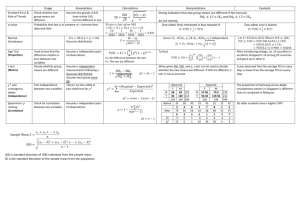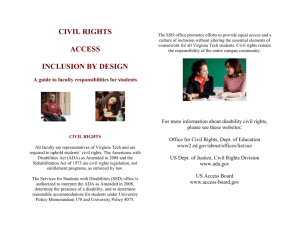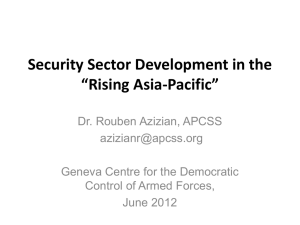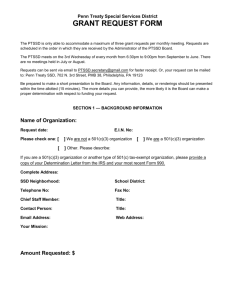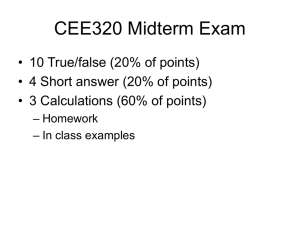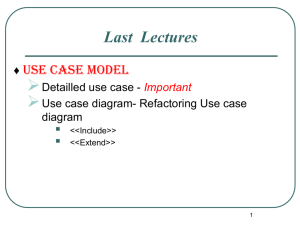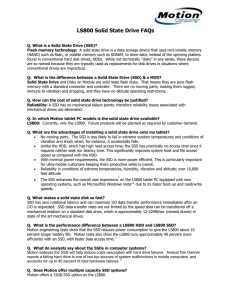Anatomy of a Hard Drive Lab
advertisement
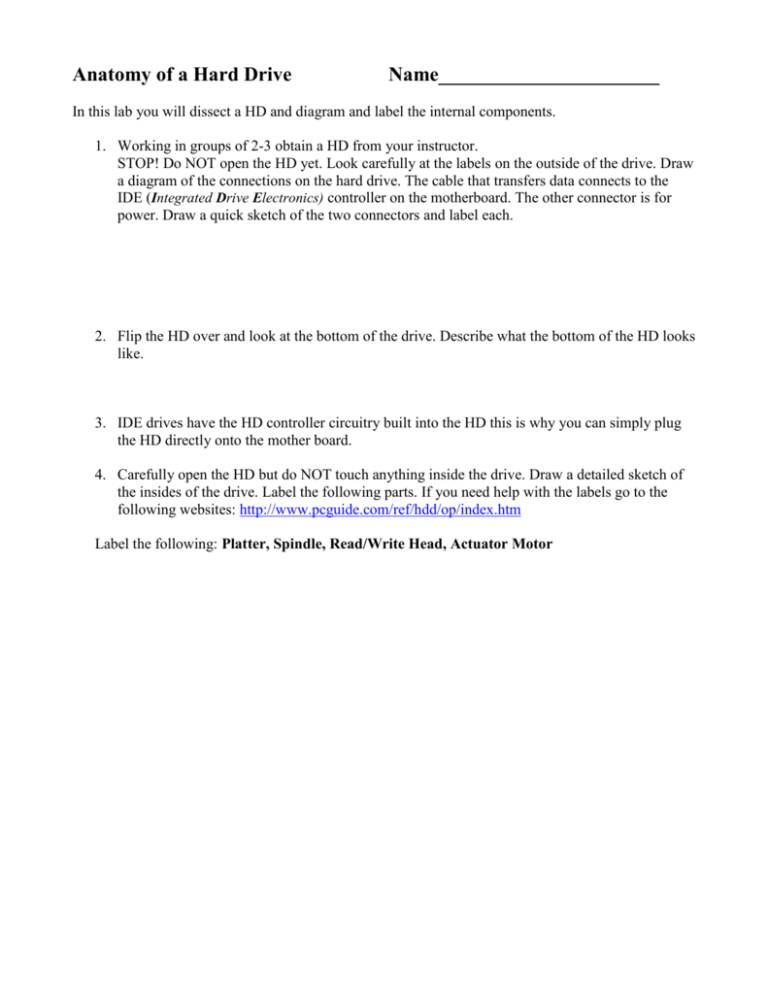
Anatomy of a Hard Drive Name______________________ In this lab you will dissect a HD and diagram and label the internal components. 1. Working in groups of 2-3 obtain a HD from your instructor. STOP! Do NOT open the HD yet. Look carefully at the labels on the outside of the drive. Draw a diagram of the connections on the hard drive. The cable that transfers data connects to the IDE (Integrated Drive Electronics) controller on the motherboard. The other connector is for power. Draw a quick sketch of the two connectors and label each. 2. Flip the HD over and look at the bottom of the drive. Describe what the bottom of the HD looks like. 3. IDE drives have the HD controller circuitry built into the HD this is why you can simply plug the HD directly onto the mother board. 4. Carefully open the HD but do NOT touch anything inside the drive. Draw a detailed sketch of the insides of the drive. Label the following parts. If you need help with the labels go to the following websites: http://www.pcguide.com/ref/hdd/op/index.htm Label the following: Platter, Spindle, Read/Write Head, Actuator Motor How Hard Drives Store Data Go to the following web site and view the animation provided on this page. http://en.wikipedia.org/wiki/Perpendicular_recording 1. In what form is data stored on a hard drive? 2. How is perpendicular recording different from longitudinal recording? 3. What are the advantages of perpendicular recording? New Developments in Storage Technology The SSD drive 1. What is an SSD drive and how is it different from the drive you just looked at in the lab? 2. Describe four advantages of an SSD drive. 3. Search an electronics store to find out how much an SSD drive costs. List the web site, the specs of the drive and the price.