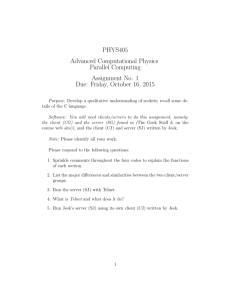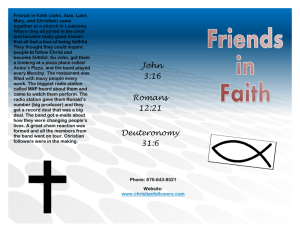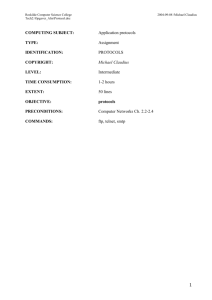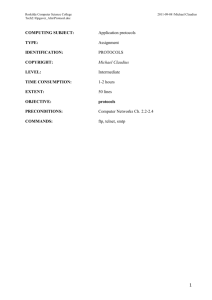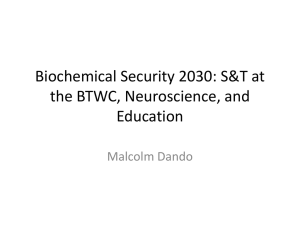Telnet commands guid..
advertisement
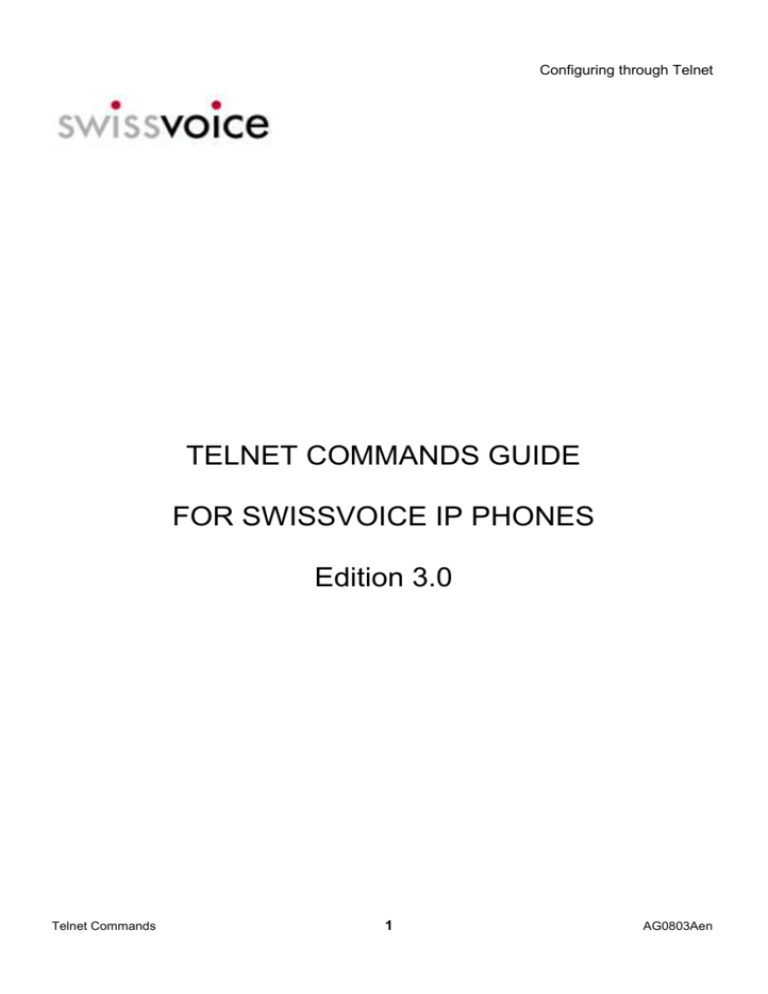
Configuring through Telnet TELNET COMMANDS GUIDE FOR SWISSVOICE IP PHONES Edition 3.0 Telnet Commands 1 AG0803Aen Configuring through Telnet Contents Contents About this guide ................................................................................................................................ 3 Introduction ...................................................................................................................................... 3 Conventions ..................................................................................................................................... 3 Related documentation .................................................................................................................... 3 Abbreviations ................................................................................................................................... 4 General Telnet commands ............................................................................................................... 5 Password and login configuration (Telnet and Web)....................................................................... 10 DSP related configuration .............................................................................................................. 11 Setting telephone book .................................................................................................................. 13 Setting Idle screen ......................................................................................................................... 15 Set language .................................................................................................................................. 15 Show language name .................................................................................................................... 16 Administrator password on local MMI ............................................................................................. 16 Utilities ........................................................................................................................................... 17 Dim Ver .......................................................................................................................................... 19 Setting call agent localization and MGCP parameters .................................................................... 19 Features and supplementary services ............................................................................................ 25 Setting function keys ...................................................................................................................... 28 RFC3149 configuration commands ................................................................................................ 29 Commands to set tone table elements and ringing tables ............................................................... 32 Some other commands .................................................................................................................. 35 Setting SIP parameters .................................................................................................................. 37 Setting overall parameters (SIP version) ........................................................................................ 40 Setting H323 parameters ............................................................................................................... 41 Setting overall parameters (H323 version) ..................................................................................... 43 Setting codec parameters (H323 and SIP versions) ....................................................................... 44 Setting numbering table (H323 and SIP versions) .......................................................................... 48 ANNEXE A:configip10.cfg sample for SIP ...................................................................................... 50 Telnet Commands 2 AG0803Aen Configuring through Telnet About this guide Introduction Conventions Typographical conventions Typographical conventions used throughout this guide are : Boldface Names of items displayed in the phone. Red color Variables to be set. Note: Contains helpful suggestions or information not covered in the document. Caution Caution: Means that the reader should be careful. In this situation, you might do something that could result in phone damage or loss of data. Related documentation For more information about using Swissvoice products, refer to one or more of the following publications: Phone user guide MGCP XML manual Administrator guide When available, above publications can be downloaded from Swissvoice website: www.swissvoice.net – Worldwide – Support – Manuals Telnet Commands 3 AG0803Aen Configuring through Telnet About this guide Abbreviations DNS Domain Name Server DHCP Dynamic Host Configuration Protocol FTP File Transfer Protocol H. 323 An ITU standard for realtime voice and videoconferencing over packet networks, including LANs, WANs and the Internet LAN Local Area Network MGCP Media Gateway Control Protocol. An IP telephony signaling protocol from the IETF MMI Man Machine Interface RFC3149 Request For Comments. This document describes the specifications for business extended services under the MGCP protocol RTCP Real Time Control Protocol RTP Real Time Protocol SIP Session Initiation Protocol. An IP telephony signaling text-based protocol developed by the IETF SNTP Simple Network Time Protocol TFTP Trivial File Transfer Protocol TOS Type of Service XML EXtensible Markup Language Telnet Commands 4 AG0803Aen Configuring through Telnet General Telnet commands The phone can be configured using any telnet terminal. All telnet commands can be part of a script file (.cfg file) that can be automatically downloaded during the phone boot process (see "Automatic phone provisioning", page …). Starting a Telnet session 1. Start a Run session on Windows. 2. In the Open field, Key in telnet followed by the IP address of the phone. For example : telnet 10.3.16.110 3. Key in following login and password when requested : VxWorks login: target Password: password -> Login and password can be changed (see "Passwords", page). If forgotten, the only way to retrieve the default telnet login is to log as administrator under web browser and to make a reboot with option Restore factory settings activated. General commands Table 1 lists general telnet commands. Table 1 Prompts -> Results Operating system prompt level MXP> Application prompt level Commands to move from one level to the other: dbgcmd exit Telnet Commands To move from the operating system level «->» to the application level« MXP> » To move back from application level to operating system level 5 AG0803Aen Configuring through Telnet Viewing parameters settings under application level Table 2 lists commands to view parameters included in the IP phone application. Example: to see the current configuration of TCP/IP parameters, enter the command : MXP>show configure The answer is given as follow : MXP>show configure Flash configure configure configure configure configure configure configure configure configure configure configure configure configure configure configure configure MXP> ftp_filename ftp_username ftp_userpassword ftp_addr cfg_filename tftp_addr inf_filename DHCP ip_addr subnet_mask gw_addr dns_addr VLAN ID VLAN TX VLAN priority IP TOS byte = = = = = = = = = = = = = = = = 'flash' 'ip10_91' 'ip10_91' 10.3.10.31 'configip10.cfg' 0.0.0.0 'swupdate_ip10.inf' 0 10.3.16.118 255.255.0.0 0.0.0.0 255.255.255.255 65535 0 255 0 To change these parameters, you can get the commands syntax by entering "set configure": MXP>set configure BOOT PARAMETERS CONFIGURATION COMMANDS: set configure ftp_filename [FTP file name] set configure ftp_username [FTP user name] set configure ftp_userpassword [FTP user password] set configure ftp_addr [ X.X.X.X ] set configure cfg_filename [cfg_filename] set configure tftp_addr [ X.X.X.X ] set configure inf_filename [inf_filename] set configure ip_addr [ X.X.X.X ] set configure dhcp [ 0 = no, 1 = yes ] set configure subnet_mask [ X.X.X.X ] set configure gw_addr [ X.X.X.X ] set configure dns_addr [ X.X.X.X ] set configure vlan_id [ value ] set configure vlan_tx [ 0 = no, 1 = yes ] set configure vlan_pri [ 0( low ) thru 7(high) ] Telnet Commands 6 AG0803Aen Configuring through Telnet set configure ip_tos MXP> The parameter "ftp_filename" must stay to "flash" value. It means that when booting, the application will be taken from flash location. If the value is something else, then the phone will try to download this filename through FTP, but will not save it into flash memory. Once you modified all needed parameters with command "set configure …", you need to save these new values into flash memory, with the command "commit configure". MXP>commit configure MXP> Once saved into flash, some of these parameters need the phone to be restarted in order to be taken into account. These parameters are : ip address of the phone (ip_addr), subnet mask, dhcp use (dhcp), gateway ip address (gw_addr), VLAN configuration, type of service (ip_tos). Table 2 Commands to show current parameters values under application level MXP>show <command> Show types of parameters MXP>show configure Display the current configuration of TCP/IP parameters MXP>set telnet MXP>show telbook Show contents of the current phone book, sorted by alphabetic order. MXP>show idle_screen Show the idle text of the display. MXP>show language Show language parameters. MXP>show language name Show language list. Show the password used to go into the phone « administrator settings ». Show the current configuration of following parameters : SNTP, tone table, web activation MXP>show local_password MXP>show utilities MXP>dim ver Show the current version of DSP image. MXP>show tcid 0 MXP>show xgcp MXP>set xgcp MXP>show features Telnet Commands 7 AG0803Aen Configuring through Telnet MXP>show function key Show current function keys configuration. MXP>show rfc3149 MXP>show tone Changing parameters settings under application level To modify any setting, the syntax “set <command> " is used. With this type of command, you are able to change following parameters: - tcp/ip parameters, - call agent location, - telephone book, - utilities, - some other commands. Once a parameter is changed, it must be activated and saved into flash memory. Commands are: MXP>activate MXP>commit Moreover, for some parameters, the phone needs to be restarted under operating prompt level (see table 3, page ). ->reboot When using a script to configure several parameters, always wait for the prompt ("->" or "MXP>") after the activation of a command before entering a new command, else this command will not be taken into account. Telnet Commands 8 AG0803Aen Configuring through Telnet TCP/IP parameters 1 - To change TCP/IP parameters, you can get the command syntax by entering: MXP>set configure BOOT PARAMETERS CONFIGURATION COMMANDS: set set set set set set set set set set set set set set set set set set set MXP> configure configure configure configure configure configure configure configure configure configure configure configure configure configure configure configure configure configure configure ftp_filename [FTP file name] ftp_username [FTP user name] ftp_userpassword [FTP user password] ftp_addr [ X.X.X.X ] cfg_filename [cfg_filename] cfg_filename_2 [cfg_filename] tftp_addr [ X.X.X.X ] tftp_addr_by_dhcp [ 0 = no, 1 = yes ] inf_filename [inf_filename] inf_filename_by_dhcp [ 0 = no, 1 = yes ] ip_addr [ X.X.X.X ] dhcp [ 0 = no, 1 = yes ] subnet_mask [ X.X.X.X ] gw_addr [ X.X.X.X ] dns_addr [ X.X.X.X ] vlan_id [ value ] vlan_tx [ 0 = no, 1 = yes ] vlan_pri [ 0( low ) thru 7(high) ] ip_tos Then, change values inside square brackets to your convenience. The parameter "ftp_filename" must stay to "flash" value. It means that when booting, the application will be taken from flash location. If the value is something else, then the phone will try to download this filename through FTP, but will not save it into flash memory. The parameters "tftp_addr_by_dhcp " and "inf_filename_by_dhcp" allow, when set to "0", not to take care of options 66 and 67 given by DHCP server. It means that configured values for "inf_file_name" and "tftp_addr" are not overwritten by DHCP. 2 – Save new values into flash memory: MXP>commit configure MXP> 3 – Restart the phone: Once saved into flash, some parameters need the phone to be restarted in order to be taken into account. These parameters are : - ip address of the phone (ip_addr), - subnet mask, - dhcp use (dhcp), Telnet Commands 9 AG0803Aen Configuring through Telnet gateway ip address (gw_addr), VLAN configuration, type of service (ip_tos). - The reboot of the phone has to be done under operating prompt level: MXP>exit -> ->reboot Password and login configuration (Telnet and Web) MXP>set telnet Use the following command to set the telnet login/password set telnet login <login> set telnet password <password (8-20 characters)> These commands need 'activate' + 'commit' for changes to be saved...! OK MXP> MXP>set webaccess COMMANDS TO SET WEB ACCESS : set webaccess <USER|ADMIN> <LOGIN|PASSWORD> <data> MXP> Then you need to activate the new configuration and to save it into flash : MXP>activate OK MXP>commit OK MXP> if you don’t remember the telnet login and password you configured, and you left the telnet session, then the only way to go back to initial configuration (« target » and « password ») is to restore factory seetings through Web interface (log as administrator) and to reboot the phone. Telnet Commands 10 AG0803Aen Configuring through Telnet DSP related configuration DSP configuration is related to voice parameters, and also some specific signals configuration. This type of configuration regards MGCP version. Description of H323 and SIP version DSP configuration is done later in this document. Voice activity detection : Some commands allow to configure voice activity detection parameters. Activation or deactivation of voice activity detection is made through command : MXP>set coding 1 vad [on|off] This command apply to all codecs (G711, G729, G7231). Once VAD is activated, you can configure the audio threshold level for detection of voice (which is the signal energy level that distinguishes "valid" sounds from background) : MXP>set coding 1 vad_thresh <value -20 to +10, 32767 for adaptive VAD> This command only applies with G711, as other codec (G729b and G723.1a) manage their own algorithm. MXP>set tcid 0 idle_noise <signed valule in .01 dB> This command is used to set the Idle Noise level (also known as “comfort noise”). Jittering configuration : MXP>set coding 1 adaptive_playout [off|adj_silence|adj_immed] This command is used for the playout buffer. When you do a 'set coding 1 adaptive_playout on' then the the IP10S set minimum, maximum and nominal values for the playout buffer (depending on codec and framelength). The nominal value is only used for the first time the voice is played out in a voice session. Once the playout is started then the DSP will try to calculate new nominal values to use and will assign new nominal values based on its network calculations. In this case the newly calculated nominal value cannot go above the maximum value and cannot go below the minimum value the IP10S have already set. 'adaptive_playout adj_silence' indicates that the current nominal value needs to be adjusted with the newly calculated nominal value at the next silence period. 'adaptive_playout adj_immed' indicates that the current nominal value needs to be adjusted with the newly calculated nominal value immediately. DTMF relay configuration : DTMF relay can be configured "out of band" (protocol signalisation), "inband" (RFC2833) or "off" (digit coded inside voice). Depending on MGCP call flow, the behaviour can change independantly of the configuration. MXP>set coding 1 dtmf_relay <on|off> [inb|oob|inbm|oobv] This command is subect to evolve. You can supervise the digit you dial by 2 ways : under key press, a local DTMF digit is played locally (configuration "off"), or a beep (the same one for all digits) is played locally (configuration "on"). MXP>set tcid 0 ipp kpad_echo <on|off> Telnet Commands 11 AG0803Aen Configuring through Telnet For MGCP protocol, to get DTMF relay activated, it's also needed to configure "set tcid 0 ipp kpad_echo off". Specific parameters and configuration for MGCP: The dtmf relay will work only if no digits are requested through RQNT message (R:[0-9*#]). It's also possible to activate some patches, to force a behaviour of the phone inside a given mode : MXP>set utilities patches dtmf_voice on Then DTMF will be always send inside voice (normal RTP packets) and eventually doubled inside mgcp signalisation (if R:[0-9*#] asked by the call manager). It seems that it is what you want/need. MXP>set utilities patches dtmf_RFC2833 on Then DTMF will be always send according to RFC2833 (normal RTP packets) and eventually doubled inside mgcp signalisation (if R:[0-9*#] asked by the call manager). In all case the phone send DTMF according to RFC2833, the default payload is 97, but will be changed accordingly to SDP parameters received from the far end. Call waiting configuration Number of waiting tone signal to be played can be 1 or 2, and can be configured with : MXP>set tcid 0 cw_attempts <1 or 2> When cw_attempts is "2", it's then possible to define the intercycle between the 2 signals are played, with following command : MXP>set tcid 0 cw_resend_time <time in sec> Telnet Commands 12 AG0803Aen Configuring through Telnet Setting telephone book Both private and common phone books can be configured through telnet. Compared to previous releases, it is now possible to have the common phonebook on a server on the LAN, instead of locally in the phone. To configure the phonebook, the following commands are available (enter "set telbook" to see them): MXP>set telbook Use one of the following commands set telbook add internal/private "<Name>" "<Number>" set telbook del "<Name>" "<Number>" set telbook del internal/private/all set telbook CommonTelBookSource Local/Remote set telbook RemoteServerAddress <IP address|DNS address> set telbook RemoteServerPort <Port [1024..65535]> set telbook RemoteTelbookPath <Path> These saved...! OK MXP> commands need 'activate' + 'commit' for changes to be A phonebook record contains a name (24 characters maximum) and a number (26 digits maximum). Command « set telbook add internal/private "<Name>" "<Number>" » allows to add records one by one to the phonebook. If « Name » length or « number » length are too high, then number or name will be truncated to the maximum length (24 for name and 26 for number). Command « set telbook del "<Name>" "<Number>" » allows to delete phonebook records one by one. Command « set telbook del internal/private/all » allows to delete a comple phonebook (common, private or both) in one command. Common phonebook location CommonTelBookSource Local/Remote ». is configured with command « set telbook If phonebook is not local in the phone, then it’s needed to configure its location. It can be done by configuring directly IP address of « phonebook server », and giving the location of this phonebook on the server. when X-state and X-Features package is managed by the call manager, location of remote phonebook can be dynamically changed by the call manager using « X-directory » parameter. Telnet Commands 13 AG0803Aen Configuring through Telnet To check the contents of the current phonebook, sorted by alphabetic order, enter the command "show telbook": MXP>show telbook Common TelBook Source : LOCAL Remote TelBook parameters : ->Remote Server Address : 10.3.20.190 ->Remote Server Port : 8080 ->Remote TelBook Path : /swissvoicedirectory Item n°1 - Private telbook - name = aaaaaa - number = 1111111 Item n°2 - Private telbook - name = bbbbb - number = 22222 Item n°3 - Private telbook - name = ccccc - number = 33333 Item n°4 - Internal telbook - name = coooooo - number = 107 Item n°5 - Private telbook - name = ddddd - number = 44444 Item n°6 - Private telbook - name = eeeee - number = 55555 Item n°7 - Private telbook - name = fffff - number = 66666 Item n°8 - Internal telbook - name = Geeeeee - number = 112 Item n°9 - Private telbook - name = ggggg - number = 77777 Item n°10 - Internal telbook - name = iiiiiiiii - number = 102 Item n°11 - Internal telbook - name = Jffffffff - number = 105 Item n°12 - Internal telbook - name = Jmmmmmmmm - number = 104 Item n°13 - Internal telbook - name = Labo VoIP - number = 100 Item n°14 - Internal telbook - name = Labo Voip2 - number = 120 Item n°15 - Internal telbook - name = Nnnnnnnnnn - number = 110 Item n°16 - Internal telbook - name = Patrice Rrrrrr - number = Item n°17 - Internal telbook - name = Patrick Llllll - number = Item n°18 - Internal telbook - name = Raaaaaaaaa- number = 108 Item n°19 - Internal telbook - name = Reeeeeee - number = 109 Item n°20 - Internal telbook - name = Thierry Jjjjjj - number = Item n°21 - Internal telbook - name = Thierry Nnnnnn - number = Item n°22 - Internal telbook - name = Uuuuuuuu - number = 113 Item n°23 - Internal telbook - name = Yyyyyyyy - number = 103 MXP> 111 114 101 106 even when common phonebook is configured as remote, the « show » command list the local common phonebook. Telnet Commands 14 AG0803Aen Configuring through Telnet Setting Idle screen The idle screen can take different shape, to show the current configuration, enter the following command : MXP>set idle_screen Use one of the following commands * For Text Interface --> set idle_screen <user_name/external_number/internal_number> --> set idle_screen free_idle "<idle text>" * For Graphic Interface --> set idle_screen <time_date/operator_logo/user_logo>" These commands need 'activate' + 'commit' for changes to be saved...! OK MXP> « user_name », « external_number », « internal_number » are available only if « X-state and X-feature » package is supported (see ref[1]). Set language To download a new language as a replacement of default one (spanish), you need to use the following commands : MXP>set language COMMAND TO SET LANGUAGE PARAMETERS: set language filename "<filename>" set language default (Spanish) OK MXP> The command ‘set language filename « langue.xml » ‘ launches a download through FTP. It uses FTP parameters configured on the phone. Spanish language will then be replaced by the new downloaded language. To retrieve it, a « flash clean » is needed. Telnet Commands 15 AG0803Aen Configuring through Telnet Show language name MXP>show language COMMAND TO SHOW LANGUAGE PARAMETERS: show language Name show language ExtInfoline show language ExtMenuline show language ExtLocalMonth show language ExtWebShortText show language ExtWebLongText show language ExtWebPopup show language ExtWebButton MXP> MXP>show language Name Extended Language Name: Español... MXP> If a new language is needed, but not available, it’s up to Swissvoice to give new file to download, because there is a particular format to respect for each message (length, optional parameters, …). Please ask your Swissvoice representation. Administrator password on local MMI This password is asked in local man machine interface while going into « administrator settings ». MXP>show local_password Local password (used only in the local MMI): 0000 MXP> MXP>set local_password Use the following command to set a password of strictly 4 digits set local_password <number> These commands need 'activate' + 'commit' for changes to be saved...! OK MXP> Telnet Commands 16 AG0803Aen Configuring through Telnet Utilities SNTP parameters, web activation or inhibition, tone table can be adjusted. To check the current configuration, enter the following command: MXP>show utilities utilities utilities utilities utilities utilities utilities utilities utilities utilities utilities utilities utilities utilities utilities utilities utilities utilities MXP> sntp_mode = sntp_srv_ipaddr = sntp_time_zone = sntp_daylightsaving = sntp_rqnt_freq = time_format = date_format = tone_table = headset_ring_mode = AutoHookOn = flashSaveDelay = web_activation = patches dtmf_voice = patches dtmf_RFC2833= patches glare = patches echo = patches rtcp_bye = local 0.0.0.0 12 on (tone table) 24 hh 0 mm 24h DD/MM/YY EU LOUDSPEAKER 3 sec. 10 sec. on off off off off off To set the utilities parameters use the following commands: MXP>set utilities UTILITIES PARAMETERS CONFIGURATION COMMANDS: set utilities set utilities set utilities set utilities set utilities set utilities set utilities set utilities set utilities set utilities set utilities set utilities set utilities set utilities [on|off] set utilities MXP> sntp_mode [local|broadcast|request] sntp_srv_ipaddr [xxx.xxx.xxx.xxx] sntp_time_zone [xx] sntp_daylightsaving [on|off|australia] sntp_rqnt_freq [hh] [mm] time_format [12h|24h] date_format [ 0 = DD/MM/YY, 1 = MM/DD/YY, 2 = DD/MMM/YY ] web_activation [on|off] tone_table [US|EU|CONF] headset_ring_mode [LOUDSPEAKER|HEADSET] AutoHookOn <time in sec. 0(inactive) to 15> OperatorLogo "<filename>" UserLogo "<filename>" patches [dtmf_voice|rtcp_bye|dtmf_RFC2833|echo|glare] flashSaveDelay <time in sec. sup 5s, 65535(inactive)> The command "set utilities patches" allows to activate different specific software behaviour: Telnet Commands 17 AG0803Aen Configuring through Telnet - DTMF_voice and dtmf_RFC2833 are described inside section "DTMF relay", Glare : when activated ("on"), this patch disable the glare condition detection, Rtcp_bye : when activated, it allows not to send any "RTCP BYE" on SSRC change, Echo allows to use another table of gains in handset mode : the 2 highest levels are suppressed, and gains are recalculated between minimal value and nominal one. About the command to configure time zone, you can get some help if you enter : MXP>set utilities sntp_time_zone set utilities sntp_time_zone [xx] 0 1 2 3 4 5 6 7 8 9 10 11 12 13 14 15 16 17 18 19 20 21 22 23 24 MXP> -11 -10 -9 -8 -7 -6 -5 -4 -3 -2 -1 0 +1 +2 +3 +4 +5 +5:30 +6 +7 +8 +9 +9:30 +10 +11 Midway Island, Samoa Hawaii Alaska PST(USA and Canada) MST(USA and Canada) CST(USA and Canada) EST(USA and Canada) AST(USA and Canada) Newfoundland Mid-Atlantic Azores,Cape Verde Greenwich mean Time Paris,Madrid,Berne Athens,Helsinki,Istanbul Baghdad,Kuweit,Nairobi Abu Dhabi,Tbilisi,Volgograd Islamabad,Karachi,Tashkent Bombay,Calcutta,New Dehli Almaty,Dhaka Bangkok,Jakarta,Hanoi Hong Kong,Perth,Singapore Tokyo,Osaka,Seoul Adelaide Brisbane,Melbourne,Sydney Solomon Islands,New Caledonia Example : if you want time zone "GMT + 1", then you have to enter "set sntp_time_zone 12" utilities The command "set utilities flashSaveDelay <time in sec. sup 5s, 65535(inactive)>" allows to configure the timeout, one in idle state, which activate the write into flash memory to save datas and configuration. To disable this write into flash, just use value 65535. Then you need to "activate" and "commit" the changes. Telnet Commands 18 AG0803Aen Configuring through Telnet Dim Ver If you want to check the current version of DSP image, enter the command "dim ver" : MXP>dim ver DSP 0: version = Cap 0xc000, AER tail len 10, Rel 9.1.0.4, Build p8 , DSP C5472, Platform VPBX/GG6E, Cap2 0x4682, Cap3 0x2002, Chans 2, EC tail len 0, PCM chans 0, Cap4 0x0, FIFO size 200 Setting call agent localization and MGCP parameters Call agent localization : To check the current call agent localization, enter the following command "show tcid 0" (only the 2 last lines (in red) show call agent configuration): MXP>show tcid 0 Mode: Switched xGCP Pref Voice coding profile: Pref Fax coding profile: 1 0 Telephony Interface Configuration: Gain (RX,TX) = (0,0) Idle noise level = -6500 x .01 dB Signaling Protocol: IPP IPP Parameters: Ring Id: Default (-1) KeyPad Echo: OFF Microphone gain : 81 x .5 db Speaker gain (volume): 5 x .5 dB Handset TX gain : 58 x .5 db Handset RX gain (volume): 0 x .5 dB LCD gain: 6 IPP Conference Enable: OFF Dial Out Parameters: Out Wait: 250 msec Out Type: tone Telnet Commands 19 AG0803Aen Configuring through Telnet Pause Duration: 1000 Tone Out Off Time: 70 msec Tone Out On Time: 70 msec Tone Out Power: -130 x 0.1 dB (not configurable) Echo Cancellation Parameters: Config: AES V.18A Tone Detect Parameters: Hangover: 0 Threshold: 0 Fraction: 0 Other Parameters Call Limit: 0 sec Endpoint id : aaln/1 Partial Digit Timer: 0 sec Critical Digit Timer : 0 sec Service Class : 0 Default Digit Map: Default Event List: Entity to be notified: ca@[10.3.16.190]:2427 Backup entity to be notified: ca@[10.3.16.190]:2428 MXP> The last 2 lines show the configuration : "Entity to be notified" show the primary call agent location and "Backup entity to be notified" is a backup call agent location. Entity to be notified can be changed with the command : "set tcid [tcid] notify_entity <Ip Address:port of Call Agent>": MXP>set tcid 0 notify_entity ca@[172.16.1.190]:2427 If the port number is not specified, then we use the default one (2427). Backup entity can be manually change with command : “« set tcid [tcid] backup_notify_entity <Ip Address:port of Call Agent>" The backup entity can be also dynamically updated through the MGCP call flows, if configuration is activated for that (set xgcp N_to_BackupEntity <YES|NO>). This value is modified each time the phone receives a N: parameter which is different from the primary call agent location. This is mainly used to have a backup in case of call agent failure. In that case the phone tries to send the RSIP messages on notify_entity first, then on backup entity. MGCP configuration MXP>set xgcp xGCP Configuration Commands: set xgcp restart_wait <time in sec> set xgcp re_xmit1_limit <retries> [disable] Telnet Commands 20 AG0803Aen Configuring through Telnet set xgcp re_xmit2_limit <retries> [disable] set xgcp init_ntfy_to <time in msc> set xgcp max_ntfy_to <time in msc> set xgcp size_history_list <time in sec> set xgcp rgw_name <NO_NAME|IP_ADDR|MAC_ADDR|STRING> <string (< 40 chars)> set xgcp ep_name <DEFAULT|MAC_ADDR|STRING> <string (< 40 chars)> set xgcp epdisp_name <DEFAULT|STRING> <string (< 40 chars)> set xgcp dns_ip <IP addr in '.' notation> [enable|disable] set xgcp dns_ip2 <secondary IP addr in '.' notation> [enable|disable] set xgcp ts_max <time in sec> set xgcp td_init <time in sec> set xgcp td_max <time in sec> set xgcp td_min <time in sec> set xgcp sig_tos <service class 0-255> set xgcp rtcp_interval <rtcp pkt generation period(sec) [disable(65535)|enable(0..65534)]> set xgcp ts_thresh <time stamp threshold for rc4> set xgcp gw_recv_port <port> set xgcp persistent_evt <ACTIVATED|DEACTIVATED> set xgcp default_ca_port <port> set xgcp lockstep_to <time in sec, or -1 for infty> set xgcp KeepAliveInterval <interval in sec(0 sec: No KEEP ALIVE|max:65535 sec)> set xgcp KeepAliveReact <OFF|RSIP|REBOOT> <nb of NOT ACKED keep alive (0: inactive|1-255)> set xgcp RsipReact <nb of RSIP received before rebooting (0: inactive)> set xgcp Rsip500React <nb of RSIP 500 received before rebooting (0: inactive)> set xgcp PackageNotify <TRUE|FALSE> set xgcp RtpBasePort <Port value [1024..65535]> set xgcp RtpDestPort <DYNAMIC|STATIC [Port value [1024..60000]]> set xgcp N_to_BackupEntity <YES|NO> set xgcp SecurityEntity <YES|NO> MXP> Phone identity The phone can be identified by one of the three following parameters: a name, the mac address or the IP address. 1- Key in the command: MXP>set xgcp rgw_name <NO_NAME|IP_ADDR|MAC_ADDR|STRING> <string(<40chars)> “IP_ADDR” stands for IP address. E.g.: aaln/1@[10.3.16.105]), “MAC_ADDR” stands for mac address. E.g.: aaln/1@000590020027, "STRING" means that the phone will be identified by a name. E.g.: aaln/1@name1.name2" or “phone1@name1.name2”. "NO_NAME" means that the phone will be identified by only its "ep_name". MXP>set xgcp ep_name <DEFAULT|STRING> <string(<40chars)> "DEFAULT" means aaln/1, "STRING" identify a configurable name. 2- Then you need to activate the new configuration and to save it into flash : Telnet Commands 21 AG0803Aen Configuring through Telnet MXP>activate OK MXP>commit RTCP/RTP configuration Real Time Control Protocol is activated in factory settings and default interval is 15 seconds. You may activate or deactivate the Real Time Control Protocol. (see also command "set utilities patches rtcp_bye"). Command syntax is: MXP>set xgcp rtcp_interval <rtcp [disable(65535)|enable(0..65534)]> OK MXP>activate OK MXP>commit pkt generation period(sec) Sending and receiving voice is done through RTP protocol. You can configure the basic port number for reception, and also, for emission, decide if the phone is slave of SDP parameters (DYNAMIC) or if its behaviour is static (STATIC). Recommanded configuration for emission is DYNAMIC, which is the standard behaviour. MXP>set xgcp rtcpBasePort <port value [1024..65535]> OK MXP>activate OK MXP>commit For the first connection, configured port will be used. For a second simultaneous connection, port number +2 will be used. MXP>set xgcp rtcpDestPort <DYNAMIC|STATIC [port value [1024..60000])> OK MXP>activate OK MXP>commit MGCP configuration for signalisation Default sending port number: MXP>set xgcp default_ca_port <port> Persistent event activation (hu, hd, hf): MXP>set xgcp persistent_evt <ACTIVATED|DEACTIVATED> Keepalive message for NAT traversal: In order to keep alive NAT traversal, it's necessary to send regularly a message to the call manager. Tthis can be done through a RSIP message, like shown below : Telnet Commands 22 AG0803Aen Configuring through Telnet RSIP 9425 aaln/1@[10.3.10.12] MGCP 1.0 NCS 1.0 RM: X-keepalive It's not mandatory that this message is acknoledged by the call manager (see next parameter configuration). MXP>set xgcp KeepAliveInterval ALIVE|max:65535 sec)> <interval in sec(0 sec:No KEEP Keep alive response management:. When a Keep alive is sent to the call agent if there is no acknowledment, the IP10 can have the following reaction : Nothing to do RSIP disconnected if no response after n un-acked messages Reboot if no response after n non-acked messages The choice is made with: MXP>set xgcp KeepAliveReact <OFF|RSIP|REBOOT> <nb of NOT ACKED keep alive (0: inactive|1-255)> Behaviour on RSIP not answered : when a "RSIP:restart" is sent to the call agent if there is no acknowledment, the IP10 can have the following reaction : Nothing to do Reboot if no response after n non-acked messages The choice is made with: MXP>set xgcp RsipReact <nb of RSIP received before rebooting (0: inactive)> Behaviour on RSIP acknowledged with code 500 : when a "RSIP:restart" is sent to the call agent and is acknowledged with error 500, the IP10 can have the following reaction : Nothing to do Reboot once n RSIP 500 acknowledgment The choice is made with: MXP>set xgcp Rsip500React <nb of RSIP 500 received before rebooting (0: inactive)> Package name notification with events: For some call managers, it's mandatory to notify events with the name of the package it belongs to. This can be activated with the following command : MXP>set xgcp PackageNotify <TRUE|FALSE> MGCP security : It's possible to configure IP10 to take account only of MGCP mùessages arrivent from known call manager ip address, given through parameters "notify_entity", "backup_notify_entity" and parameter "N:" of MGCP messages. MXP>set xgcp SecurityEntity <YES|NO> Telnet Commands 23 AG0803Aen Configuring through Telnet Digit notification kind of reporting: During dialling phase, digits can be notified to the call manager, according to a digit map, into black mode or comma separated. This can be configured with : MXP>xgcp set_digit_report <0*=comma separated|1=block> Default quarantine mode: MXP>xgcp set_def_qhandle <0*=discard, 1=process, 2=step, 3=loop> Wild card protection for endpoint name: 3 modes for wild card acceptance : 0 accepts *@* 2 accepts *@rgwname 3 accepts only endpointID@rgwname MXP>xgcp set_parse_mode <0|2|3> SDP parameters presentation MXP>xgcp set_sdp <0=basic,1*=full> Enabling pigybacking : MXP>xgcp set_pb_enable <0=disable, 1*=enable> MGCP version signalled inside MGCP messages : MXP>xgcp set_mgcp_ver <0=MGCP 0.1, 1=MGCP 1.0> All these parameters need "activate" + "commit". Telnet Commands 24 AG0803Aen Configuring through Telnet Features and supplementary services For some Call Agents which do not manage the Swissvoice MGCP extension package, you have the possibility to change some feature activation codes. To check the current feature configuration, enter the command "show features": MXP>show features show result of 'set features' command +------------+-------------------------------------+--------+------------+ | feature ID | feature name | active | seq | +------------+-------------------------------------+--------+------------+ | CFU_ON | Call Forward Unconditional Active | YES | *2 | | CFU_OFF | Call Forward Unconditional Unactive | NO | | | CFR_ON | Call Forward On No Reply Active | YES | *2# | | CFR_OFF | Call Forward On No Reply Unactive | NO | | | CFB_ON | Call Forward On Busy Active | YES | *2* | | CFB_OFF | Call Forward On Busy Unactive | NO | | | DND_ON | Do Not Disturb Active | NO | | | DND_OFF | Do Not Disturb Unactive | NO | | | VOICEMAIL | Voice mail | YES | 0800101010 | | PICKUPCALL | Pickup Call | NO | | | CR | Call brokeRing | YES | hf 6 | | CTB | Call Take Back | YES | hf 6 | | CH | Call Hold | YES | hf 1 | | CE | Call Enquiry | YES | hf 1 | | CF | Call conFerence | NO | | | CWA | Call Waiting Accept | YES | hf 6 | | CWR | Call Waiting Reject | NO | | | CWE | Call Waiting End | NO | | | CFR | Call conFerence Remove | NO | | | CCNR | Call Completion on No Response | YES | *41 | | CCBS | Call Completion on Busy Subscriber | YES | *42 | | FLASH | Flashing | YES | hf | +------------+-------------------------------------+--------+------------+ MXP> These values are automatically modified if Xstate and X-features package is supported by call manager (see ref[1]). « Unknown features» represents features which are transparently managed by the phone, but not known basically, and which are given by the call manager through X-features. To change any activation code, use the command "set features". For the time being, the following services can be configured : Telnet Commands 25 AG0803Aen Configuring through Telnet MXP>set features Use one of the following commands(hookflash set parameter value is MANDATORY) set features <name> <hookflash[TRUE/FALSE]> [sequence] set features remove all set features remove <name> with <name> matching to 1 - CFU_ON...........Call Forward Unconditional Active 2 - CFU_OFF..........Call Forward Unconditional Unactive 3 - CFR_ON...........Call Forward On No Reply Active 4 - CFR_OFF..........Call Forward On No Reply Unactive 5 - CFB_ON...........Call Forward On Busy Active 6 - CFB_OFF..........Call Forward On No Reply Unactive 7 - DND_ON...........Do Not Disturb Active 8 - DND_OFF..........Do Not Disturb Unactive 9 - VOICEMAIL........Voice mail 10 - PICKUPCALL.......Pickup Call 11 - CR...............Call brokeRing 12 - CTB..............Call Take Back 13 - CH...............Call Hold 14 - CE...............Call Enquiry 15 - CF...............Call conFerence 16 - CWA..............Call Waiting Accept 17 - CWR..............Call Waiting Reject 18 - CWE..............Call Waiting End 19 - CFR..............Call conFerence Remove 20 - CCNR.............Call Completion on No Response 21 - CCBS.............Call Completion on Busy Subscriber 22 - FLASH............Flashing set features new <id[1..20]> "name" <info[INFO/NOINFO]> <confirmation[CONF/NOCONF]> <hookflash[TRUE/FALSE]> <[sequence|NOSEQ]> Examples : MXP>set features CH TRUE 1 OK MXP> This command means that on "call hold", the phone will notify "hf,1" to the call agent. MXP>set features CH FALSE 1 OK MXP> This command means that on "call hold", the phone will notify "1" to the call agent. MXP>set features CH TRUE OK MXP> Telnet Commands 26 AG0803Aen Configuring through Telnet This command means that on "call hold", the phone will notify "hf" to the call agent. There is also the possibility to enter start and end sequences in the features configuration and to add a 500 ms pause. Feature sequence configuration must accept to insert information (for CF,...) in the middle of the sequence by a '$' caractère. 'P' means that a pause of 500 ms must occur. Example: *51P$P#P# This means that on service activation, the following sequence will be dialled : *51 then 500ms of pause, then number dialled by the user, then 500ms of pause, then #, then 500ms of pause, then #. To save new configuration into flash, enter command « commit ». Each configured feature can be activated into some specific state of the communication. To check the actual configuration, enter the following command : MXP>show service_state +--------------------+---+---+---+---+---+---+---+---+---+---+---+---+---+ | + STATES | I | 1 | 1 | 1 | 1 | 1 | 1 | 2 | 2 | 2 | 2 | 2 | 2 | | + | D | R | D | C | A | B | H | R | C | D | C | A | B | | + | L | I | I | A | C | U | O | I | W | I | A | C | U | | + | E | N | A | L | T | S | L | N | T | A | L | T | S | | FEATURES + | E | G | L | L | I | Y | D | G | | L | L | I | Y | +--------------------+---+---+---+---+---+---+---+---+---+---+---+---+---+ | CFU_ON | X | | | | | | | | | | | | | | CFR_ON | X | | | | | | | | | | | | | | CFB_ON | X | | | | | | | | | | | | | | DND_ON | X | | | | | | | | | | | | | | VOICEMAIL | X | | X | | | | | | | X | | | | | PICKUPCALL | X | | X | | | | | | | X | | | | | | | | | | | | | | | | | | | | | | | | | | | | | | | | | | +--------------------+---+---+---+---+---+---+---+---+---+---+---+---+---+ MXP> To associate a given feature to a given state, use command : MXP>set service_state Use one of the following commands: set service_state <state name> <service_state[KNOWN|NEW]> <feature value[1..20|..]> with <state name> matching to IDLE....................IDLE state ONE_RINGING_LINE........One RINGING line ONE_DIALING_LINE........One DIALING line ONE_CALLING_LINE........One CALLING line ONE_ACTIVE_LINE.........One ACTIVE line ONE_BUSY_LINE...........One BUSY line ONE_HOLD_LINE...........One HELD line TWO_LINES_RINGING.......One line in RINGING + one line RINGING TWO_LINES_CWT...........One line ACTIVE + one line RINGING TWO_LINES_DIALING.......One line in HOLD + one line DIALING Telnet Commands 27 AG0803Aen Configuring through Telnet TWO_LINES_CALLING.......One line in HOLD TWO_LINES_ACTIVE........One line in HOLD TWO_LINES_BUSY..........One line in HOLD + one CALLING line + one line ACTIVE + one line BUSY MXP> The "service_state" parameter which can be "KNOW" or "NEW" is related in accordance to the features configured through "set features" command. The feature value corresponds to the number identifier of the feature. These commands need "activate" + "commit" to be taken into account and saved into flash memory. Setting function keys Each key between 0 and 9 and between F1 to F4 can be used as function key. To check the current configuration of Function keys, enter the following command : MXP>show functionkey function function function function function function function function function function function function function function MXP> key key key key key key key key key key key key key key F1: F2: F3: F4: 0: 1: 2: 3: 4: 5: 6: 7: 8: 9: Type Type Type Type Type Type Type Type Type Type Type Type Type Type = = = = = = = = = = = = = = Function - Type = VM Function - Type = CFR to number 150 Function - Type = FLASH Function - Type = DND None Free Number - name = Mr Smith - number = 152 None None None None None None None None To configure function keys, use the following command : MXP>set functionkey To set a free number on a key set functionkey <ID[F1|0..9]> FREE_NUMBER "<Name>" "<Number>" To set a function on a key set functionkey <ID[F1|0..9]> FUNCTION <FunctionID[DND|VM|FLASH]> set functionkey <ID[F1|0..9]> FUNCTION <FunctionID[CFU|CFB|CFR|PICKUP]> <Number> To unuse a key Telnet Commands 28 AG0803Aen Configuring through Telnet set functionkey <ID[F1|0..9]> NONE To delete a key set functionkey DELETE <ID[F1|0..9]> set functionkey DELETE ALL MXP> Example : MXP> set functionkey 1 FREE_NUMBER "Mr Smith" "152" MXP> set functionkey F0 FUNCTION CFR 150 OK MXP>activate OK MXP>commit Check Datas integrity DATAS_HDR_NMM_DATAS...OK OK MXP> RFC3149 configuration commands To check the current RFC3149 parameters configuration, enter the command "show rfc3149": MXP>show rfc3149 +------------+------------+ | RFC3149 FK_Value param. | +------------+------------+ | Key ID | FK Number | +------------+------------+ | F1 | FK1 | | F2 | FK2 | | F3 | FK3 | | F4 | FK4 | | PB | FK92 | | FUNC | inactive | | DOWN | inactive | | L0 | FK99 | | L1 | inactive | | L2 | inactive | | L3 | inactive | | L4 | inactive | | L5 | inactive | | L6 | inactive | | L7 | inactive | | L8 | inactive | | L9 | inactive | +------------+------------+ +------------+------------+------------+ | RFC3149 FKI_Value parameters | +------------+------------+------------+ Telnet Commands 29 AG0803Aen Configuring through Telnet | FK State | Color | Blink State| +------------+------------+------------+ | en | RED | PERM LIT | | db | NO | UNLIT | | id | NO | UNLIT | | dt | GREEN | PERM LIT | | cn | GREEN | PERM LIT | | dc | RED | BLINK FAST | | rg | GREEN | BLINK FAST | | rb | GREEN | PERM LIT | | ho | GREEN | BLINK SLOW | | he | GREEN | BLINK FAST | +------------+------------+------------+ MXP> To change any rfc3149 parameters, use the command "set rfc3149". MXP>set rfc3149 COMMAND TO SET RFC3149 PARAMETERS: set rfc3149 FK_Value [F1..F4|PB|FUNC|DOWN|L0..L1] [0(no FK)|1..99(for Call Agent)|(100..199)For local Functions] set rfc3149 FKI_Value [string_state] [led color value] [led state value] set rfc3149 FKI_Value help MXP> The feature key value configuration Each feature key is configurable. You can associte a key to an FK number. If you type the following command : set rfc3149 FK_Value F1 56 in this case, each time the F1 key is pressed, the FK56 is sent to the call agent. To deactivate the feature type the following command: set rfc3149 FK_Value F1 56 To use local menu with local functionality, as phone directory, use the following ID: 100 for the IP 10 configuration Menu 110 for the IP Phone Directories menu. Example: set rfc3149 FK_Value F1 100 The key state value configuration Each key state appearence is configurable. You can associte a key state to a color and a blinking state. Type the following command, to see the details : MXP>set rfc3149 FKI_Value set rfc3149 FKI_Value [string_state] [led color value] [led state value] Telnet Commands 30 AG0803Aen Configuring through Telnet string_state: en, db, id, dt, cn, dc, rg, rb, ho, he, led color 0 1 2 3 value: <-> COLOUR_OFF, <-> RED, <-> GREEN, <-> ORANGE led state value: 0 <-> UNLIT, 1 <-> FLASH, 2 <-> BLINK_SLOW 3 <-> BLINK_FAST, 4 <-> PERM_LIT OK MXP> For example, if you type the following command : set rfc3149 FKI_Value en 1 4 in this case, each time the F1 to F4 have the « en » state, they will be in permanent red color. Telnet Commands 31 AG0803Aen Configuring through Telnet Commands to set tone table elements and ringing tables Each tone is programmable. A tone is composed of 6 notes. Each note is a combination of 4 frequencies with a configurable amplitude for each frequency. Enter the following command to set tones : MXP>set tone set tone nbElem ToneId <nb of elements[1 to 6]> set tone element ToneId <elementID> <duration in ms> <F1> <A1> [<F2> <A2> <F3> <A3> <F4> <A4>] set tone default show tone ToneId With ToneId: -> BZ Busy tone -> CG Congestion tone -> DL Dial tone -> BDL Breaking dial tone -> DT Disconnection tone -> OT Off Hook Notice tone -> RT Reorder tone -> RO Ring Back tone -> WT1 Call waiting 1 tone -> WT2 Call waiting 2 tone -> WT3 Call waiting 3 tone -> WT4 Call waiting 4 tone Some tones are linked : -> Confirmation tone...............BDL (600 ms) -> Message Waiting Ind tone........BDL (infinite) -> Stutter Dial tone...............BDL (600 ms) + DL (15.4 s) MXP> Exemple : MXP> set tone nbElem DL 1 MXP> set tone element DL 1 inf 350 -130 450 -130 Frequencies range : 1 – 9999 [Hz] Amplitude range : -800 to 30 [0,1dB], typically –60 for a 1 frequency tone, -130 for a 2 frequencies tone, -240 for a 3 frequencies tone. Duration : inf = infinite Telnet Commands 32 AG0803Aen Configuring through Telnet Exemple : MXP>show tone DL +------+----------+------+------+------+------+------+------+------+------+ | DL Tone configuration | +------+----------+------+------+------+------+------+------+------+------+ | Elem | Duration | F1 | A1 | F2 | A2 | F3 | A3 | F4 | A4 | +------+----------+------+------+------+------+------+------+------+------+ | 1 | infinite | 440 | -60 | | | | | | | +------+----------+------+------+------+------+------+------+------+------+ MXP> The default tones of this configurable table are “UK” tones. The phone allowes ringing melodies configuration. A melody can be associated to a "RTTTL" formatted ring. Different cadences and ring definitionn can be done, for MGCP protocol, depending on ringing signal (rg, rs, r0, r1, …, r7). To get the command syntax, enter : MXP>set ringtones COMMANDS TO SET RING TONES : set ringtones RTTTL <id[1..5]> <source[FTP|TFTP]> <filename> set ringtones RTTTL delete <all|[1..5]> set ringtones cadence <tone[R0..R7|RS|RG]> <sequence[1..4]> <ON(ms)> <OFF(ms)> set ringtones cadence DEFAULT <all|tone[R0..R7|RS|RG]> set ringtones melodymap <tone[R0..R7|RS|RG]> <DEFINT|DEFEXT|melodyId[1..15]> <adjust duration[TRUE|FALSE] set ringtones melodymap DEFAULT <all|tone[R0..R7|RS|RG]> set ringtones name <tone[R0..R7|RS|RG]> <DEFAULT|NOT_USED|name> MXP> ring cadence : set ringtones cadence <tone[R0..R7|RS|RG]> <sequence[1..4]> <ON(ms)> <OFF(ms)> set ringtones cadence DEFAULT <all|tone[R0..R7|RS|RG]> Each ring tone is made of 4 ON-OFF sequences. To show the new configuration execute : show ringtones cadence R2 +-----------------------+ | For Tone R2 | +-----------------------+ | Duration : 180000 ms | +-----------------------+ | SEQ |ON (ms) |OFF (ms)| +-----------------------+ | 1 | 400| 200| | 2 | 400| 200| | 3 | 800| 4000| | 4 | 0| 0| Telnet Commands 33 AG0803Aen Configuring through Telnet +-----------------------+ Melody choice : It’s possible to map for each ring tone a melody from the default or the RTTTL ones. set ringtones melodymap <tone[R0..R7|RS|RG]> <DEFINT|DEFEXT|melodyId[1..15]> <adjust duration[TRUE|FALSE] DEFINT is the ring selected as internal ring from the IP10 Man Machine Interface. DEFEXT is the ring selected as external ring from the IP10 Man Machine Interface. Melody 1to 10 are the default melody, melody 11 to 15 are the RTTTL ones. set ringtones melodymap DEFAULT <all|tone[R0..R7|RS|RG]> For each kind of MGCP ring signal (rg, r0,r1, …,r7, rs), it's possible to associate a name. Then this name will appear inside local mana machine interface and web interface, to associate a melody to a kind of ring. Per default, "rg" is "EXTERNAL" and other signals are "INTERNAL". The command syntax is : MXP>set ringtones name <tone[R0..R7|RS|RG]> <DEFAULT|NOT_USED|name> Telnet Commands 34 AG0803Aen Configuring through Telnet Some other commands If you need to reset the phone to restore factory settings (except parameters changed through "set configure" command), enter the following command : MXP>flash clean All config info erased from flash MXP> Then the phone needs to be rebooted for the factory settings to be restored. To reboot, you can make <CTRL-x> command, or enter the command "reboot" under prompt "->". Commands under operating system prompt level This command is for the ip10 configuration specialists Under operating system prompt level ("->"), you can check software configuration. To see the current version for application and boot, and general configuration of the phone, enter the following command : -> tniViewBootRecord ******************* Telogy Boot Record ******************* BootLine=eim(0,0)host:ggmgcp_ipp.ftp e=10.3.16.118:ffff0000 h=10.3.10.31 g=0.0.0 .0 u=ip10_91 pw=ip10_91 RELEASE TNI BOOTROM: IP10 Boot v0.3.2 RELEASE TNI: R9.0.0 IPP (Build 5) MICRO: IP10 M v0.3.0 (Build3) ---------------------------------------------------------MAC Address: 00:05:90:02:00:5c Second MAC Address: ff:ff:ff:ff:ff:ff DHCP: disabled IP address: 10.3.16.118 Second IP address: 255.255.255.255 DNS IP address: 255.255.255.255 Second DNS IP address: 255.255.255.255 Default Gateway: 0.0.0.0 Second Gateway: 255.255.255.255 Default Netmask: 255.255.0.0 Second Default Netmask: 255.255.255.255 DSP type on board: ORION DSP image path: flash GG boot level: 2 VLAN ID: ffff VLAN priority: ff VLAN TX: disabled prodTestParam: ff.ff.ff.ff.ff.ff bootMsg: Booting... fileToRestore: 0xFF Telnet Commands 35 AG0803Aen Configuring through Telnet appFileName: dspFileName: TFTP Server: 0.0.0.0 INF File name: swupdate_ip10.inf Application CFG File name: configip10.cfg CFG File server type: 0 CFG File server address: 10.3.10.31 CFG File server login: ip10_91 CFG File server password: ip10_91 TFTP Server Name: FTP Server Name: FTP Server login: FTP Server password: Update Boot Version: 0x0052 Update App Version: 0x0055 Update Boot Phone: 0x01 Update App Phone: 0x01 Update Boot Protocol: 0x00 Update App Protocol: 0x01 Boot record size: 2092 ********************************************************** value = 0 = 0x0 -> Telnet Commands 36 AG0803Aen Configuring through Telnet Setting SIP parameters Displays the general configuration of the SIP stack : show sip show sip_dbg Command: show sip Description: This command displays the general configuration of the SIP stack. MXP>show sip SIP General Configuration: Transport Type : UDP UDP Listen Port : 5060 TCP Listen Port : 5060 Registeration Proxy : 158.218.103.147:5060 Auto Registration : ON Registration Timeout : 3600 secs Refer Timeout : 0 secs Outbound Proxy : OFF Command: show sip_dbg Description: This command displays the SIP modules debug level. MXP>show sip_dbg SIP Debug Configuration: Log Options : 1. RVSIP_CORE : ERROR 2. RVSIP_CALL : OFF 3. RVSIP_TRANSACTION : DEBUG 4. RVSIP_MESSAGE : OFF 5. RVSIP_TRANSPORT : ERROR 6. RVSIP_PARSER : OFF 7. RVSIP_STACK : OFF 8. RVSIP_MSGBUILDER : OFF 9. RVSIP_AUTHENTICATOR : INFO 10. RVSIP_REGCLIENT : OFF 11. RVSIP_SUBSCRIPTION : DEBUG Entering set sip produces the following command list: MXP>set sip set sip transport <tcp|udp> set sip udp_listen_port <default | <port>> set sip tcp_listen_port <default | <port>> set sip registrar_proxy on <xxx.xxx.xxx.xxx | host_name> <port> set sip registrar_proxy off set sip auto_register <on|off> set sip outbound_proxy on <xxx.xxx.xxx.xxx | host_name> <port> set sip outbound_proxy off Telnet Commands 37 AG0803Aen Configuring through Telnet set sip register_timeout <seconds> set sip refer_timeout <seconds> Command: set sip registrar_proxy on Defintion: Configures the registration proxy with which the SIP endpoint registers. This command replaces the set tcid 0 sip proxy <xxx.xxx.xxx.xxx> <port> command. Parameter(s): <xxx.xxx.xxx.xxx | host name> <port> Example: MXP>set sip registrar_proxy on 158.218.104.33 5060 Command: set sip registrar_proxy off Definition: Turns off the registration proxy. Parameter(s): Example: MXP>set sip registrar_proxy off Command: set sip outbound_proxy on Definition: Configures the outbound proxy IP address and port number. If outbound proxy is on, all the signaling messages go the outbound proxy. Parameter(s): <xxx.xxx.xxx.xxx | host name> <port> Example: MXP>set sip outbound_proxy on 158.218.104.32 6040 Command: set sip outbound_proxy off Definition: Turns off the outbound proxy. Example: MXP>set sip outbound_proxy off Command: set sip transport Definition: Configures the transport layer for SIP. Parameter(s): <upd | tcp> Example: MXP>set sip transport udp Command: set sip udp_listen_port Definition: Configures the UDP listening port for SIP. When set to default, the port number is configured to 5060. Parameter(s): <default | port> Example: MXP>set sip udp_listen_port 7050 Command: set sip tcp_listen_port Definition: Configures the TCP listening port for SIP. When set to default, port number is configured to 5060. When the transport protocol is configured to UDP, the IP phone can still receive calls on TCP port.The converse is also true. Parameter(s): <default | port> Example: MXP>set sip tcp_listen_port 7050 Command: set sip auto_register Definition: Sends REGISTER message on boot up. When configured to OFF, REGISTER message is sent before INVITE or register_timeout expires, whichever is earlier. Parameter(s): <on | off> Example: MXP>set sip auto_register on Telnet Commands 38 AG0803Aen Configuring through Telnet Command: set sip register_timeout Definition: Defines the Registration expiry timer. On timeout, the IP phone resends the registration message. IP Phone sets expiration timer to the value it sees in proxy response for the registration. Parameter(s): <sec> Example: MXP>set sip register_timeout 300 Command: set sip refer_timeout Definition: Adds more flexibility to the IP Phone in handling the REFER messages. By default, the IPP toolkit uses the older version of the REFER message for the transfer feature. If no response is received for the REFER message within the specified timeout, the older version of REFER message is sent. The old and new versions of REFER message are differentiated by Refer--To header in the REFER message. The older version of REFER uses the Refer--To header without angle brackets; for example, Refer-To: sip:1530@157.219.123.97:5060 The new version uses angle brackets in the Refer--To header; for example, Refer-To:<sip:1530@157.219.123.97:5060> Parameter(s): <sec> Example: MXP>set sip refer_timeout 5 Set SIP Debug Commands: Command: : set sip_dbg log <all| core| call| trsn| mesg| trsp| pars| stak| msgb| auth| rgcl| subs> <0--5(0:off,1:dbg,2:info,3:warn,4:err,5:xcpn,6:all)> Definition: Enables debug logging of individual or all IPP toolkit & SIP stack modules with the specified level. The level specifies the type of logging, such as general information, errors, debug information, exceptional errors and warnings. Level set to ”off” turns off all logs. Module set to ”all” enables logs for all modules at the specified level. Parameter(s): <all| core| call| trsn| mesg| trsp| pars| stak| msgb| auth| rgcl| subs> <0--5(0:off,1:dbg,2:info,3:warn,4:err,5:xcpn)> Example: MXP>set sip_dbg log all 3 IP Phone SIP TCID Configuration Commands: Command: set tcid 0 sip endpoint_name Definition: This command sets the name for an endpoint used in the user field of the SIP URI. It is mandatory that this parameter be set to receive call. Parameter(s): <name> Example: set tcid 0 sip endpoint_name 12345 Command: set tcid <tcid> sip auth <on|off> <user name> <password> Definition: The IP Phone can register a unique user name and password with the proxy server. Example: set tcid 0 sip auth on user user123 Telnet Commands 39 AG0803Aen Configuring through Telnet Setting overall parameters (SIP version) Displays the configuration of RVCM: show rvcm Command: show rvcm Example: MXP>show rvcm set rvcm dtmf_inb_pt set rvcm nat_public_addr <xxx.xxx.xxx.xxx[:port]> set rvcm rtp_port <port> set rvcm stun_addr <xxx.xxx.xxx.xxx[:port] or DNS name> set rvcm nat_disco <true|false> Command: set rvcm dtmf_inb_pl <payload> Definition: set RFC2833 inband payload. Parameter(s): <payload> Example: MXP>set sip rvcm_dtmf_inb_pl 101 Command: set rvcm nat_public_addr <xxx.xxx.xxx.xxx[:port]> Definition: set gateway public address Parameter(s): <xxx.xxx.xxx.xxx | host name :[port]> Example: MXP>set rvcm nat_public_addr Command: set rvcm rtp_port <port> Definition: set port used to received RTP packets. Parameter(s): <port> Example: MXP>set rvcm rtp_port Command: set rvcm stun_addr <xxx.xxx.xxx.xxx[:port]> Definition: set STUN server address(not still available) Parameter(s): <xxx.xxx.xxx.xxx | host name :[port]> Example: MXP>set rvcm stun_addr Command: set rvcm nat_disco <true/false> Definition: enable or desable NAT discovery through STUN(not still available) Parameter(s): <true/false> Example: MXP>set rvcm nat_disco false Telnet Commands 40 AG0803Aen Configuring through Telnet Setting H323 parameters Gatekeeper registration mode : To check the current registration mode, enter the following command "show rvh323" : MXP>show rvh323 H323 General Configuration: Gatekeeper mode Gatekeeper Address Signaling port in_fast_start out_fast_start H.323 Aliases: (E164) 220 (H323) ip10-220 :MANUAL :192.168.0.1:1719 :1720 :ON :ON Gatekeeper registration mode can be changed with the command : "set rvh323 gk_mode <off | manual | auto>": MXP>set rvh323 gatekeeper manual Default configuration is manual, that allow you to configure the IP address of the gatekeeper. Automatic mode launches an automatic discovery of the gatekeeper using multicast address 224.0.1.41. Discovery mode off means that the phone won’t register to a gatekeeper. Gatekeeper localization : To check the current gatekeeper localization, enter the following command "show rvh323" : MXP>show rvh323 H323 General Configuration: Gatekeeper mode Gatekeeper Address Signaling port in_fast_start out_fast_start H.323 Aliases: (E164) 220 (H323) ip10-220 :MANUAL :192.168.0.1:1719 :1720 :ON :ON Gatekeeper IP address can be changed with the command : "set rvh323 gatekeeper <Ip Address:port>": MXP>set rvh323 gatekeeper 192.168.0.1:1719 The port number is optional, default port number is 1719. This port is only used for registration to the gatekeeper. Telnet Commands 41 AG0803Aen Configuring through Telnet Gatekeeper address isn’t applicable when discovery mode is automatic. When discovery mode is off, the gatekeeper address is the address of the signaling server. Fast start : To check the fast start activation, enter the following command "show rvh323" : MXP>show rvh323 H323 General Configuration: Gatekeeper mode Gatekeeper Address Signaling port in_fast_start out_fast_start H.323 Aliases: (E164) 220 (H323) ip10-220 :MANUAL :192.168.0.1:1719 :1720 :ON :ON Using fast start procedure for outgoing calls can be configured with the command : "set rvh323 out_fast_start <0|1|on|off>": MXP>set rvh323 out_fast_start on The in_fast_start value isn’t applicable. In any case, if an incomming call uses the fast start procedure, the IP10S won’t refuse it (when it’s possible). Phone aliases The H323 protocol defines 2 types of aliases : -E164 alias: This is a the phone number of the phone according to the international dialing plan -H323 Id: This is a string that describes the phone To check the phone aliases, enter the following command "show rvh323" : MXP>show rvh323 H323 General Configuration: Gatekeeper mode Gatekeeper Address Signaling port in_fast_start out_fast_start H.323 Aliases: (E164) 220 (H323) ip10-220 :MANUAL :192.168.0.1:1719 :1720 :ON :ON H323 id can be managed with the commands : "set rvh323 alias add <alias>" "set rvh323 alias delete <alias>" "set rvh323 alias delete all" Telnet Commands 42 AG0803Aen Configuring through Telnet MXP>set rvh323 alias delete all MXP>set rvh323 alias add 220 In order to keep only one E164 alias in the list, we advise you to type command “delete all” before adding a new alias. E164 aliases can be managed with the commands : "set rvh323 id add "h323 Id" " "set rvh323 id delete "h323 Id" " "set rvh323 id delete all" MXP>set rvh323 id delete all MXP>set rvh323 id add “IP10 220” In order to keep only one H323 id in the list, we advise you to type command “delete all” before adding a new alias. Tunneling : Tunneling parameter can be changed with the command : "set rvh323 tunneling <0|1|on|off>": MXP>set rvh323 tunneling on Setting overall parameters (H323 version) DTMF relay : Ip10S can send DTMF tones over the network using 3 different modes: DTMF relay off: DTMF tones are sent in the voice stream. DTMF relay in band: DTMF tones are sent in the RTP stream using RFC 2833 DTMF relay out of band: DTMF tones are sent as H245 User Input Indication To check the DTMF relay mode, enter the following command "show rvcm" : MXP>show rvcm DTMF Relay :OOB UI Term Name UI Term Phone Number :ip10-220 :220 Numbering infos: ================ cdp_number= location_code= area_code= country_code= did=0 Telnet Commands 43 AG0803Aen Configuring through Telnet DTMF relay mode can be configured with the command : "set rvcm dtmf_relay <off|inb|oob>": MXP>set rvh323 dtmf_relay oob Inb means In Band DTMF relay (RFC 2833). Oob means Out Of Band DTMF relay (H245 signaling). H323 debug traces : You can obtain H323 debug traces using the following commands "set rvcm log_level <0|1|2|3>" "set rvcm log_source <log_source> <on|off>" Log level 0 disable all traces. Log level 1 is a non-verbose debug level for selected sources Log level 2 is a verbose debug level for selected sources Log level 3 is a verbose debug level for all sources To obtain full list of log sources, type command :”show rvcm log_source all” To obtain the list of selected sources, type command : “show rvcm log_source” Main log sources are: UDPCHAN to see UDP messages TPKTCHAN to see TCP messages CMAPICB and CMAPI to get the stack of called functions Setting codec parameters (H323 and SIP versions) Codec priority : To check the current codec priorities, enter the following command "show rtp_prof" : MXP>show rtp_prof Configuration for coding profile id 0: codec type = G.711 MU packet time = 30 msec priority = 254 max Jitter = 120 msec vad = 1 Configuration for coding profile id 1: codec type = G723 6.3 kbps packet time = 60 msec priority = 255 max Jitter = 240 msec vad = 1 Configuration for coding profile id 2: Telnet Commands 44 AG0803Aen Configuring through Telnet codec type packet time priority max Jitter vad = = = = = G.711 A 30 msec 253 120 msec 1 Configuration for coding profile id 3: codec type = PACKET SIGNALING packet time = 0 msec priority = 0 max Jitter = 0 msec vad = 0 Highest priority value is 255, lowest priority value is 1. 0 is an invalid priority You can set priorities by typing command : “set rtp_prof <prof_id> priority <1.....255(0:invalid, 1:lowest, 255:highest)>” Don’t leave 2 profiles with the same priorities. Maximum jitter : To check the current maximum jitter, enter the following command "show rtp_prof" : MXP>show rtp_prof Configuration for coding profile id 0: codec type = G.711 MU packet time = 30 msec priority = 254 max Jitter = 120 msec vad = 1 Configuration for coding profile id 1: codec type = G723 6.3 kbps packet time = 60 msec priority = 255 max Jitter = 240 msec vad = 1 Configuration for coding profile id 2: codec type = G.711 A packet time = 30 msec priority = 253 max Jitter = 120 msec vad = 1 Configuration for coding profile id 3: codec type = PACKET SIGNALING packet time = 0 msec priority = 0 max Jitter = 0 msec vad = 0 Telnet Commands 45 AG0803Aen Configuring through Telnet You can set max jitter for each codec by typing command : “set rtp_prof <prof_id> max_jitter <size(msec)>” The maximum values are 390msec for g729 and g723 and 120msec for g711. Voice activity detection : To check the voice activity detection, enter the following command "show rtp_prof" : MXP>show rtp_prof Configuration for coding profile id 0: codec type = G.711 MU packet time = 30 msec priority = 254 max Jitter = 120 msec vad = 1 Configuration for coding profile id 1: codec type = G723 6.3 kbps packet time = 60 msec priority = 255 max Jitter = 240 msec vad = 1 Configuration for coding profile id 2: codec type = G.711 A packet time = 30 msec priority = 253 max Jitter = 120 msec vad = 1 Configuration for coding profile id 3: codec type = PACKET SIGNALING packet time = 0 msec priority = 0 max Jitter = 0 msec vad = 0 Voice activity detection allow to reduce bandwidth use by using silence compression algorithms. You can set voice activity detection for each codec by typing command : “set rtp_prof <prof_id> vad <on|off>” DTMF relay config(only with SIP): To check the dtmf configuration in SIP,enter the following command "show rtp_prof": MXP>show rtp_prof Configuration for coding profile id 0: codec type = G.711 MU packet time = 30 msec Telnet Commands 46 AG0803Aen Configuring through Telnet priority = 254 max Jitter = 120 msec vad = 1 DTMF Relay = INBAND DTMF Digit Payload = 101 Configuration for coding profile id 1: codec type = G723 6.3 kbps packet time = 60 msec priority = 255 max Jitter = 240 msec vad = 1 DTMF Relay = INBAND DTMF Digit Payload = 101 Configuration for coding profile id 2: codec type = G.711 A packet time = 30 msec priority = 253 max Jitter = 120 msec vad = 1 DTMF Relay = INBAND DTMF Digit Payload = 101 Configuration for coding profile id 3: codec type = PACKET SIGNALING packet time = 0 msec priority = 0 max Jitter = 0 msec vad = 0 DTMF Relay = INBAND DTMF Digit Payload = 101 Set rtp_prof DTMF commands: Command: set rtp_prof dtmf_relay <oob|inb|off> [payload] Defintion: This command selects the DTMF Relay mode, in which DTMF tones are detected during voice processing and packetized separately for transmission. The DTMF relay setting is applicable to all coding profiles. The optional dynamic payload type will be used for in band DTMF relay mode. If dynamic payload is not configured for in band, the default payload type 97 will be used. Parameter(s): <oob|inb|off> [payload] Example: set rtp_prof dtmf_relay inb 101 DTMF inband payload configured in rtp_prof must also be reported in RVCM configuration through this command: Command: set rvcm dtmf_inb_pt <payload> Telnet Commands 47 AG0803Aen Configuring through Telnet Setting numbering table (H323 and SIP versions) Data access : In order to modify data of the numbering table, you have to access the control mode. To enter the control mode, enter the following command "atpm req" : MXP>atpm req OK To leave the control mode, enter the following command "atpm done" : MXP>atpm done OK To save data into flash memory, enter the following command "atpm store" : MXP>atpm store OK Address list : To see current address list, enter the following command "atpm alist" : MXP>atpm alist Address Entry 0 1 2 3 4 5 6 7 8 9 * # Hunt Min Max Prefx Prefix Grp_Id Digits Digits strip Address 10 10 10 10 10 10 10 10 10 10 10 10 1 1 1 1 1 1 1 1 1 1 1 1 26 26 26 26 26 26 26 26 26 26 26 26 0 0 0 0 0 0 0 0 0 0 0 0 None None None None None None None None None None None None OK To add a new address in the list, enter the following command: "atpm aadd <number> <min_digits> <max_digits> <hunt_grp_id> <prefix_strip_len> [prefix_number]" : MXP>atpm aadd 0 1 26 10 0 OK To delete an entry in the list, enter the following command: "atpm adel <number>" : MXP>atpm adel 0 Telnet Commands 48 AG0803Aen Configuring through Telnet OK To add a destination address associated with user id(alias) : “atpm dadd <dest_id> rvcm <addr>”: H323: addr -> <TA:<ip_addr_dest <NAME:<endpoint_name>|TEL:<endpoint_number>> SIP: addr -> <[user@]ip_addr_dest|ip_addr_proxy[:port]> MXP>atpm dadd 83 rvcm 22@10.5.10.2 OK Telnet Commands 49 AG0803Aen Configuring through Telnet ANNEXE A:configip10.cfg sample for SIP set tcid 0 sip endpoint_name 21 set sip registrar_proxy on 10.5.17.10 5060 set tcid 0 sip auth on 21 swissvoice set sip transport udp set rtp_prof 0 vad off set rtp_prof 1 vad off set rtp_prof 2 vad off set features VOICEMAIL 15 set functionkey DELETE ALL set functionkey F0 FUNCTION VM set functionkey F1 FREE_NUMBER "Pickup" "*8" set utilities sntp_mode request set utilities sntp_srv_ipaddr 172.17.100.111 set utilities sntp_time_zone 12 set utilities sntp_rqnt_freq 1 hh 0 mm set rvcm dtmf_relay inb 101 set telbook del internal set telbook add internal "Damien Sandras" "6001" set telbook add internal "Damien GnomeMeeting" "6005" set telbook add internal "6008" "6008" set telbook add internal "Damien Grandstream" "6002" set telbook add internal "Xten" "6012" set telbook add internal "pstn phone" "6009" set telbook add internal "damien kphone" "6007" set telbook add internal "damien kphone" "6011" set telbook add internal "6006" "6006" set telbook add internal "My CellPhone 2" "6008" set telbook add internal "Groupe Technique" "71" set telbook add internal "Groupe cosmique" "72" activate commit www.swissvoice.net Swissvoice S.A. 2003 Subject to modifications Telnet Commands 50 AG0803Aen