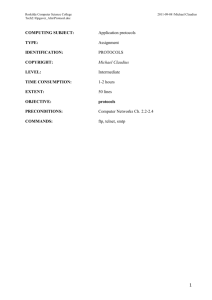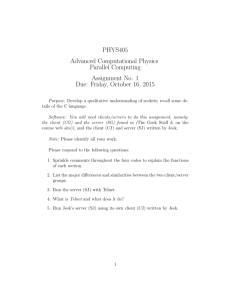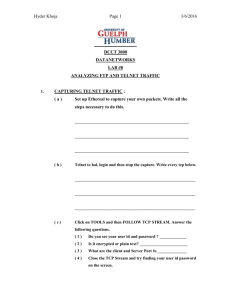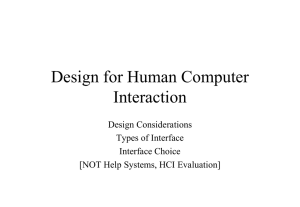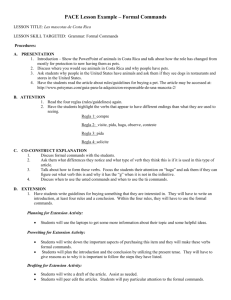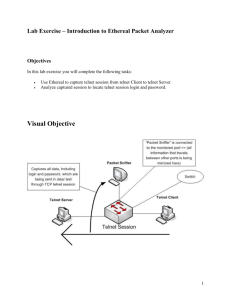Protocols
advertisement
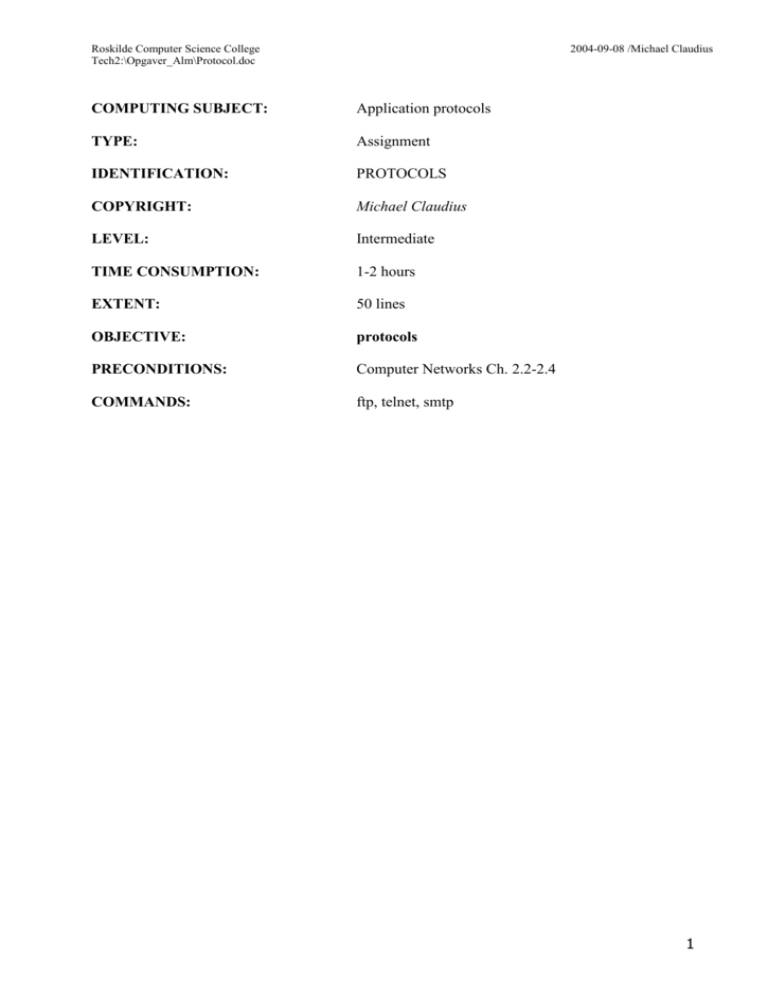
Roskilde Computer Science College Tech2:\Opgaver_Alm\Protocol.doc 2004-09-08 /Michael Claudius COMPUTING SUBJECT: Application protocols TYPE: Assignment IDENTIFICATION: PROTOCOLS COPYRIGHT: Michael Claudius LEVEL: Intermediate TIME CONSUMPTION: 1-2 hours EXTENT: 50 lines OBJECTIVE: protocols PRECONDITIONS: Computer Networks Ch. 2.2-2.4 COMMANDS: ftp, telnet, smtp 1 Roskilde Computer Science College Tech2:\Opgaver_Alm\Protocol.doc 2004-09-08 /Michael Claudius IDENTIFICATION: PROTOCOL The Mission We are going to explore the various protocols like ftp, telnet, smtp and http. Be aware that due to many security restrictions you might not some times be able to go so far as desired. Assignment 1 ftp commands Start a dos-prompt. Click Start -> Programs -> Accessories -> Command prompt Give the command ftp and use the help command to get an overview of the various commands available: Use help <command > to investigate the purpose of at least 5 different commands for ftp. Remember to write them down !! (copy past to another window. Assignment 1b ftp servername port See if you can find some servers with port 80 open. Try to open cs.mit.edu 21 apu.ac.uk 21 cis.poly.edu 21 rhs.dk 21 or others. Maybe some of you have your own server running at home. 2 Roskilde Computer Science College Tech2:\Opgaver_Alm\Protocol.doc 2004-09-08 /Michael Claudius Bye! Assignment 2 telnet commands You are to look at the telnet protocol, which handles running virtual terminal on a remote host. Start a command prompt type. telnet Use help to see the telnet commands. Display the current configuration display Use set ? to see the different set-up possibilities Finally set the terminal to have localecho on and run it as a vt100 terminal. Assignment 3 smtp commands You are to create an e-mail on the local mail system using the famous protocol smtp. The machine nick name is rhsspam (IP 10.253.0.30 ) and the port used is 25. Start a command prompt and use telnet to get a connection. telnet open rhsspam 25 Use help to see the smtp commands and look at page 114 in the book . Now try to write an e-mail to some mates on the local system. After this make a list of the commands and explain their purpose of each of them. Assignment 4 http commands You are to use telnet to look at a web-page., probably without any success….. Open a telnet connection set terminal to run localecho on and as a vt100 terminal. Try: 3 Roskilde Computer Science College Tech2:\Opgaver_Alm\Protocol.doc 2004-09-08 /Michael Claudius open cis.poly.edu 80 get /~ross/ http/1.1 host: cis.poly.edu Take your time to look at other www-pages available in the same way… Assignment5 pop3 commands You are to create an e-mail on the local mail system using the famous protocol POP3. The machine nick name is rhsspam (IP 10.253.0.30 ) and the port used is 110. Try to see if you have more luck than me Assignment6 port numbers Now explain what the port numbers: 20, 21, 23, 25, 80, 110 are used for. Use Google. Search for ports and see what you can find! 4