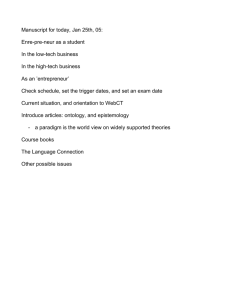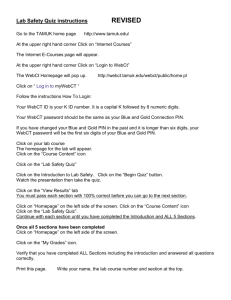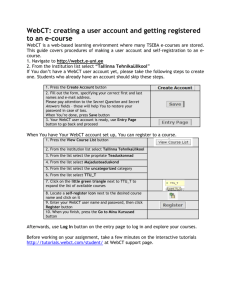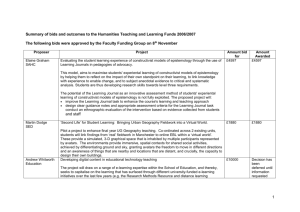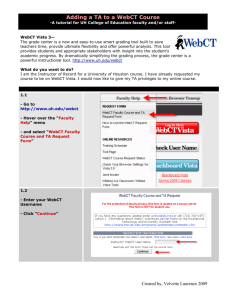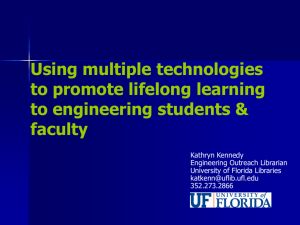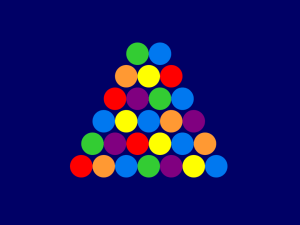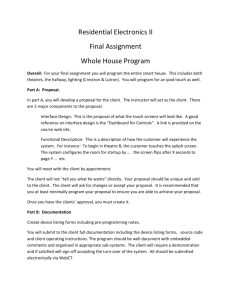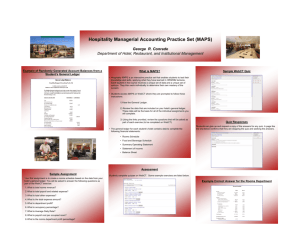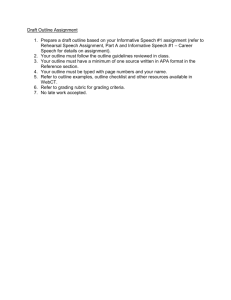COMP 1110 – Week 1
advertisement
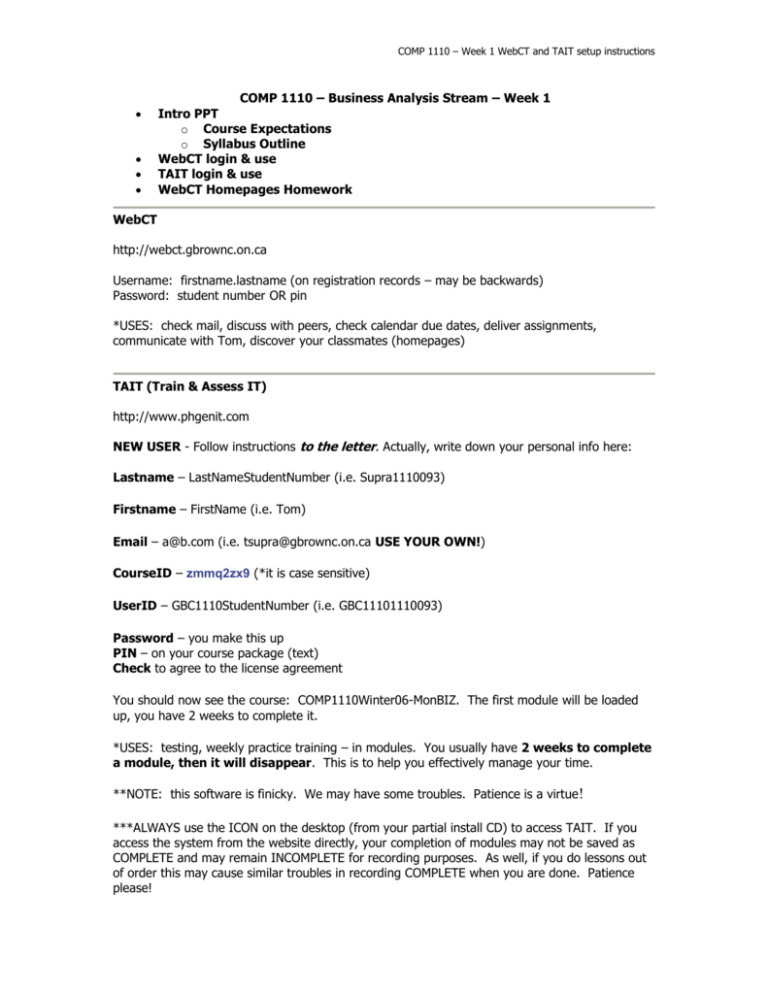
COMP 1110 – Week 1 WebCT and TAIT setup instructions COMP 1110 – Business Analysis Stream – Week 1 Intro PPT o Course Expectations o Syllabus Outline WebCT login & use TAIT login & use WebCT Homepages Homework WebCT http://webct.gbrownc.on.ca Username: firstname.lastname (on registration records – may be backwards) Password: student number OR pin *USES: check mail, discuss with peers, check calendar due dates, deliver assignments, communicate with Tom, discover your classmates (homepages) TAIT (Train & Assess IT) http://www.phgenit.com NEW USER - Follow instructions to the letter. Actually, write down your personal info here: Lastname – LastNameStudentNumber (i.e. Supra1110093) Firstname – FirstName (i.e. Tom) Email – a@b.com (i.e. tsupra@gbrownc.on.ca USE YOUR OWN!) CourseID – zmmq2zx9 (*it is case sensitive) UserID – GBC1110StudentNumber (i.e. GBC11101110093) Password – you make this up PIN – on your course package (text) Check to agree to the license agreement You should now see the course: COMP1110Winter06-MonBIZ. The first module will be loaded up, you have 2 weeks to complete it. *USES: testing, weekly practice training – in modules. You usually have 2 weeks to complete a module, then it will disappear. This is to help you effectively manage your time. **NOTE: this software is finicky. We may have some troubles. Patience is a virtue! ***ALWAYS use the ICON on the desktop (from your partial install CD) to access TAIT. If you access the system from the website directly, your completion of modules may not be saved as COMPLETE and may remain INCOMPLETE for recording purposes. As well, if you do lessons out of order this may cause similar troubles in recording COMPLETE when you are done. Patience please!