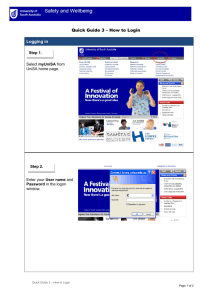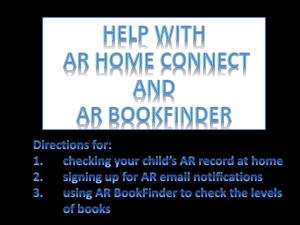2014 Instructions - University of Louisville
advertisement
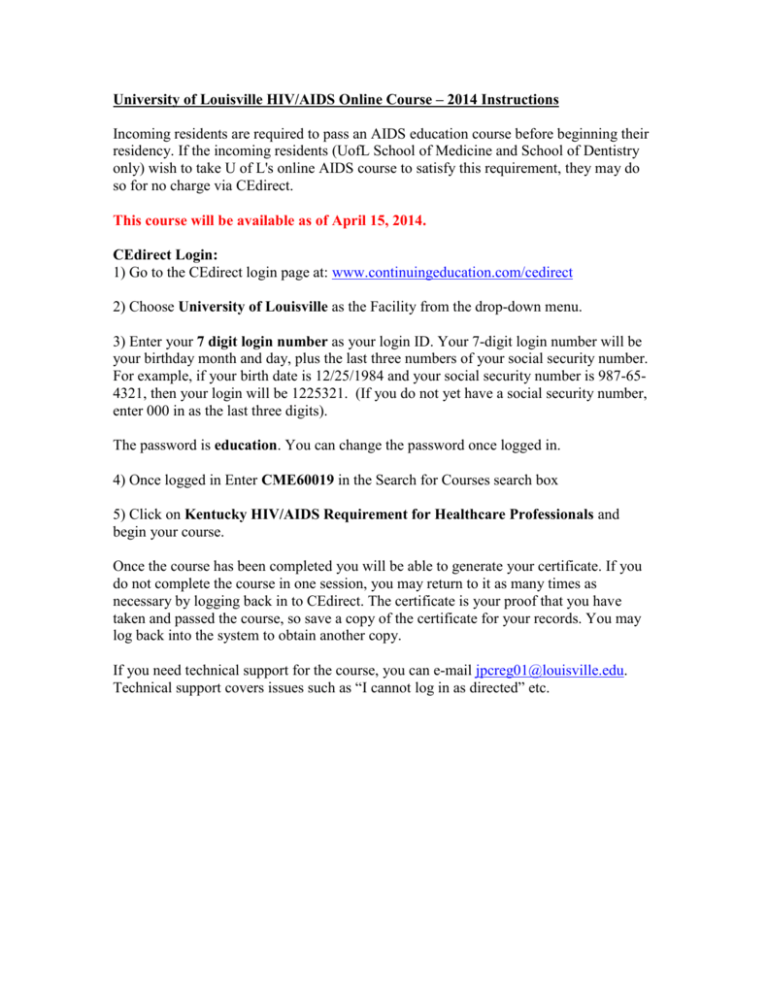
University of Louisville HIV/AIDS Online Course – 2014 Instructions Incoming residents are required to pass an AIDS education course before beginning their residency. If the incoming residents (UofL School of Medicine and School of Dentistry only) wish to take U of L's online AIDS course to satisfy this requirement, they may do so for no charge via CEdirect. This course will be available as of April 15, 2014. CEdirect Login: 1) Go to the CEdirect login page at: www.continuingeducation.com/cedirect 2) Choose University of Louisville as the Facility from the drop-down menu. 3) Enter your 7 digit login number as your login ID. Your 7-digit login number will be your birthday month and day, plus the last three numbers of your social security number. For example, if your birth date is 12/25/1984 and your social security number is 987-654321, then your login will be 1225321. (If you do not yet have a social security number, enter 000 in as the last three digits). The password is education. You can change the password once logged in. 4) Once logged in Enter CME60019 in the Search for Courses search box 5) Click on Kentucky HIV/AIDS Requirement for Healthcare Professionals and begin your course. Once the course has been completed you will be able to generate your certificate. If you do not complete the course in one session, you may return to it as many times as necessary by logging back in to CEdirect. The certificate is your proof that you have taken and passed the course, so save a copy of the certificate for your records. You may log back into the system to obtain another copy. If you need technical support for the course, you can e-mail jpcreg01@louisville.edu. Technical support covers issues such as “I cannot log in as directed” etc.