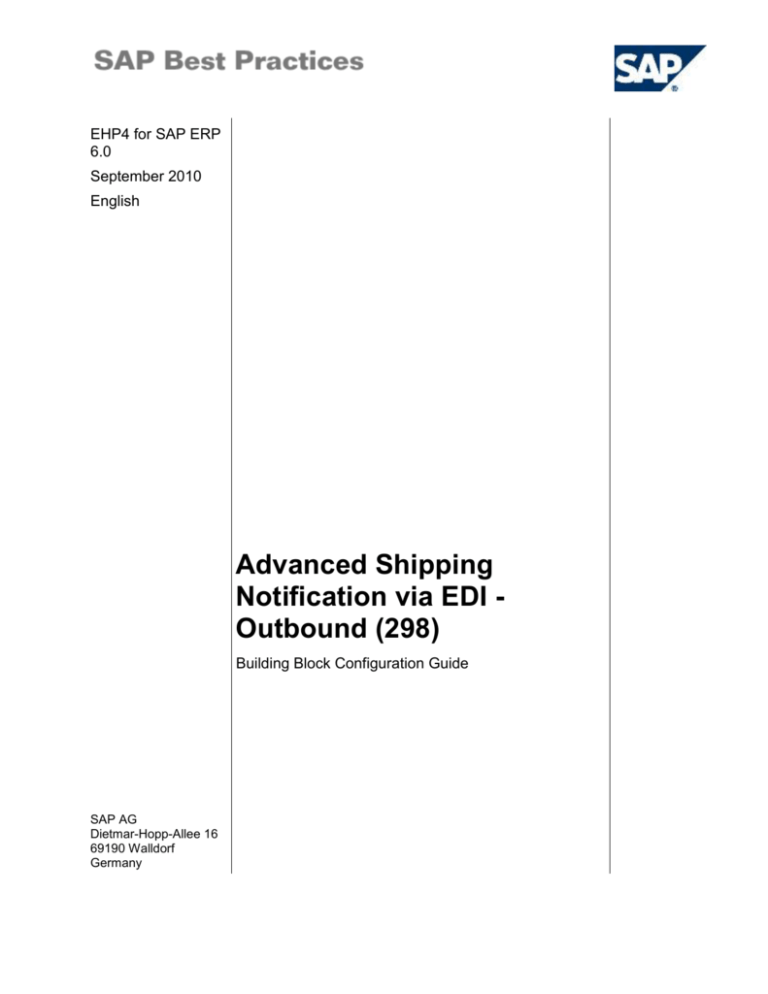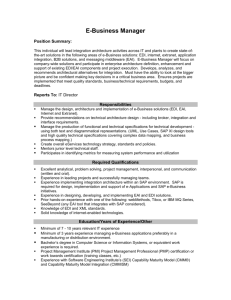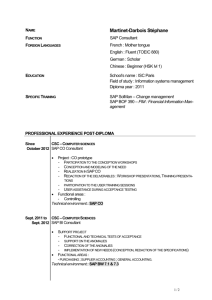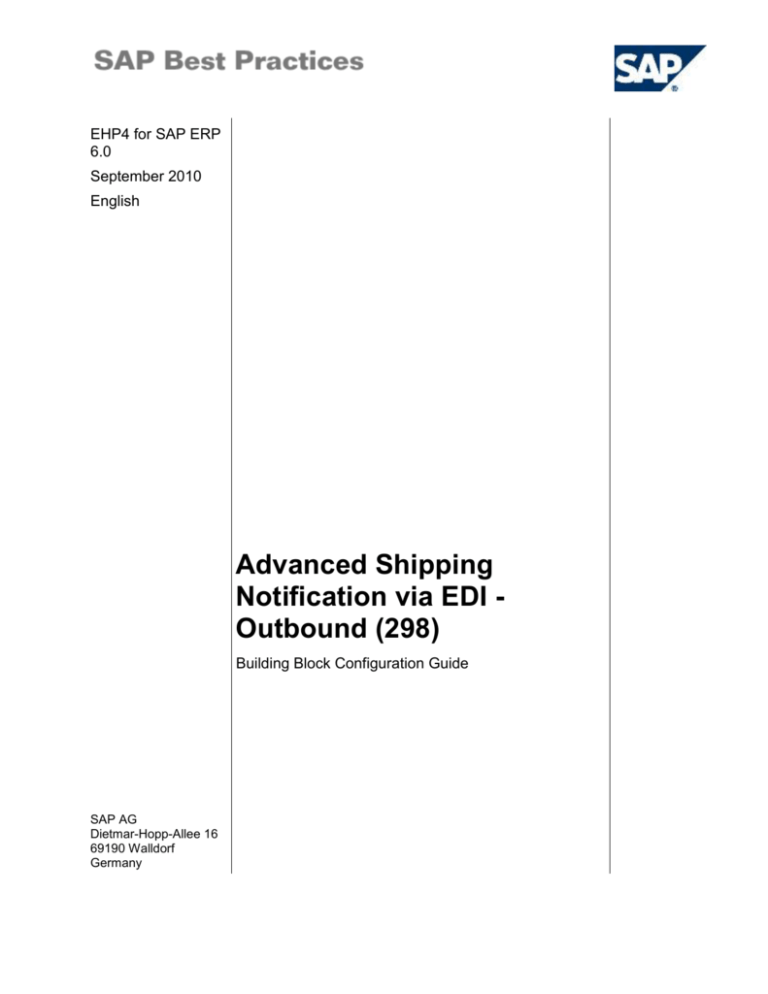
EHP4 for SAP ERP
6.0
September 2010
English
Advanced Shipping
Notification via EDI Outbound (298)
Building Block Configuration Guide
SAP AG
Dietmar-Hopp-Allee 16
69190 Walldorf
Germany
SAP Best Practices
ASN via EDI – Outbound (298): Configuration Guide
Copyright
© 2010 SAP AG. All rights reserved.
No part of this publication may be reproduced or transmitted in any form or for any purpose without the
express permission of SAP AG. The information contained herein may be changed without prior notice.
Some software products marketed by SAP AG and its distributors contain proprietary software components
of other software vendors.
Microsoft, Windows, Excel, Outlook, and PowerPoint are registered trademarks of Microsoft Corporation.
IBM, DB2, DB2 Universal Database, System i, System i5, System p, System p5, System x, System z,
System z10, System z9, z10, z9, iSeries, pSeries, xSeries, zSeries, eServer, z/VM, z/OS, i5/OS, S/390,
OS/390, OS/400, AS/400, S/390 Parallel Enterprise Server, PowerVM, Power Architecture, POWER6+,
POWER6, POWER5+, POWER5, POWER, OpenPower, PowerPC, BatchPipes, BladeCenter, System
Storage, GPFS, HACMP, RETAIN, DB2 Connect, RACF, Redbooks, OS/2, Parallel Sysplex, MVS/ESA, AIX,
Intelligent Miner, WebSphere, Netfinity, Tivoli and Informix are trademarks or registered trademarks of IBM
Corporation.
Linux is the registered trademark of Linus Torvalds in the U.S. and other countries.
Adobe, the Adobe logo, Acrobat, PostScript, and Reader are either trademarks or registered trademarks of
Adobe Systems Incorporated in the United States and/or other countries.
Oracle is a registered trademark of Oracle Corporation.
UNIX, X/Open, OSF/1, and Motif are registered trademarks of the Open Group.
Citrix, ICA, Program Neighborhood, MetaFrame, WinFrame, VideoFrame, and MultiWin are trademarks or
registered trademarks of Citrix Systems, Inc.
HTML, XML, XHTML and W3C are trademarks or registered trademarks of W3C®, World Wide Web
Consortium, Massachusetts Institute of Technology.
Java is a registered trademark of Sun Microsystems, Inc.
JavaScript is a registered trademark of Sun Microsystems, Inc., used under license for technology invented
and implemented by Netscape.
SAP, R/3, SAP NetWeaver, Duet, PartnerEdge, ByDesign, Clear Enterprise, SAP BusinessObjects Explorer,
and other SAP products and services mentioned herein as well as their respective logos are trademarks or
registered trademarks of SAP AG in Germany and other countries.
Business Objects and the Business Objects logo, BusinessObjects, Crystal Reports, Crystal Decisions, Web
Intelligence, Xcelsius, and other Business Objects products and services mentioned herein as well as their
respective logos are trademarks or registered trademarks of SAP France in the United States and in other
countries.
All other product and service names mentioned are the trademarks of their respective companies. Data
contained in this document serves informational purposes only. National product specifications may vary.
These materials are subject to change without notice. These materials are provided by SAP AG and its
affiliated companies ("SAP Group") for informational purposes only, without representation or warranty of
any kind, and SAP Group shall not be liable for errors or omissions with respect to the materials. The only
warranties for SAP Group products and services are those that are set forth in the express warranty
statements accompanying such products and services, if any. Nothing herein should be construed as
constituting an additional warranty.
© SAP AG
Page 2 of 13
ASN via EDI – Outbound (298): Configuration Guide
SAP Best Practices
Icons
Icon
Meaning
Caution
Example
Note
Recommendation
Syntax
Typographic Conventions
Type Style Description
Example text Words or characters that appear on the screen. These include field names,
screen titles, pushbuttons as well as menu names, paths and options.
Cross-references to other documentation.
Example
text
Emphasized words or phrases in body text, titles of graphics and tables.
EXAMPLE
TEXT
Names of elements in the system. These include report names, program
names, transaction codes, table names, and individual key words of a
programming language, when surrounded by body text, for example, SELECT
and INCLUDE.
Example
text
Screen output. This includes file and directory names and their paths,
messages, source code, names of variables and parameters as well as names
of installation, upgrade and database tools.
EXAMPLE TEXT Keys
on the keyboard, for example, function keys (such as F2) or the ENTER
key.
Example
text
Exact user entry. These are words or characters that you enter in the system
exactly as they appear in the documentation.
<Example
text>
Variable user entry. Pointed brackets indicate that you replace these words
and characters with appropriate entries.
© SAP AG
Page 3 of 13
SAP Best Practices
ASN via EDI – Outbound (298): Configuration Guide
Content
Advanced Shipping Notification via EDI - Outbound: Configuration Guide (298) ........................... 5
1
Purpose .................................................................................................................................... 5
2
Preparation ............................................................................................................................... 5
2.1
3
Prerequisites .................................................................................................................. 5
Customizing .............................................................................................................................. 5
3.1
Maintain Output Determination Procedure ..................................................................... 5
3.2
Defining File Port ............................................................................................................ 7
3.3
Defining the Partner Profile (Outbound) ......................................................................... 9
3.3.1
Defining the Partner Profile (Customer)..................................................................... 9
3.3.2
Defining Outbound Parameters ............................................................................... 10
© SAP AG
Page 4 of 13
SAP Best Practices
ASN Outbound via EDI (298): Configuration Guide
Advanced Shipping Notification via EDI Outbound: Configuration Guide (298)
1 Purpose
This configuration guide provides you with the information you need to set up the configuration of
this building block manually.
If you do not want to configure manually and prefer an automated installation process using BC
Sets and other tools, refer to the Quick Guide that is located on SAP Note 1500688.
2 Preparation
2.1 Prerequisites
Before you start installing this building block, you must install prerequisite building blocks. For
more information, see the building block prerequisite matrix located on the Documentation DVD
on the Content Library page under Technical Information (on the left navigation pane).
3 Customizing
3.1 Maintain Output Determination Procedure
Use
In this step, you maintain the output requirement for your output determination procedure.
Procedure
1. Access the activity as follows:
Transaction
Code
SM34
IMG Menu
Logistics Execution Shipping Basic Shipping Functions Output
Control Output Determination Maintain Output Determination for
Outbound Deliveries Maintain Output Determination Procedure
2. On the View Cluster Maintenance: Initial Screen, enter VVC_T683_XX_V2 in the View cluster
field. (This step is only necessary if you enter the transaction code)
3. Choose Maintain.
4. On the left side of the Change View “Procedures”: Overview screen in the Dialog Structure
tree control, double-click Procedures.
5. On the right side of the Change View “Procedures”: Overview screen, choose Procedure
V10000 (Header Output).
© SAP AG
Page 5 of 13
SAP Best Practices
ASN Outbound via EDI (298): Configuration Guide
6. On the left side of the Change View “Procedures”: Overview screen in the Dialog Structure
tree control, double-click Control Data.
7. On the right side of the Change View “Control Data”: Overview screen, choose the entry with
the following values:
Field
name
Description
User action
and values
Comment
Step
30
Number that determines the sequence of the
conditions within a procedure.
Counter
0
Access number of the conditions within a
step in the output determination procedure.
User action
and values
Comment
Step
30
Number that determines the sequence of the
conditions within a procedure.
Counter
10
Access number of the conditions within a
step in the output determination procedure.
CTyp
LAVA
8. copy the selected Value to
Field
name
Description
9. On the right side of the Change View “Control Data”: Overview screen, update the copied
entry:
Field name
CTyp
Description
User
action
and
values
Comment
LAVA
The condition type is used for different
functions. In pricing, for example, the condition
type lets you differentiate between different
kinds of discount; in output determination,
between different output types such as order
confirmation or delivery note; in batch
determination, between different strategy
types.
Requirement
Manual only
If the requirement is fulfilled, then output
determination also takes into consideration
output type or the access sequence, for which
the requirement has been specified.
Uncheck
the flag
Conditions for which this indicator in the pricing
procedure is set are only included in
determination (price determination, output
determination, and batch determination) either
if they are entered manually, for example, on
the condition overview screen in Pricing or if
they are transferred from an external process,
such as Costing.
10. Choose Save.
© SAP AG
Page 6 of 13
SAP Best Practices
ASN Outbound via EDI (298): Configuration Guide
11. Choose Back twice.
3.2 Defining File Port
Use
A port is a group of technical attributes of a communication channel. This is required for
dispatching messages to logical systems.
Procedure
1. To define the port, access the activity using one of the following navigation options:
SAP ECC
Menu
Logistics Logistics Execution Internal Whse Processes
Communication with External Systems ALE Administration
Runtime Settings Port Maintenance
Transaction
Code
WE21
2. On the left side on the Ports in IDoc Processing screen, beneath the Ports tree control,
choose File.
3. Choose Create (F7) on the application toolbar.
4. On the right side on the Creating a file port screen, enter the following data:
Field
name
Description
User action and values
Port
YEDIFILE_O
Description
Port for EDI File
Comment
Unicode
format
In block
System
Setting
Deselect that option
The Inbound file
delivered with this
Business Process
Documentation is a
Non-Unicode EDI
document. If you run
the scenario with a
self-defined Unicode
EDI document you
have to select that
option.
Physical
directory
On tab
Outbound
file
Select that option and enter into the
text field:
/usr/sap/<system
name>/SYS/global
File directory on the
application server,
which contains the
IDoc
Function
module
On tab
Outbound
file
EDI_PATH_CREATE_USERNAME
The function module
defined for this field
generates a dynamic
file or directory name
for the EDI outbound
file. Note that the
name generated by
the function module
© SAP AG
Page 7 of 13
SAP Best Practices
Field
name
Description
ASN Outbound via EDI (298): Configuration Guide
User action and values
Comment
stated here does not
generate unique
directory/file names,
so it is of limited
practical use. Other
function modules can
be found by using the
F4 help.
Outbound
file
On tab
Outbound
file
Physical
directory
On tab
Inbound File
Select that option and enter into the
text field:
/usr/sap/<system
name>/SYS/global
File directory on the
application server,
which contains the
IDoc
Inbound
File
On tab
Inbound File
Inbound
This is used as a fixed
name of the inbound
file. Since this name is
not unique, it is of
limited practical use.
SAP advises you to
use dynamic names
as generated by an
appropriate function
module (see field
Function module).
Physical
directory
On tab
Status File
Select that option
and enter into the text field:
/usr/sap/<system
name>/SYS/global
File directory on the
application server,
which contains the
IDoc
Status File
On tab
Status File
Status
This is used as a fixed
name for the status
file. (For further notes
regarding use of nondynamic names, see
field Inbound File).
5. Choose Save.
6. Choose Back twice.
Result
A port has been successfully created in the system.
© SAP AG
Page 8 of 13
SAP Best Practices
ASN Outbound via EDI (298): Configuration Guide
3.3 Defining the Partner Profile (Outbound)
3.3.1
Defining the Partner Profile (Customer)
Use
The purpose of this activity is to create the partners with whom you want to communicate via
IDocs in the partner profiles. Here you choose the message to be sent to the partner and define
the path to be used, as well as how inbound messages are processed.
Procedure
1. Access the activity using one of the following navigation options:
SAP ECC
Menu
Logistics Logistics Execution Internal Whse Processes
Communication with External Systems ALE Administration
Runtime Settings Partner Profile
Transaction
Code
WE20
2. On the left side of the Partner profiles screen in the Partner tree control, expand Partner
Profiles.
3. On the left side of the Partner profiles screen in the Partner tree control, expand Partner Type
KU.
4. Choose Create (F7) on the application toolbar. On the right side of the Partner profiles
screen, enter the following data:
Field
name
Description
Partner
No.
User action
and values
Comment
GC-103
The EDI partner is identified uniquely via
the partner number and partner type.
If you define your own partner types, they
are also identified by this number.
Partn.Type
KU
5. On the right side of the Partner Profiles screen, choose Post processing: permitted agent and
enter the following data:
Field
name
Ty.
Description
User
action
and
values
Comment
US
Permitted users: ID
Specifies the job (person or group of people) to be
notified if processing errors occur on the IDoc interface.
You can define up to three different jobs:
1) in the inbound or outbound partner profiles for
special partners, messages, and direction;
2) in the general partner profiles for special partners;
3) in the general IDoc Administration settings.
© SAP AG
Page 9 of 13
SAP Best Practices
Field
name
ASN Outbound via EDI (298): Configuration Guide
Description
User
action
and
values
Comment
Use
If an error occurs, only one (the most specific) job is
notified. If an error occurs in the ORDERS message for
partner HUGH, the system attempts first to determine
whether a job responsible for ORDERS and HUGH is
defined. If this is not the case, the job defined for
HUGH (required entry) is notified.
The IDoc administrator is notified if HUGH does not
exist at all in the partner profiles.
Examples
If the recipient type is 'US' ('user'), enter the name
of the SAP user who is to be notified.
If the recipient type is 'O' ('organizational unit'),
enter the organizational unit whose personnel are to be
notified.
Dependencies
This specification depends on how you have configured
the PD Organizational Model (PD-ORG).
Agent
SAP*
If you do not want to work with the generic user SAP*,
you need to use another user name here.
Lang.
EN
Language of notification. If an error occurs, SAP office
notifies the permitted user in this language.
6. Choose Enter.
7. Choose Save.
Result
The outbound parameters for the partner profile are created successfully.
3.3.2
Defining Outbound Parameters
Use
The purpose of this activity is to maintain the partners with whom you want to communicate via
IDocs in the partner profiles. Here you choose the message to be sent to the partner and define
the path to be used, as well as how inbound messages are processed.
Procedure
1. Access the activity using one of the following navigation options:
SAP ECC
Menu
© SAP AG
Logistics Logistics Execution Internal Whse Processes
Communication with External Systems ALE Administration
Page 10 of 13
SAP Best Practices
ASN Outbound via EDI (298): Configuration Guide
Runtime Settings Partner Profile
Transaction
Code
WE20
2. On left side of the Partner profiles screen, expand the Partner Type KU and choose GC-104.
3. On right side of the Partner profiles screen, choose
the table Outbound parmtrs.
Create Outbound Parameter below
4. On the Partner profiles: Outbound parmtrs. screen, enter the following data:
Field
name
Description
User action
and values
Comment
Partner
funct.
SH
Ship-to party
Message
type
DESADV
Delivery Shipping Document
In EDI, message types are assigned to SAP
document types uniquely. Their names
correspond as much as possible to those of the
UN/EDIFACT standard.
ALE scenarios, on the other hand, have no
EDIFACT correspondence, for example, when
master data is transmitted.
5. At the bottom of the Partner profiles: Outbound parameters screen, choose Outbound
Options, and enter the following data:
Field name
Description
User action
and values
Comment
Receiver port
YEDIFILE_O
Specifies how the IDocs are transferred
to the EDI subsystem. There are various
technical possibilities for this
communication known as port types. The
choice of the port type also depends on
the technical capabilities of the EDI
subsystem.
Transfer IDoc
Immed.
Check the
flag
Output is started immediately for each
individual IDoc.
Basic type
DELVRY03
Delivery document
Basic types can be used without
additional coding for data
communication: SAP supplies functions
modules which enter application data in
the basic types. Basic types can be
extended by the customer with upwardcompatibility.
Cancel
Processing
After Syntax
Error
© SAP AG
Check the
flag
If you select the syntax check, the IDoc
Interface terminates the processing
when a syntax error is found.
If you do not select the syntax check, the
Page 11 of 13
SAP Best Practices
ASN Outbound via EDI (298): Configuration Guide
IDoc Interface continues the processing.
You receive a message that a syntax
error was found.
6. On the lower side of the Partner profiles: Outbound parameters screen, choose Message
Control Tab, choose
Field
name
(Insert Row), and enter the following data:
Description
Application
User
action
and
values
Comment
V2
Shipping Document
This key field is assigned to the corresponding
message control (output control) field. Together
with the output type, it uniquely identifies a
message type in message control that can then
be assigned uniquely to an IDoc type.
Message
type
LAVA
This key field is assigned to the corresponding
message control (output control) field. Together
with Application, it uniquely identifies a message
type in message control that can be assigned
uniquely to an IDoc type.
Process
code
DELV
Delivery.
The IDoc Interface uses the process code to
determine the application selection module,
which converts the SAP document into an IDoc.
7. At bottom of the Partner profiles: Outbound parameters screen, choose EDI Standard Tab
and enter the following data:
Field
name
Description
User
action
and
values
Comment
EDI
Standard
X
The EDI standard defines the general interpretation
scheme, which is used as the basis for translating
an IDoc type into an EDI data structure.
Message
type
856
Invoice
Version
If the IDoc format is to be converted to a standard
EDI format (such as EDIFACT), the corresponding
message type can be specified here. This is
intended as an aid for the EDI subsystem that is to
convert the format. EDI subsystems should be able
to derive the corresponding EDI message type
from the IDoc type used.
The version and release of the EDI message into
which the IDoc type is to be translated.
8. Choose Save.
9. Choose Back twice.
© SAP AG
Page 12 of 13
SAP Best Practices
ASN Outbound via EDI (298): Configuration Guide
Result
The outbound parameters for the partner profile are maintained successfully.
© SAP AG
Page 13 of 13